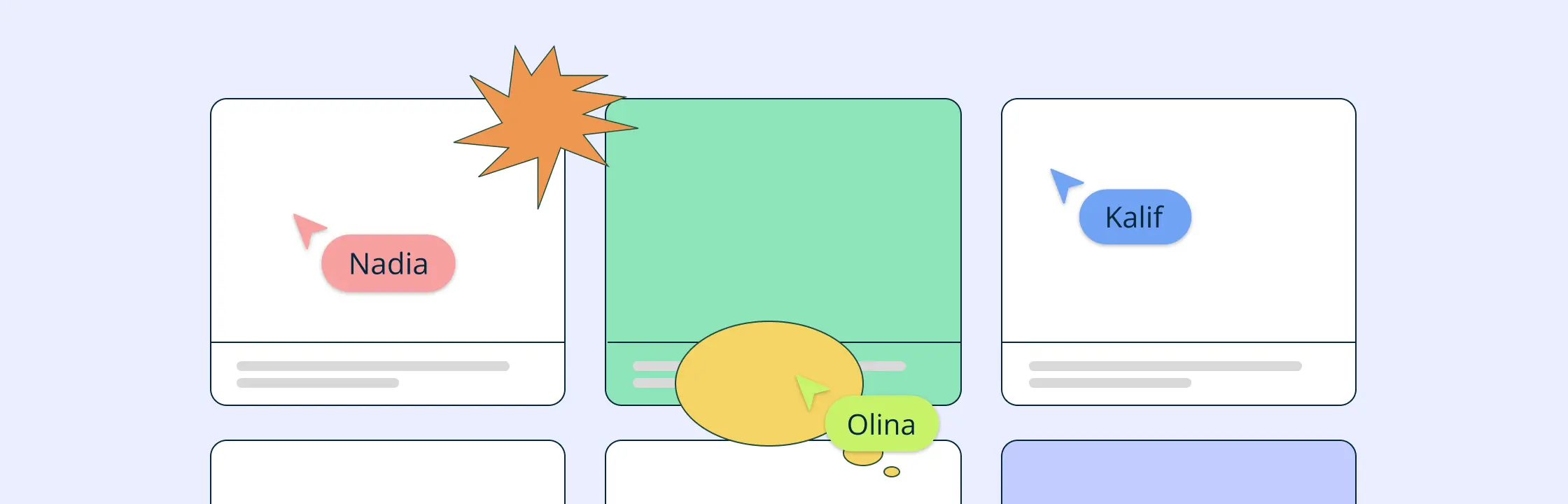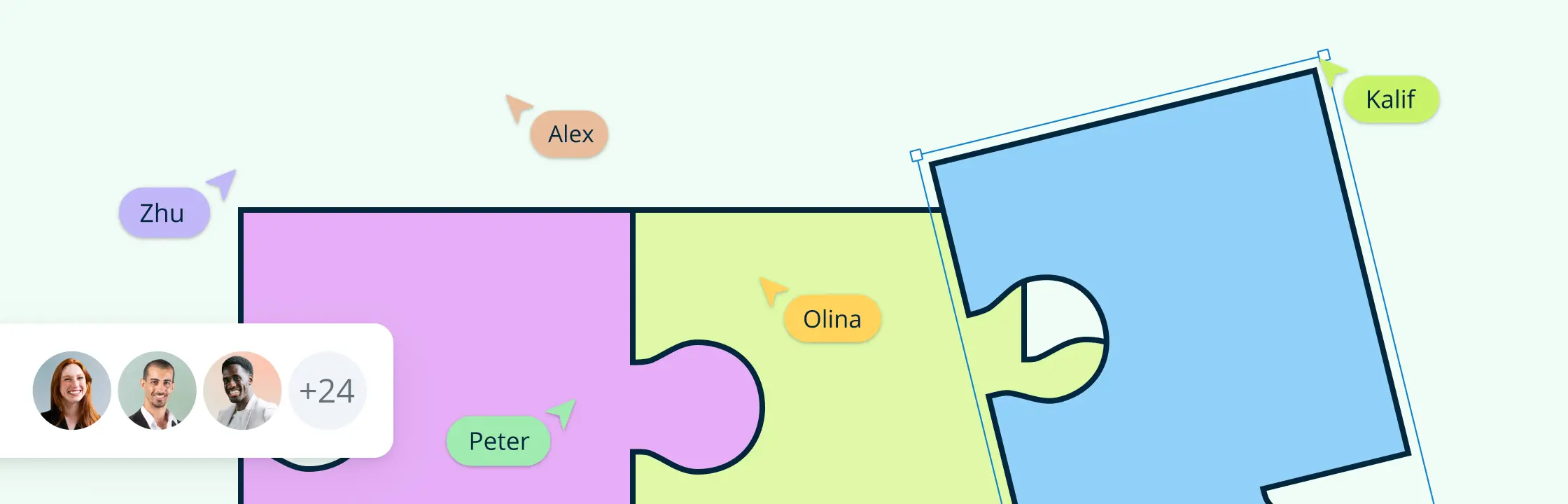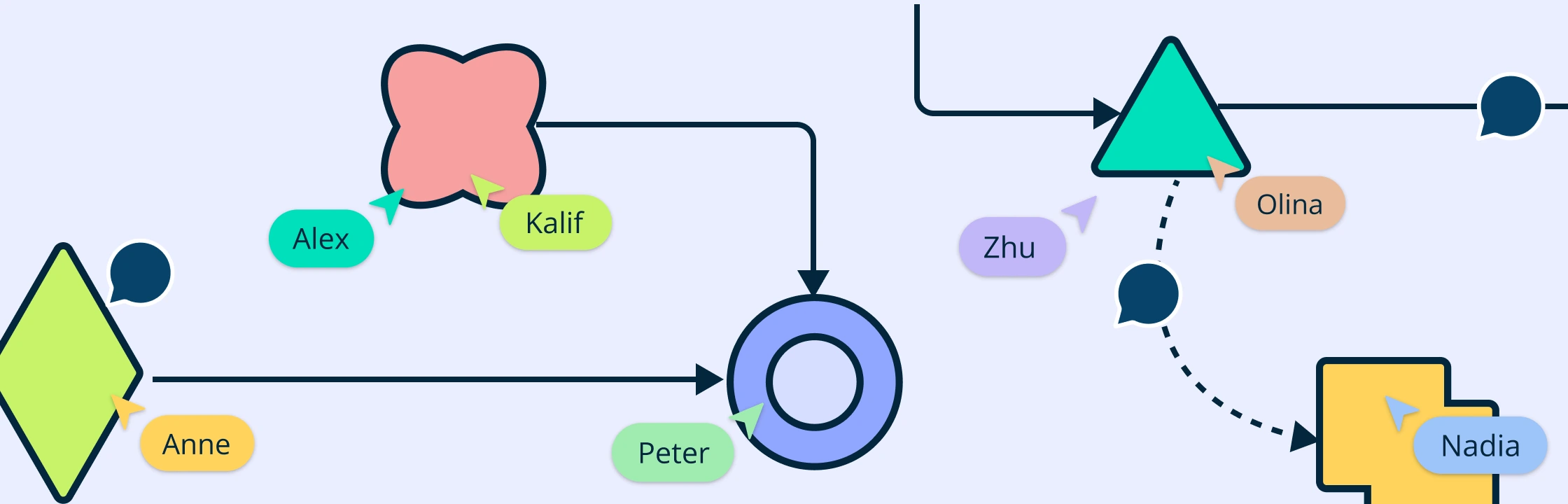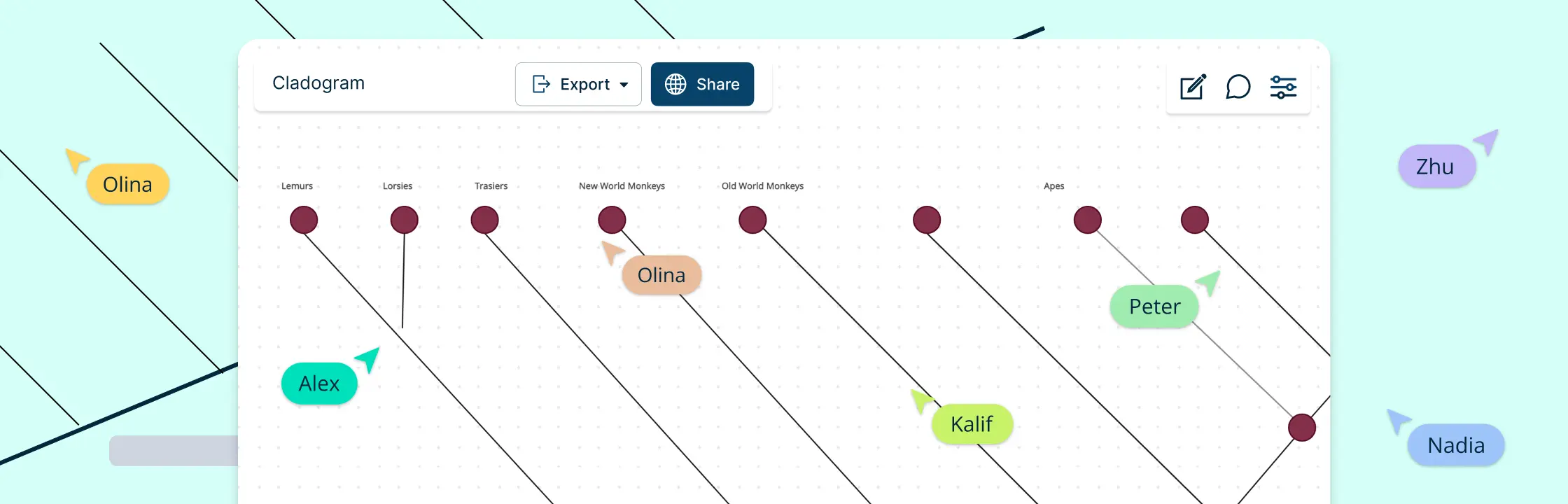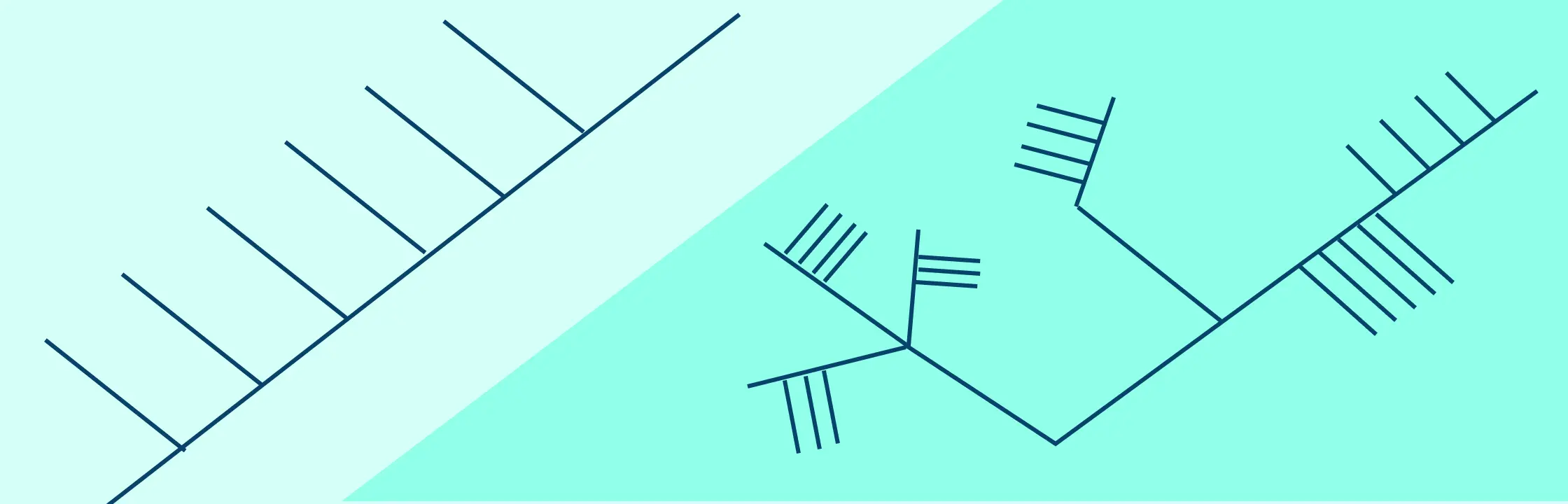Creating a comic strip is an exciting way to express your creativity, tell engaging stories, and connect with readers. Whether you’re inspired by classics like “Peanuts” or modern hits like “Calvin and Hobbes,” making your own comic strip can be a rewarding experience. In this guide we will look at how to make a comic strip along with handy templates to help you get started.
What is a Comic Strip?
A comic strip is a sequence of drawings that work together to tell a story, often accompanied by text such as dialogue or narration. Each strip consists of a series of panels, with each panel representing a single scene or moment in the story. These stories are usually brief, fitting into just a few panels, and are designed to be both entertaining and visually engaging.
Comic strips are known for their ability to capture readers’ attention quickly. The visual format makes them accessible and appealing, while the brevity of each story makes them easy to read in a short amount of time. This format is particularly effective for humor, as the setup and punchline can be delivered swiftly and effectively within the limited space of a few panels. However, comic strips can also explore a wide range of genres, including drama, adventure, fantasy, and social commentary, making them a versatile medium for storytelling.
Basic Elements of a Comic Strip
- Panels: Comic strips are divided into individual panels, each representing a different scene or moment in the story. Panels are typically arranged in a horizontal sequence.
- Characters: The characters in a comic strip are the main focus. They can be human, animal, or even fantastical creatures, each with their own unique personality and design.
- Dialogue and narration: Text is used to convey the characters’ dialogue through speech bubbles and the story’s context or additional details through narration boxes.
- Humor and themes: Many comic strips are humorous, using jokes and visual gags to entertain readers. However, they can also explore a wide range of themes, from adventure and drama to social commentary and satire.
- Art style: The art style of comic strips can vary widely, from simple and cartoony to detailed and realistic. The style often reflects the tone and content of the strip.
Brief History of Comic Strips
The origin of comic strips dates back to the early 19th century when European artists used sequential art to narrate stories. Pioneers like Rodolphe Töpffer are credited with creating some of the first comic strips. In the early 20th century, comic strips gained massive popularity with classics like ‘The Katzenjammer Kids’ and ‘Little Nemo’. Over decades, comic strips have evolved, influencing not only popular culture but also becoming educational tools and marketing media.
How to Make a Comic Strip
Creating a comic strip is a fun and creative process that involves combining storytelling with visual art. Here’s how to make a comic strip from scratch.
Step 1: Plan your comic strip
Brainstorm ideas
Start by thinking about the story you want to tell. What’s the theme or message? Is it humorous, adventurous, dramatic, or something else? Jot down your ideas and think about how they can fit into a short, sequential format.
Create characters
Develop characters that will appear in your comic strip. Give them distinct personalities, appearances, and backstories. Strong, relatable characters are crucial for engaging your audience.
Outline the plot
Sketch a rough outline of your story. Determine the beginning, middle, and end. Think about how the events will unfold across the panels. Keep the story simple and focused due to the limited space.
Learn more about plot diagrams with our guide Plot Diagrams: What They Are and How to Use Them for Storytelling.
Step 2: Write the script
Dialogue and narration
Write the dialogue for your characters and any narration that will help tell the story. Keep the text concise and to the point. Remember, the visuals will also convey a lot of information.
Pacing and timing
Ensure your story flows well from one panel to the next. Pacing is crucial in delivering jokes, dramatic moments, or action sequences effectively.
Step 3: Draw your comic strip
Choose your tools
Decide whether to draw by hand or use digital tools. Traditional drawing materials include pencils, pens, and paper, while you can use a comic strip maker like Createlt to create it digitally. Creately offers various tools for drawing online. Choose from their templates and customize them to fit your story.
Sketch the panels
Start with rough sketches of each panel. Plan the layout, keeping in mind the composition and how each panel will transition to the next.
Creately tip: You can use Creately’s panel layout templates to get started quickly.
Draw the comic strip characters and scenes
Draw your characters and backgrounds in more detail. Focus on consistency in character design and expressions to maintain a cohesive look throughout the strip.
Creately tip: Use Creately’s freehand drawing feature to draw your characters. Or you can import and embed your drawings or use built-in Google image search to browse and add design elements.
Step 4: Ink and color
Inking
Go over your pencil sketches with ink to make the lines clean and bold. Inking adds depth and clarity to your drawings.
Coloring
Add color to your comic strip. Choose a color palette that suits the mood of your story. You can color by hand using markers or colored pencils, or use digital coloring tools.
Creately tip: Creately offers preset color themes for various styles. Select colors and fill your panels to bring your comic to life.
5. Add text and speech bubbles
Design speech bubbles
Draw speech bubbles for your dialogue and caption boxes for narration. Make sure they are placed where they don’t cover important parts of the drawings.
Creately tip: Use Creately’s speech bubble shapes and text tools to add dialogue and narration.
Lettering
Write the dialogue and narration within the bubbles and boxes. Use clear, legible fonts for handwriting. The text should be easy to read and not overcrowded.
Creately tip: Creately provides a variety of fonts and text placement options to ensure readability.
Step 6: Final touches
Review and edit
Look over your comic strip for any mistakes or areas that need improvement. Make any necessary adjustments to the drawings, text, or layout.
Finalize your comic strip
Add any final details and make sure that everything looks polished. Check for consistency in the artwork and readability of the text.
Step 7: Share your comic strip
Prepare for sharing
Format your comic strip for sharing online or in print. Ensure it’s in a suitable resolution and file format for your chosen platform.
Creately tip: Creately offers multiple export options in various formats and resolutions for easy sharing.
Publish or Share
Share your comic strip on social media, your own website, or print it to distribute. Engage with your audience and get feedback to improve your future work.
Creately tip: You can easily use a Creately embed link to embed your comic strip in any site or intranet. You can also share a workspace link with view or edit access and share the comic strip with anyone. Capture feedback easily via contextual comments.
Developing a Comic Strip Storyline
Creating an engaging comic strip starts with a compelling storyline. From brainstorming comic character ideas to plotting and storyboarding, every step is crucial. Let’s explore each aspect in detail to make your comic strip creation process smoother.
Comic character ideas
Your characters are the heart and soul of your comic strip. Begin by brainstorming unique and relatable comic strip characters. Consider their backstory, personality traits, and physical features. Ask yourself questions such as:
- What motivates your characters?
- How do they interact with others?
- What are their strengths and weaknesses?
Plot development techniques
A strong plot is essential for keeping your audience hooked. Your plot should typically have a clear beginning, conflict, climax, and resolution. Here are some plot development techniques:
- Start by laying down the premise. What is the central theme or message you want to convey?
- Introduce the conflict early. It could be an internal struggle in one of the characters or an external challenge they must face.
- Build up to the climax. This is the most exciting part of your story.
- Conclude with a resolution. Ensure that the storyline ties up neatly but leaves room for future developments if needed.
Storyboarding your comic strip
Once you have your plot, visualizing it through a storyboard is the next step. Storyboarding involves sketching out each scene or panel of your comic strip in a sequential manner. This helps in planning the layout, pacing, and overall flow of the story. Tools like Creately can significantly aid this process with their intuitive storyboarding templates and storyboarding tools.
- Start with rough sketches to outline the major scenes.
- Detail out each panel by adding dialogues, backgrounds, and character actions.
- Ensure a consistent theme and tone throughout the storyboard.
Best Practices for Comic Strip Panel Layout
Panel size and shape
Remember that when you create a comic strip, choosing the right panel size and shape is very important. Larger panels can be used to show important moments, while smaller panels can be used for quick actions or dialogue. It’s important to find a balance and use a mix of panel sizes to create a good pace and guide the reader through the story.
Whitespace and gutters
The empty spaces around and between panels in your comic strip, known as gutters, are important for making your comic easy to read. They prevent your comic from looking crowded and help your artwork and dialogue stand out. Gutters also help separate different parts of the story and make it clear when the scene changes.
Arrangement of visual elements
Remember to carefully arrange the visual elements in your panels as it can significantly affect how your story is perceived. Make sure that your backgrounds, character positions, and dialogue bubbles are laid out in a way that enhances the storytelling. Place your main characters and action points strategically to keep readers engaged. Creately’s freehand drawing tools and built-in shape and icon libraries can greatly help achieve a polished and visually appealing design.
Wrapping up
Creating a comic strip is a blend of creativity, storytelling, and artistic skills. From brainstorming ideas and developing unique characters to outlining the plot and finalizing the visual layout, each step is essential in bringing your story to life. Using tools like templates and online comic strip makers such as Creately can streamline the process, allowing you to focus on the creative aspects.
Whether you’re a novice or an experienced artist, the joy of crafting a comic strip lies in the endless possibilities and the ability to share your unique vision with an audience. Remember to keep your characters relatable, your plot engaging, and your visuals compelling. Most importantly, have fun with the process and let your imagination shine.