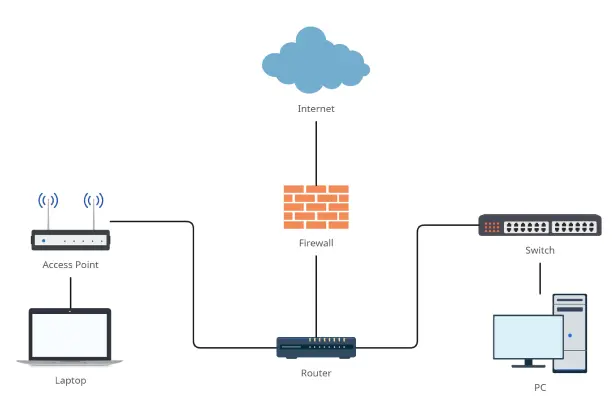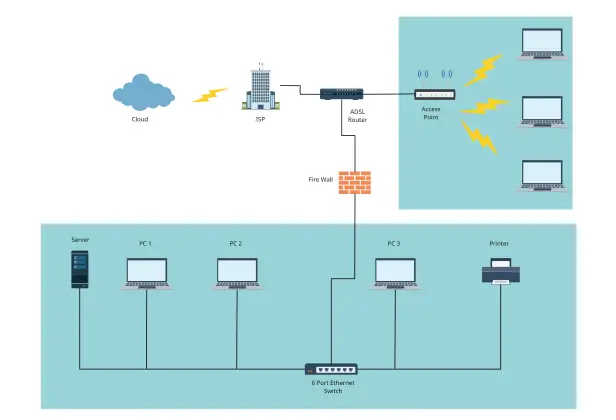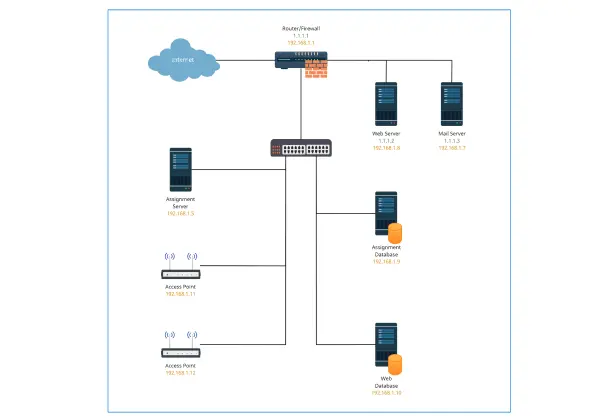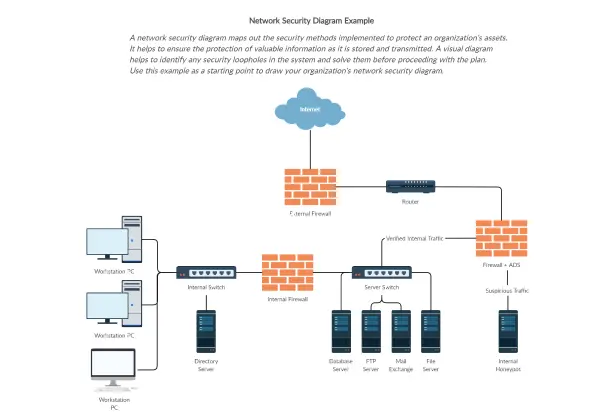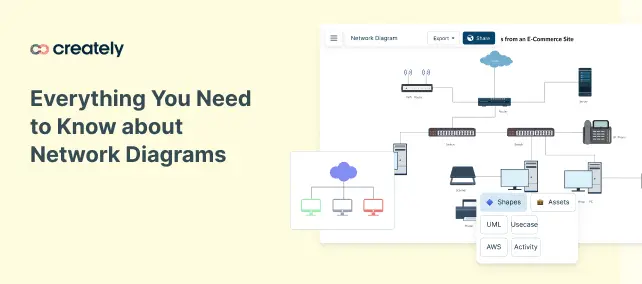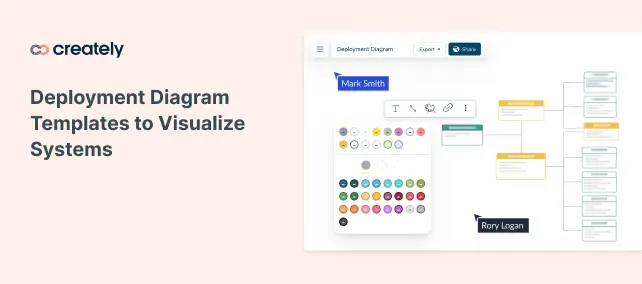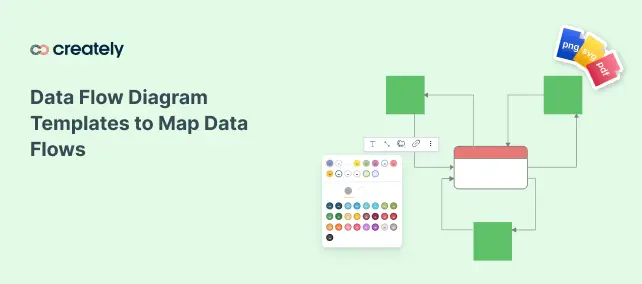Network Diagram Online
Create Network Diagrams Easily
Creately's intuitive network diagram creator empowers you to create clear, professional network diagrams in minutes.
Easily visualize network infrastructure with customizable network diagram templates
Shape-data to easily store and discuss network requirements
Collaborate in real-time with your teammates on your network diagram online
 Diagramming
Diagramming Visual Collaboration
Visual Collaboration Org Chart
Org Chart


How to Create a Network Diagram






Streamline Network Management

Frustration free network diagram creation with drag-and-drop functionality and a vast library of industry-standard network symbols.
Identify bottlenecks and simplify troubleshooting with clear and easy-to-understand network diagram examples.
Add data to each component on the canvas to document network requirements.
Shape libraries for standard network architecture diagrams, including AWS, Cisco, GCP, Azure, Kubernetes, and more.


Real-time Collaboration Features

Let your team work on network diagrams simultaneously with integrated whiteboarding and asynchronous editing.
Access and revert back to any changes you make on the network infrastructure diagram with version history.
Share feedback instantly on Network diagrams and make sure everyone is on the same page with in-line commenting.
Unified Network Management

Multiple access and role levels to share network diagrams and review with clients and stakeholders.
Embed network diagrams on any site or share with anyone via email or link invite.
Add-ons to embed network diagrams in Google/Microsoft documents, slides, and sheets.
Powerful documentation capabilities to keep a repository of the network layout changes.

What is a Network Diagram?

How to Make a Network Diagram with Your Team?
Open a Network Diagram Template
Pick a network diagram template from Creately network design software’s library to define the scope and quickly outline your network’s structure.
Add and Connect Network Components
Drag and drop routers, switches, servers, and hubs from the shape library. Use Creately’s dynamic connectors to link components with the right cables, lines, and protocols. Customize layouts, IP schemes, and connectivity details to match your performance and security needs.
Add Component Details
Use the notes panel to attach IP addresses, hardware specs, or references to each element. Add sticky notes for requirements, brainstorms, or quick clarifications on the canvas.
Collaborate in Real Time
Invite your team to the workspace to suggest changes with inline comments, and assign roles to refine the network diagram until it’s finalized. Use real-time cursors to see edits as they happen, and track all revisions with version history.
Review, Share & Maintain
Finalize the diagram, then share it via secure link, embed it in docs, or export in formats like PDF, PNG, or SVG. Keep it updated in Creately’s network diagram builder to monitor, maintain, and improve your network over time.
Create a Network DiagramCreate Your Network Diagram Online with Editable Templates
FAQs About the Network Diagram Maker
How can Creately network diagram templates be used?
What types of network diagram templates does Creately provide?
How can I share my network diagram online?
Why use Creately to create your network diagram online?
What kind of network connectors are available in Creately?
How can I add data to my network diagram in Creately?
Is Creately’s Network Diagram Maker free?