Statement Of Work Template
Effectively Define Project's Requirements
Intuitive visual tools and collaboration capabilities to create a Statement of Work document to clarify and communicate project requirements.
- Intuitive visual tools to create statement of work documents
- Pre-made templates to get a headstart on creating your SOW
- Real-time collaboration to work seamlessly with stakeholders
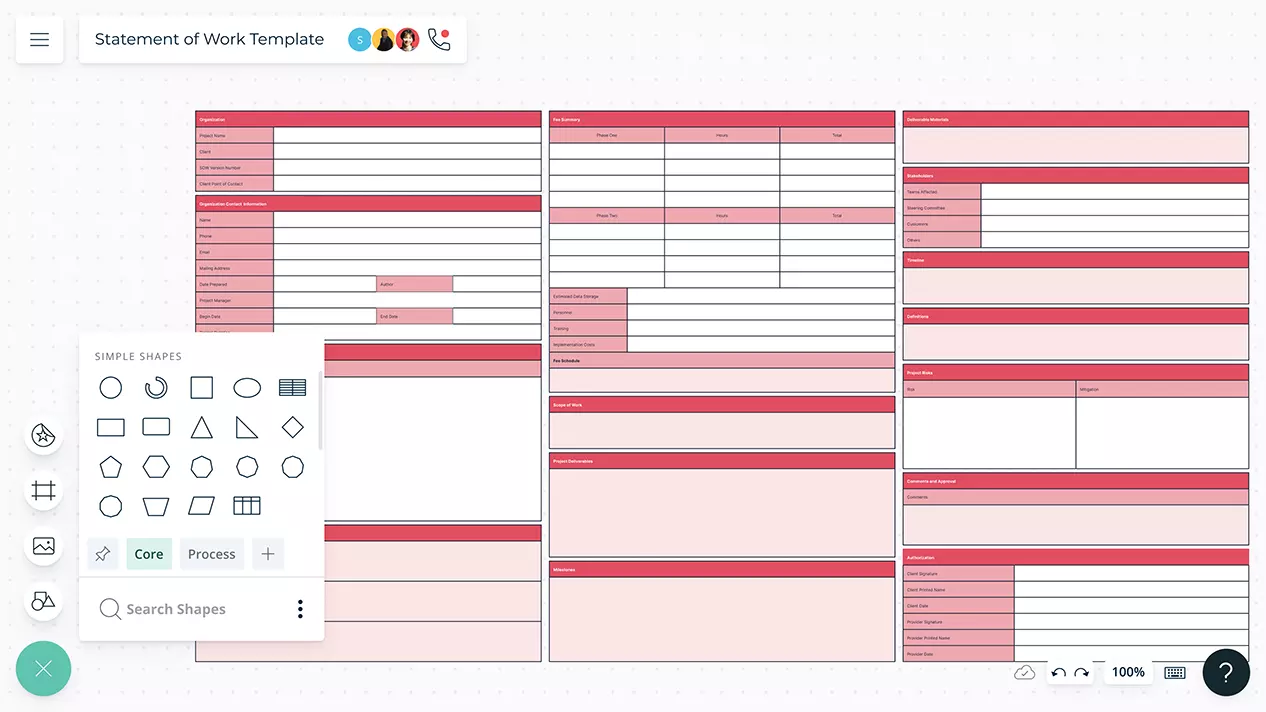
- Intuitive visual tools to create statement of work documents
- Pre-made templates to get a headstart on creating your SOW
- Real-time collaboration to work seamlessly with stakeholders
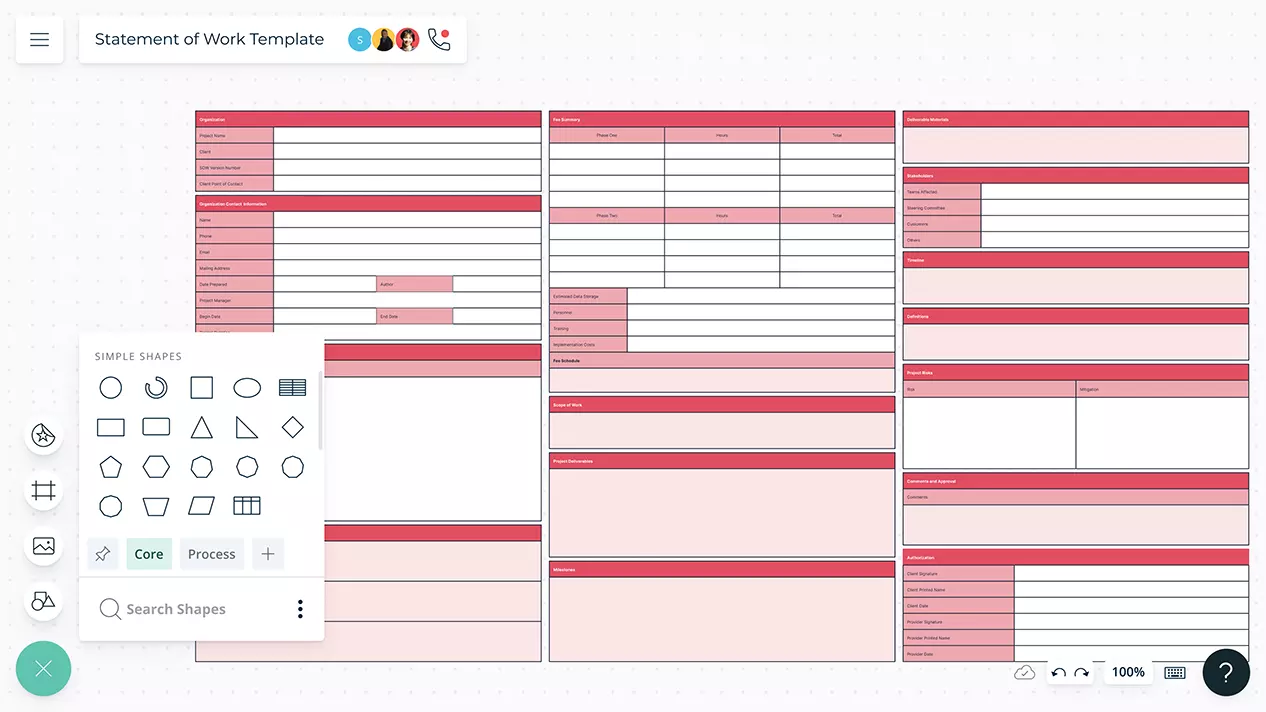
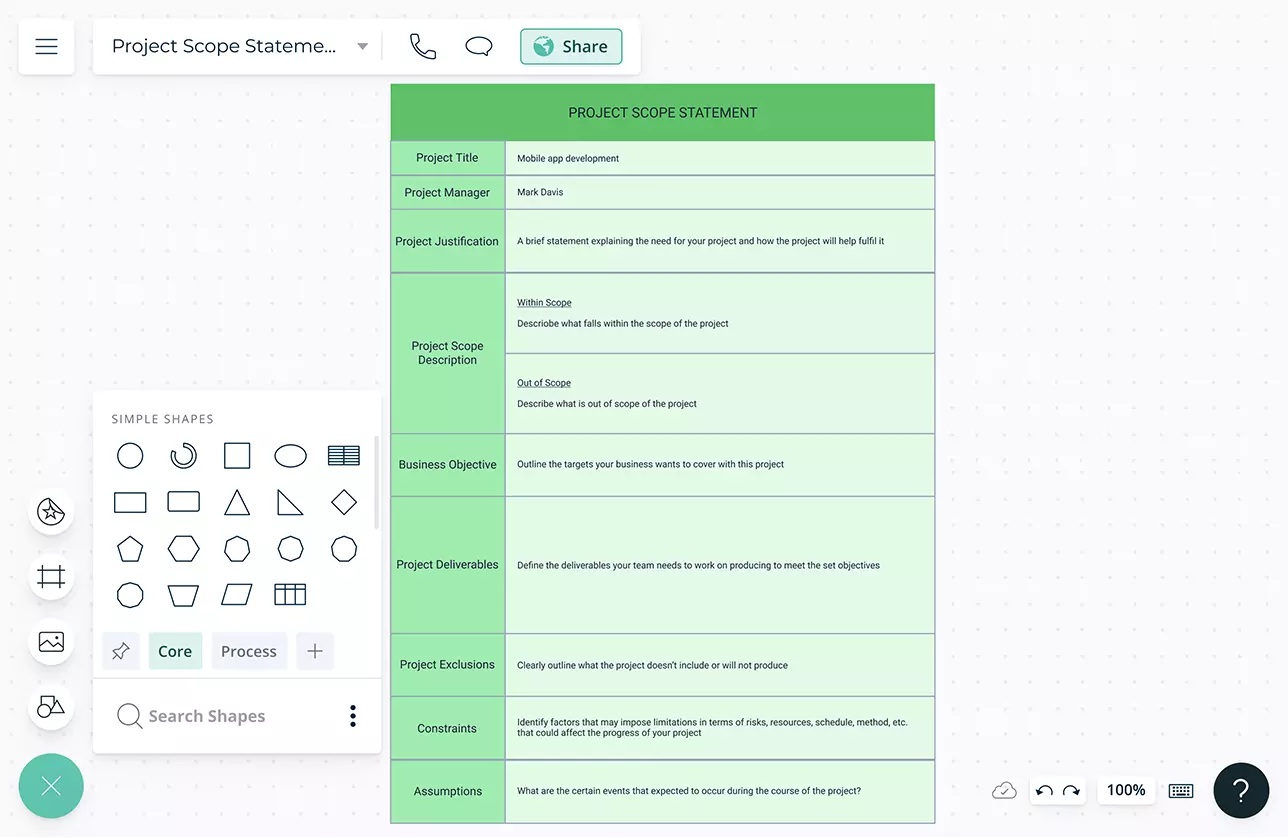
Define Project Requirements Easily
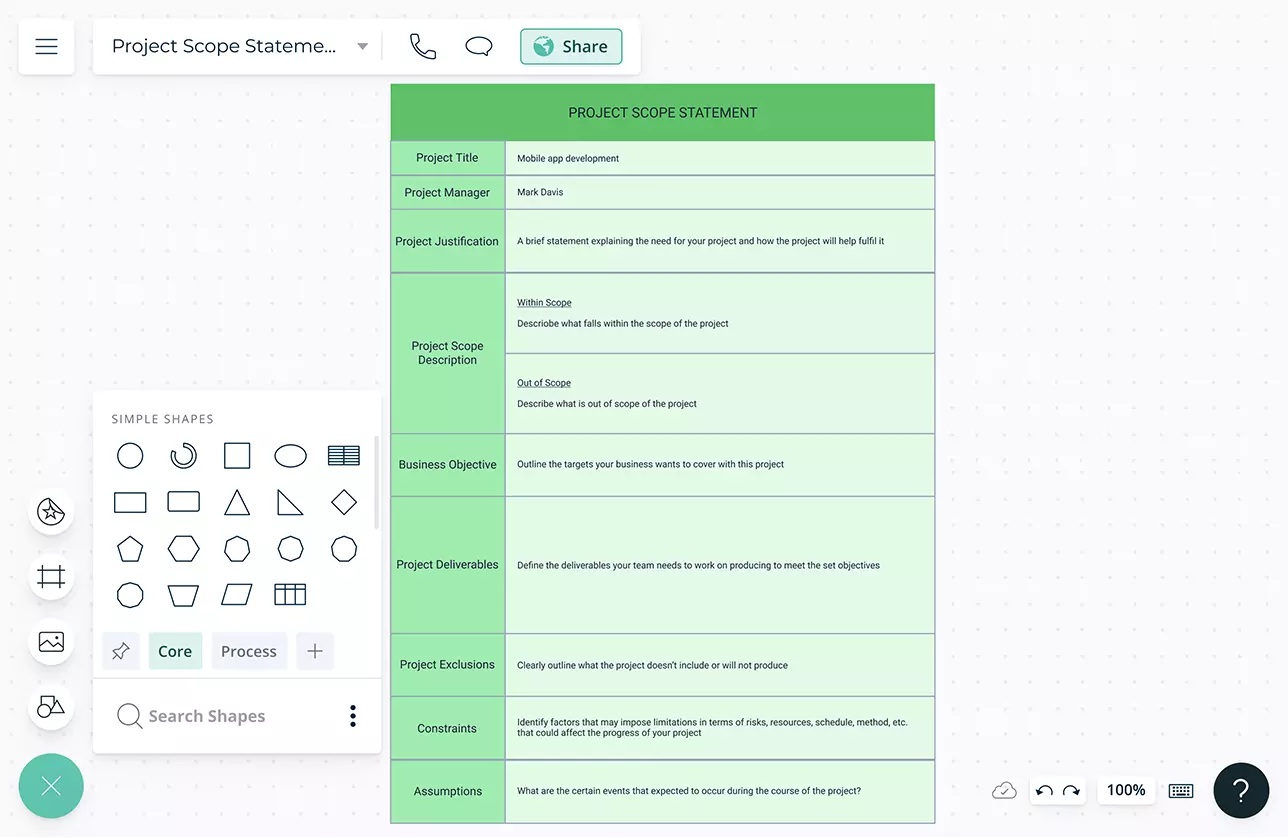
Multiple ready-to-use templates to instantly start writing customized a Statement of Work document for your project.
Easy-to-use visual tools to visualize deliverables, objectives, timelines, and budget plans.
10,000+ professional shape library including tables, charts, & graphs to add more visual elements to create a more readable document.
Built-in agile project management tools such as Kanban boards and timelines to keep track of project tasks and deliverables that need to be completed.
Intuitive tools and templates to create work breakdown structures to zoom into your project scope & identify your project’s activities, deliverables & milestones.
Build a Central Repository for Project Data
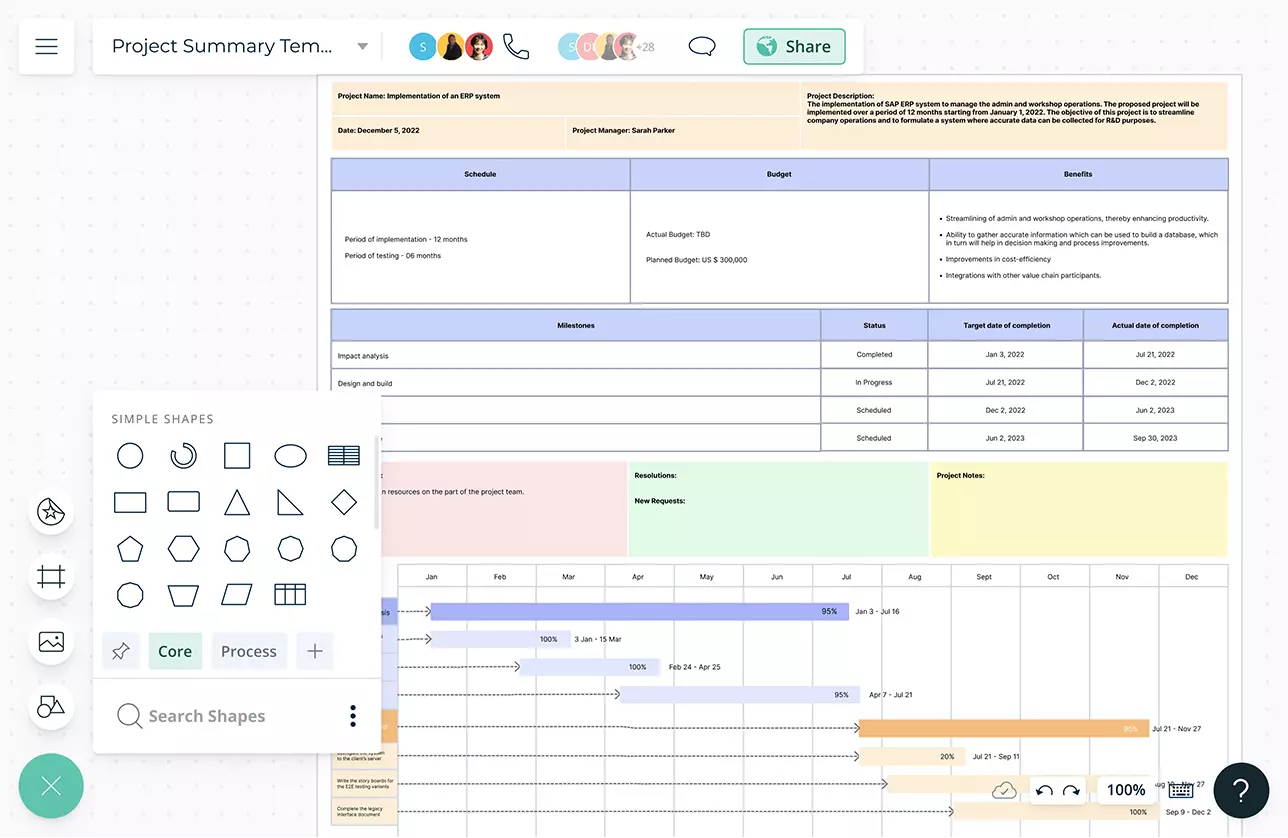
Migrate data from your other systems, apps, emails, websites, etc. into Creately to create a single reference point for all project related information.
Integrated notes to document details on deliverables, standards, criteria, and requirements of the project in one place.
Built-in tools to create dynamic & interactive presentations, reports, and dashboards to onboard stakeholders on the project.
Embed reference documents, links, and resources related to the project with in-app previews to capture all the important details in one spot.
Embed your statement of work securely in any site or intranet, or export them as PDFs, PNGs, JPEGs, or SVGs to share or publish them.
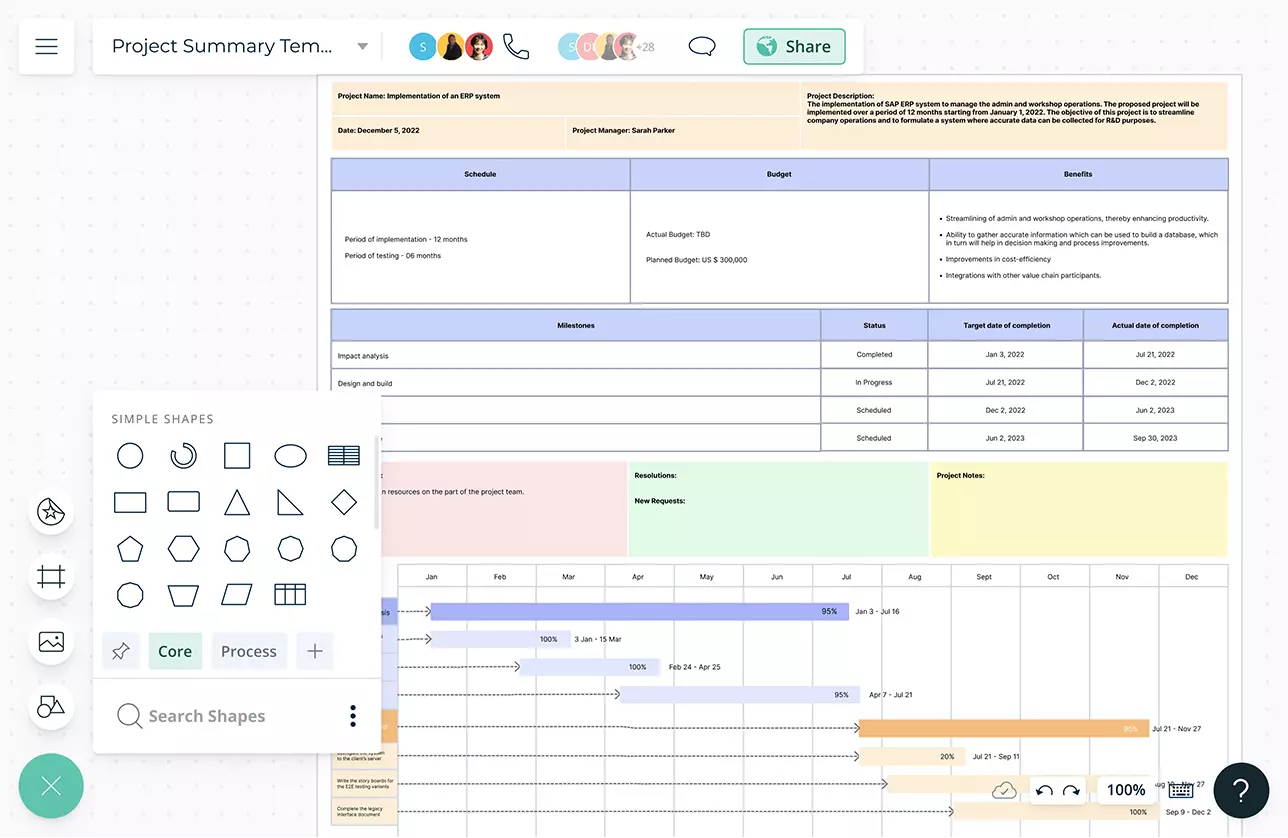
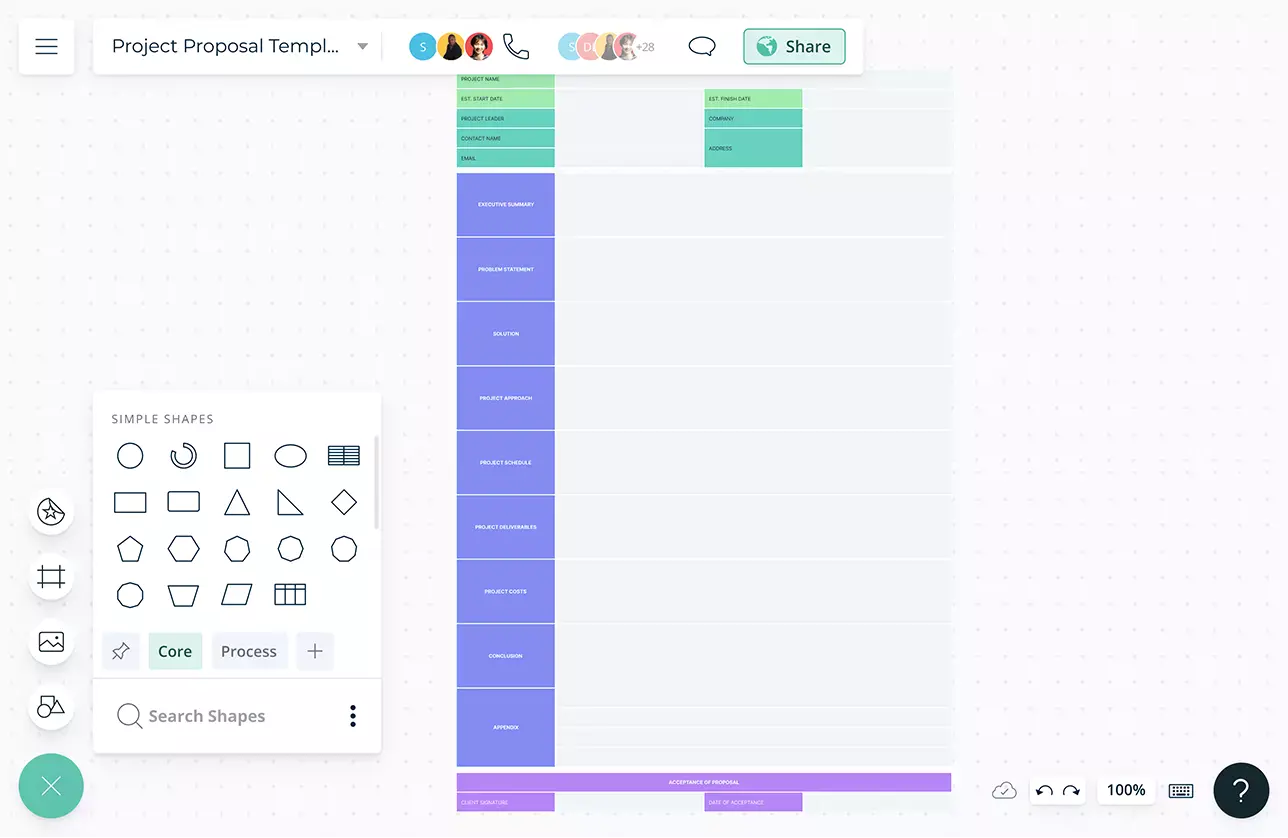
Keep Everyone on the Same Page
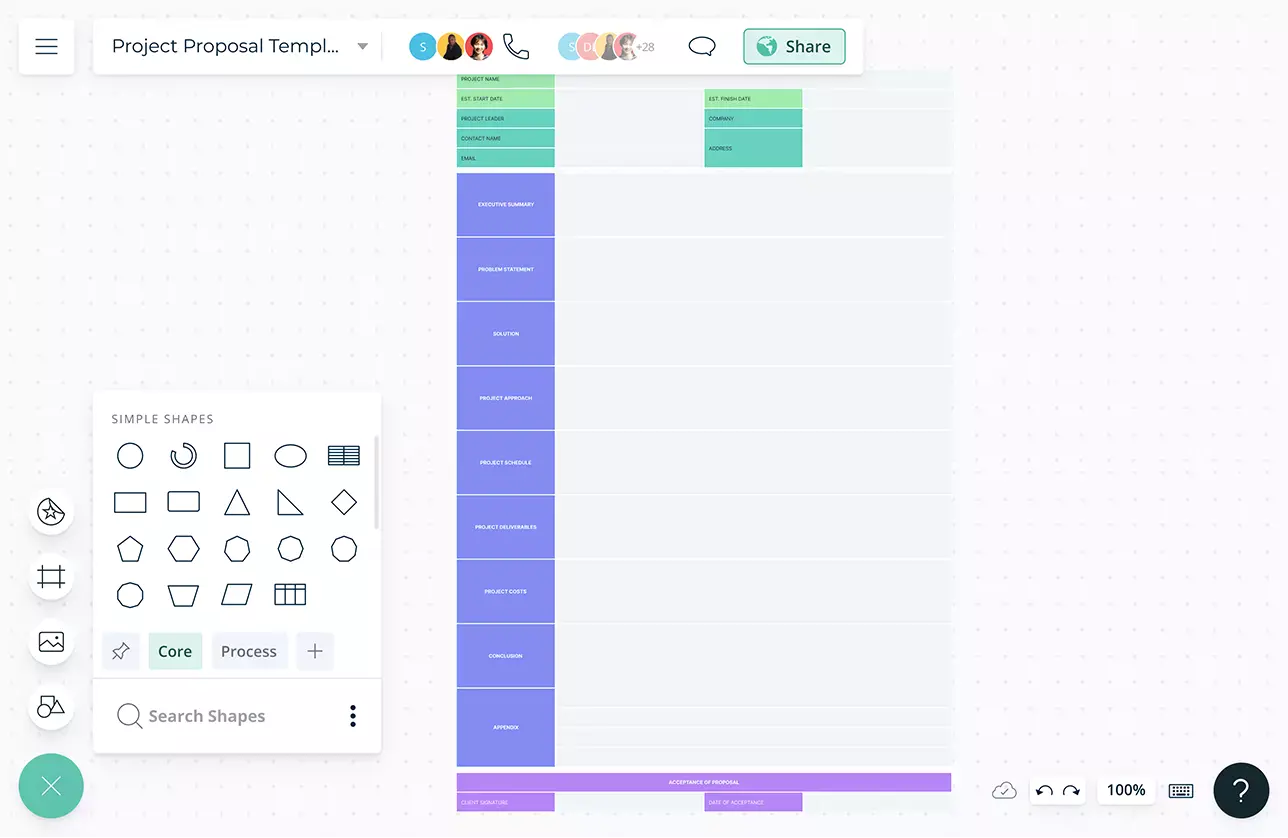
True multi-user collaboration with concurrent editing to work together on creating and refining the SOW with your team.
Multiple access and role levels for project stakeholders; Owner, Editor, Commentor, and Viewer roles for workspaces and folders.
Online whiteboard with built-in audio and video conferencing to communicate with stakeholders and interact with them.
Use @mention comments to tag stakeholders for feedback and comment threads to have discussions and follow-ups on the same canvas.
Smart notifications to keep stakeholders informed of relevant actions that occur in the app via the correct channel.
What Is a Statement of Work?
A statement of work is a document that describes the requirements of a project. It serves as an agreement between a client and an agency or service provider and defines the entire scope of work involved for a vendor, project deliverables, costs, and timeline.
How to Write a Statement of Work?
- Open a Creately statement of work template. Invite your team as collaborators to work together on customizing and writing it.
- Start with an introduction into key stakeholders as well as the project and the work that needs to be completed.
- Write down the vision or the purpose of the project. It should highlight the project deliverables, goal of the final deliverable, who the end-user is, the problem the project solves, return on investment, etc.
- Next identify the main foundational requirements of the project after which the scope of the project needs to be defined.
- Set the deadline of the project and identify time estimations of tasks, capacity available of needed roles, and total cost of the project.
- Allocate key resources. Define which types of resources you need for the project, how many hours are required by role, and whether the resources are available.
- Once you have defined the scope, due dates, and the available resources, begin to set up the timeline of the project.
- Specify the terms of payment and due dates and any special requirements such as security measures that need to be taken into account.
- Export your SOW as a PNG, SVG, or PDF to share, publish, embed or print. You can also use the secure workspace embed code to embed it on any intranet or site of your choice.
