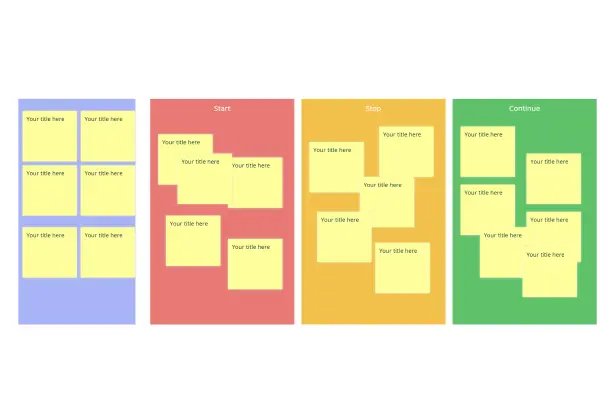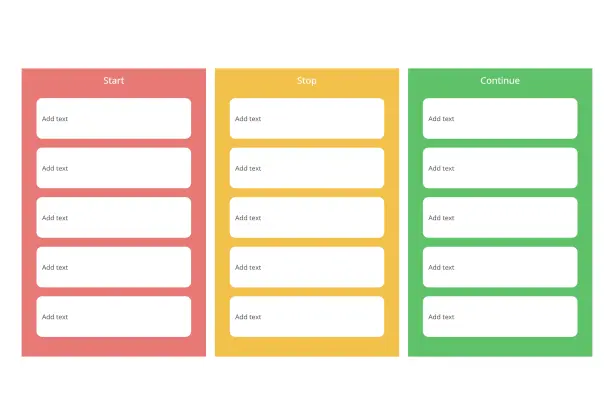Start Stop Continue Template
Start, Stop & Continue for Better Sprint Planning
Visual tools to share and receive effective feedback. Regularly review your sprint planning and optimize for continuous improvement.
- Bring your team together on a single canvas
- Customisable ready-to-go templates
- Make decisions and plan your next steps
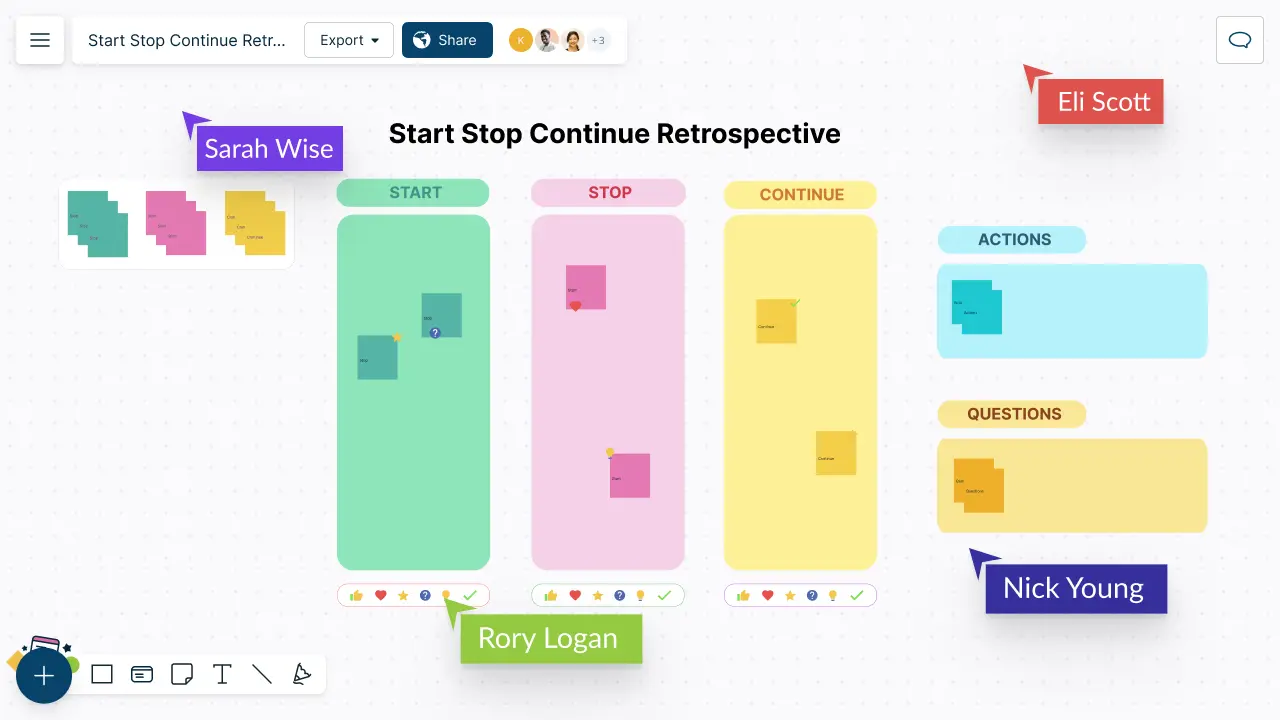
Evaluate Your Previous Sprint, Plan Ahead for the Next
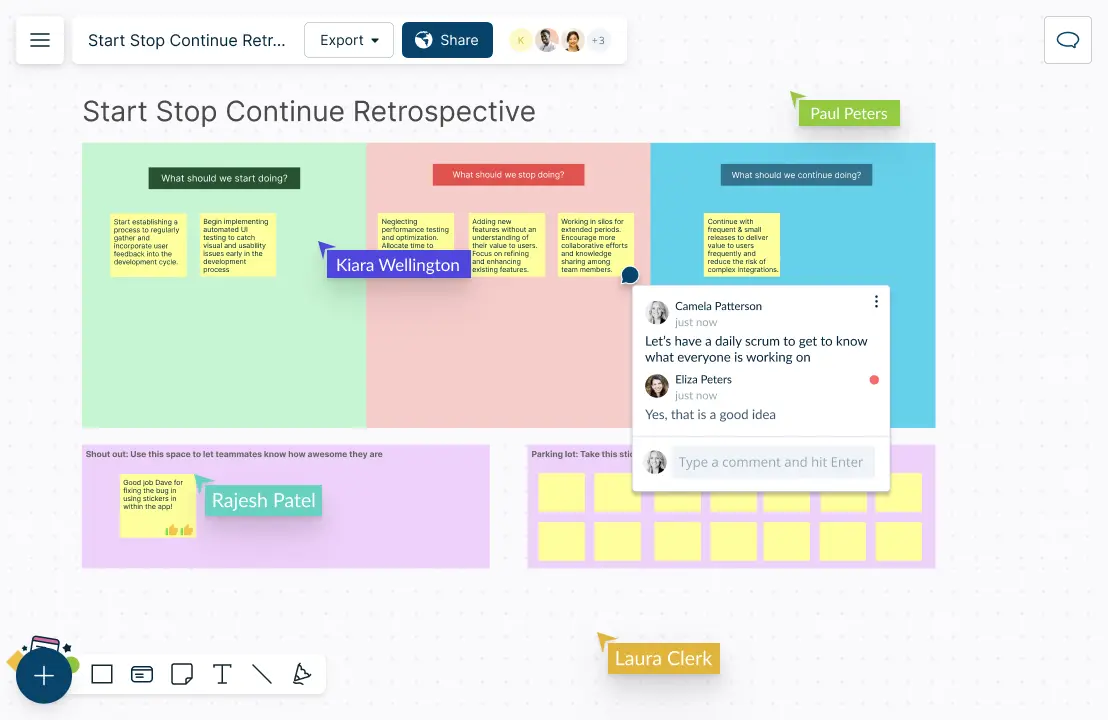
One workspace for the whole team
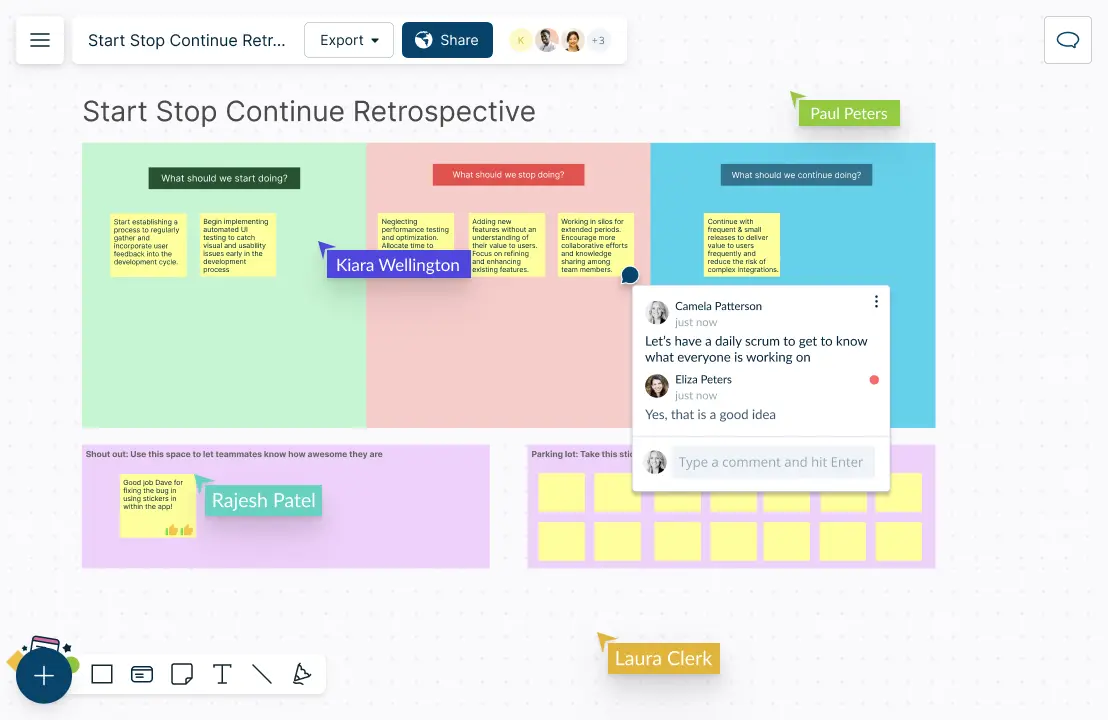
Use the start-stop-continue template to get your team together in one place. They can place what they are working on and their ideas for the future on sticky notes.
Start-stop-continue templates to organize efforts
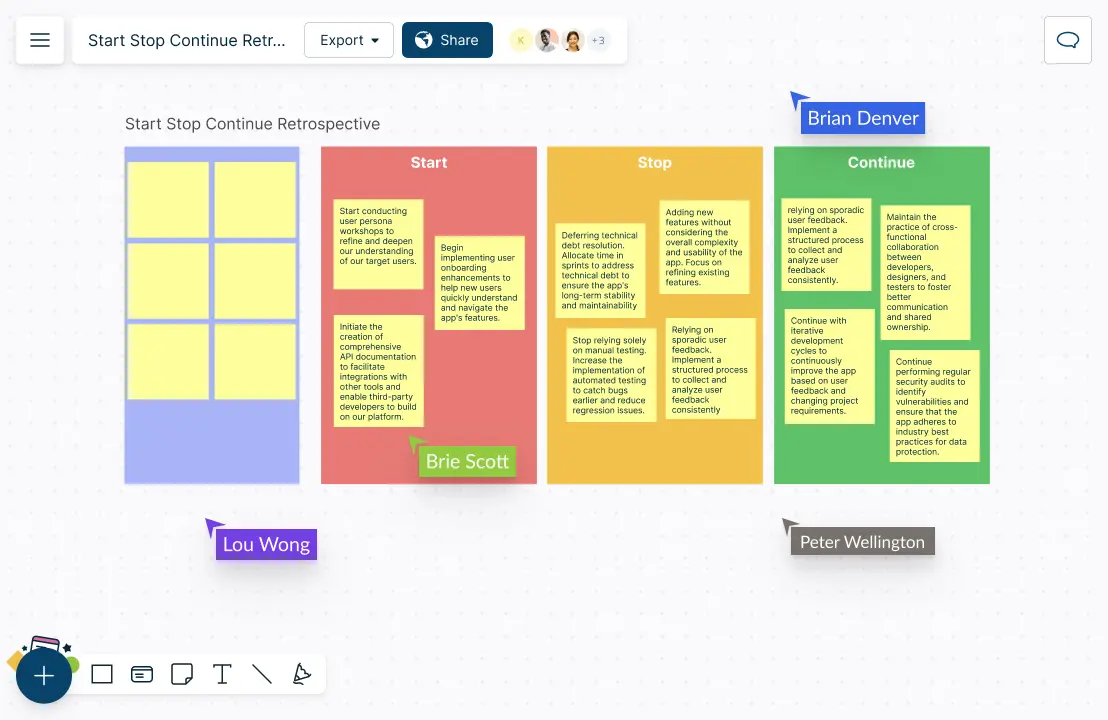
Use the template to categorize efforts and see what activities you should start doing, what should be stopped and what you should retain as core activities.
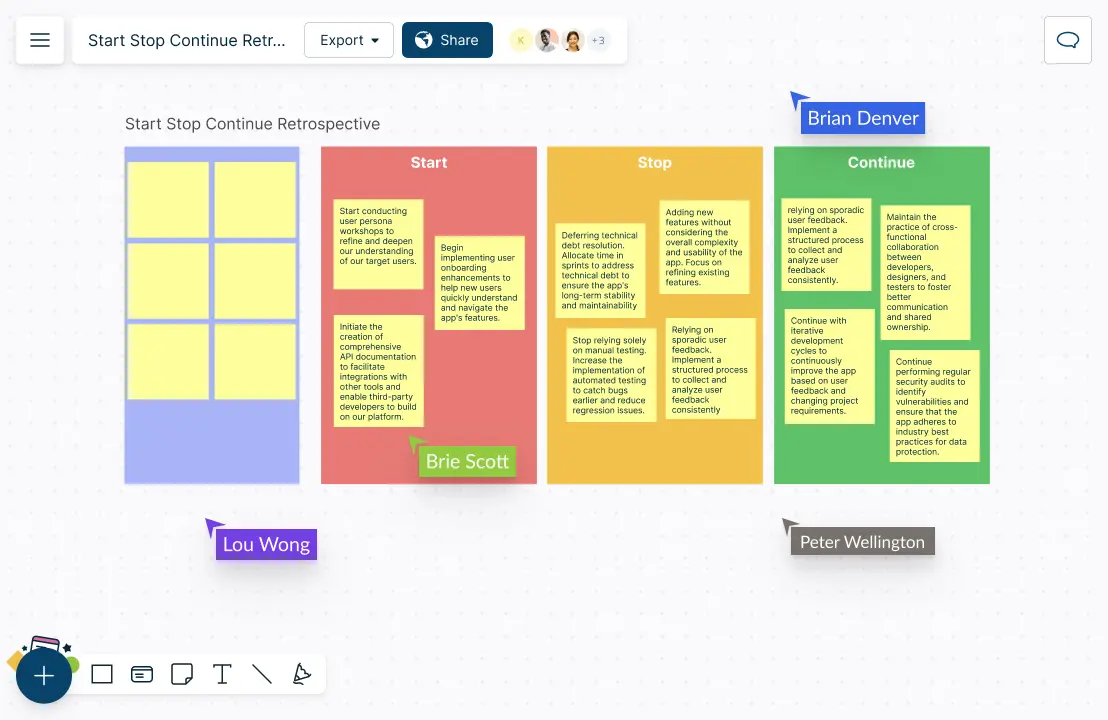
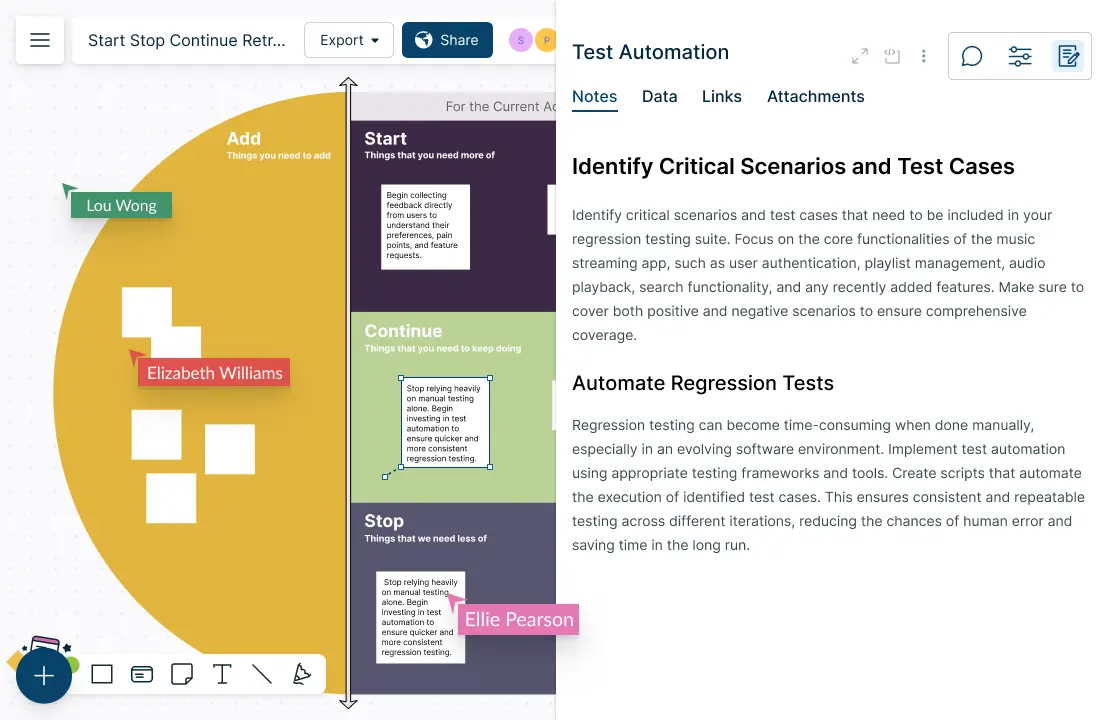
Get feedback easily with notes and discussion threads
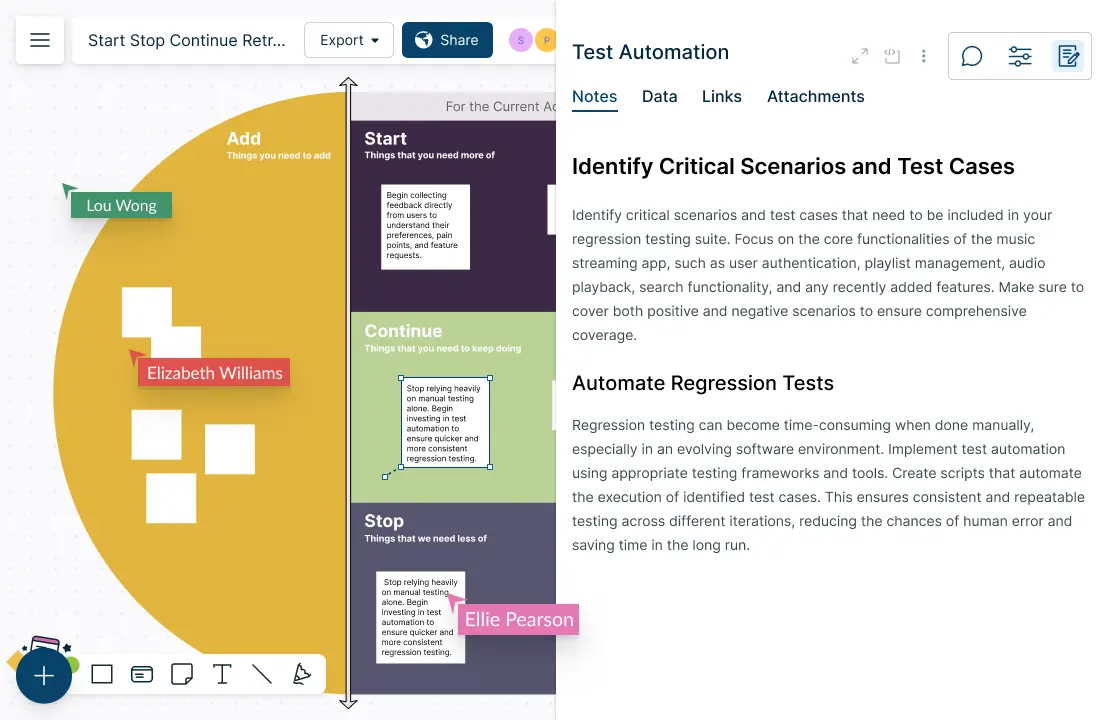
Keep everything you need to make informed decisions in one place. Use the notes panel to clarify details of the tasks you are currently working on, evaluate what you think you should start on next, and measure the performance of the tasks you should continue.
Identify roadblocks and plan better for the future
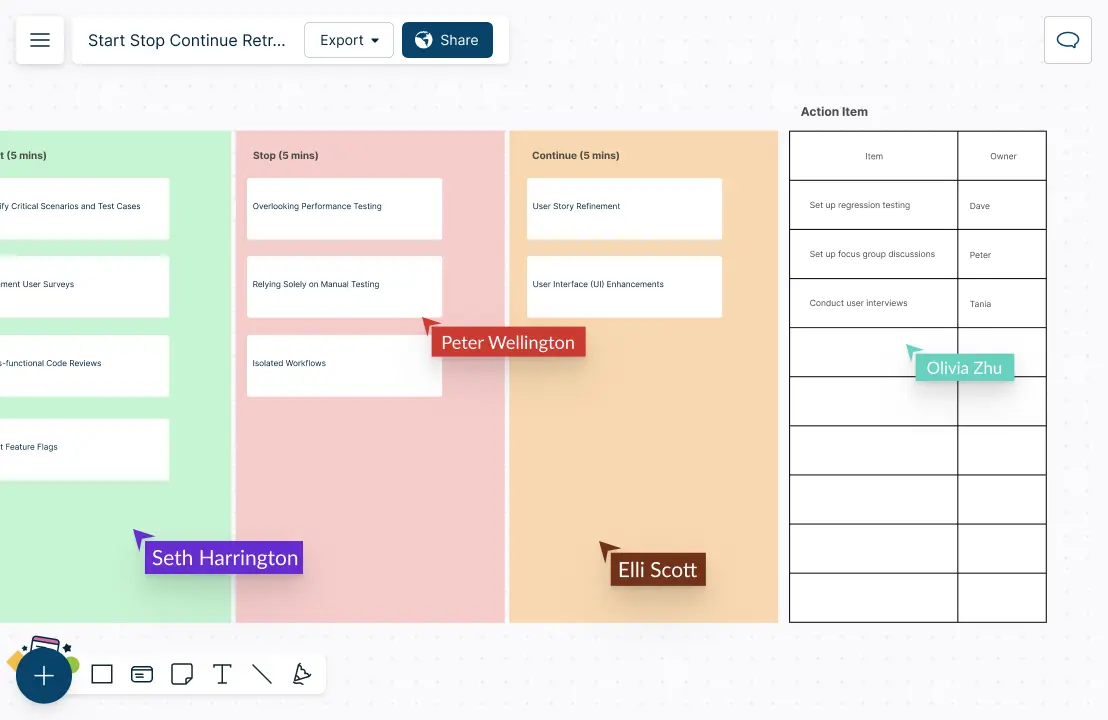
Bring attention to issues before they spiral out of control. Visual looks help identify time sinks, opportunities and blockers.
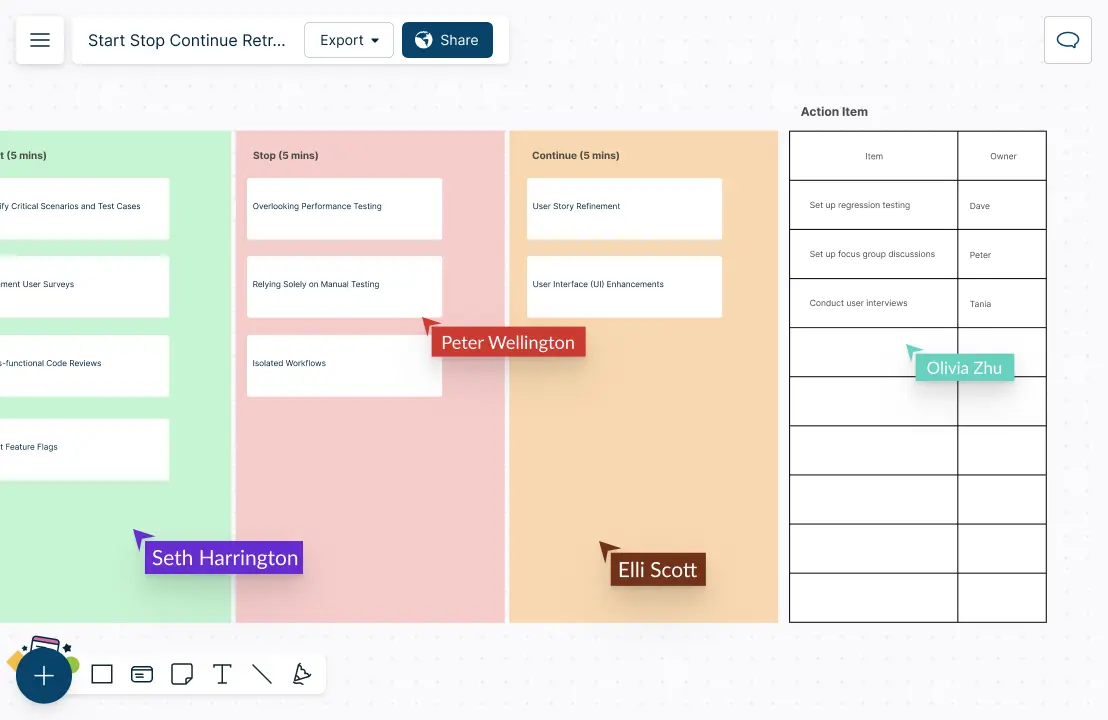
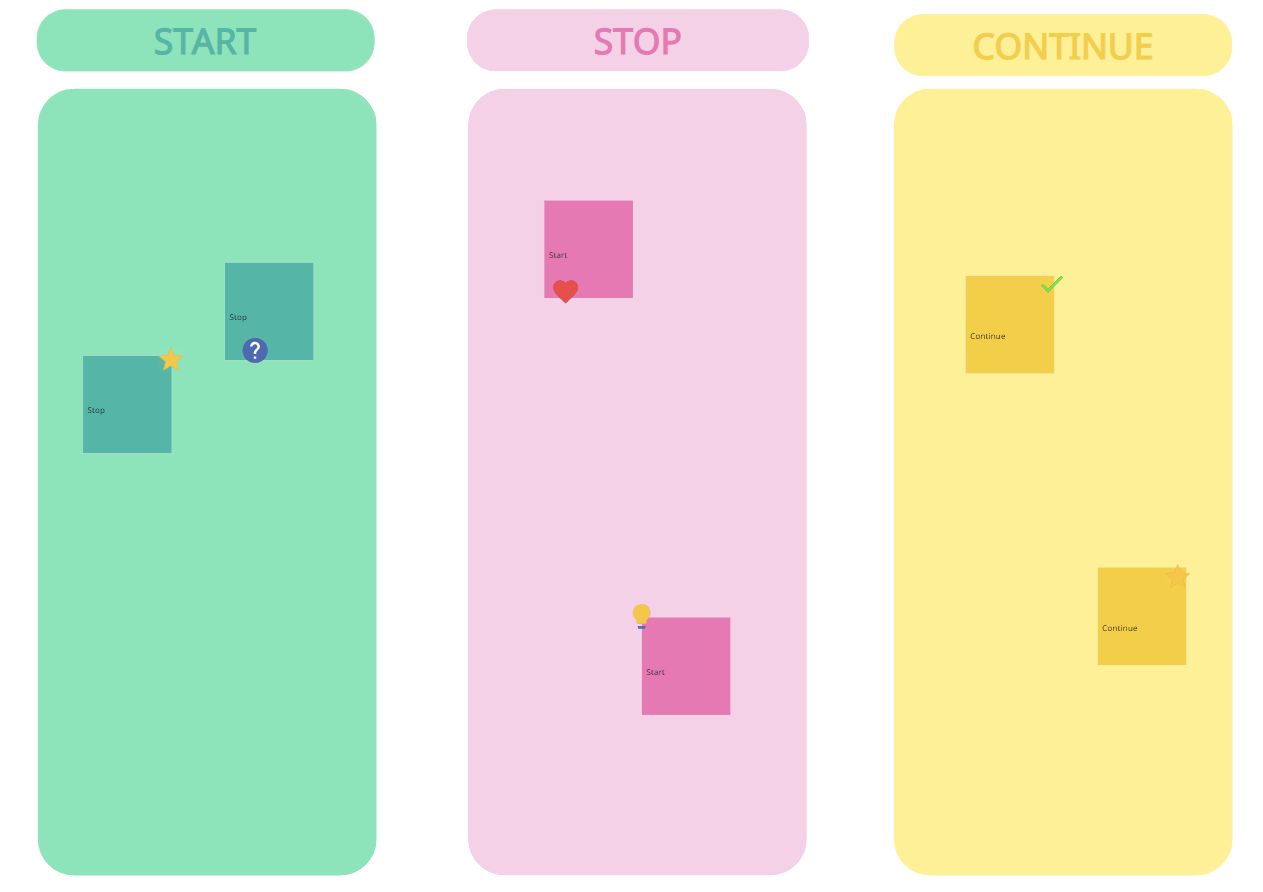
Why Use the Start Stop Continue Template?
The Elements of the Start Stop Continue Template
- Start
Identify and list down the activities and tasks that could improve your processes, reduce waste, and positively impact the way your team functions. These can include, technical behavior, and hand-off practices, and improved systems of communication.
- Stop
It’s important to identify and stop the activities that are wasteful, inefficient and have an overall negative impact. It can be styles of work, tools that are not working and other behavioral and technical constraints.
- Continue
What are the things you should keep doing? Building core processes are extremely important to efficiently running agile projects. In the continue section of the template, you can list down activities or behaviors that you’ve tired and should be implemented as a core process.
How to Use the Start Stop Continue Template to Run Retrospectives?
You can run effective retrospectives on the Creately canvas, by getting the whole team together and organizing items on the canvas to identify key areas to focus on.
- Set clear goals
Establish the goals of the retrospective and explain to team members how the session will be conducted. Establish the parameters clearly and emphasize that this is an exercise to generate consensus.
- List down team activities
Use sticky notes to list down ideas and the tasks the team is involved in. Once written begin to group them into categories according to the template. Add notes to each item for more details and have more in-depth discussions.
- Brainstorm and generate ideas
Identify ideas and opportunities that your team is not currently involved in but could be of value if initiated.
- Bring in other decision-making frameworks
Extend the output of your decision tree to design a more complete course of action. Assess the impact of a decision using RICE frameworks, prioritize tasks using priority grids and create action plans all on the same canvas.
- Create a plan for implementation
Once you reach a consensus, build a plan of action. This may involve things that are easily implementable like small behavioral changes or may need larger planning like building a roadmap.
Benefits of the Start Stop Continue Template
- Creates a structure for feedback
The start-stop-continue template allows teams to have more open and productive conversations. They can share frustrations, exchange ideas, celebrate wins, and share constructive feedback.
- Foster new ideas
This feedback system is both a retrospective and forward-looking framework. It encourages teams to continually share new ideas and fosters a continuous improvement mindset. It broadens thinking by identifying what’s been successful and what might work in the futures.
- Encourages collaboration
The activity is built to arrive at a consensus. It also provides a level of ownership to the team members that are most affected by the decisions in the retrospective, this promotes their desire to have their voices heard and influence the changes they want to see happen.