Social Media Content Calendar
Better Manage Your Social Media Content
Easily visualize & organize your entire lineup of social content & publishing schedule, & collaborate effectively with stakeholders.
- Social media content calendar templates to organize content ideas
- Real-time collaboration to brainstorm ideas with your team
- Infinite canvas to centralize all your content assets in one place
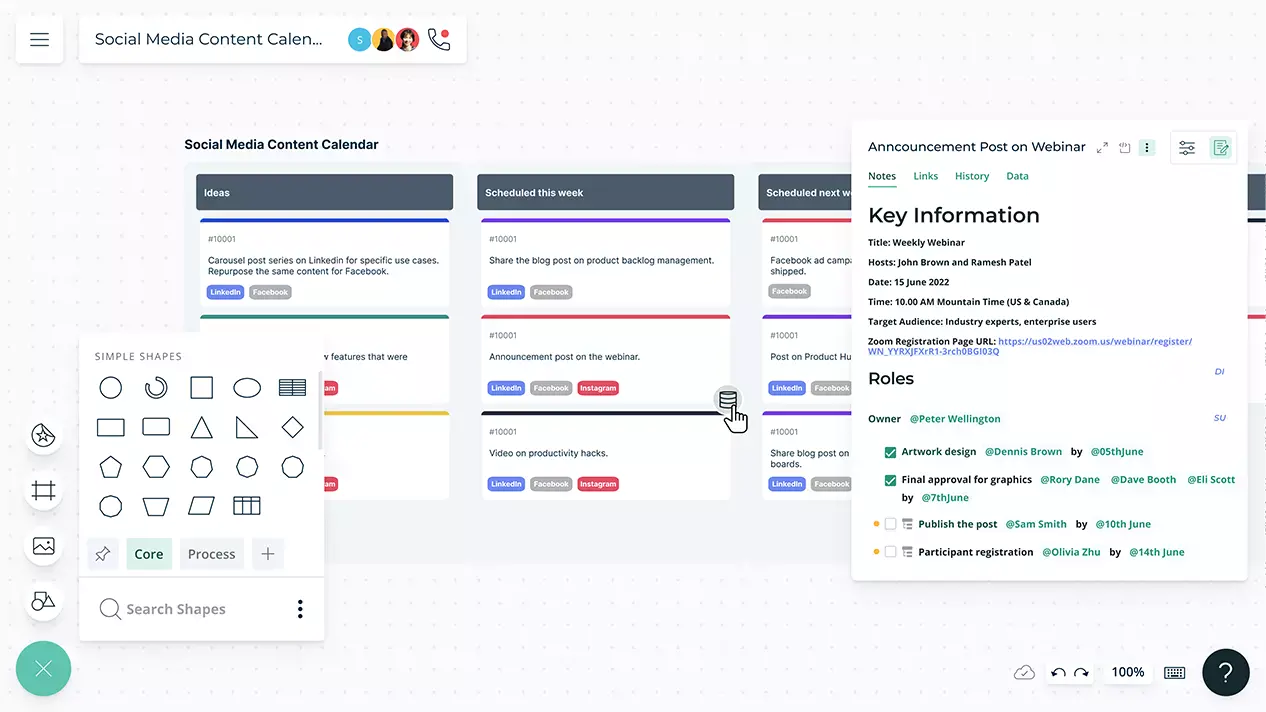
- Social media content calendar templates to organize content ideas
- Real-time collaboration to brainstorm ideas with your team
- Infinite canvas to centralize all your content assets in one place
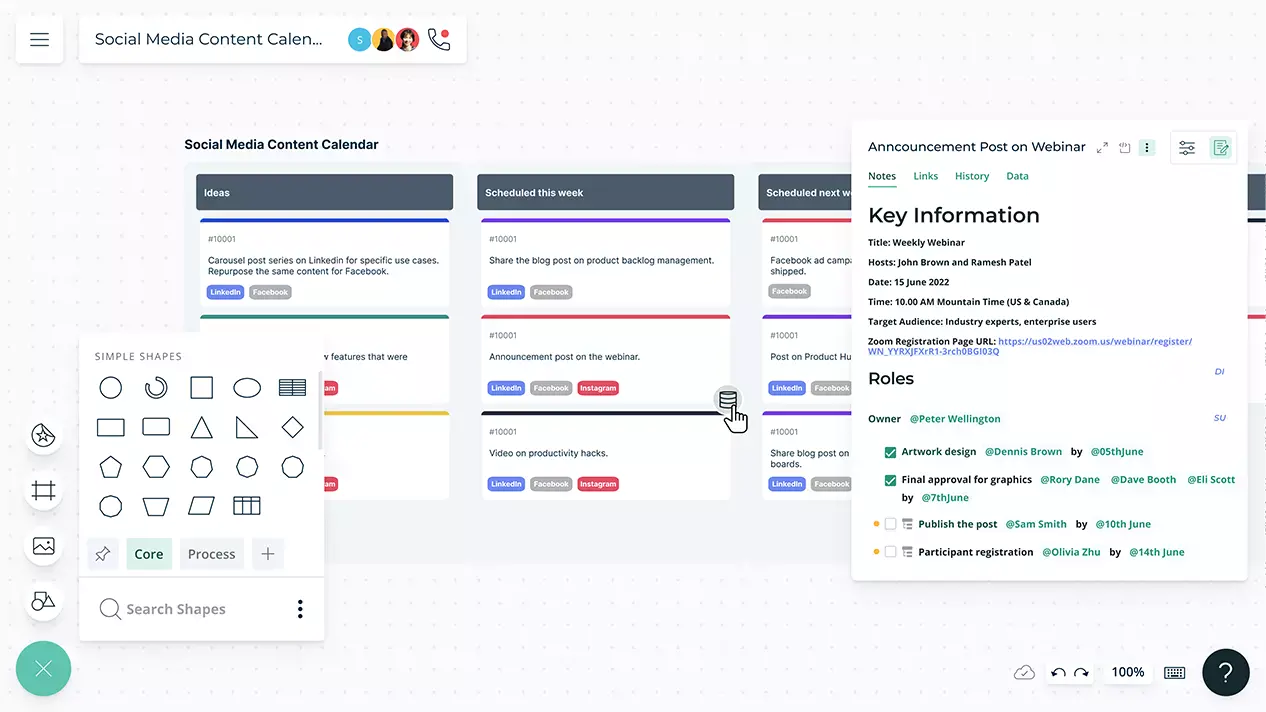
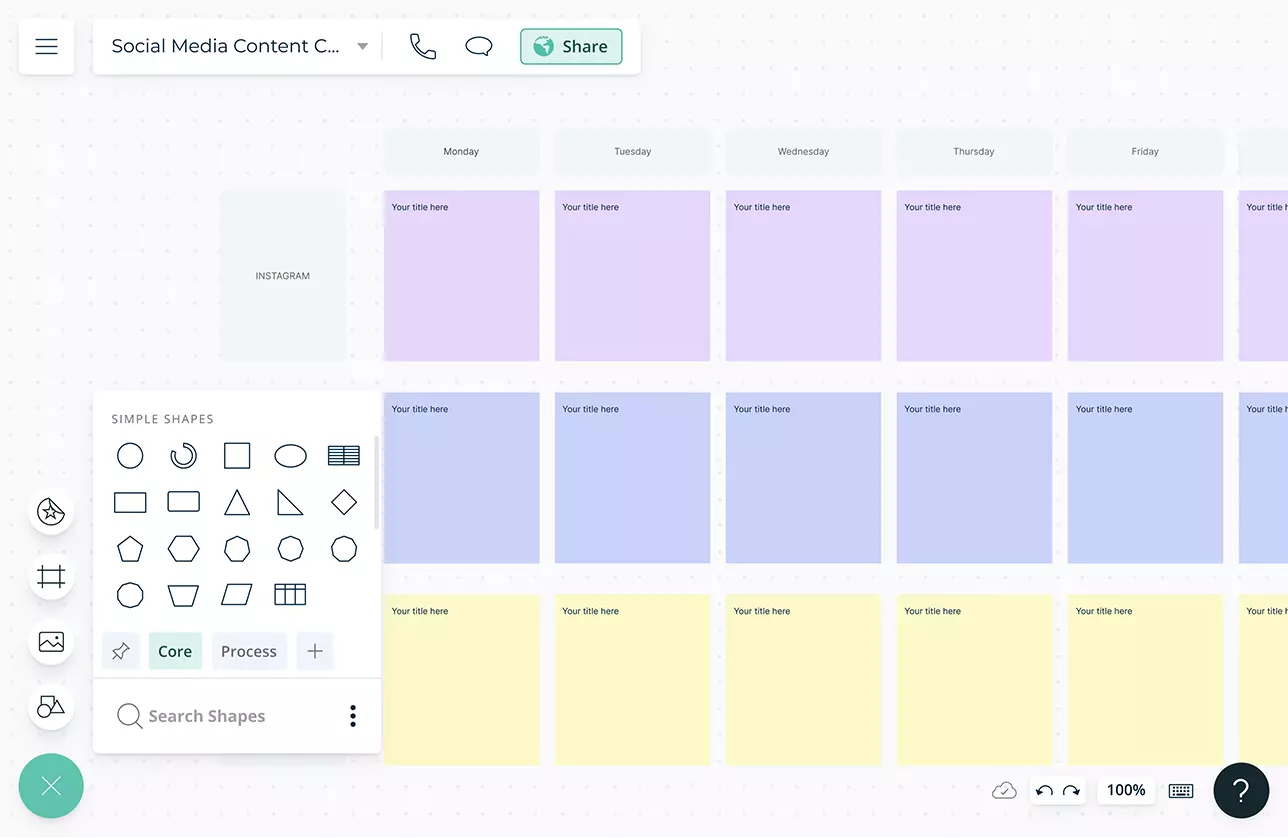
Easy Tools for Content Planning
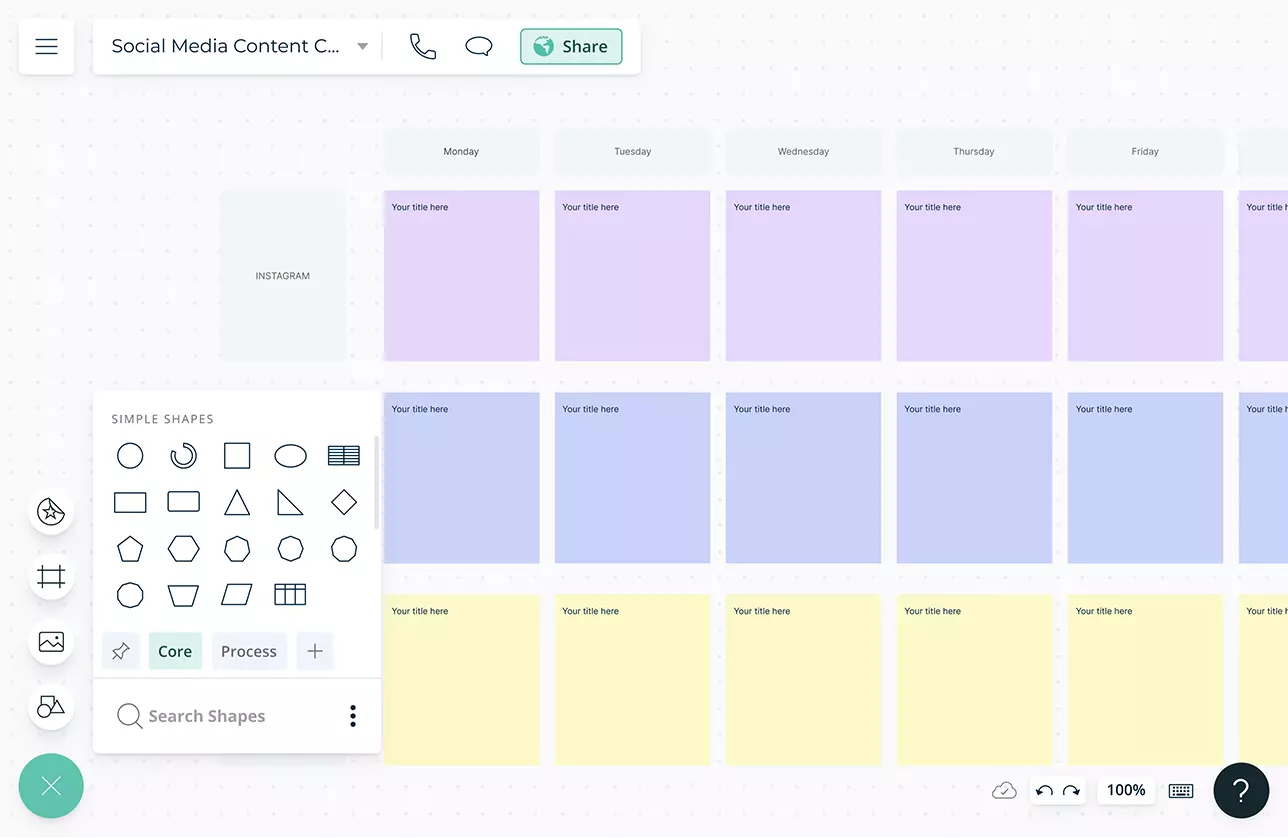
Powerful, intuitive table with advanced customizability to create detailed worksheets and schedules for your social media content effortlessly.
Pre-made social media editorial calendar templates to plan, strategize and organize your content.
Built-in brainstorming tools like mind maps and post-it note walls to quickly generate, organize, and prioritize content ideas with your team or clients.
Bring data from spreadsheets, emails, docs, & project management tools into a single canvas to connect information together and manage content from one place.
Configurable color themes and advanced formatting capabilities to distinguish between different content types, publishing dates, and more.
Build a Central Repository for Content
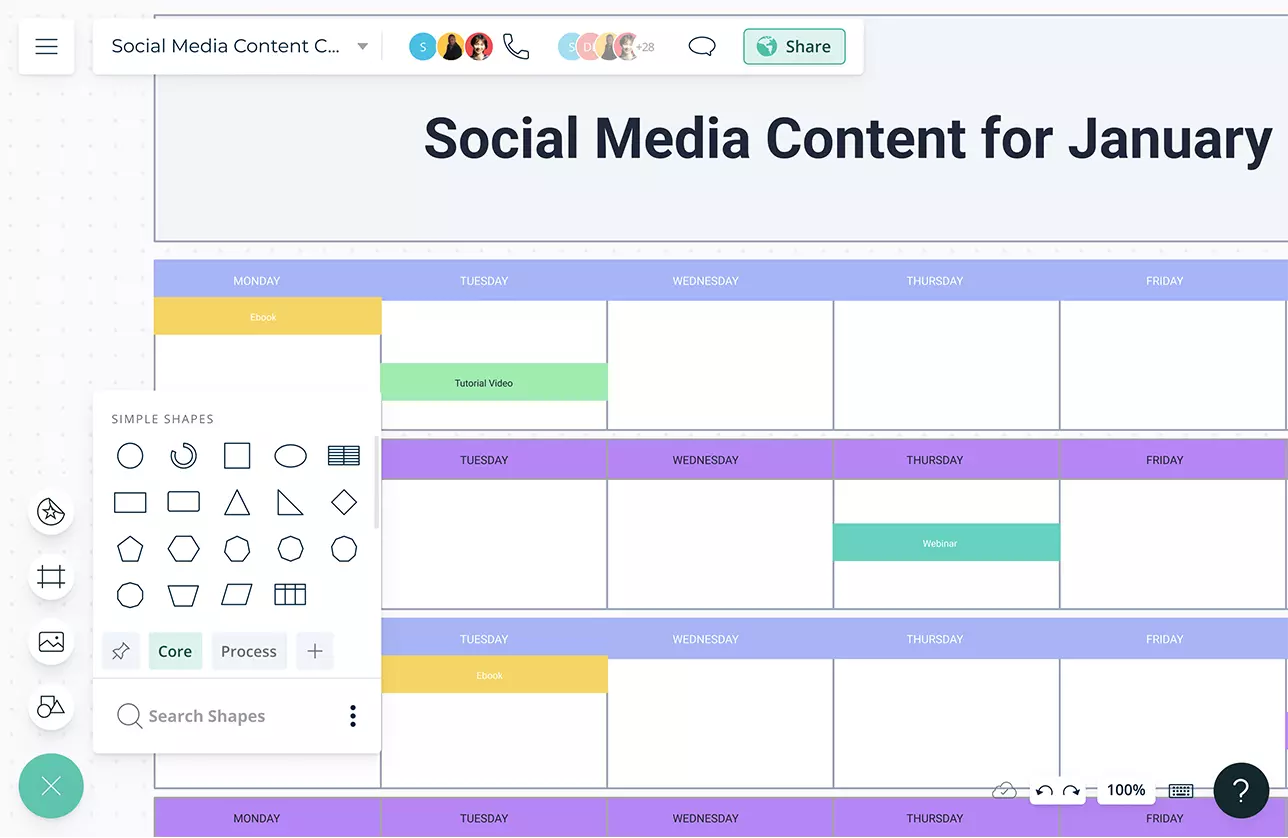
Custom data fields and tags to clarify content styles, posting channels, different campaigns, priority, roles, deadlines and more.
Import all social media content design assets into the canvas to keep them organized in a single place.
Embed documents, links, and resources with in-app previews to capture all the important details in one spot.
Embed your social media content calendars securely in any site or intranet, or export them as PDFs, PNGs, JPEGs, or SVGs to share or publish them.
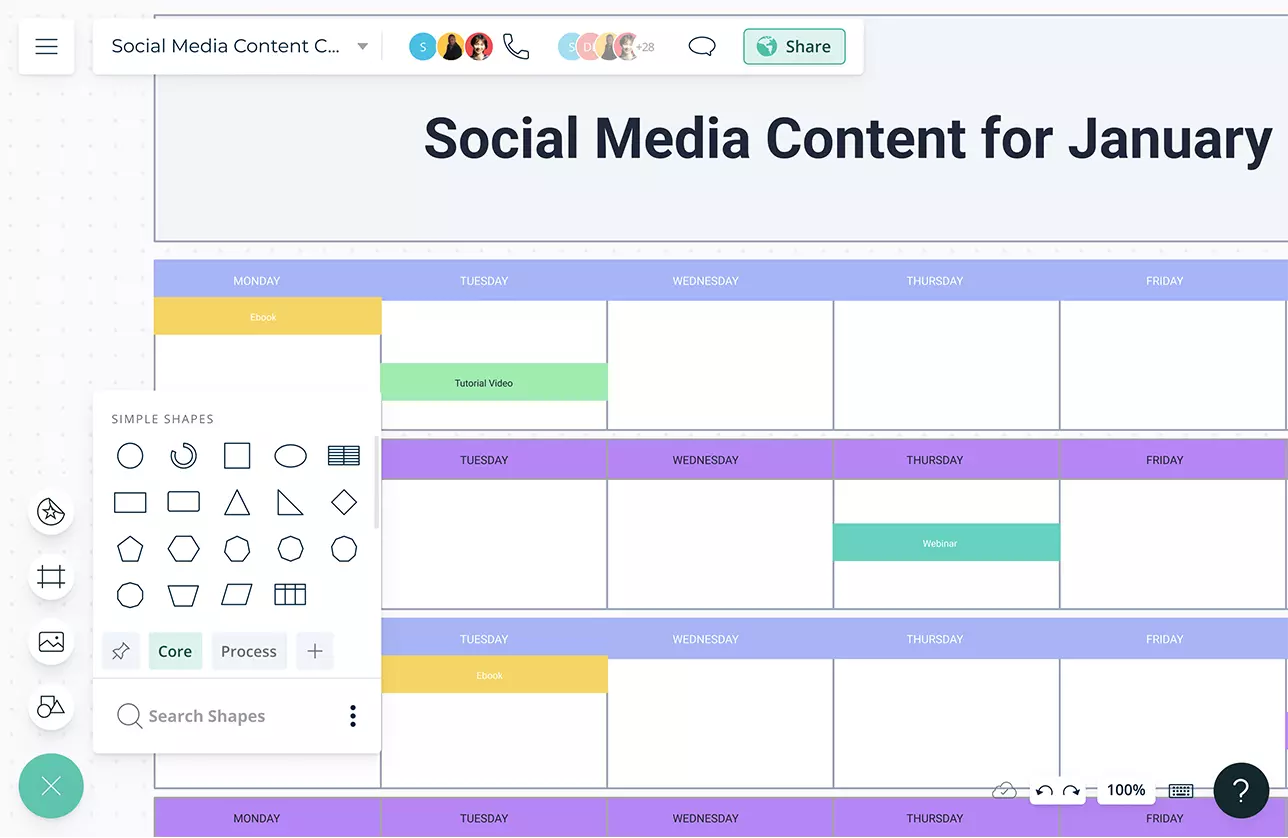
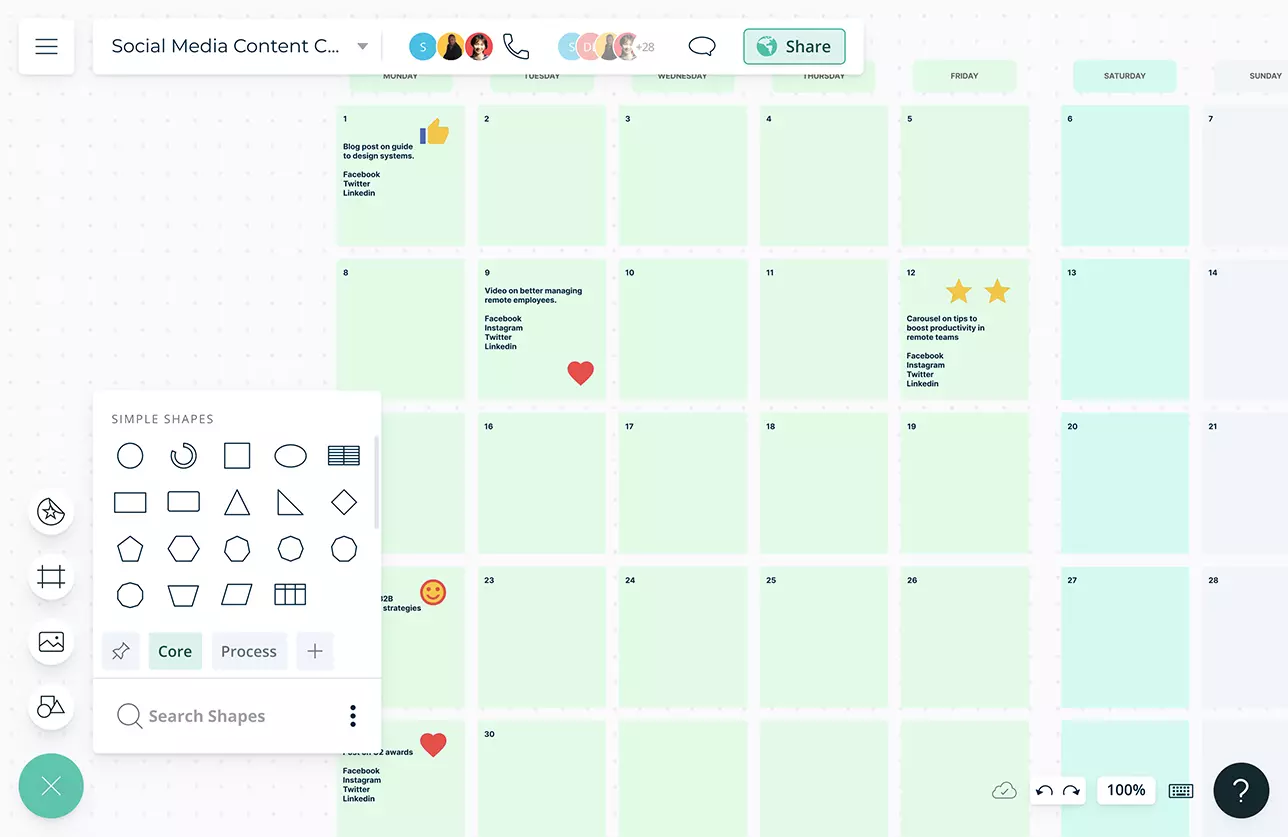
Better Manage Your Content Creation Team
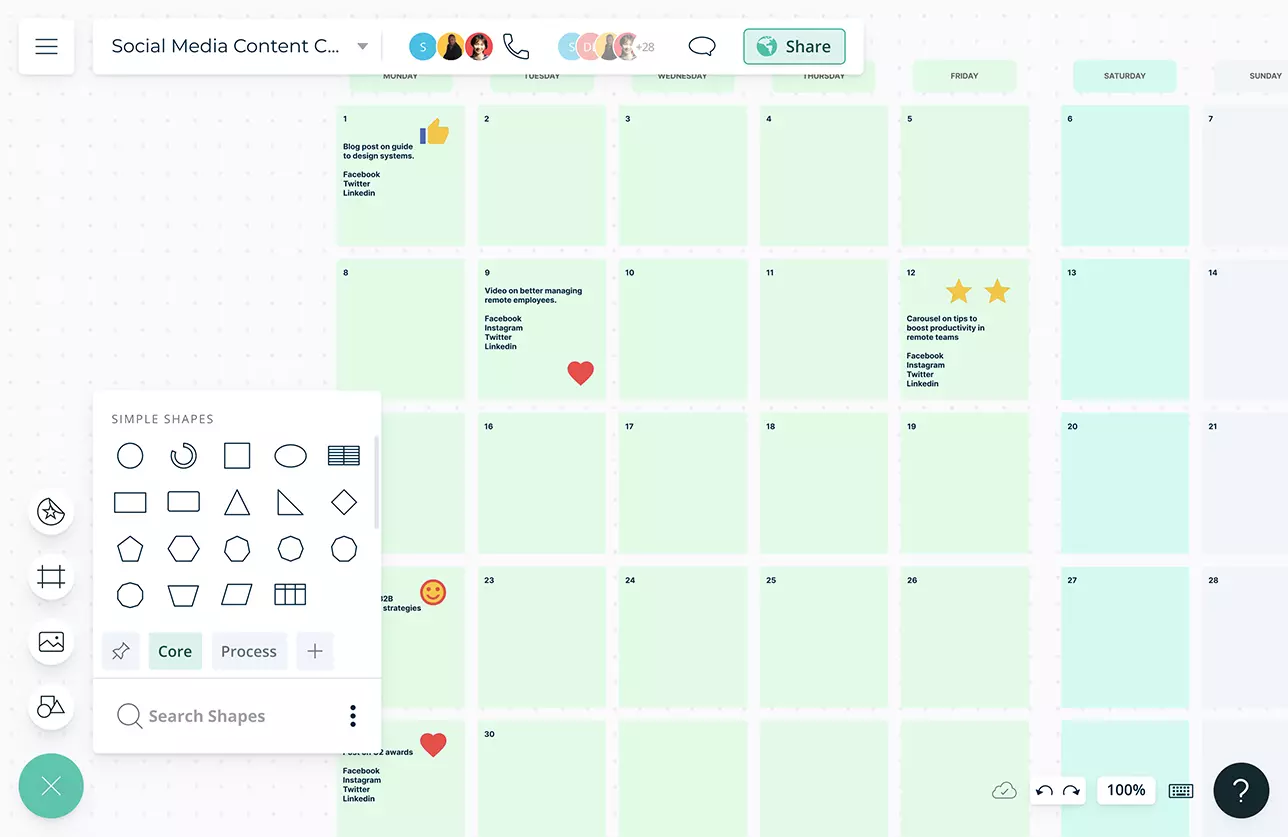
Online whiteboard with built-in video conferencing to connect with your team and brainstorm together from anywhere.
Real-time cursors for any number of participants. Work with teams and clients on a shared canvas.
Use @mention comments to tag teammates to get things done or clarify things and comment threads to have discussions and follow-ups on the same canvas.
Multiple access and role levels to streamline the content creation process including ideation, review, & feedback.
Build an Efficient Workflow
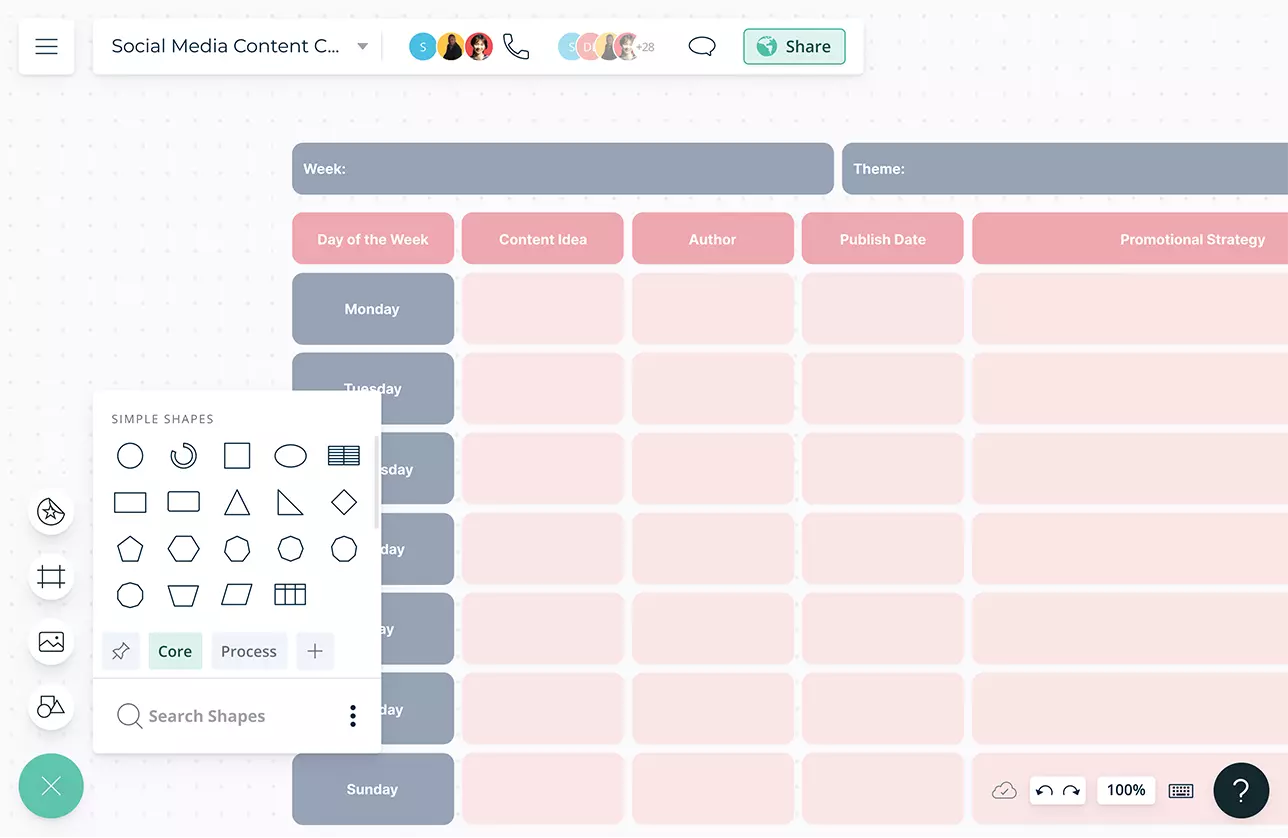
Built-in agile project management tools to schedule, track, and manage your social media workflows.
Assign tasks to complete items in context. Link tasks to or from other project management tools seamlessly.
Set estimated times and due dates for tasks and allocate resources based on availability and skill sets.
Integrated notes to document performance metrics, analysis, improvements, etc. of each social media post on the calendar.
Built-in tools to create interactive and dynamic presentations, reports, and dashboards on content strategies and campaigns to onboard stakeholders.
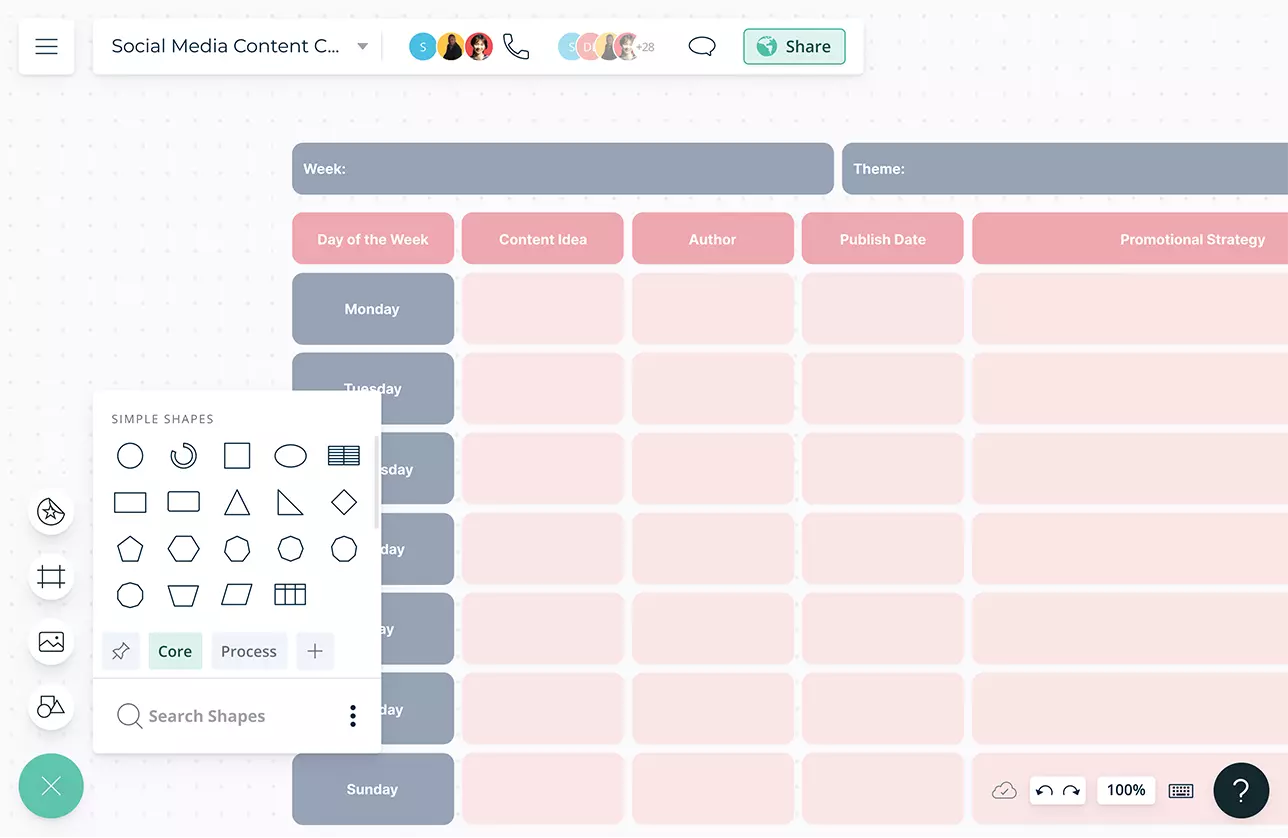
What is a Social Media Content Calendar?
A social media calendar is a worksheet/ document that marketing professionals use to plan, schedule, and track content for multiple social media accounts for months or even a year ahead of time. It enables them to maintain a consistent posting schedule, adhere to deadlines, measure results, and streamline their team workflows.
How to Create a Social Media Content Calendar?
- Open a Creately social media content calendar template. Invite your team as editors to collaborate on populating it together.
- Conduct a social media content audit to identify social media content activity and identify what you need to improve. You can migrate the audit data into Creately and create visual databases to store them.
- Identify social media platforms that are used by your target audience and popular content trends that you should explore yourself to gain their attention.
- With the information you have gathered on your target audience, and the marketing objective you have set, the next step is to come up with content ideas.
- Establish a workflow by adding prioritized content ideas to your calendar, keeping in mind the post frequency and best time to post.
- Identify key data such as date, time, platform, copy, visuals, link to assets, & link to published posts, that your social media content calendar should include. You can use Notes and create data fields via Shape Data to store and add all this information.
- Export your social media content calendar as a PDF, SVG, or PNG to publish or share it or use the workspace embed code to embed it in any site, intranet or app.
