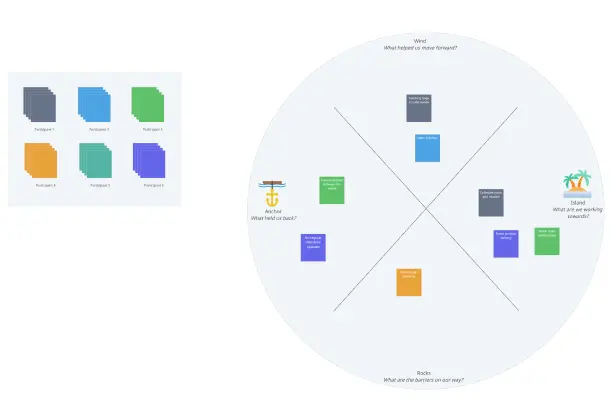Sailboat Retrospective
Set Sail for Progress
Reflect on your projects and identify what went right, what went wrong, and what improvements and changes can be made in the future.
- Real-time collaboration to connect and brainstorm with your team
- Multiple retrospective meeting templates to get a headstart
- Online whiteboard with post-it notes and freehand drawing
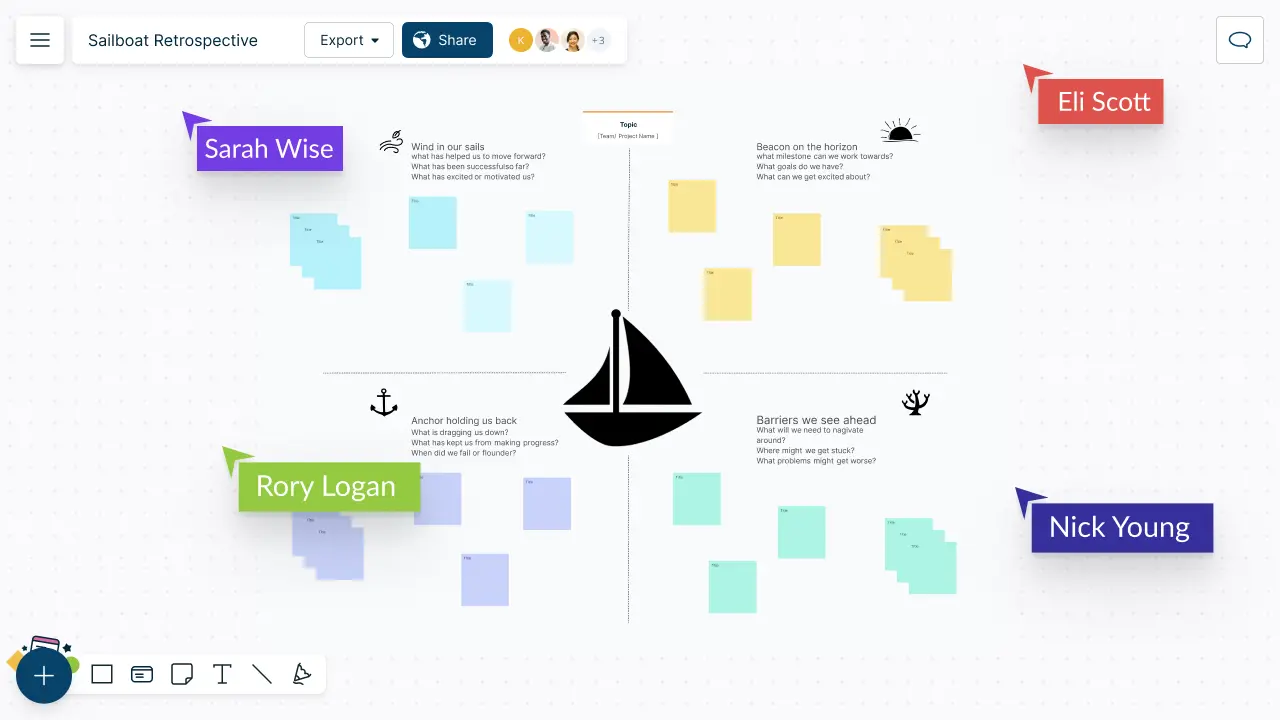
Sailboat Retrospectives to Evaluate Project Performance
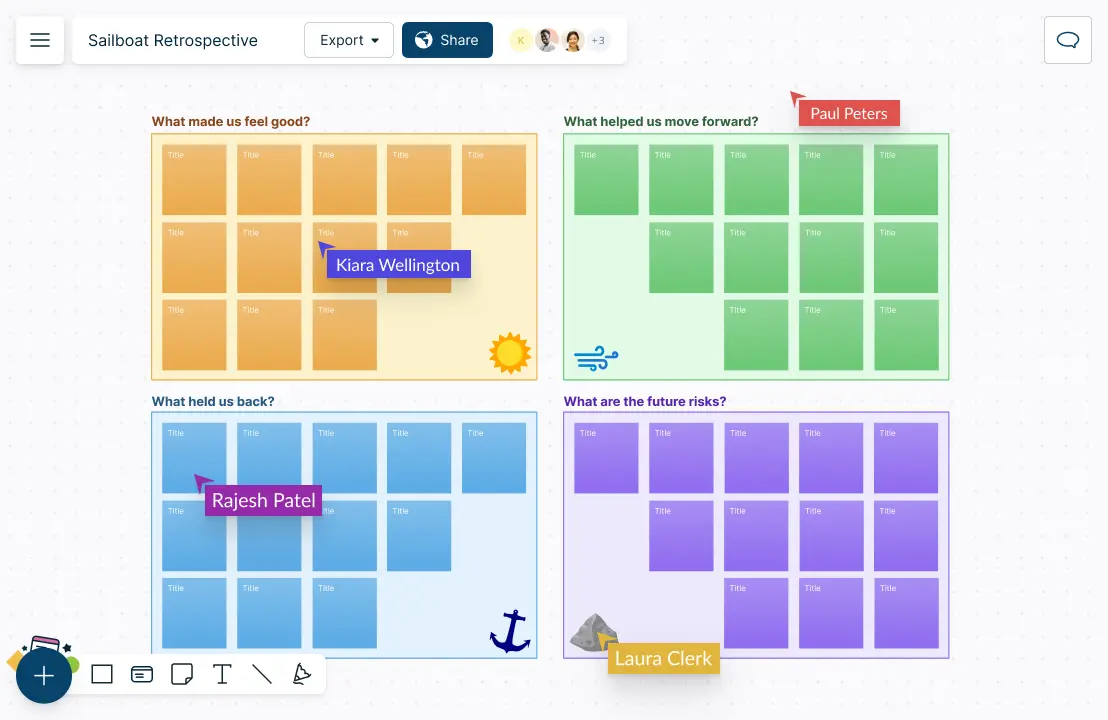
Run Retrospectives with Easy-to-Use Visualization Tools
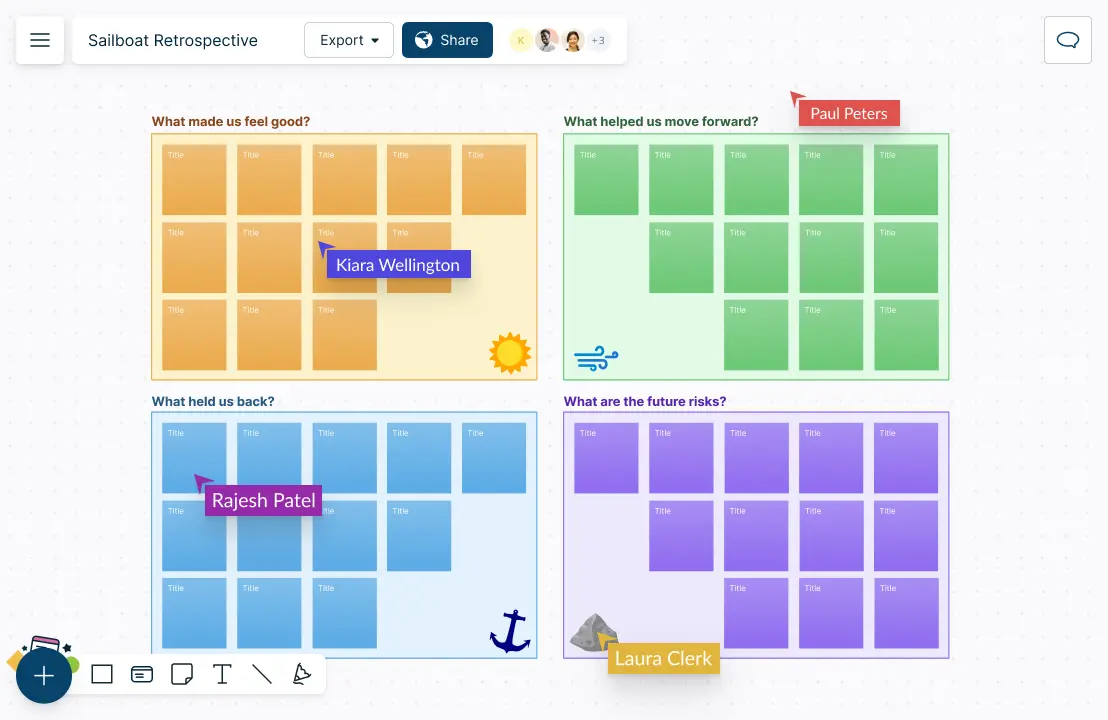
Use pre-made templates such as sailboat retros, start-stop-continue, 4Ls retrospective, mad-sad-glad, ice breakers, and many more to keep things organized. Easily capture team members’ retrospective ideas with an online whiteboard and visual voting to prioritize ideas.
Collaborate Seamlessly and Get Everyone on the Same Page
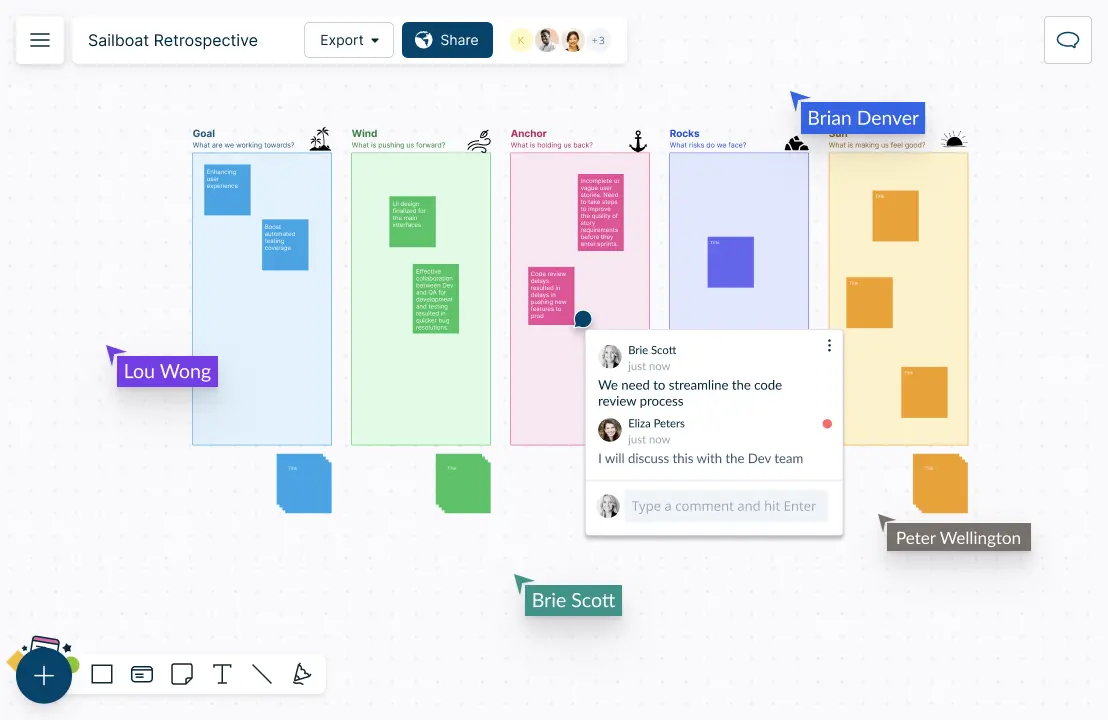
Work together with asynchronous editing and keep track of changes that everyone makes. Use comment threads to instantly share feedback.
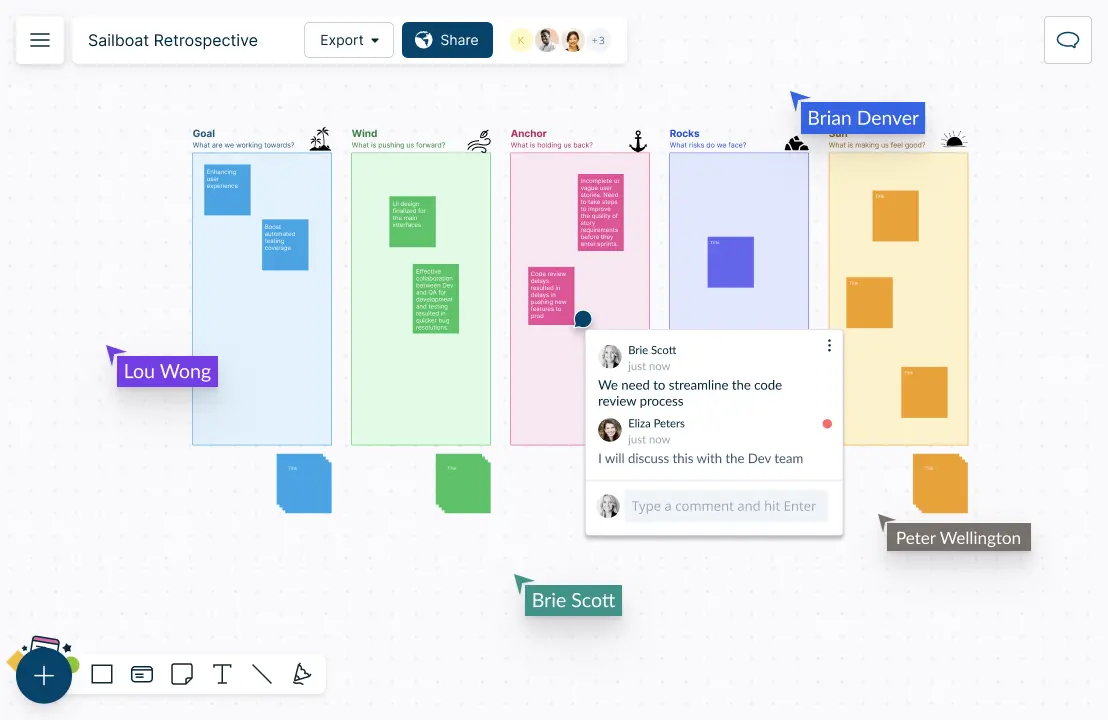
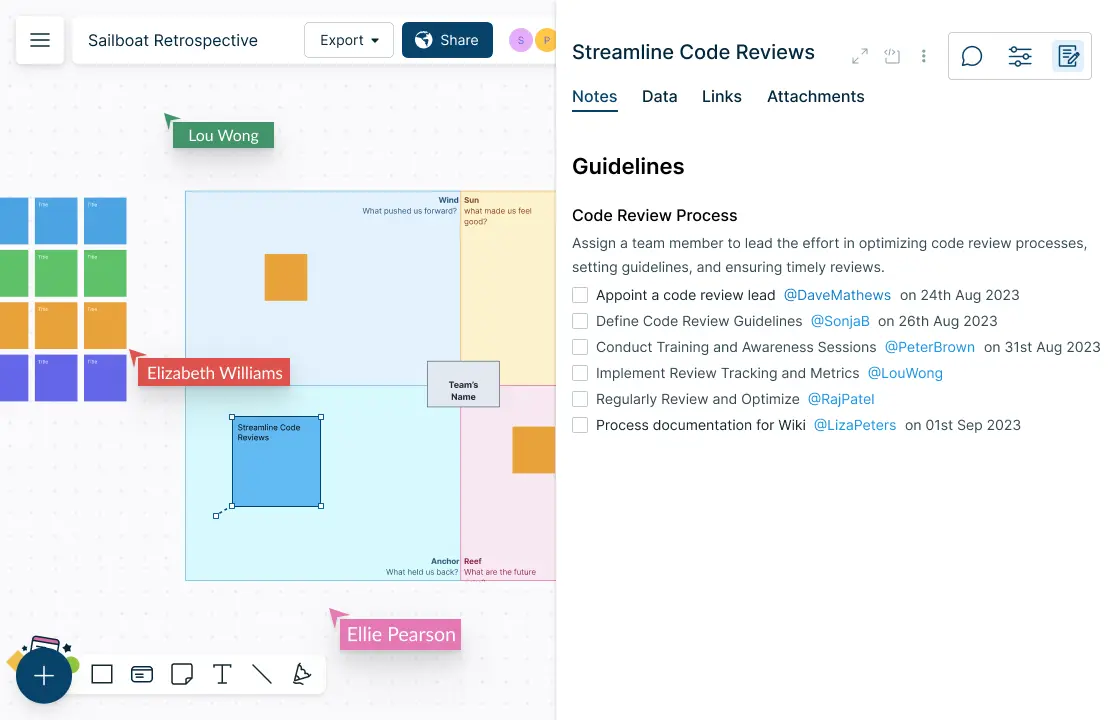
Centralize Information to a Single Source
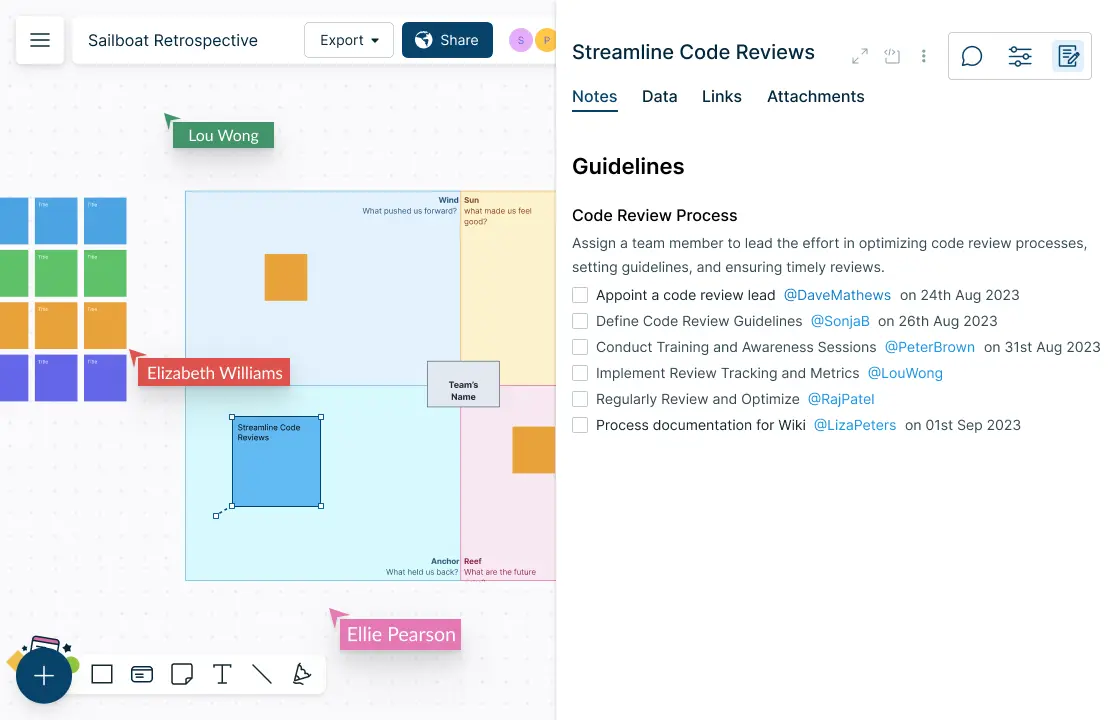
Keep all your sprint-related information and assets in one place using the notes feature. Add detailed docs, attachments and links to any sticky note on the retro board to capture granular information. Export data from different platforms with multiple integrations.
Go from Discussion to Action
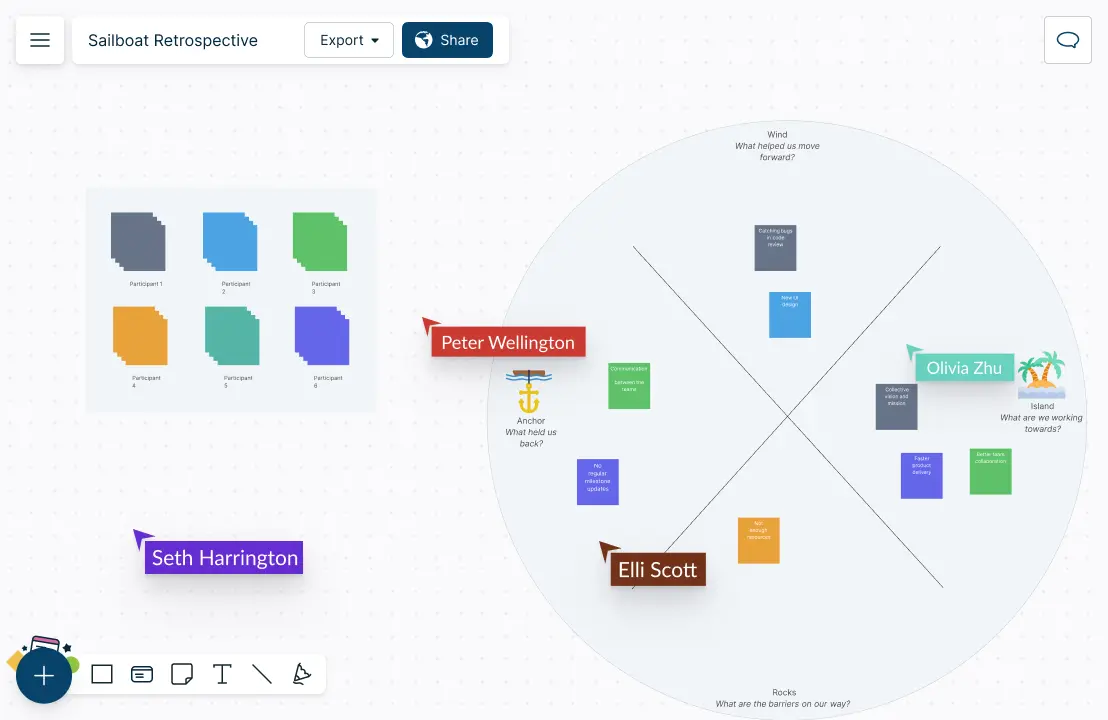
Turn learnings from retrospective meetings into actionable insights by adding Kanban boards, timelines and grids onto the same workspace and assigning responsibilities. You can also seamlessly link tasks from other project management tools.
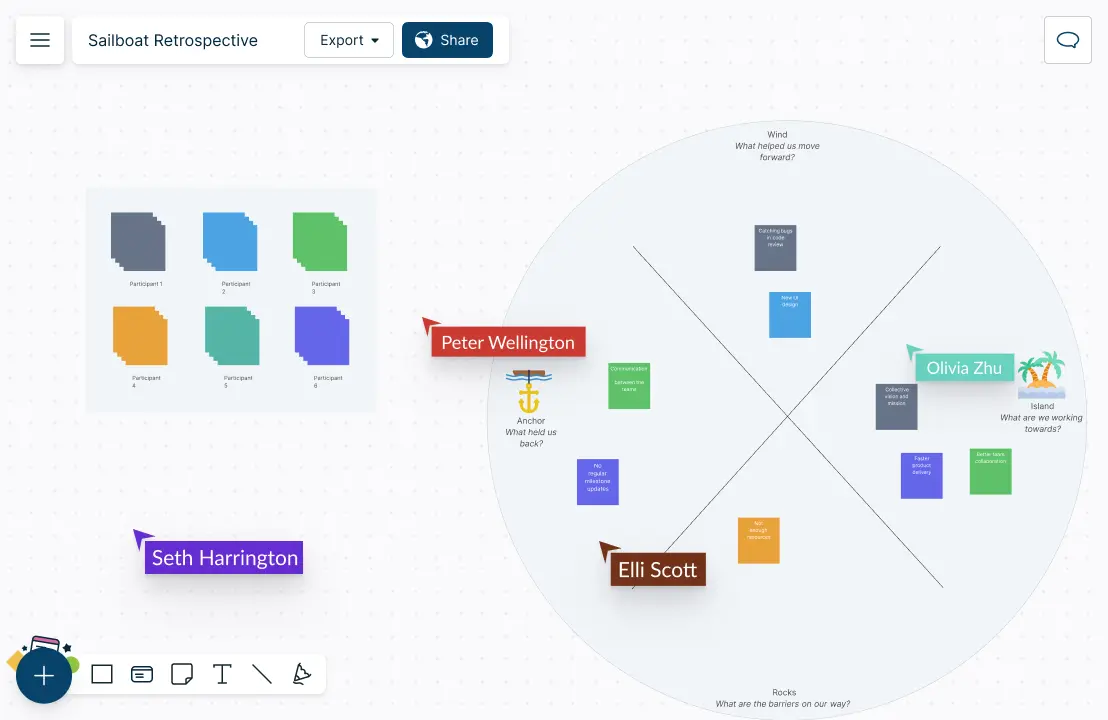
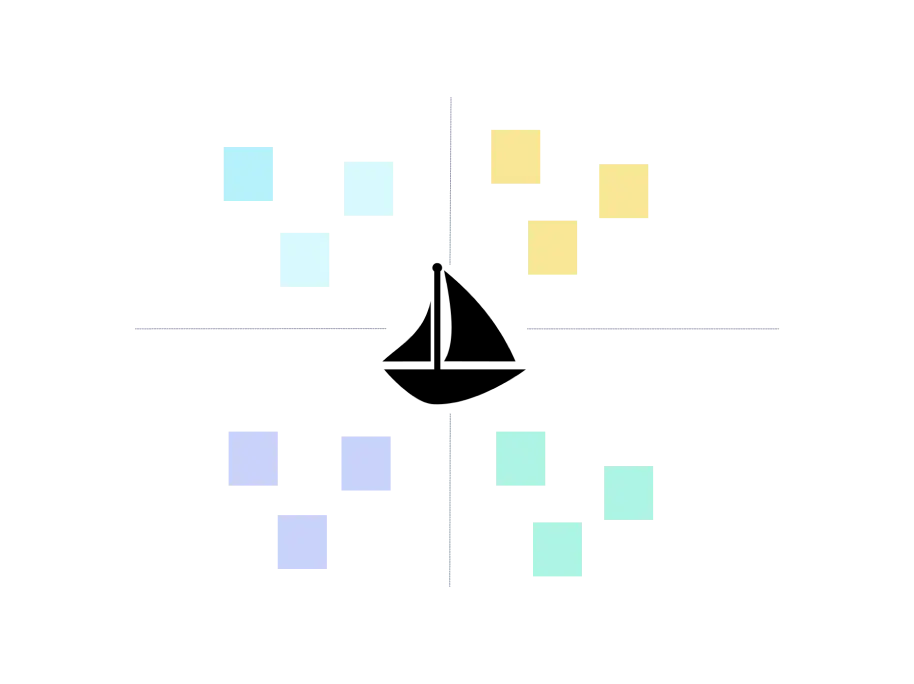
What is a Sailboat Retrospective?
The sailboat retrospective compares the sprint to a sailboat, getting the team to compare the things that affected the sprint to what propels a sailboat forward or backwards.
- Sunshine – things that made the team happy
- Anchors – things that held the team back from making progress
- Wind and clouds – the things that helped the team propel forward
- Rocks and pirates – risks and obstacles that may prevent the team from where they need to be.
How to Run a Sailboat Retrospective?
- Create a workspace with a sailboat retrospective template
Open a Creately sailboat retrospective template and add all key stakeholders to the workspace to start collaborating on visualizing a sprint’s obstacles, risks, and ultimate goals.
- Collaborate with remote employees
Connect with remote employees using Microsoft Teams for Creately and before starting the session, set some ground rules clarifying how you envision your retrospective going.
- Start adding items to the template
As the team brainstorms, add the relevant items in the relevant section of the picture template for the sailboat retrospective highlighting what’s going well, what’s holding them back, etc.
- Identify what worked well
Once all the ideas have been collected, review and identify what the biggest successes of your project were and what attributes you’d like to carry forward.
- Create an action plan
Discuss your anchors (obstacles) and brainstorm ways to overcome them. Using a Creately action plan template, outline your plan to sail forward.