Project Summary
Your Visual Project Status Report
Create a concise, comprehensive overview of all the key details of your project.
- Visualize key elements of your project on a shared canvas
- Create a summary of your project for key stakeholders
- Add links and resources to add details to your summary
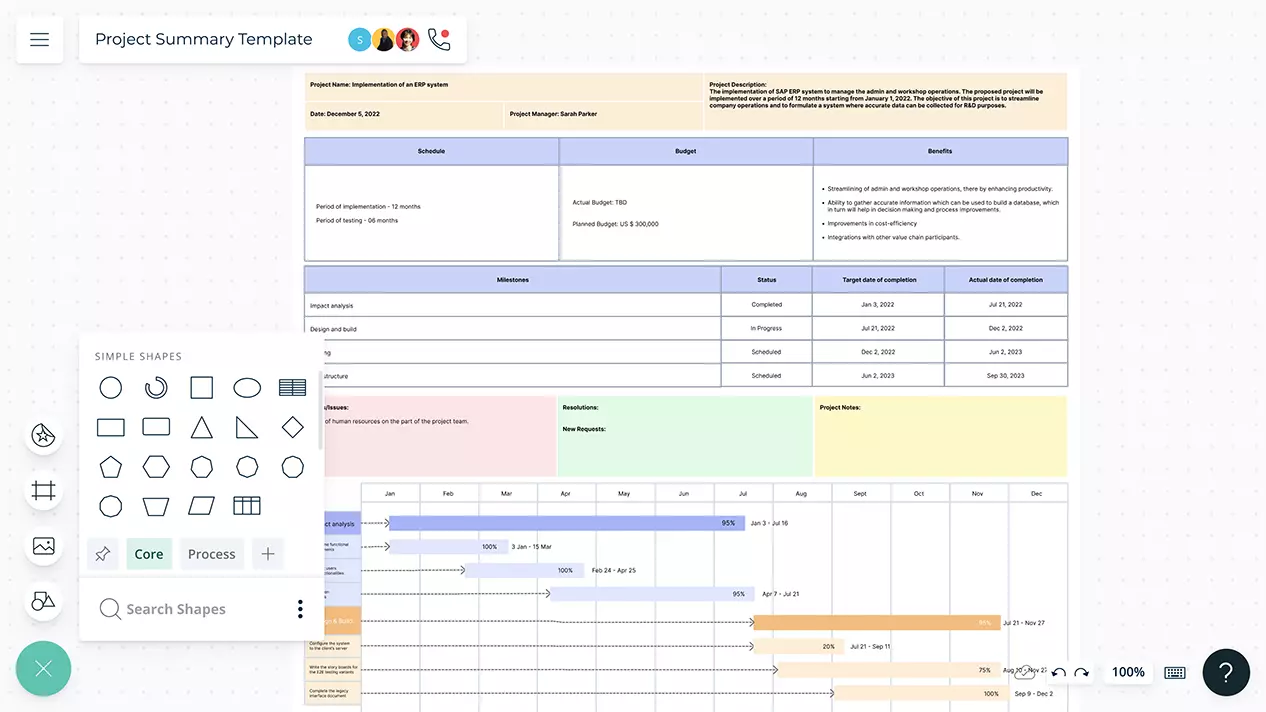
- Visualize key elements of your project on a shared canvas
- Create a summary of your project for key stakeholders
- Add links and resources to add details to your summary
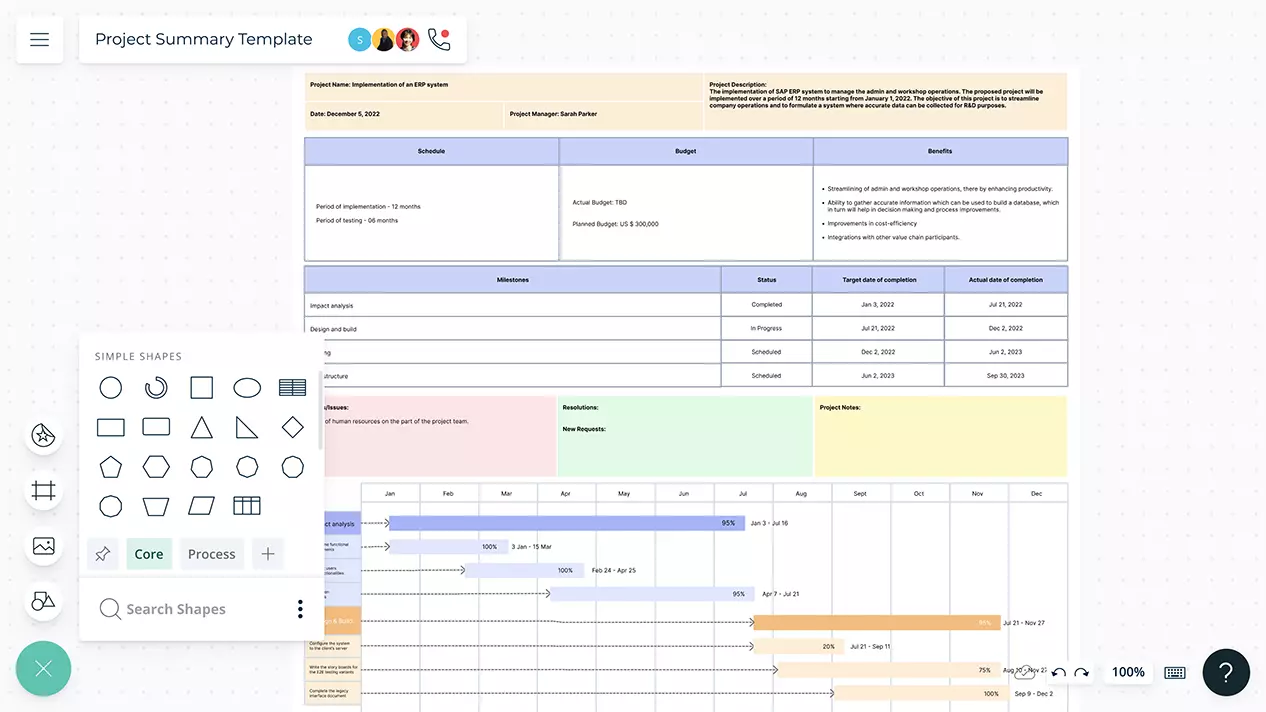
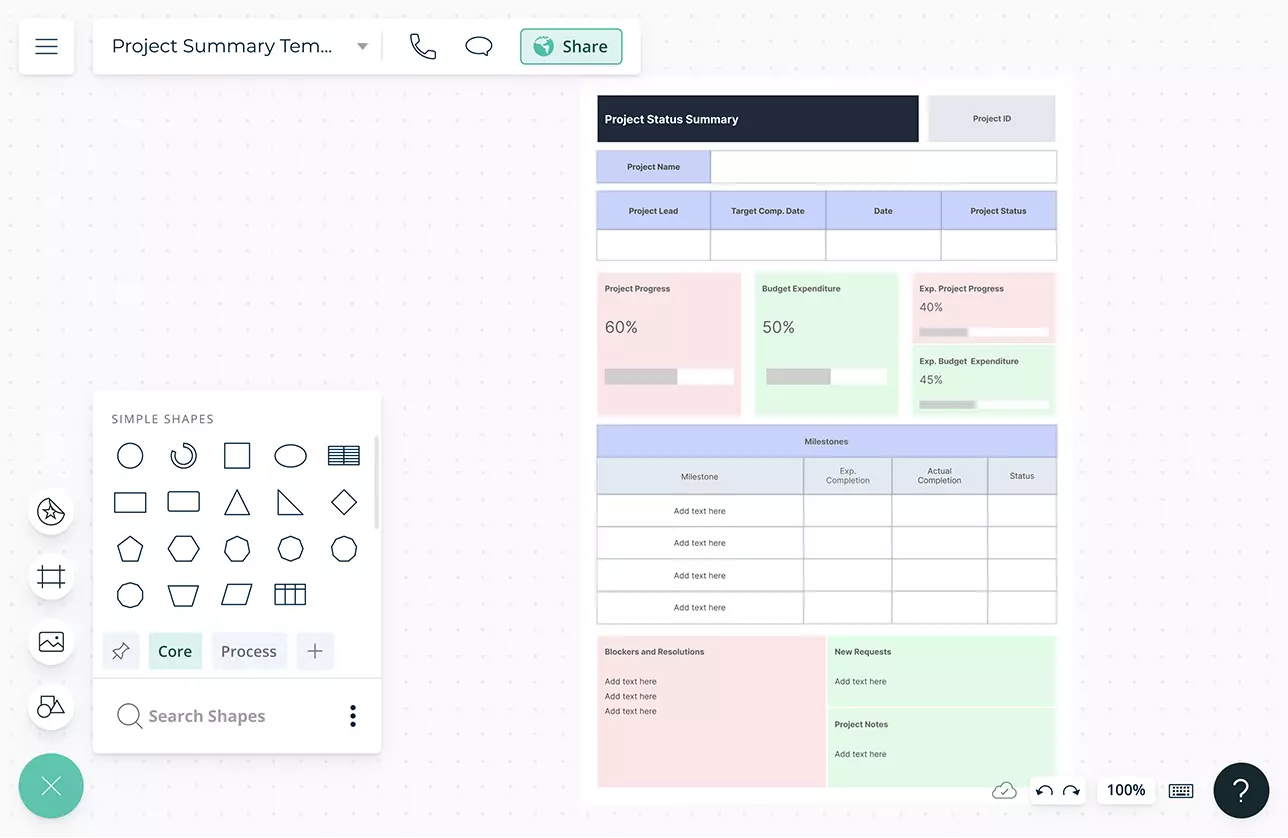
Create High-Level Summaries for Key Stakeholders
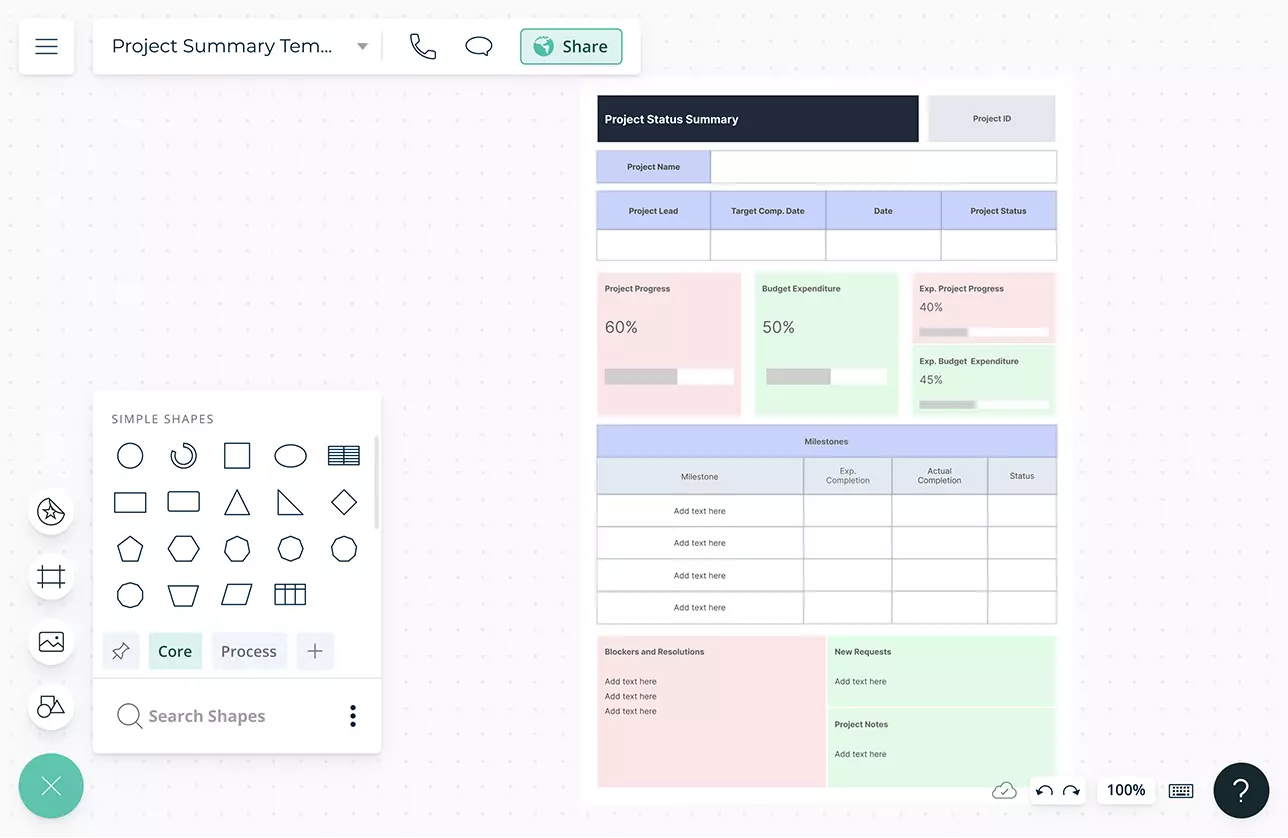
An infinite canvas to centralize information around the key elements of your project.
Create tasks and assign responsibilities to multiple team members.
Clarify scope and timeline with links to Gantt charts, priority grids, kanbans and more.
Create links to documents and open them within the canvas for a detailed understanding of your project.
Bring in data from multiple sources- analyze various components of your business strategy and make informed decisions.
Identify the Most Important Aspects of Your Project
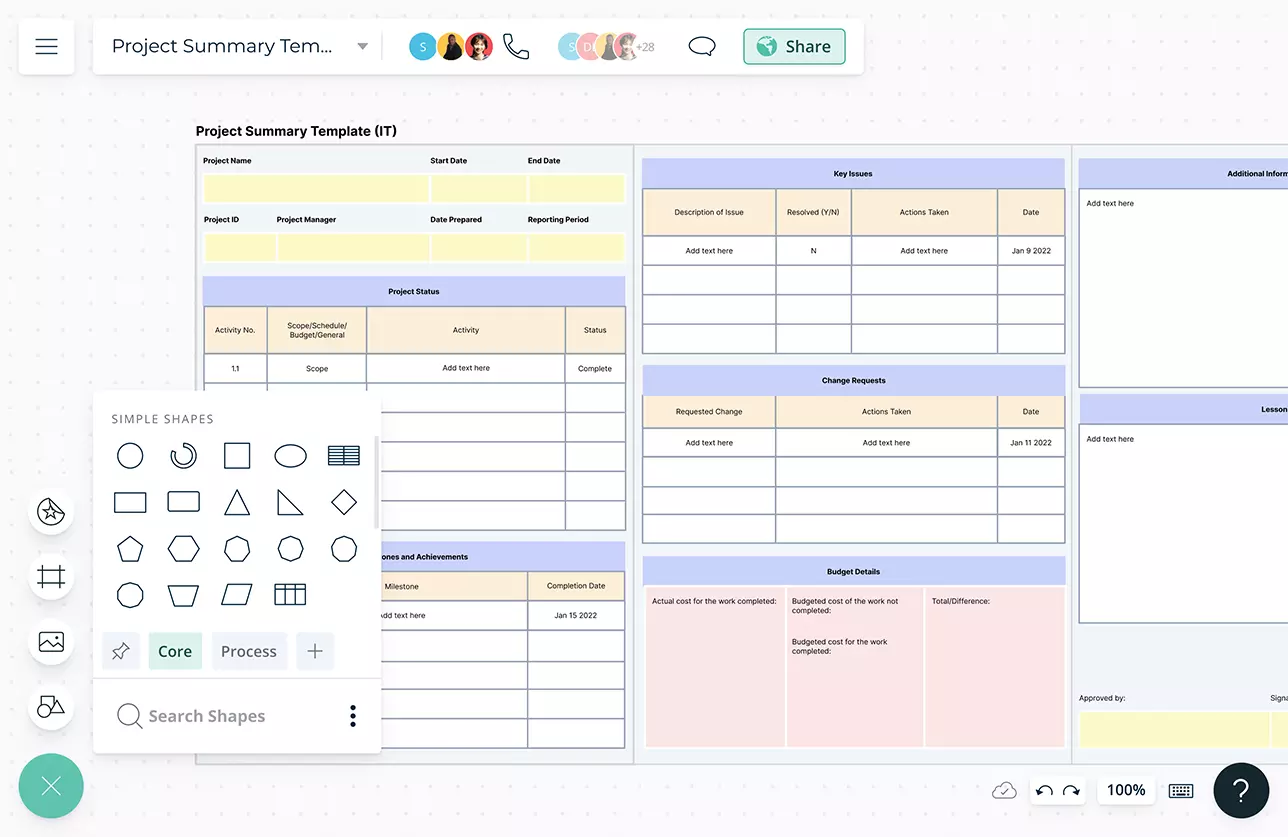
Virtual whiteboard with powerful diagramming tools to conduct structured strategic planning sessions and decision-making workshops.
Embed documents, records, and assets with in-app previews to structure information around the key elements of your business.
Freehand drawing to visualize and build on your ideas, concepts, and strategies without any constraint.
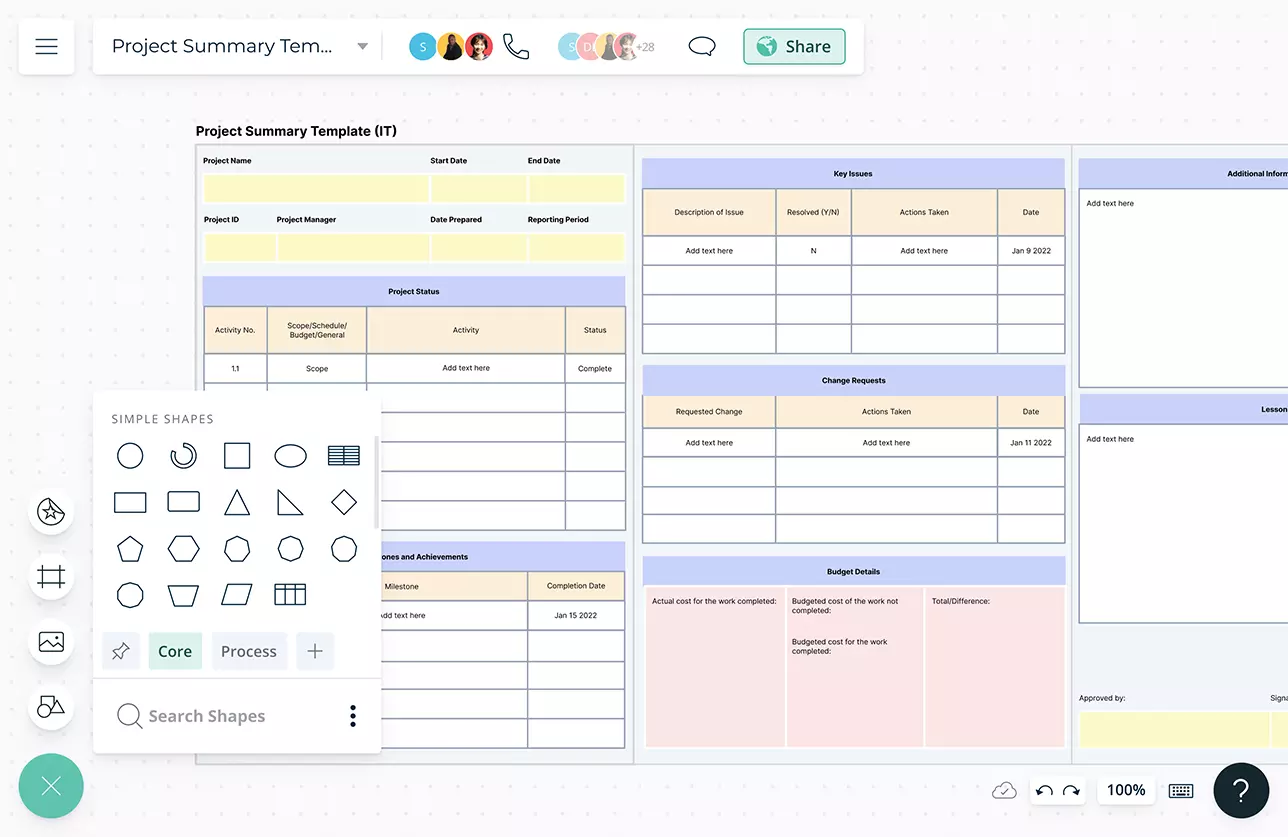
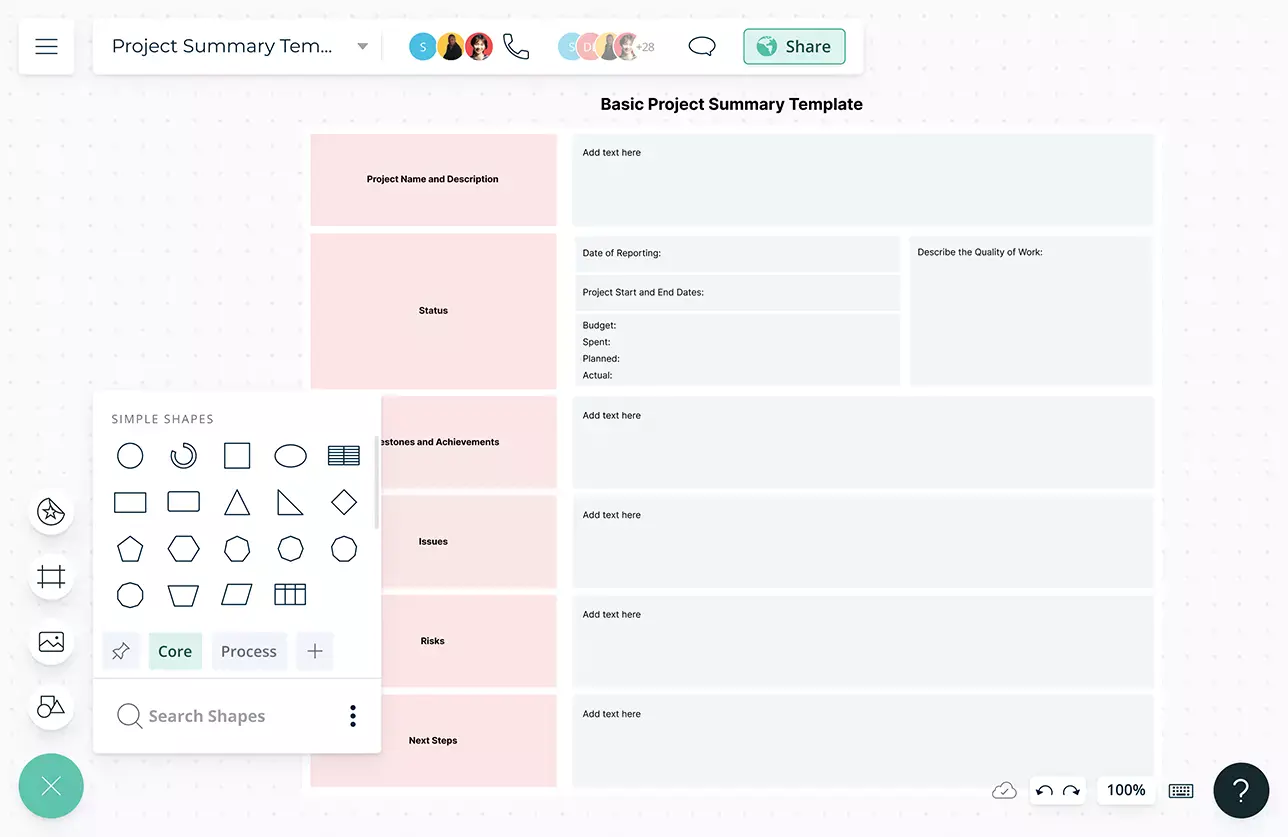
Innovate Together
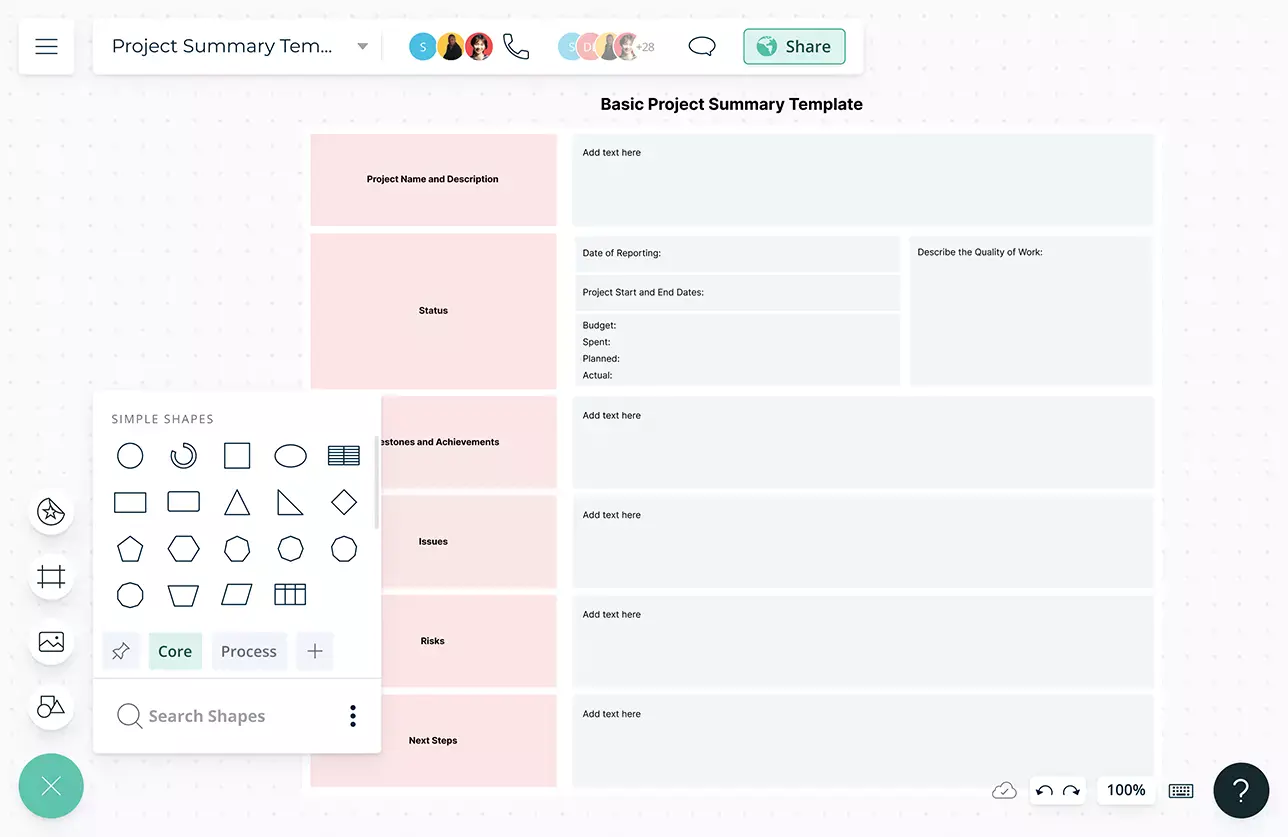
Video conferencing baked into the platform to feel like you are in the same room.
Real-time cursors for any number of participants. Work with team members and colleagues on a shared canvas.
Comment with context- have discussions and follow-ups on the same canvas. Async!
Multiple access and role levels to streamline sharing, to review, and editing your business project summary.
Streamline Project Efforts
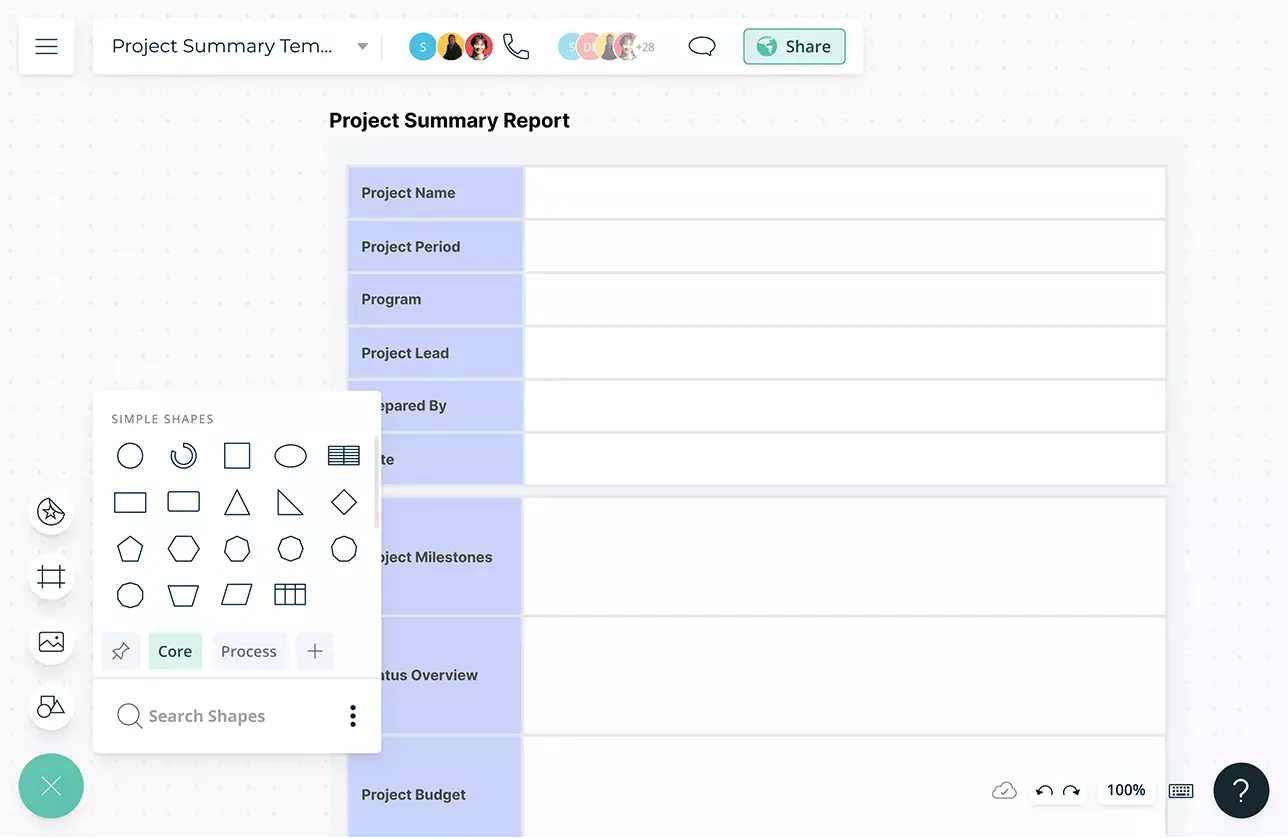
Workspace status to easily identify if a project is going as planned.
Data linked shapes- context-aware shapes automatically create project timelines, prioritization grids and more.
Easily access the tools you love with Creately plugins for Github, Slack, Google Workspace, Confluence, and more to execute the strategies.
Export project summary as SVGs, PDFs, JPEGs, and PNGs to publish, present, print, download or share.
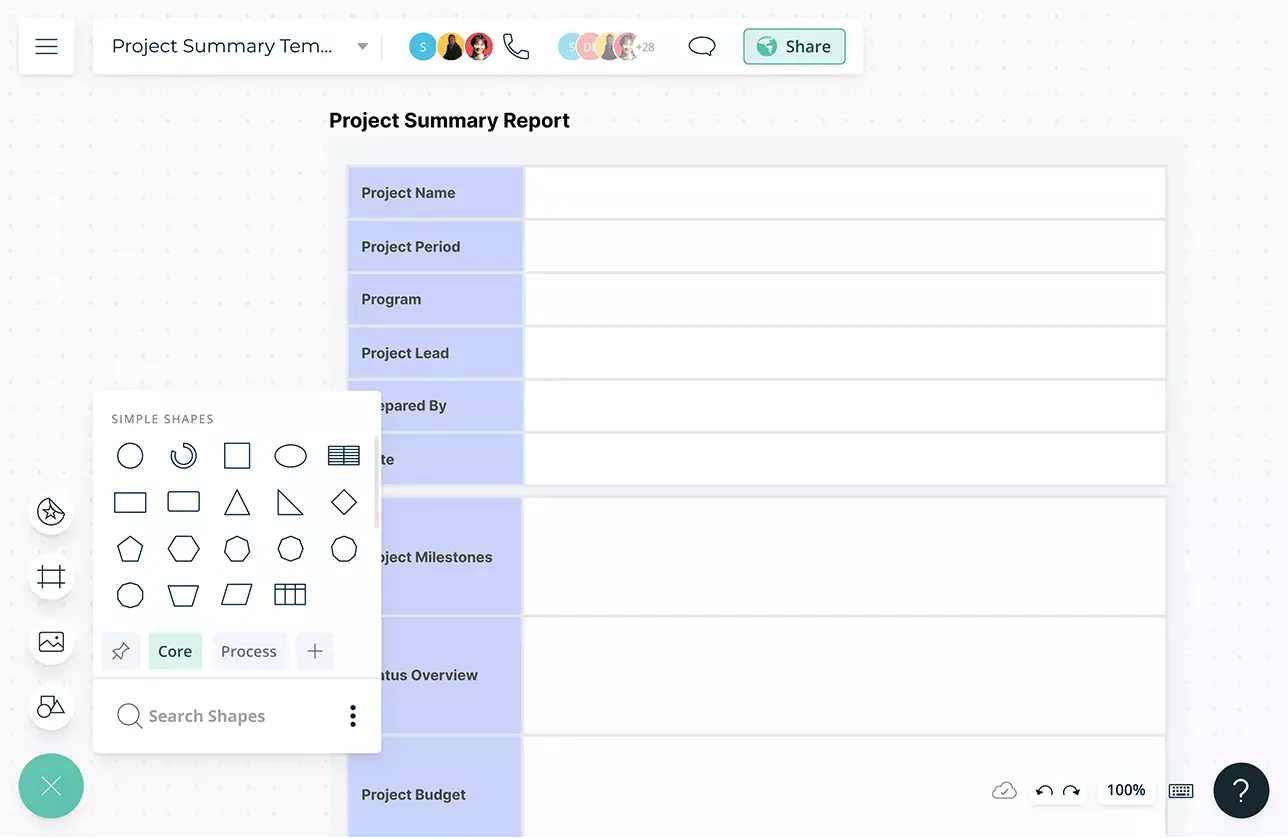
What is a Project Summary?
A project summary is a project management tool that summarizes a project’s status at a moment in time. They’re concise, comprehensive and provide an overview of all the key details of your project.
How to Create a Project Summary?
- Use a Creately project summary template to identify the multiple aspects that affect your project.
- List down the basic information of a project- this includes details like project name, project phase, planned project launch date and current date.
- Connect with key stakeholders and develop a deep understanding of the project at hand. This can be done through a brainstorming session that identifies and lists out all the details that go into your summary.
- Be sure to determine the key audience that will be reading your project summary and make sure it’s geared towards them. A project summary could be used for internal stakeholders as an executive summary for project managers, team members, contractors, and other service providers. It could also be used by external stakeholders as a project proposal and help their readers get a quick impression of a project’s nature, status and overall context.
- List down the key milestones of the project and clearly indicate what the team must orient themselves towards.
