Product Requirement Development Template
Visually Communicate Scope and Capabilities of a Project
Describes the purpose, features, functionality, and behavior of the product you’re about to build.
- Intuitive visual tools to list out detailed PRDs
- Pre-made templates to structure thinking
- Real-time collaboration to work seamlessly with stakeholders
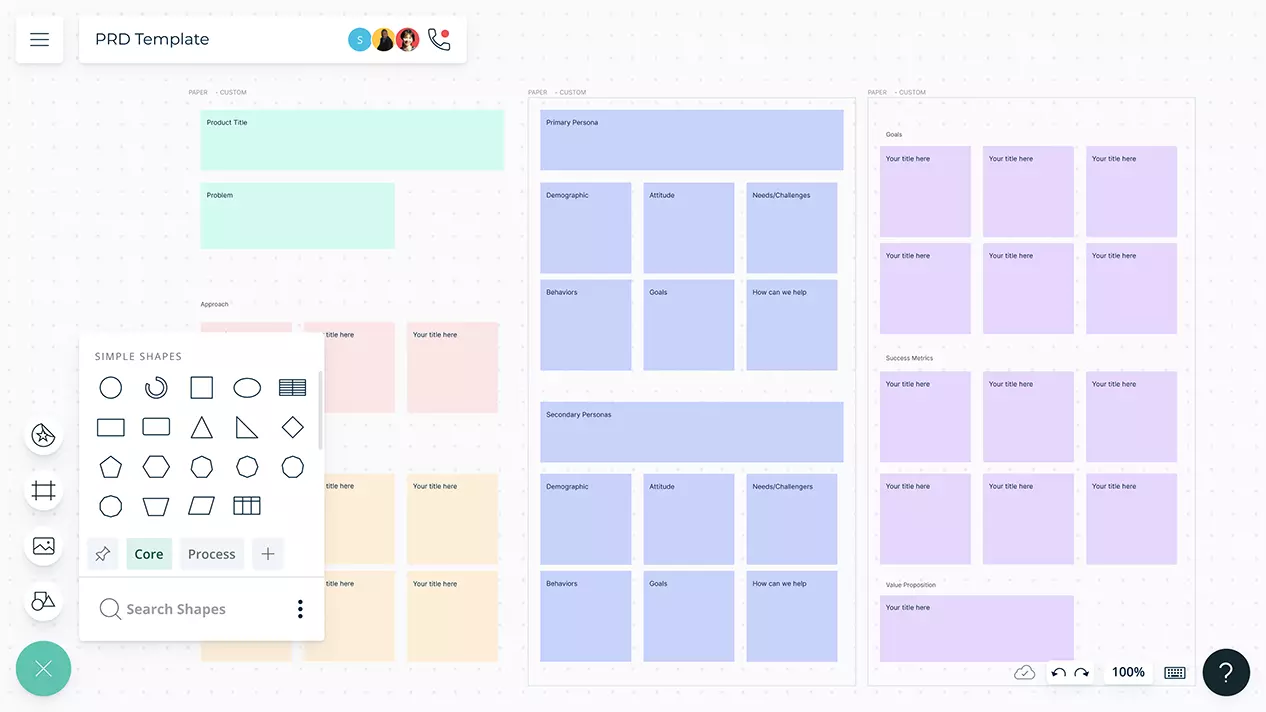
- Intuitive visual tools to list out detailed PRDs
- Pre-made templates to structure thinking
- Real-time collaboration to work seamlessly with stakeholders
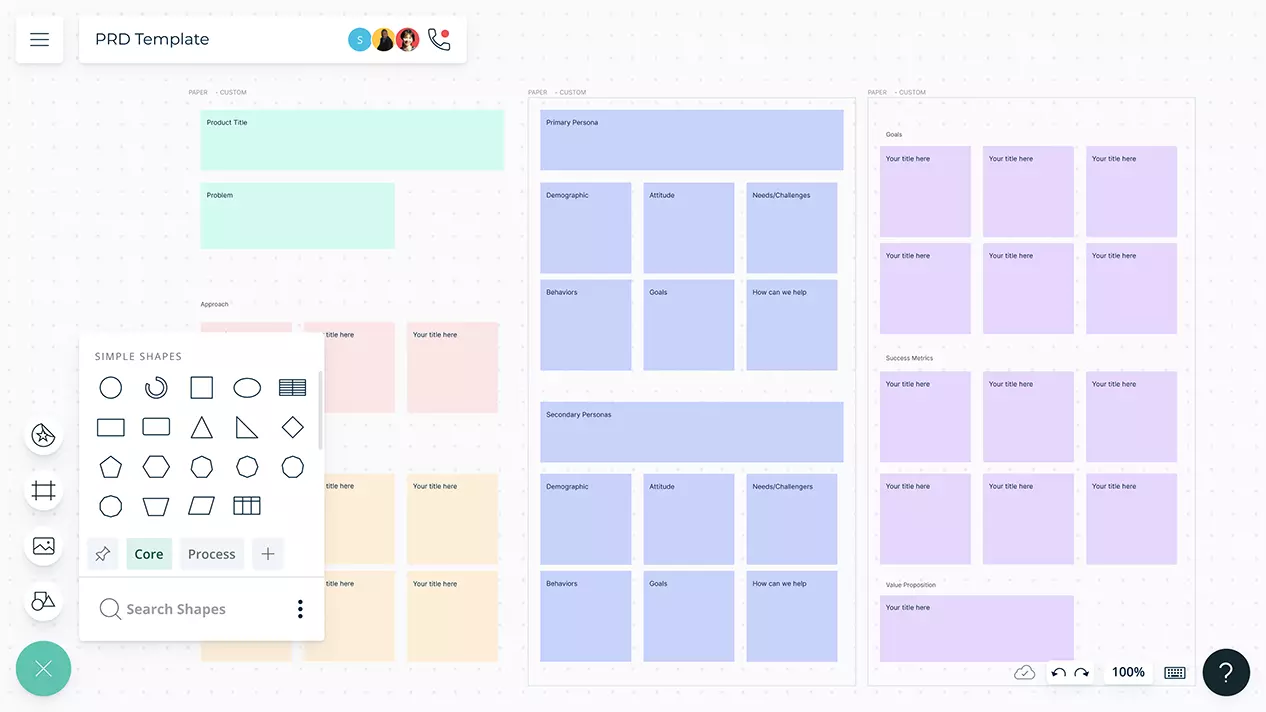
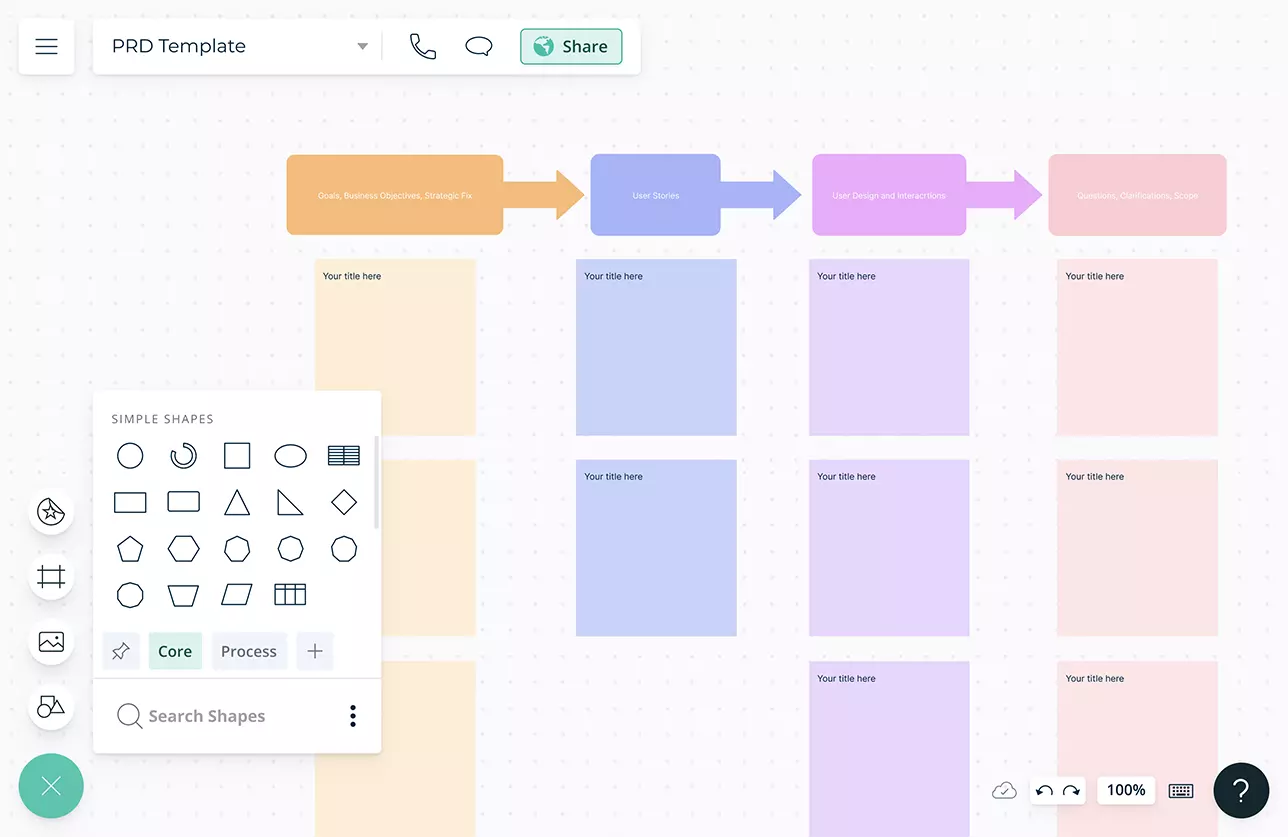
Create a Guiding Light for Your Team
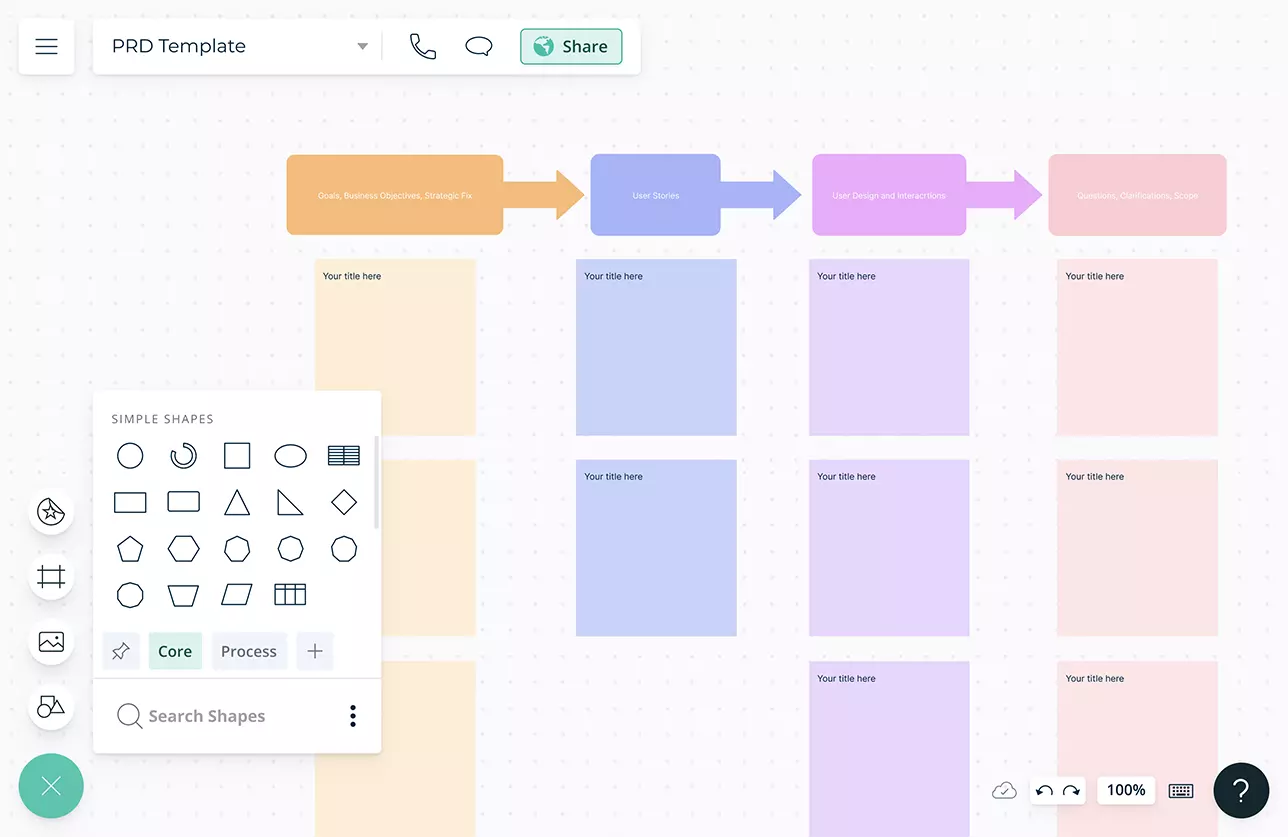
Multiple ready-to-use templates to instantly create PRDs that clarify what needs to be built.
Intuitive visual tools to visualize product specifics, assumptions, goals, user stories and more.
Built-in agile project management tools to execute your project. Use Kanban boards and timelines to keep track of project tasks and deliverables that need to be completed.
Add context to PRDs- Create high-impact wireframes and mockups for your features and specify how users will interact with those features.
Advance navigation and linking to connect to multiple frameworks- work breakdown structures, project scope, deliverables & milestones.
Create a Shared Understanding Across Teams
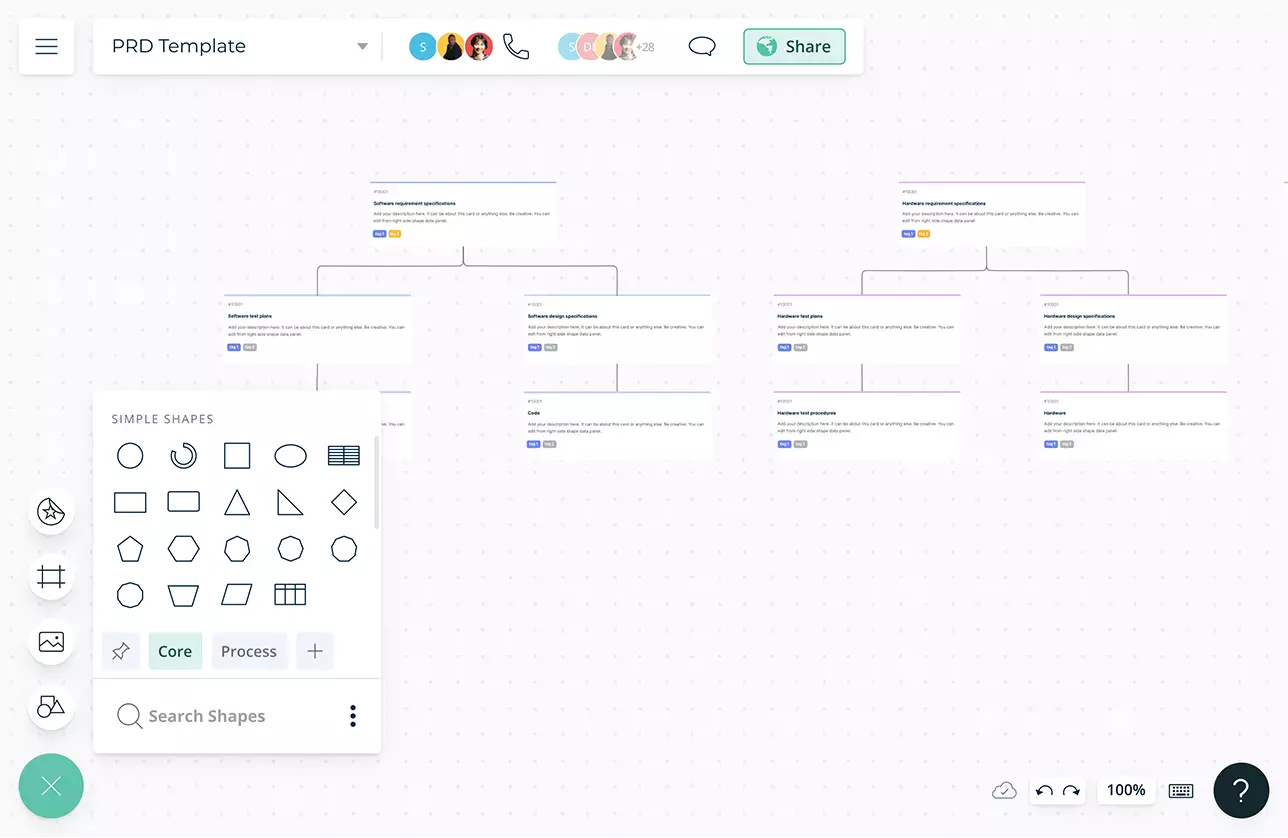
Create a central repository- migrate data from apps, emails, websites, etc. into Creately to create a single reference point for all project-related information.
Context-rich notes: Use it to map out your ideal release, think about your product from the viewpoint of your user, and hone in on what you’re building.
Create dynamic & interactive presentations, reports, and dashboards to onboard stakeholders on the project.
Embed reference documents, links, and resources related to the project with in-app previews to capture all the important details in one spot.
Embed your statement of work securely in any site or intranet, or export them as PDFs, PNGs, JPEGs, or SVGs to share or publish them.
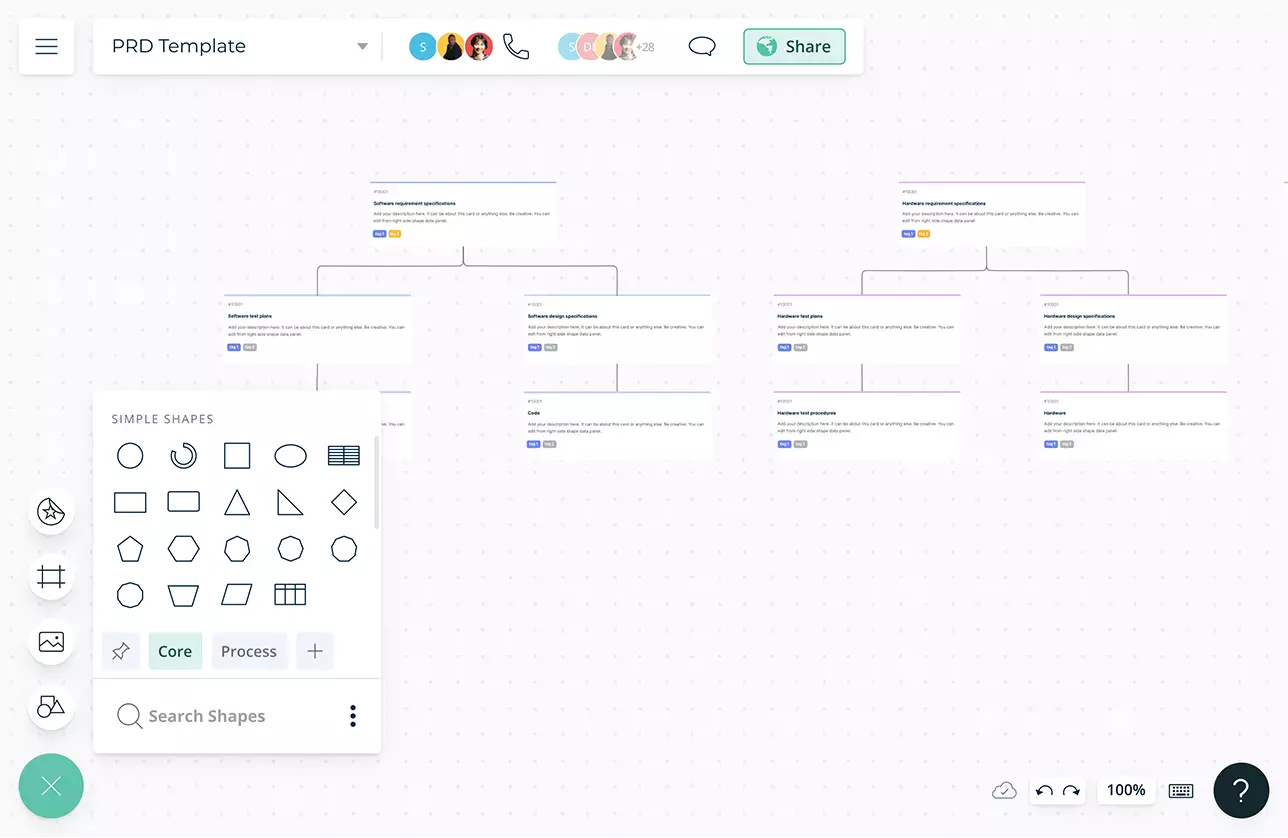
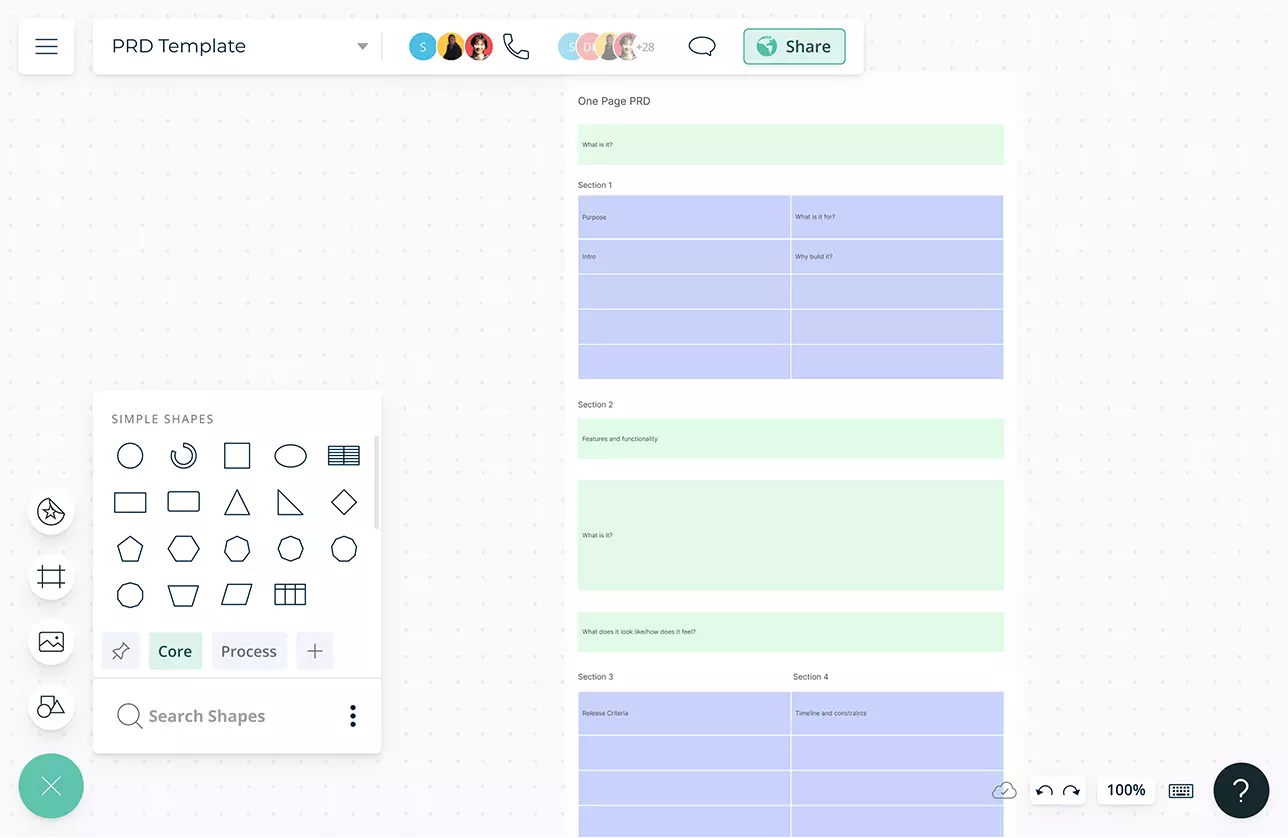
Ensure Efficient Agile Communication
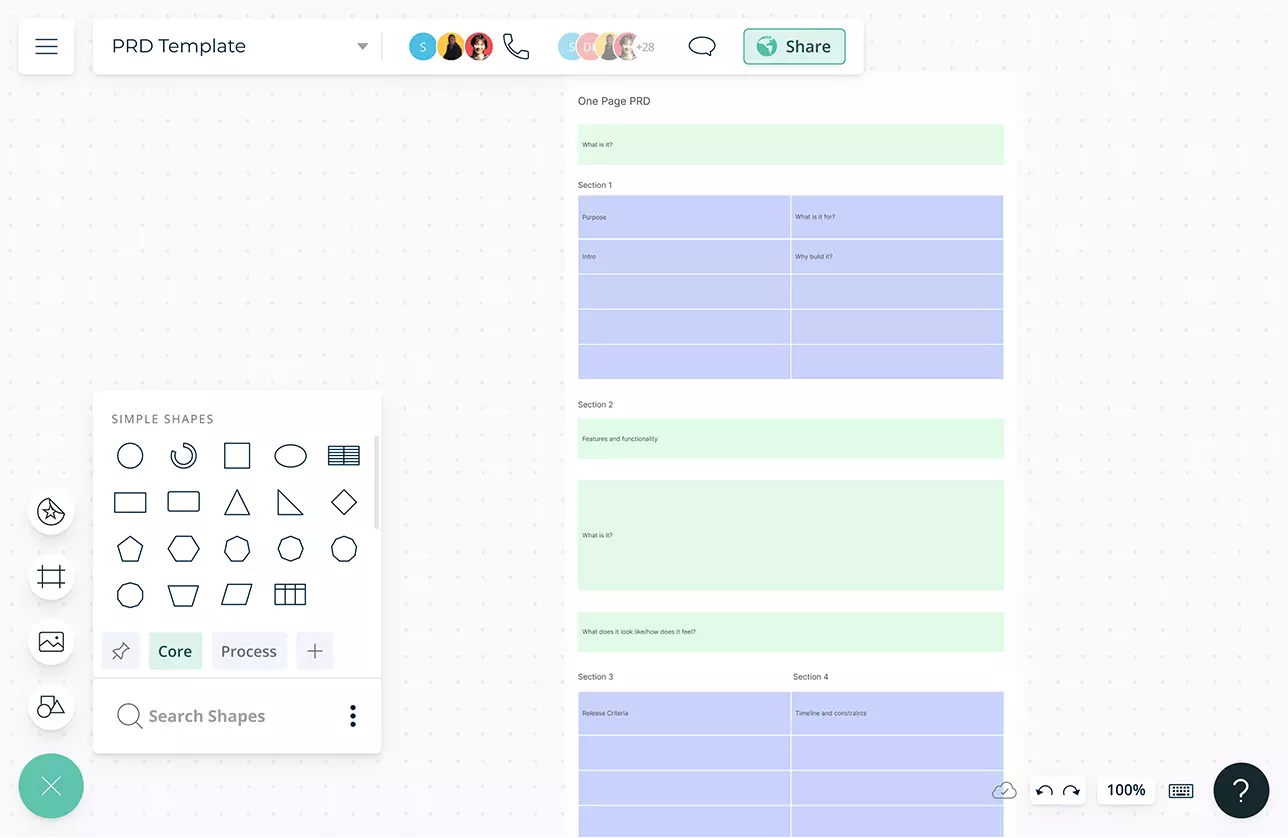
Multi-user collaboration with concurrent editing to work together on creating and refining PRD.
Multiple access and role levels for project stakeholders; Owner, Editor, Commentor, and Viewer roles for workspaces and folders.
Online whiteboard with built-in audio and video conferencing to communicate with stakeholders and interact with them.
Use @mention comments to tag stakeholders for feedback and comment threads to have discussions and follow-ups on the same canvas.
Smart notifications to keep stakeholders informed of relevant actions that occur in the app via the correct channel.
What is a Project Requirement Development Template?
A PRD is a document that describes the purpose, features, functionality, and behavior of the product you’re about to build.
While a statement of work or project plan will dig into the specifics of how you’re going to build a product, the PRD is more focused on what is being made.
How to Create a Product Requirement Development Document?
- Open a Creately PRD template. Invite your team as collaborators to work together on customizing and writing it.
- Start with defining your purpose. List your product specifics, goals, background and assumptions. This includes thinking about who you are building the product for and why you think it’s a worthwhile endeavor.
- List the features you intend to build, these can be framed as user stories, design interactions and problems that need to be solved. Include a few key mockups or links to prototypes so that everyone on your team can connect what’s in the PRD to how it should look when it’s finished.
- Then, establish the release criteria. This includes functionality, usability, reliability, performance and supportability.
- Next, set a timeline. This should be done based on constraints, not dates. A PRD shouldn’t have an exact timeline as it can hold you accountable to features or decisions that might change due to feedback or changes to the market. Instead, timing, budget, and resource constraints give you a more accurate way to work backward and assign realistic sprint lengths.
- After you have created your PRD, it is important to share it with stakeholders. This is a great opportunity to get initial feedback and buy-in from them. This can be used as a way to clarify if your assumptions are correct or if you’re missing any key considerations.
