Likert Scale Template
Use Likert Scale to Capture Nuanced Feedback
Whether you are conducting a customer survey or research-based study, the Likert scale template is an effective rating system that can be used to measure attitudes and sentiments of participants regarding a particular subject.
- Professionally created, customizable Likert scale templates
- Real time collaboration features to design survey forms together
- Plan the survey and analyze collected data on the same workspace
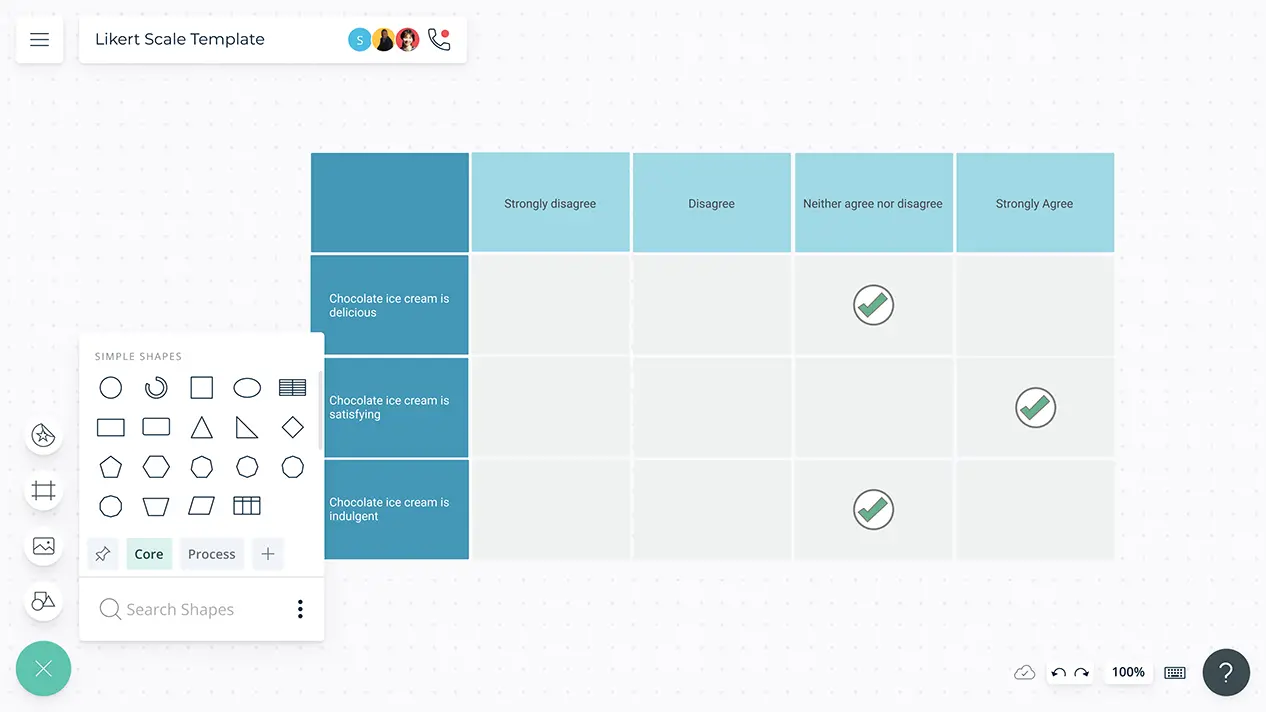
- Professionally created, customizable Likert scale templates
- Real time collaboration features to design survey forms together
- Plan the survey and analyze collected data on the same workspace
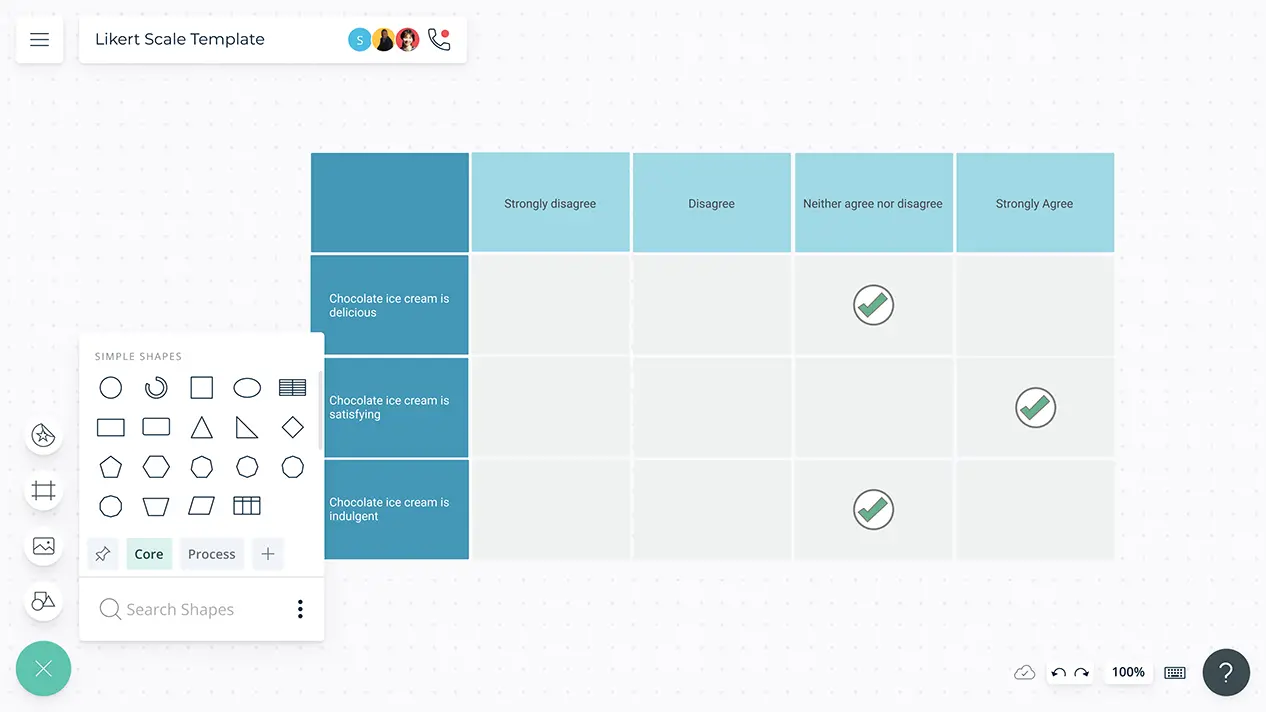
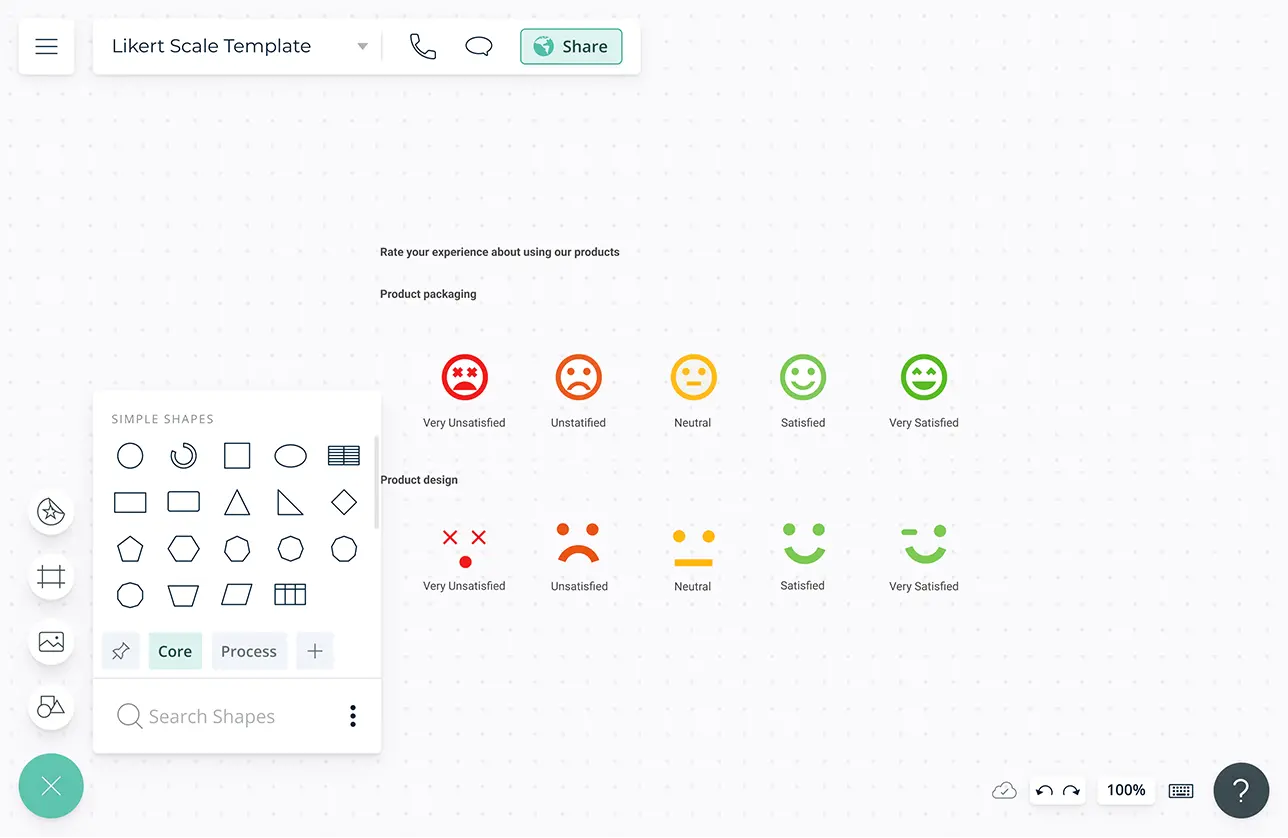
Get Rid of Yes or No Questions
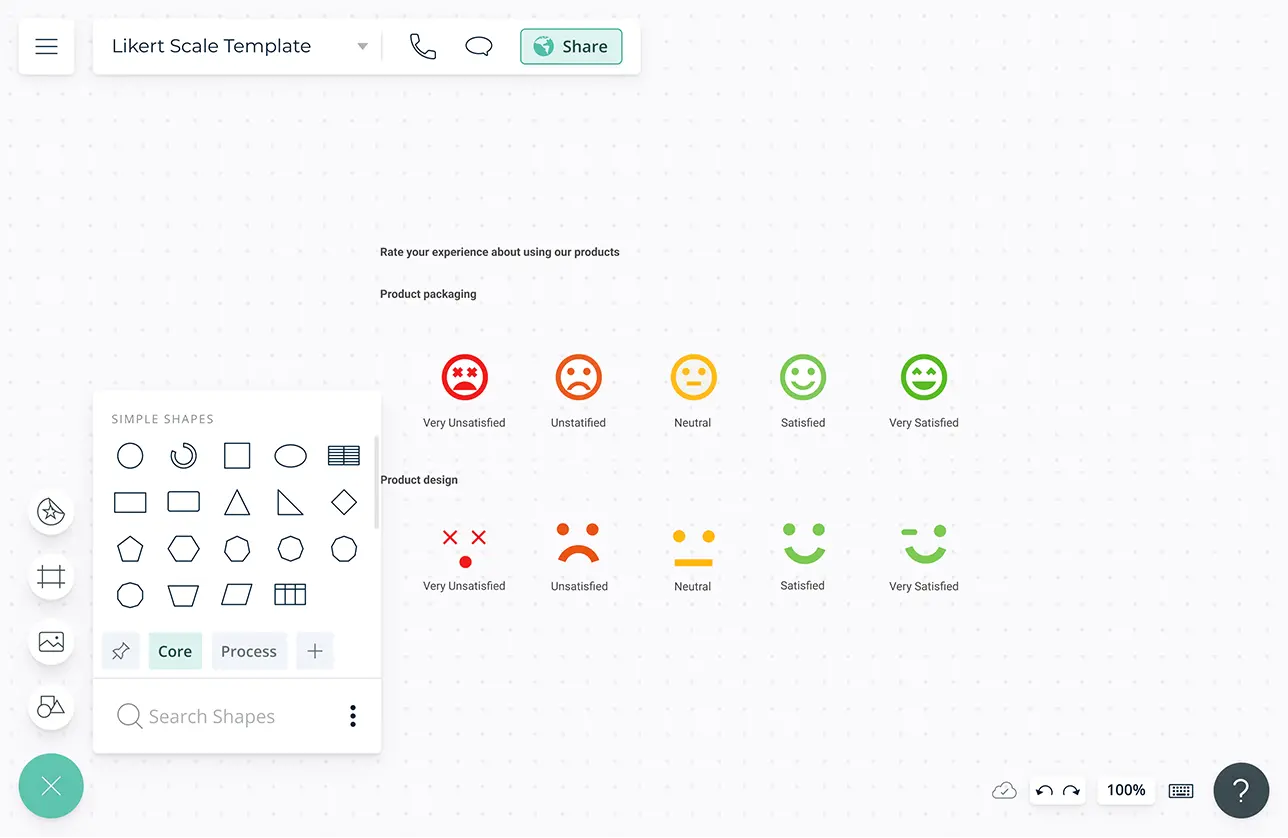
Professionally created Likert scale templates to get a head start on questionnaire designing so that you can capture nuanced details rather than yes or no questions.
Easy to use shape library and shape styling where every element of the shape can be configured with colors, line style and text positioning to create survey forms in minutes.
A variety of color themes to differentiate between different parts of the questionnaire.
Version history to track all changes made to the form and revert back to an older version if necessary.
Obtain Participant Feedback in Real Time
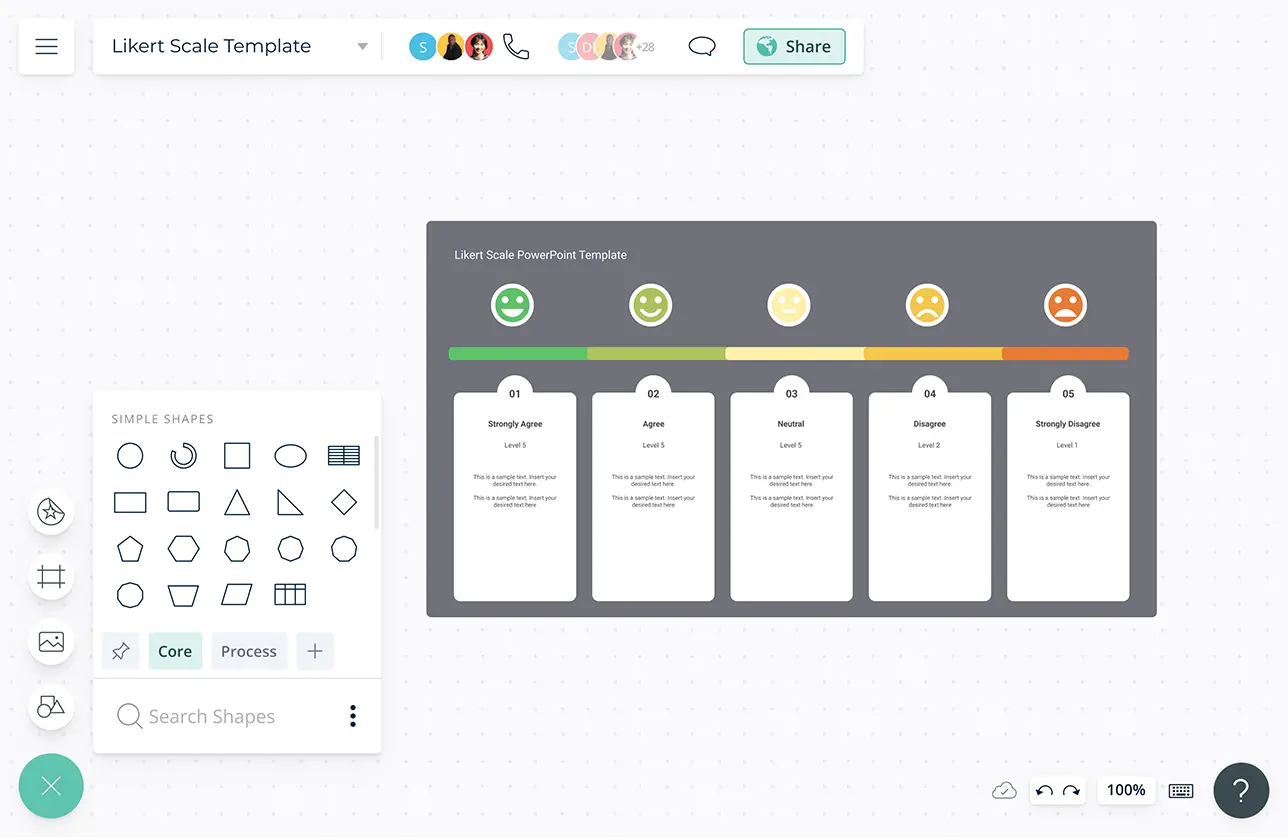
Dot voting to gather participants’ feedback for the questionnaire and conduct small-group surveys on the same canvas itself.
Import customer survey reports, feedback documents and review data in Excel or CSV formats from other sources to organize and centralize all information related to the survey in one workspace.
Create custom databases and multiple perspectives of the same data models to uncover trends and gain deeper insights.
Add doc attachments and links to the workspace to collect additional information related to the survey.
Use frames inside the canvas to create reports and presentations of your findings to be easily shared among relevant stakeholders.
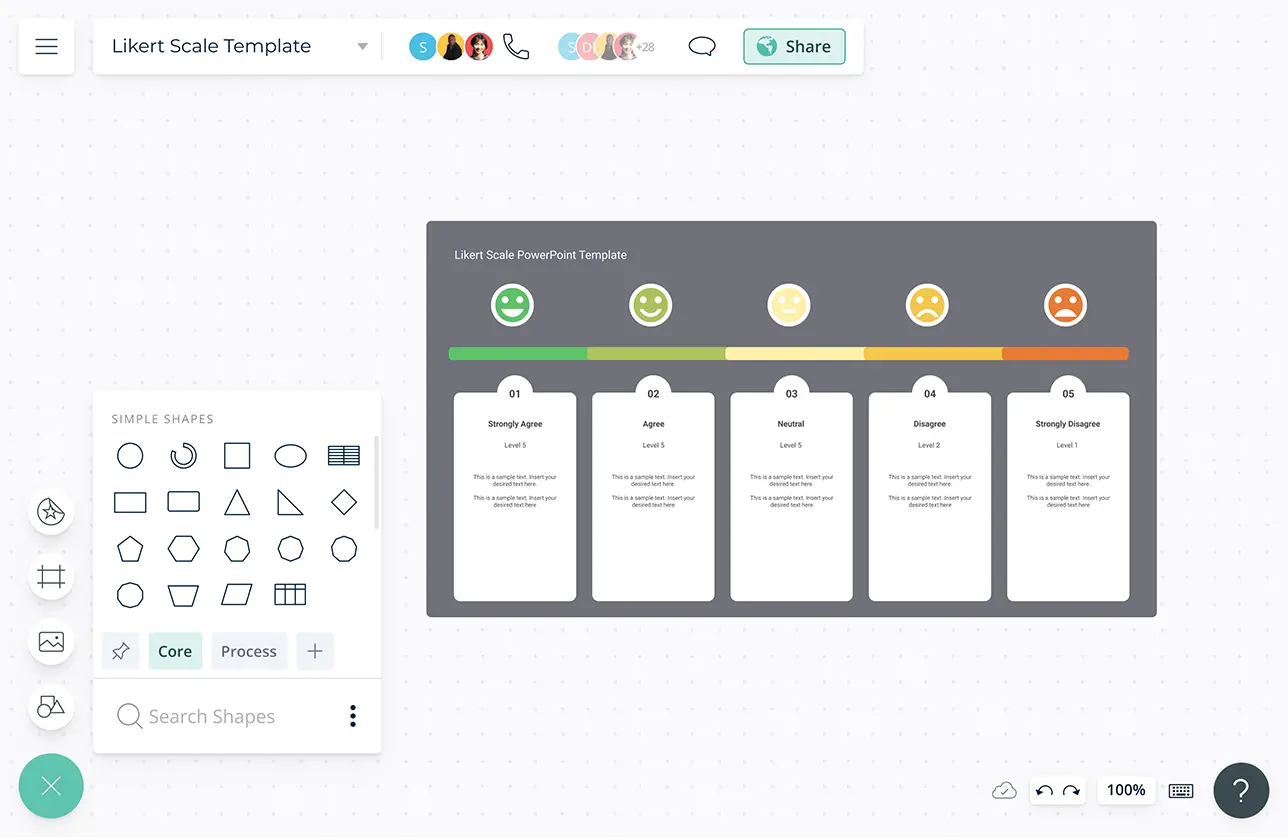
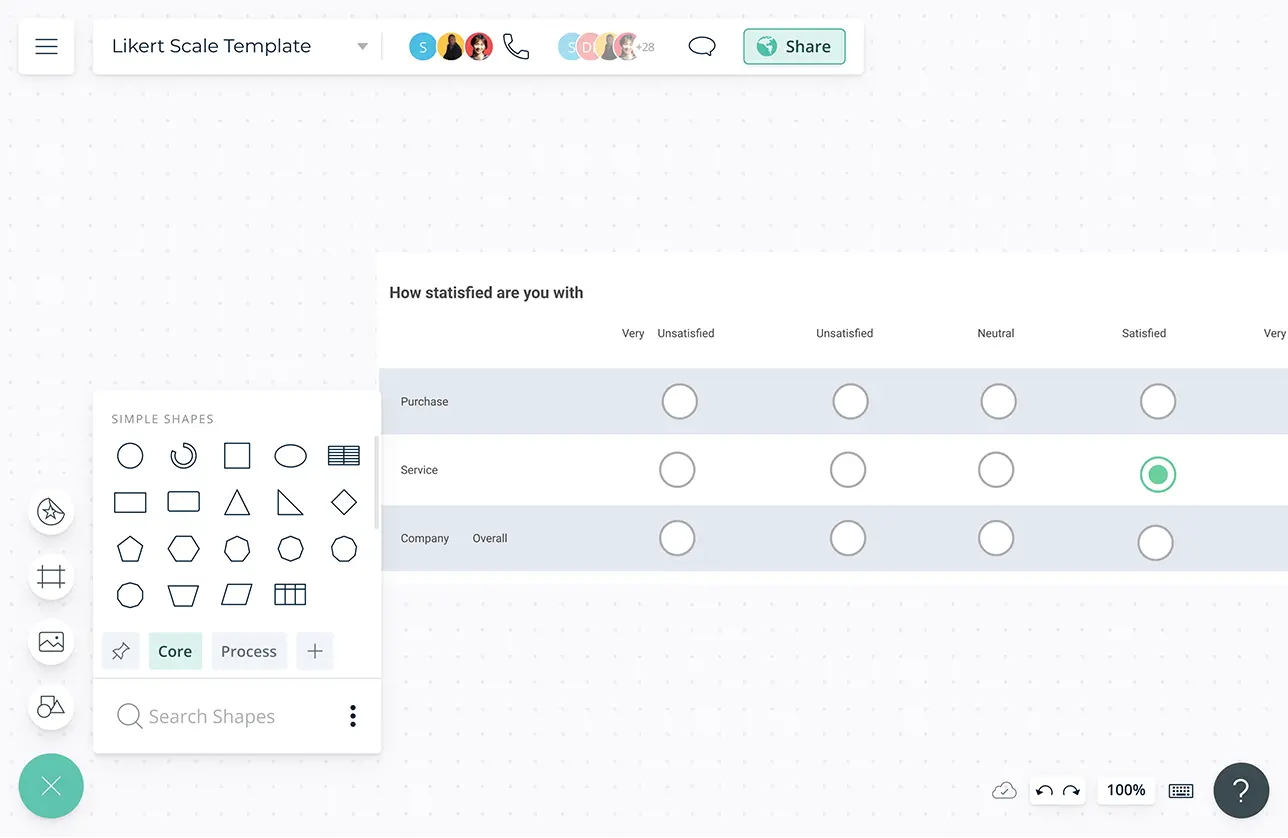
Test Out Likert Scales with the Team
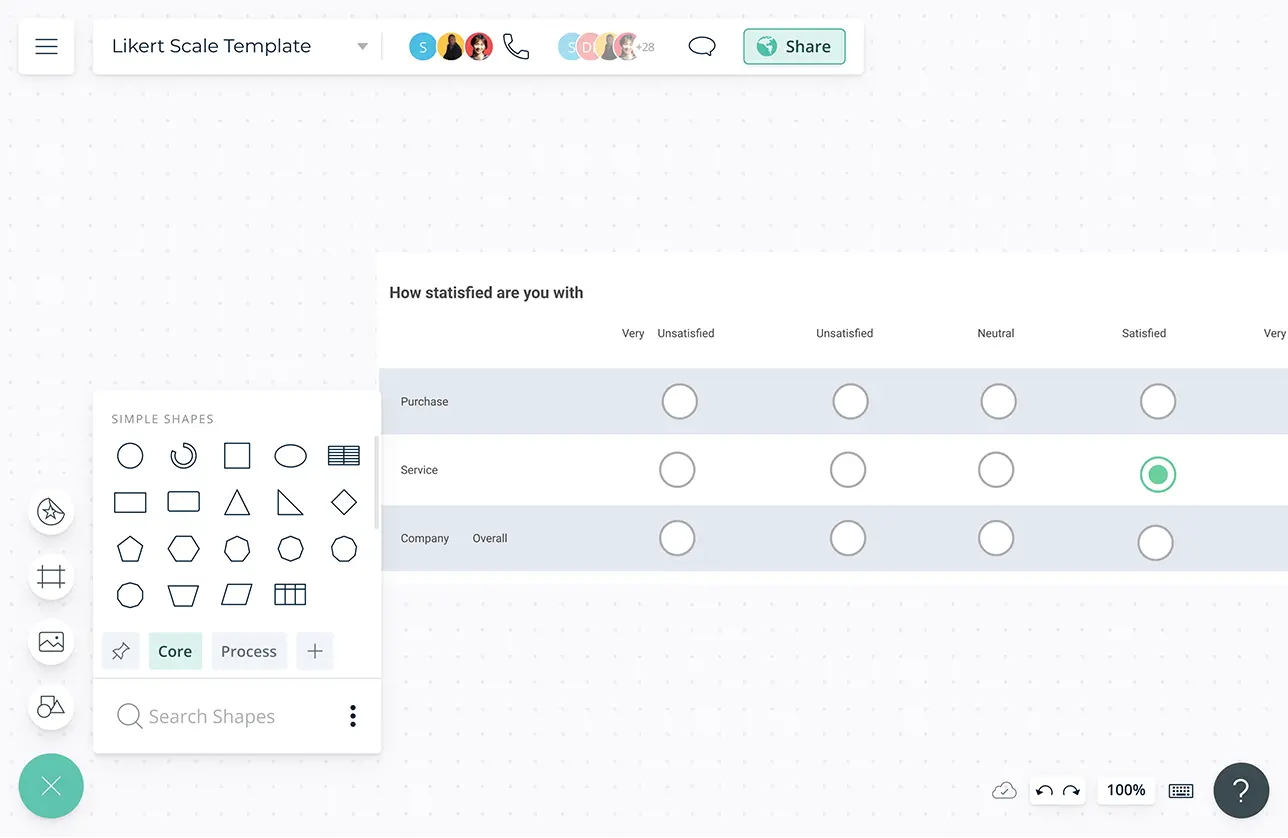
In-app video conferencing and live mouse tracking to conduct brainstorming and voting sessions with team members to test out the questionnaire.
Real-time cursors for any number of participants to collaborate with team members on a shared canvas.
Use @mention comments to tag people to get things done or clarify things and comment threads to have discussions and follow-ups on the same canvas.
Notifications to ensure that you don’t miss out on any key discussions, even when you are offline.
What Is a Likert Scale?
The Likert scale was introduced by American social scientist Rensis Likert. It is an effective tool to obtain a more quantitative measure of people’s attitudes towards a particular subject - which in turn will help you capture refined details when conducting a survey.
For instance, if you are collecting feedback on customer satisfaction, your survey could contain a question as follows, ‘the food was served with the right temperature’. The answers could be ‘strongly agree’, ‘agree’, ‘neutral’, ‘disagree’ or ‘strongly disagree’.
This can be represented on a five point scale with one being ‘agree’ and so on. Feedback collected using this method will enable you to assign a value and measure satisfaction effectively, rather than with ‘yes’ or ‘no’ questions where quantitative data cannot be collected.
How to Use a Likert Scale Template with Creately?
- Open a Creately workspace and select and customize an available Likert scale or create your own using the shape library. Conduct a brainstorming session with your team on the same workspace to identify which questions should be put on the form.
- The response scales can be used to measure aspects such as agreement (strongly agree to strongly disagree), frequency (often to never), quality (very good to very bad), likelihood (extremely likely to extremely unlikely) and importance (extremely important or extremely unimportant), especially when it comes to product or service related surveys.
- Visualize the survey questionnaire. Use text styling and color palettes to customize it the way you want.
- Use dot voting to conduct the survey on the workspace itself (for small group surveys) or test it with the team. Gather their feedback through real-time collaboration features such as video conferencing.
- Export your forms in PDF, JEPG, PNG and SVG formats or integrate with another platform to conduct the survey.
- Import survey data in Excel, CSV, Doc formats onto the Creately workspace and create custom databases to analyze them.
- Share your findings with the team by creating presentations on canvas itself using frames.
