Event Brief Template
Streamline Your Event Planning
Organize and document critical information you need to plan, coordinate, and execute successful events.
- Multiple templates for event planning to get started quickly
- Real-time collaboration to connect with your team & clients to work remotely
- Infinite canvas with built-in tools to plan & execute your events successfully
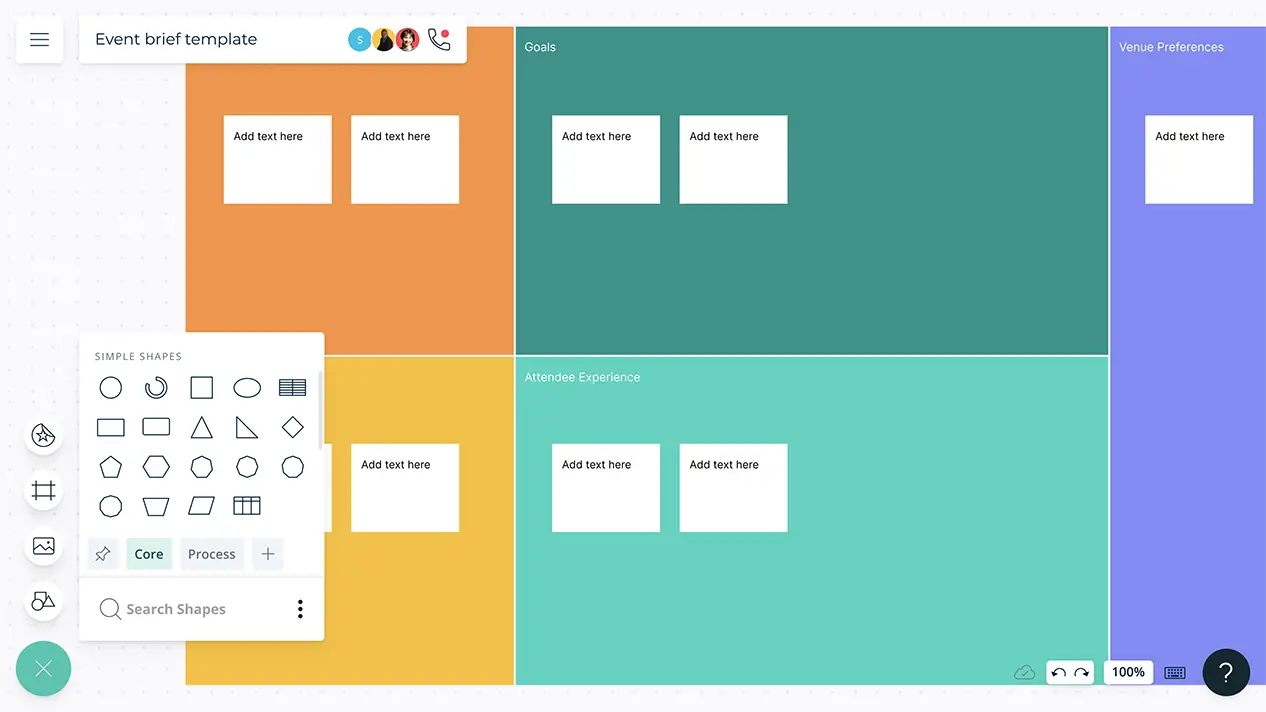
- Multiple templates for event planning to get started quickly
- Real-time collaboration to connect with your team & clients to work remotely
- Infinite canvas with built-in tools to plan & execute your events successfully
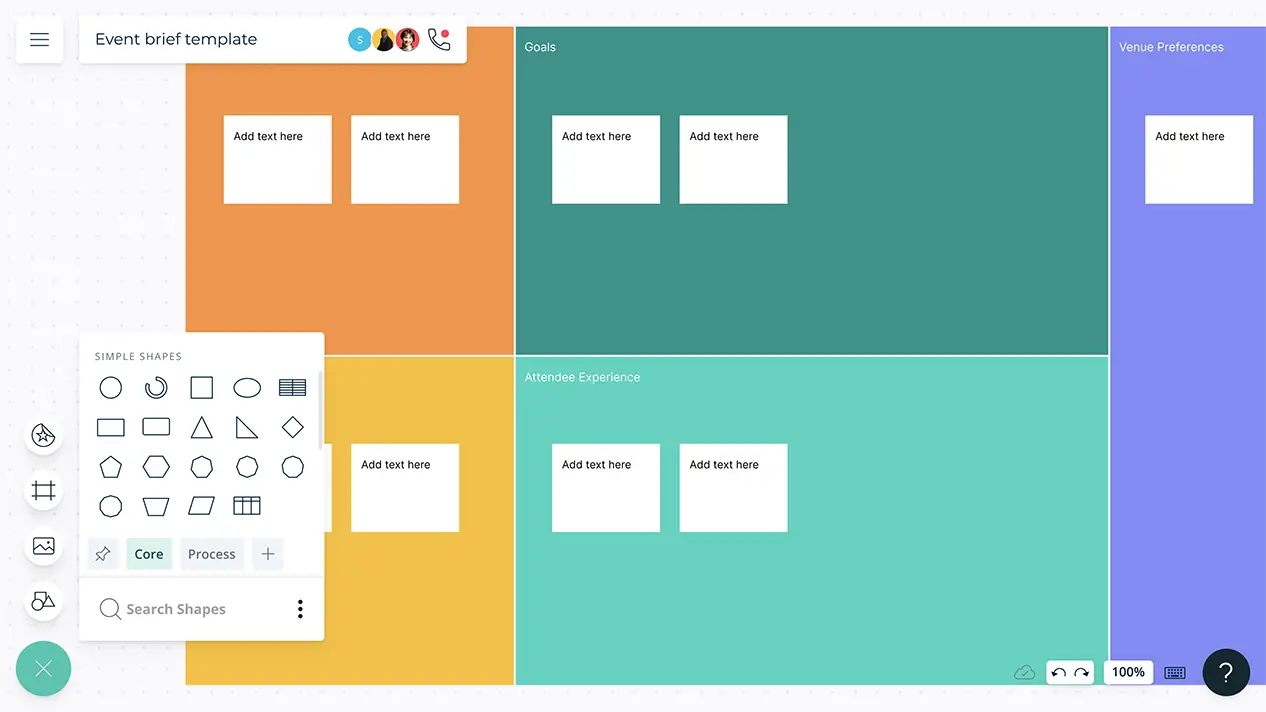
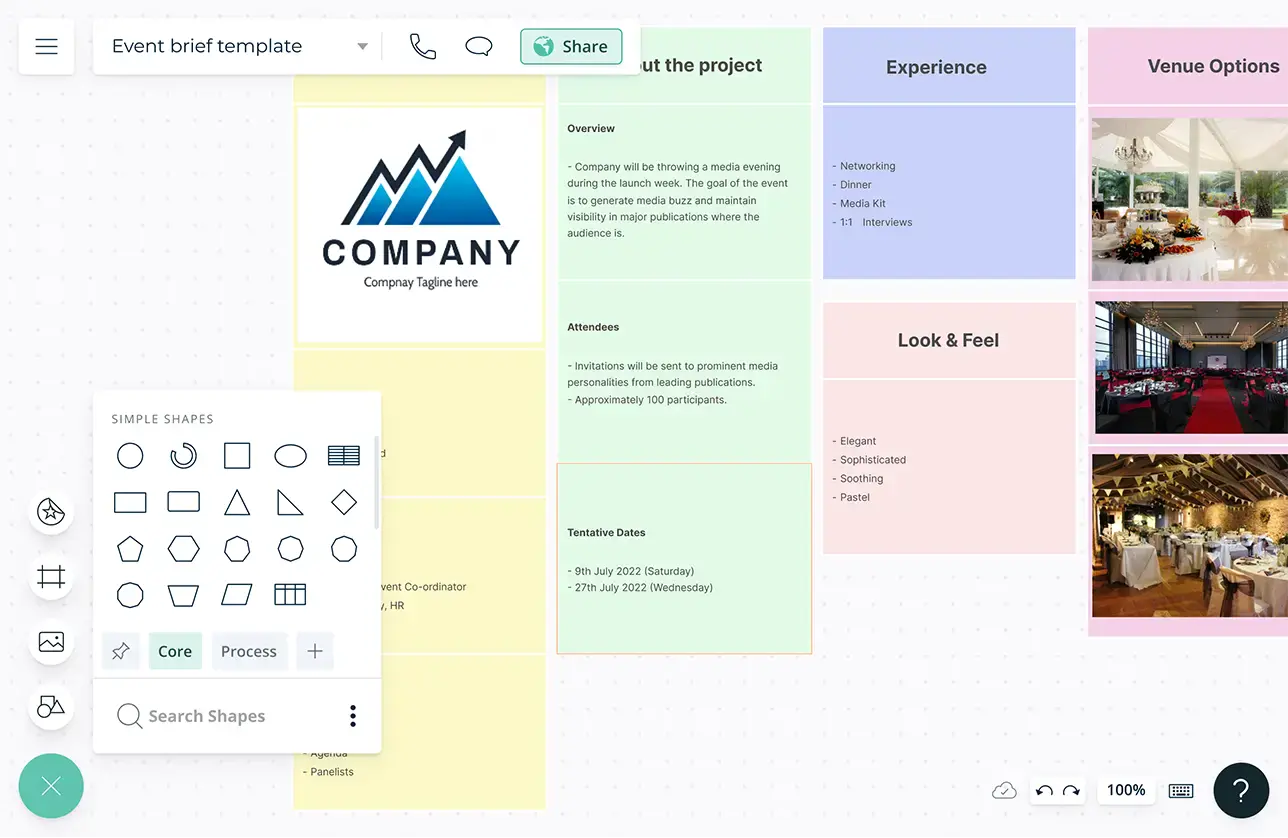
Streamline Your Event Planning Projects
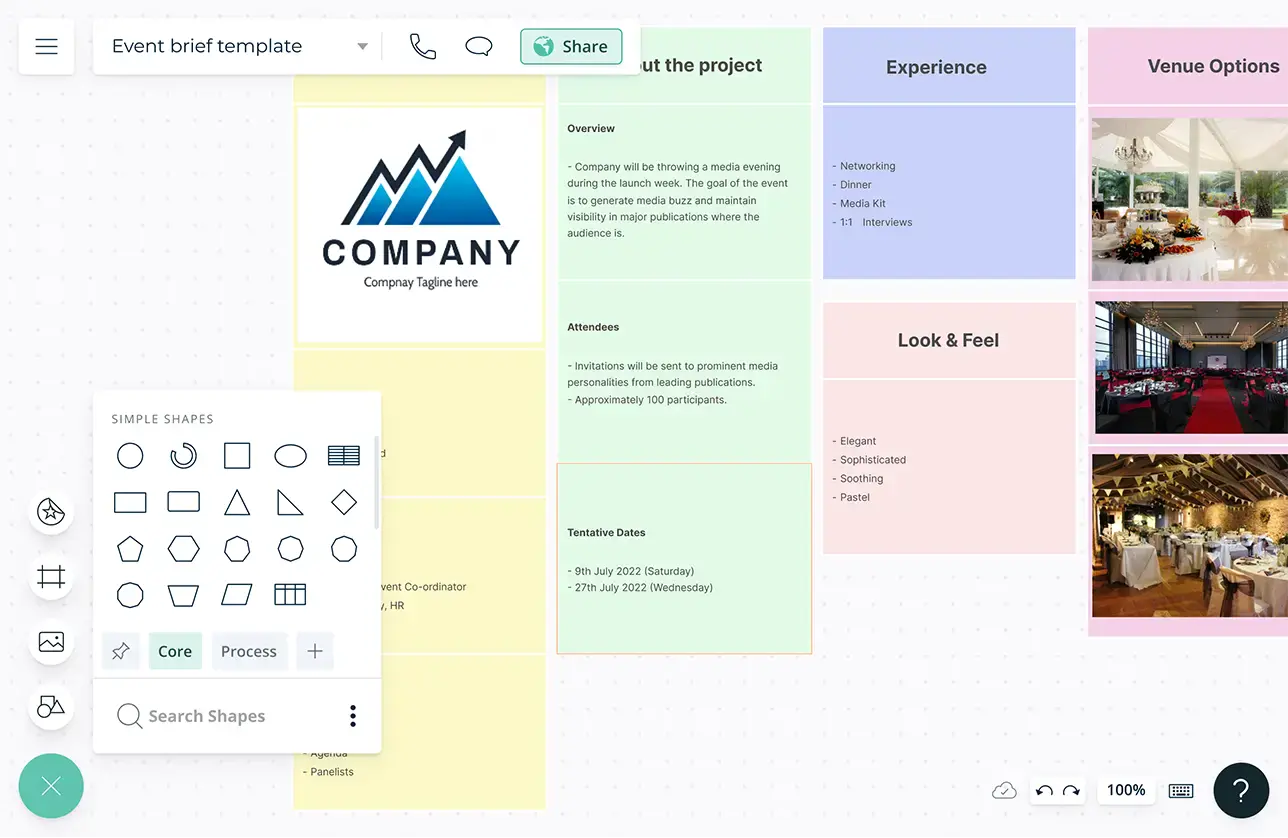
Multiple professionally-designed templates for event briefs, floor plans, event schedules, agendas, workflows, and more.
Professional diagramming tools to visualize key event processes, timelines, roadmaps, and work breakdown structures easily.
Intuitive drag and drop interface to easily organize all the important information whether you are planning a small meeting or a large conference.
Built-in brainstorming tools like mind maps and post-it note walls to collect your team’s ideas, discuss and prioritize them.
Make Informed Decisions
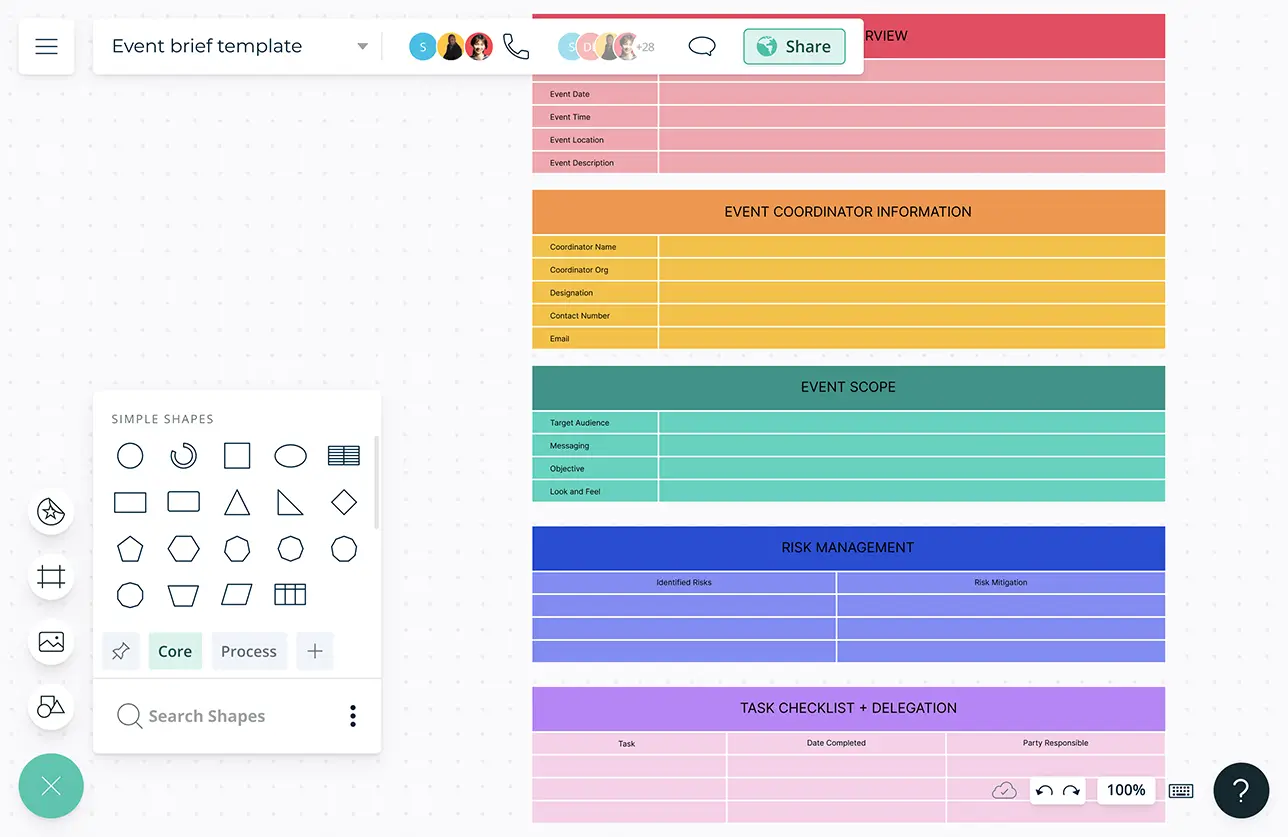
Infinite canvas to centralize all elements of your event planning project in a single space. Reduce emails, applications, & spreadsheets needed to plan your event.
Add detailed docs, attachments, links and more via the notes feature on each item to capture details and the big picture in a single space.
Bring all your event-related data from external sources to visualize on the canvas and connect information together for faster decision-making.
Built-in tools to create dynamic and interactive presentations, reports, and dashboards for stakeholders.
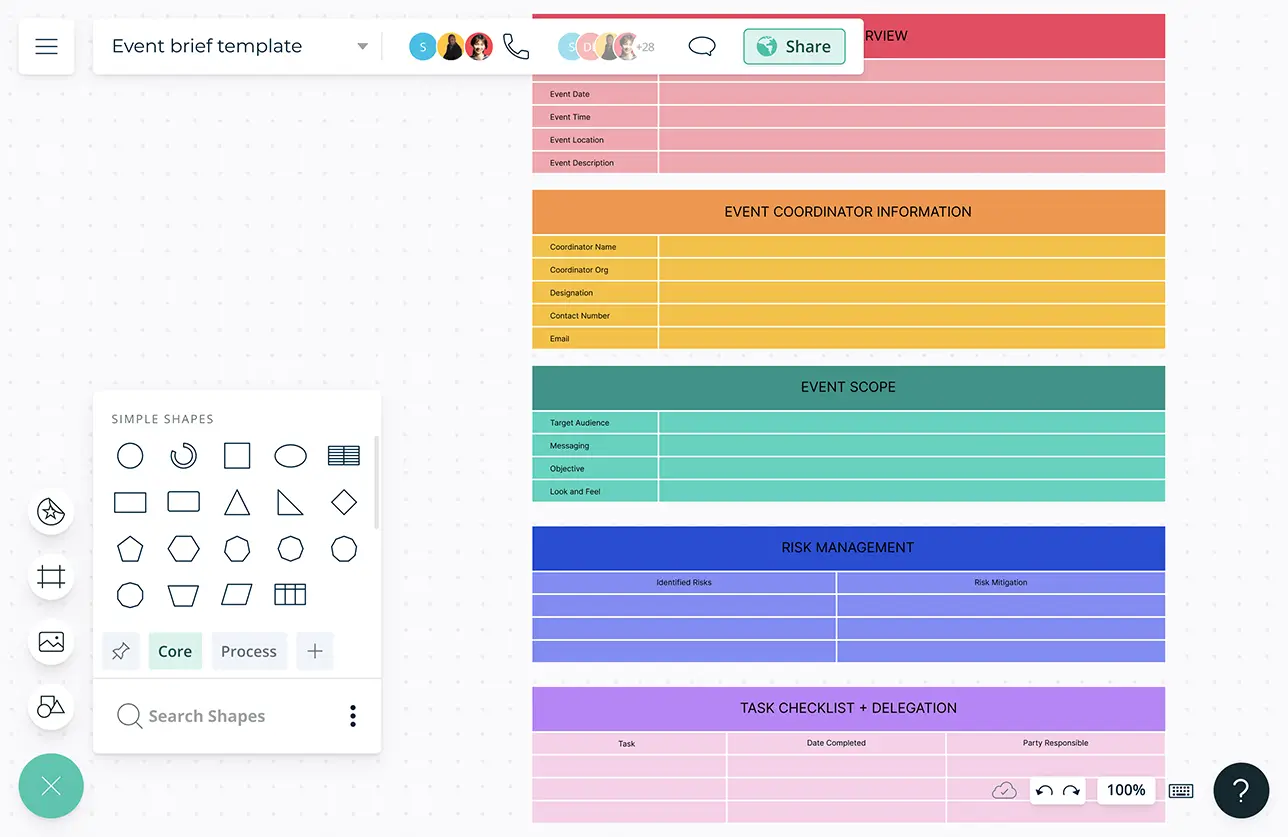
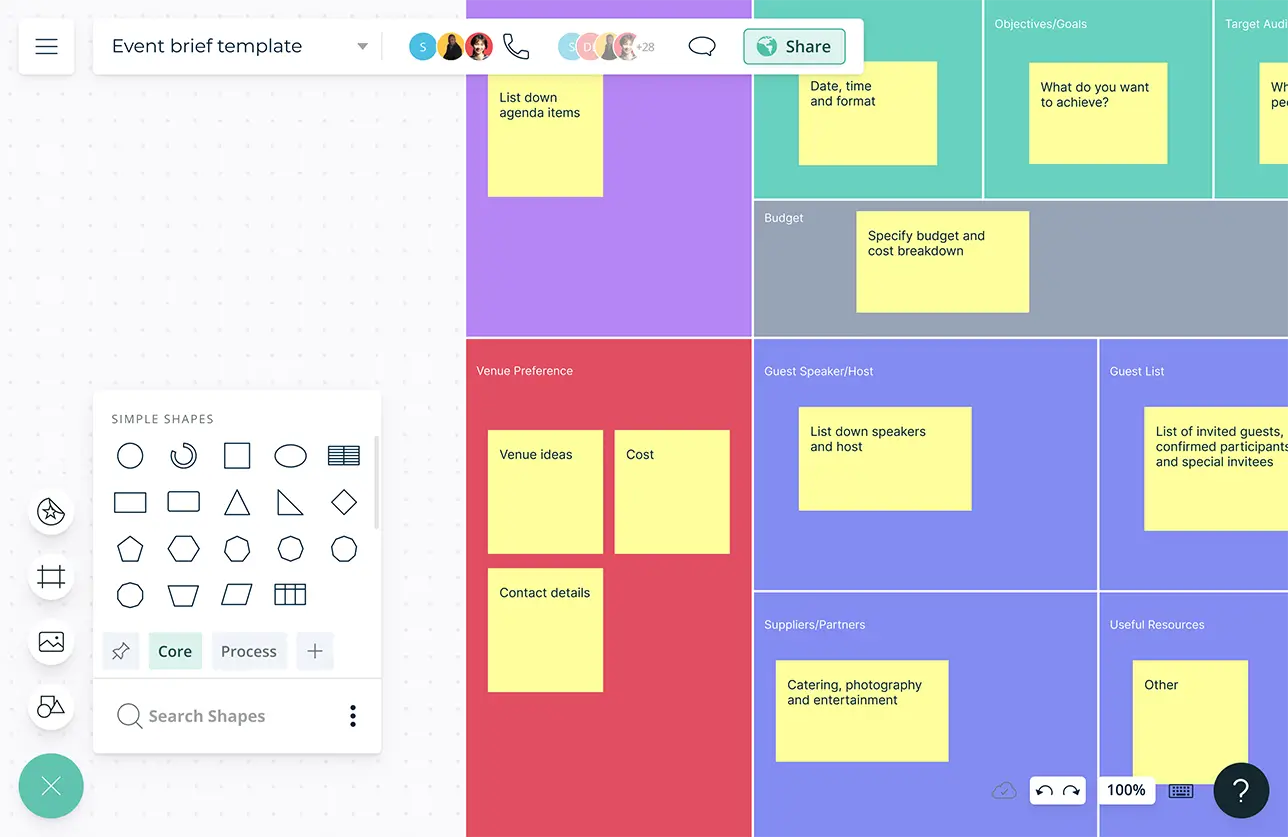
Keep Everyone & Everything in Sync
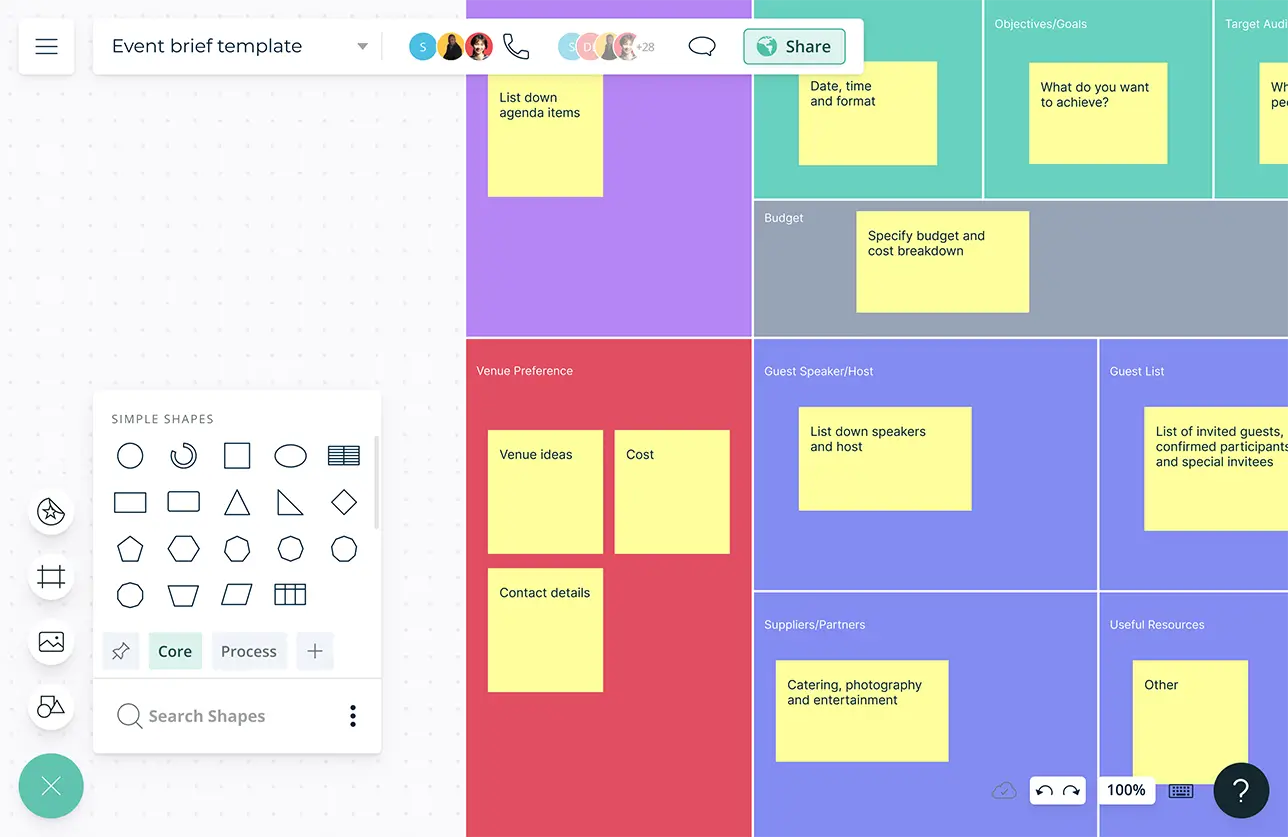
Multi-user collaboration with asynchronous editing to collaborate around planning documents with your team, suppliers, and clients.
Multiple access roles and levels to keep your event planning documents easily accessible to everyone.
In-app video and audio calls to quickly connect with your team to brainstorm, plan, decide, and finalize event items.
Comment with context, have discussions and follow-ups on the same canvas. Async!
Smart notifications to stay updated on changes other stakeholders make to the event brief and plans.
Guest Share to share your event brief with guests and visitors with an email invite or a quick link.
Power Up Your Creative Process
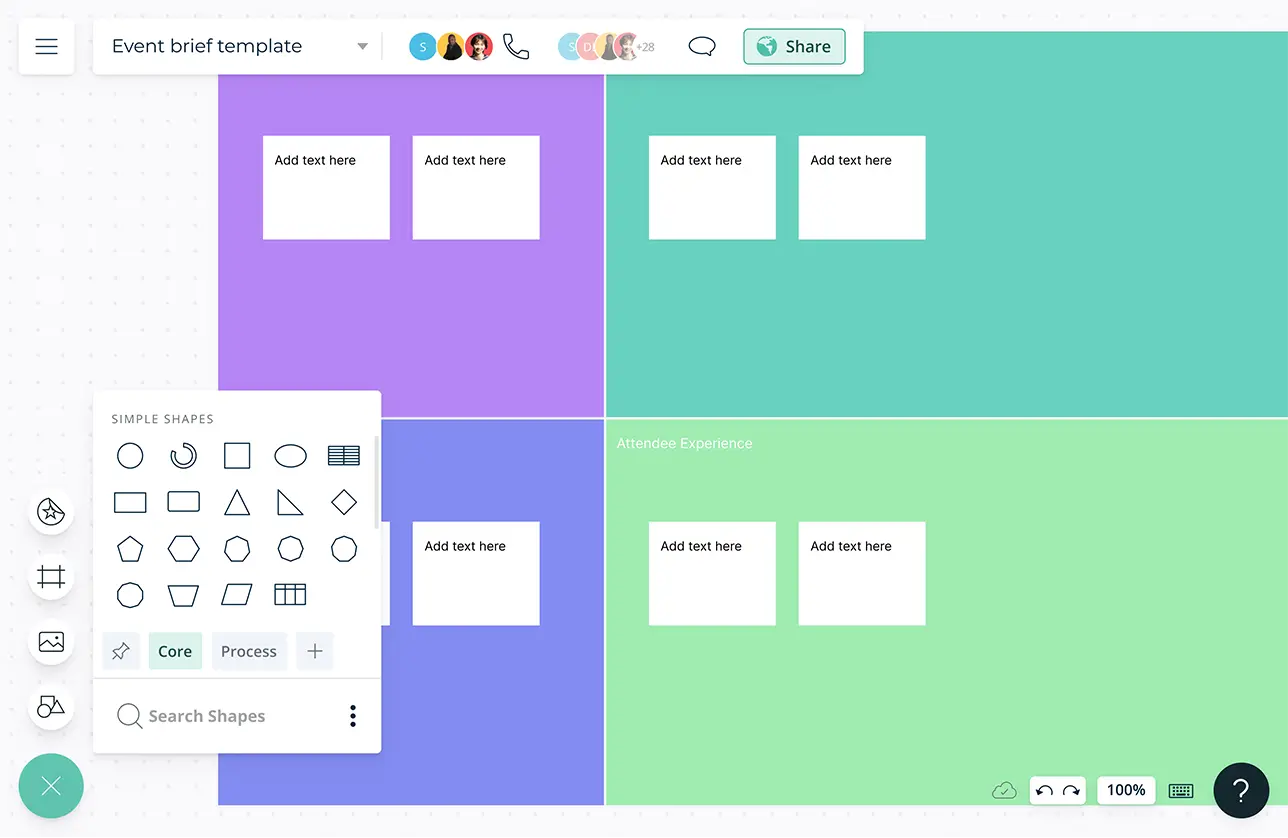
Dedicated shape and icon libraries and preset color themes to design professional event flyers, posters, ads, and storyboards.
Import images, vectors, and more on to the canvas to customize your creative assets.
Whiteboard with freehand drawing to assist with visualizing concepts and freehand note taking during meetings and brainstorming sessions with clients and teams.
Embed your plans and visuals in any site or export them as PDFs, SVGs, PNGs, or JPEGs for sharing, publishing, or printing.
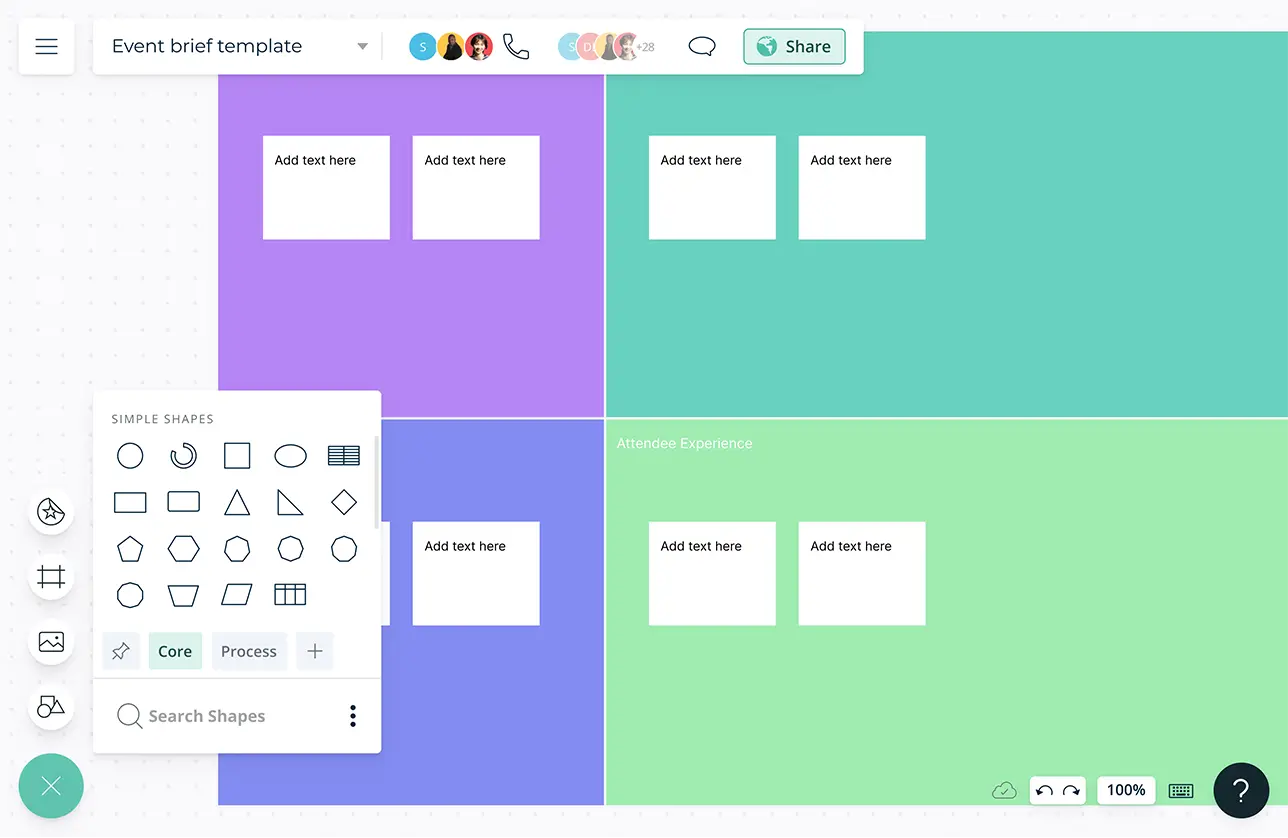
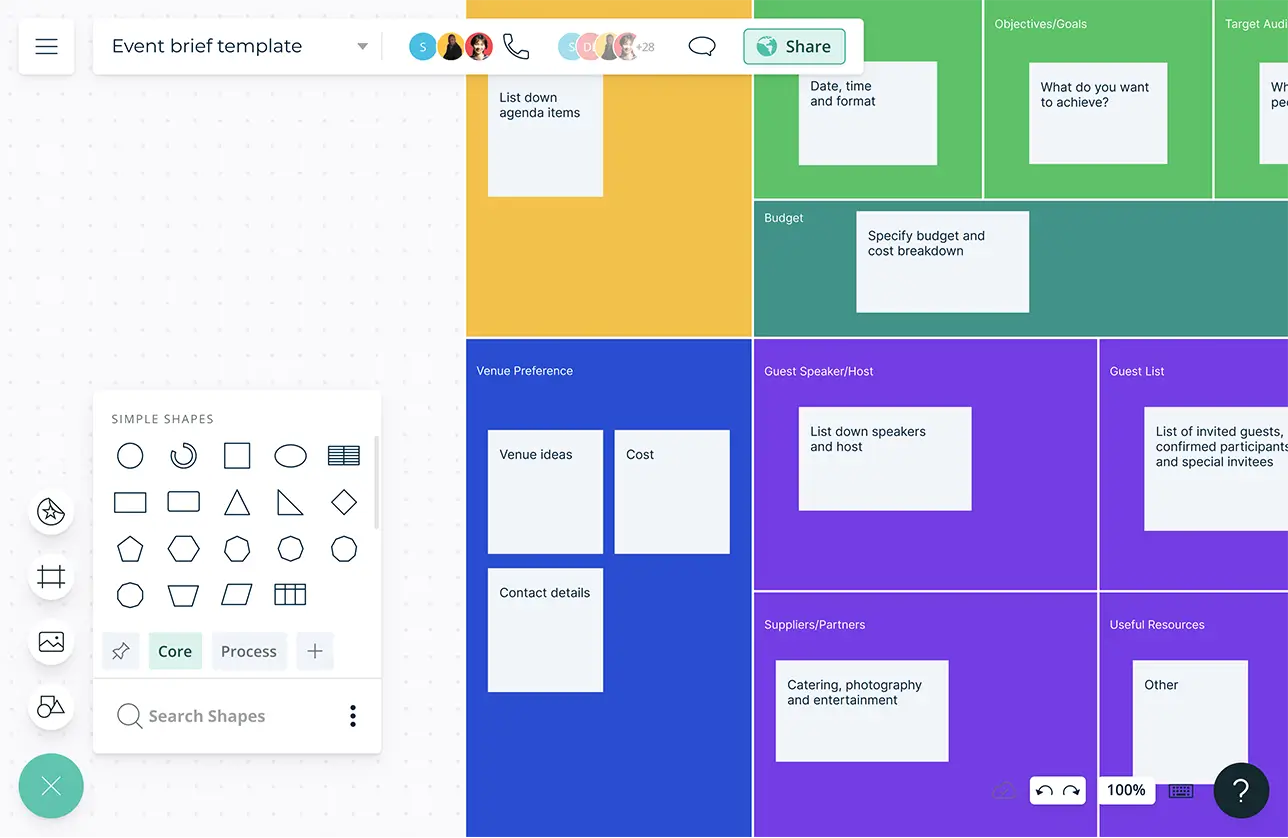
Go from Idea to Execution
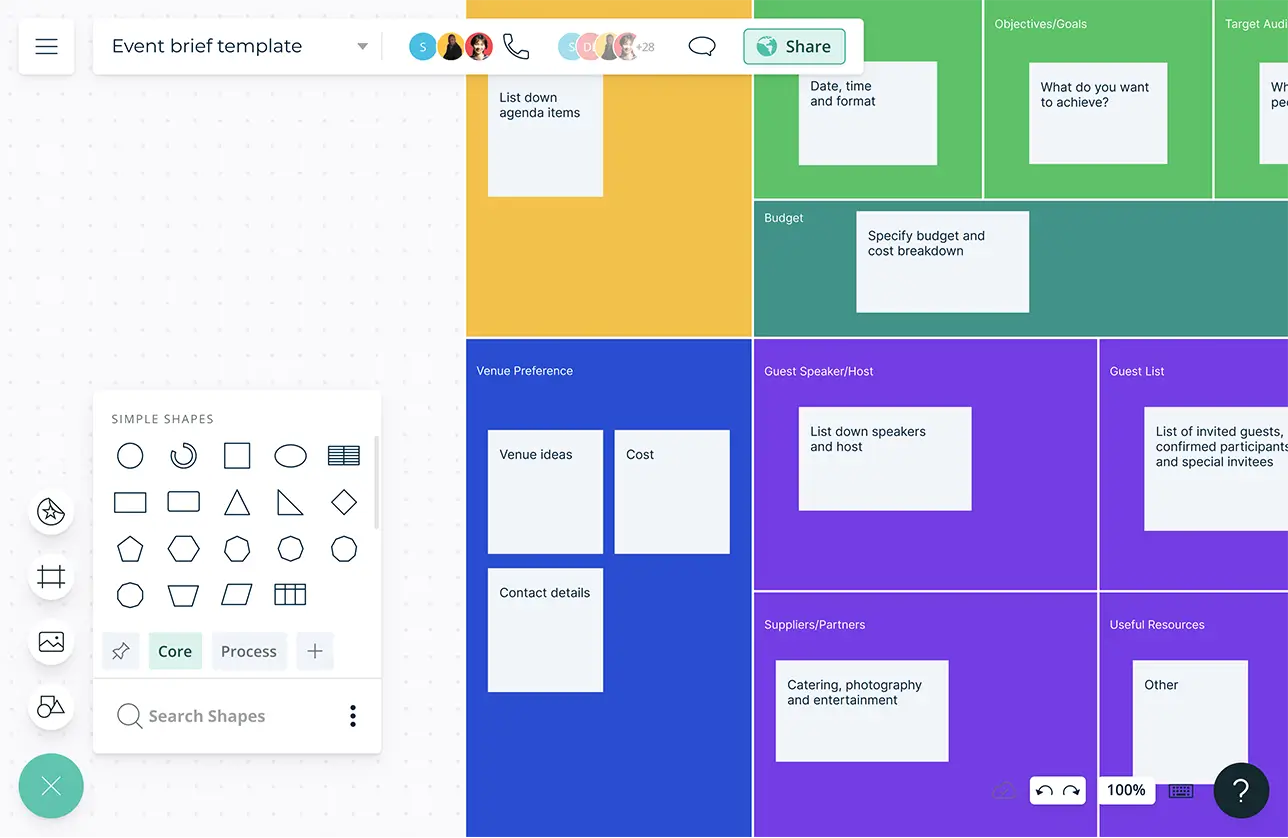
Prioritization grids to visually rank action items for effort and impact, and plan and assign tasks.
Assign tasks to complete items in context. Link tasks to or from other project management tools seamlessly.
Set estimated times and due dates for tasks and allocate resources based on availability and skill sets.
Multiple app integrations to help you import and export data across teams on different platforms.
What Is An Event Brief?
An event brief is a well-detailed out description of an event you are planning. It serves as an extensive planning guide that allows you to keep track of all the important event details in a centralized place, defining a clear vision of what needs to be accomplished in order to carry out a successful event.
How To Create An Event Brief?
- Select an event brief template from Creately and open it in the editor. Add any stakeholder you want to collaborate with as editors to the workspace.
- Provide a detailed description of the event you are planning highlighting the event’s purpose, target audience, theme, number of attendees, etc. Include any detail that will help the team/ stakeholders get a clear idea of what the event will be about.
- Attach relevant documents, links, resources, websites, screenshots, etc., via the Creately notes features to bring all details together in a single location.
- Provide a brief overview of the event outlining event title, dates, venu, registration website, etc.
- Define the goal of the event next. The goal should not only be achievable, but should also have a measurable business impact.
- Outline the budget while making sure to plan it around your expected income from the event. With a clear idea regarding your budget, you can then assign costs to your tasks.
- Create a timeline and establish event milestones. You can create as many subtasks as necessary to make sure that every aspect of the event is covered.
- Then establish team roles and assign responsibilities. Use additional data fields via shape data to quickly create a task, add estimates and duration, and assign task roles.
