Double Diamond Model
Streamline Your Creative Process
Unified workspaces with advanced real-time collaboration to organize and manage all the key design project stages.
- Visual tools to capture, organize, and analyze research data
- Built-in brainstorming to ideate around creative solutions
- Multiple templates to get a headstart on design projects
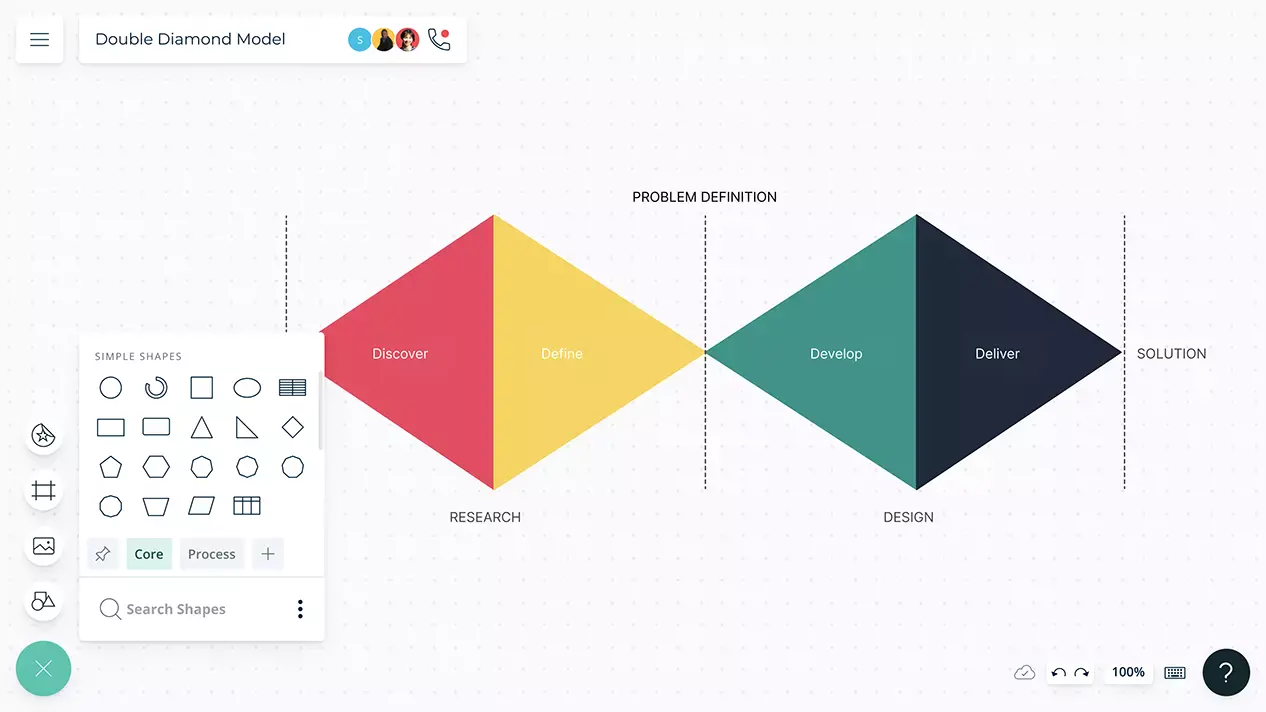
- Visual tools to capture, organize, and analyze research data
- Built-in brainstorming to ideate around creative solutions
- Multiple templates to get a headstart on design projects
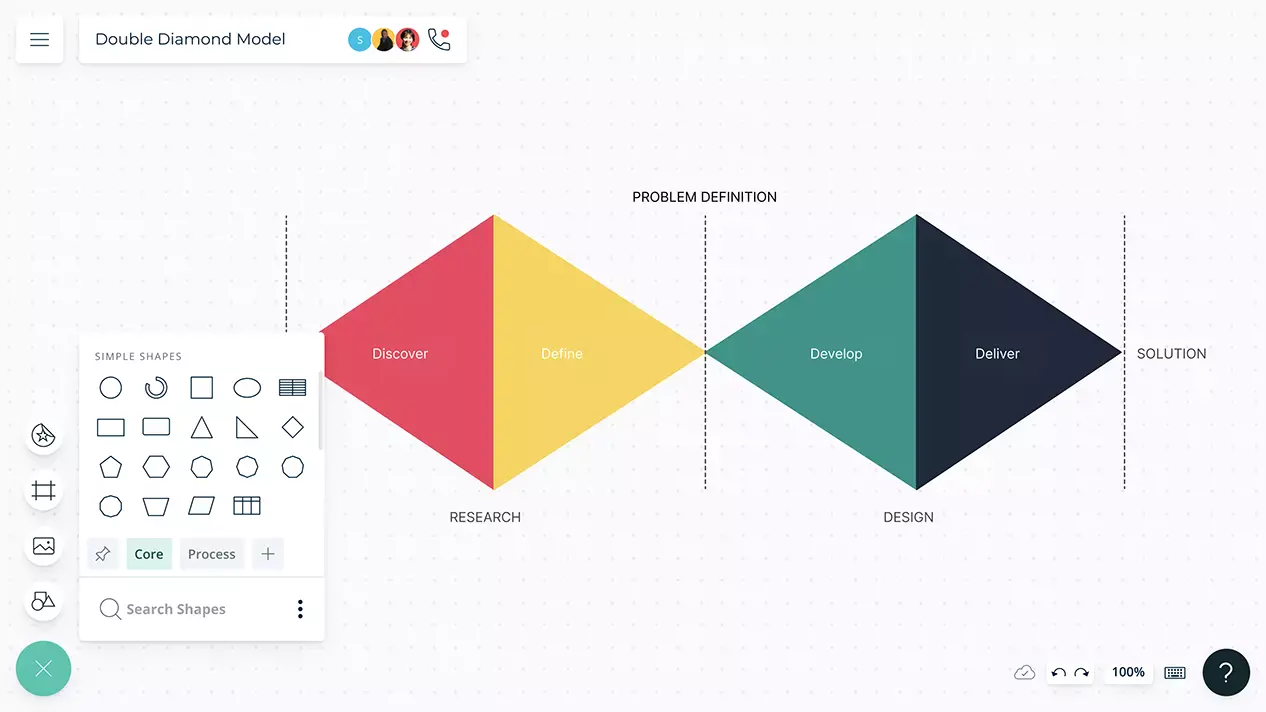
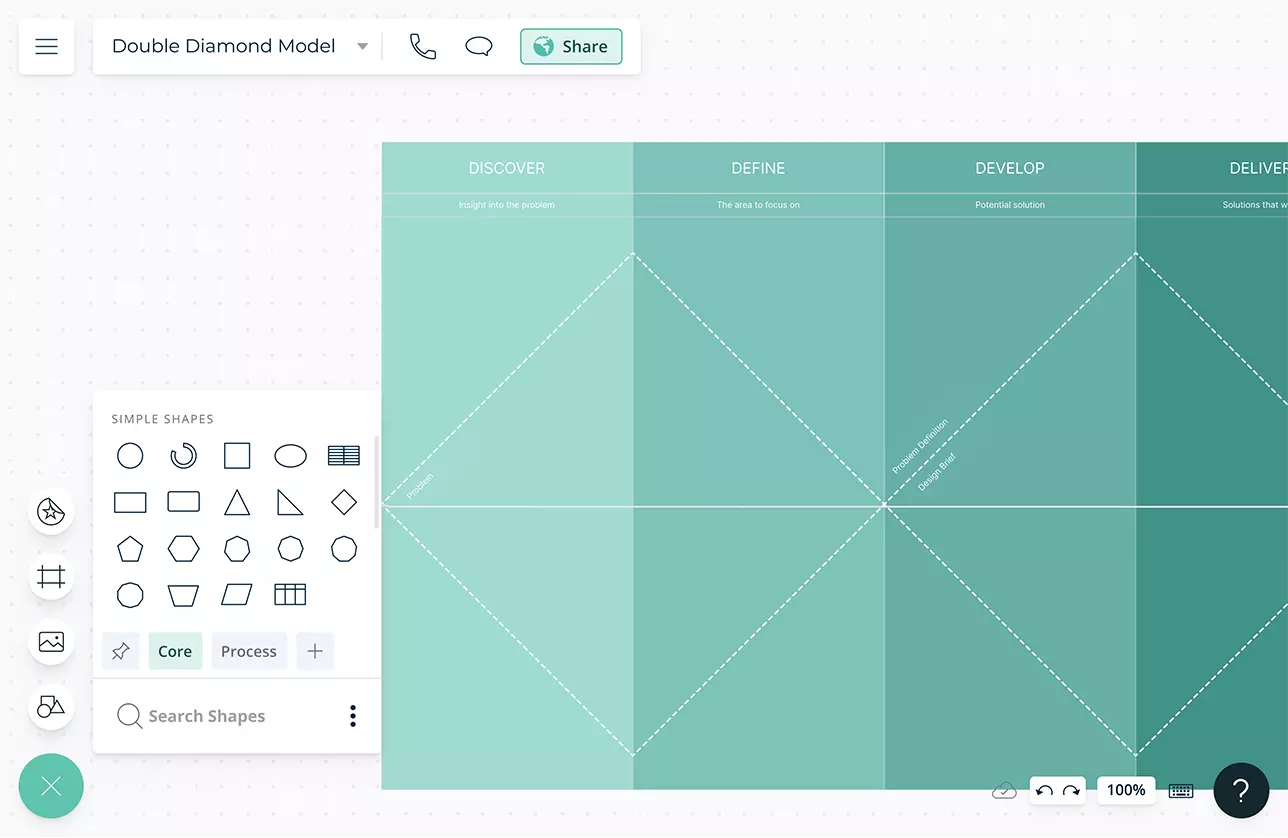
Easy-to-Use Tools for Creative Thinking
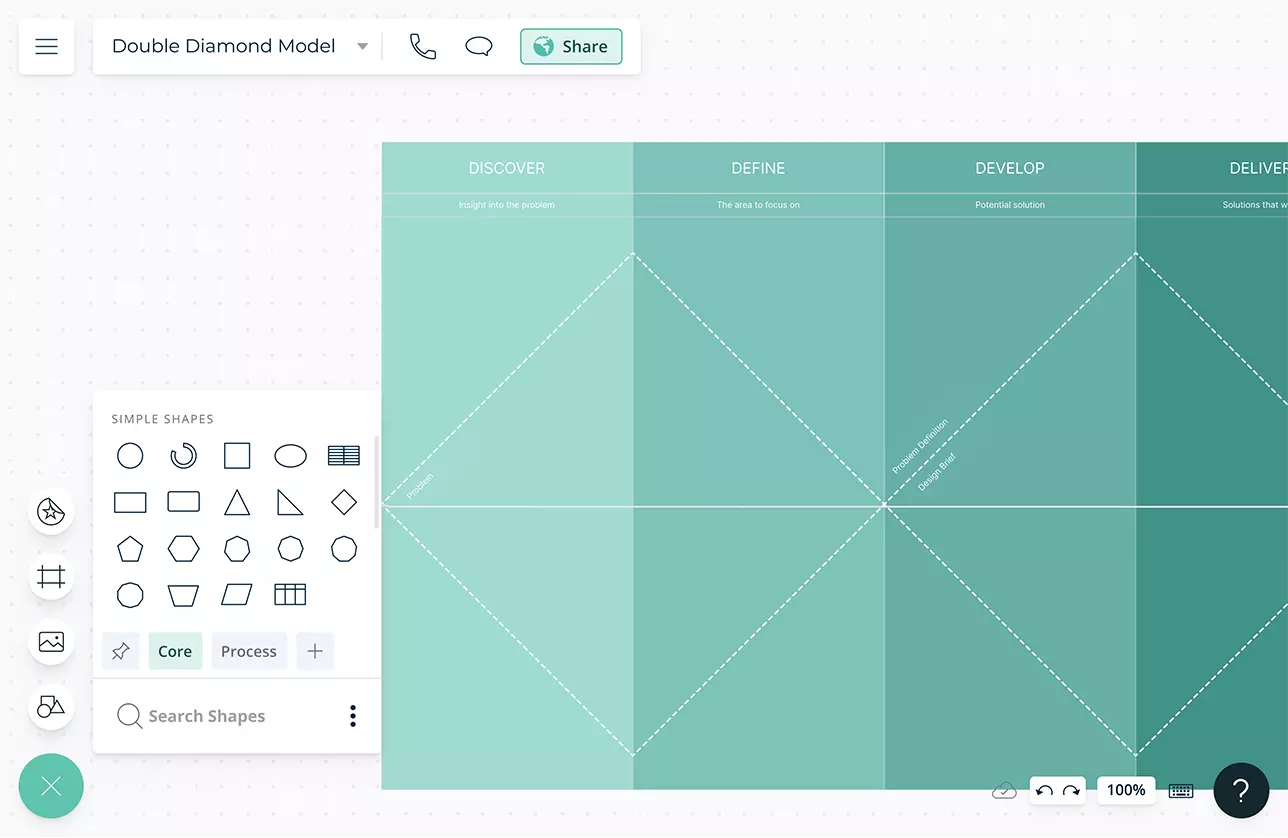
Multiple pre-made templates to explore, synthesize, and define problems and conduct user research.
Advanced visual and diagramming tools to facilitate research into the problem or challenge presented.
Brainstorming tools like mind maps or post-it note walls to ideate around creative and innovative solutions.
10,000+ professional shape library and freehand drawing for sketching, wireframing, and prototyping solutions in low fidelity.
Generate Insight for Faster Problem-Solving
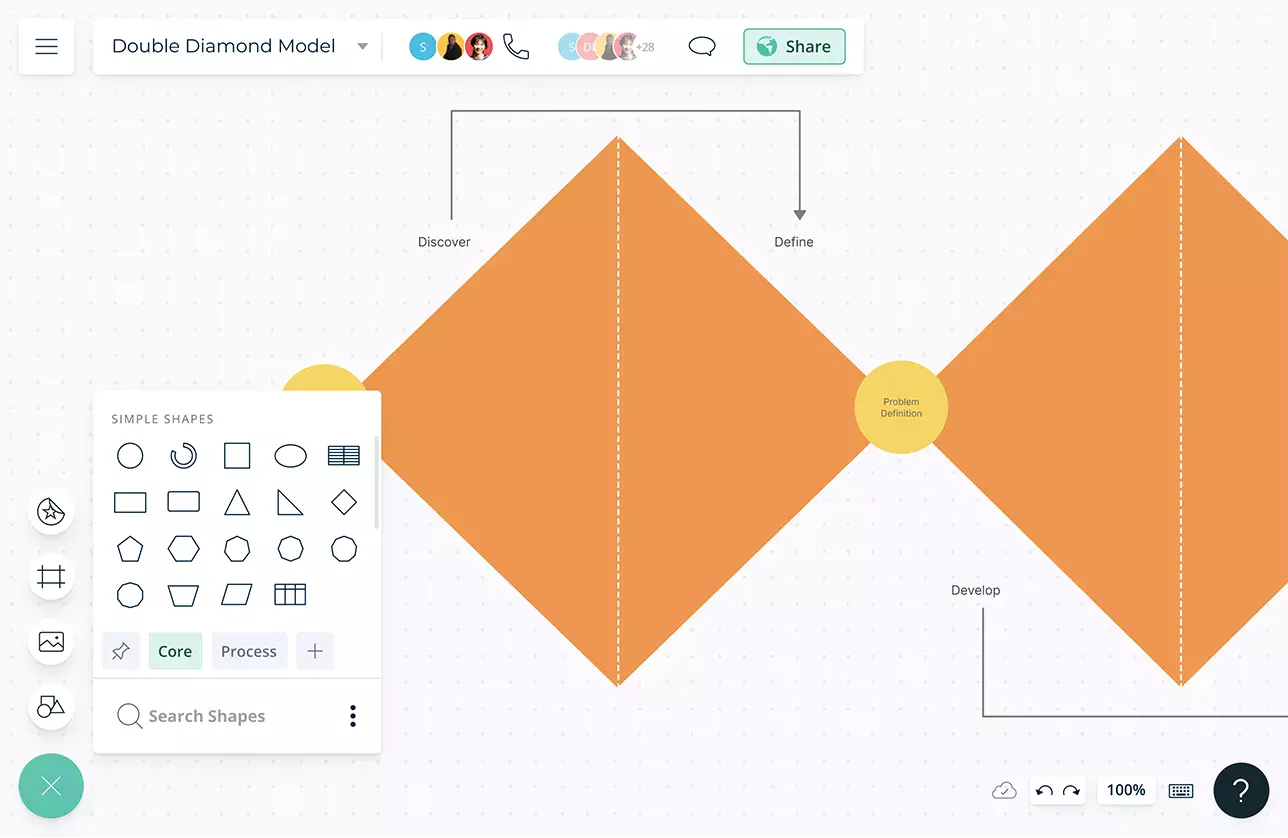
Migrate and organize empirical data using visual structures for analyzing and synthesizing to generate insights easily.
Add detailed docs, attachments, links and more with notes on each shape to capture additional details in a single space.
Infinite canvas to centralize all information and assets surrounding the problem for easier analysis and decision-making.
Built-in tools to create dynamic and interactive presentations, reports, and dashboards for stakeholders.
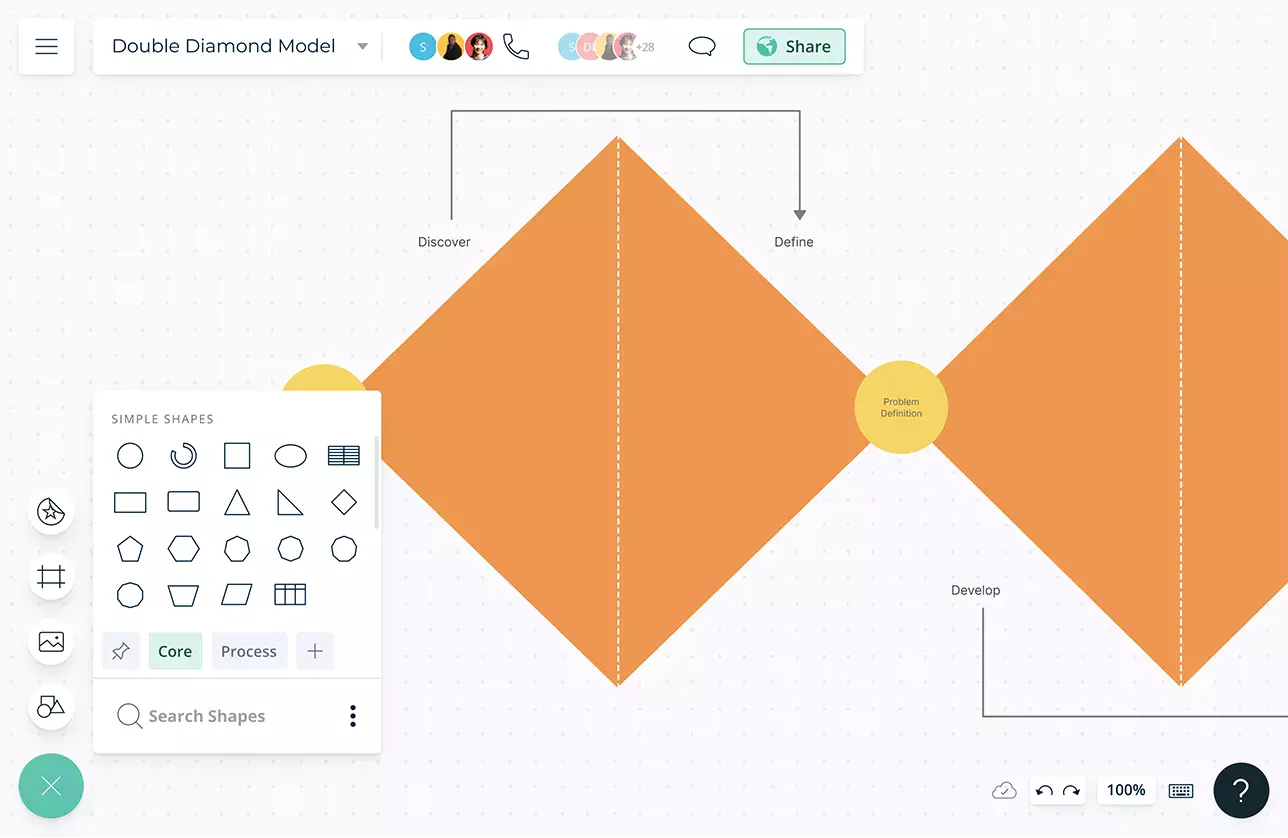
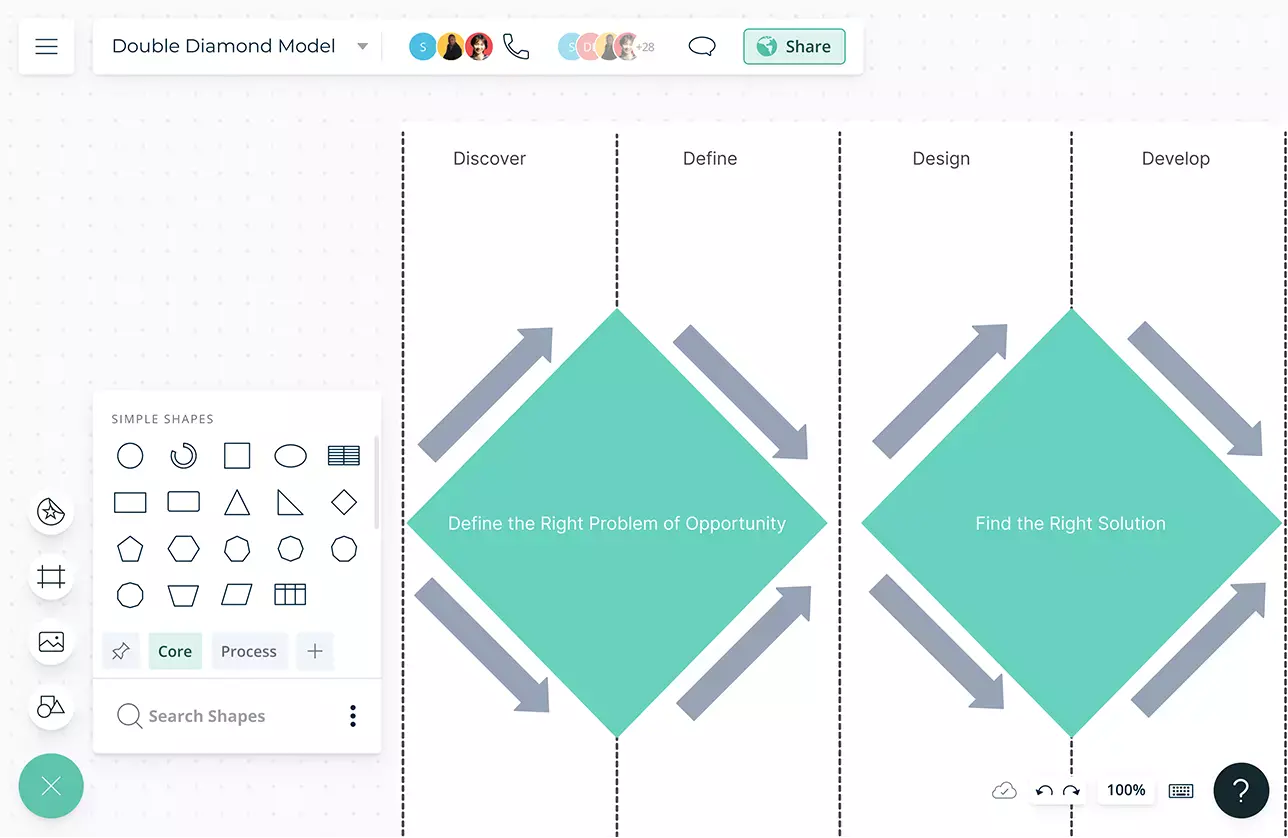
Connect All Teams Across the Board
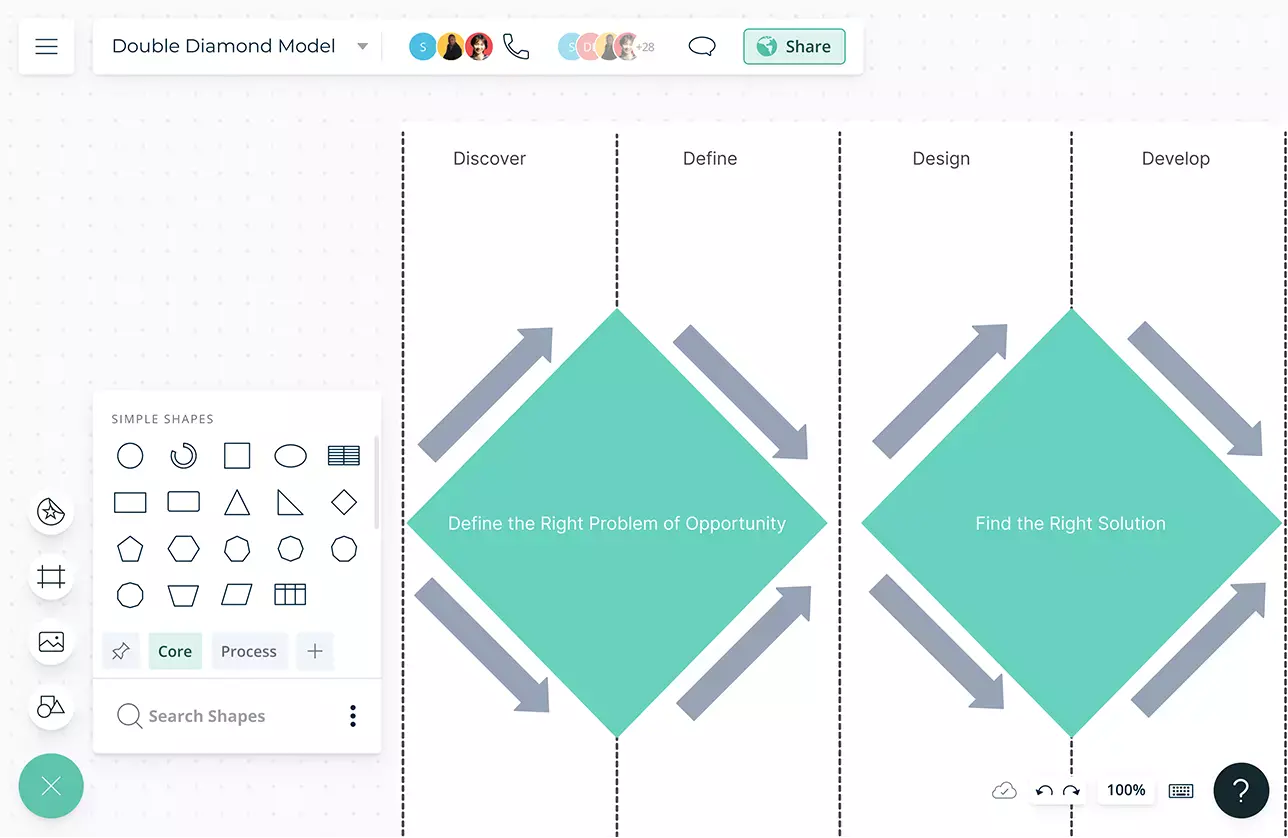
Online whiteboard with multi-user collaboration for asynchronous and real-time editing to work with stakeholders.
@mention comments to direct people to get things done or clarify things and comment threads to have discussions and follow-ups on the same canvas.
Workspace level status tracking; mark workspaces as Draft, In Progress, Final, Archived, etc. to maintain workflows and to keep everyone in sync.
Full version history to keep track of progress of your design projects and revert to previous iterations.
Better Manage Your Design Projects
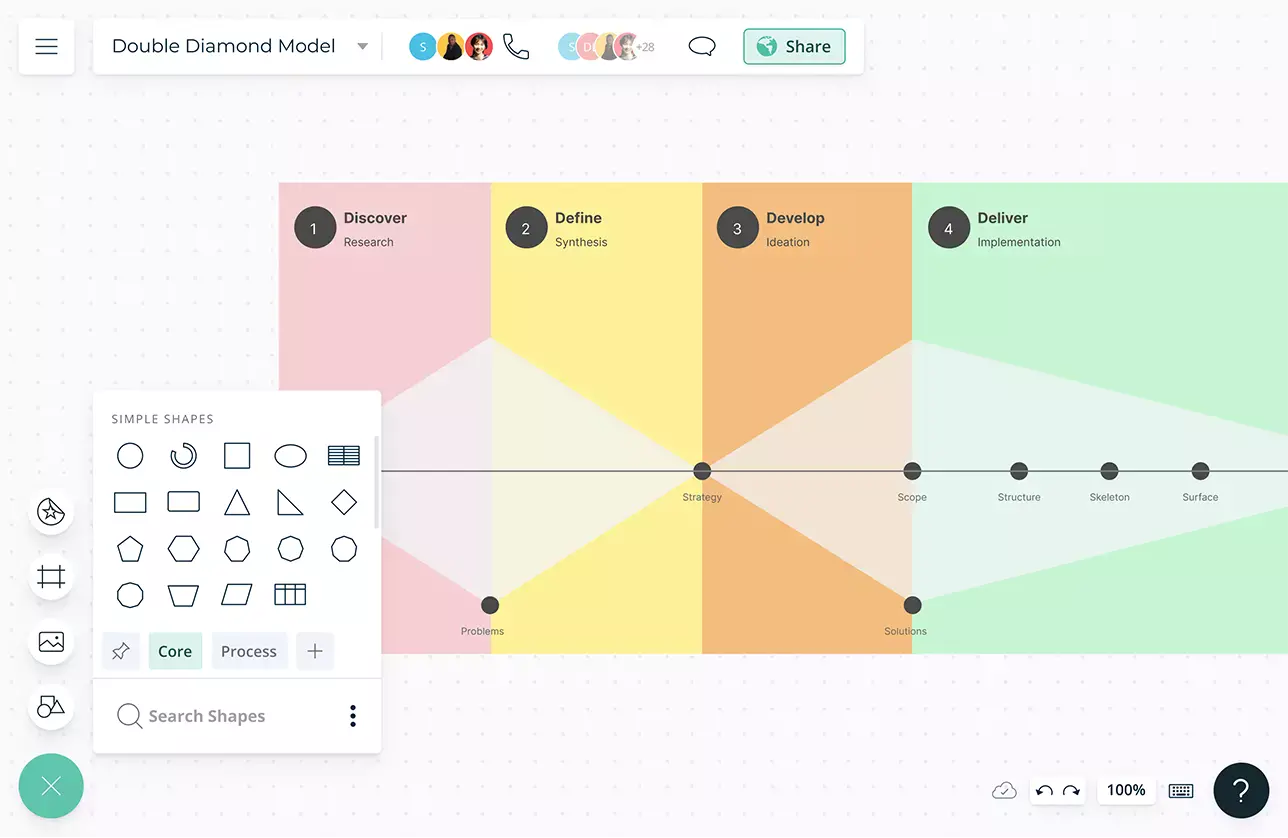
Prioritization grids to visually rank ideas for optimal effort and impact before implementation.
Assign tasks to complete items in context. Link tasks to or from other project management tools seamlessly.
Set estimated times and due dates for tasks and allocate resources based on availability and skill sets.
Built-in agile project management tools and integrations to popular task management platforms to keep your team work flowing.
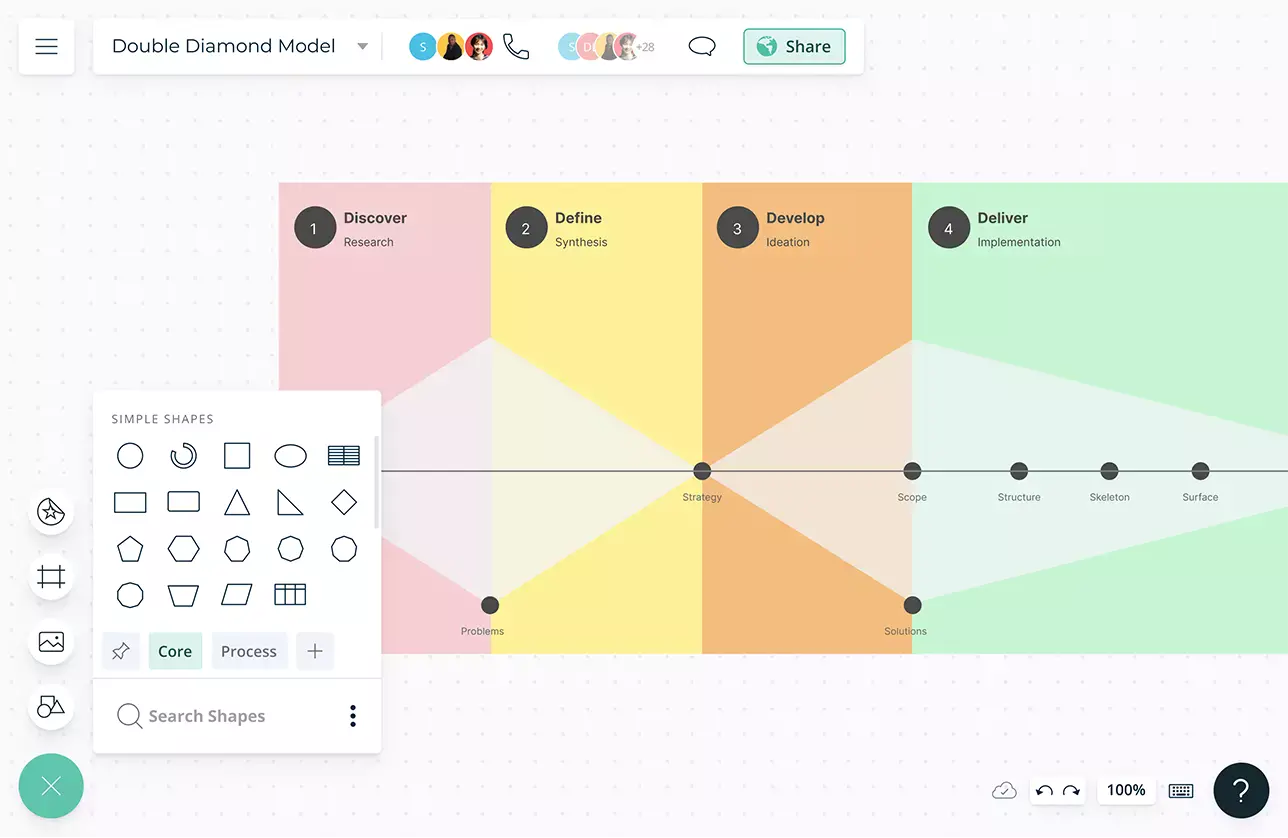
What Is the Double Diamond Model?
The double diamond model is a design thinking framework that breaks down the design process into four stages to discover, define, develop and deliver the project. Designers can use this method to streamline their creative thinking process. The model puts emphasis on convergent and divergent thinking, where first, ideas are created, before refining and prioritizing them. This takes place twice in this model—once to confirm the problem definition and once to create the solution.
How to Use the Double Diamond Method?
- Open a Creately double diamond model template and add stakeholders as editors to the workspace to collaborate on brainstorming.
- Start by exploring problems or the target project. Identify and analyze the root cause of the problem. Collect as much information and data as possible about the design challenge to understand it better.
- Narrow down ideas into a clear definition of the problem. To do so, analyze the evidence you have gathered and filter ideas to reach a workable clear brief.
- Build prototypes of the solution you have developed and test it involving the end-user. It’s important to have the target user defined and his/her characteristics identified in order to build a prototype that will resonate with them.
- Once the prototype is delivered, collect feedback from the end-users and experts. These feedback will be used to improve the future versions of the product.
