Design Brief Template
Execute Great Design Projects
Clearly define the scope of your design projects and keep everyone on the same page and your project on track.
- Multiple templates for design briefs and creative briefs
- Real-time collaboration to work together with clients
- Infinite canvas to centralize all your design project assets
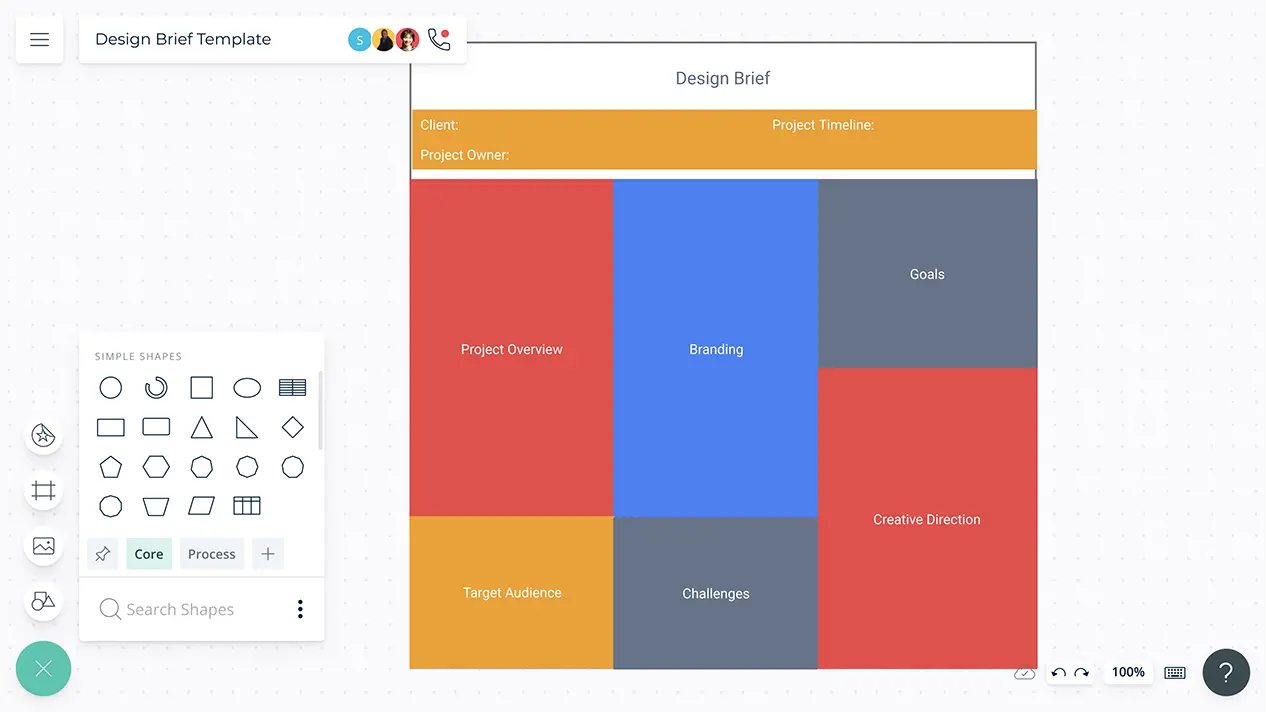
- Multiple templates for design briefs and creative briefs
- Real-time collaboration to work together with clients
- Infinite canvas to centralize all your design project assets
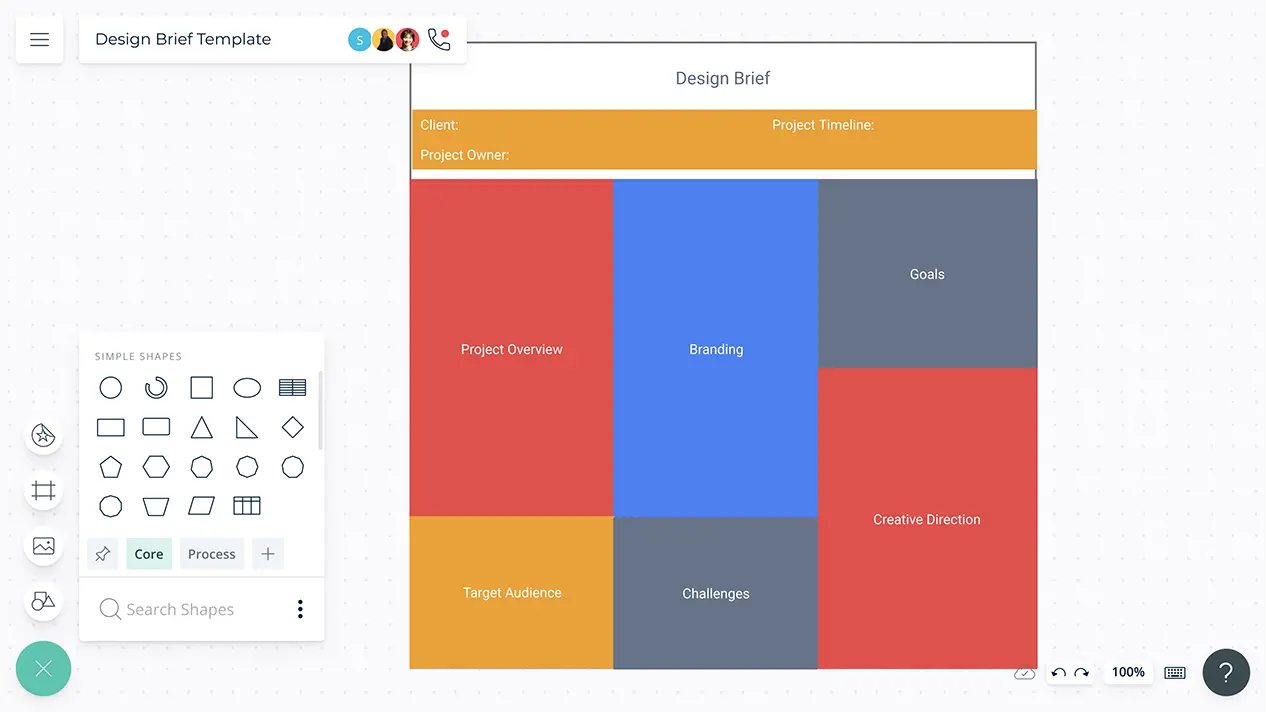
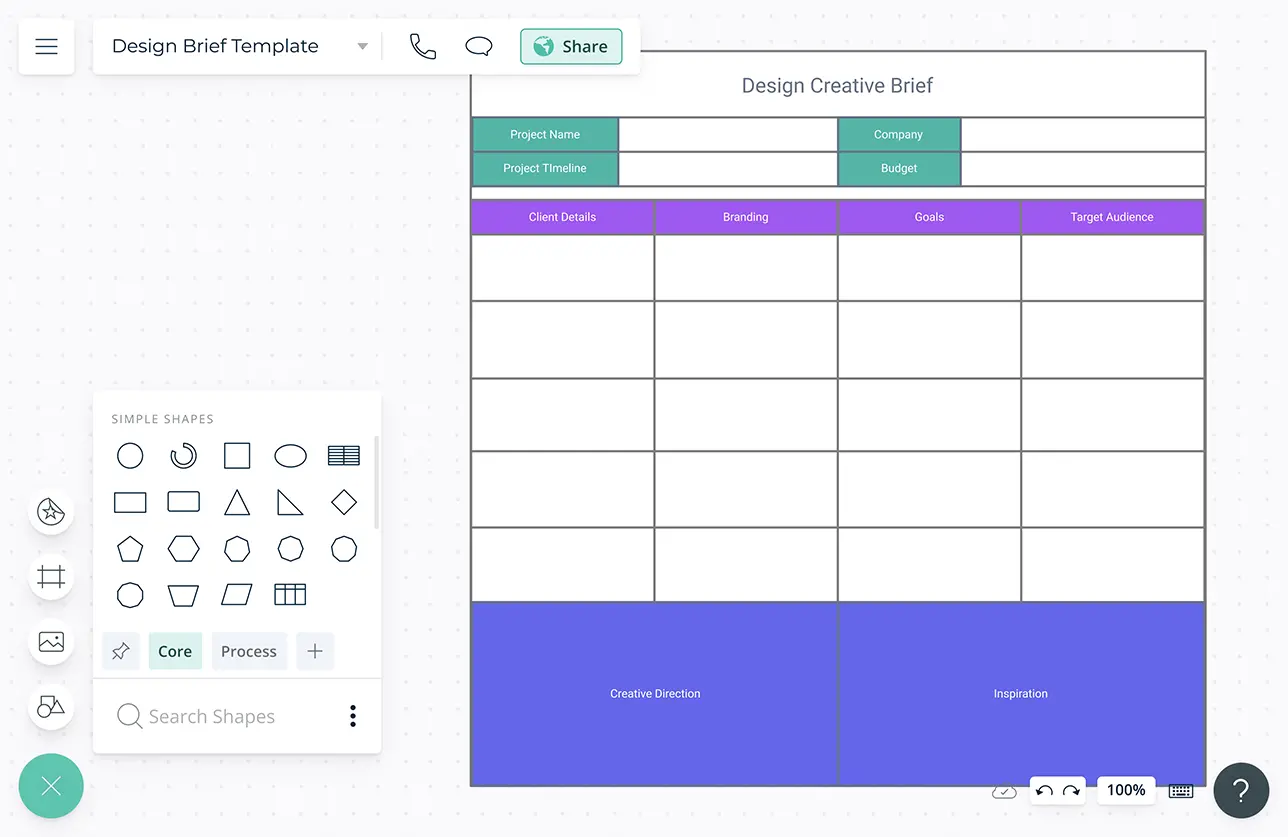
Easy Tools for Brainstorming
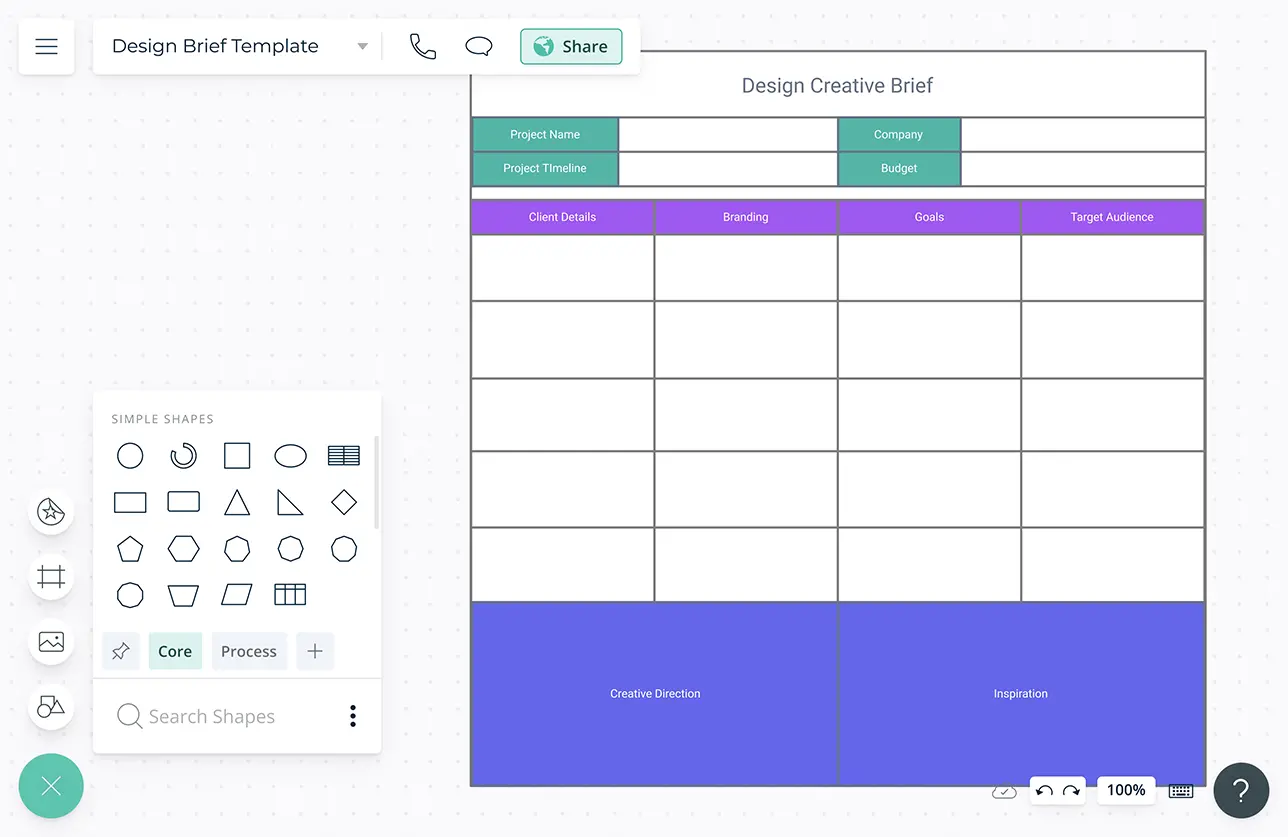
Brainstorming tools like mind maps and post-it notes walls to capture ideas, options, and choices for your design-centric project from stakeholders.
Multiple pre-made templates for design briefs, creative briefs, project charters, mood boards, roadmaps, and more to get a headstart on your ideas.
Freehand drawing to visualize and build on your ideas, concepts, and strategies without any constraint.
Easy-to-use, shareable visual canvas to bring everyone together to brainstorm virtually from anywhere.
Extensive shape libraries for over 50 types of diagrams, graphs, and charts to visualize different components of your design brief for easy comprehension.
Get Everyone on the Same Page
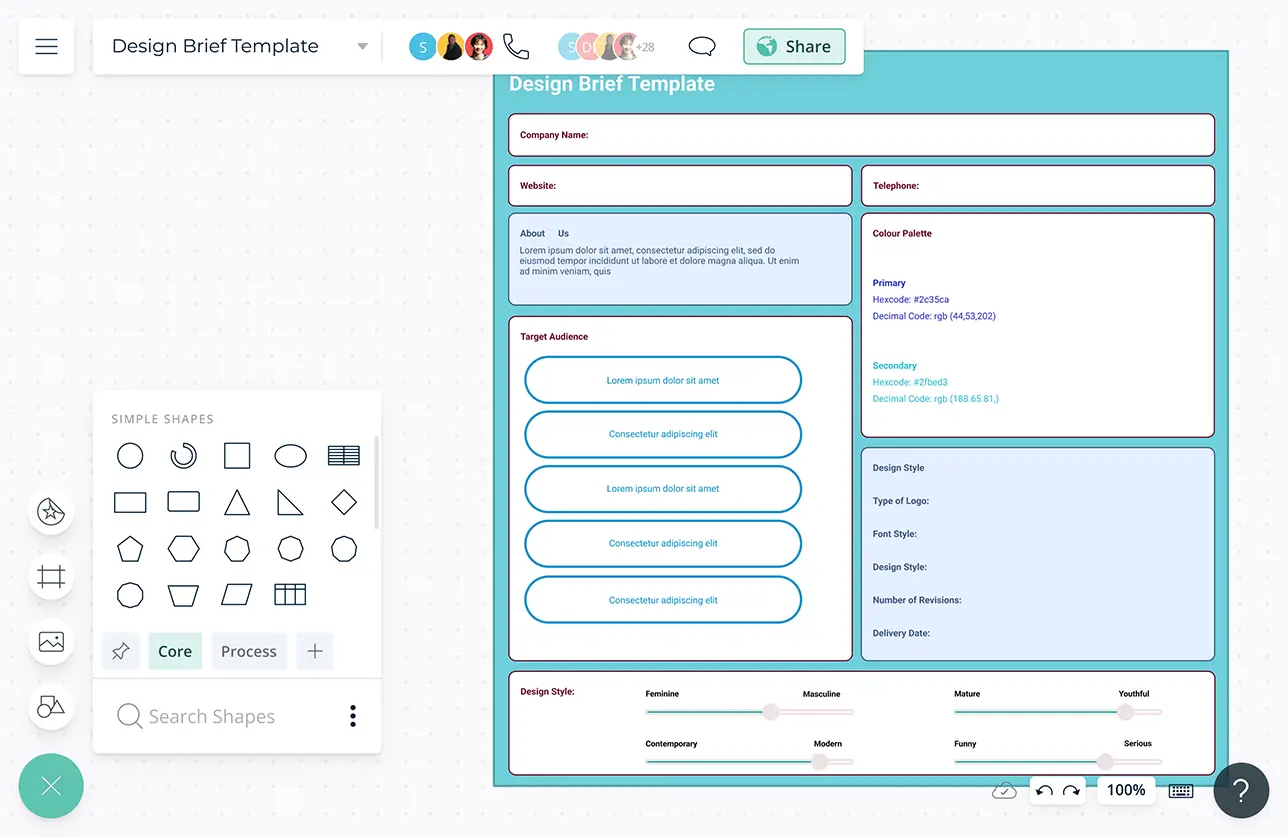
Built-in video conferencing to connect with your team and clients and brainstorm together from anywhere.
Real-time cursors for any number of participants. Work with teams and clients on a shared canvas.
Use @mention comments to tag teammates to get things done or clarify things and comment threads to have discussions and follow-ups on the same canvas.
Smart notifications to stay updated on mid-project changes other stakeholders make.
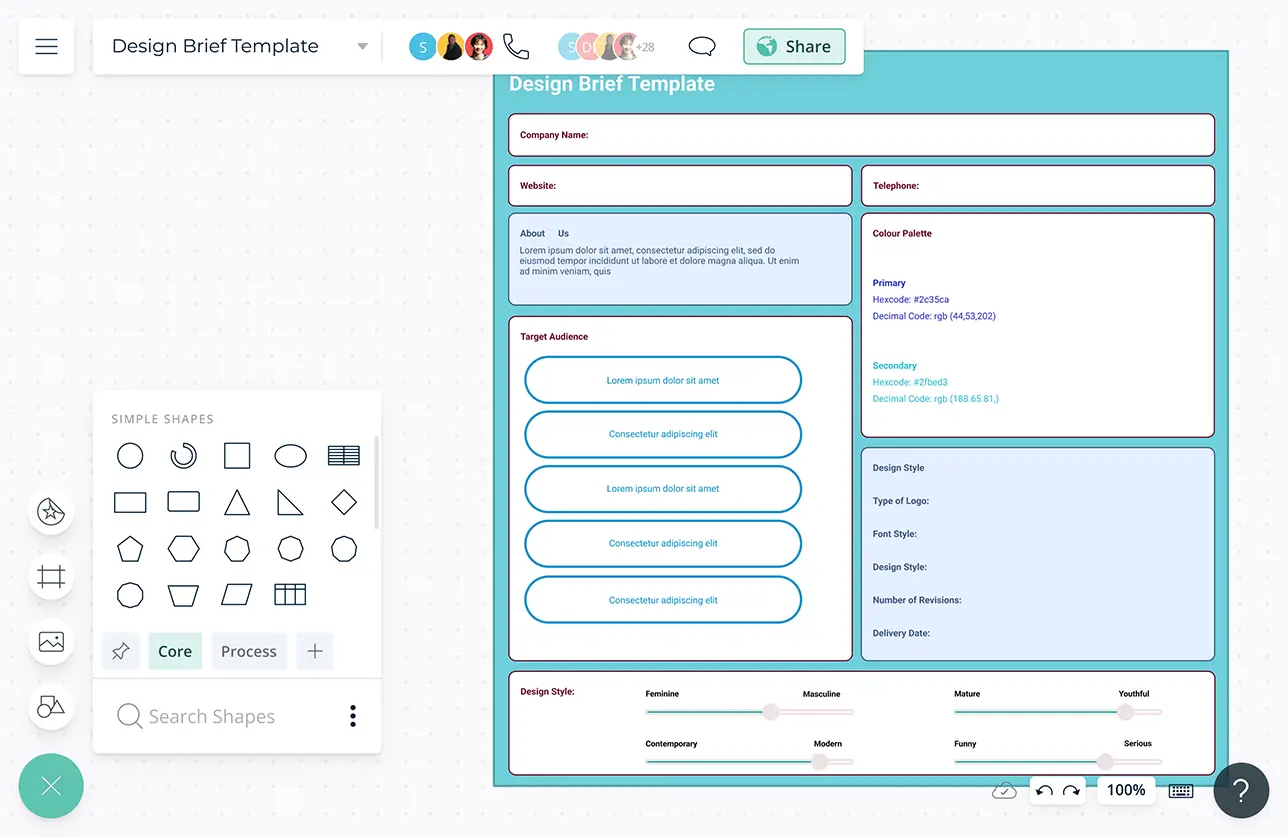
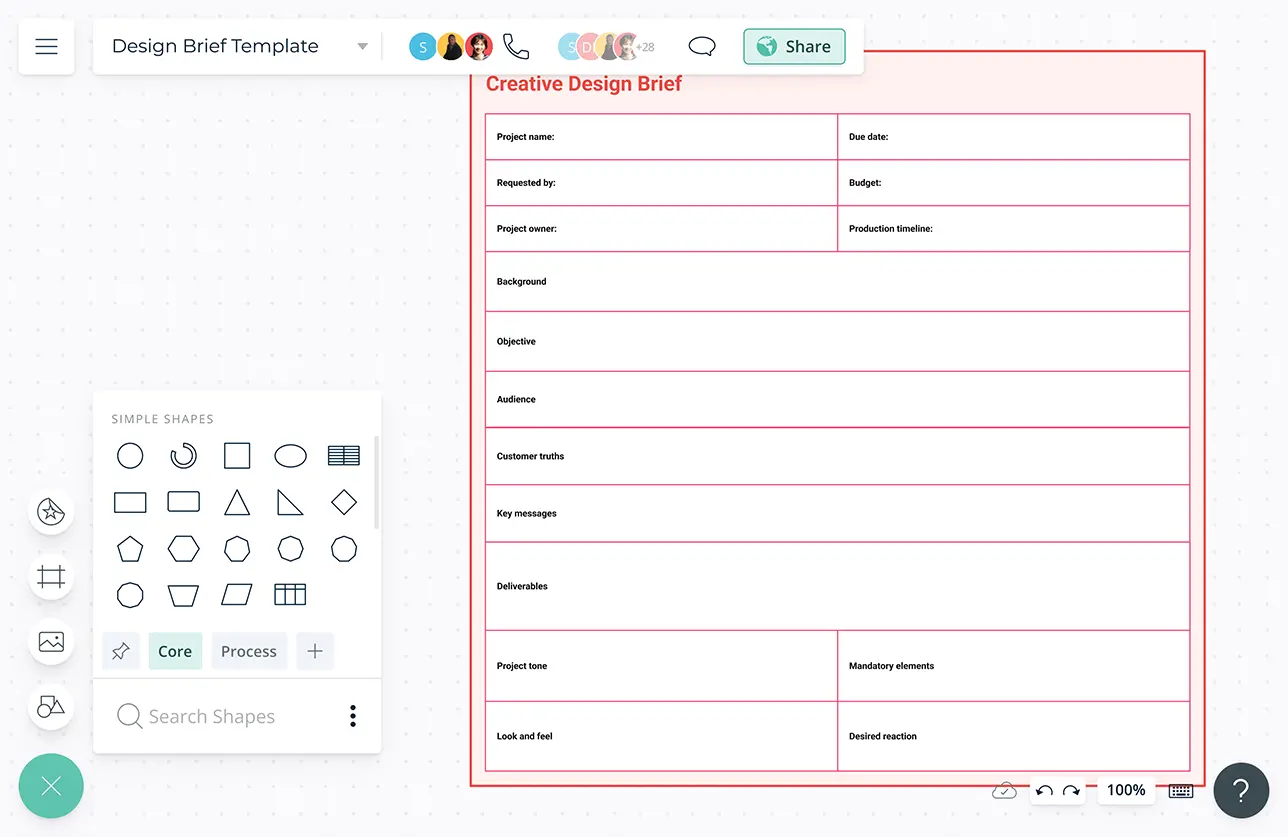
Build a Central Repository for Design Assets
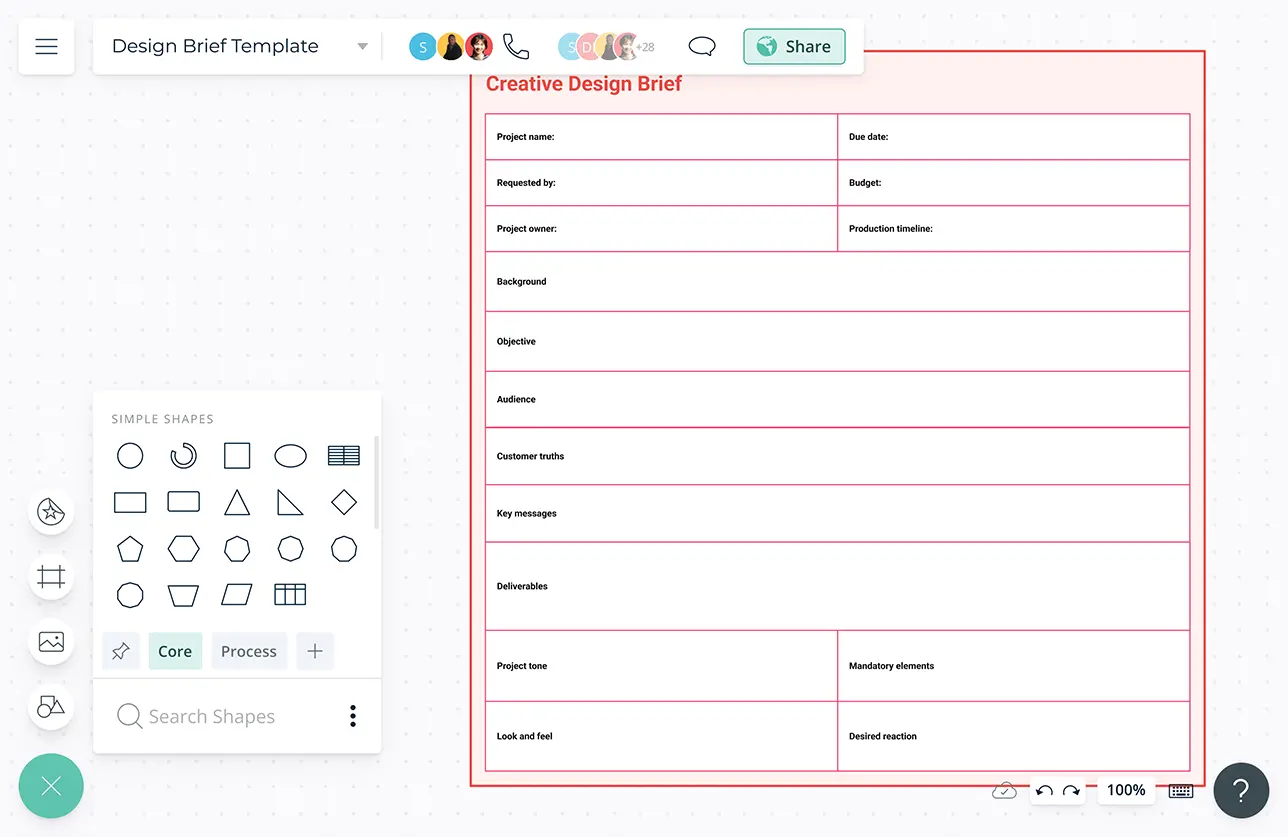
Infinite canvas to collect and organize the design’s requirements and assets in one place.
Powerful documentation capabilities to record additional details on clients, objectives, target audience, style and tone, message, deliverables, budget, etc.
Add detailed docs, attachments, links, images and more via the notes feature on each element on the design brief to capture details and the big picture in a single space.
Built-in presentation tools to quickly organize and create presentations, dashboards, and reports to share insights on key metrics with clients and stakeholders.
Embed your design brief securely in any site or intranet, or export them as SVGs, PNGs, JPEGs, or PDFs to share or publish them.
What Is a Design Brief?
A design brief is a document that outlines a design project’s scope, objectives, milestones, and tasks. It’s an important step in the design process as it helps build understanding and trust between the client/ business and the designer/ design agency.
How to Write a Design Brief?
- Open a Creately design brief template and share the workspace with your project stakeholders or the client to collaborate with.
- Start by outlining the key details of the business such as the industry it operates in, its size, competition, USP, etc.
- Detail the scope of the project defining the work that needs to be completed before providing a profile of your target audience. Here you can attach a customer profile to this section via the notes feature for further reference.
- Describe the competitive landscape consisting of a basic understanding of the competitive products and strategies. At this stage, you can use mood boards to collect inspiration from the competitors and organize them.
- Define the goals and objectives of the design project and take inventory of the existing assets that the designers can re-use, unless it’s a complete rebrand.
- Outline a detailed timeline and set deadlines for all deliverables and give a breakdown of the budget for each service provided.
- Finally, to conclude the design brief, provide an executive summary outlining all the essential information mentioned throughout the brief components.
