Brand Guidelines Template
Create a Wiki for Your Brand’s Visual Language
Use Creatly’s free-form workspace to create a repository of information on branding guidelines that is easily shareable across all related teams.
- Tools to illustrate the brand’s visual language
- Customizable color themes
- Powerful collaboration capabilities to brainstorm branding strategies
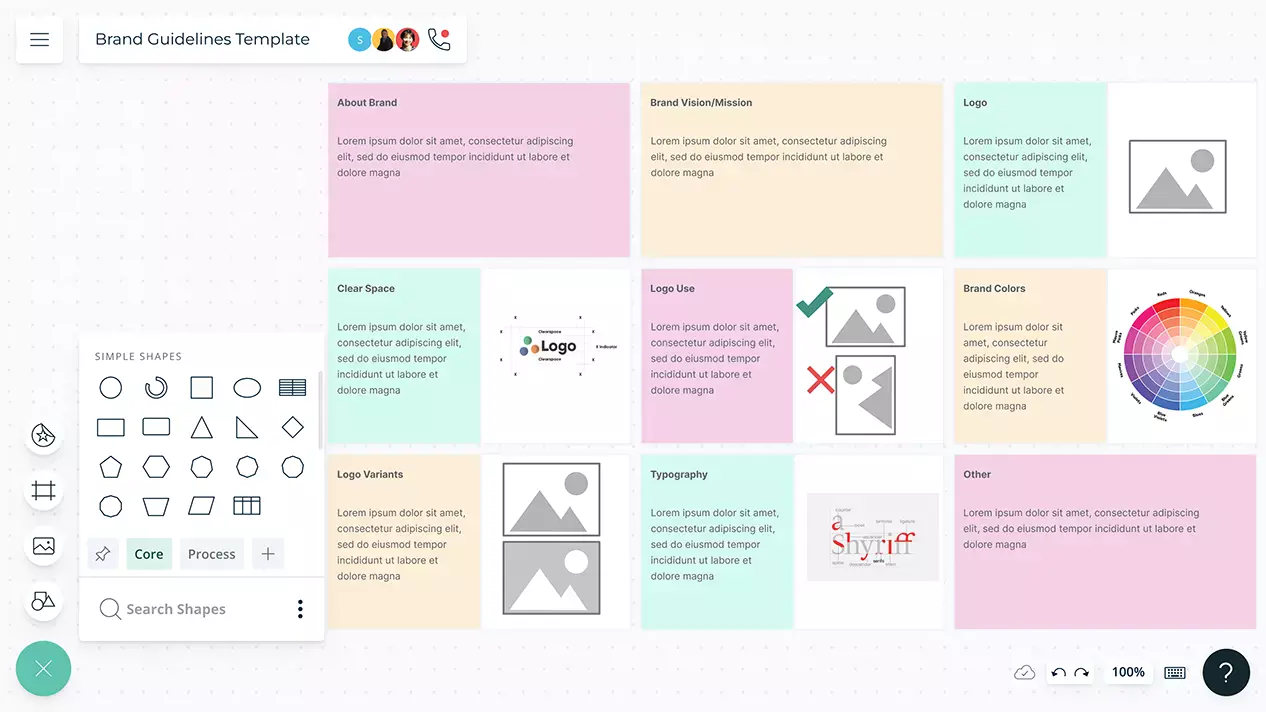
- Tools to illustrate the brand’s visual language
- Customizable color themes
- Powerful collaboration capabilities to brainstorm branding strategies
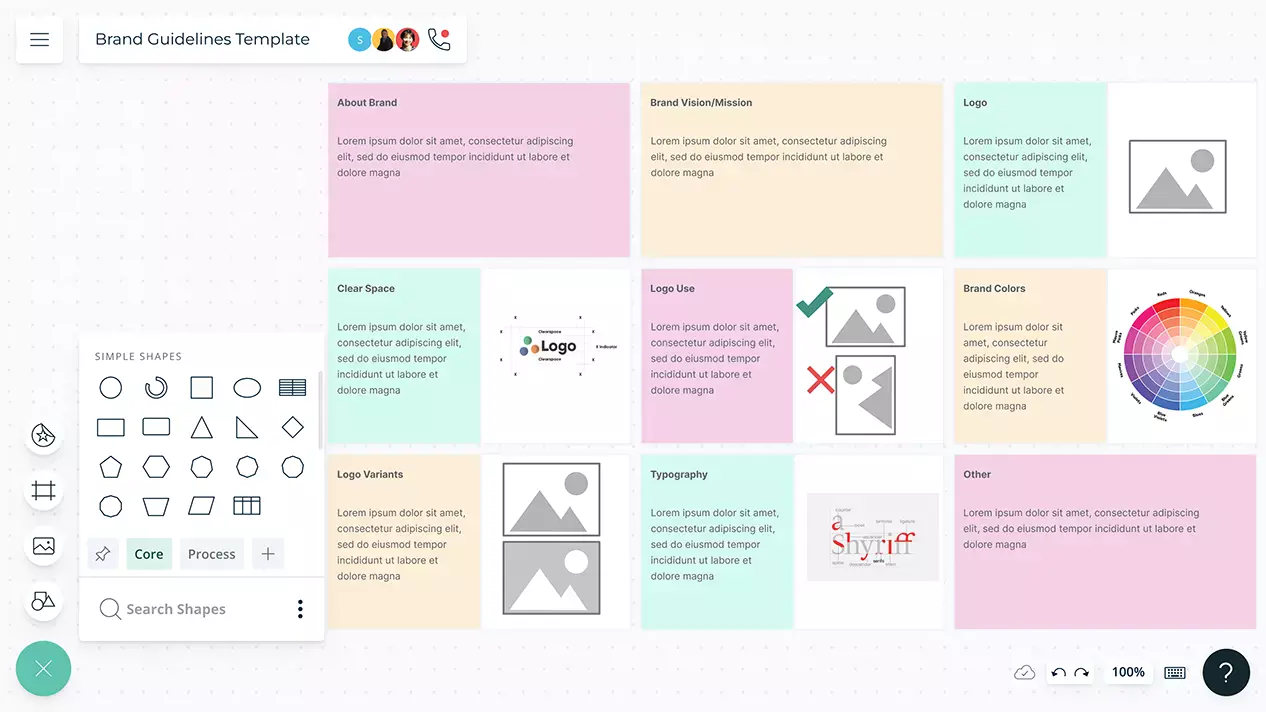
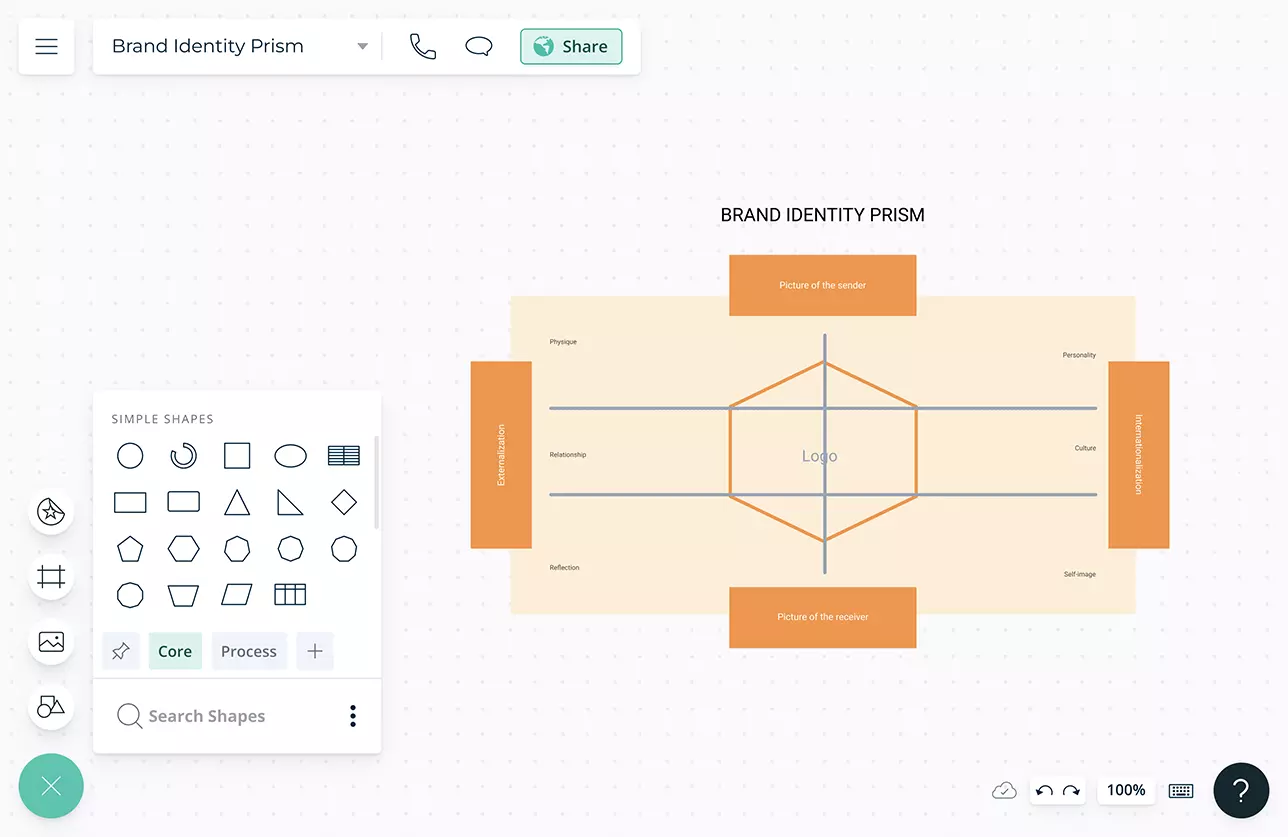
Create A Story For Your Brand
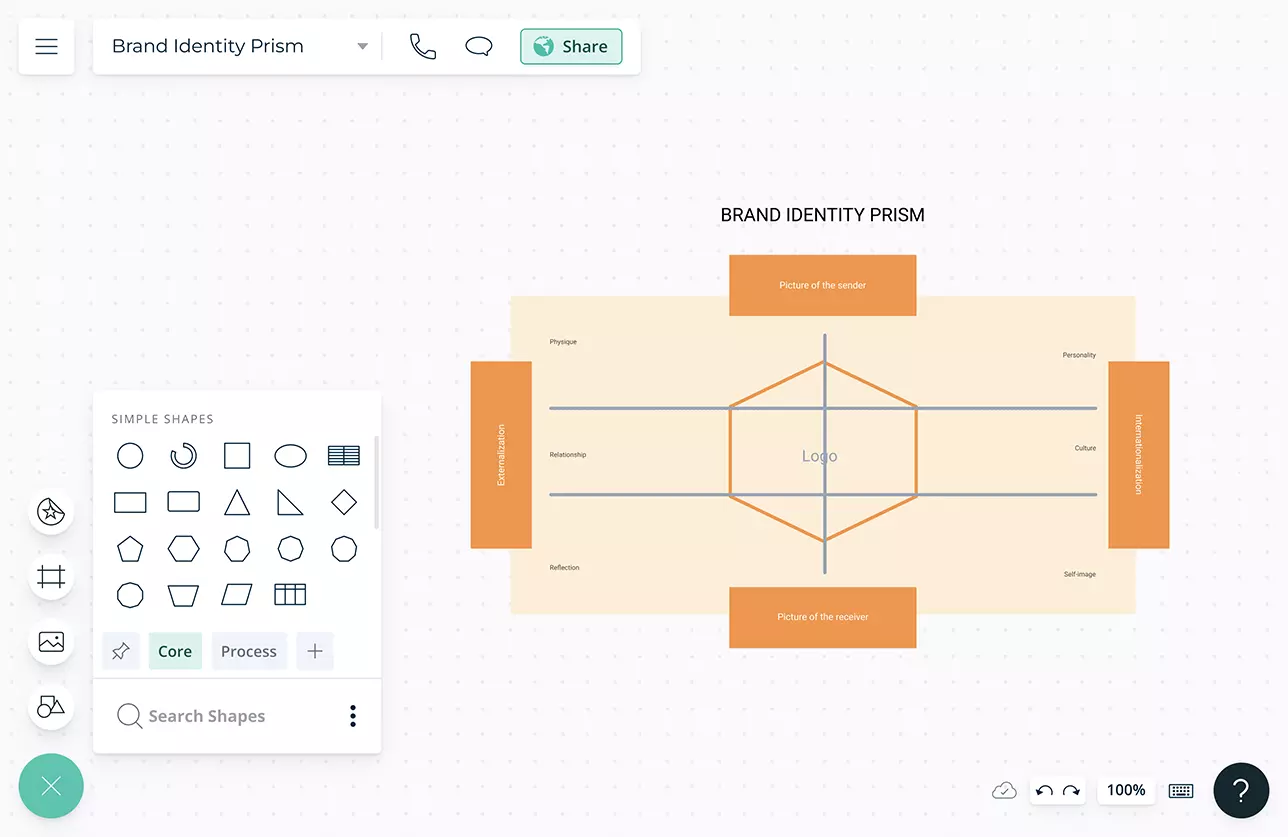
Brainstorm together with the team to identify your brand’s USP and how it stands out from the competition.
Freehand drawing and notetaking to quickly capture ideas and details when conducting collaborative sessions.
An infinite canvas to list the best ideas, get the team to vote on them and start creating the brand story on the same workspace itself.
Add detailed docs, attachments, links and more via the notes feature to workspaces to capture additional details.
Study the Competition
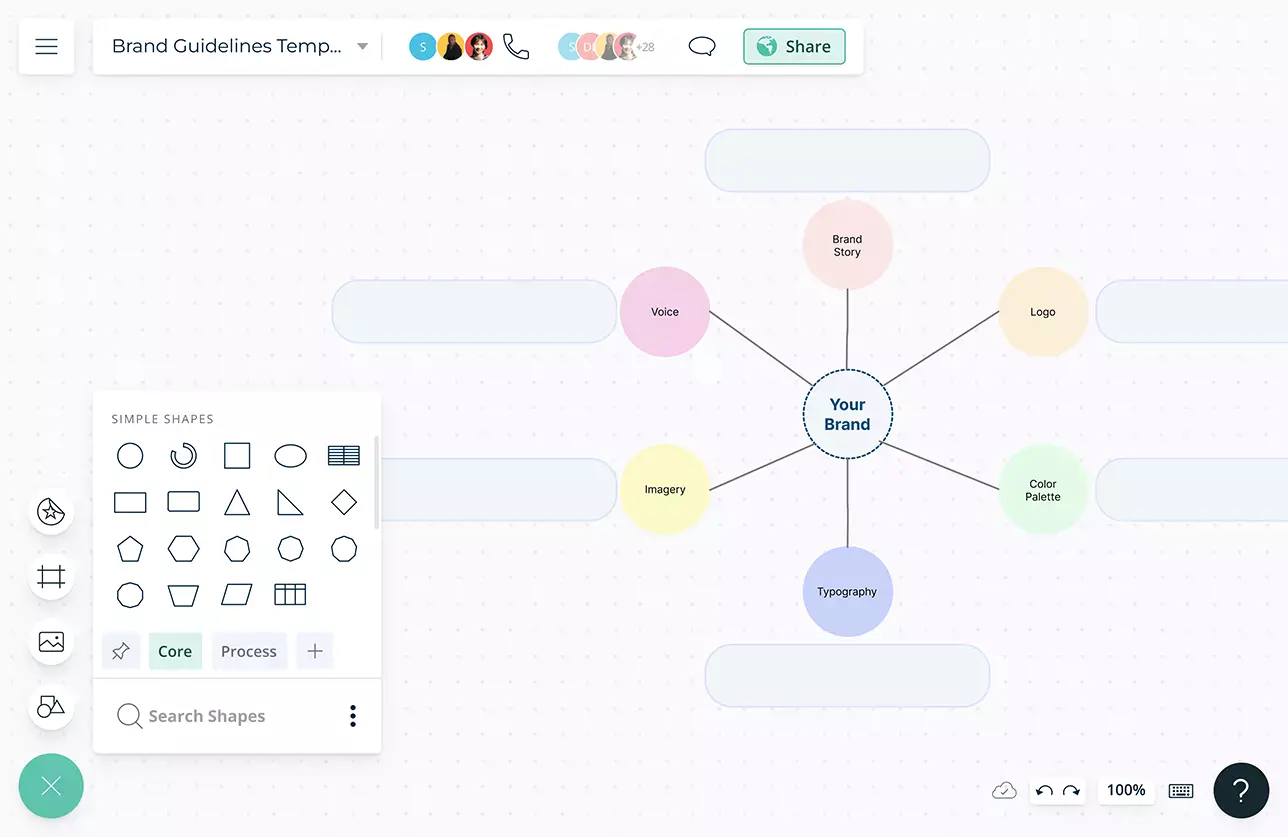
Assign tasks to team members to conduct marketing research and monitor progress with timelines.
Multiple templates and frameworks to conduct competitor analysis.
Import data into the canvas in CSV and Excel formats into the canvas to compile detailed information on competitors.
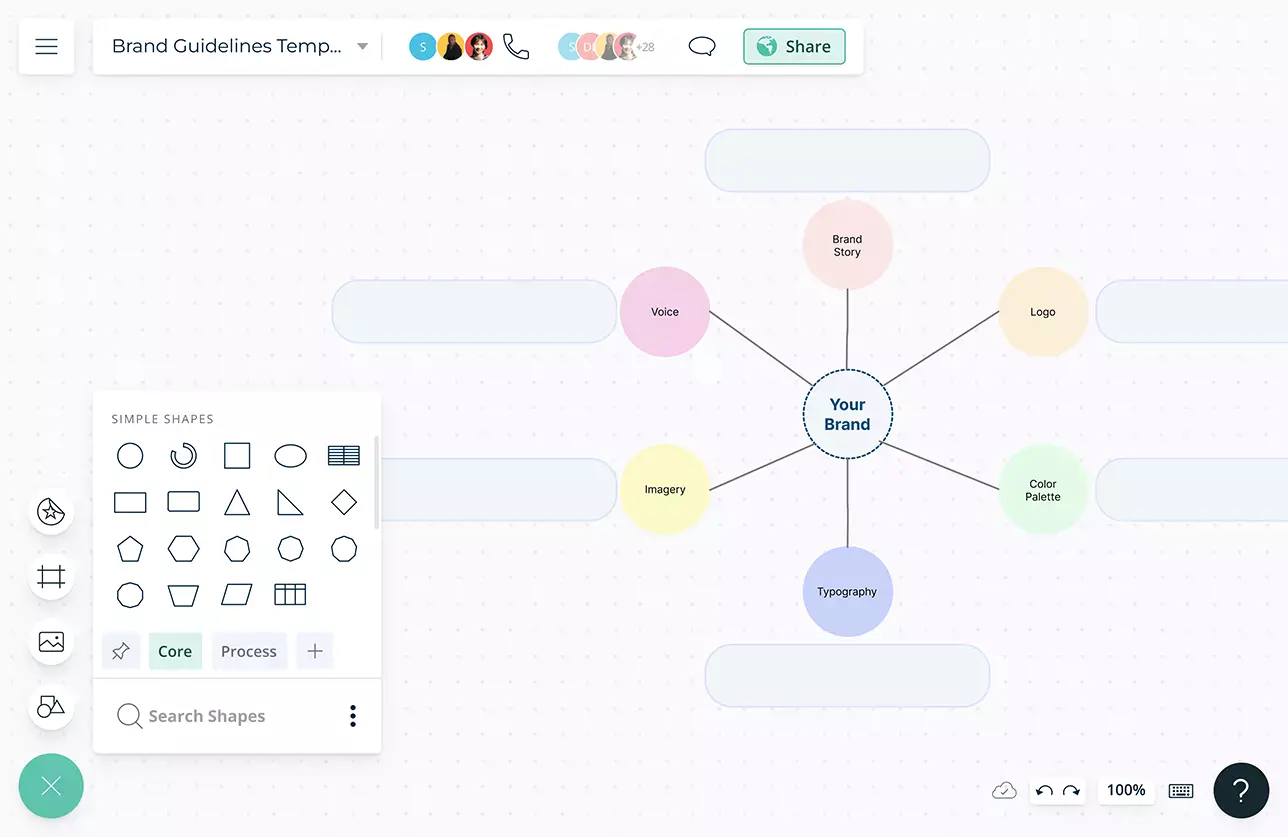
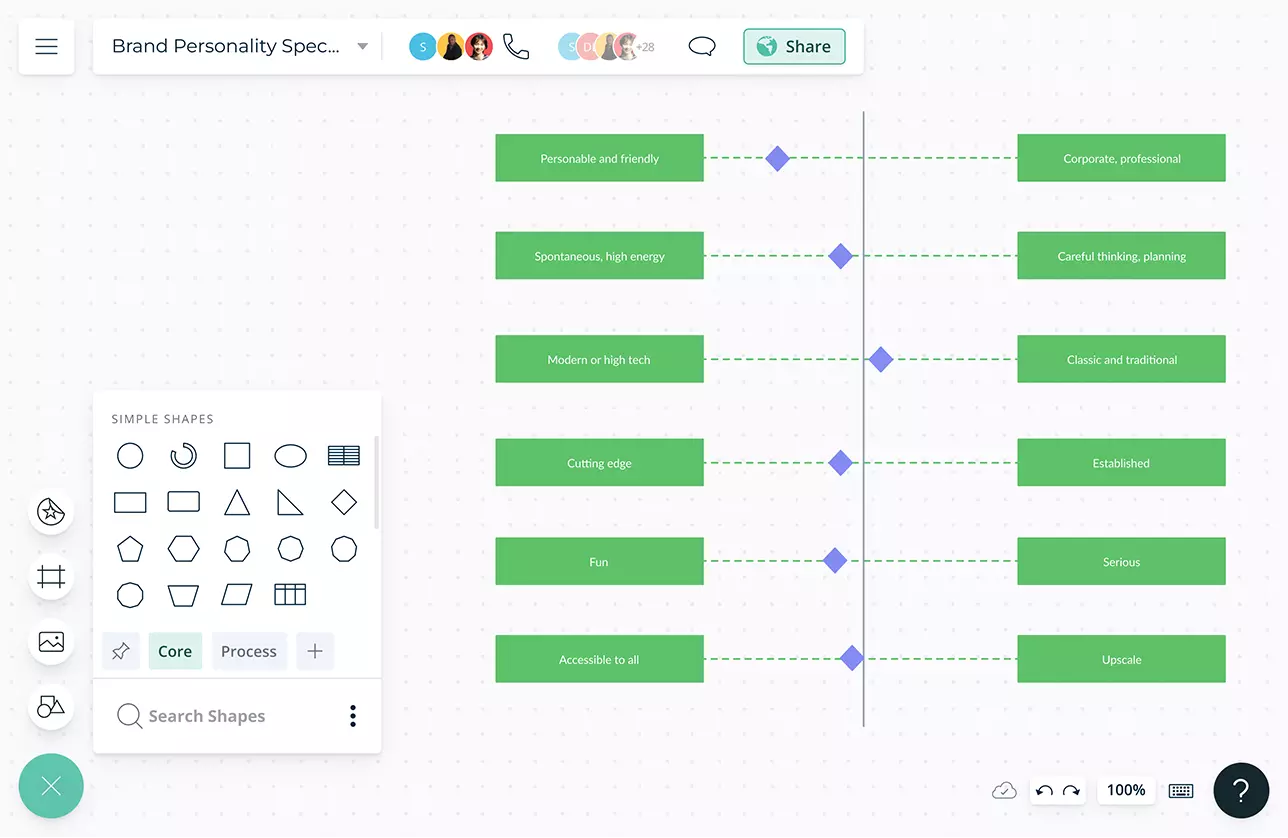
Define the Style of Your Brand
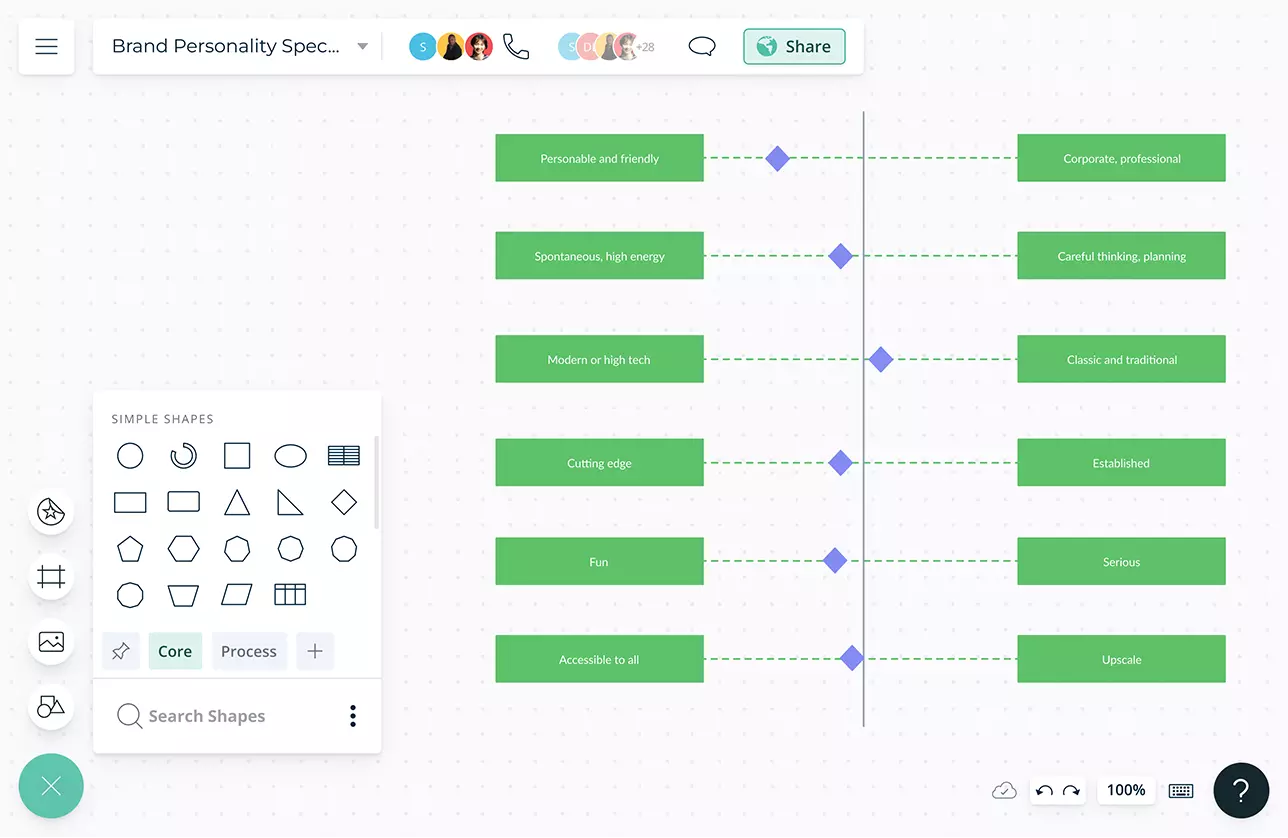
Customizable color themes and styling options to formulate a unique visual language for your brand.
Import images and vectors into the canvas to create mood boards and visualize your brand’s personality.
Format and style text any way you like. Professional tools for text management are built in.
Work Together to Establish Common Goals
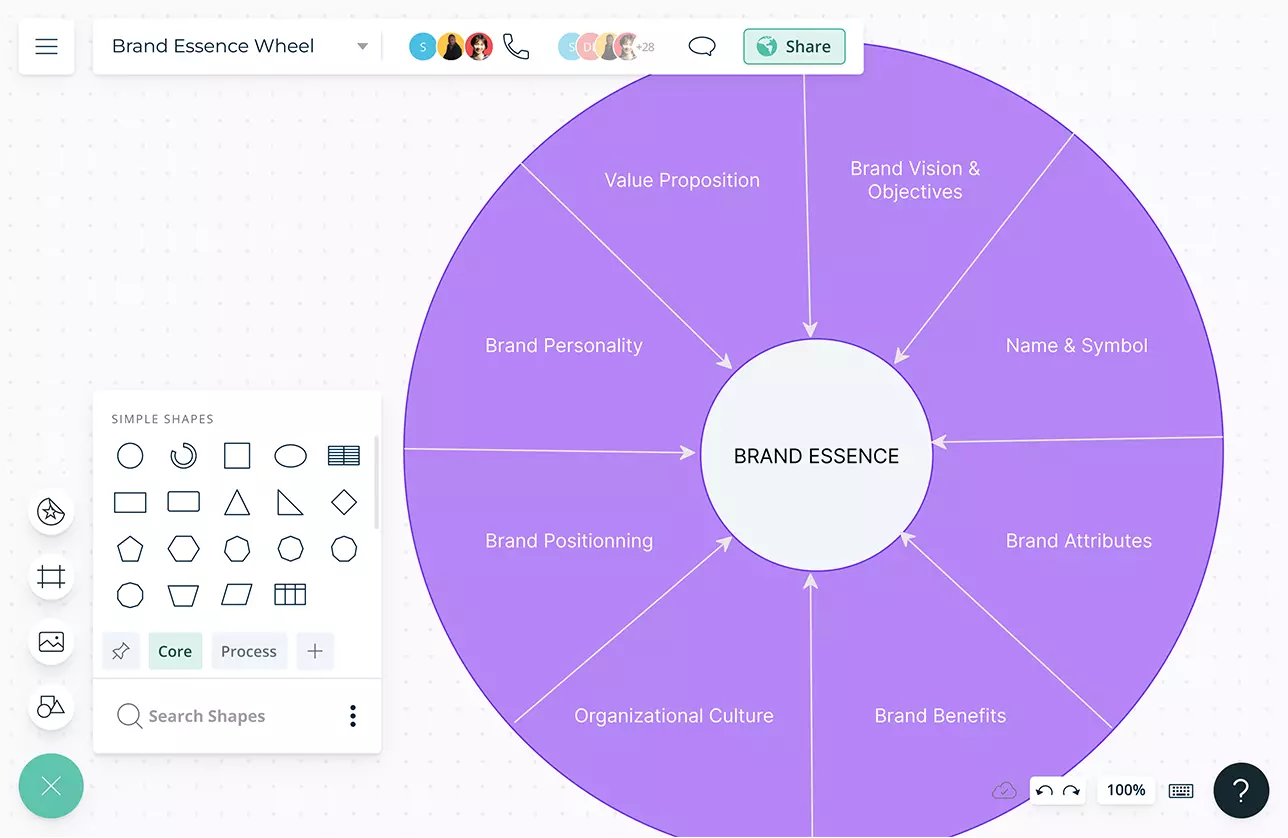
In-app video and audio calls to work with your remote teammates like you are in the same room.
Multi-user collaboration with asynchronous editing to collaborate around planning and tracking with your team.
@mention comments to direct people to get things done or clarify things and comment threads to have discussions and follow-ups on the same canvas.
Multiple access levels and roles to streamline managing, sharing, editing, and reviewing workspaces.
Smart notifications to stay updated on changes other stakeholders make to SOPs.
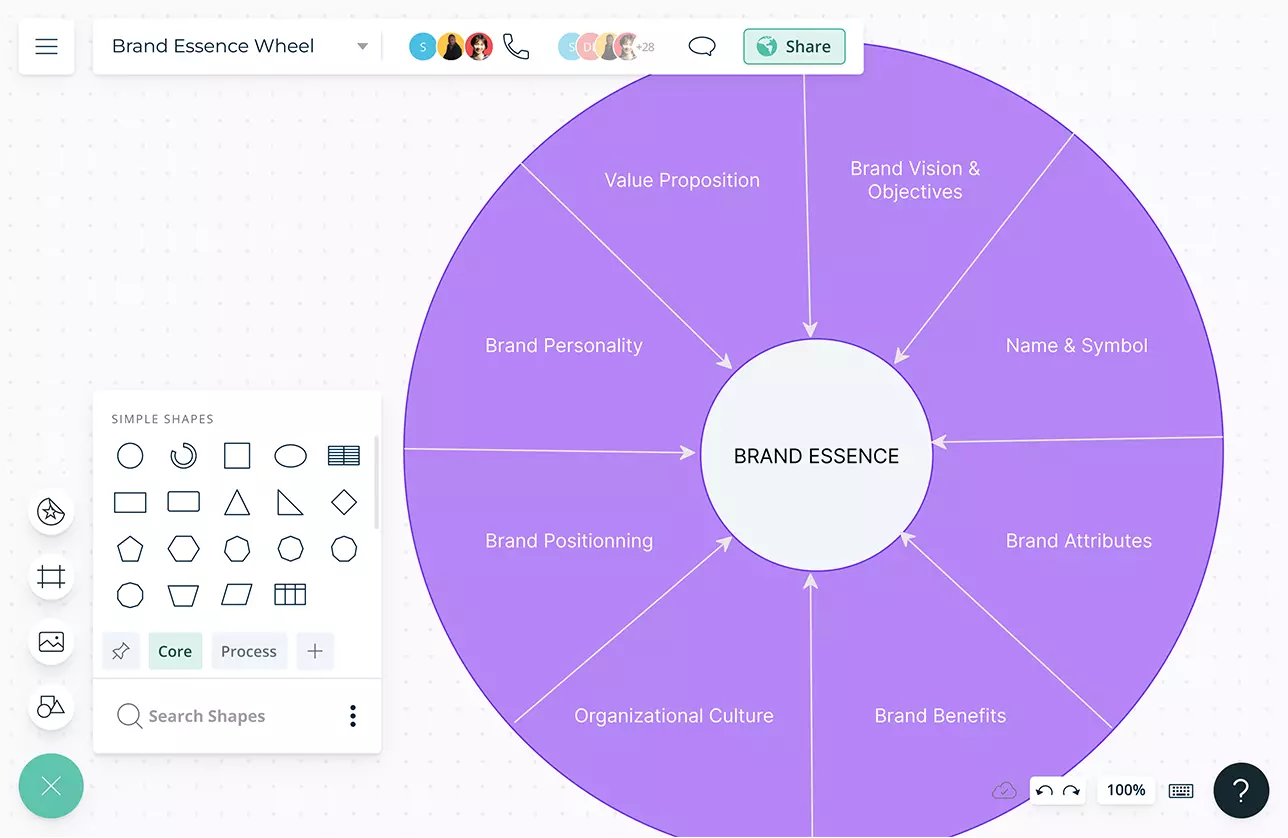
What Is a Brand Guidelines Template?
What do all world renowned brands have in common? A unique brand identity that is recognizable in any context. The key here is to determine a visual identity that is unique to your brand. This is where the brand guidelines come in.
Having clearly defined brand guidelines helps an organization to maintain consistency across all platforms of brand visibility. A brand guideline typically contains color themes, font styling, the language and tone of branding material and value which the brand represents.
How to Create a Brand Guidelines Template?
- Start by identifying the values that your brand represents and what is unique about it. You can do this by conducting a collaborative brainstorming session on Creately together with your team.
- The next step is to conduct competitor research. Find out how your competitors present themselves to the market. Study their branding styles and language. You can use a Creately workspace to conduct competitor research. Import data in CSV, docs, links or image formats for easier analysis.
- The third step is to develop a visual language for your brand. Identify color themes, font styles and messaging that best resonate with what the brand represents and lay them out on a Creately workspace. Invite team members to access it or turn on link sharing to obtain instant feedback for your iterations as @mention comments.
- Once the brand styling is finalized, maintain the workspace as a Wiki to be accessed by any related team members.
