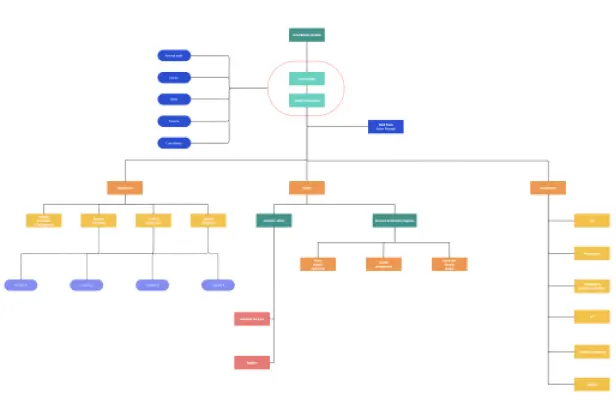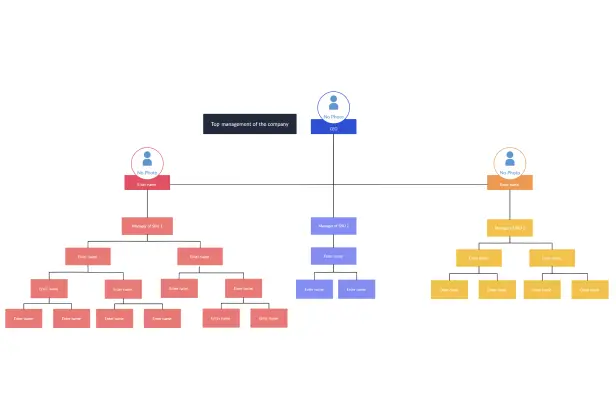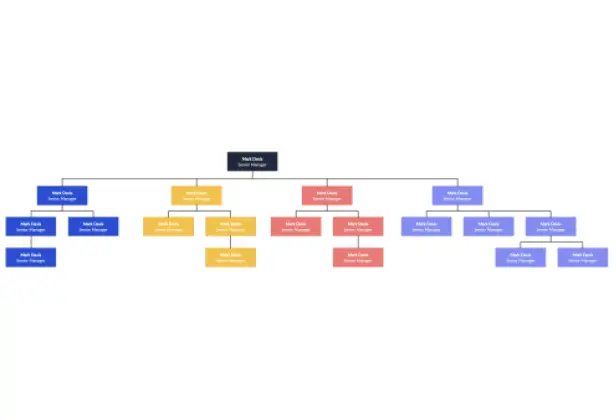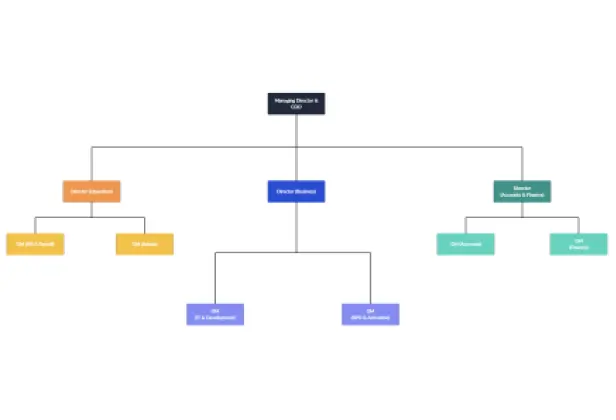Free Organogram Maker
Create Organograms in Minutes
Creately's intuitive and powerful organogram maker to create organograms online. Visualize organizational hierarchies, clarify responsibilities, & manage employee information effectively.
Easy to use visual canvas to create organograms
Flexible data fields for people and processes
Real-time collaboration and secure sharing
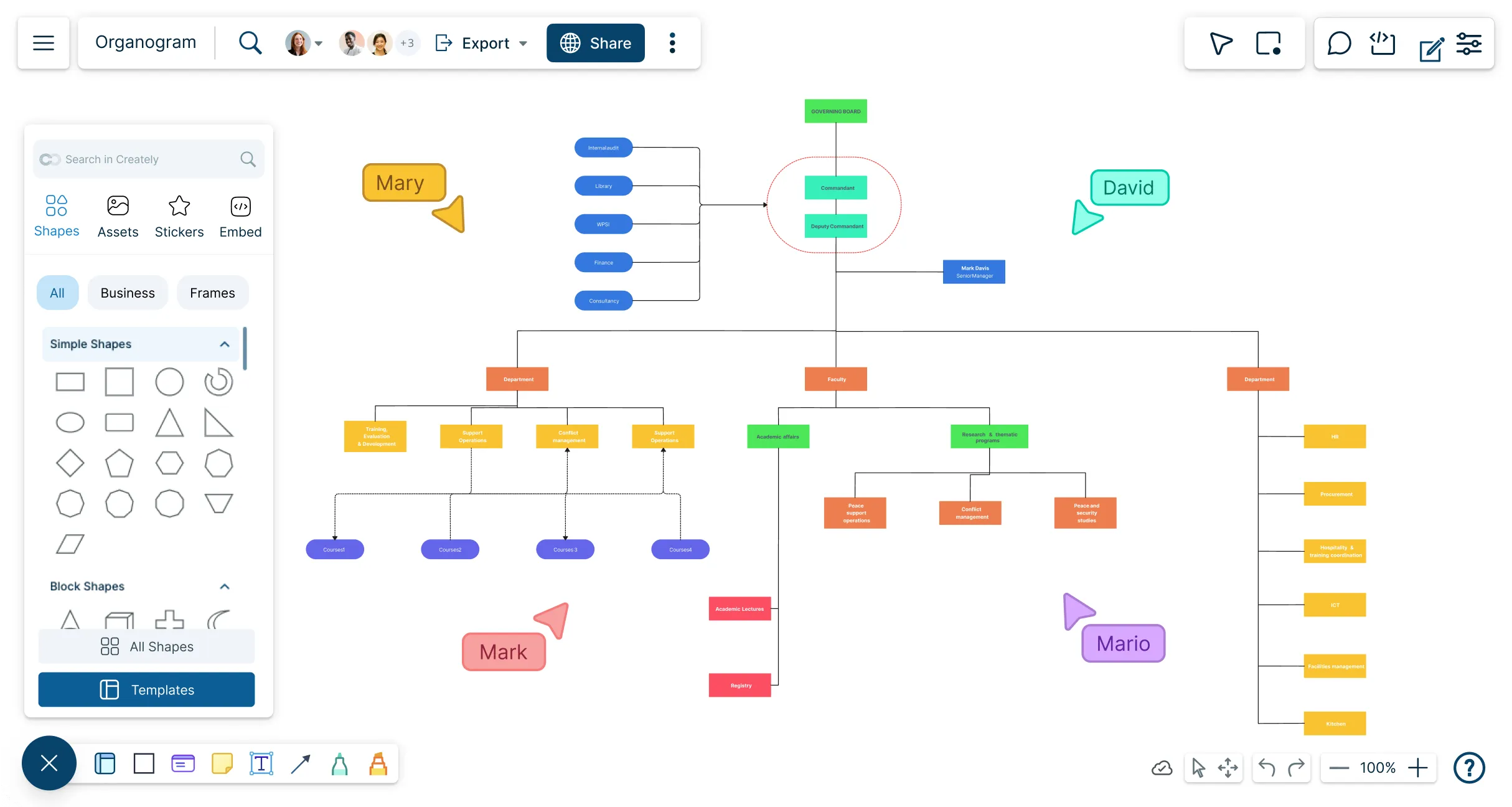
 Diagramming
Diagramming Visual Collaboration
Visual Collaboration Org Chart
Org Chart


Draw Organogram Structures in Minutes
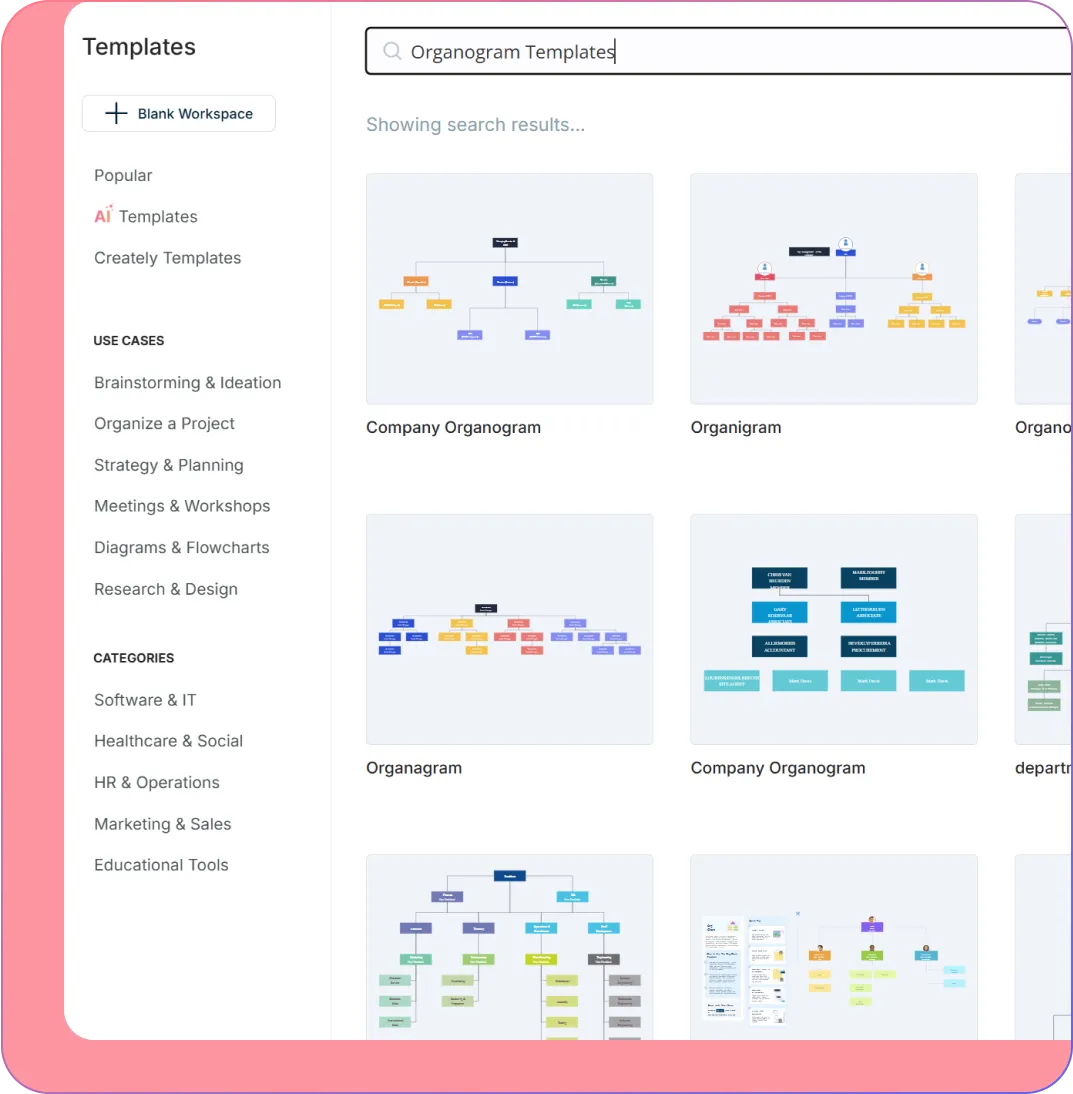
Intuitive drag and drop tools and Plus Create for friction-free drawing.
Multiple templates for hierarchical, matrix, team-based & divisional organograms.
Bring your own data from any source and easily generate organograms on the canvas.
Unique color themes and styles, and image import options for quick customization.
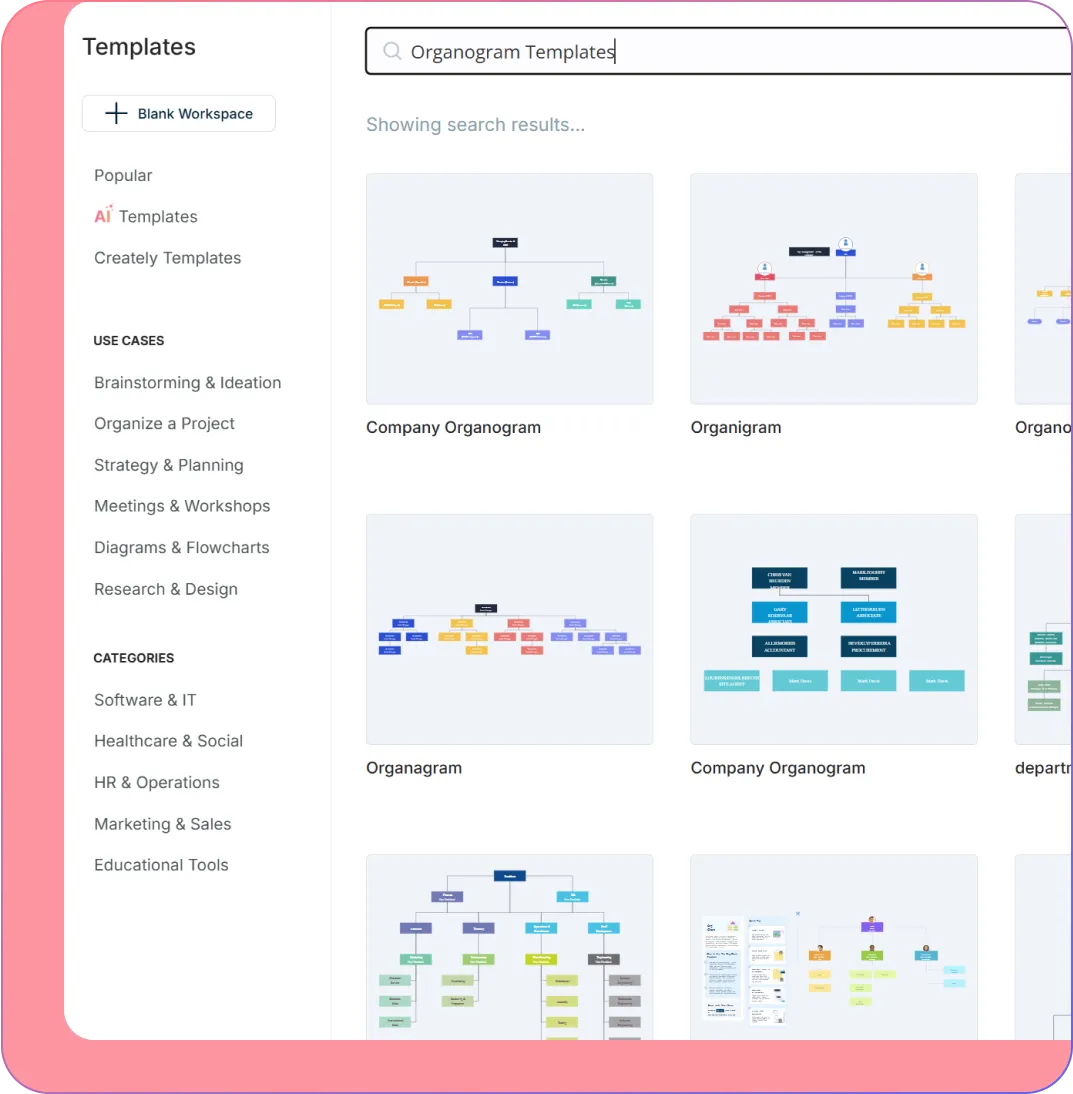
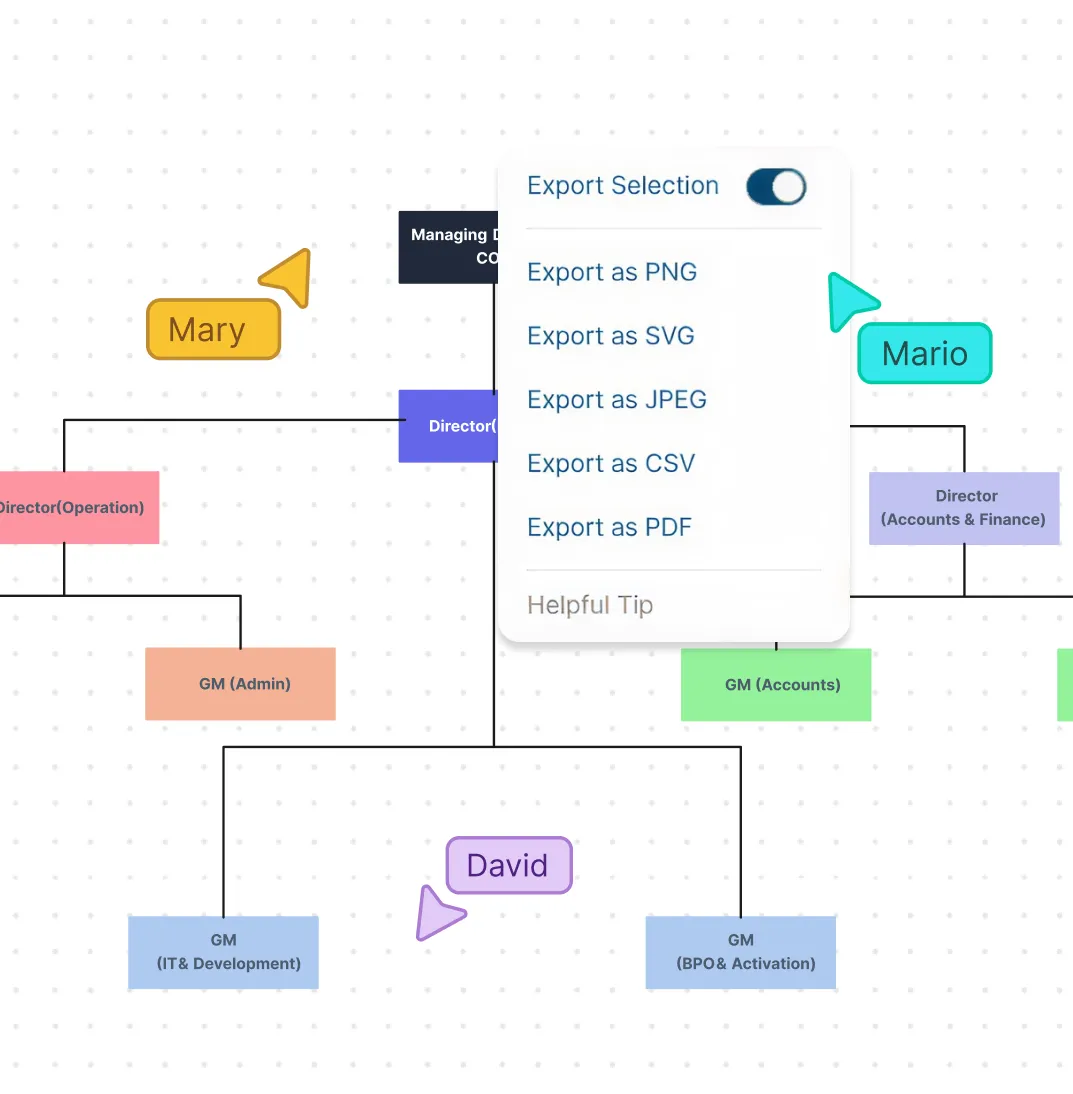
Connect All Teams Across the Board
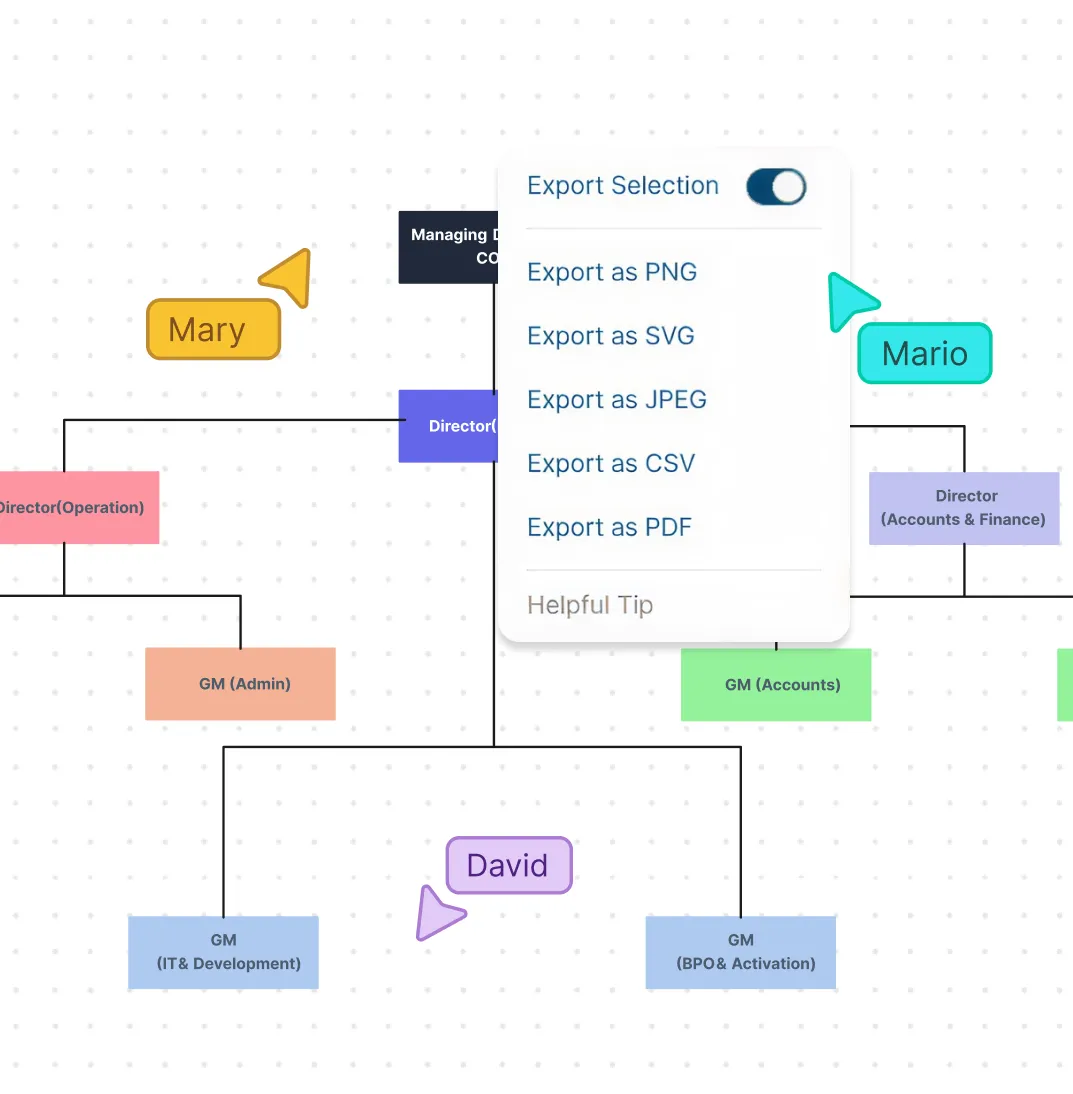
Work with your team on a shared canvas with real-time cursors for all participants.
Tag team members to discuss changes & share feedback using @mention comments.
Manage, share, edit, and review organograms with multiple access levels & roles.
Export organograms in multiple formats for sharing and publishing.
Create Better Teams
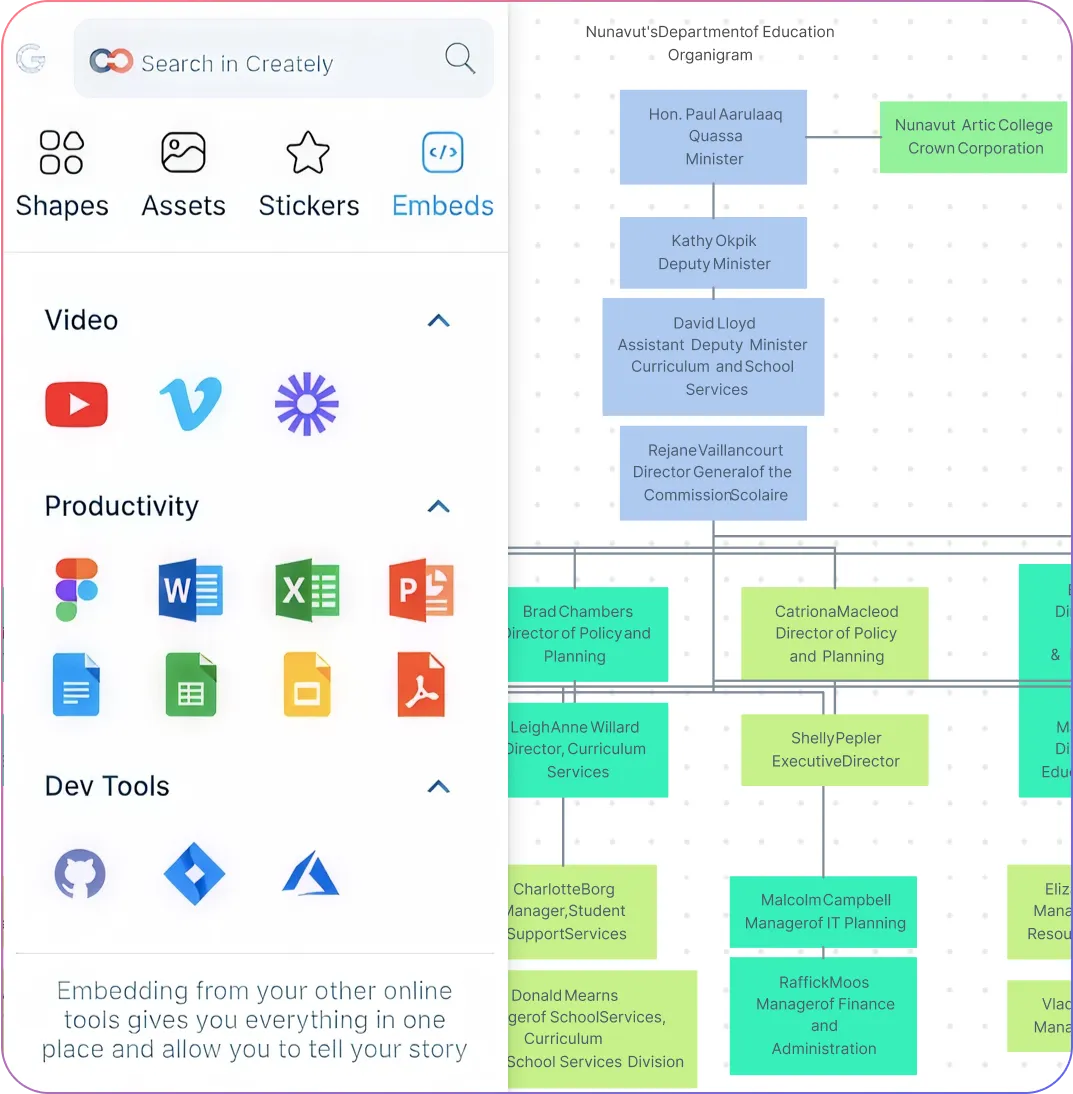
Import and export data across teams on different platforms with integrations.
Capture pertinent information on employees in a single space with integrated notes.
Two-way sync with your spreadsheets or HRM systems to keep organograms up to date.
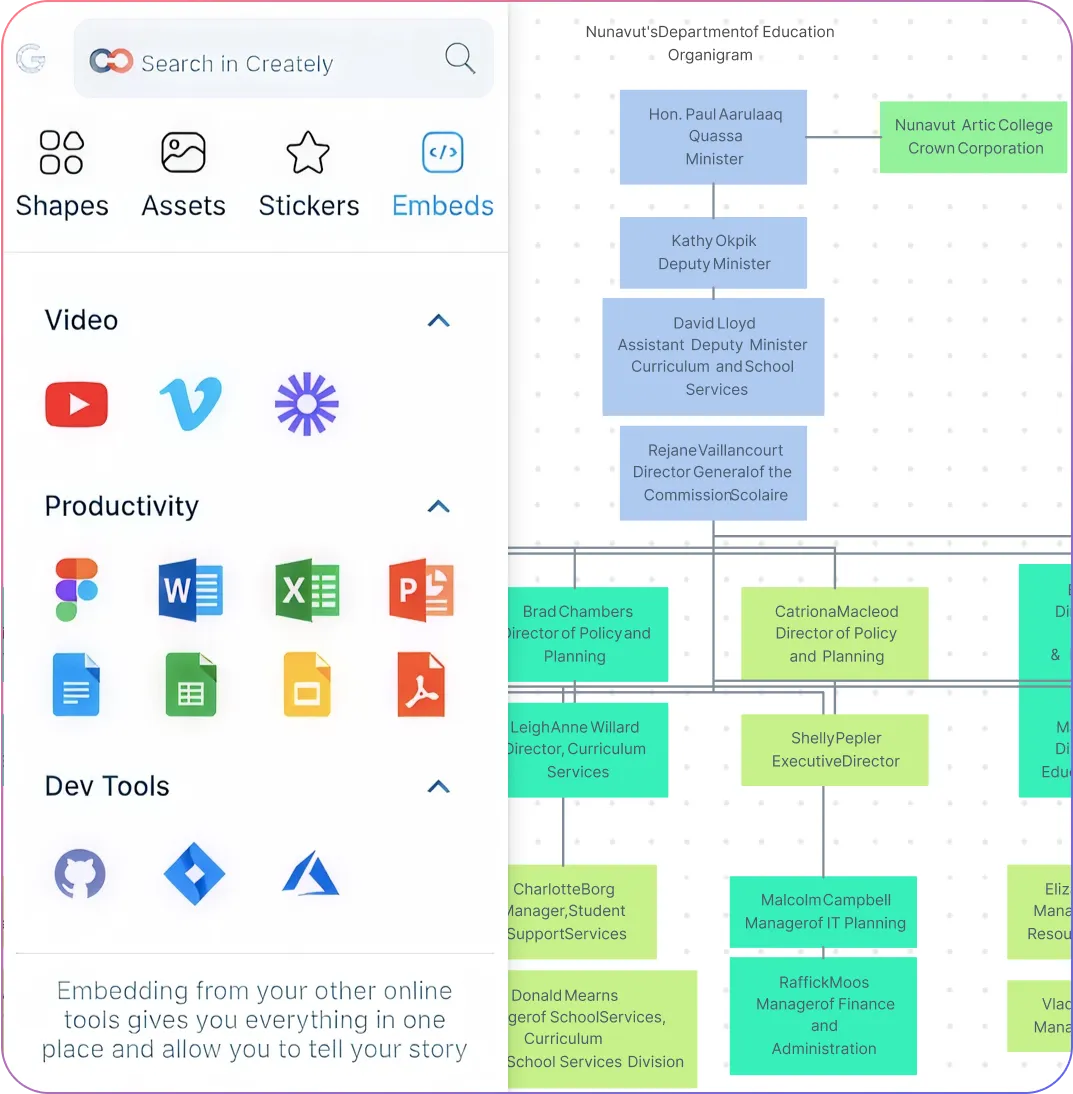
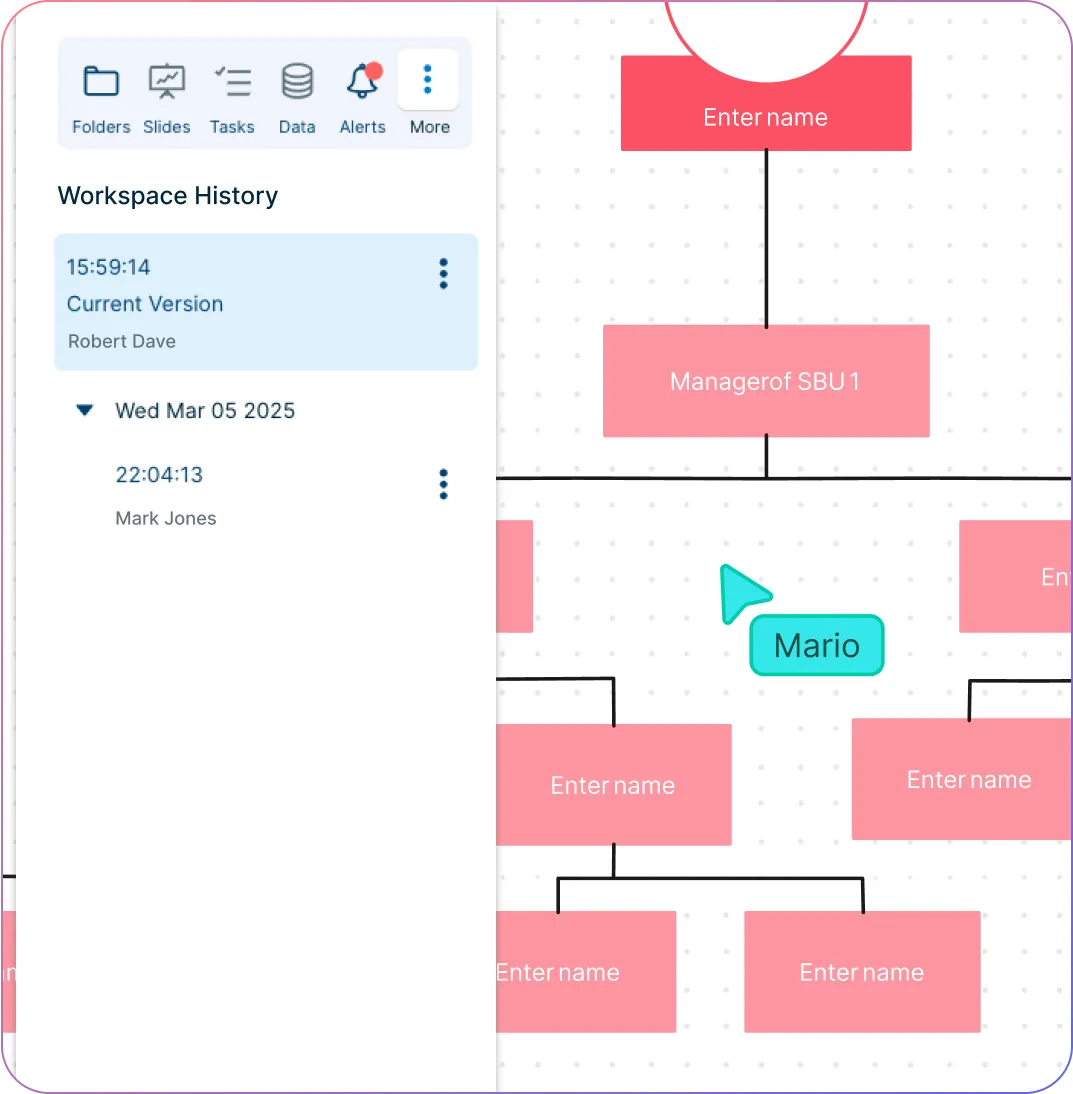
Adapts to Your Ways of Working
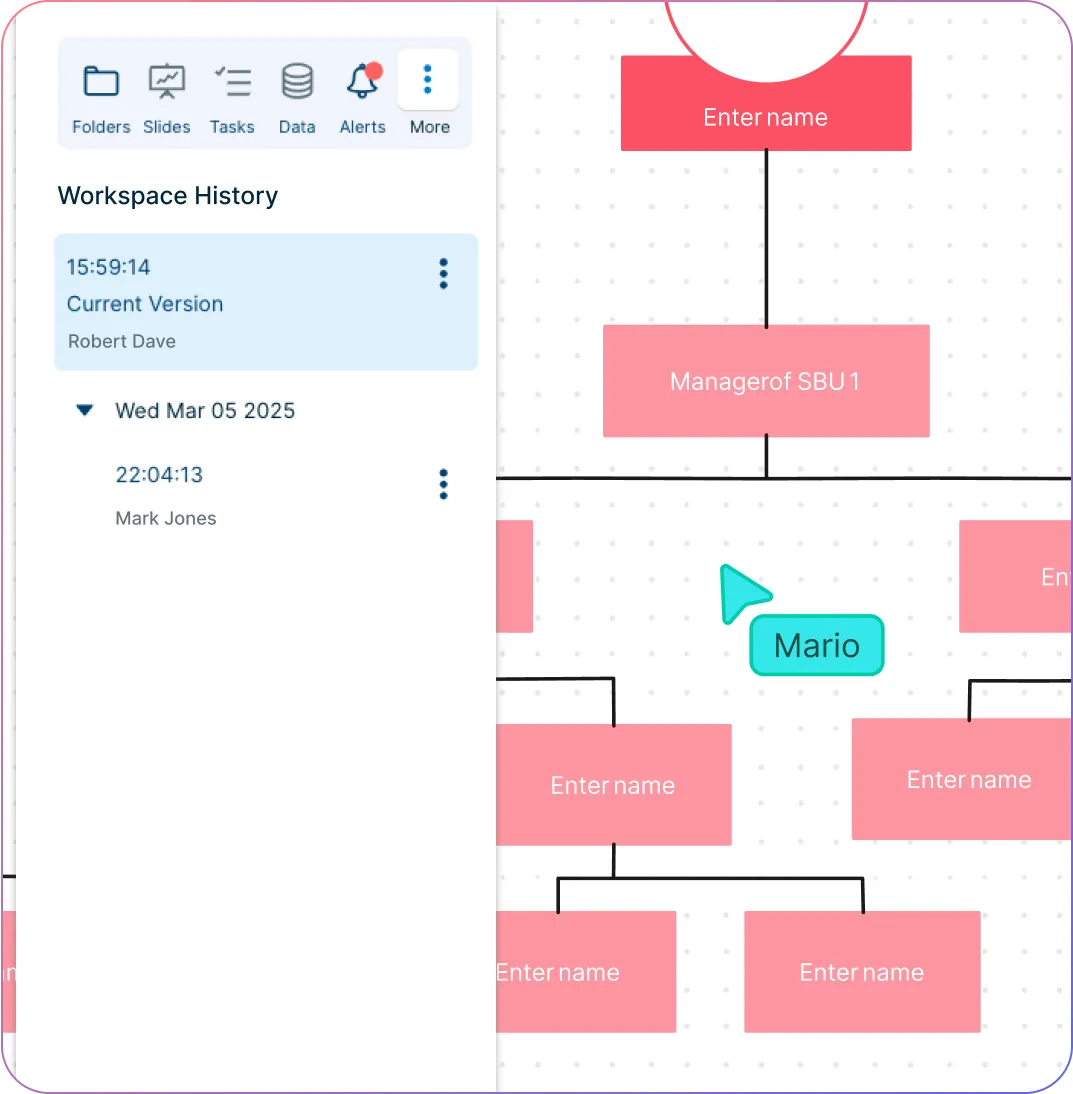
Link organograms to other workspaces to better allocate work within teams.
Embed your organogram in any site or intranet or manage access to them with plugins.
Keep track of changes done to your organogram with full version history.
What Is an Organogram Maker?
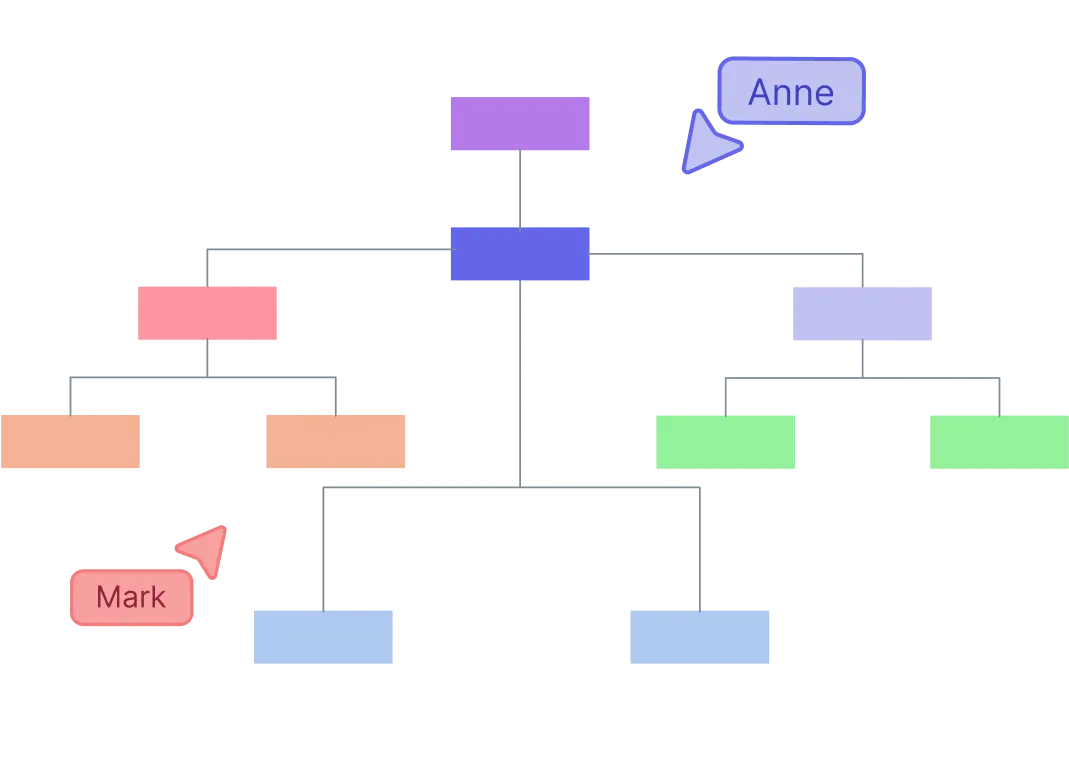
How Can Organograms Help Improve Team Collaboration?
- Clarifying roles and responsibilities:
Organograms are a great way to understand team roles and responsibilities, which can in turn help reduce confusion and duplication of work, hence improving their efficiency.
- Identifying communication channels:
Teams, especially new employees, can refer to the organogram to determine the appropriate person to contact and the best way to reach them. This helps establish proper reporting relationships among employees.
- Building cross-functional teams:
Teams can refer to organograms to identify team members from other departments of the organization who can contribute to their project or initiative easily.
- Identifying decision-makers:
Organograms help identify who the decision makers are in the organization, allowing teams to involve the right people in the decision making processes.
- Planning for career development:
They help team members understand the different roles and responsibilities of the team members within the organization, which can enable them to identify where they can grow and develop. By collaborating with colleagues in different departments, team members can gain exposure to different areas of the organization and build their skillset, which can help them advance their careers.
Create an OrganogramInstantly Create Organograms Online with Free Organogram Templates
How to Make an Organogram with Your Team in Creately?
Launch Creately
Open Creately and create a workspace in Creately’s organogram software, invite team members as editors, and collaborate in real time with synced previews.
Define scope and collect employee details in Creately
Within the workspace, decide the purpose of the organogram and gather all necessary information—employee names, roles, responsibilities, and reporting lines—using Creately’s tables and notes panel.
Choose a organogram template or shape library
Select from pre-made organogram templates or enable the organogram shape library to start visualizing the structure.
Add and customize details
Insert names, roles, images, and hierarchical relationships. Use color palettes and shape data to match branding and add context.
Review and share
Share the organogram for feedback, use comments for revisions, and track changes with version control.
FAQ about the Creately Organogram Maker
How do I access organogram shapes in Creately?
How can I share my organogram online?
What is the best software to make an organogram chart?