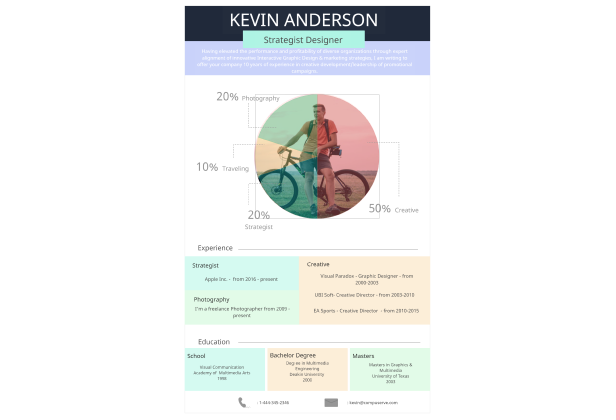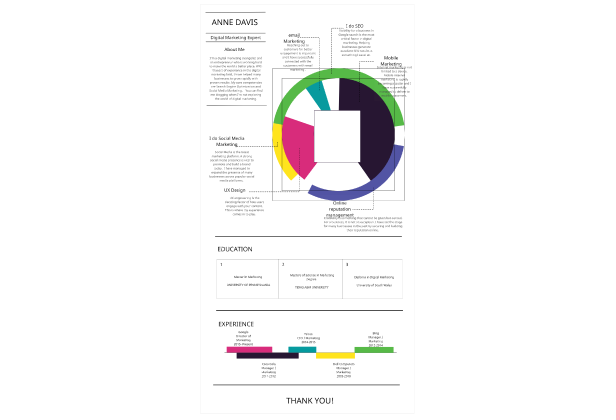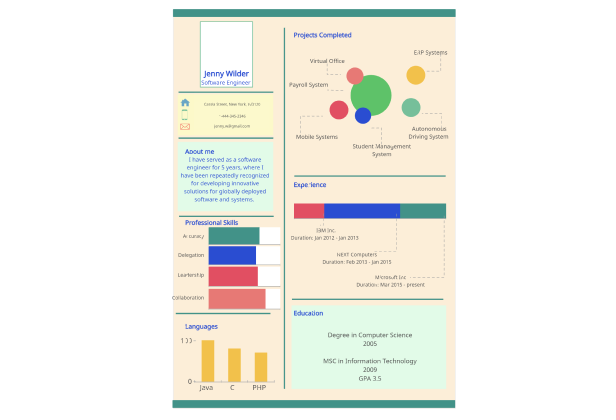Infographic Resume Builder
Create Professional Resumes in Minutes
Intuitive visual canvas with powerful visualization tools to create detailed resumes that sets you apart from other candidates.
- Multiple professionally-designed resume templates for all industries
- Preset-color themes and formatting capabilities for attractive resumes
- PDF, SVG, PNG, and JPEG import options or share with a secure link
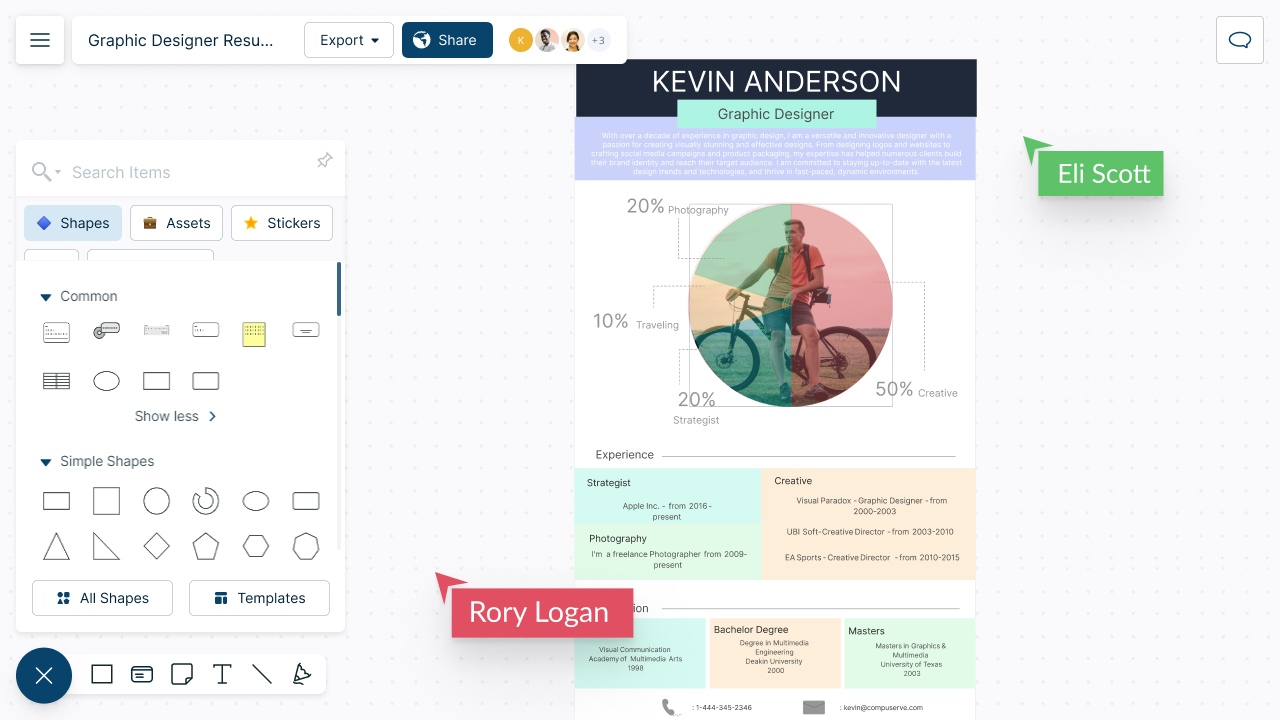
- Multiple professionally-designed resume templates for all industries
- Preset-color themes and formatting capabilities for attractive resumes
- PDF, SVG, PNG, and JPEG import options or share with a secure link
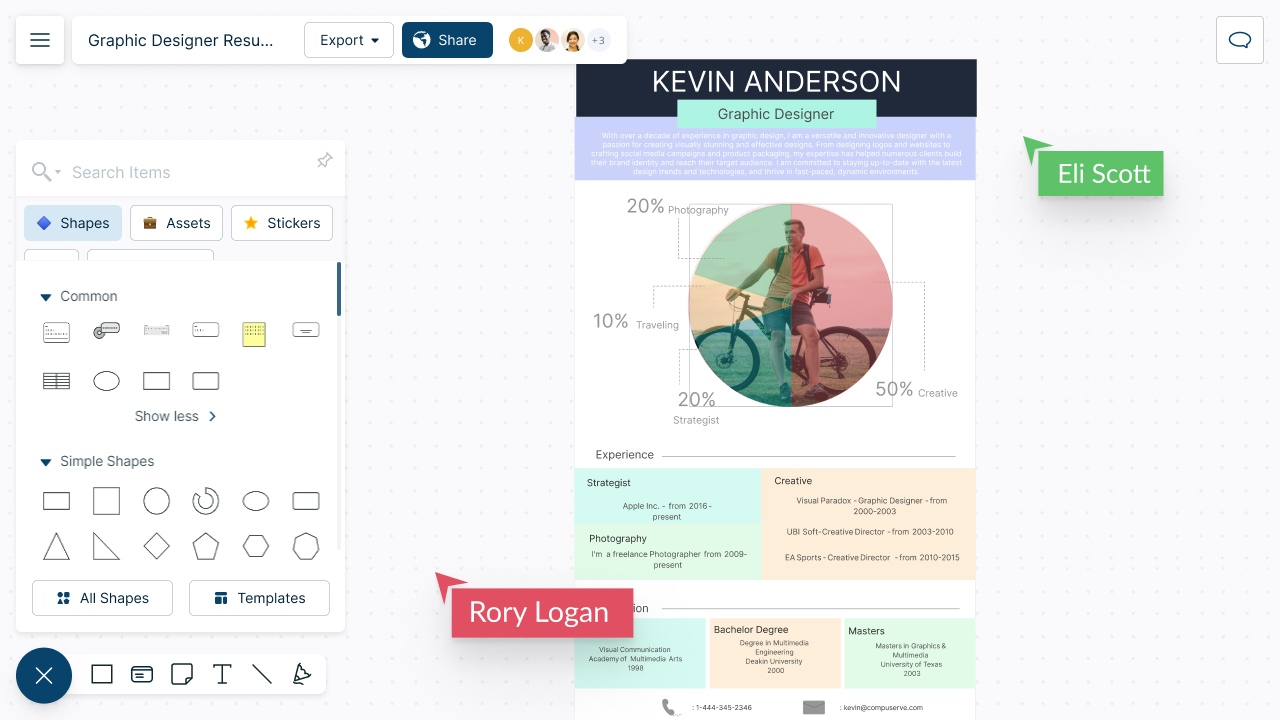
Over 10 Million people and 1000s of teams already use Creately

Save Time Customizing Your Resume
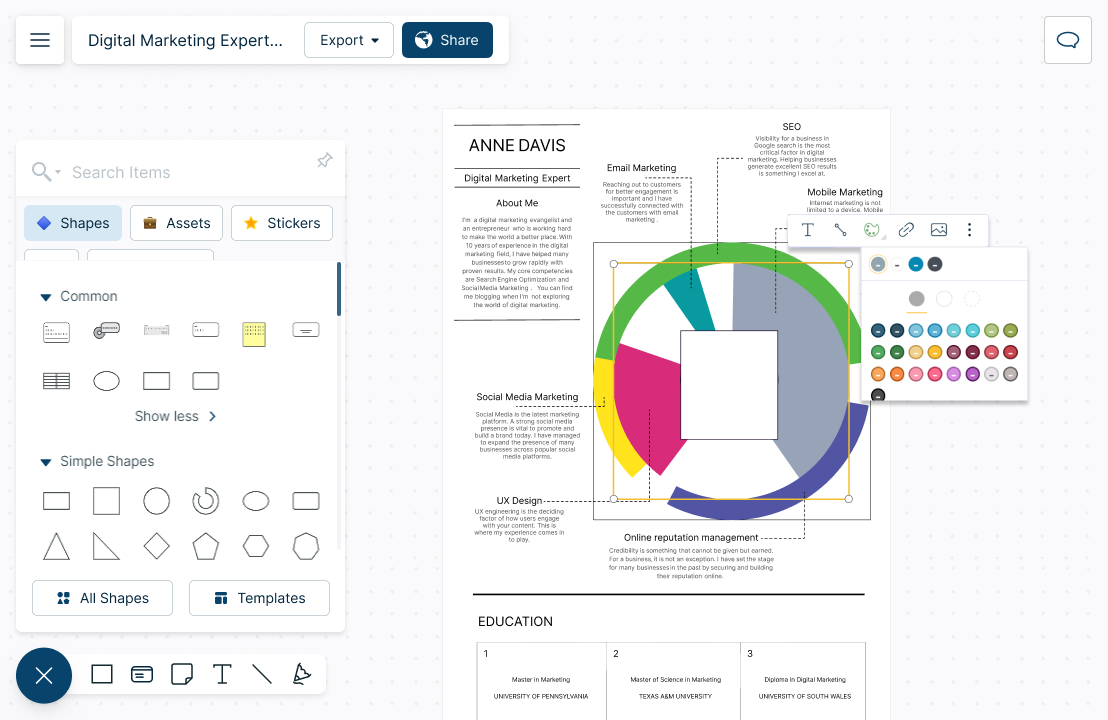
Multiple infographic resume templates for various industries to get started quickly.
10,000+ professional shape & icon library to present your skills in unique ways.
Custom color themes and text formatting for professional designs.
Simple drag and drop interface to fast-track creating infographic resumes.
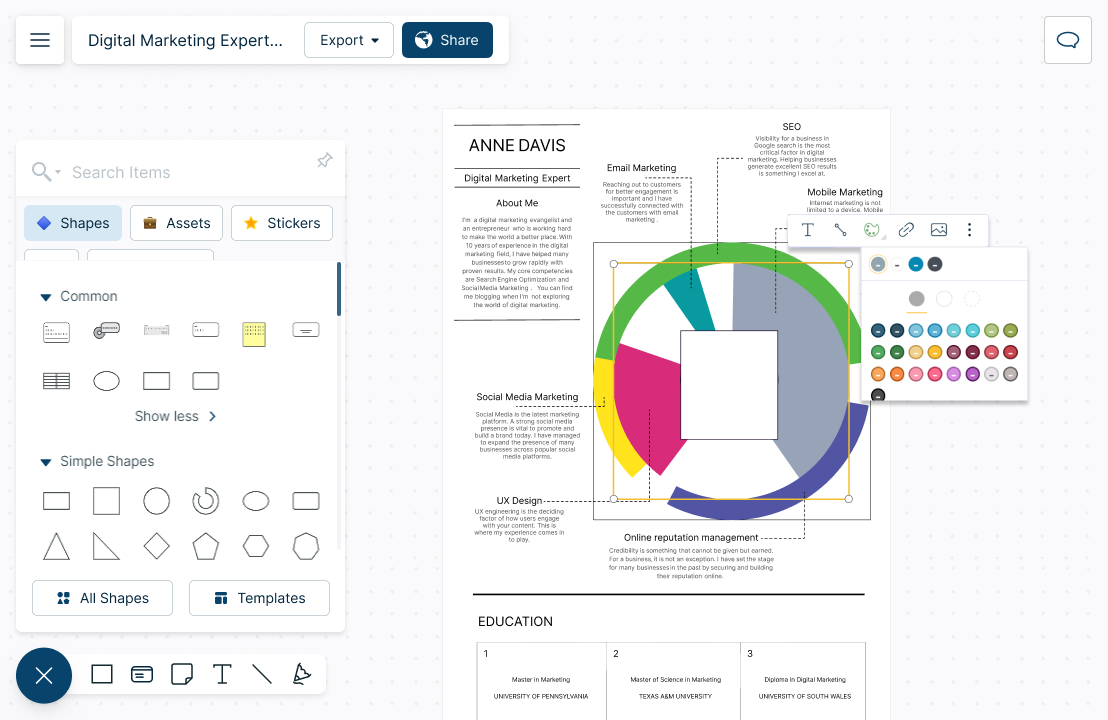
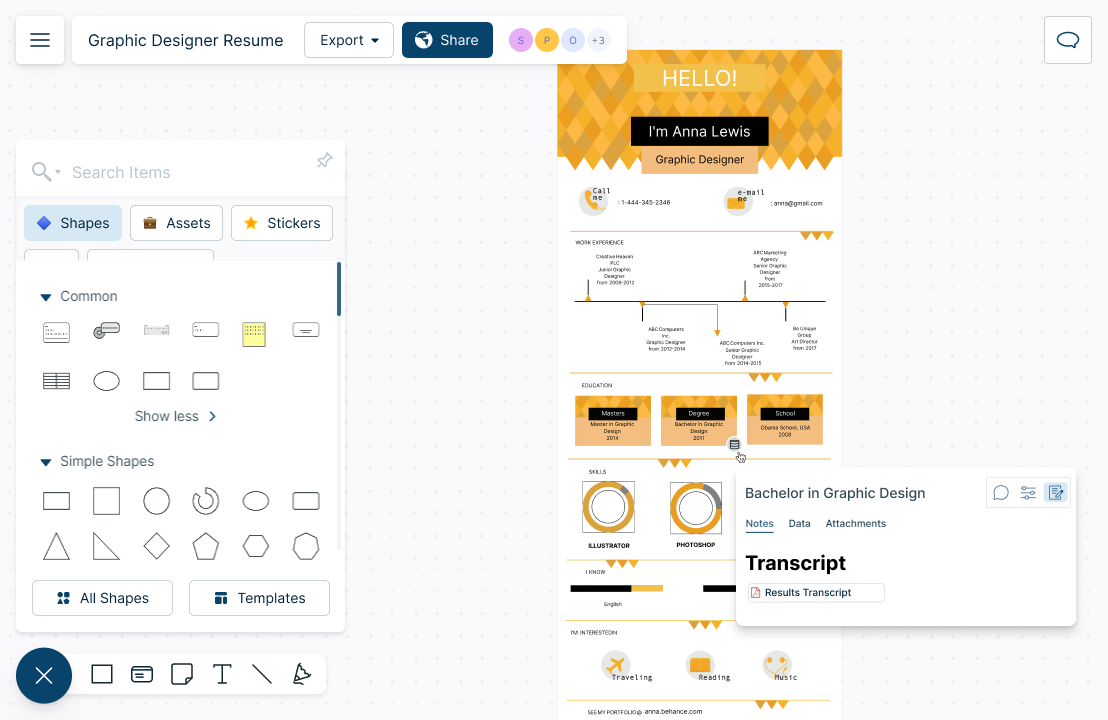
Optimize Your Resume with Additional Details
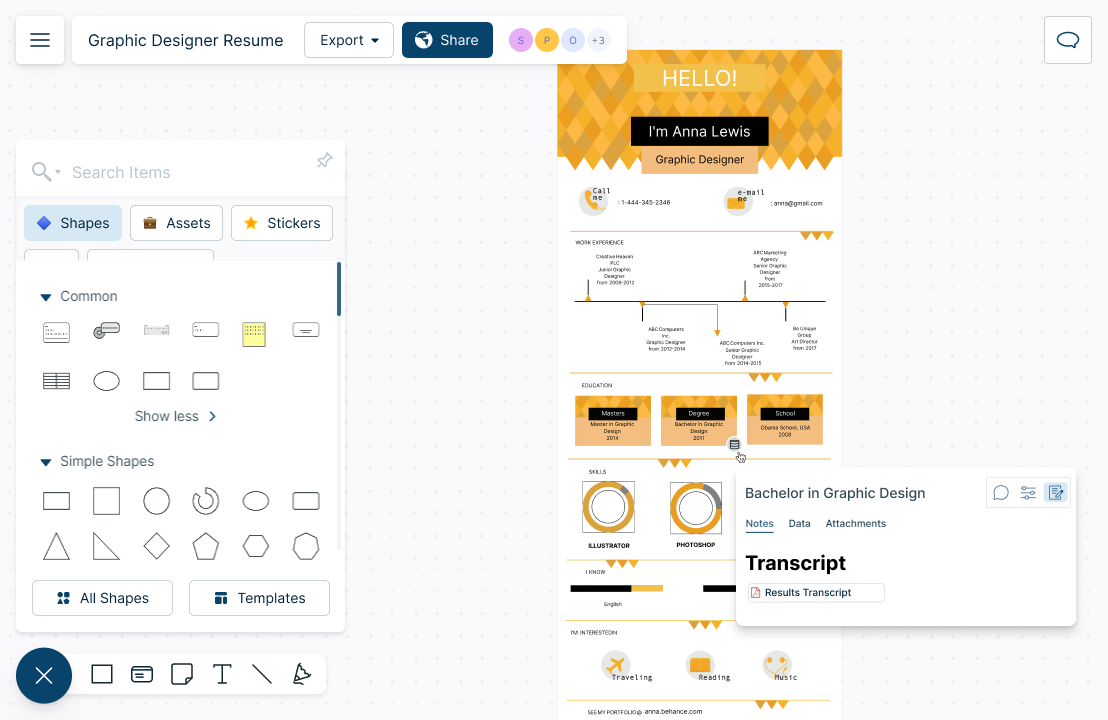
Add images, vectors, logos, and more onto the canvas to create dynamic resumes.
Google-image search to browse for more backgrounds, design elements, & graphics.
Migrate and attach data on your previous experiences & qualifications with notes.
Embed docs, certificates, links and more to share details on qualifications with recruiters.
Easily Share and Embed
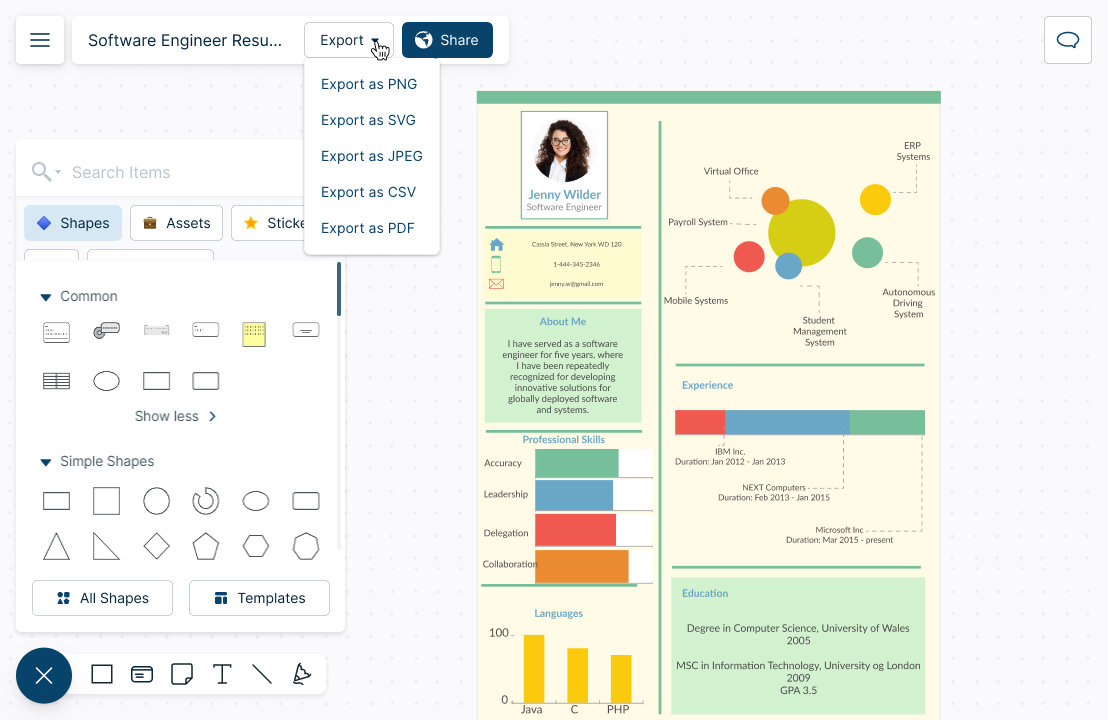
Use frames inside the infinite canvas to organize resume elements effectively.
Embed your resume in any site or intranet with a secure link.
Plugins for Google Workspace, Confluence, Slack, and more to share them instantly.
Export your resumes in SVG, PNG, or PDF image formats for printing or embedding.
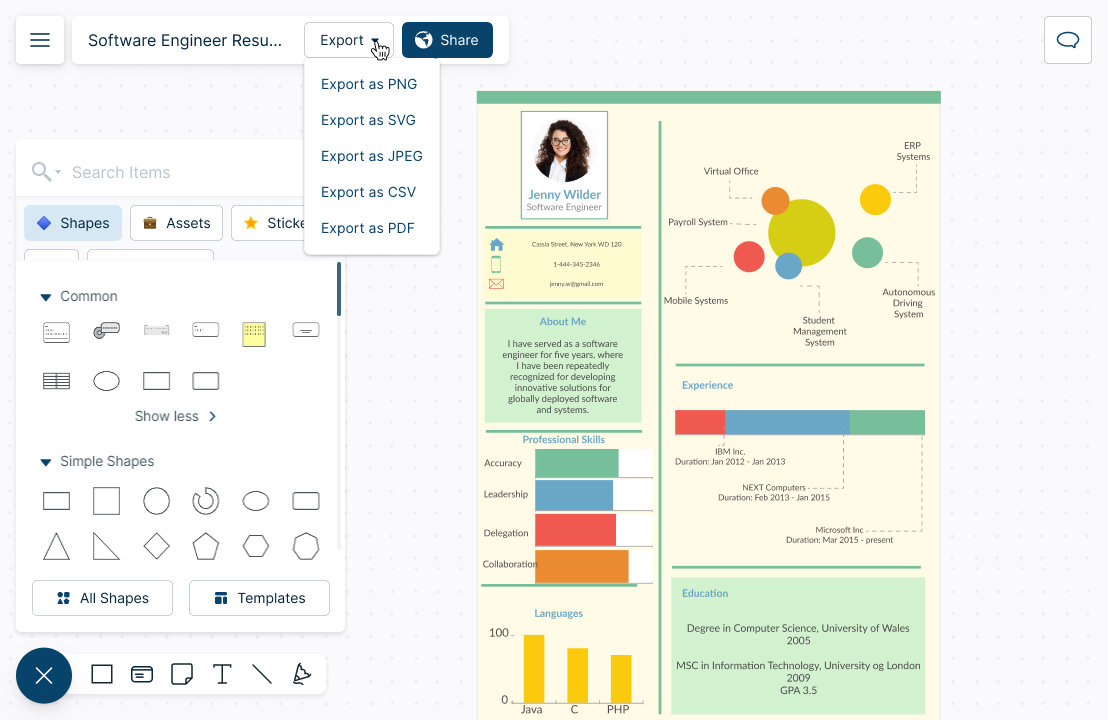
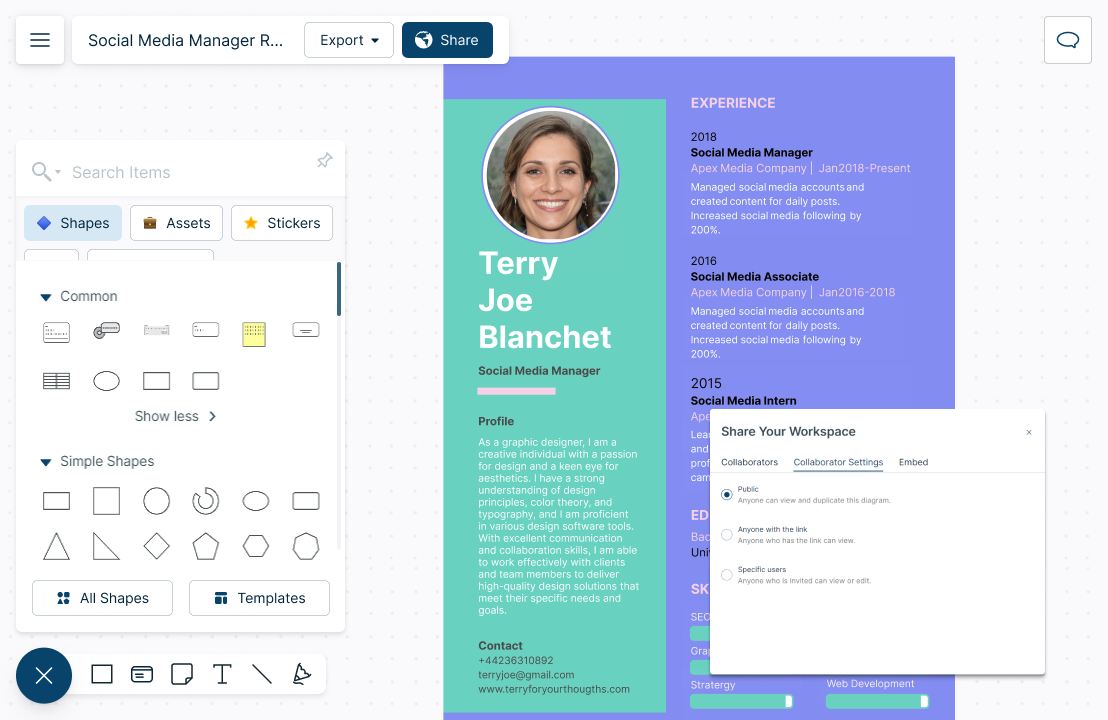
Showcase Your Skills & Professional Experience
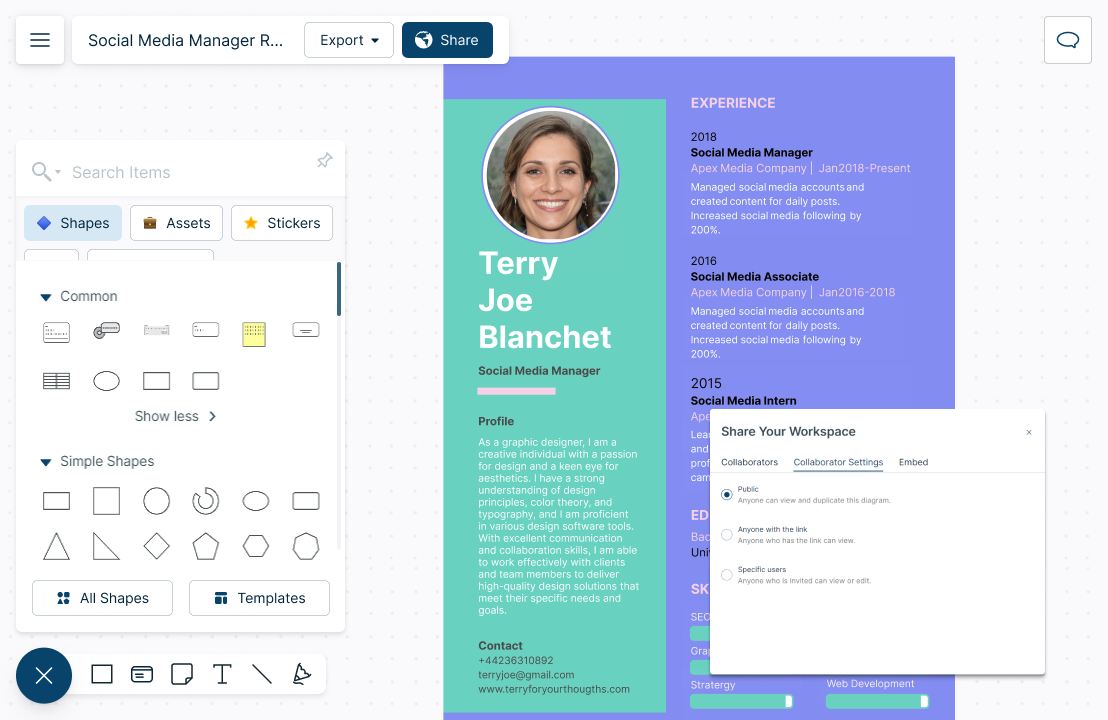
Shareable infinite canvas to provide easy access and centralize all relevant documents.
Manage sharing and permissions to your resumes with multiple access levels and roles.
Full version history to keep track of each iteration of your resume.
Multi-user collaboration with asynchronous editing to collaborate with anyone.
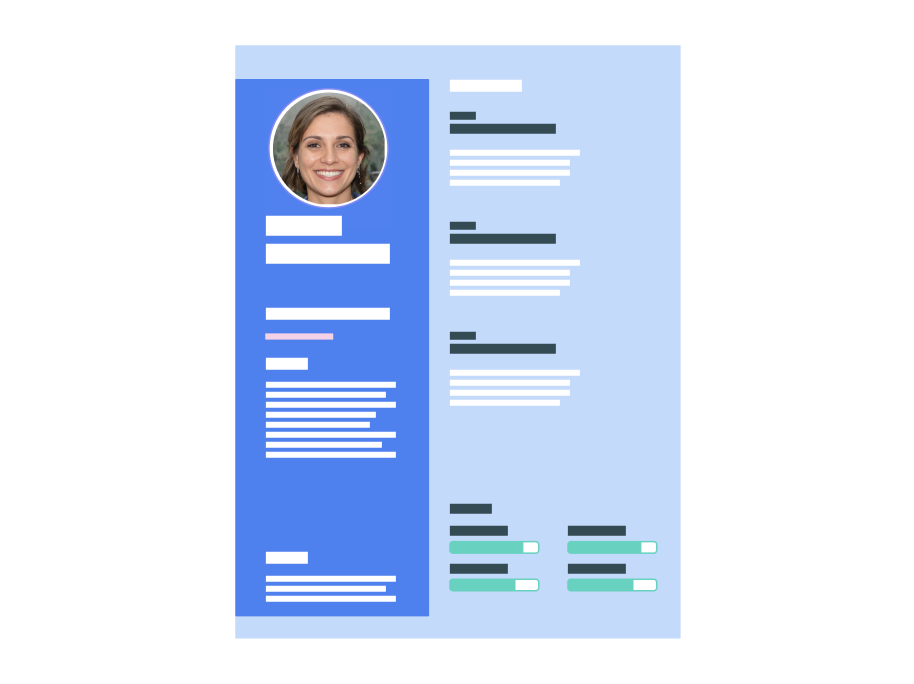
What is an Infographic Resume?
How to Collaborate on Creating an Infographic Resume?
Start by defining the purpose of your resume and what you want to communicate to potential employers. This will help you focus on what information to include and how to present it.
Create a rough outline of the resume by arranging the gathered information. This step will also help you filter out the key details from the rest of the data.
Pick a layout for your resume. Creately has a wide range of infographic resume templates that you can pick to start quickly.
Gather all relevant information about your education, work experience, skills, and achievements. Focus on what sets you apart from other candidates. Organize the information into sections that are easy to understand and visually appealing. For example, you might include sections on your education, work experience, skills, and achievements.
Use graphics and icons to visualize your data and make your resume more engaging. And choose a color scheme that reflects your personal style and the type of job you are applying for. With Creately, you can quickly style your resume with preset color themes. While you can import images, clipart, logos, icons, etc. to customize your resume, you can also use the built-in Google image search to find more images.
Proofread your resume for spelling and grammar errors, and edit it to ensure that it is concise, clear, and effective. With Creately’s infographic resume builder, you can quickly share it with anyone allowing them to review and edit your resume easily. Any change they make can be tracked with version control and live mouse tracking. You can also gather their feedback via inline comments.
Once finalized, present it on Creately, embed it on any site, move to Google/Microsoft platform via add-ons, or export your infographic resume in PNG, SVG, PDF, and JPEG image formats.
Create Professional Infographic Resumes Instantly with These Templates
FAQs on the Infographic Resume Template
How can I share the infographic resume template online?
How to add images and design elements to my infographic resume template?
How to apply custom colors to my infographic resume template?