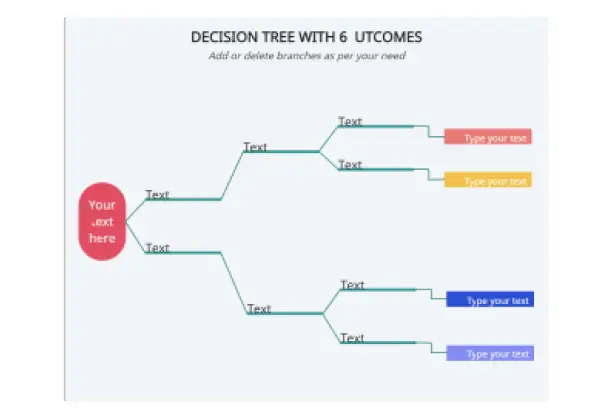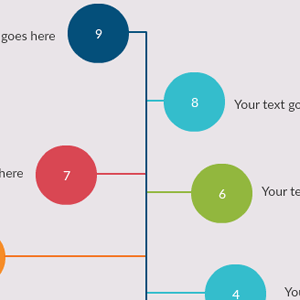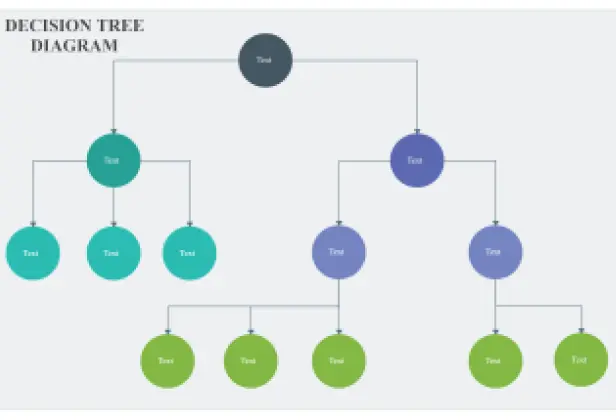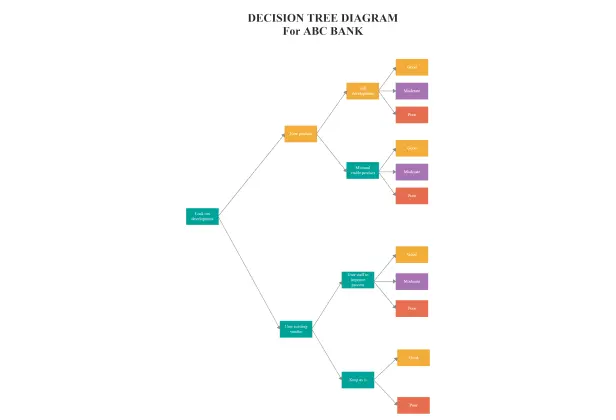Decision Tree Maker
Empower Smart Decision-Making
Visualize your decisions from anywhere using Creately’s decision tree diagram maker.
- Customizable decision tree diagram templates
- Real-time visual collaboration, bring your team on board
- Extensive graphic asset libraries for decision tree diagrams
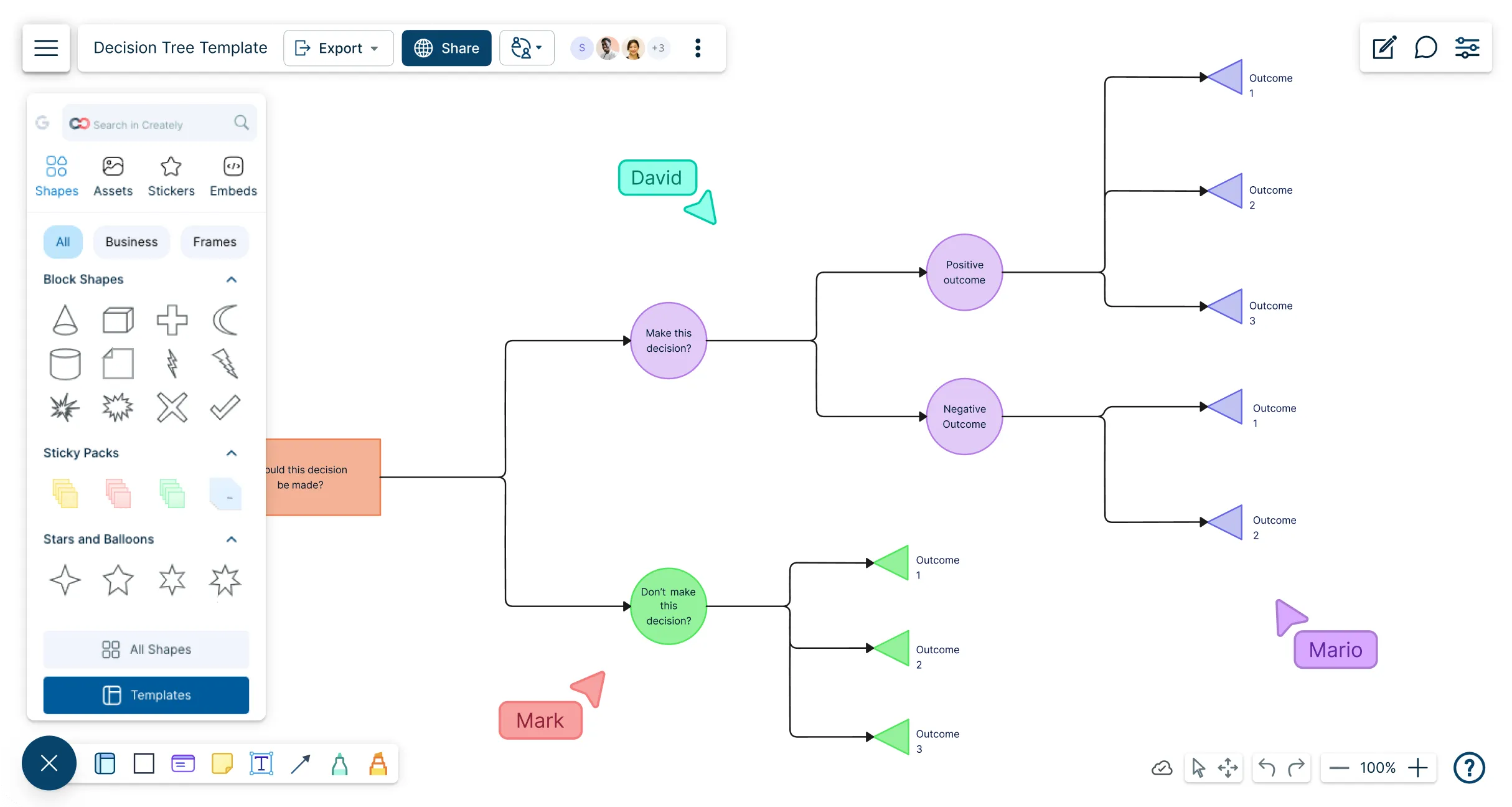
 Diagramming
Diagramming Visual Collaboration
Visual Collaboration Org Chart
Org Chart


How to Make a Decision Tree Diagram?
Easily Evaluate Options with Our Decision Tree Creator
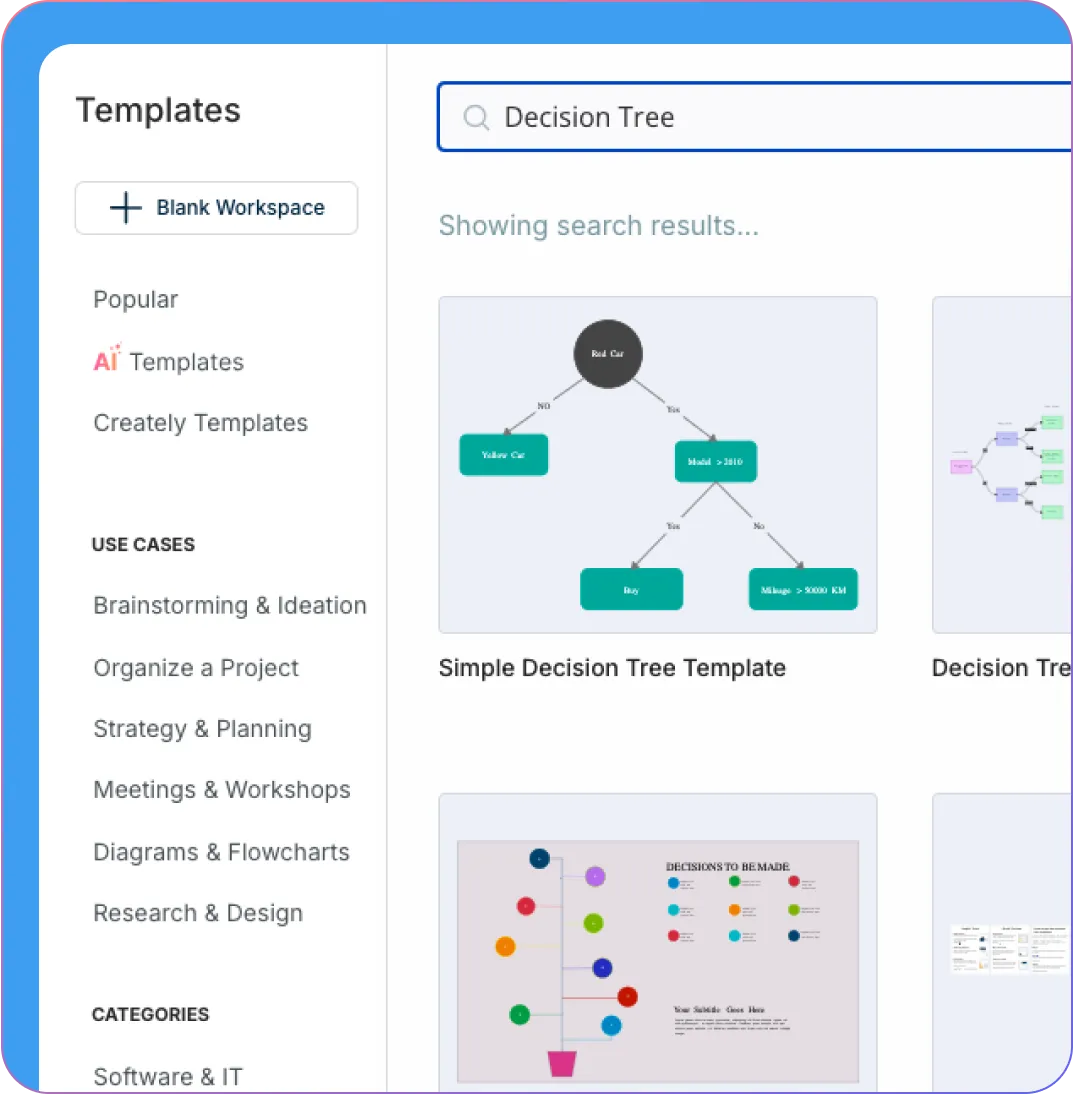
Ready-to-use decision tree templates that simplify evaluating choices and visualizing possible outcomes.
Drag-and-drop functionality with intelligent connectors for efficient, flexible choice tree creation.
Specialized diagramming tools for fast structuring of complex decision paths with effortless customization.
Access to 10,000+ professional shapes, icons, and custom color options to tailor every decision tree branch to your needs.
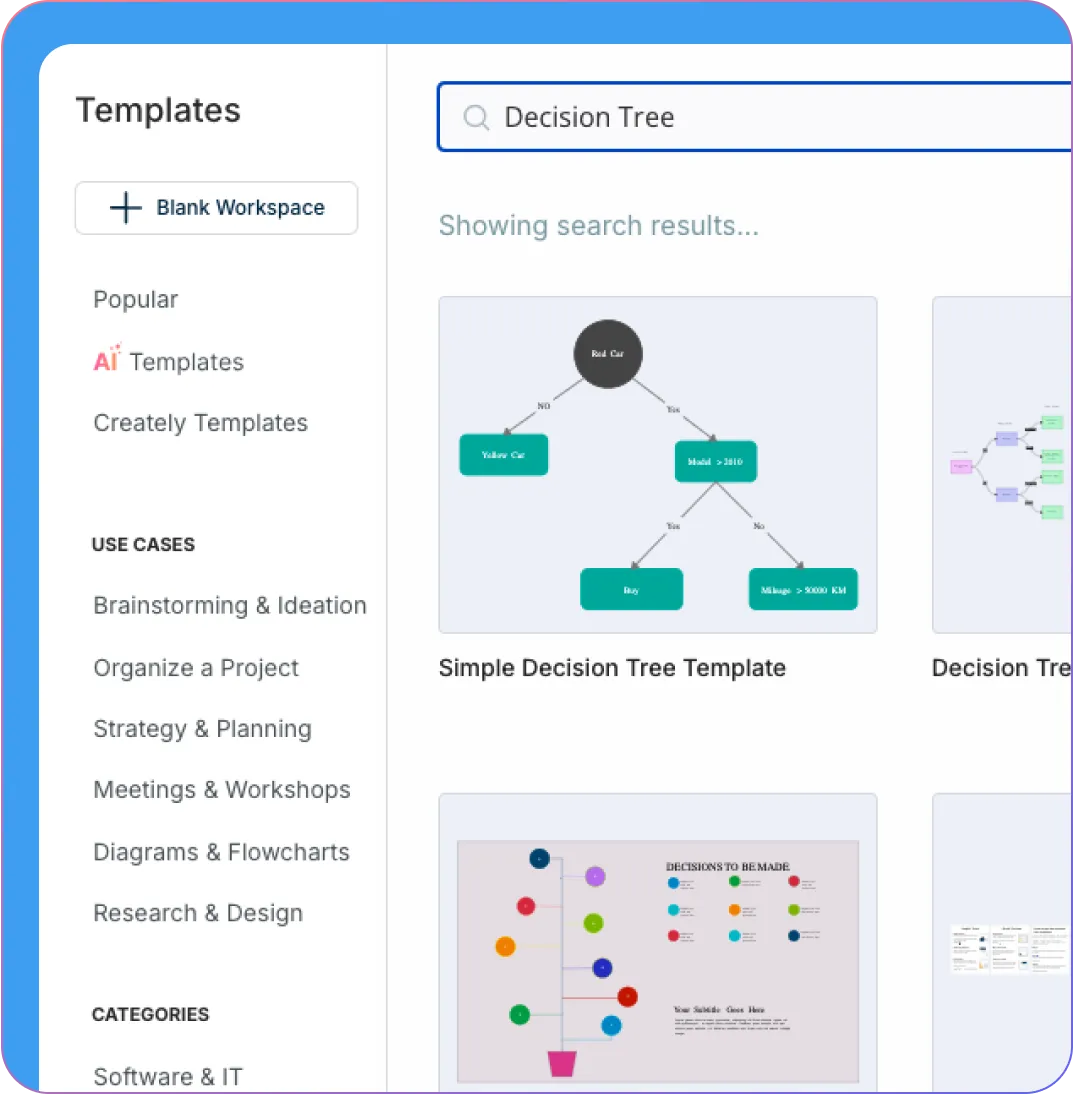
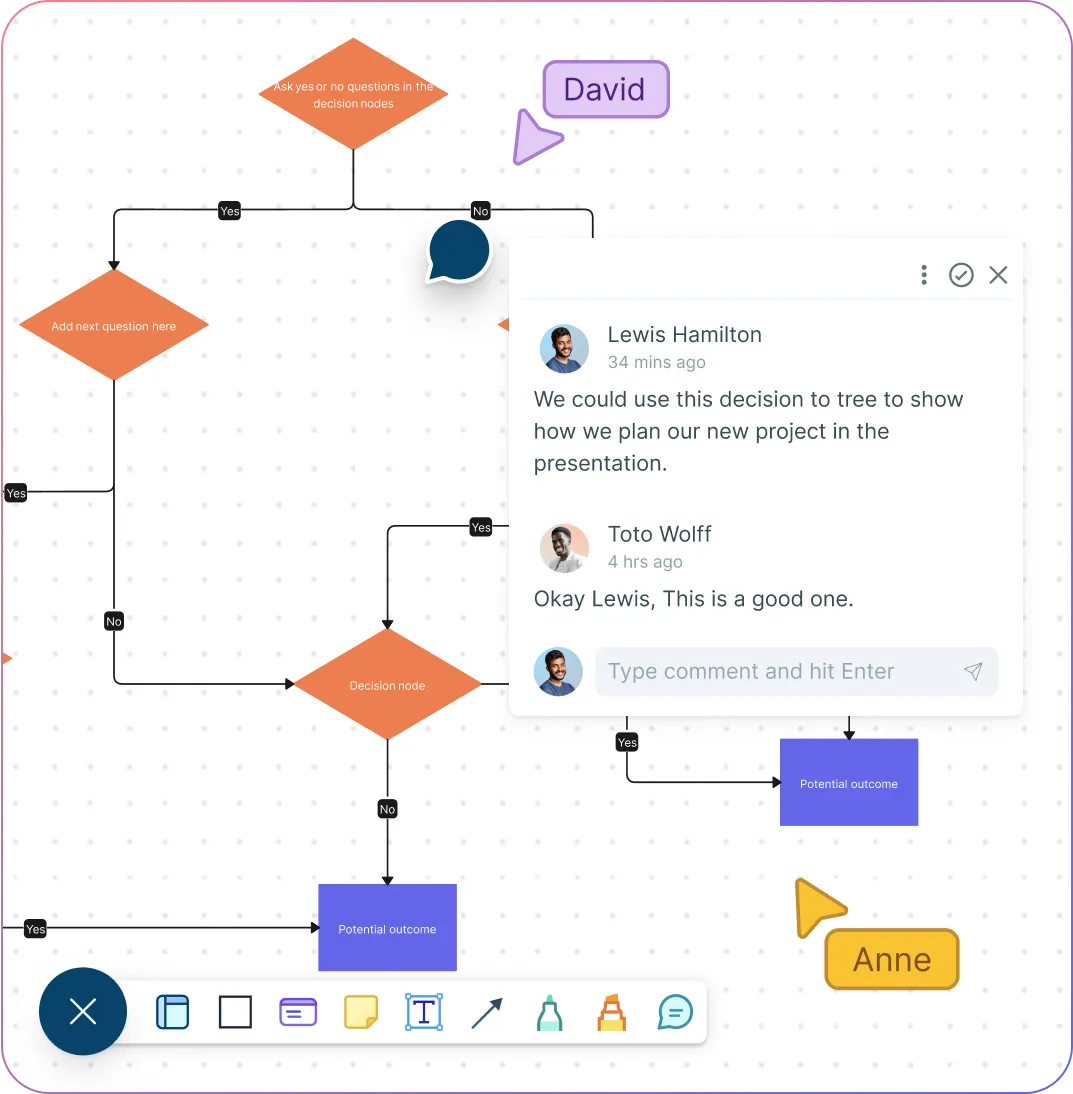
Make Smart Decisions Together with Our Decision Tree Creator
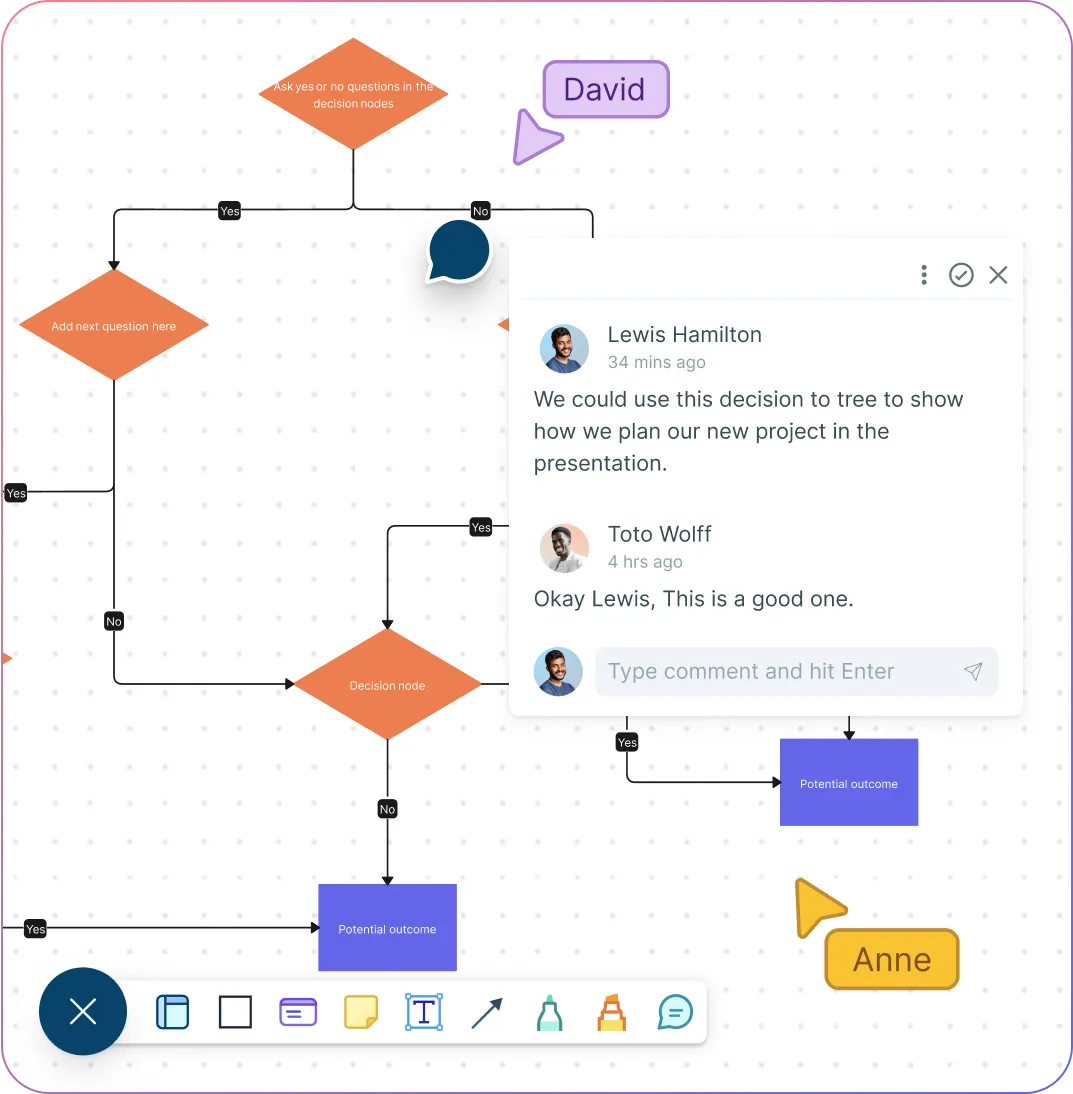
Real-time cursors for any number of participants to collaborate on making a decision tree on a shared canvas inside the online decision tree.
Leave contextual comments, initiate discussions, and track decision-making conversations directly on the canvas.
Embed decision trees into any site, intranet, or share via secure links for easy access and input from others.
Keep track of changes with version history, so you can review past iterations and update decisions as needed.
Bring in All Relevant Information to Make Informed Decision Trees
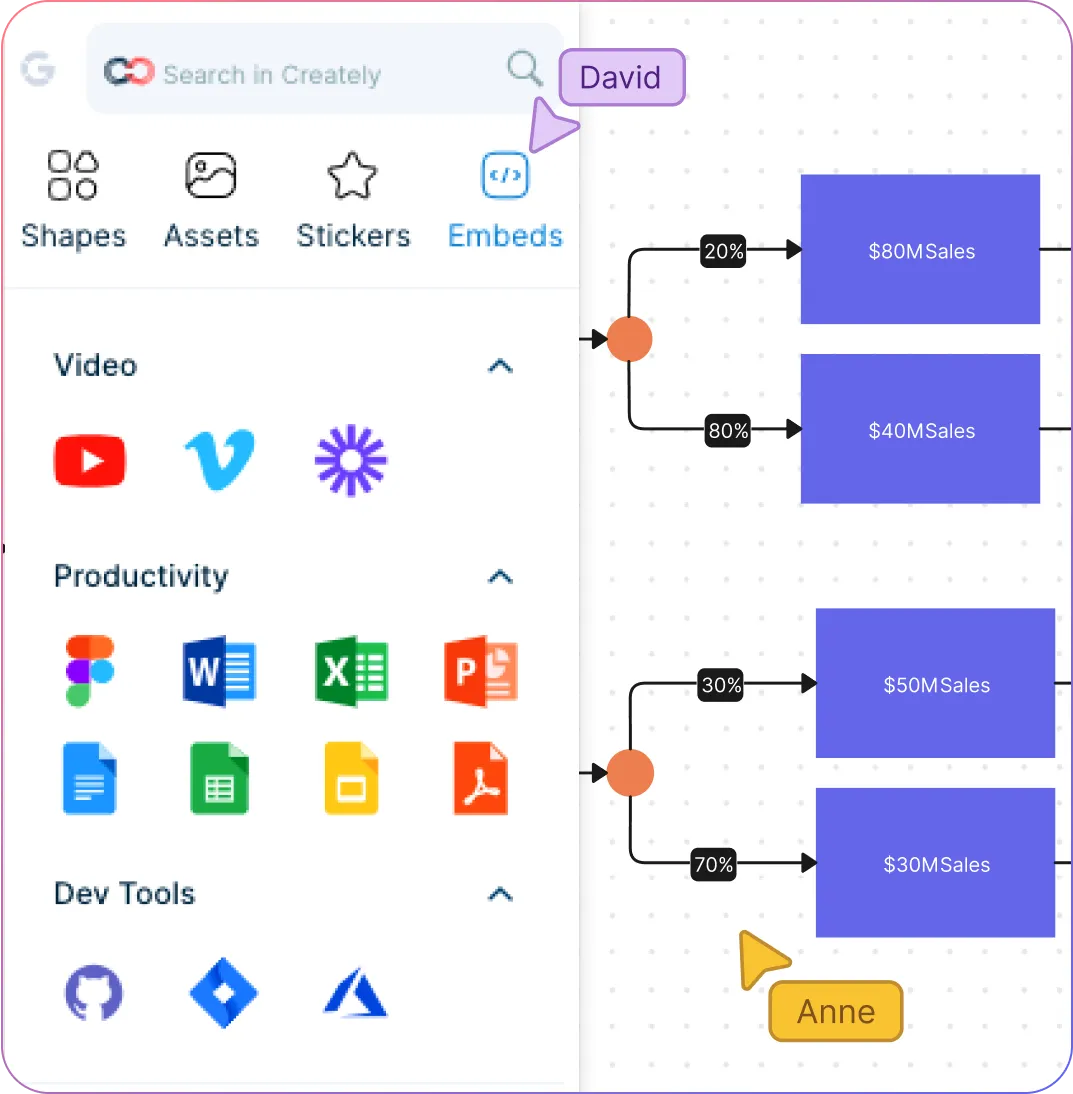
Import data from Excel, spreadsheet or CSV to centralize all your information needed to create a decision tree online.
Add embedded documents and assets with previews for in-depth context on every decision node.
Add detailed notes to each element on the canvas of the decision tree tool to plan and capture decisions.
Multiple access and role levels to share, review and edit with clients and stakeholders right inside the decision tree generator.
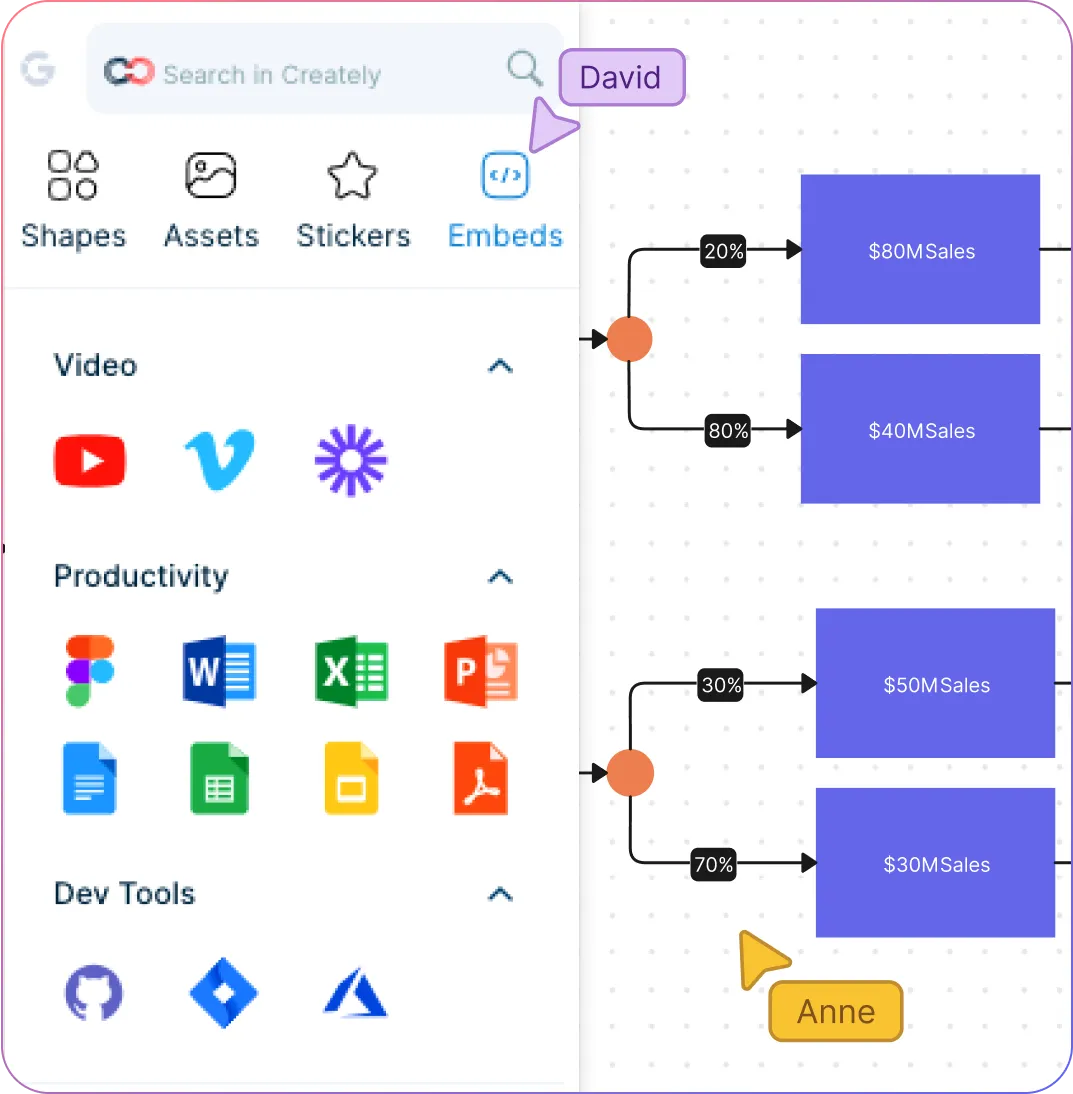
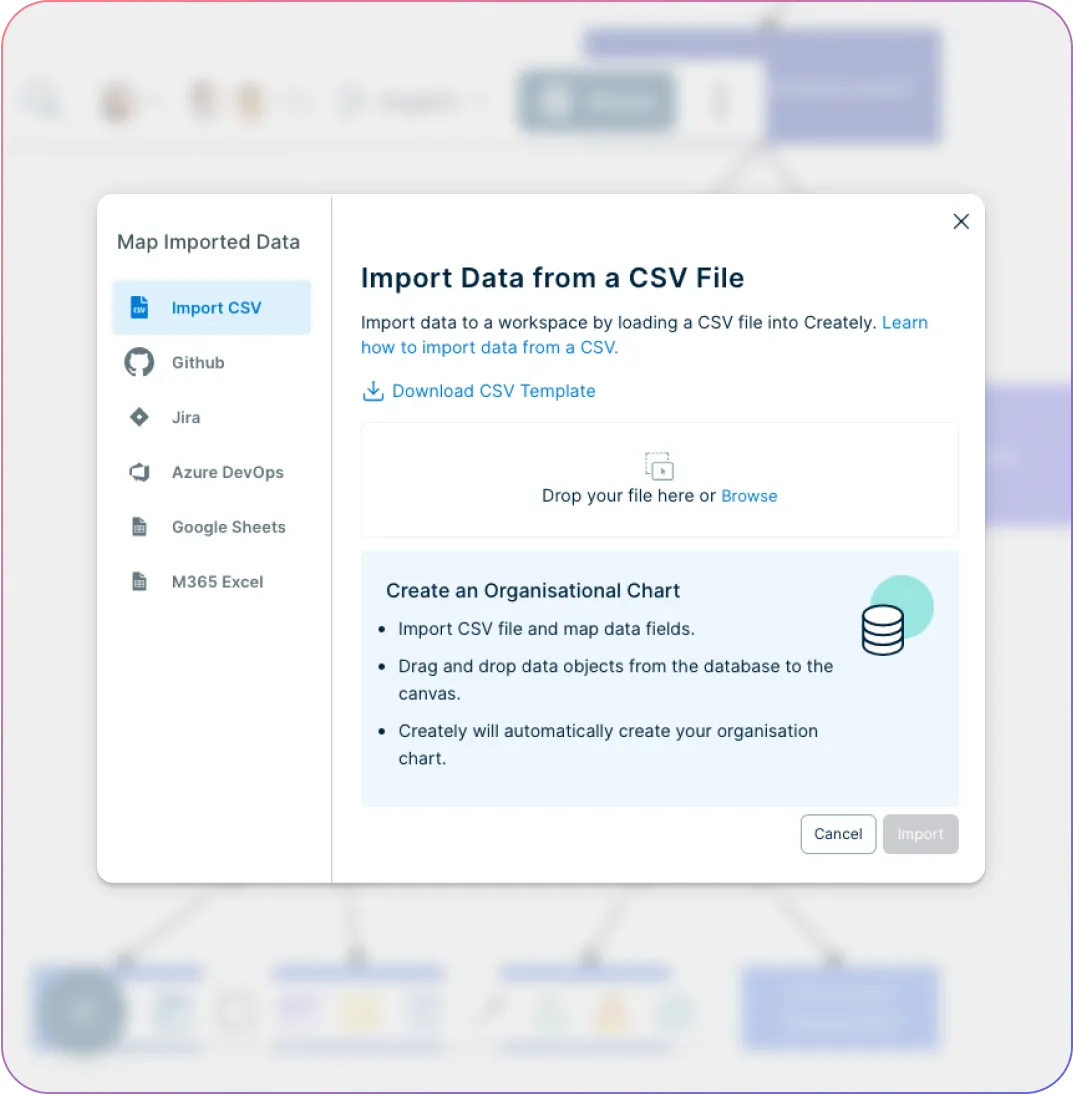
Analyze Scenarios and Refine Decisions with Our Decision Tree Builder
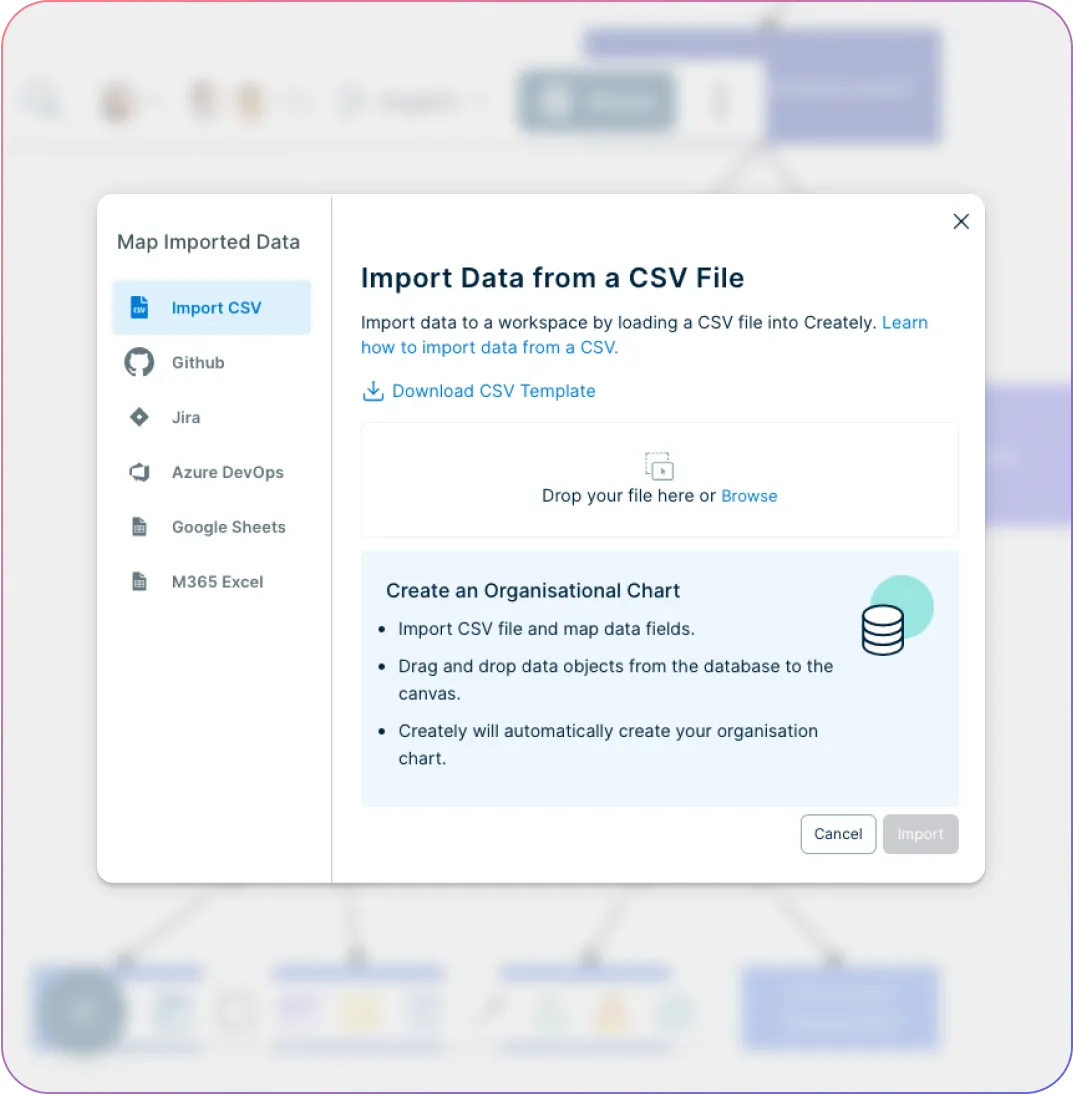
Use different data perspectives within the decision tree to model and compare alternative outcomes.
Import custom data sets to create multiple decision trees on the same canvas.
Audit logs of all actions within users to ensure compliance and data security.
Auto save to ensure you don’t lose your work, and to ensure accessibility anytime.
What Is a Decision Chart Maker?
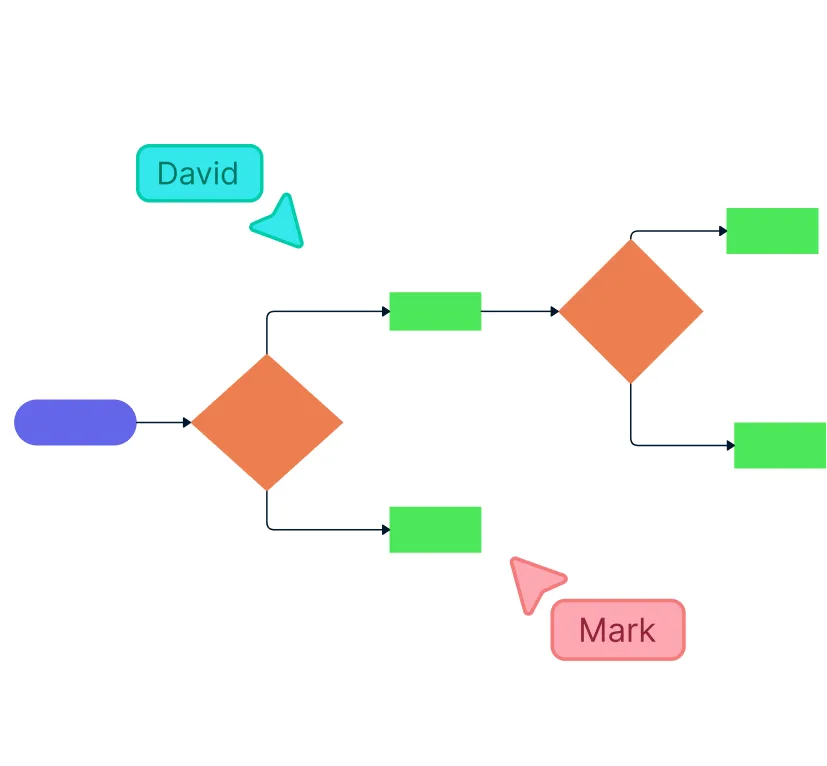
How to Create a Decision Tree Online
Decision trees can be used as a visual tool that teams can collaborate around to identify and analyze different options and their potential outcomes. With decision trees teams can make informed divisions, identify potential issues, and weigh pros and cons of different options.
Define the problem and gather data with our decision tree software
Define the problem and the objectives. Gather team members and stakeholders to discuss the issue in our free decision tree maker. Collect the data relevant to the problem from all participants. Share ideas and ensure everyone is on the same page regarding what the decision tree is trying to achieve.
Make use of integrations such as Microsoft Teams in Creately’s free decision tree app to hold dynamic meetings. Use the whiteboard and sticky notes to jot down ideas and elaborate on the problem.
Start creating the decision tree with our online choice diagram maker
Drag and drop a rectangle onto the canvas to type the root node or the main problem. You can also opt to use a readily available blank decision chart template to create the decision tree online effortlessly.
Brainstorm decision points
Brainstorm the decision points of the tree with your teammates. Consider all ideas and perspectives and identify potential blind spots.
Assign branches
Assign branches for each decision point. Use circles to denote nodes that contain possible outcomes. Each node may be connected to multiple circles depending on the number of outcomes.
As the decision tree branches out, use lines to indicate each decision’s impact (or cost) and its possible outcomes. Creately’s free decision tree tool features intelligent formatting capabilities that allow you to connect shapes easily.
Assign probability or likelihood
Assign the probability or likelihood of each branch being chosen. Use dot voting to gather the input of each team member. Select a shape and access the notes panel on the right to store additional information on possible outcomes. All questions or points on the decision tree should be connected to a chance event. Use triangles at the end of change events to indicate an outcome.
Share and fine-tune
Once the decision tree is complete, calculate the cost of each outcome and determine the final value. Export the decision tree in JPEG, SVG, PNG, or PDF formats from the decision chart maker or share it with colleagues for real-time feedback collection.
Create a Decision TreeCreate Your Decision Tree Diagram with Editable Templates
FAQs About Decision Trees
What is the most important property of a decision tree?
Who uses decision trees?
What are the key components of a decision tree?
There are three main parts.
- Decision node (choice)
- Chance node (probability)
- End node (outcomes)
What things should I look for in a platform when trying to create a yes no tree with my team?
Ability to
- use built-in integrations geared towards working together
- assign roles to team members
- allow team members to work together simultaneously in real-time
- use version control to track changes
- involve stakeholders and clients when necessary via special permission options
- provide feedback on the same canvas
Creately is a collaborative platform complete with all the above features. So join Creately today to easily collaborate on decision trees and make smart and informed decisions.
Is it possible to link decision nodes to external documents or data sources?