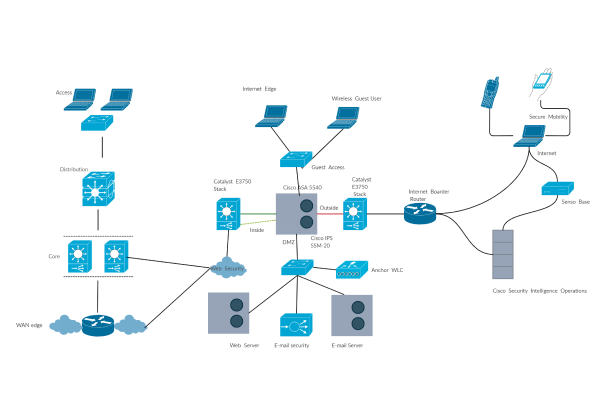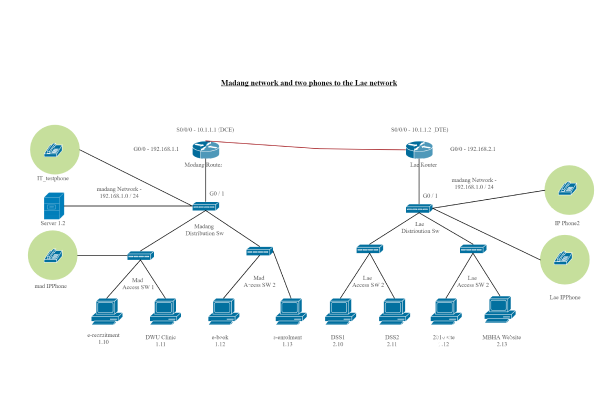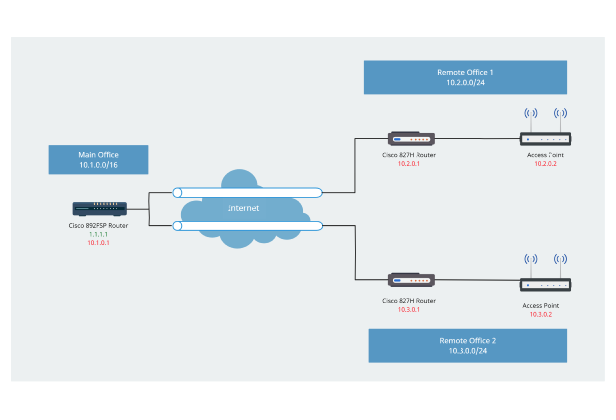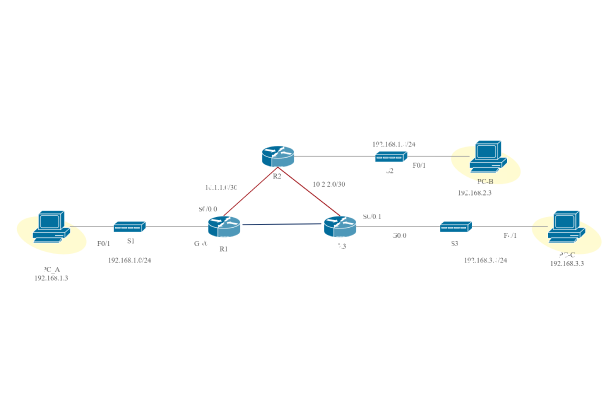Cisco Network Diagram Software
Easily Design Cisco Networks
Map out network infrastructure and create a single source of truth using for Cisco networks. Collaborate with the team on the same canvas to discuss, analyze, improve, and modify network architecture.
Customizable Cisco network diagram templates to get a head start
Dedicated Cisco shape library and connectors visualize network topology.
Multiplayer collaboration with version history for Cisco network planning
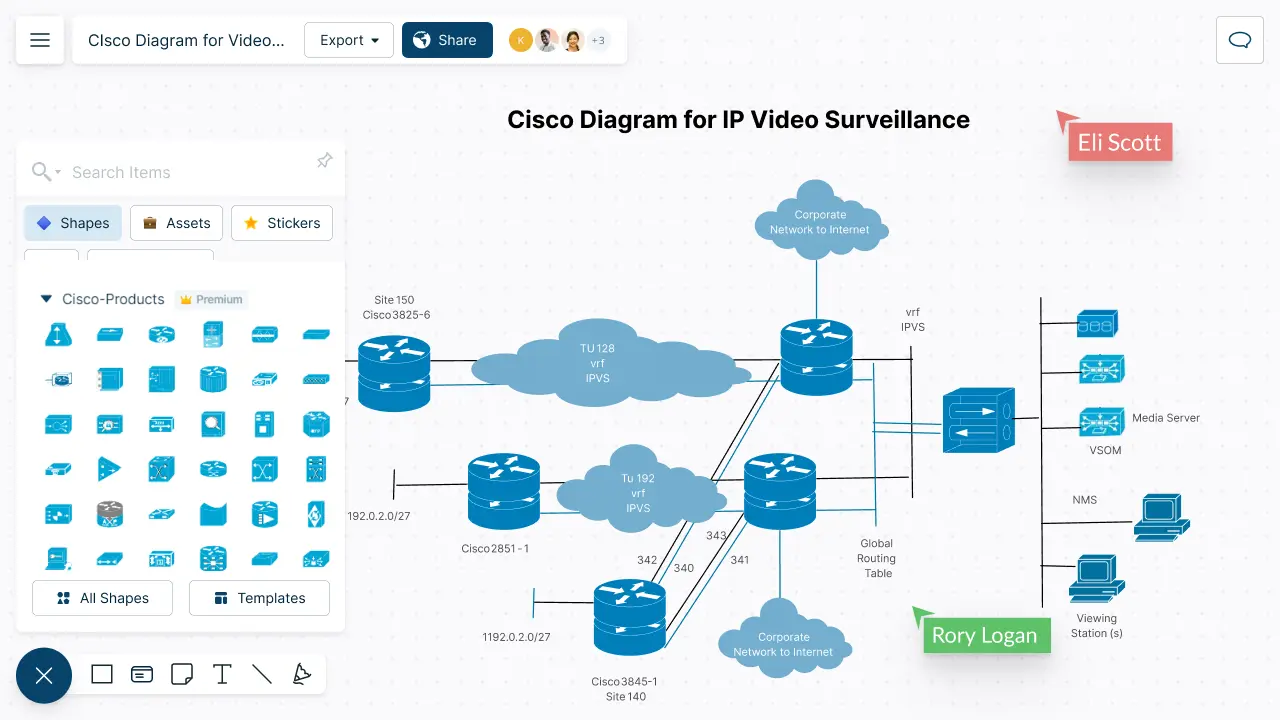
- Customizable Cisco network diagram templates to get a head start
- Dedicated Cisco shape library and connectors visualize network topology.
- Multiplayer collaboration with version history for Cisco network planning
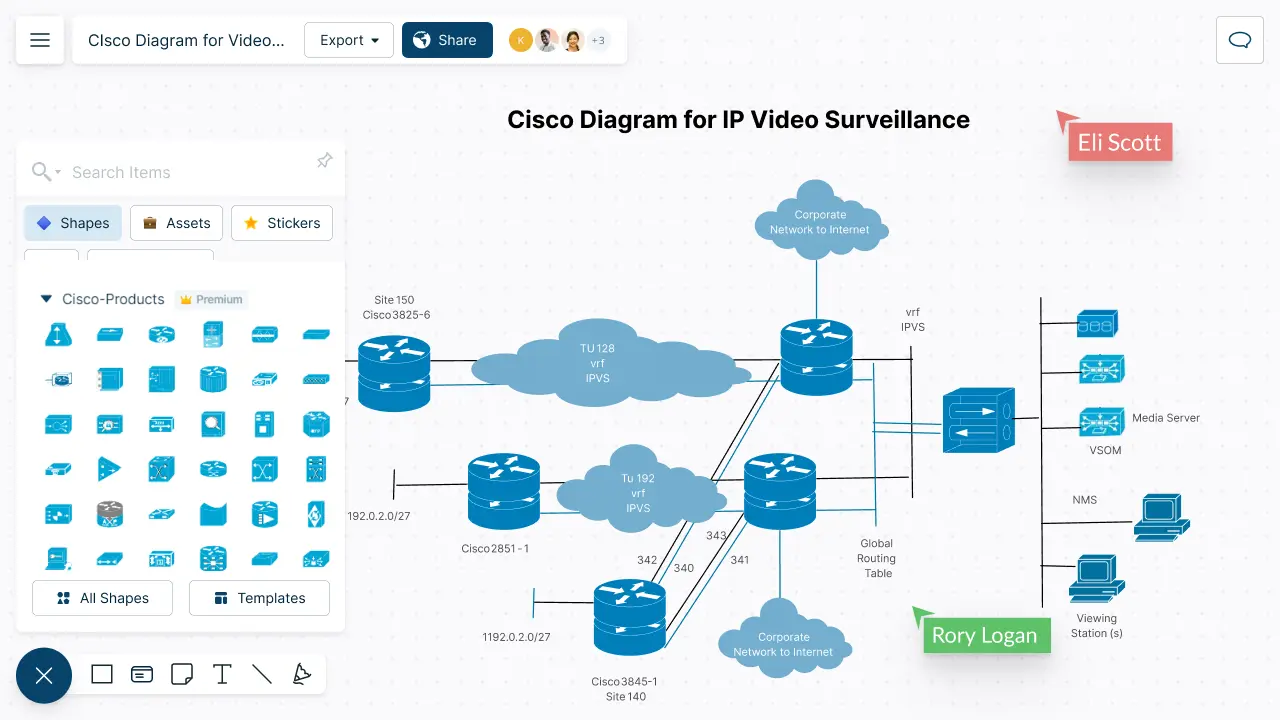
Over 10 Million people and 1000s of teams already use Creately

Easily Visualize Networks with Editable Templates
How to make a Cisco Network Diagram?
Design Cisco Network Diagrams in Detail
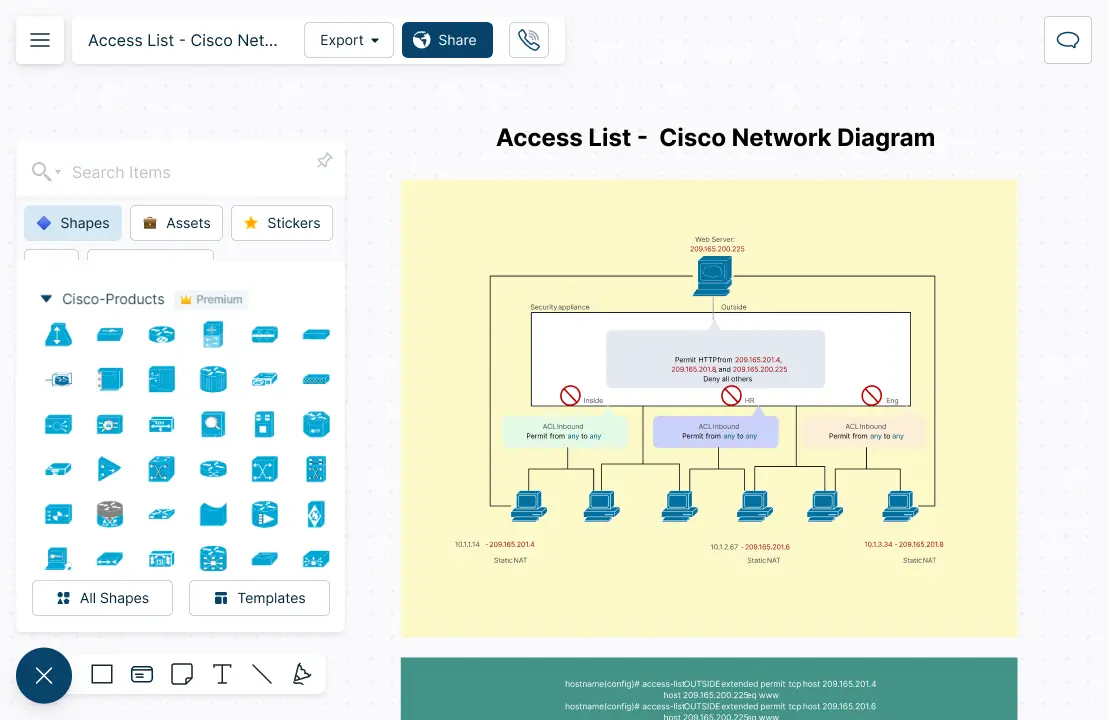
Easily design, understand, and map your network with standard customizable Cisco templates and a dedicated shape library.
Specific Cisco network connectors to clearly represent the data flow within your network.
Document cisco network requirements. Easily make decisions by adding data to each item in our Cisco mapping tool.
Drag and drop Cisco shapes, images, embed videos and add any notes or attachments for reference.
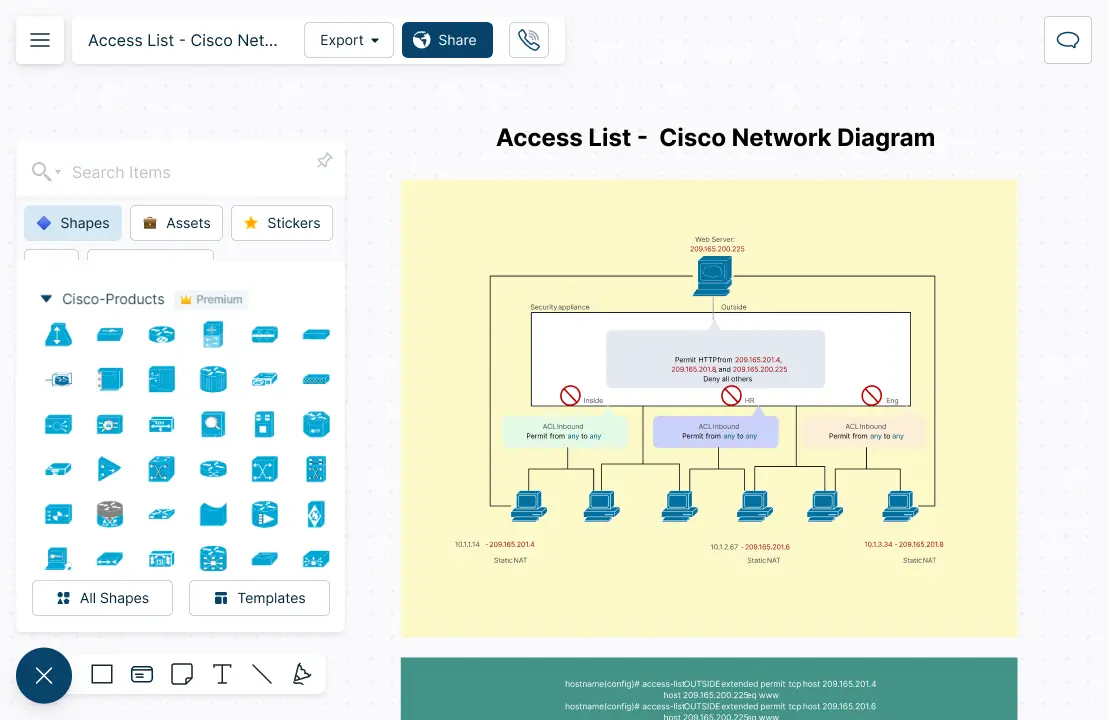
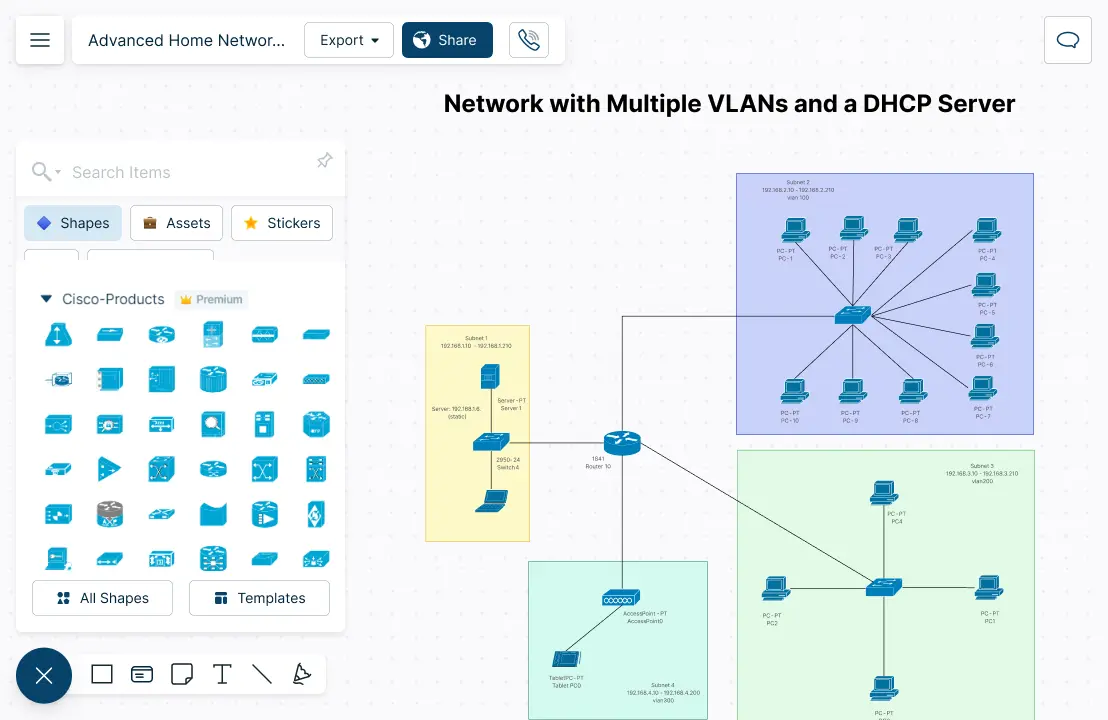
Compile Complex Network Infrastructure in One Space
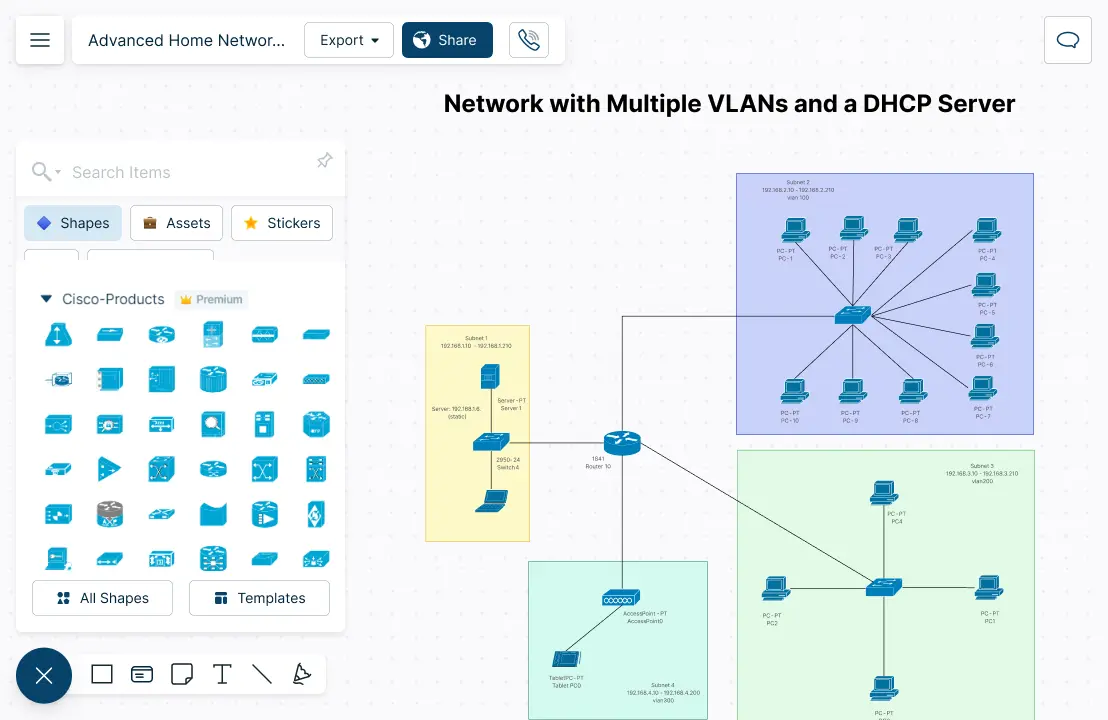
Use the infinite canvas in our Cisco network diagram tool to draw out large Cisco networks with multiple viewpoints.
Present your Cisco diagrams straight from the canvas with presentation mode.
Easily visualize cisco networking device connections with connectors and cisco shapes.
Collaborate Around Cisco Network Diagrams
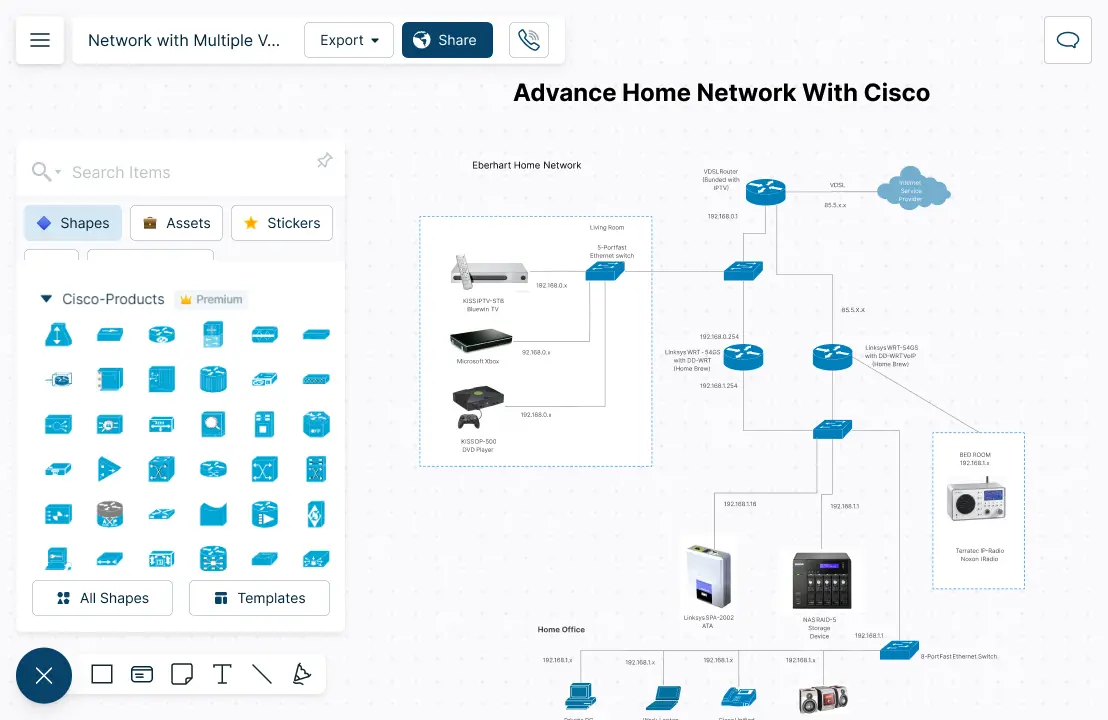
Share and collaborate with anyone with secure sharing links using free cisco network diagram software.
Collaborate on a shared canvas with real-time cursors for any number of participants.
Save and revert to an iteration to review of Cisco diagrams and revise using version history.
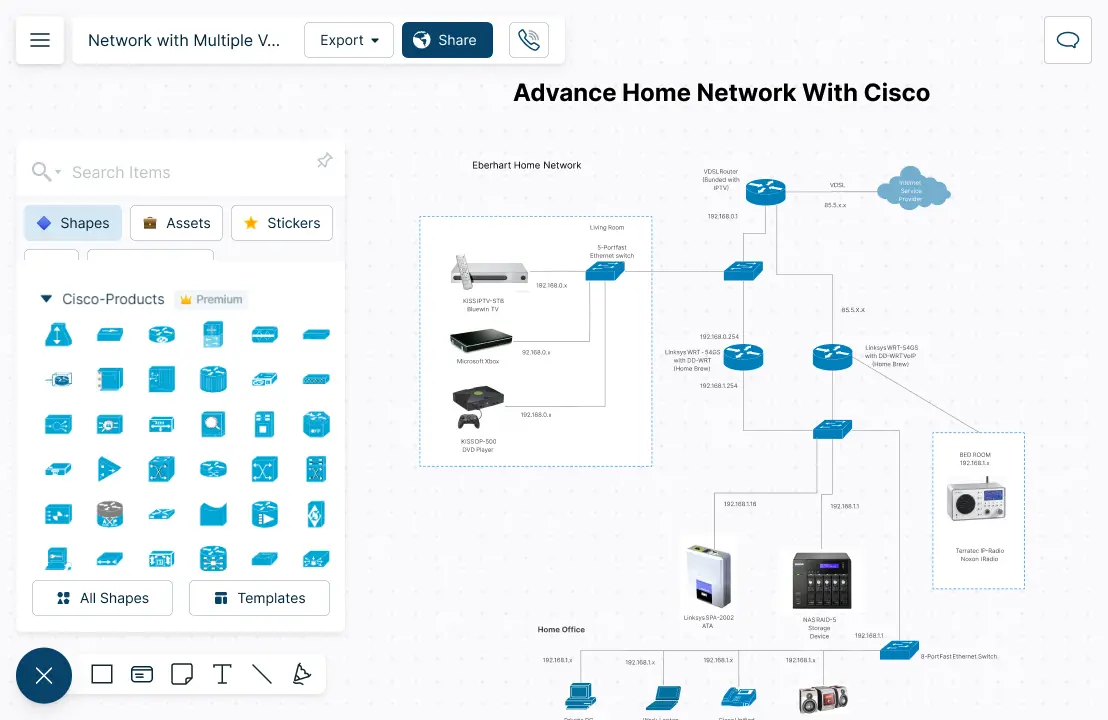
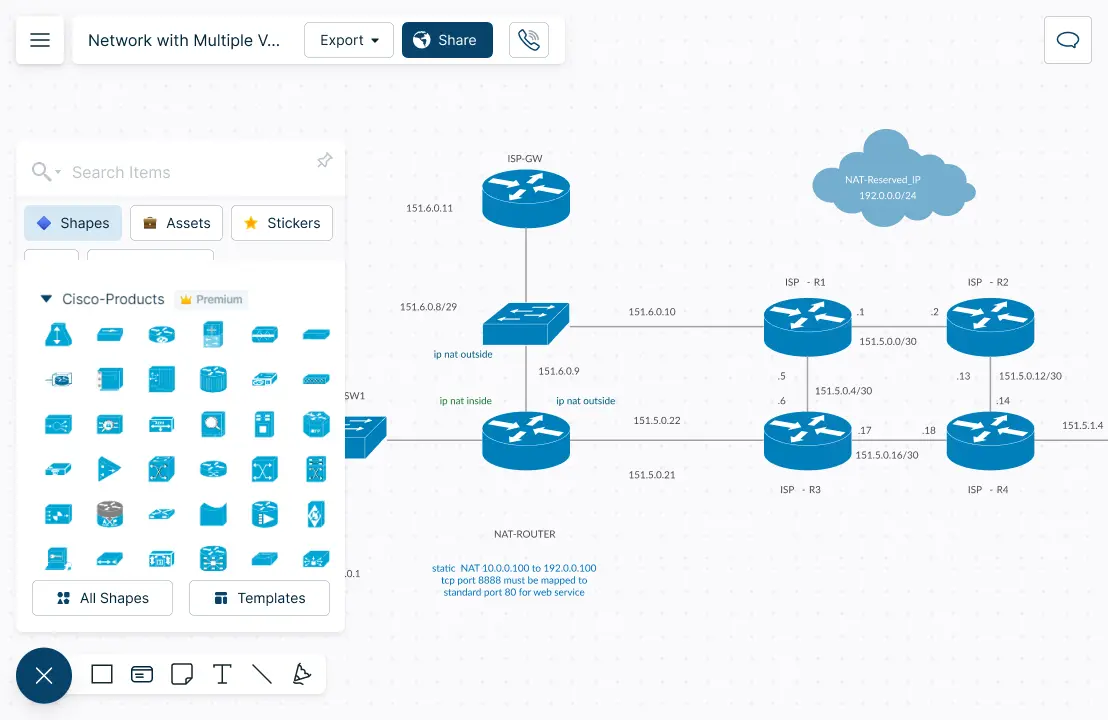
Work Across Apps and Teams Securely
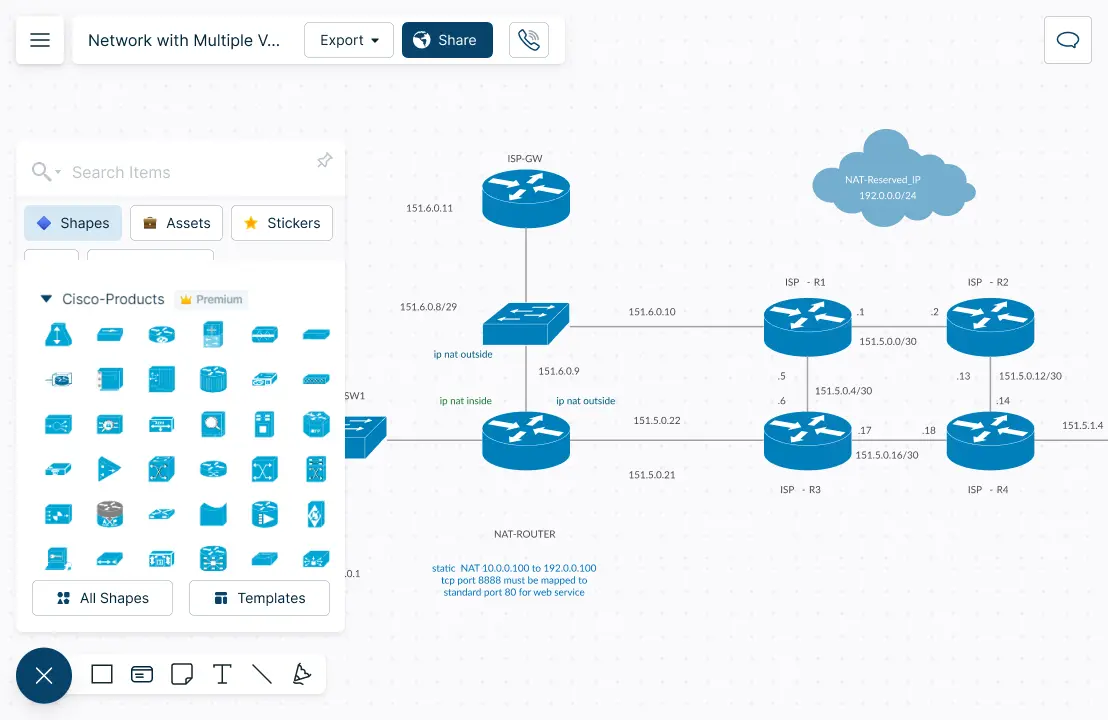
Share, review and edit Cisco diagrams with clients and stakeholders via multiple access and role levels.
Embed on any site, share with anyone via email, or send an invitation to collaborate using Cisco Network diagram software.
Embed diagrams in Google/Microsoft documents, slides, and sheets with add-ons.
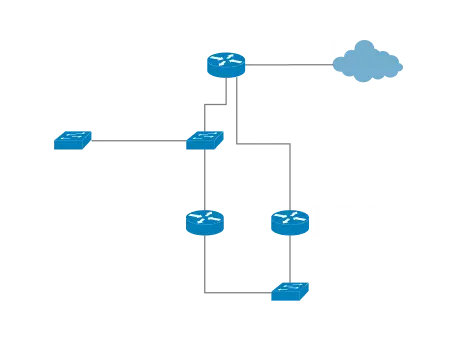
What is a Cisco Network Diagram?
How to Create a Cisco Network Diagram with Your Team?
1. Define the scope of the network diagram
Brainstorm, discuss and define the scope of Cisco network infrastructure with your team. List down the devices, connections, and features that need to be included. Don’t forget to include the budget as well.
Invite the team to work on the infinite canvas in real-time. Connect via Microsoft Teams and open the workspace through the app’s integration to discuss. Use Creately’s freehand drawing and whiteboard capabilities to bring everyone to the same platform and conceptualize.
2. Gather information
Gather information about the network topology and devices, such as IP addresses, hostnames, and connections. Document the gathered data.
Import data from a spreadsheet directly to the canvas or include information in the notes panel as attachments.
3. Assign roles and responsibilities
Assign roles and responsibilities to team members as diagram creators, editors, and reviewers.
Create a workspace and share with team members. Use multiple role levels and editing permissions to manage. You can also use the task panel to assign specific tasks and responsibilities and to keep track of the progress.
4. Start creating the diagram
Select a template from Creately’s extensive network template library or use the wide array of Cisco icons available on the shape library to design from scratch. Add and remove the network components as required. Use the drag-drop capabilities and Creately’s comprehensive shape library to find components according to the standard.
Connect the network components by using the correct cables, switches, routers, hubs, and other industry-standard components.
5. Hold regular meetings to review and discuss
Have several meetups with the team to work on the diagram. Use full version history to track and to revert back to any iteration if needed.
6. Review, approve and finalize
Invite relevant team members, peers or stakeholders to review, approve and finalize. Analyze the feedback and changes via the in-line commenting and version history to modify or improve the proposed network infrastructure.
Once finalized, use Google/Microsoft add-ons, embed in an email, website, or export the network diagram in various formats including JPEG, PNG, SVG, PDF, and many more.
FAQs About the Cisco Network Diagram Tool in Creately
What are some handy tips to follow when creating a Cisco network diagram?
Creating a Cisco diagram can be somewhat complicated. But following the tips below will make that process much easier and less complicated.
It is always best and easiest to start with a template and customize it the way you want. Explore Creately’s community to search and find the template that suits your needs.
If you prefer starting from scratch, first create a general layout of the project. To better understand and describe the topology and elements, create a layout that can be used as a base.
Add all components and connections. Make sure to avoid lines that cross each other.
Group components together by using frames and shapes. By doing so, you can keep your diagram simple and connect shapes easily.
Can I use Creately to create a free Cisco network diagram?
Where can I find Cisco network diagram symbols?
How do I share the Cisco network diagram with colleagues or peers?