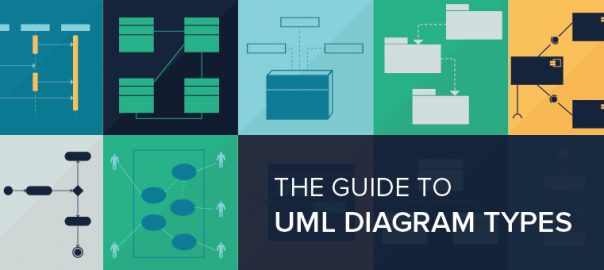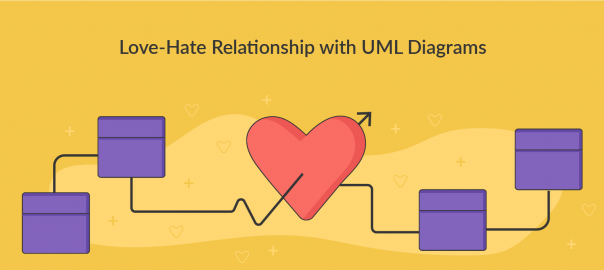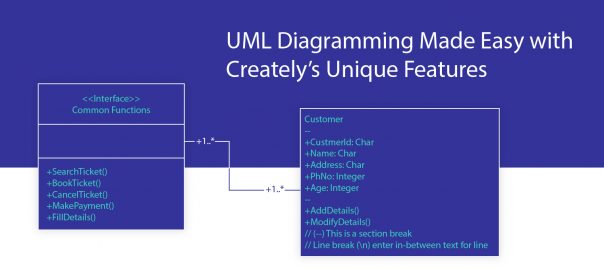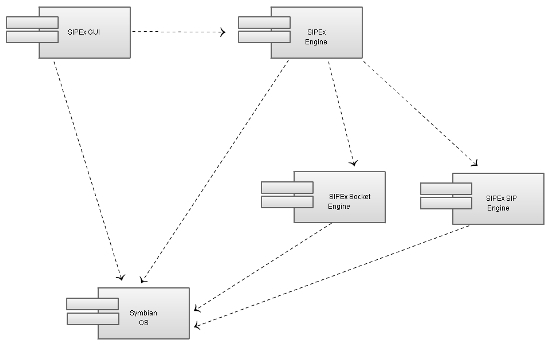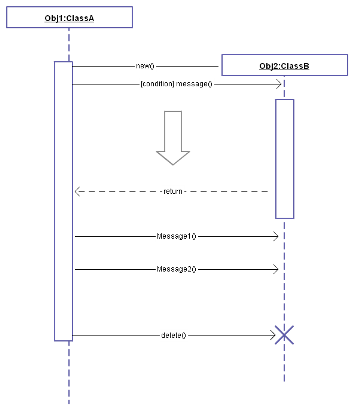UML Diagram Tool
Tools, Templates and Resources to Create All UML Diagram Types
- Simple drag and drop interface and automatic drawing to create UML diagrams faster
- Extensive shape libraries for UML diagram types and 1000s of prebuilt UML diagram templates to start quickly
- Video conferencing & live mouse tracking to collaborate in real-time with your team
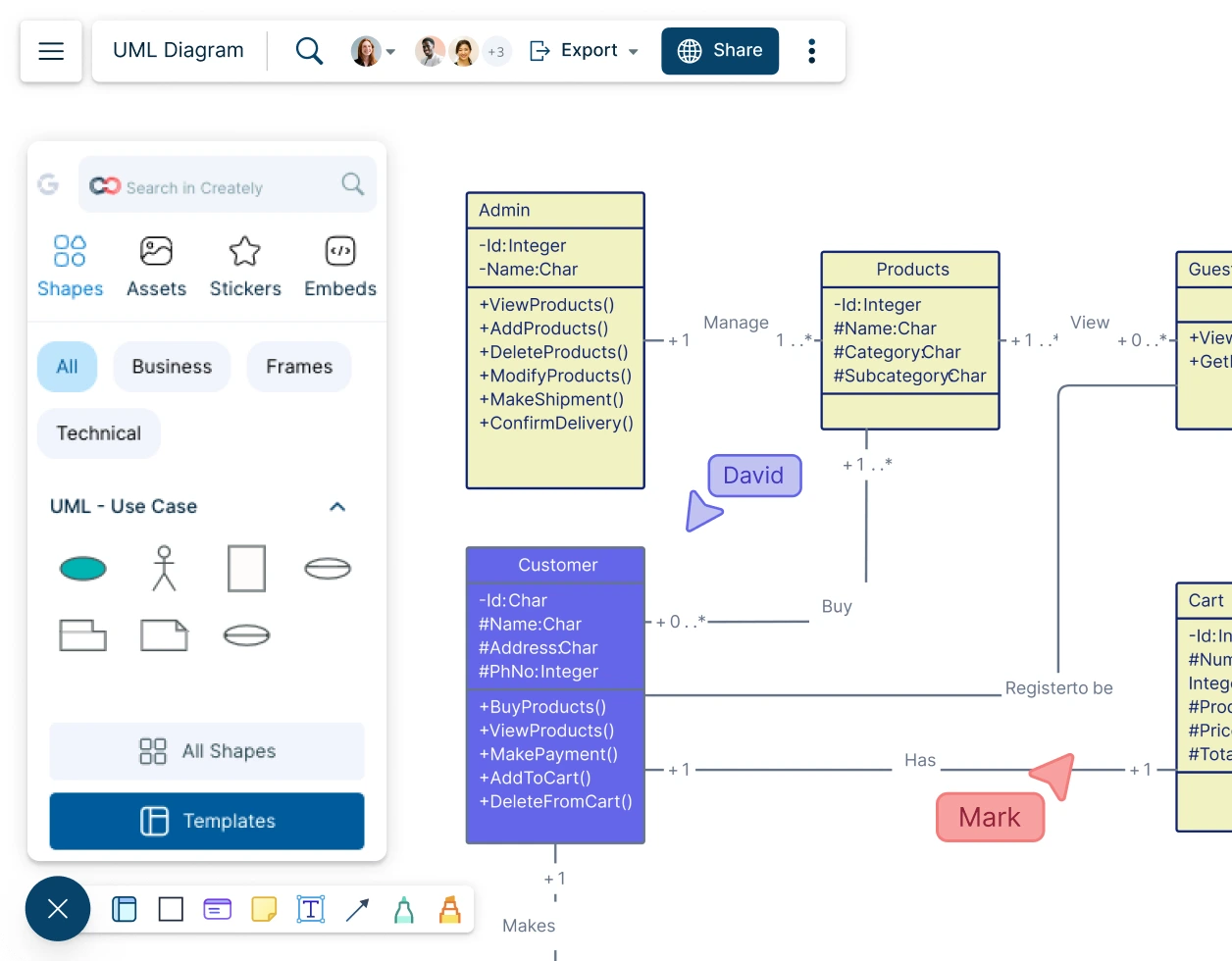
UML Diagram Templates
Hospital Management
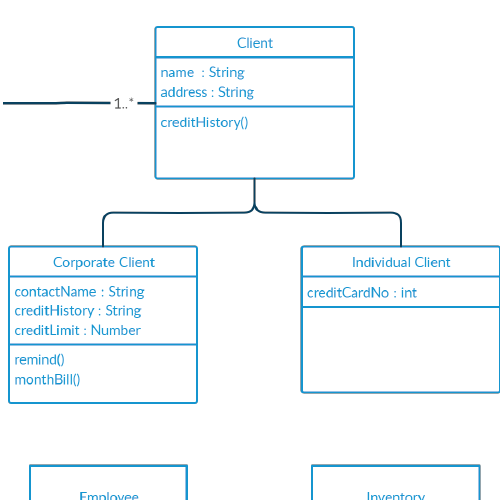
UML class diagram
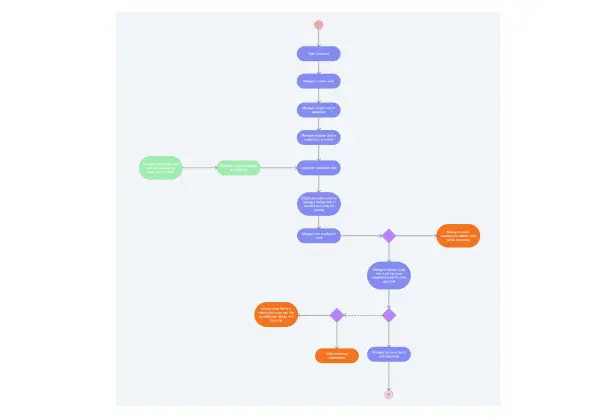
Activity Diagram for Business Analysis
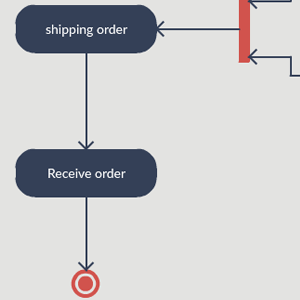
Online Shopping System
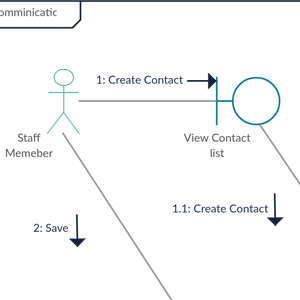
UML Communication Diagram
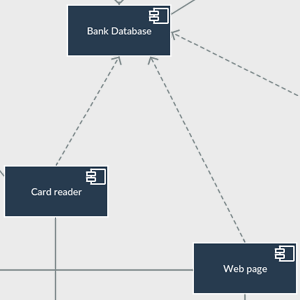
Component Diagram for ATM
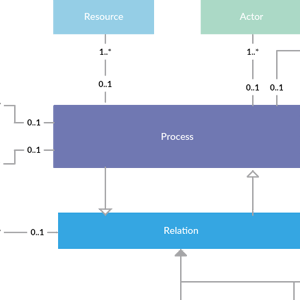
Meta Map Diagram
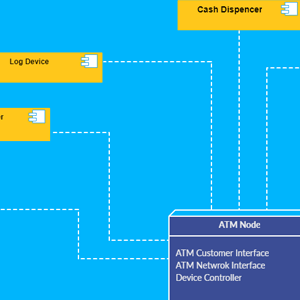
Deployment Diagram for ATM System
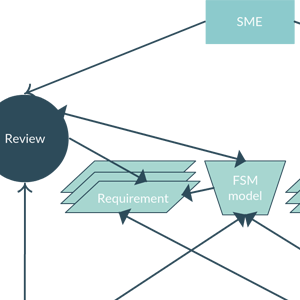
A Finite State Machine Model
What Is a UML Diagram?
UML, which stands for Unified Modified Language, is the standard language used for specifying, visualizing, constructing, and documenting all the artifacts of a software system.
The UML is applicable to object-oriented problem solving. While originally there were only nine types of UML Diagrams, later it was expanded to include thirteen types of diagrams.
- Structure Diagrams - Class Diagram, Component Diagram, Deployment Diagram, Object Diagram, Package Diagram, Profile Diagram, Composite Structure Diagram
- Behavioral Diagrams - Use Case Diagram, Activity Diagram, State Machine Diagram, Sequence Diagram, Communication Diagram, Interaction Overview Diagram, Timing Diagram
Most frequently used in software engineering, UML has now extended its use to business processes and other project workflows as well.
How to Create UML Diagrams?
- With dedicated standard shape libraries for multiple UML diagram types and pre-built templates for multiple scenarios, Creately’s UML diagram tool streamlines creating UML diagrams online.
- As the first step, start by scoping the entirety of the project to identify the components of the system, its functionality, and use cases, people involved and their responsibilities. Based on the knowledge you have on the system you are about to develop, you can decide how many and what UML diagram types you will need.
- Select the type of UML diagram you need to create based on your requirement and the target audience. For example, for executives who are only interested in the big picture, you can use a use case diagram showing the possible usage scenario that the system is developed for.
- Open a Creately workspace. While you can select a suitable UML diagram template from the library, you can also easily create one from scratch with intelligent shapes for various UML diagram types. Enable the relevant shape library and drag and drop them onto the canvas to start drawing your UML diagram.
- If you are collaborating with other colleagues or clients, share the workspace with them to edit in real-time with synced previews and live mouse tracking or communicate with them using in-app video chat and contextual comments.
- Once your UML diagram is complete, you can then export it or embed it on any site or intranet to easily share with other relevant stakeholders.