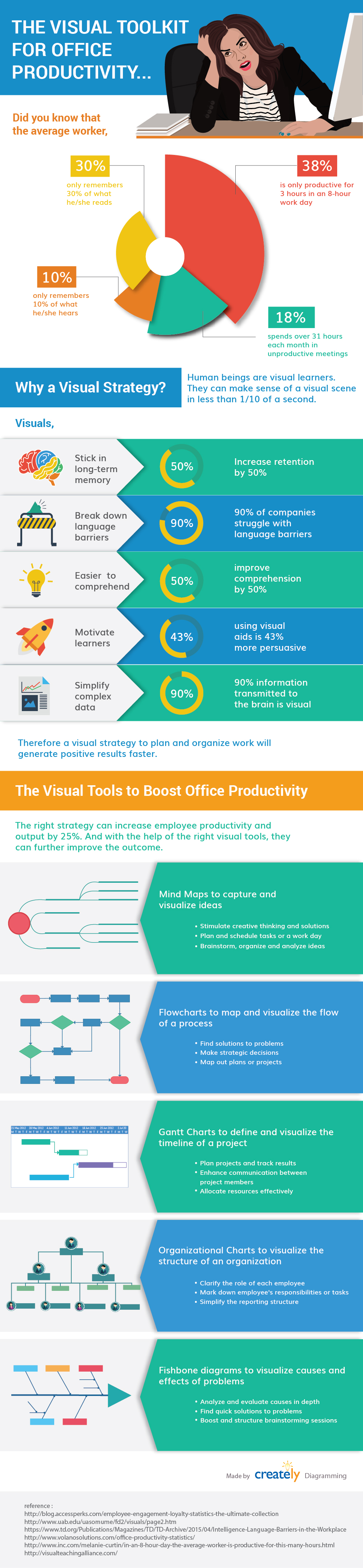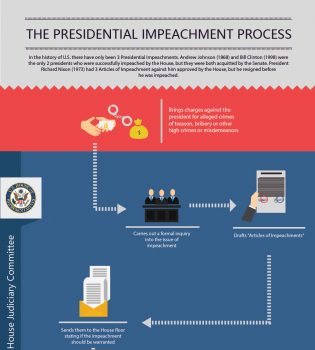To an average worker who remembers only 10% of what she hears and 30% of what she sees, a visual approach to increase workplace productivity must be effective. Human beings, visually wired, have the ability to make sense of a visual scene in less than 1/10 of a second.
This is why tools that lead employees to engage through visual means have a higher chance of generating positive results with anything in general, be it increasing workplace productivity or understanding a lesson.
Visuals do not only stick in the long term memory, but they also improve comprehension by 50%. While language barriers have become a major communication obstacle in offices, visual approaches have proven to be very effective in overcoming them. A picture, which is worth a 1000 words, can be understood by anyone regardless of the language they speak.
Following are visual-based office productivity tools that can help you streamline your work at office and significantly increase your output;
How to Increase Workplace Productivity with Mind Maps
A mind map is a technique that lets you visualize ideas, concepts or strategies, however simple or complicated they are. A mind map engages both the left brain (of which the mental skills are related to sequences, lines, letters, and numbers) and the right brain (of which the mental skills are related to color, spatial awareness, image, and rhythm).
Creating a mind map, which is a combination of images, colors, lines and spatial-arrangement, requires the engagement of both these sides. This reinforces your thinking power and stimulates your creativity.
When brainstorming an idea, developing a strategy or even planning a task or an event, using a mind map can help provide more structure to the entire process. A mind map helps both increase productivity and save time.
How to Enhance Employee Engagement with Flowcharts
A flowchart, which is one of the most common office productivity tools, is used to visualize the steps of a process. It illustrates the relationships between each process step, exposing areas in the process that may be confusing or erroneous. Using a flowchart software when developing a strategy or planning a project could help;
- Identify ideal methods to complete each step of the process
- Serve as a map of the entire process (monitor and record the progress made)
- Identifying areas that need improvement
Not only to map processes, but flowcharts can also be used in making decisions and even solving problems. When faced with choosing the best among two or more alternatives, you can use a flowchart to make a well-contemplated decision. Likewise, when a problem arises, you can use a flowchart to find the optimal solution. Check out this flowchart guide to learn more about flowcharts.
How to Improve Project Planning with Gantt Charts
A Gantt chart is a visual project planning tool. While it graphically illustrates the schedule of a project, it helps plan one, monitor and track progress. A Gantt chart provides a quick overview of all the important details of a project, such as the different tasks, their duration or even whether they overlap each other etc.
Use a Gantt chart maker when planning a project to track the progress of each individual task you are working on. With its help, you will be able to estimate your tasks properly and submit your work on time.
If you are a project manager, a Gantt chart can come in real handy when allocating resources during the project planning period as well.
How to Increase Workplace Productivity with Organizational Charts
With organizational chart templates, you can visualize the structure of your organization. A graphical representation of the organization gives you a quick glimpse at the hierarchy, job responsibilities, and its internal reporting structure. When allocating resources during the project planning stage, using an org chart software helps assign team players ideal for the job.
It also helps with setting up deadlines. And with a clear picture of the reporting structure, an org chart can even help new employees get to know everyone and their job responsibilities during their first few days.
If you are an HR professional, you can use Org charts to measure KPI, to determine who should be promoted and also for recruitment. Here are some helpful org chart templates for any organization.
How to Solve Issues More Effectively with Fishbone Diagrams
The fishbone diagram is a visual problem-solving tool. Known also as a cause and effect diagram, this office productivity tool can be used to find possible causes for a problem. A fishbone diagram maker provides the structure for a thorough analysis of an issue. It’s also a great way to organize ideas during a brainstorming session.
All these office productivity tools help, in one way or the other, help increase workplace productivity.