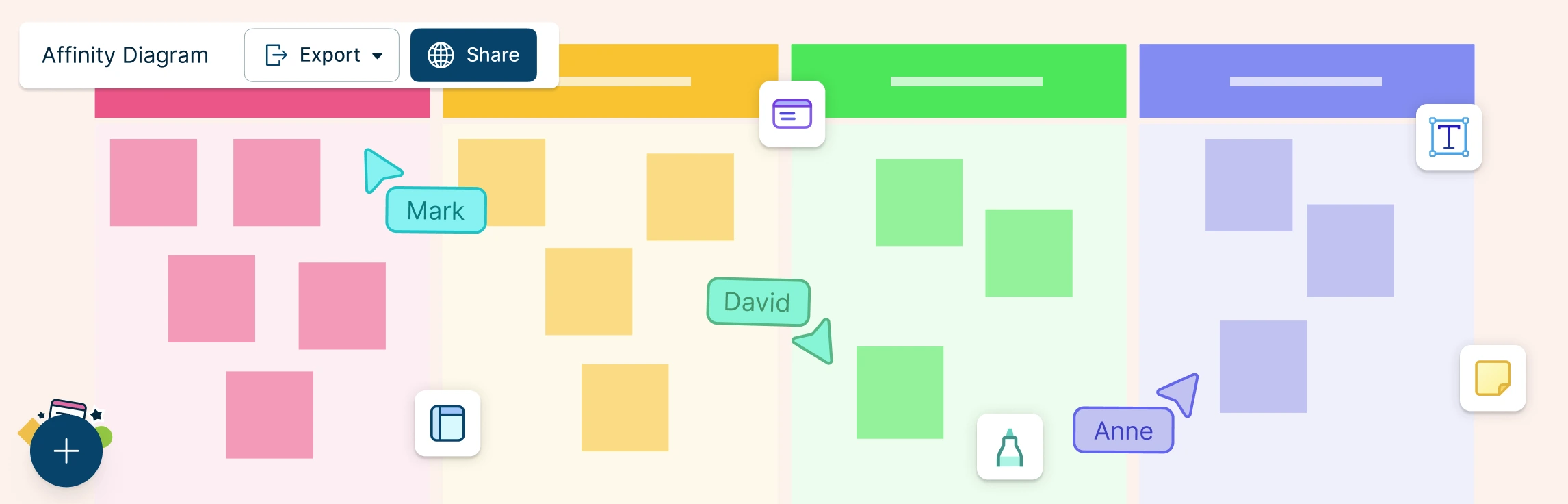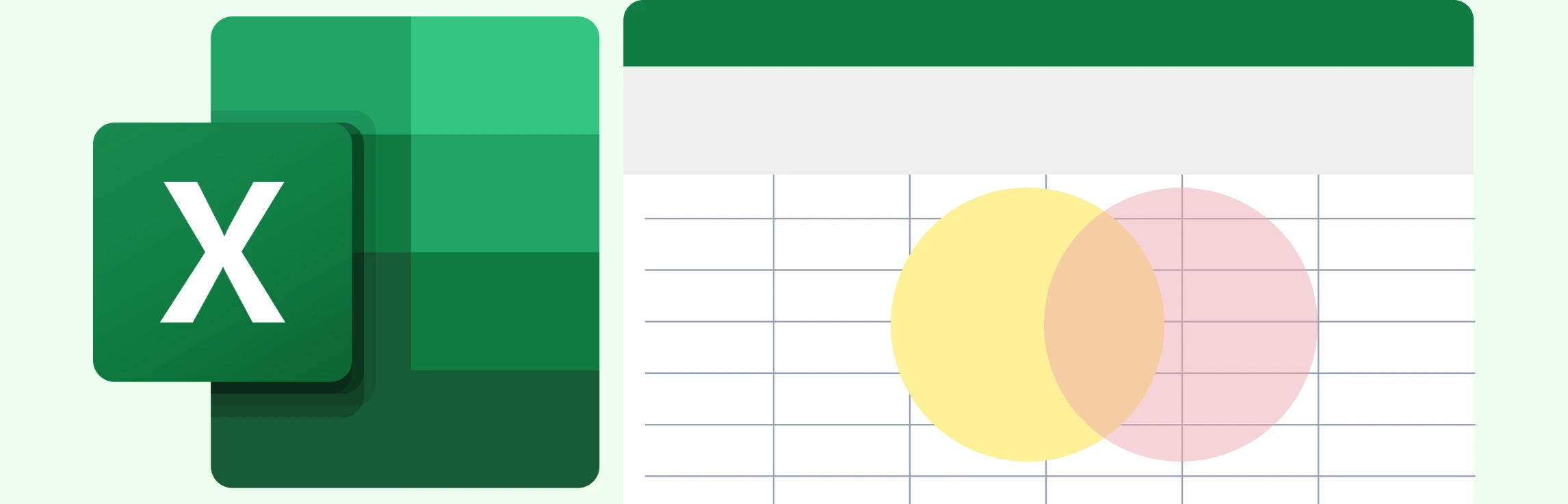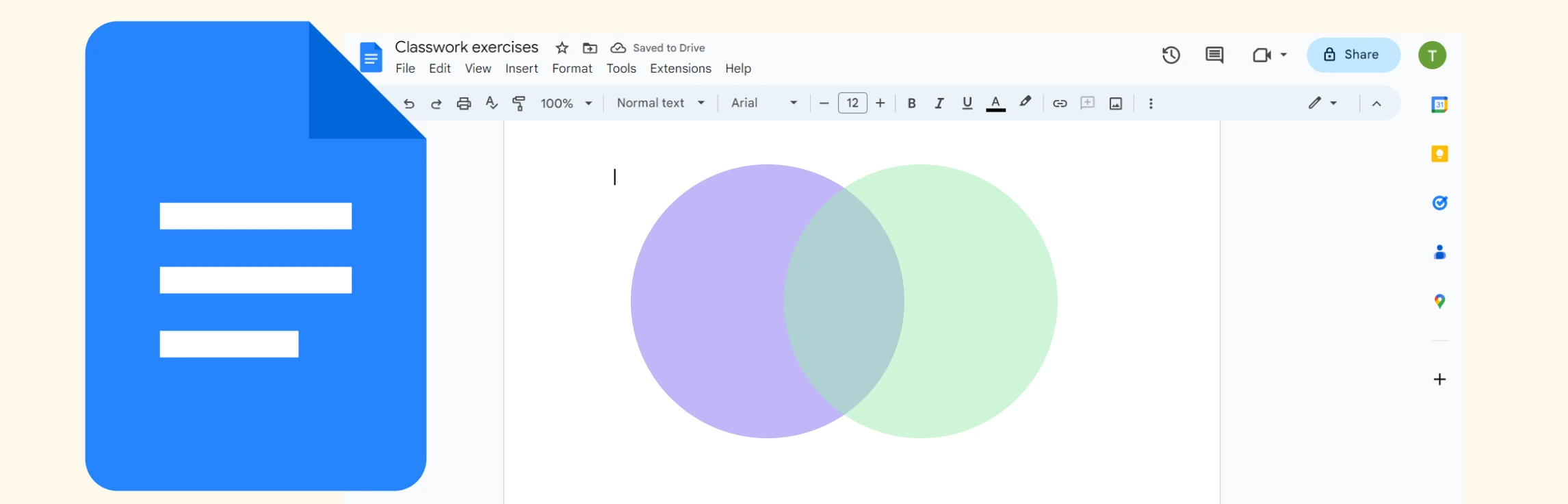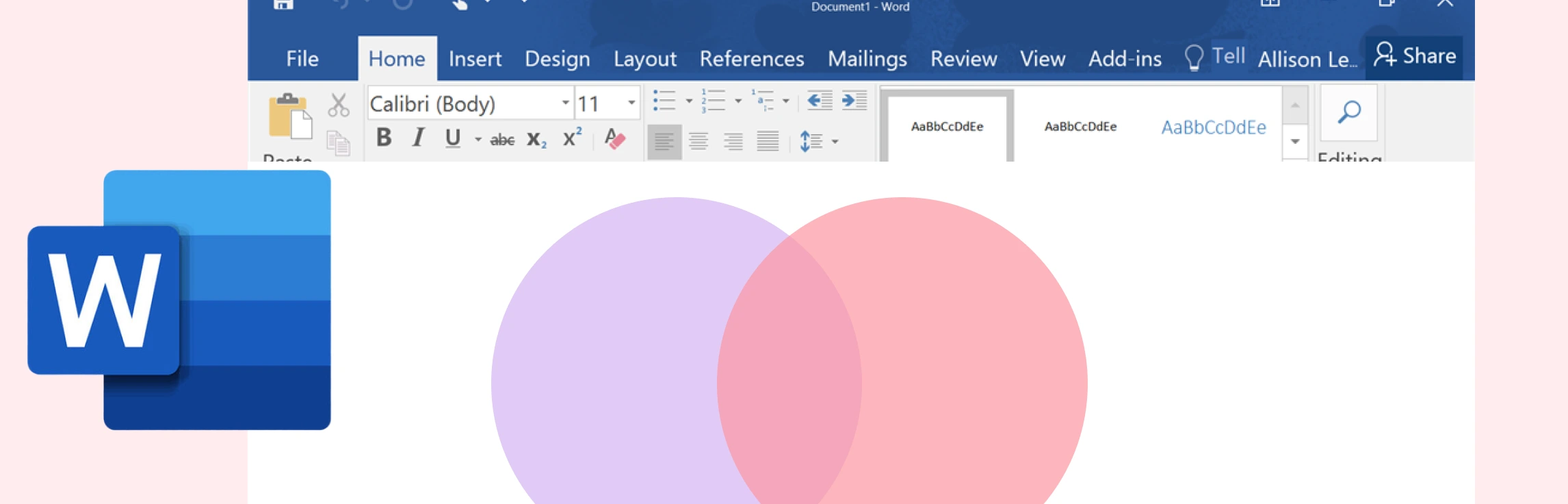Looking to switch from Miro to something more tailored to your needs? While Miro is a popular choice for online whiteboarding and team collaboration, it has its share of limitations that might prompt you to explore other options. Whether it’s pricing, feature restrictions, or simply finding a tool that fits better with your workflow, you’ve got some great Miro alternatives to consider.
Here, we’ll explore eight standout Miro alternatives, highlighting why each one is worth checking out and how it compares. Let’s dive in!
Miro Limitations: Why Consider Switching from Miro?
Miro is a powerful tool, but like any platform, it’s not perfect. Here are some reasons users often look for alternatives:
- Complex interface: Miro offers a vast array of features, which can be overwhelming for new users or those seeking a straightforward experience. The extensive functionality may lead to a steeper learning curve, making it challenging to navigate and utilize the platform effectively.
- Pricing: While Miro provides various pricing tiers, the cost can escalate for teams requiring comprehensive access to all features. This may pose budgetary challenges, especially for smaller organizations or startups.
- Limited offline capabilities: Miro’s functionality is heavily reliant on an internet connection, with minimal support for offline work. Users can view a board that’s already open and loaded in the app, but they can’t open or edit an existing board, much less create a new one, while offline.
- Customization gaps: Despite offering numerous templates, some users feel restricted when customizing workflows to meet specific needs. The platform’s flexibility may not fully accommodate unique or specialized processes, limiting its adaptability.
- Steep learning curve: For teams unfamiliar with advanced diagramming or collaboration tools, mastering Miro’s extensive features can require significant time and training. This learning curve may hinder quick adoption and efficient use.
- Feature overload: Not all teams need the extensive range of features Miro offers. Some users report feeling bogged down by functionalities they don’t utilize, which can lead to inefficiency and distraction from core tasks.
- Restrictive free plan: Miro’s free plan imposes limitations on the number of boards and available features, which can hinder productivity for smaller teams or startups that rely on more expansive access.
- Performance issues: Users have reported slow performance or lag when working with complex or large-scale boards containing numerous elements. These performance issues can disrupt collaboration and workflow efficiency.
Quick Comparison of Miro Alternatives
With so many collaboration tools available, it can be challenging to decide which one fits your needs best. To simplify your choice, we’ve put together a quick comparison table highlighting the key features of Miro and Miro alternatives. Whether you’re looking for advanced diagramming, team collaboration, or simple brainstorming tools, this table gives you a clear overview of what each of the Miro alternatives brings to the table.
| Feature | Miro | Creately | Mural | Lucidchart | SmartDraw | Microsoft Visio | FigJam |
|---|---|---|---|---|---|---|---|
| Real-time collaboration | ✅ | ✅ | ✅ | ✅ | ✅ | ✅ | ✅ |
| Extensive templates | ✅ | ✅ | ✅ | ✅ | ✅ | ✅ | ✅ |
| Diagram type support | ✅ (40+ types) | ✅ (70+ types) | ✅ (15+ types) | ✅ (50+ types) | ✅ (35+ types) | ✅ (25+ types) | ✅ (15+ types) |
| Custom databases | ❌ | ✅ | ❌ | ❌ | ❌ | ❌ | ❌ |
| AI-powered features | ✅ | ✅ | ✅ | ✅ | ❌ | ❌ | ✅ |
| Ease of use | Moderate | Easy | Moderate | Moderate | Moderate | Moderate | Easy |
| Presentation tools | ❌ | ✅ | ✅ | ❌ | ✅ | ❌ | ✅ |
| Visual modeling | ❌ | ✅ | ❌ | ❌ | ❌ | ❌ | ❌ |
| Item-level notes & attachments | ❌ | ✅ | ❌ | ❌ | ❌ | ❌ | ❌ |
| Template count | ✅ (1,000+) | ✅ (9,000+) | ✅ (500+) | ✅ (1,000+) | ✅ (400+) | ✅ (500+) | ✅ (500+) |
| Pricing (starting) | Free/$8 per user/mo | Free/$5 per user/mo | Free/$12 per user/mo | Free/$7.95 per mo | Free/$9.95 per mo | Free (with MS 365) | Free/$5 per user/mo |
| Best for | Versatility | All-in-one | Workshops | Detailed diagrams | Professional use | Microsoft users | Brainstorming |
7 Miro Alternatives to Explore
When considering Miro alternatives, it’s essential to evaluate each tool’s key features, limitations, pricing, and user feedback. Here’s an overview of eight of the notable Miro alternatives:
Creately
Best for: Teams seeking an all-in-one platform to connect visuals, data, and collaboration seamlessly.
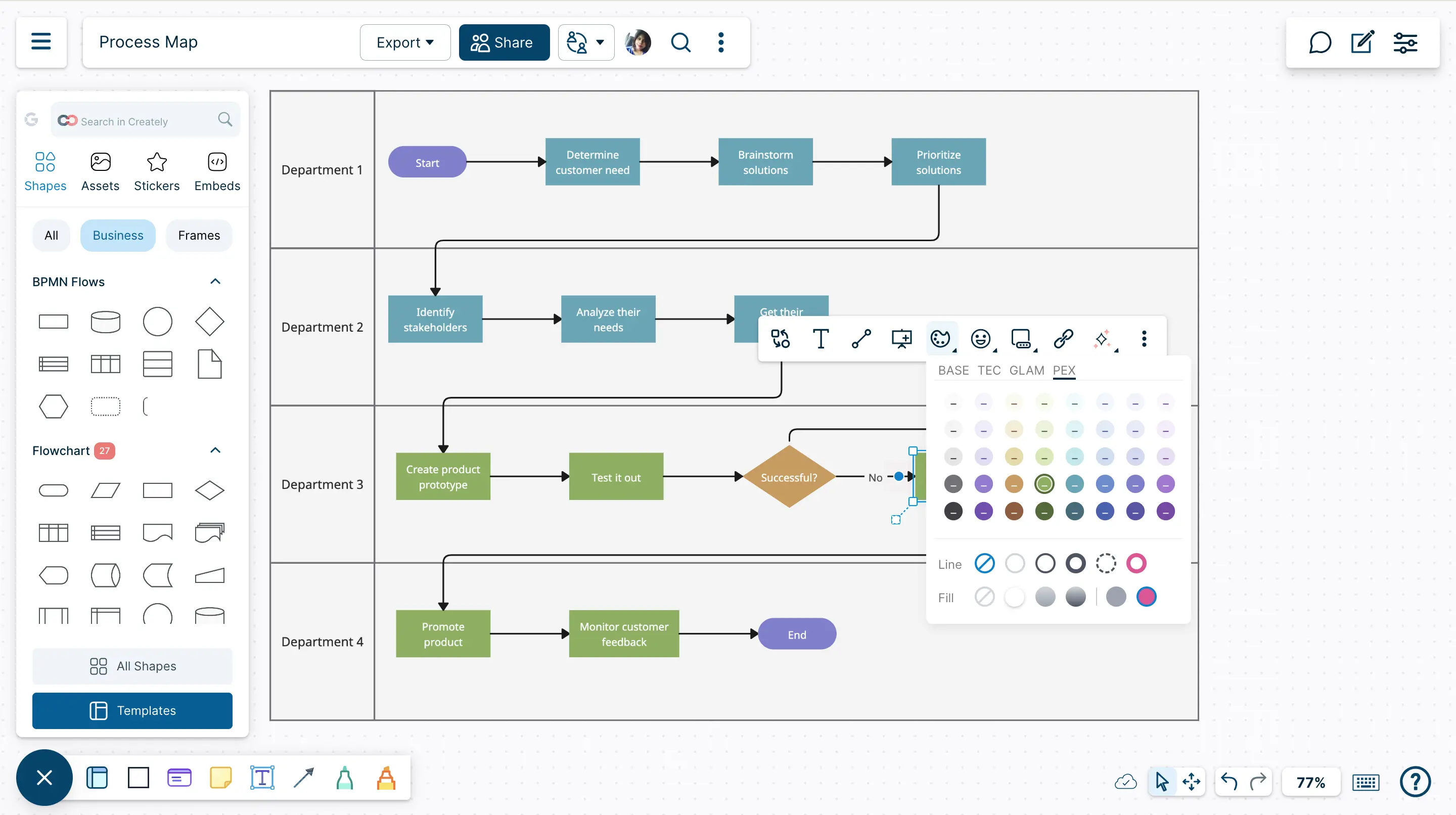
Creately is a versatile visual collaboration and work management platform that goes beyond basic diagramming. Designed to streamline workflows and foster collaboration, it combines powerful diagramming tools, smart integrations, and custom database capabilities—all in one intuitive interface. Unlike Miro, which can feel overwhelming with its complexity and pricing, Creately offers a more accessible, flexible, and affordable solution for teams and individuals. From brainstorming and business process mapping to designing product roadmaps and managing data, Creately adapts to your needs, making it a go-to platform for productivity without compromise.
Key features
Intuitive interface: Creately makes diagramming straightforward, offering a user-friendly layout and tools that let you focus on your ideas rather than figuring out how the software works.
Real-time collaboration: Work seamlessly with teammates, whether you’re brainstorming together or reviewing project workflows. Multiple users can edit and comment simultaneously.
Extensive templates: With templates for everything from flowcharts to org charts, business processes to wireframes, you don’t have to start from scratch.
Custom databases: Move beyond static visuals—design databases directly in Creately to track resources, relationships, or workflows. It’s especially handy for teams managing complex projects.
Task tracking: Use Creately to assign tasks, set deadlines, and track progress within diagrams, ensuring better team accountability and project management.
Custom shapes and libraries: Design custom shapes or create a library of reusable components tailored to your specific needs, offering more control and creativity.
Smart data integration: Creately connects to tools like Google Sheets, Slack, and Confluence, helping you keep all your data and conversations in sync.
AI-powered tools: Creately VIZ simplifies repetitive tasks, generates visuals based on your input, and even offers suggestions for improvement.
Presentation mode: Quickly turn your work into presentations with built-in tools to showcase ideas effectively.
Interactive elements: Add interactive elements like links, embedded videos, or live data feeds to your diagrams for a more engaging and dynamic experience.
Voting and decision-making: Enable team members to vote on ideas, designs, or proposals directly within Creately, making collaborative decision-making faster and more inclusive.
Limitations
- Advanced Features: Some advanced functionalities may require a learning curve.
- Offline Access: Limited offline capabilities.
Pricing
- Free Plan
- Personal: $ 5 /month
- Team: $ 5 /month per user
- Business: $ 89 /month
- Enterprise: Custom pricing
Ratings/reviews
G2: 4.4/5 based on 175 reviews.
Capterra: 4.4/5 based on 175 reviews.
Lucidchart
Best for: Teams needing robust diagramming tools for technical or process-heavy projects.
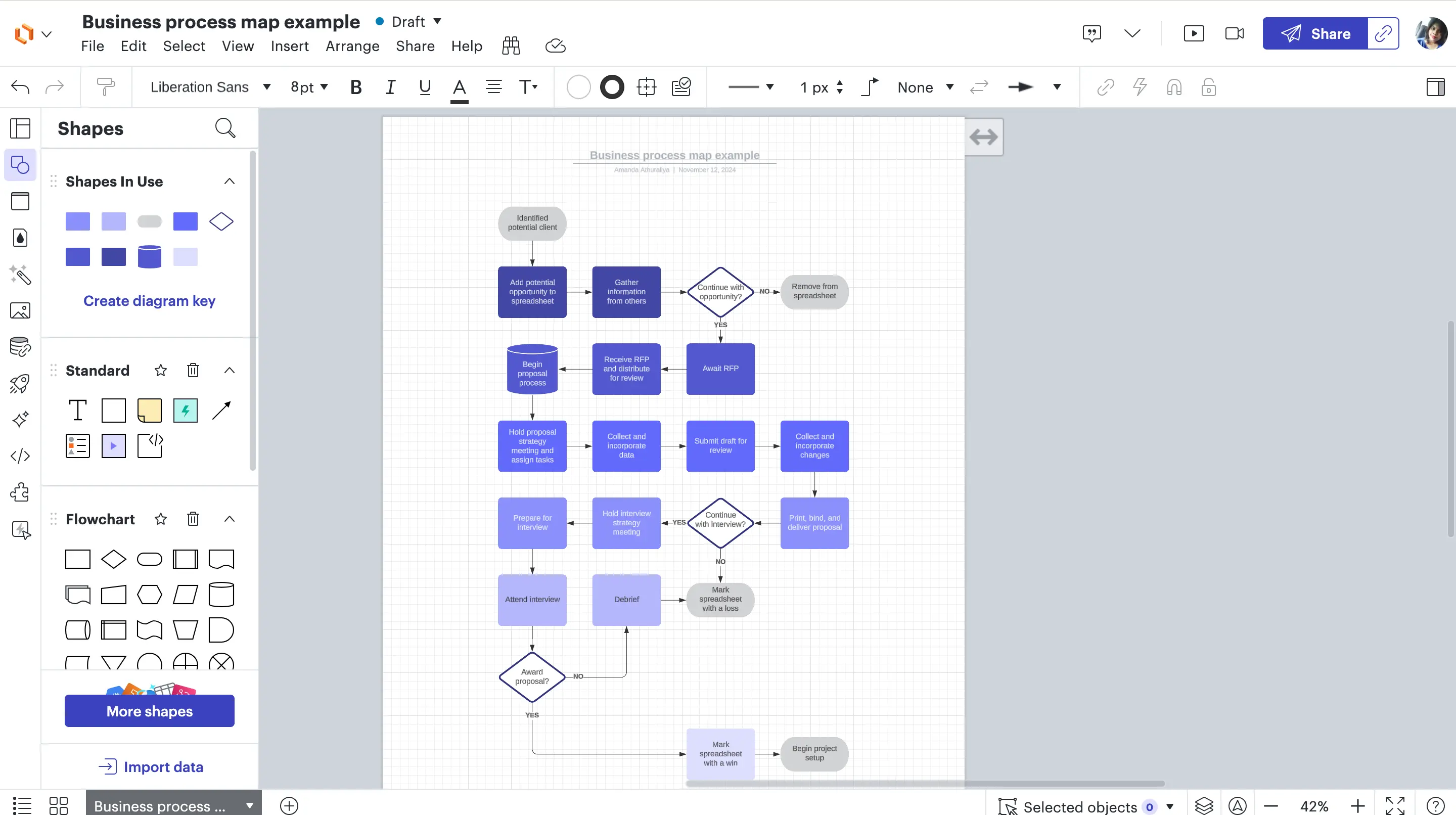
Lucidchart is a popular online diagramming tool that’s widely used for professional diagramming and visualization. It’s particularly known for its ability to create detailed diagrams for businesses and technical users. While Lucidchart is feature-rich, its complexity and pricing can be a hurdle for those looking for an easy-to-use, cost-effective Miro alternative.
Key features
- Tools for creating flowcharts, org charts, and network diagrams for various use cases.
- Real-time collaboration with live editing, comments, and version history.
- Integrates with Zapier, Google Drive, Slack, and Microsoft Teams.
- Access to pre-designed templates for quick creation.
- Multi-device access for web or mobile editing.
Limitations
- Complexity: The platform’s advanced tools and features may feel overwhelming for users who prefer simplicity or are new to diagramming software.
- Cost: Many of Lucidchart’s advanced features are locked behind higher-tier pricing plans, making it less affordable for small teams or individuals.
- Performance issues with large diagrams: Similar to other tools, Lucidchart can experience lag when working with particularly large or complex diagrams.
Pricing
- Free plan
- Individual - $9.00
- Team - $10.00 / user
- Enterprise - Custom pricing
Ratings/reviews
- G2: Rated 4.5/5 based on 2,124 reviews.
- Capterra: Rated 4.5/5 based on 2,124 reviews.
ClickUp
Best for: Teams who want task management baked into their collaboration tool.

ClickUp is a versatile project management tool that combines task tracking, collaboration, and visualization features in one platform. It’s widely used by teams looking to streamline workflows and improve productivity. While ClickUp’s extensive features make it powerful, they can also make the platform feel overwhelming for some users.
Key features
- Manage tasks, deadlines, and workflows with task prioritization, time tracking, and progress tracking.
- Built-in whiteboards for visual collaboration, brainstorming, and idea sharing.
- Customize workflows with custom statuses, views, and task automation.
- Integration with popular tools like Slack, Google Drive, and Zoom.
- Multiple views, including Gantt charts, Kanban boards, calendars, and lists, for project management.
- Pre-built templates for project management and sprint planning.
Limitations
- Steep learning curve: While feature-rich, ClickUp’s extensive functionality can feel overwhelming for new users or smaller teams unfamiliar with project management software.
- Performance issues: Some users report occasional slowdowns, especially when handling large amounts of data or complex projects.
- Over-customization: The highly customizable nature of ClickUp can be a double-edged sword, requiring time and effort to set up workflows effectively.
Pricing
- Free plan
- Unlimited - $7/ user
- Business - $12/ user
- Enterprise - Custom pricing
Ratings/reviews
- G2: Rated 4.7/5 based on 4,000+ reviews.
- Capterra: Rated 4.7/5 based on 4,000+ reviews.
Mural
Best for: Creative teams and educators looking to inspire innovation
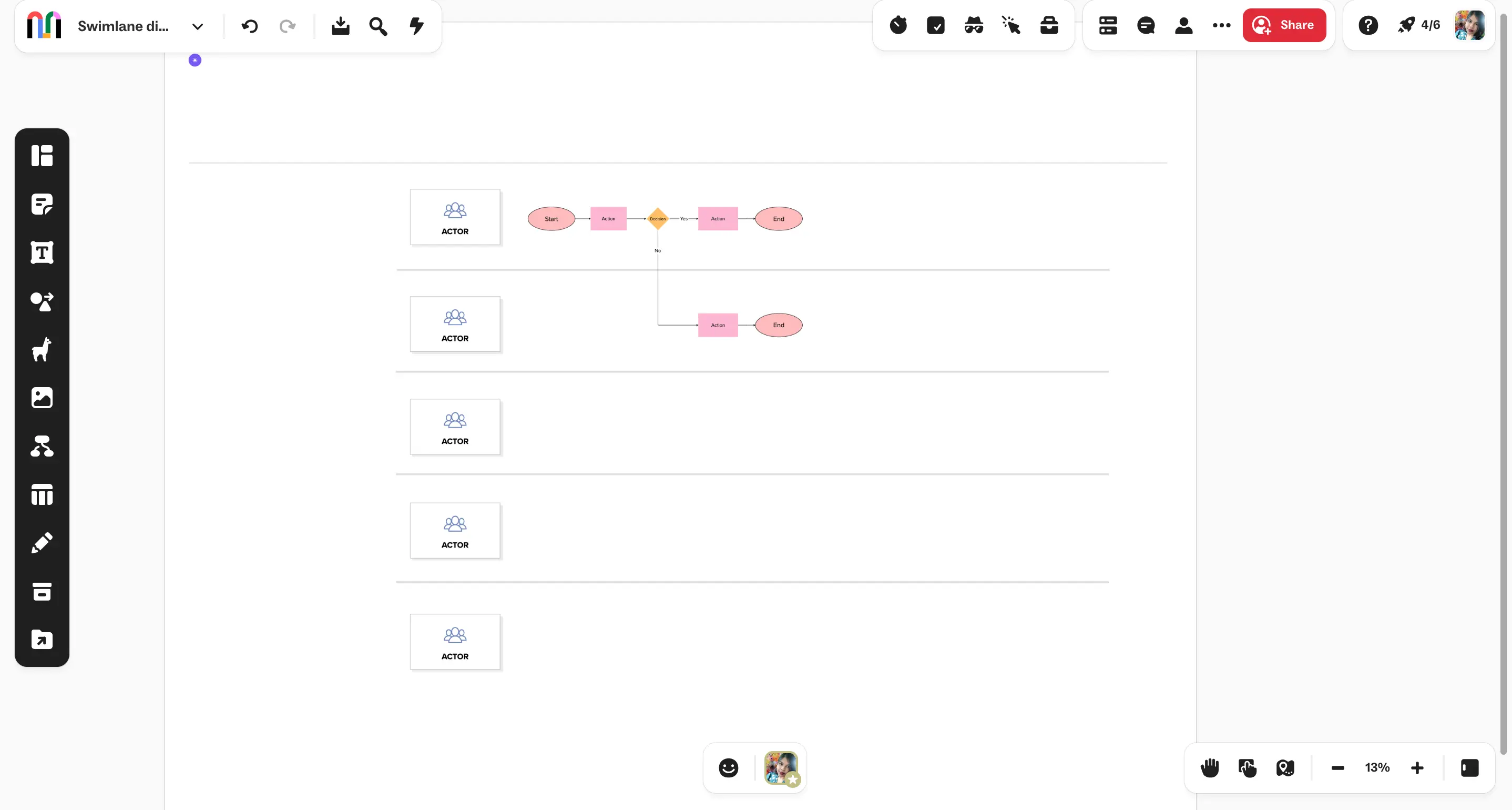
Mural is a digital whiteboarding platform designed to foster creativity and collaboration, especially for workshops, brainstorming sessions, and team discussions. It’s popular for its facilitation tools and templates, making it a go-to choice for structured and interactive team sessions.
Key features
- Facilitation tools like voting, timers, and private mode to structure workshops and brainstorming sessions.
- Access to pre-built templates for retrospectives, design sprints, and team planning.
- Real-time collaboration with sticky notes, freehand drawing, and comments.
- Integration with Microsoft Teams, Zoom, and Slack for enhanced communication.
- Multi-device support for web, desktop, and mobile access.
- Visualization tools like mind maps and flowcharts to organize ideas and processes.
Limitations
- High cost for full features: Mural’s premium features come with higher pricing tiers, making it less budget-friendly for smaller teams or organizations.
- Performance issues with large boards: Larger boards with extensive content can slow down performance, affecting productivity in sessions.
Pricing
- Free plan
- Team - $9.99 user/ month
- Business - $17.99 user/month
- Enterprise - Custom pricing
Ratings/reviews
- G2: Rated 4.6/5 based on 132 reviews.
- Capterra: Rated 4.6/5 based on 132 reviews.
Whimsical
Best for: Individuals or small teams needing a straightforward tool for planning.
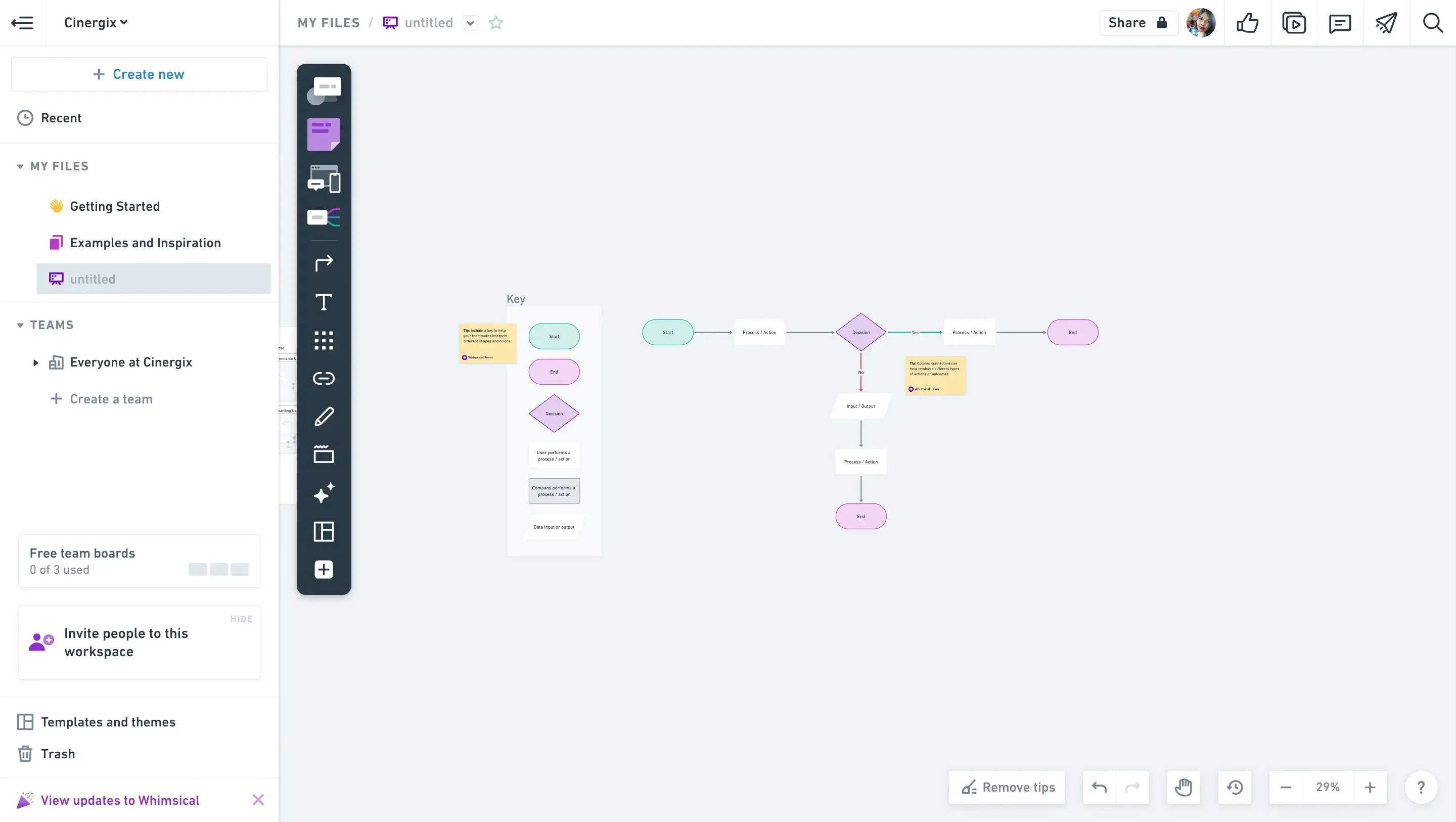
Whimsical is a lightweight visual collaboration tool designed to simplify the creation of flowcharts, mind maps, and wireframes. Known for its clean and intuitive interface, Whimsical focuses on helping users create visuals quickly and collaboratively. It’s a great option for smaller teams or individuals needing straightforward tools.
Key features
- Easy-to-use, intuitive interface for quick diagram creation.
- Supports flowcharts, wireframes, mind maps, and sticky notes.
- Real-time collaboration with live editing and commenting.
- Drag-and-drop pre-built components for quick diagram creation.
- Multiple export options for easy sharing.
Limitations
- Limited feature set: Compared to some competitors, Whimsical lacks advanced features like database integration.
- Scalability challenges: While ideal for individuals or small teams, Whimsical may not meet the demands of larger organizations with complex needs.
- No advanced project management tools: Whimsical is primarily focused on visual collaboration and does not include robust project or resource management features.
Pricing
- Free Plan
- Pro - $12 per editor/month
- Org - $20 per editor/ billed annually
Ratings/reviews
G2: 4.8/5 based on 100+ reviews.
Capterra: 4.8/5 based on 100+ reviews.
Microsoft Whiteboard
Best for: Teams using Microsoft 365 extensively.
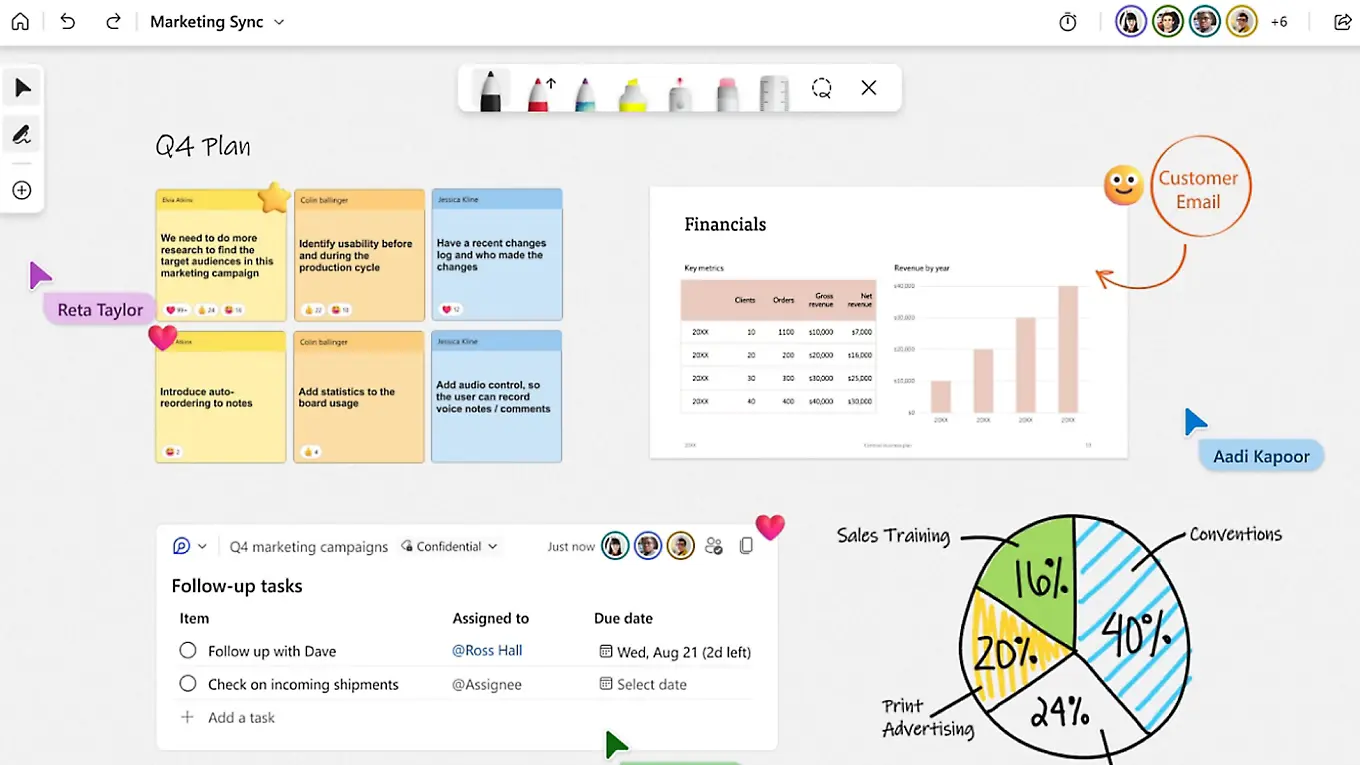
Microsoft Whiteboard is a digital canvas designed to facilitate brainstorming and collaboration. Fully integrated with the Microsoft 365 suite, it allows teams to share ideas in real time, whether for project planning, team discussions, or creative workshops. Its infinite canvas provides flexibility for expanding ideas, but its features may feel basic compared to more specialized tools. It’s an excellent option for those already using the Microsoft ecosystem.
Key features
- Integrates with Microsoft 365 tools like Teams, OneNote, and Outlook for seamless collaboration.
- Infinite canvas for unlimited brainstorming and idea mapping.
- Real-time collaboration with live updates for team alignment.
- Basic templates to quickly start common workflows.
- Ink-to-shape feature for converting sketches into refined visuals.
- Sticky notes and annotation tools for quick thoughts and team feedback.
Limitations
- Basic feature set: Compared to specialized tools, Microsoft Whiteboard lacks advanced features like diagram-specific elements, detailed templates, or AI-powered automation.
- Platform dependence: Delivers its best performance when used within the Microsoft ecosystem, limiting its appeal for users relying on other platforms.
- Limited export options: Sharing work outside the Microsoft suite can be cumbersome, as export features are less flexible.
- Performance issues: Users occasionally report lag on larger boards or during heavy collaboration sessions.
Pricing
- Free: Included with Microsoft 365.
- Business Plans: Start at $6.99 per user/month.
Ratings/reviews
- G2: 4.4/5 based on 145 reviews.
- Capterra: 4.4/5 based on 145 reviews.
Canva
Best for: Marketing teams and designers who value visual creativity.
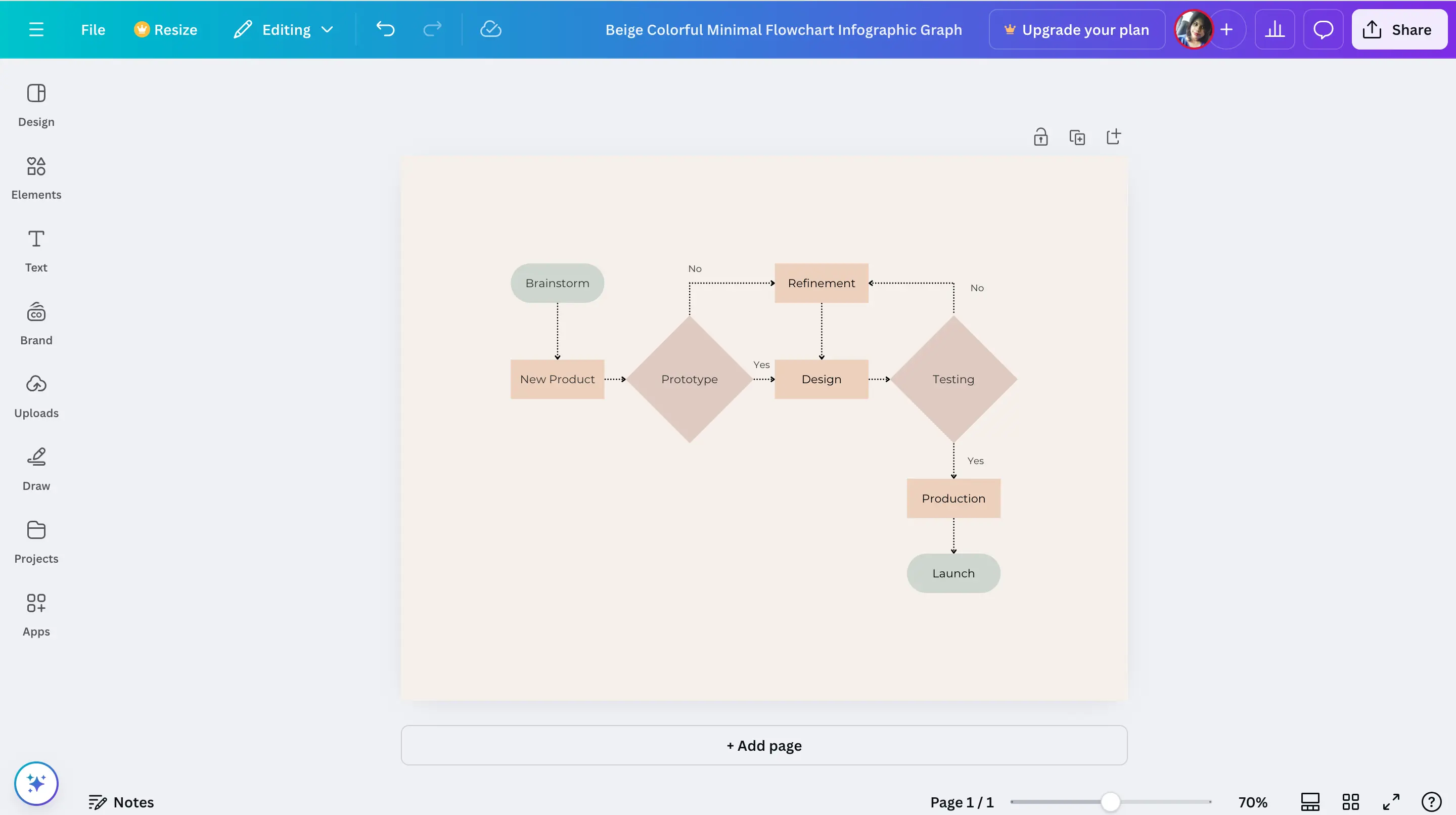
Canva has become a household name for its easy-to-use design platform. Known primarily for graphic design, Canva also offers features for collaborative brainstorming and diagramming. Its drag-and-drop interface, combined with a wide range of templates, makes it accessible for users without a design background. Canva is ideal for creating quick visuals, presentations, and simple workflows, making it a good fit for teams looking for a multipurpose tool.
Key features
- User-friendly drag-and-drop design for easy creation.
- Extensive templates for diagrams, flowcharts, and mind maps.
- Real-time collaboration with commenting and editing.
- Create and present slides directly within Canva.
- Access to a library of stock photos, videos, and animations.
- Cross-platform access on web, desktop, and mobile.
- Export designs in various formats, including PDF, PNG, and JPEG.
Limitations
- Basic diagramming tools: Canva’s diagramming features are less robust compared to platforms designed specifically for process mapping or business workflows.
- No advanced data integration: Canva isn’t equipped for integrating with external data sources or creating relational diagrams.
- Scalability: While great for small teams or individuals, larger organizations may find Canva’s capabilities insufficient for complex projects.
Pricing
- Free plan
- Pro plan - $6.50/ user
- Team plan - $5/ user
Ratings/reviews
G2: Rated 4.7/5 based on 7,500+ reviews.
Capterra: Rated 4.7/5 based on 10,000+ reviews.
Final Verdict: Miro Alternatives Worth Considering
Choosing the right Miro alternatives depends on your needs—whether it’s diagramming, project management, brainstorming, or creative design. Each Miro alternative on this list has unique strengths. Tools like Lucidchart and Mural excel in professional diagramming and workshops, while Canva offers simplicity for quick visuals and brainstorming. ClickUp is a powerful option for teams managing complex workflows, and Microsoft Whiteboard integrates effortlessly with the Microsoft ecosystem.
That said, Creately stands out as the best all-round Mrio alternative. It combines simplicity with powerful features, offering more than just a visual collaboration tool. From custom databases and AI-powered tools to versatile templates and smart integrations, Creately adapts to diverse workflows. Plus, its intuitive design ensures a smooth user experience without compromising on functionality.
Ultimately, the best choice of the Miro Alternative is the one that fits your team’s unique needs and budget. Whether you’re looking for a cost-effective solution, seamless collaboration, or advanced diagramming, there’s an option here for everyone. Happy collaborating!