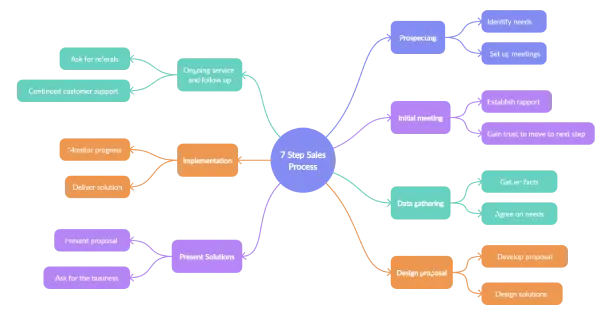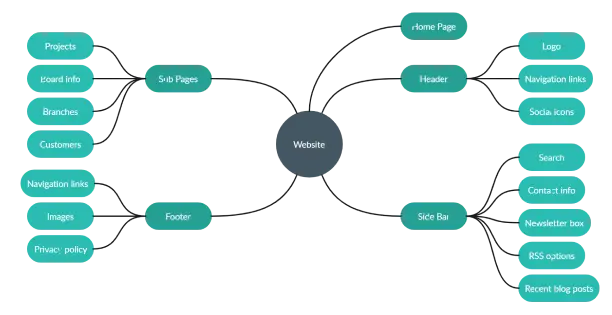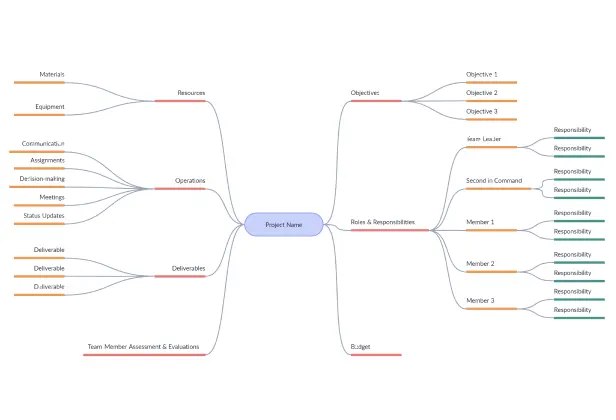Mind Map Online
Unlock Creativity with Mind Map Creator and Fuel Smart Idea Generation
Use the mind map online tool to visualize ideas and concepts for collaborative brainstorming, creative thinking, problem-solving, and so much more.
Visual tools to map out concepts, ideas and thoughts
Real-time collaboration for team ideation and brainstorming
Infinite virtual canvas for centralizing all ideas in one place
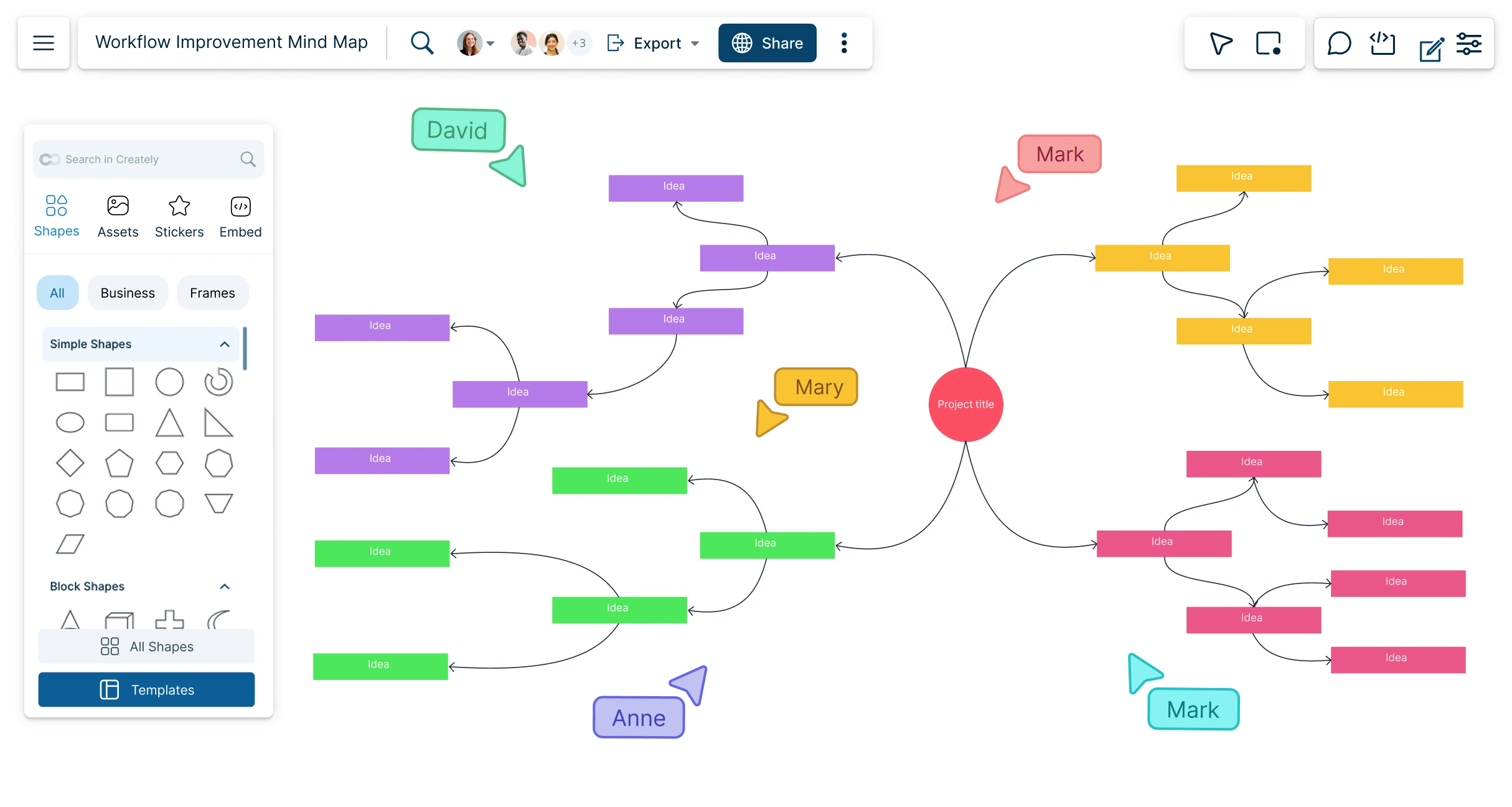
 Diagramming
Diagramming Visual Collaboration
Visual Collaboration Org Chart
Org Chart


AI Mind Map Generator
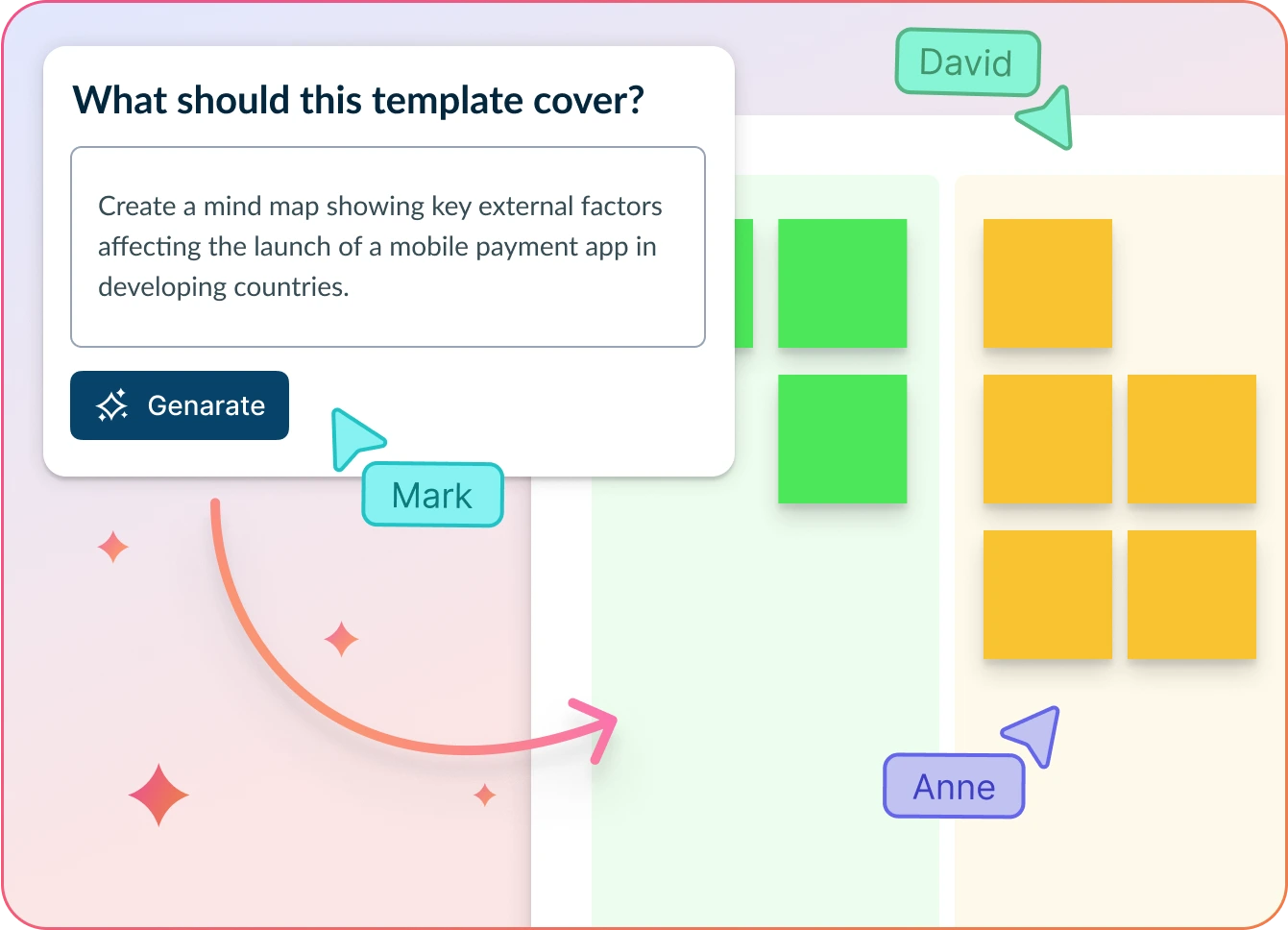
Ideate, Organize, and Execute Your Ideas
- Enter your central topic or concept, then click ‘Generate’.
- Watch Creately’s AI mind map generator instantly build a structured, visual map of your thoughts.
- Collaborate, expand branches, and refine ideas—all within one connected canvas.
Why teams love Creately’s Mind Map Generator
 Save time – Instantly generate organized mind maps from a single idea so you can focus on ideation, not formatting.
Save time – Instantly generate organized mind maps from a single idea so you can focus on ideation, not formatting. Uncover hidden trends – Reveal overlooked links, group ideas meaningfully, and discover new directions in your thinking.
Uncover hidden trends – Reveal overlooked links, group ideas meaningfully, and discover new directions in your thinking. Privacy-first – All your ideas stay secure within Creately—no third-party access or external storage.
Privacy-first – All your ideas stay secure within Creately—no third-party access or external storage. Multi-lingual support – Collaborate with global teams easily with support for multiple languages.
Multi-lingual support – Collaborate with global teams easily with support for multiple languages. Objective insights – Let AI structure your thoughts into clear branches, keeping your maps focused, creative, and actionable.
Objective insights – Let AI structure your thoughts into clear branches, keeping your maps focused, creative, and actionable.






Get the Best Ideas Out of Your Team
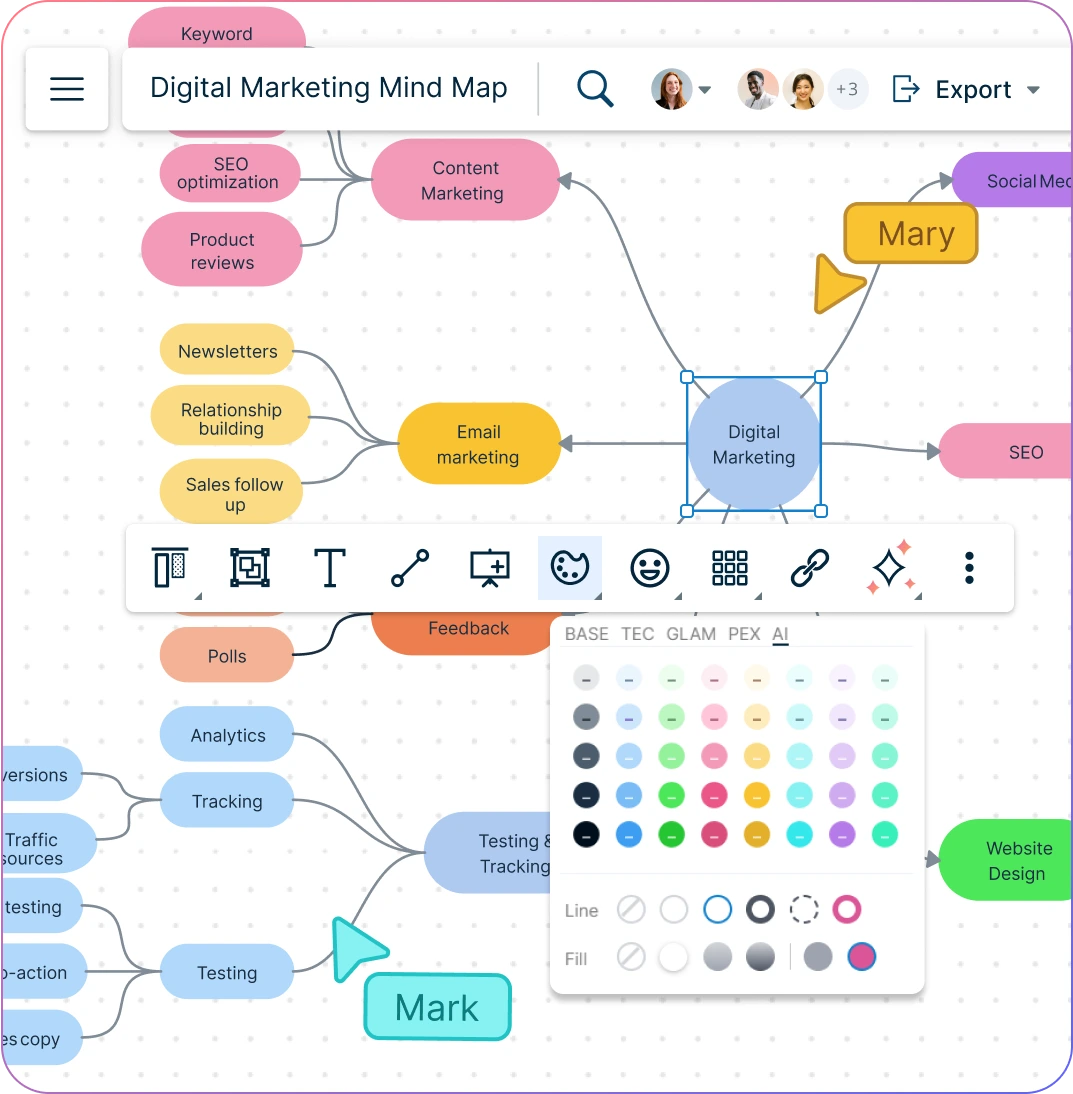
Create free-form mind maps online with professional diagramming tools & templates.
Easily map out, connect, and explore your ideas as you think with a free online mind map.
Tidy up your mind maps with custom styles and color themes.
Connect many ideas creating large mind maps on an infinite canvas.
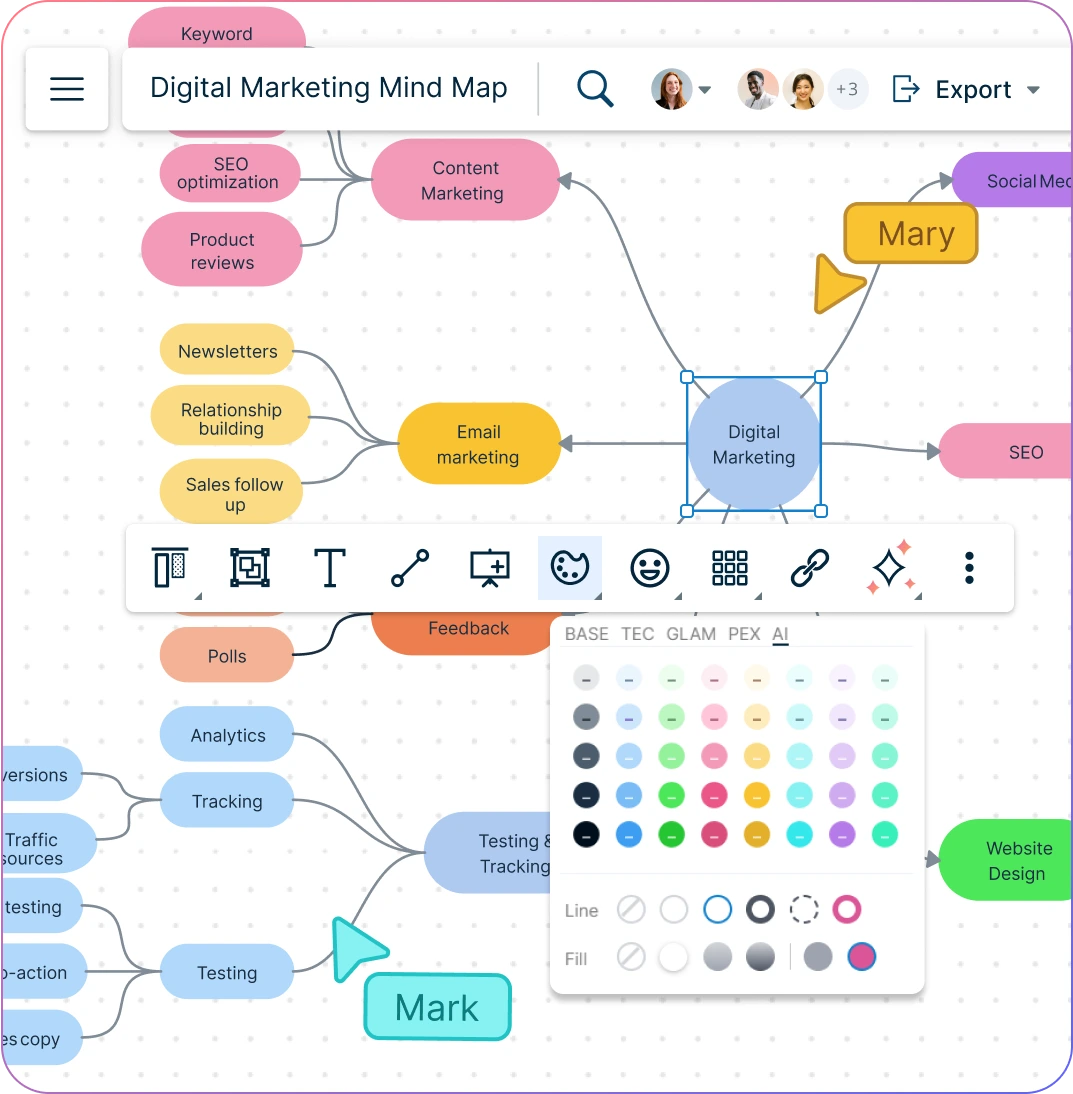
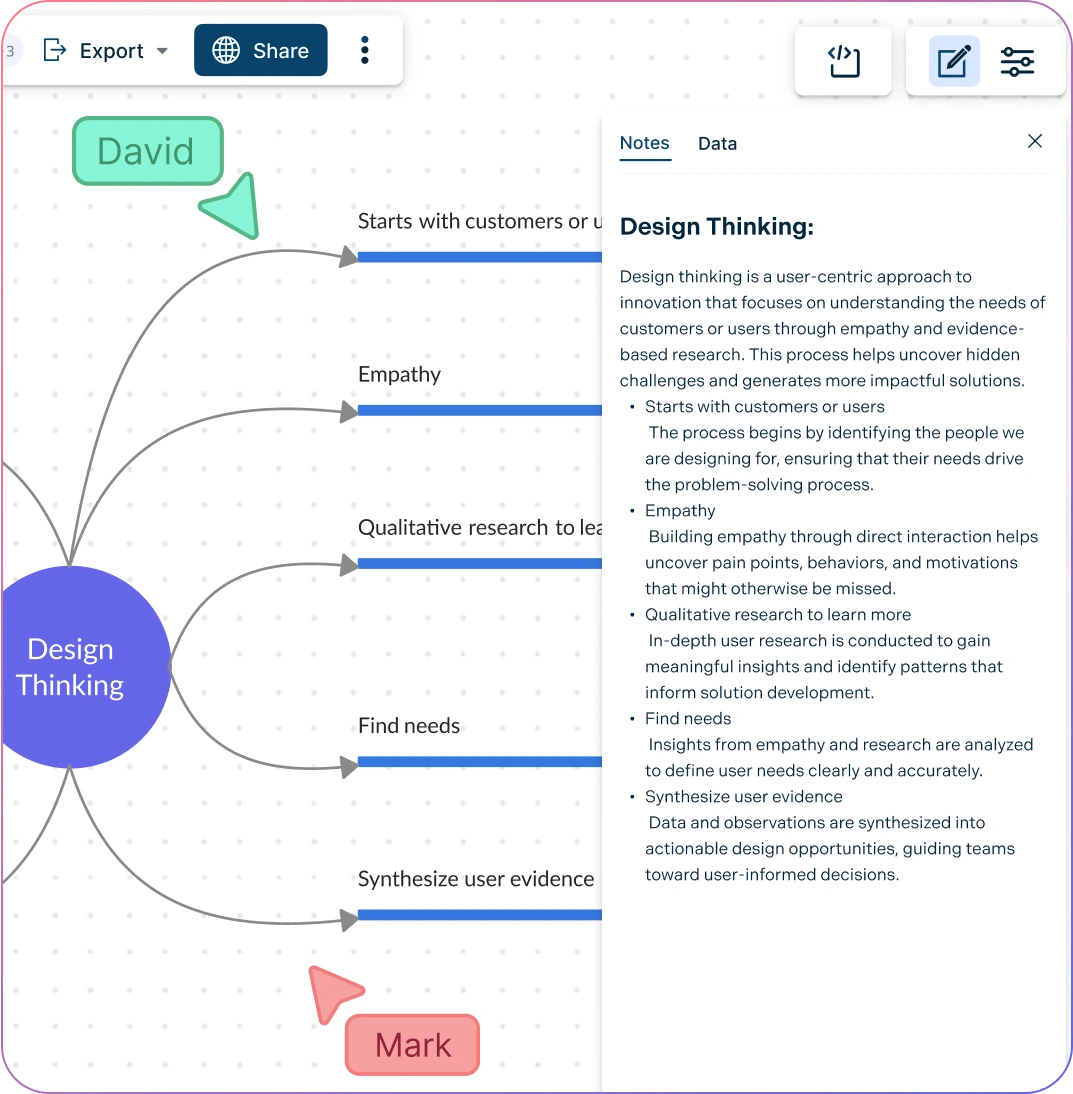
Keep All Relevant Information in One Place
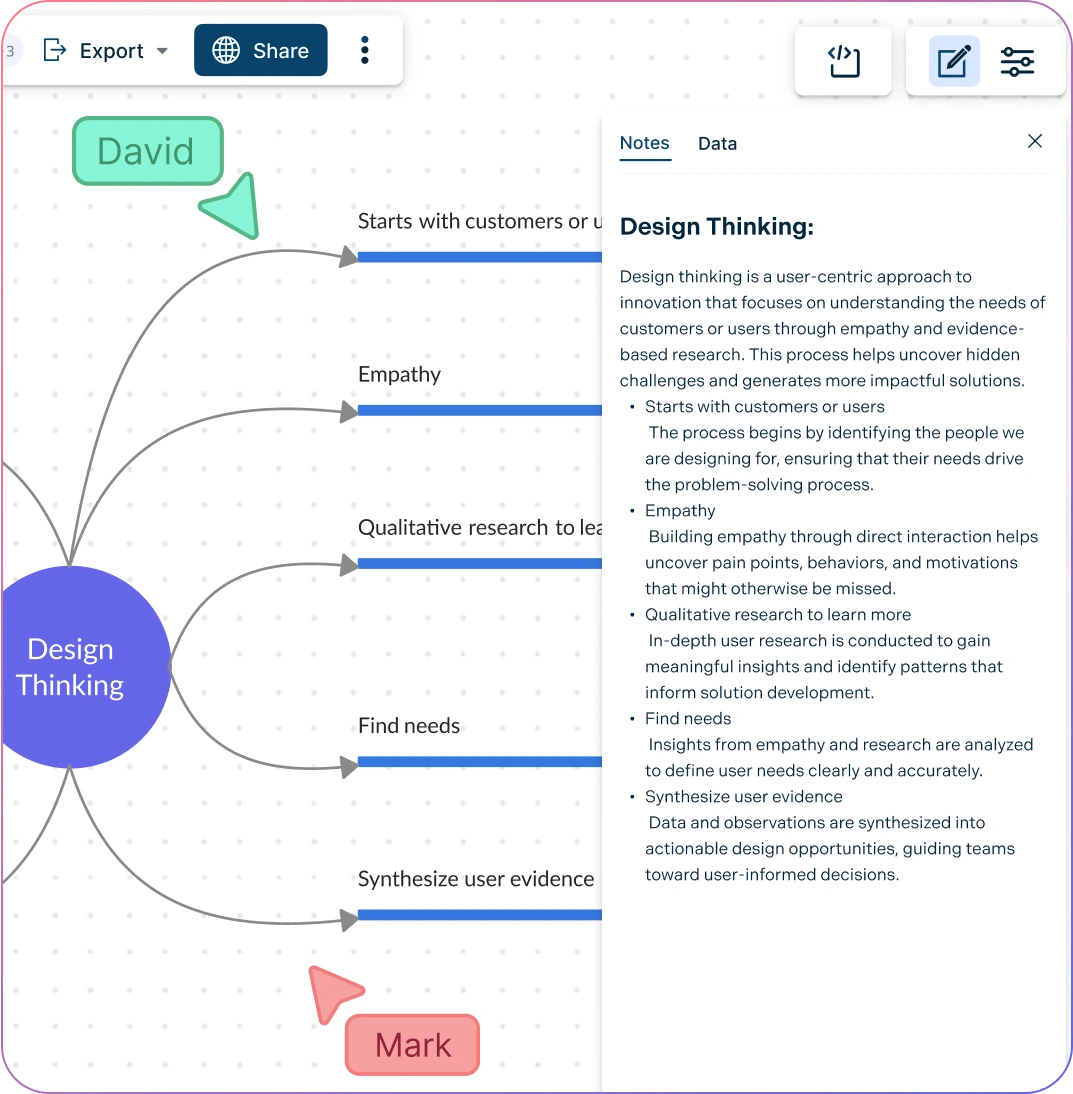
Give more context to your mind map topics with integrated notes.
Instantly locate any information on the mind map with universal text search.
Track changes to your mind map online with workspace version history.
Export mind maps in different image formats to add to presentations.
Seamless Collaborative Mind Mapping
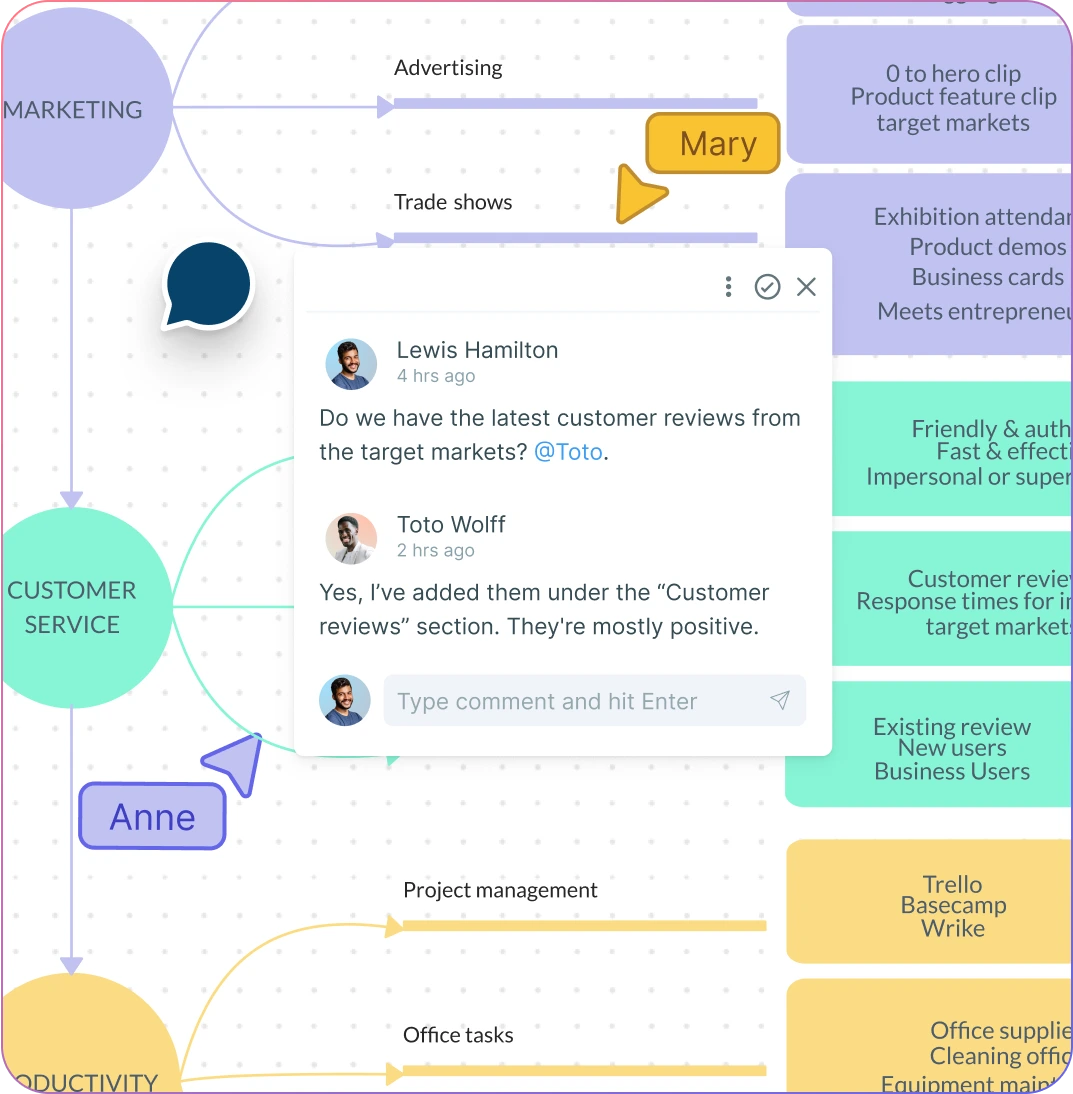
Brainstorm & discuss ideas with your team with multi-user collaboration.
Use @ mention comments to tag teammates to get their feedback.
Better coordinate mind mapping sessions with real-time mouse cursors.
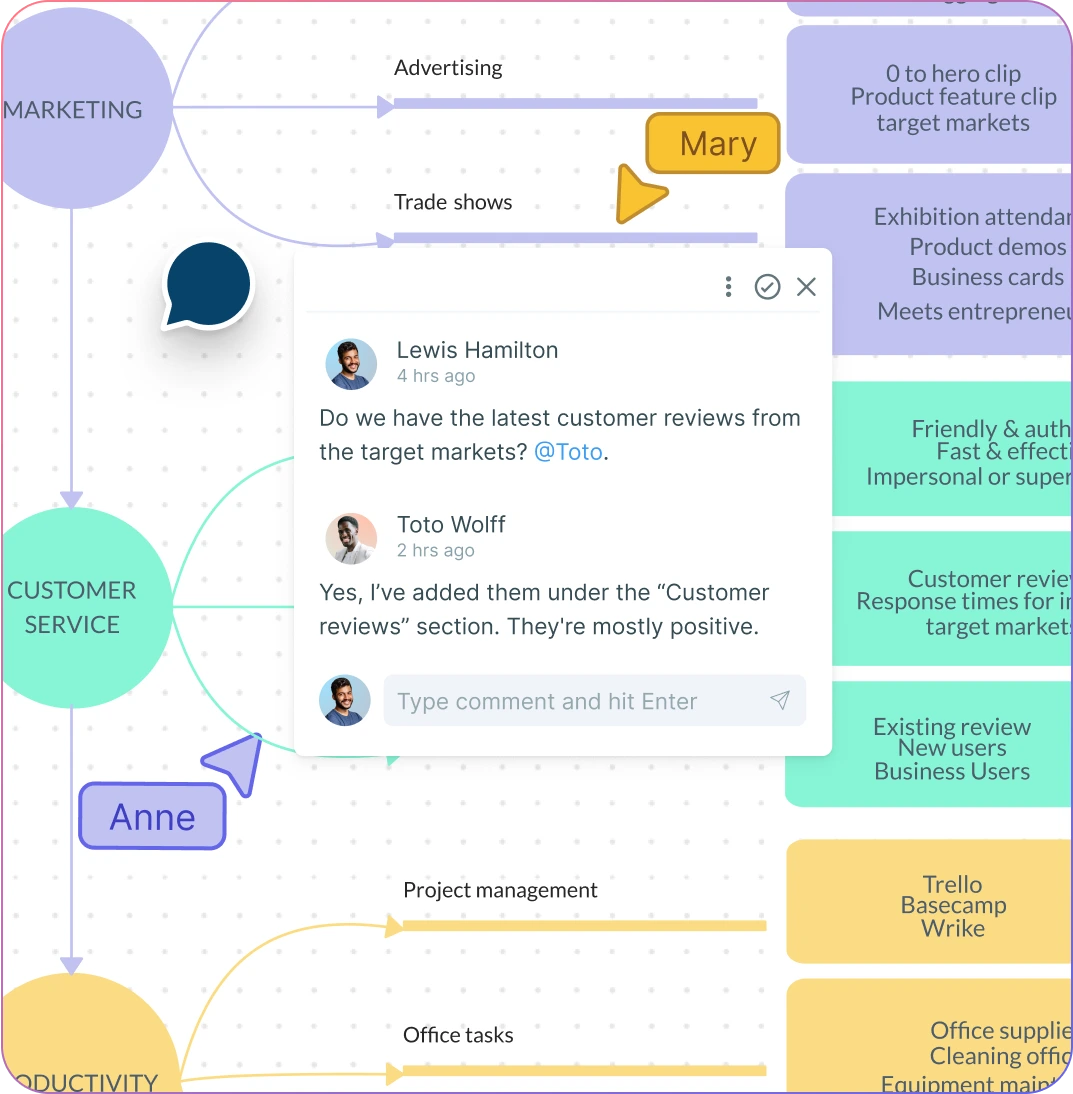
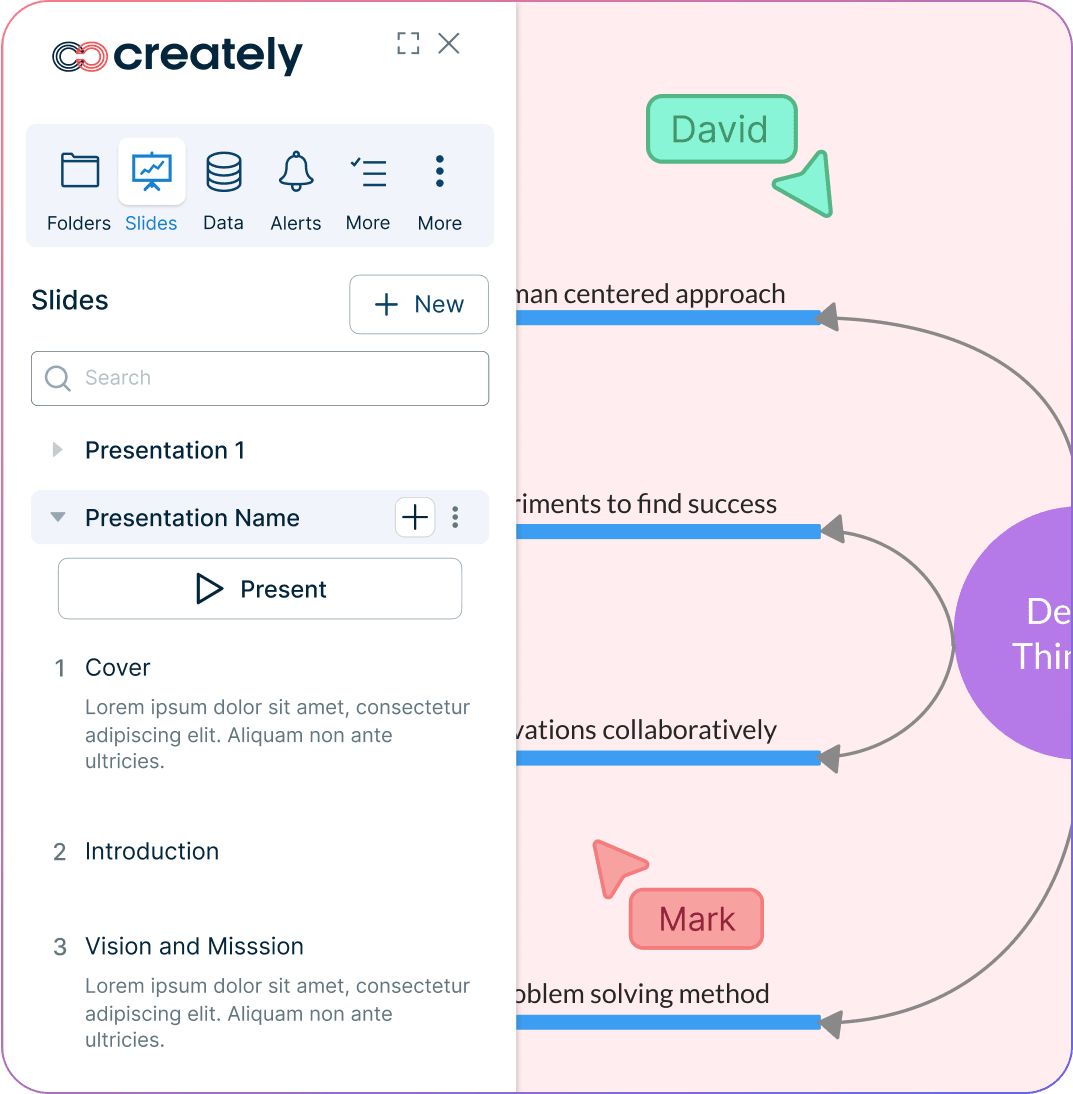
Go From Idea to Execution Seamlessly
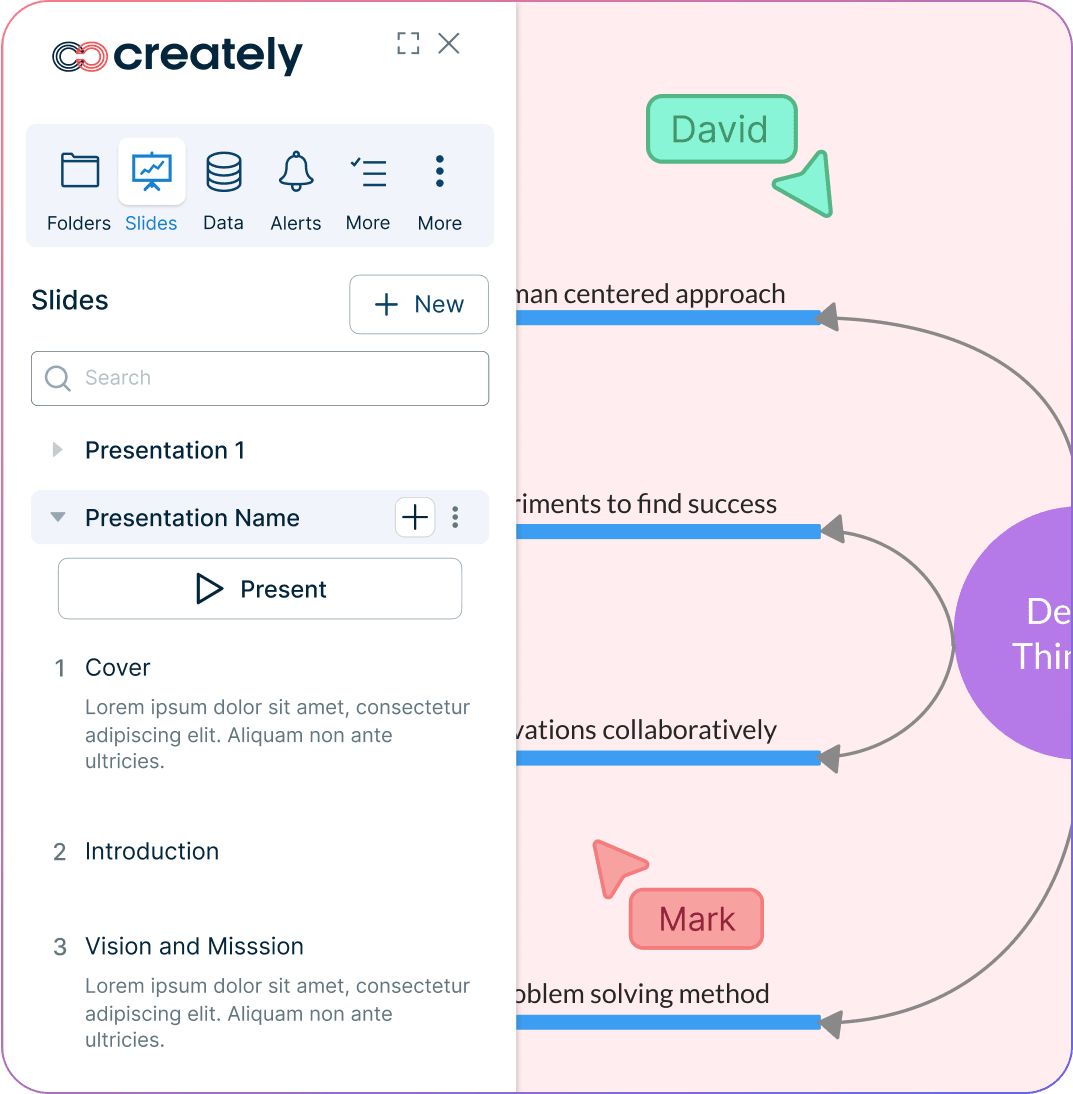
Conduct full-screen presentations to share ideas with the presentation mode.
Turn your ideas into actionable projects with built-in project management.
Assign roles, set due dates, add estimates to each node on your mind map.
What is a Mind Map Tool?
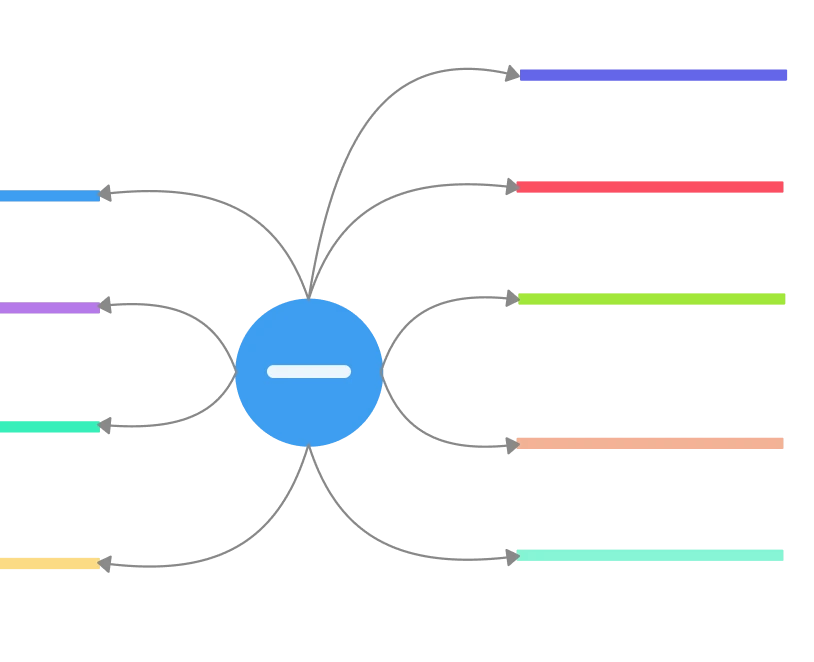
How to Make a Mind Map with Creately
Open a mind map template
Open Creately’s mind mapping software and select an editable free online mind map from the template gallery. If you are unfamiliar with how to create a mind map, this professionally designed template should offer a helpful starting point to guide you through the process step by step. You can customize the template according to your preferences and invite your team for an online mind mapping session.
Establish a clear purpose
Before drawing the mind map ensure that everyone is aware of the goal and purpose of the mind mapping session. This will ensure that all ideas and contributions provided align with the overall objective. In Creately, you can easily note this by adding a text box or sticky note near the mental map to remind collaborators of the objective.
Assign roles
Use @mentions, comments, or task assignments in Creately to assign who’s facilitating and who’s contributing to each section or topic during the mind mapping session. While the participants add their ideas to the mind map, the facilitator can work on properly structuring the diagram as it evolves.
Identify the central theme of your mind map
First, identify and select the key concept of your mind map. This is the core of the diagram, from where the branches will connect to other concepts. The key concept can be represented by an image related to your chosen topic. You can get creative with your diagram by using color schemes, images, and shapes of your choice.
Add subtopics to your mind map template
You can then add new ideas or concepts as branches that radiate from the key concept. With mind maps, you also can identify hierarchies and go in-depth by adding sub-branches and map out your thought process by connecting more branches to each idea. Connect each branch to a keyword related to the selected topic.
Customize your mind map
Once you have laid down the fundamentals for your diagram, you can start getting creative. Select a shape or an image for the key concept that fits your topic. When it comes to organizing your ideas, you can color-code your mind map according to the area, topic, concept etc. Take your pick from the range of color palettes available on Creately, and connect the branches to keywords.
Export and Share your diagram
You can easily download the free online mind map you create as SVGs, PNGs, JPEGs, or PDFs for printing, sharing, or publishing. You can also invite others to review the completed map via email or a secure invite link. Use Creately’s built-in presentation mode to showcase your mind map directly from the canvas for meetings, workshops, or remote sessions.
Create a Mind MapMaximize Your Creativity with Mind Mapping Templates
FAQ About Creating Mind Maps Online
When do you need a mind mapping software?
What to consider when choosing a mind map software?
Can I collaborate with others on a mind map online in Creately?
Is it possible to add images and links to my mind map online?
How do I share my mind map with others?
Does Creately offer any integrations with other tools?
Is there a limit to the size or complexity of a mind map in Creately?
What are the benefits of mind maps?
- Boost creativity: Encourages free thinking with a non-linear format.
- Improve organization: Structures complex information clearly.
- Enhance memory: Visuals and connections aid retention.
- Simplify problem-solving: Reveals patterns and relationships.
- Save time: Summarizes ideas quickly and efficiently.
- Foster collaboration: Great for team brainstorming and planning.