November 28, 2024
New Shape Space Distribution, Bulk Image Imports & Enhanced Data Mapping for Seamless Org Chart Creation, Genogram Updates and More
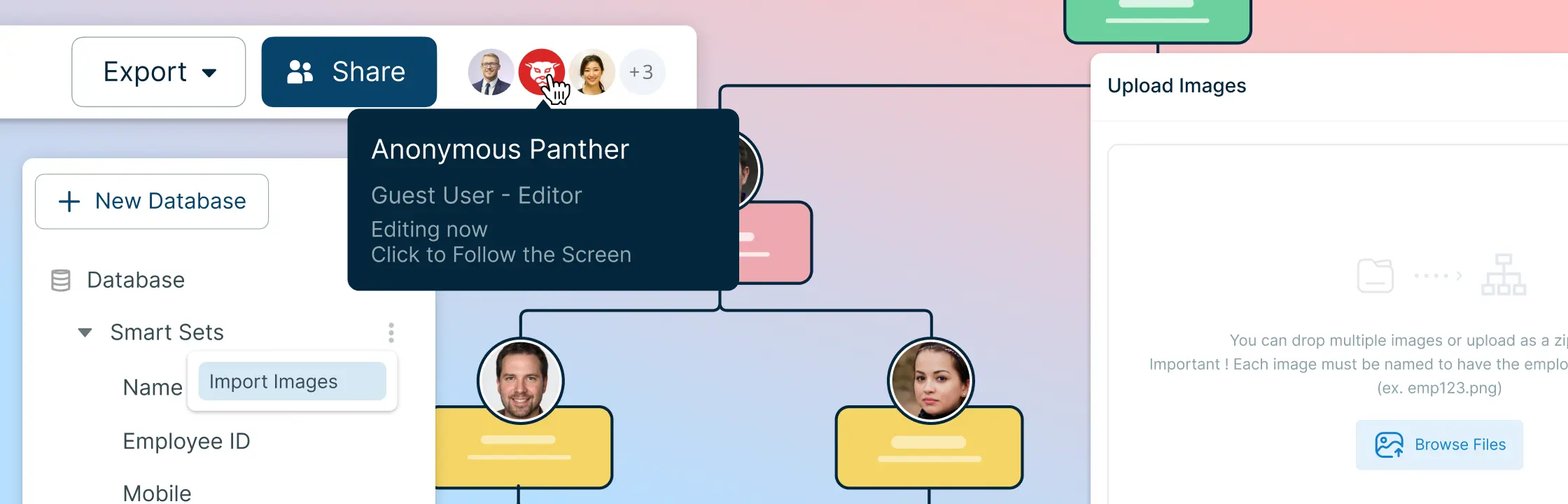
Guest Sharing
You can now invite guests as collaborators. This means they do not have to have a Creately account or sign in! Makes it really easy for you to get key stakeholders, clients quickly into a sharing session without them having to register for an account on Creately. You can also set a password for these workspaces just in case the invite link gets shared too widely.
This is available for Business and Enterprise plan users.
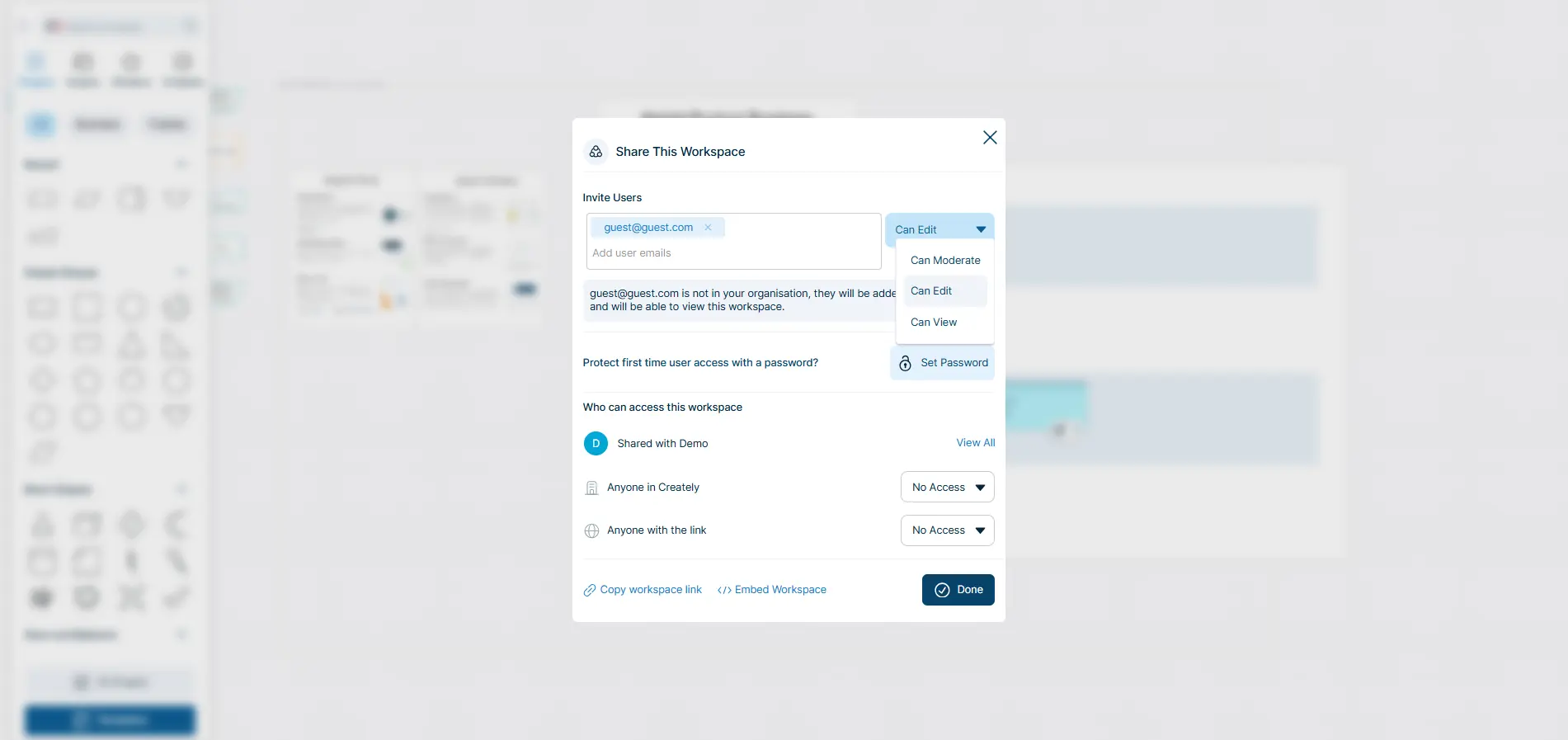
Introducing Shape Space Distribution in Creately
While Creately had guides and alignment with the red-lines that pop up when you move, sometimes you just need it to be a little easier. That’s what the ‘distribute’ feature does.
Honestly, this has been a missed feature, we just added it in. Select a bunch of shapes and you’ll see the option in the align and distribute menu.
- Distribute Horizontally: Automatically space out selected shapes evenly along a horizontal axis.
- Distribute Vertically: Space out selected shapes evenly along a vertical axis.
- Grouped Shape Support: These features work seamlessly with grouped shapes, ensuring consistent alignment across all selected elements.
Don’t forget Creately also has some great ‘auto-layout’ options that do a whole lot more. Grids, trees, flows and more can be auto arranged in a single click.
Bulk Image Import for Org Charts and Databases
You can import CSV, Excel or Google sheets to create org charts. But what about the images? If you had them as URL’s it works but that’s another hassle.
Well, this solves that problem. Import the people and import the images in a batch. All done super easy. With this update, users can upload images individually or in bulk using a ZIP file. Supported file formats include PNG, JPEG, and SVG, with a maximum upload limit of 100MB per file or archive. Additionally, the feature seamlessly integrates with CSV-imported data, automatically mapping images to entities using ID-based matching. This functionality is now extended to custom databases, specifically for card shapes, offering greater flexibility beyond HR databases. Users can easily update existing images, remove them by clearing the image URL, and ensure data consistency with restrictions that prevent uploads of files with the same name but different formats. By improving reliability, the system prevents unsupported file types or oversized uploads, ensuring a smooth experience for all users.
Enhanced People Data Type Mapping for CSV and Google Sheets Imports
People imported into a Database are now shown in all ‘Person’ type dropdowns in shape data. The imported users automatically get mapped into possible users on your Creately account as well.
The system now automatically compares the values in the column with the existing organization user list, matching entries based on the email or full-name properties. If a match cannot be found, the People Picker will display the user as entered in the Shapes Data Panel, accompanied by a “?” icon to indicate that the user does not exist in Creately. This update ensures better accuracy in user mapping while providing clear visibility for unmatched entries, streamlining the data import and verification process.
Enhanced Workspace Sharing and Collaboration Permissions
Collaboration is now more tailored and efficient with enhanced workspace sharing permissions across all plans. Here’s what you can expect:
- Demo Users: Default sharing set to “Anyone with the link can view,” with an optional “Edit” setting for collaborative editing.
- Free/Starter Plans: Sharing defaults to “Anyone with the link can view,” and editing access requires collaborators to be team members.
- Personal/Team Plans: Admins manage invitations for workspace access, which are activated upon acceptance.
- Business/Enterprise Plans: Easily share workspaces with guests via email or link without requiring team membership. Guests can also be added to teams if needed.
- Enterprise Plan Users: Workspace sharing requires no login for invited guests. Admins retain full control over the visibility of team invitations.
This update ensures dynamic and flexible sharing options, empowering users to collaborate effectively while maintaining the right level of access control for their specific needs.
Org Chart Node Overlap and Data Field Toggling Updates
There were some edge cases where some shapes were overlapping in larger layouts. We’ve addressed issues causing node overlap and improved data field toggling functionality. Plus, with solid connectors now in place, org charts in Creately look cleaner and more professional.
Highlighter Option Added to Text Toolbar
You can now highlight important text. A common feature in things like Google Docs and Microsoft Word, but not so much on diagramming and collaboration tools. We’ve just added it, and now you can highlight the important bits whenever you need to. We’ve also given you some eye popping colors to go with it.
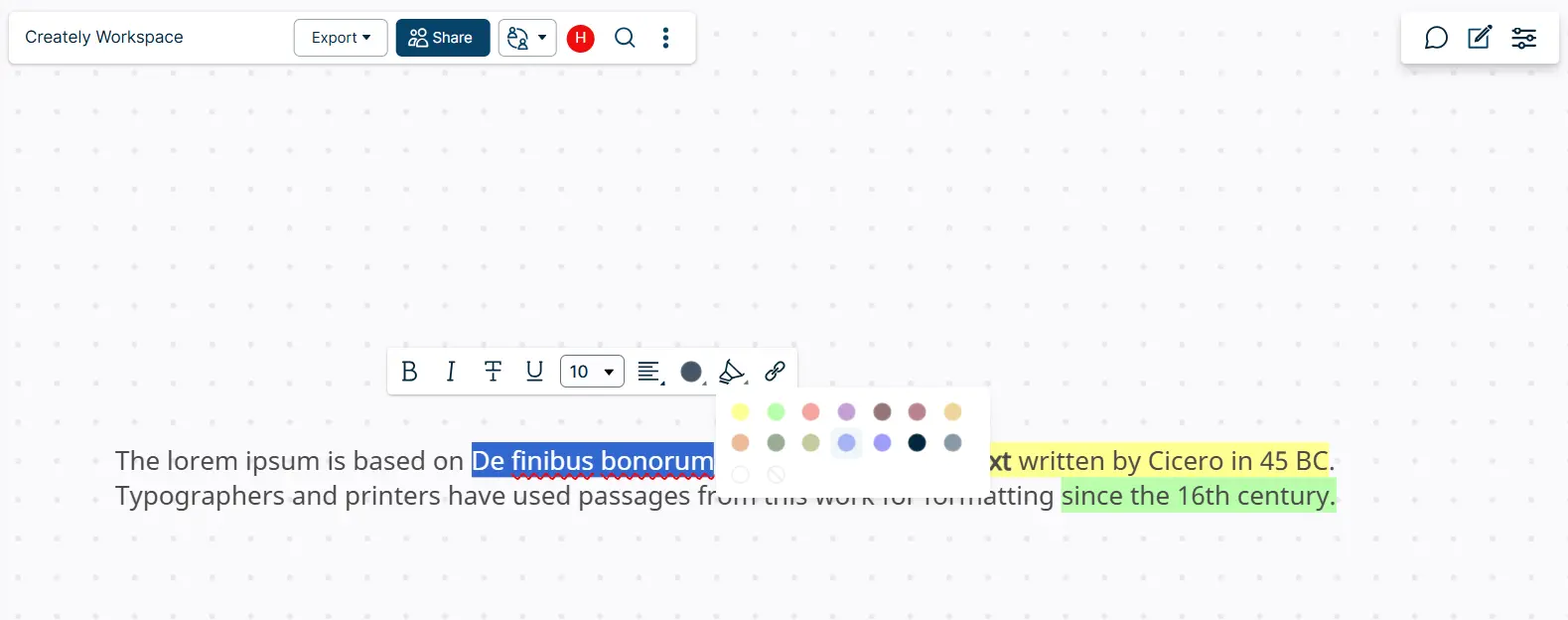
Enhanced Genogram Connectors and Symbols
connectors and symbols for better accuracy, clarity, and functionality, ensuring diagrams correctly represent relationships and data every time.
Key updates include:
- Improved Connector Symbols: Updates for Cohabitation and Legal Cohabitation connectors to ensure accuracy.
- Default Behavior Adjustments: Updated defaults for married shapes and fixes for connector behavior after manual text edits.
- Enhanced Sidebar Functionality: Connector text changes now reflect accurately in the sidebar for seamless updates.
- Expanded Relationship Support: Missing connectors for specific relationships, such as Family Relationship to Engagement and Emotional Relationship to Conflict, have been added.
These improvements provide more consistent, reliable genogram outputs, ensuring clarity and precision in symbol representation.
Smart Set Frame Stability
We’ve eliminated a problem that resulted in unexpected movement when modifying background frames. Now, adjustments to a background frame will no longer shift inner shapes, ensuring a smoother and more stable diagramming experience. This update enhances workspace stability and ensures styling your diagrams is seamless and reliable.