March 30, 2023
Instantly Create Content and More!
Enabling Content Blocks on Canvas
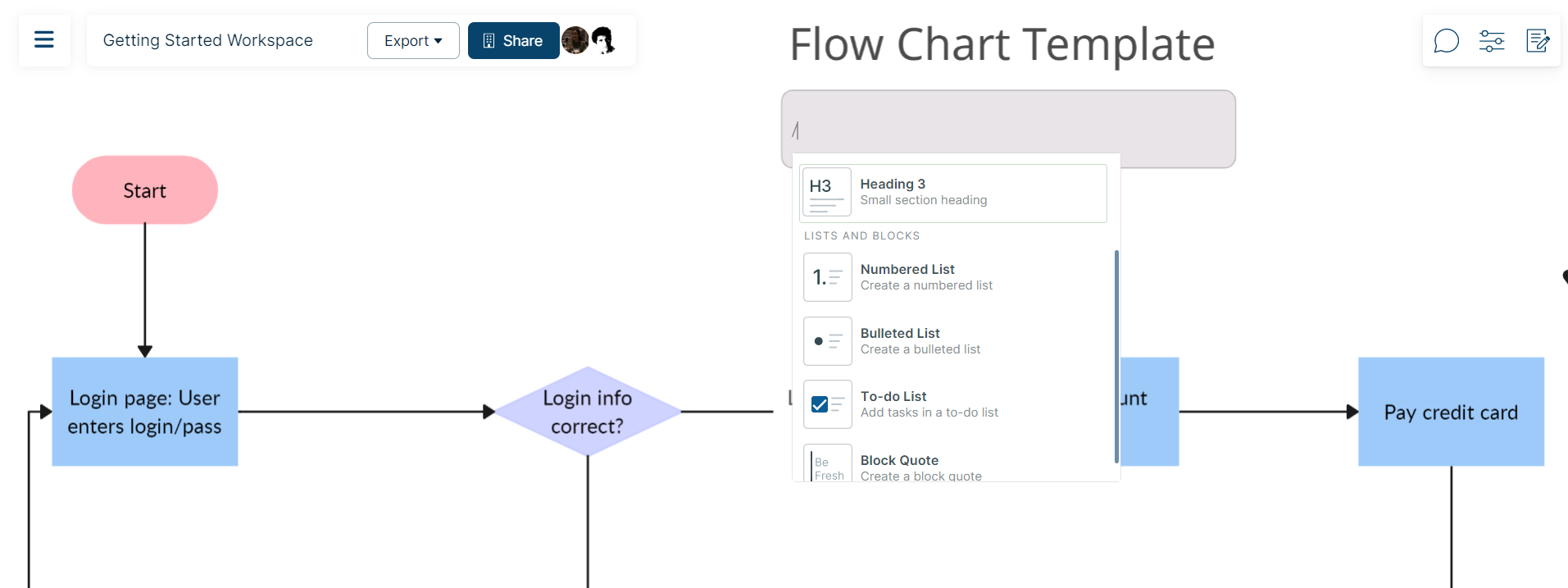
Say goodbye to the hassle of manually adding and styling text. With content blocks, you can easily add text and assets onto the canvas and shapes in a flash. It’s a new way of content creation, that works smoothly as it is fully keyboard-driven as well as real-time, which allows you to see everyone’s presence and their text cursors on top of the mouse cursor.
Previously available only on the Notes panel of the shapes, Creately now supports intuitive content creation on the canvas itself. To use Tip-tap, simply enter a forward slash (/) inside the shape and select the type of content you want to add.
Templates Panel
One thing that everyone loves about Creately is our Templates library, which has a diverse range of templates for different teams and use cases. With the newest improvement, you can instantly access an entire library of templates and search for templates within categories or the search panel.
Shape Data and Plus Create
We have fixed an issue in Shape Data, specifically with the Number and Estimate fields, which now only accept numerical values as whole or decimal values, ensuring better accuracy in data input.
Plus Create keyboard shortcuts have also been fixed, so you can enable it instantly by simply clicking the tab button after a shape.
Onboarding Tooltip Tour
With our latest release, we have made some significant improvements to the onboarding tooltip tour. Now, it provides a quick glance at the app’s features and usage after our major release in March. It’s the perfect way to discover everything Creately has to offer.