October 30, 2024
M365 Excel Sync, Smooth Workflow Enhancements, Faster Diagram Loading, Fresh View Mode and More
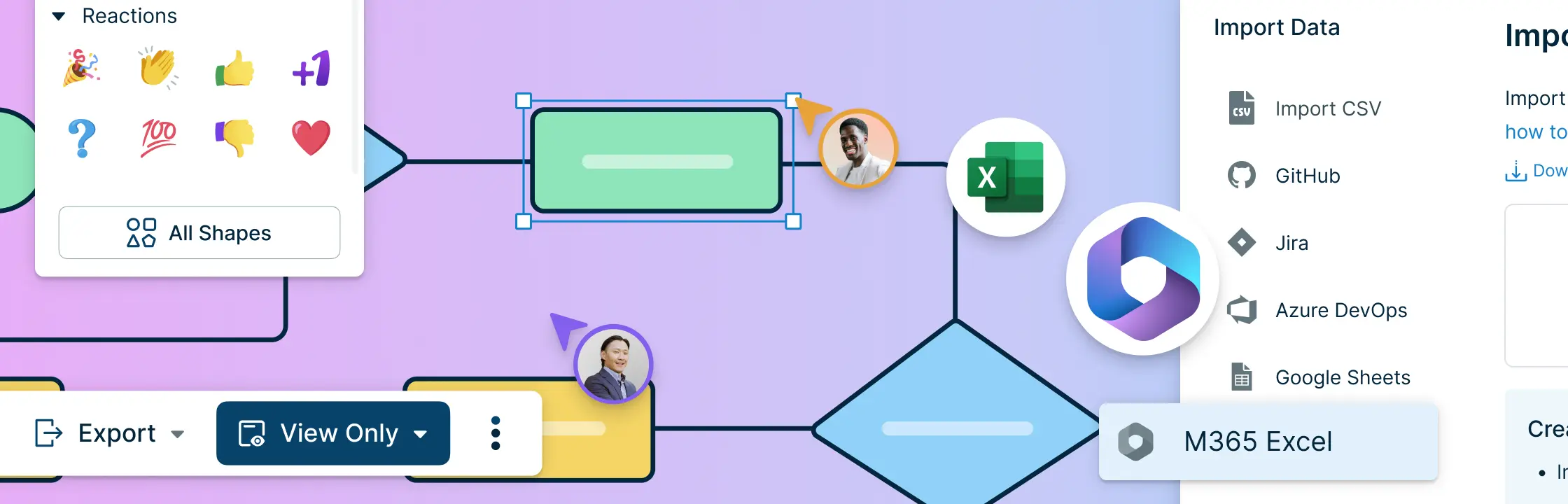
M365 Excel Integration for Data Syncing
We’re thrilled to introduce Excel Syncing functionality for the first time in Creately! Now you can seamlessly pull data directly from Excel spreadsheets into Creately, making it easier than ever to integrate your information into workspaces without any hassle. This new feature is all about making life simpler – whether it’s for skipping tedious manual data entry, speeding up workflows, or leveling up collaboration. Effortlessly transferring data from Excel into Creately enables your team to stay aligned and work more efficiently, while saving time for what really matters.
Our new Excel integration now supports two-way data sync, exclusively for M365 Business tier accounts. Once your data is imported into Creately, any updates made in Creately will automatically sync back to your Excel file. Additionally, with just one click, you can refresh or pull the latest information from Excel at any time, keeping everything seamlessly in sync!
But that’s not all. We’ve also given the M365 Excel Integration a makeover, smoothing out any bumps to enhance your experience. Dropdown menus have been aligned perfectly, making data selection intuitive and easy on the eyes. Plus, HR cards now come with automatic supervisor updates – no more manual tweaking needed! Our improved integration with Microsoft 365 means you can manage data with fewer clicks and more precision, allowing you to stay focused on the bigger picture.
Improved Database and Entity Relationship Diagrams
The October release brings key enhancements to ERD Diagrams and database table functionality. A new “Database Table Advanced” shape offers greater flexibility for ERDs, while updates ensure seamless cell resizing to match text updates and optimized glue points for more reliable connections. Improved table logic boosts stability, and enhanced file filtering helps track changes efficiently. Now the shape generator will support advanced ERD features, simplifying database modeling even further for Creately users.
Enhanced View Mode with One-Click Access to Edit Mode
In View Mode, a “View Only” button on the header menu makes requesting editing access a breeze, keeping everyone in sync. Plus, we’ve taken care of a little glitch: the Code option used to appear in View Mode, tempting users with actions meant only for editing. Now, it’s hidden where it belongs, keeping View Mode perfectly tidy and distraction free!
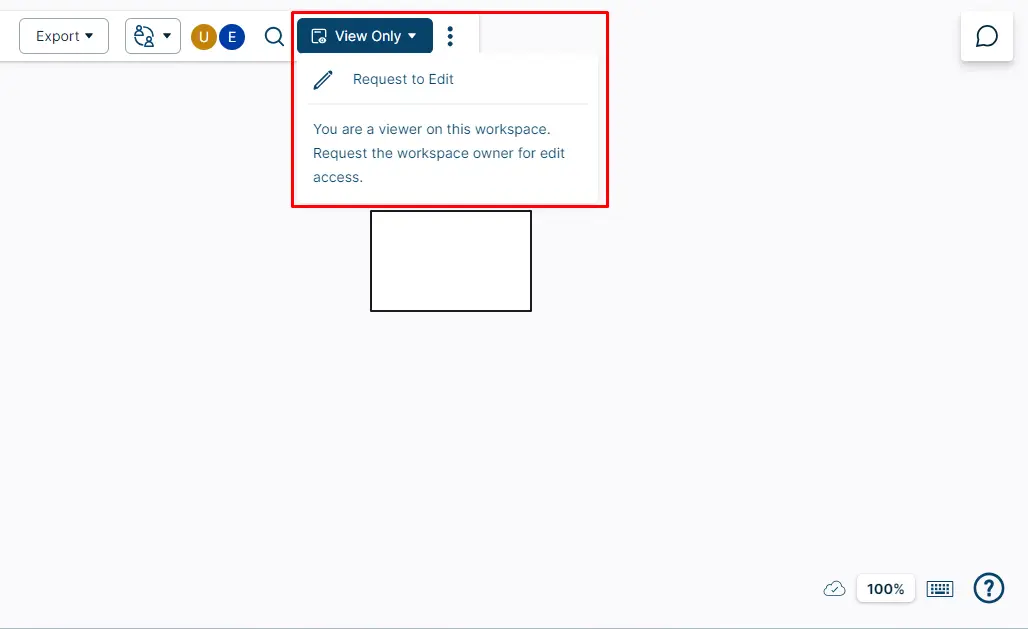
Seamless Connectivity with New ‘Away’ Option
Introducing our all new Away Mode for a smoother, more collaborative experience in Creately! Now, when you step away, your workspace will subtly fade with a nice loading indicator, keeping things on ice until you return. As soon as you’re back, you’re reconnected right where you left off.
Emoji Font Size: Adjust Away!
Emoji lovers, you can now increase emoji font sizes in shape text, allowing for more expressive customization. Your emoji game just leveled up, making content even more engaging and fun.
Enhanced Flowchart Features for Better Diagrams
Flowcharts got an exciting boost! We’ve refreshed flowchart templates with updated shape colors, new swimlane templates, and a stylish connector that features a ‘pill’ style for text bounds, bringing extra clarity to your workflows. Swimlane flowcharts are now included in the featured template list, and each flowchart template accurately displays the correct library, ensuring quick access to all the right tools. With these additions, flowcharting has never looked or felt any better. Alongside these enhancements, we’ve made the library easier to navigate, and the color palette is now vibrant and easy to set. These updates make Creately flowcharting even more cohesive and visually appealing.
Creately Diagrams now Load Faster Than Ever
Diagrams with thousands of shapes now load significantly faster, and templates appear correctly on your screen. Performance enhancements and viewport adjustments make designing large diagrams easier and more efficient now.
A Highlighting Overhaul for Better Text Editing
Ever noticed text highlights not sticking or moving as they should? We’ve made it so highlights now perfectly follow the text when moved. This fix ensures that your highlights stay where they belong, providing smoother interactions with the highlighter tool.
The Folder Panel’s New Flexibility
Previously, users couldn’t close the expanded folder panel due to hidden buttons. Now, regardless of which left sidebar tab you’re exploring, collapsing the folder panel is quick and easy, adding seamless navigation to your toolkit.
Maintain Proper Text Styles Every Time You Copy-Paste
Previously, copying Card shapes and Sticky notes would revert to standard styles. Now, your chosen text styles stay intact when duplicating these elements, preserving your formatting and ensuring consistency throughout.
Glue Points Now Auto-Reset when Switching Shapes
Switching shapes used to require manual glue point adjustments, but not anymore! With this change, glue points automatically reset, keeping your designs aligned and saving you precious time.