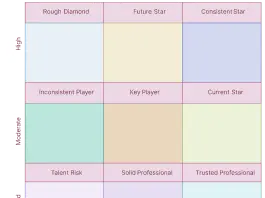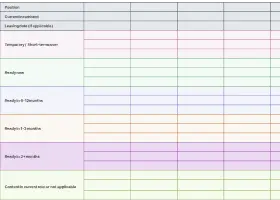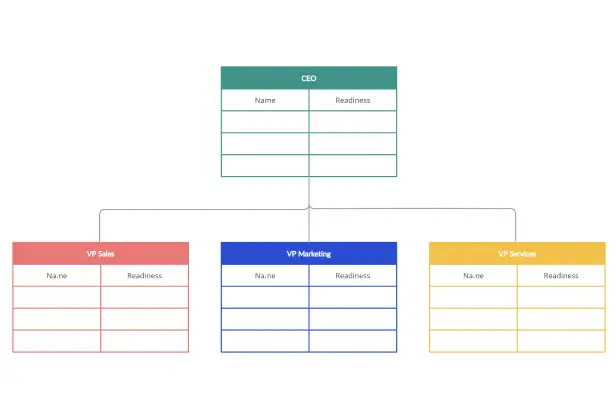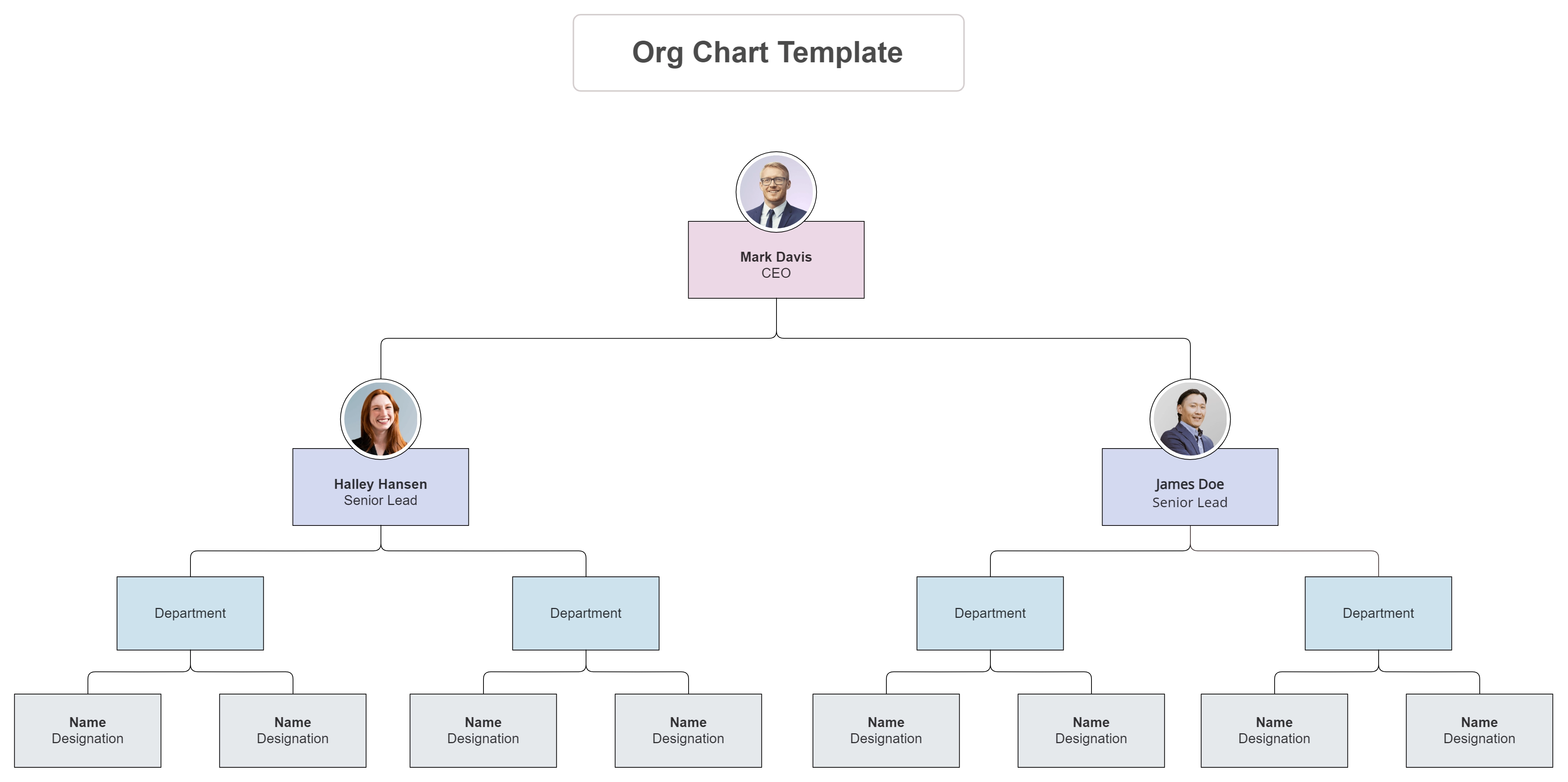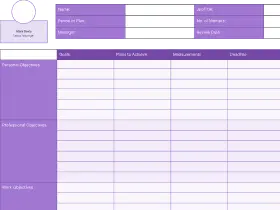Succession Planning Template
Ensure Seamless Leadership Transitions with Our Succession Planning Template
Craft a clear and effective succession plan that secures the future of your organization with Creately’s succession planning template. Identify potential leaders and create a roadmap for seamless transitions, ensuring continuity and growth.
- Create clear organizational charts to show current roles & potential successors
- Create tailored professional development plans for potential successors
- Facilitate input from stakeholders to create a robust succession strategy
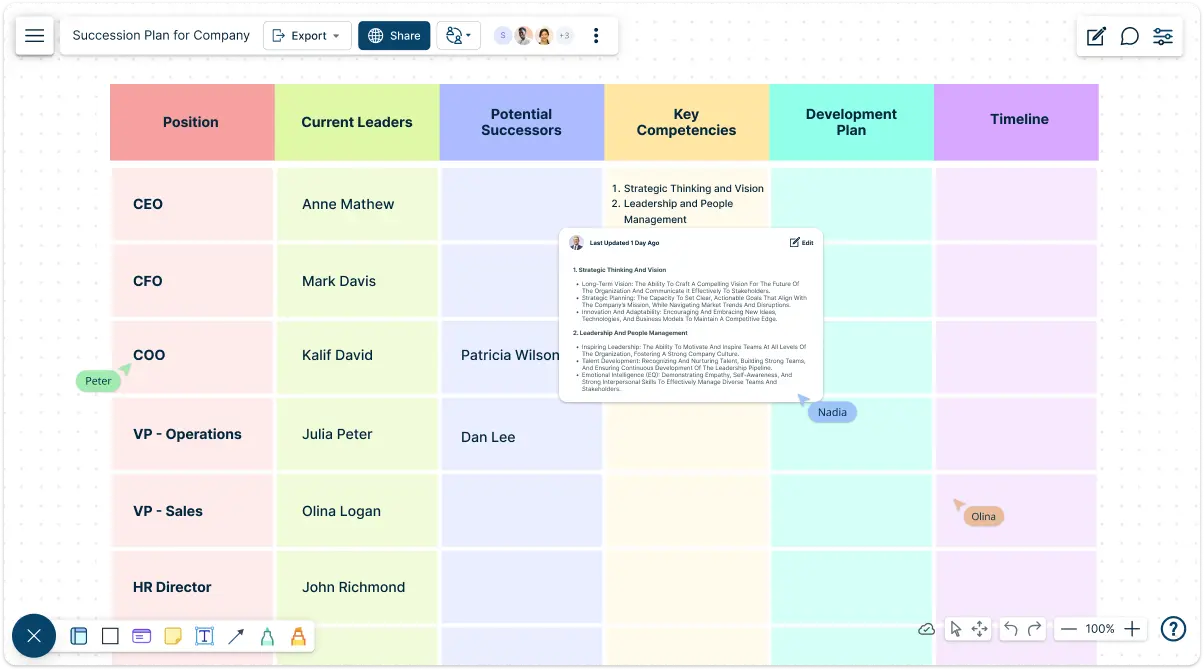
Over 10 Million people and 1000s of teams already use Creately

Streamline Leadership Development with Our Succession Planning Template
Succession Planning Template to Visualize Your Path to Leadership Success
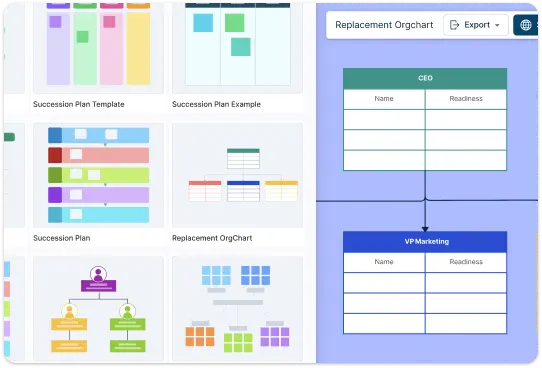
Access a library of ready-made templates for succession plans and organizational charts to visualize current roles and potential successors, adapting them to your specific company structure. Easily add, remove, and rearrange elements in your succession plan template using an intuitive drag-and-drop interface for seamless editing. Use color-coding and advanced formatting options to categorize roles and indicate readiness levels, making it easier to analyze potential successors at a glance.
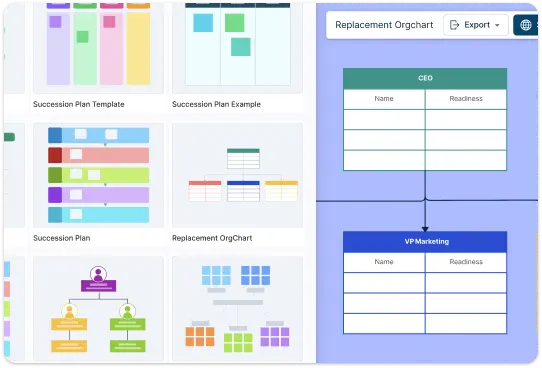
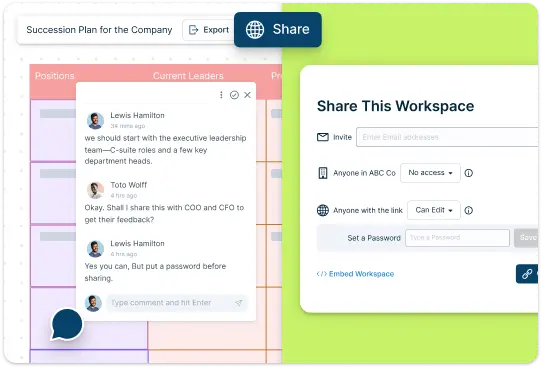
Collaborate Seamlessly with Our Succession Planning Template
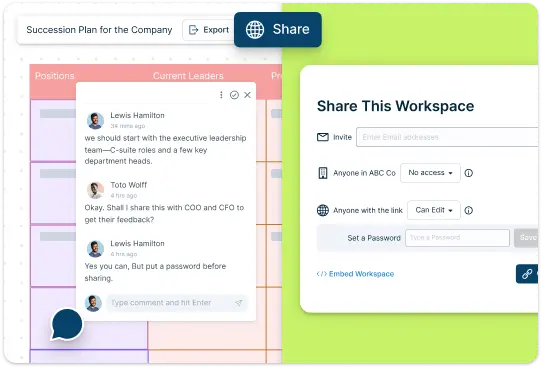
Foster collaboration with real-time editing, allowing multiple users to contribute and provide feedback simultaneously. Enhance communication through commenting and annotation directly on your document, while version control ensures you can track changes and revert if necessary. With everyone on the same page, you can quickly address concerns, share insights, and make informed decisions about future leaders.
Keep All Plans Centralized with Our Succession Planning Template
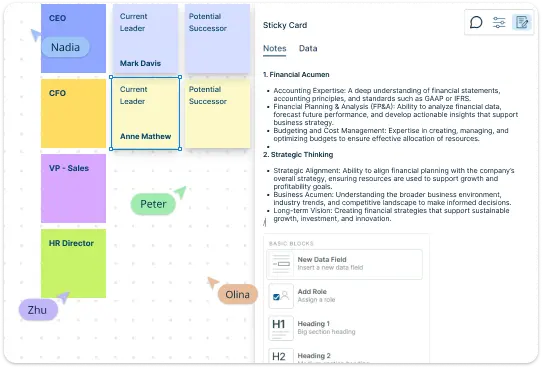
Keep all relevant documents and notes organized within the template. Easily embed files or add notes, links, certificates and resources related to each role or successor with per item notes and data fields, ensuring that crucial information is readily accessible. Share your succession plan with stakeholders through secure links, making it easy for everyone to stay informed and engaged in the planning process.
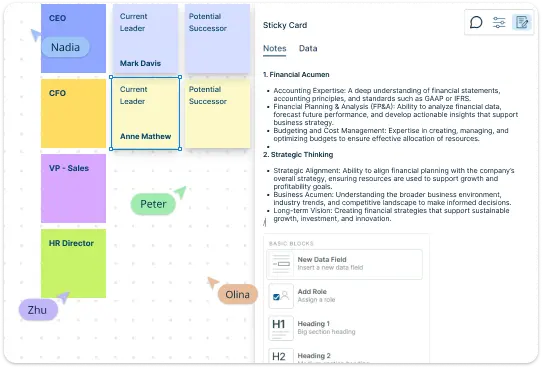
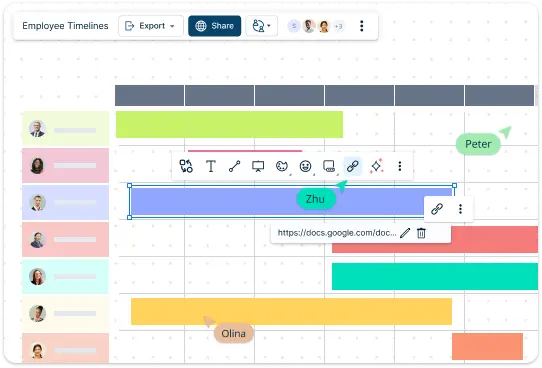
Succession Planning Template to Set Clear Timelines for Transitions
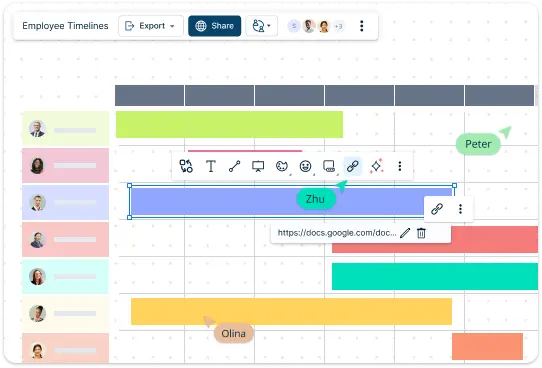
Define key milestones throughout the succession planning process to ensure all stakeholders are aware of critical deadlines for evaluations, training, and promotions. Visualize these timelines with Gantt charts, illustrating task dependencies and helping you manage resources effectively. Visualize transition tasks using Kanban boards for a more agile approach, allowing you to track each successor’s progress through various stages.
Prepare for Every Possibility with Our Succession Planning Template
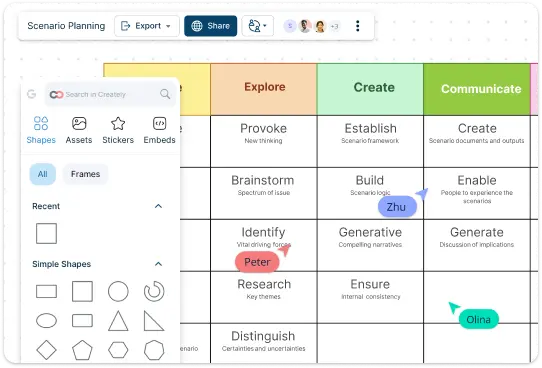
Create multiple “what-if” scenarios to visualize different outcomes, assess risks, and identify contingency plans for critical roles. Use custom scenario planning templates and models along with the succession planning template to compare potential succession paths, enabling you to make informed decisions about future leaders. With built-in risk assessment tools, you can evaluate the impact of each scenario and develop strategies to mitigate risks, ensuring a smooth and secure leadership transition even in uncertain circumstances.
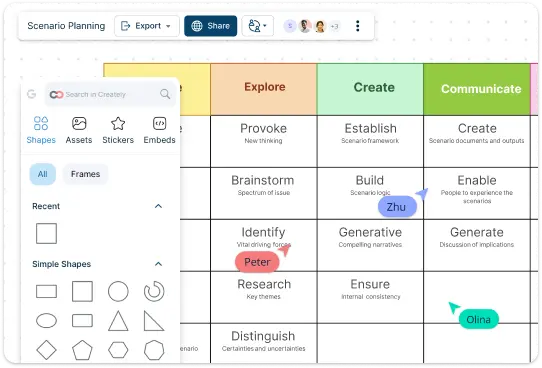
What Is a Succession Planning Template
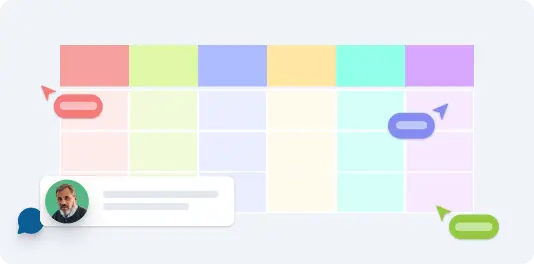
How to Use Creately’s Succession Planning Template
Access the template:
Open Creately and search for the succession planning template. You can choose from pre-built templates designed for different organizational structures or create one from scratch to fit your specific needs. This flexibility allows you to either jumpstart your planning process or customize the framework to your requirements.Identify key roles:
Begin by identifying the critical roles within your organization. These are the positions essential for the smooth functioning and overall success of your business. Add these roles to your succession planning template, and visually represent them in an organizational chart to keep things clear and organized.Add potential successors:
For each key role, add the names of potential successors. You can use Creately’s visual tools, like organizational charts or matrices, to display potential successors for each position. Include notes that detail each candidate’s current role, experience, and potential fit for the role.Assess readiness:
Evaluate the skills, experience, and readiness of each potential successor. You can add notes directly to the succession planning template and use Creately’s color-coding and formatting features to indicate their level of readiness, such as “ready now,” “ready in 1-2 years,” or “needs more development.” Attach relevant documents, such as performance reviews or assessment results, to provide more context for each candidate.Set development plans:
Create development plans for each potential successor to prepare them for the role. Outline the training, mentoring, and experience they need to gain. Use Creately’s built-in task management features to assign deadlines and track their progress. This helps ensure that they are developing the skills necessary to succeed in the position when the time comes.Collaborate with your team:
Collaboration is crucial for effective succession planning. Share the succession planning template with key stakeholders in your organization, such as HR managers, department heads, or senior executives, and invite their input. Use Creately’s real-time editing and commenting features to gather feedback, provide suggestions, and make adjustments together. This ensures that everyone is aligned and that the plan reflects the insights of those who understand the roles best.Track progress and update the plan:
Regularly monitor the progress of each candidate against their development plan. Use Creately’s visual tools, such as Gantt charts and Kanban boards, to track milestones and activities. Set reminder notifications to ensure that nothing falls behind schedule, and make updates as roles, readiness levels, or organizational needs change. Keeping the succession plan current ensures your organization is always prepared for a smooth transition.
Benefits of Creately’s Succession Planning Template
Streamline the succession planning process:
Creately’s pre-built templates and easy-to-use drag-and-drop interface make it simple to create, visualize, and manage your succession plan. You can save time and reduce complexity, allowing you to focus on developing future leaders rather than dealing with cumbersome spreadsheets or paperwork.Visualize your talent pipeline:
The visual tools in Creately allow you to map out key roles and potential successors using organizational charts, matrices, and other diagrams. These visual representations provide a clear picture of your talent pipeline, making it easier to identify gaps and opportunities for development.Enhance team collaboration:
Succession planning involves input from multiple stakeholders, including HR, department heads, and senior leaders. With real-time collaboration features, everyone can contribute their insights, provide feedback, and stay updated on progress. This ensures a more inclusive and well-rounded succession plan.Adapt to changing organizational needs:
Creately’s succession planning template is highly customizable, allowing you to easily make changes as your organization grows or roles evolve. You can adjust timelines, add new roles, or modify development plans to ensure your succession plan remains relevant and effective.Simplify sharing and documentation:
Share your succession plan template with key stakeholders via secure links, and export it in various formats such as PDF or PNG for easy distribution. Attach relevant documents directly within the plan to keep all essential information in one place, making it easier to reference and update.
Succession Planning Templates to Plan for the Future
FAQs About the Succession Planning Template
How can Creately’s succession planning template help my organization?
Is Creately’s succession planning template customizable?
Can I collaborate with my team on the succession plan?
What types of visual tools can I use in the succession planning template?
Can I share the succession planning template with others?