Six Thinking Hats Techniques
Generate Innovative Ideas Faster
Conduct seamless, collaborative problem-solving and brainstorming sessions online.
- Pre-made templates for brainstorming, brainwriting, & more
- Real-time collaboration to work seamlessly with teams & stakeholders
- Built-in tools to facilitate brainstorming & planning sessions online
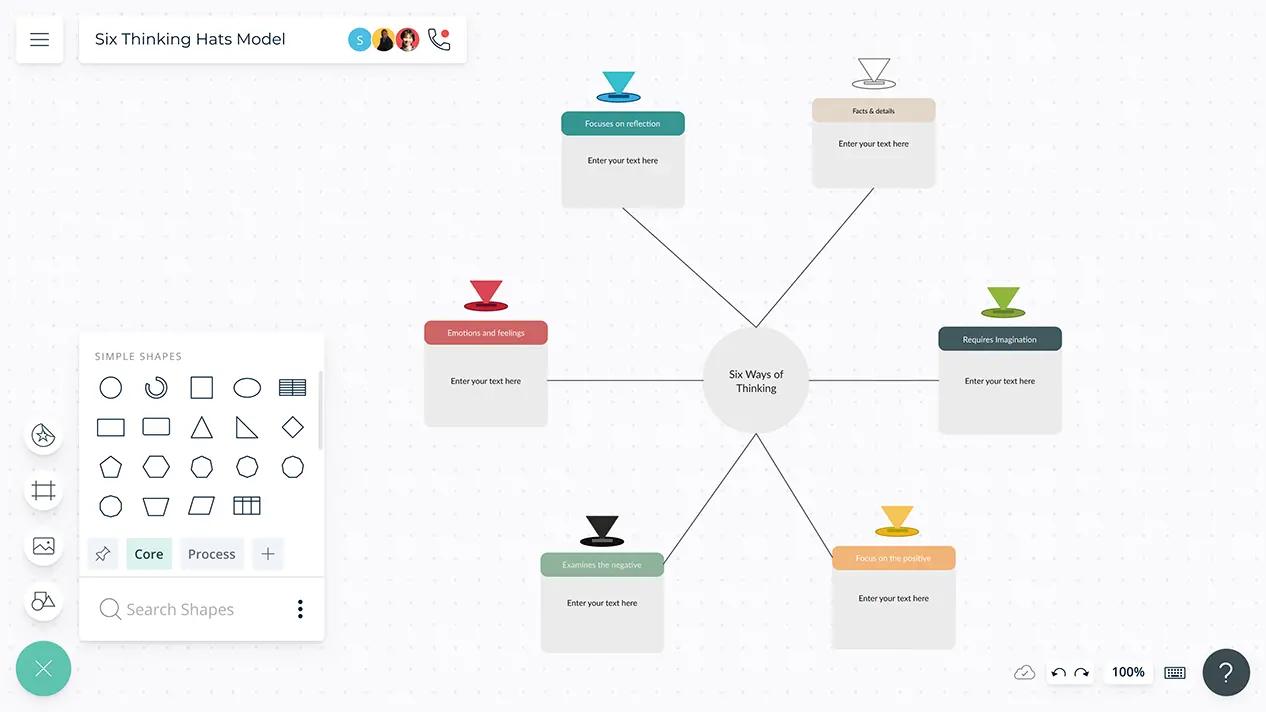
- Pre-made templates for brainstorming, brainwriting, & more
- Real-time collaboration to work seamlessly with teams & stakeholders
- Built-in tools to facilitate brainstorming & planning sessions online
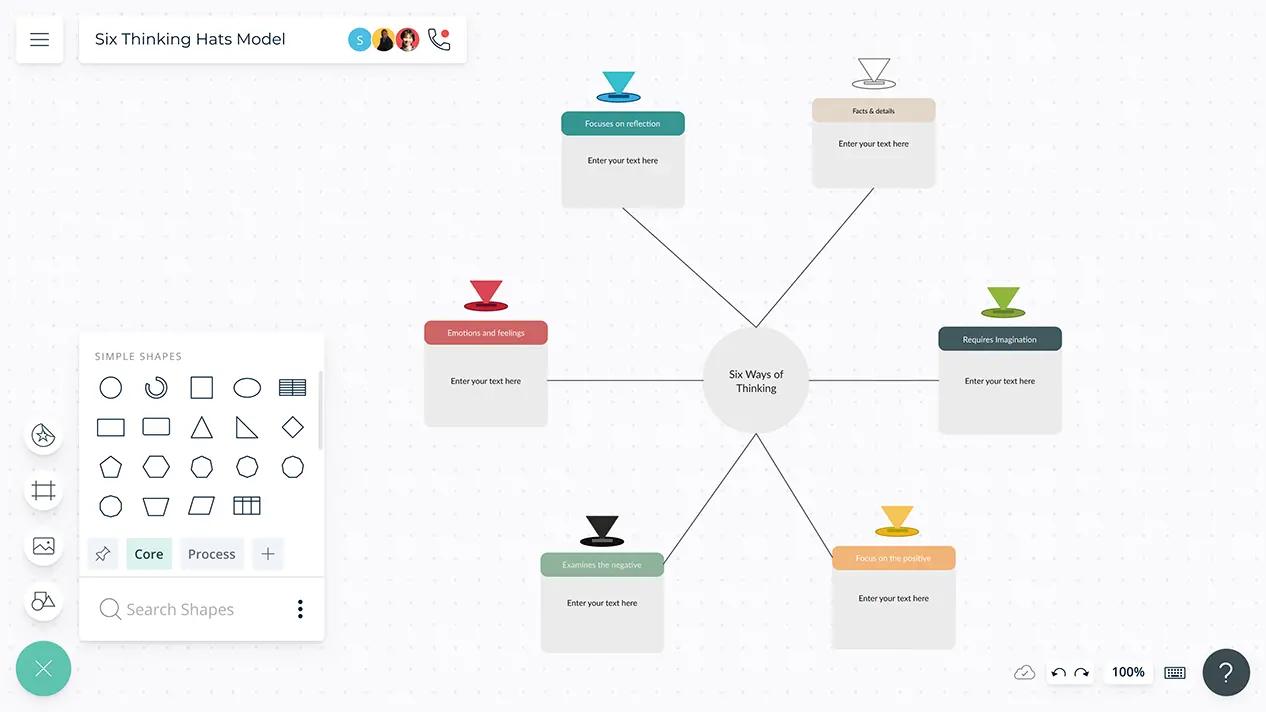
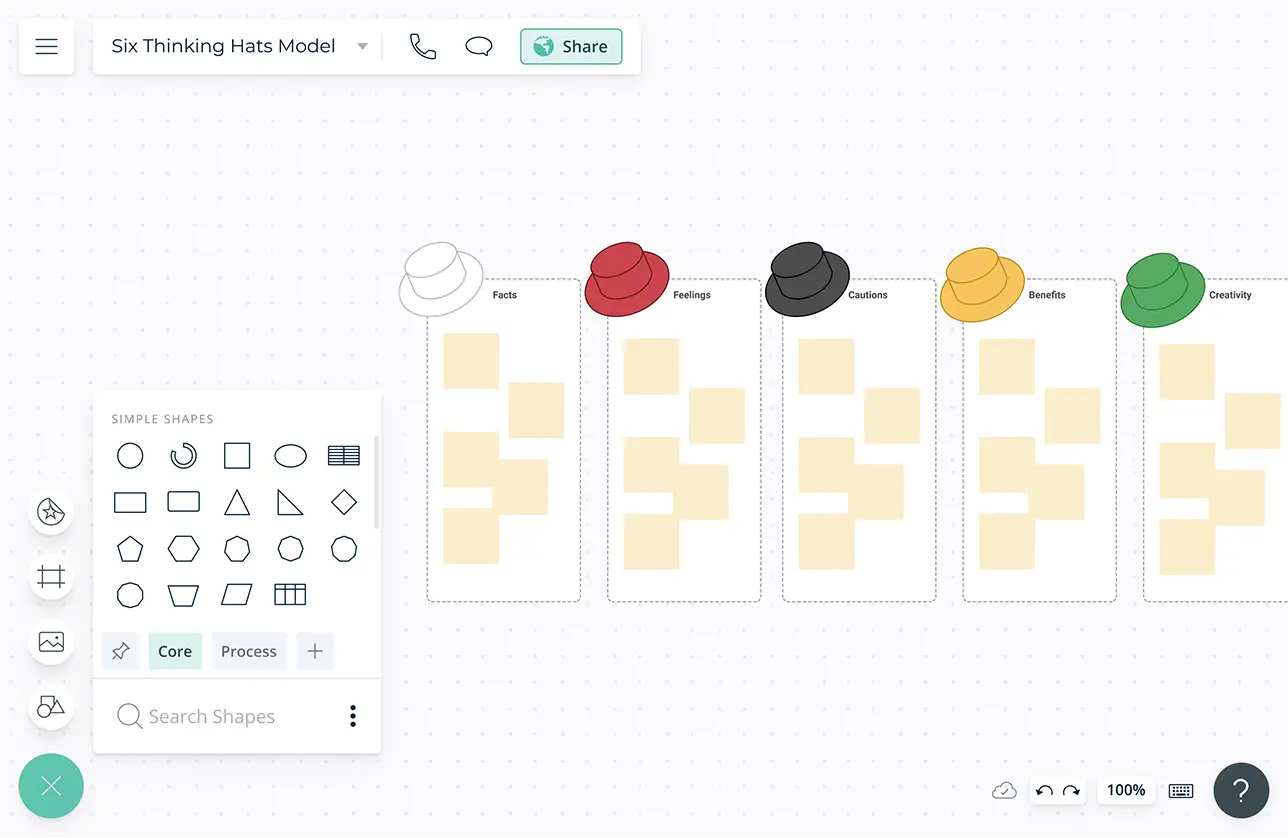
Easy Tools for Brainstorming
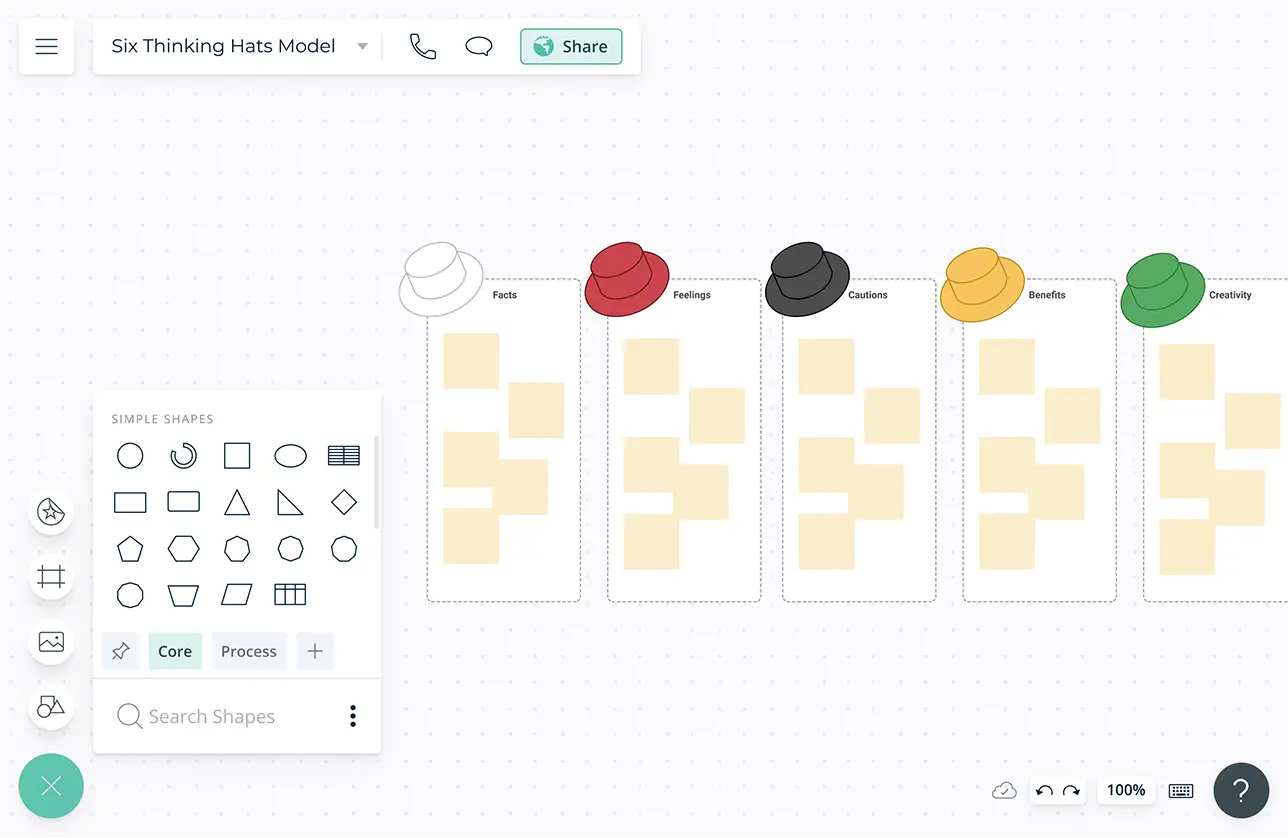
Online whiteboard with true multi user collaboration to seamlessly conduct brainstorming and planning sessions remotely.
Multiple pre-made templates for structured brainstorming; six thinking hats, SCAMPER, mind maps, lotus diagrams, and many more.
Freehand drawing for sketching out ideas and quick note taking during brainstorming and planning.
Drag and drop post-it note walls to quickly add, sort, and prioritize ideas for faster decision-making.
Visual voting for idea prioritization and prioritization grids to visually rank ideas for optimal effort and impact or benefits and risks.
Ignite Creativity Across All Brainstormers
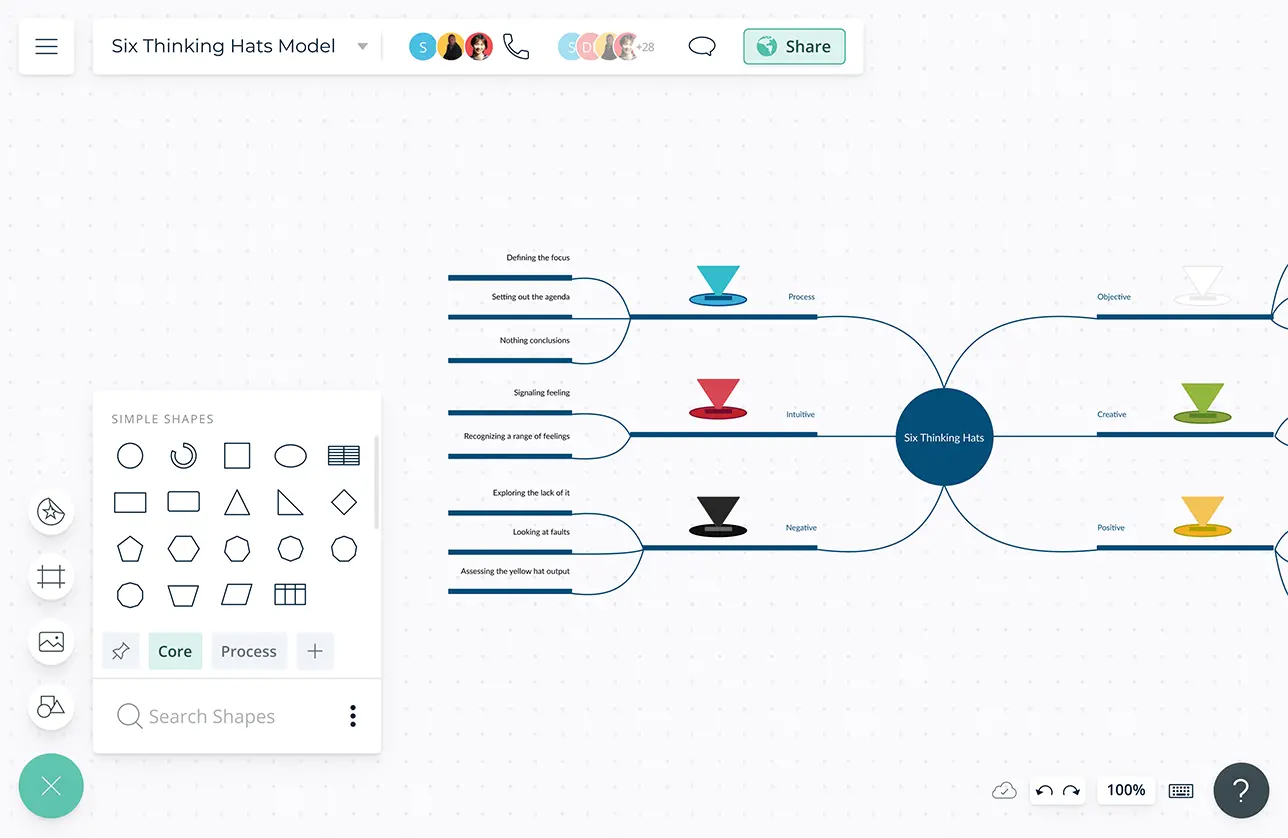
Built-in video conferencing to connect with your team and brainstorm together from anywhere.
Real-time cursors for any number of participants to collaborate with team members on a shared canvas.
Use @mention comments to tag people to get things done or clarify things and comment threads to have discussions and follow-ups on the same canvas.
Multiple access levels and roles to streamline managing, sharing, editing, and reviewing your ideas, plans, and strategies.
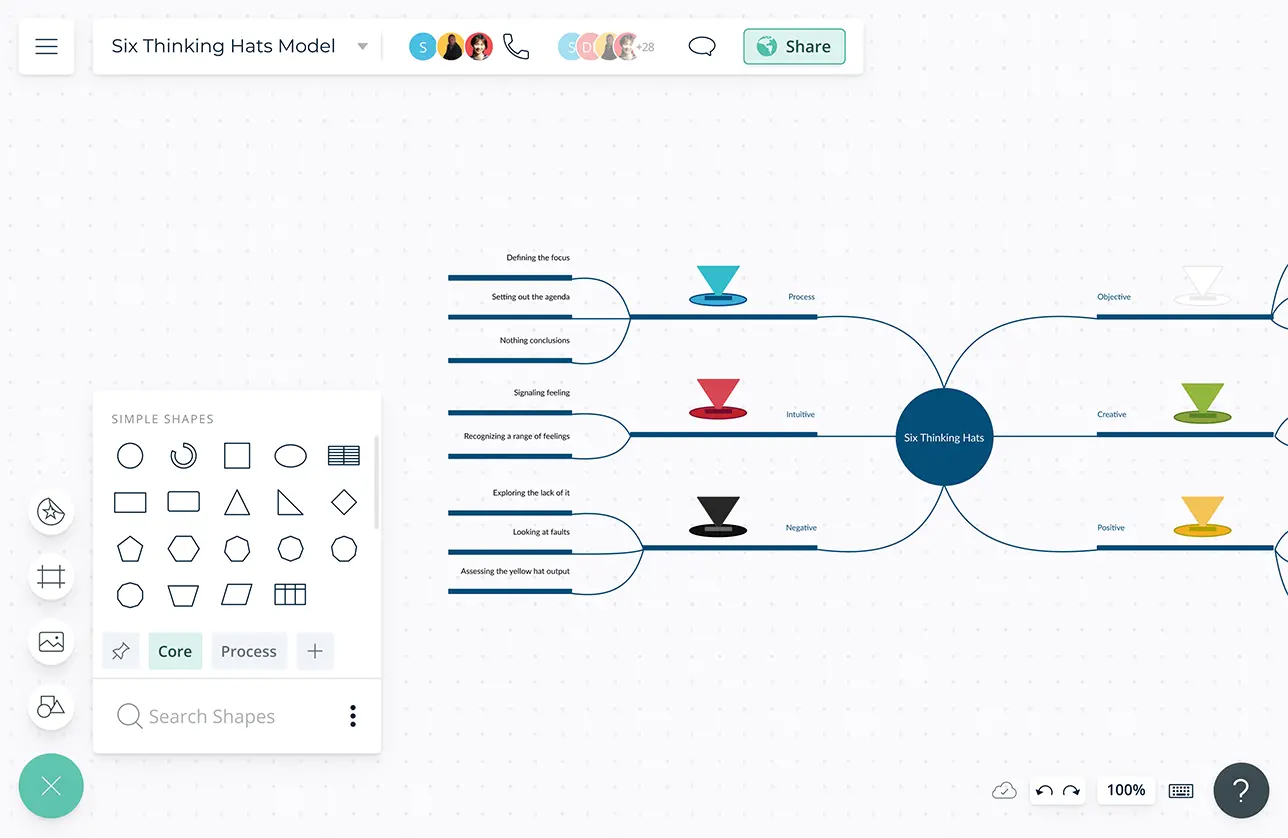
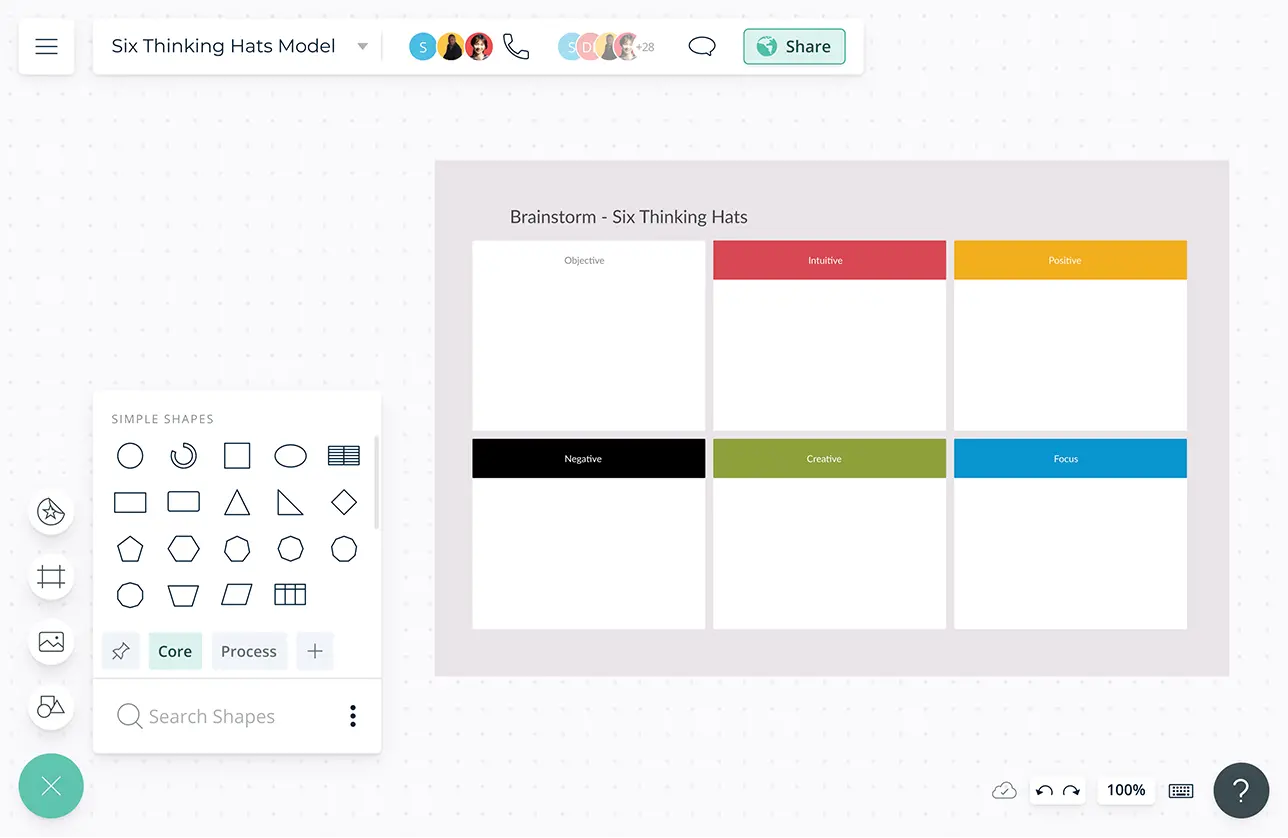
Uncover Insights Faster
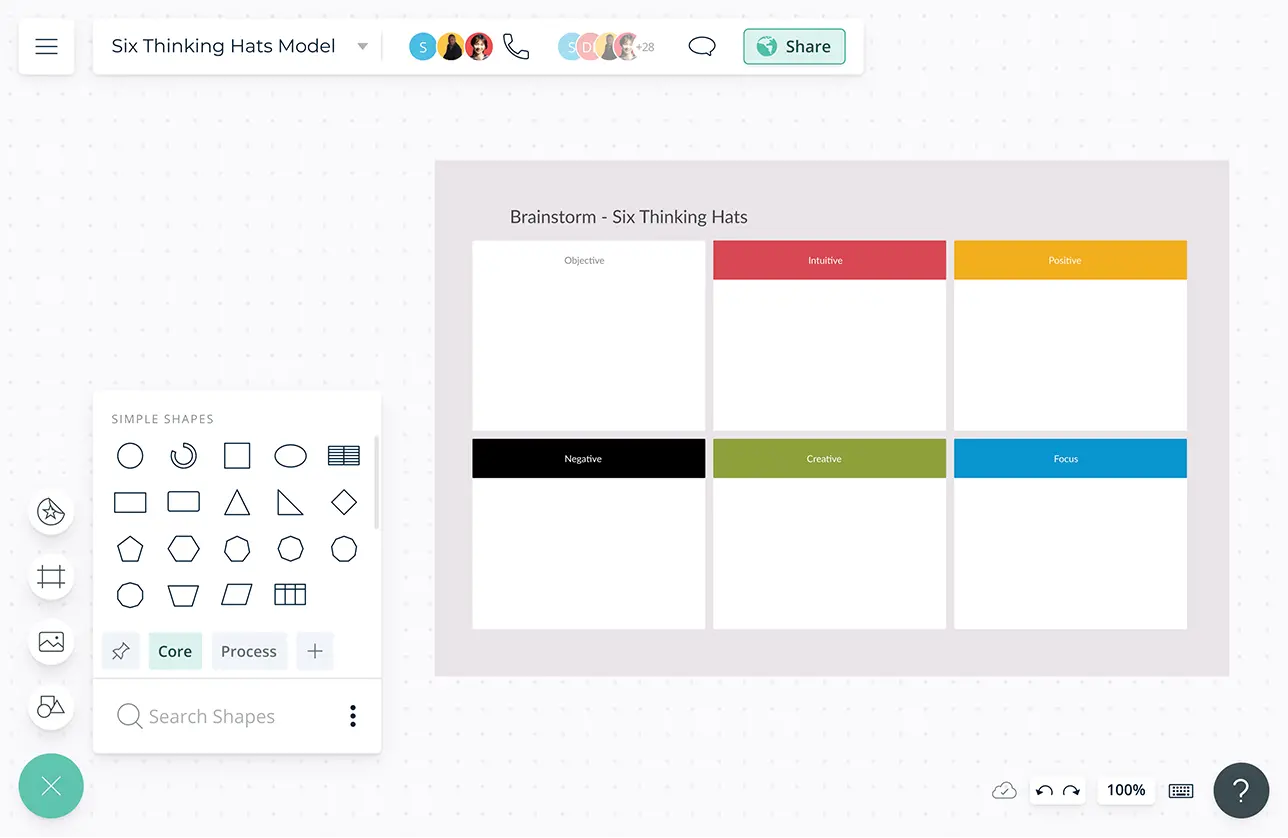
Bring data from any source to visualize on the canvas as meaningful data shapes for easier analysis and decision-making.
Add detailed docs, attachments, links and more via the notes feature on each idea to capture details and the big picture in a single space.
A full version history to keep track of changes and roll them back when necessary.
Import reports, screenshots, and images, and attach key documents with in-app previews to centralize all information and assets needed for decision-making.
Built-in tools to create dynamic and interactive presentations, reports, and dashboards to onboard stakeholders.
What Is the Six Thinking Hats Technique?
The six thinking hats is a technique that can provide different perspectives of an issue or situation, and manage the decision-making process. A problem is approached from six different angles, with each hat of a different color representing a different perspective for consideration. Team members can share their thoughts and perspective from different angles while using the six thinking hats techniques and improve creative thinking.
How to Use the Six Thinking Hats Technique?
- Gather your group together and choose a facilitator for the session. The facilitator should pick a topic for discussion.
- After giving a worksheet which includes descriptions of the six hats to the group, the facilitator should decide an order in which the group should use the hats.
- Set a time limit for each hat based on the relevant thinking style. For example, the green hat thinking style may take longer than the red one.
- Each group member can share ideas in real-time based on their assigned hat using a six thinking hats canvas on Creately.
- Every idea will be updated in real-time for everyone to see. Just make sure that you have shared the canvas with everyone involved with an edit link.
- Put down facts and figures on the white hat section, while listing down feelings, intuitions, and hunches on the red hat section.
- Use the black hat to write down difficulties and dangers, and the yellow hat to mention benefits and opportunities.
- The green hat is for possibilities and new creative ideas and the blue hat stands for managing and monitoring the thinking process and giving all hats their turn.
- Examine the data you have gathered to find solutions. If you want to share the canvas with others, you can send them a diagram share link with edit or review access.