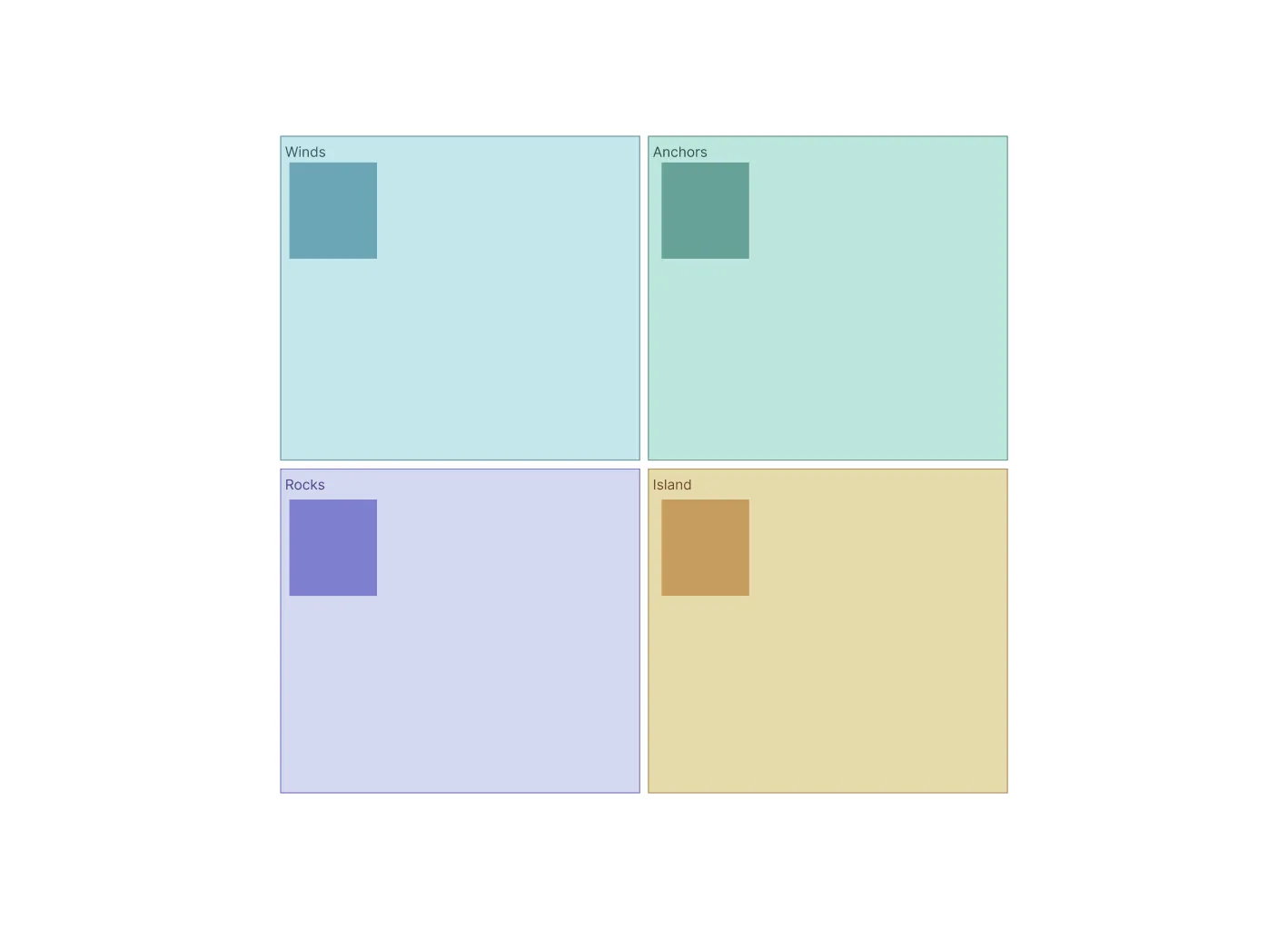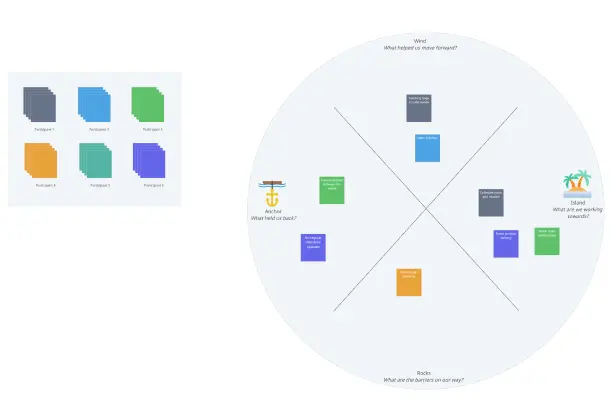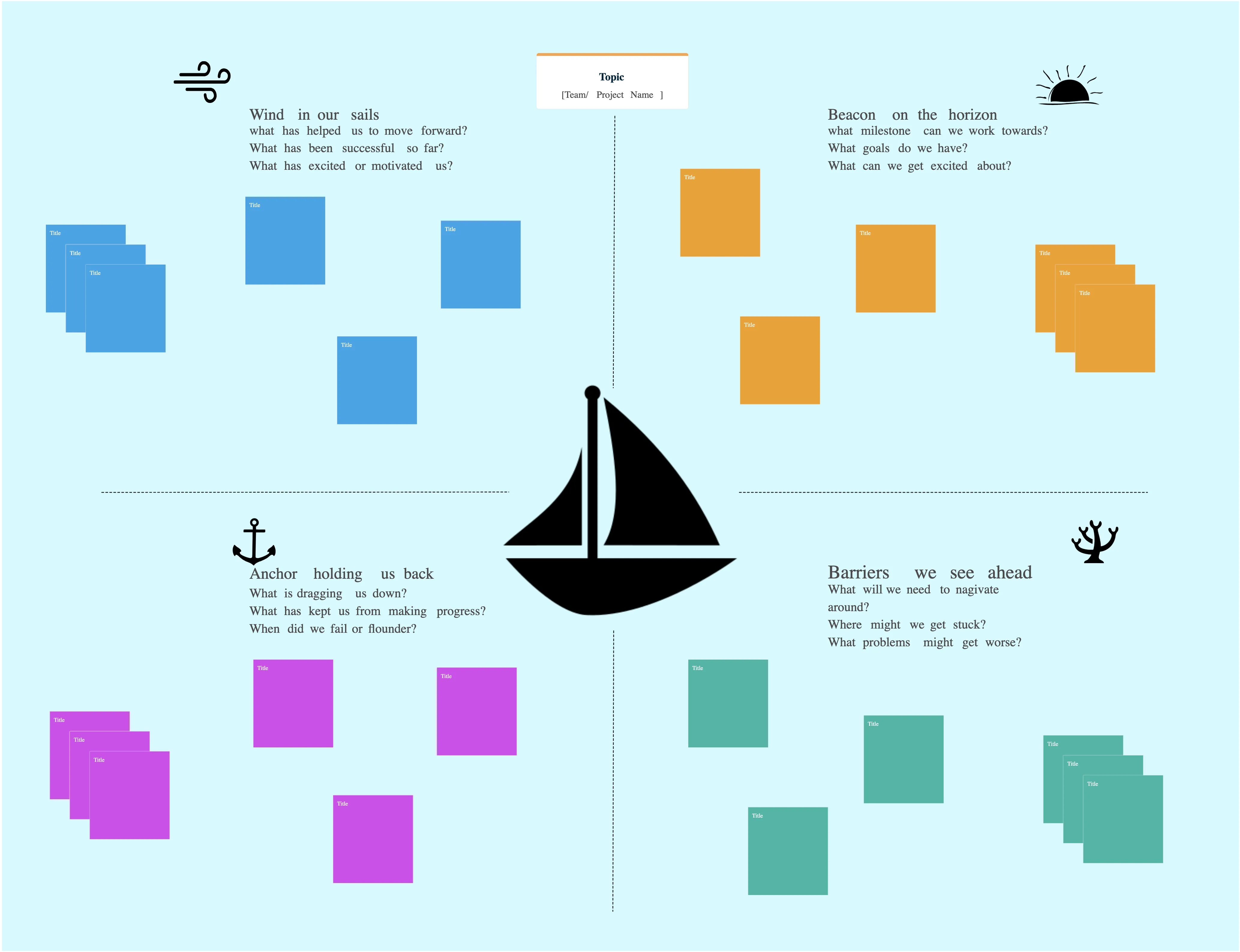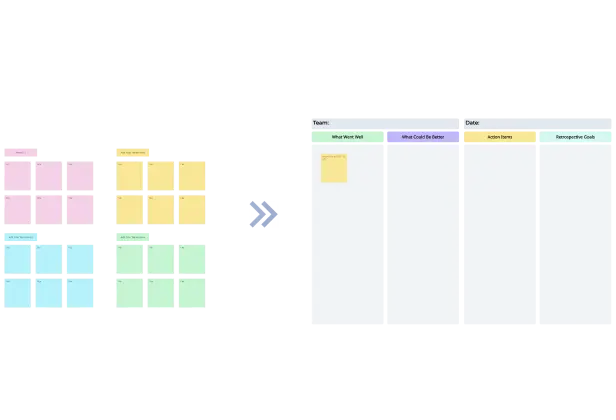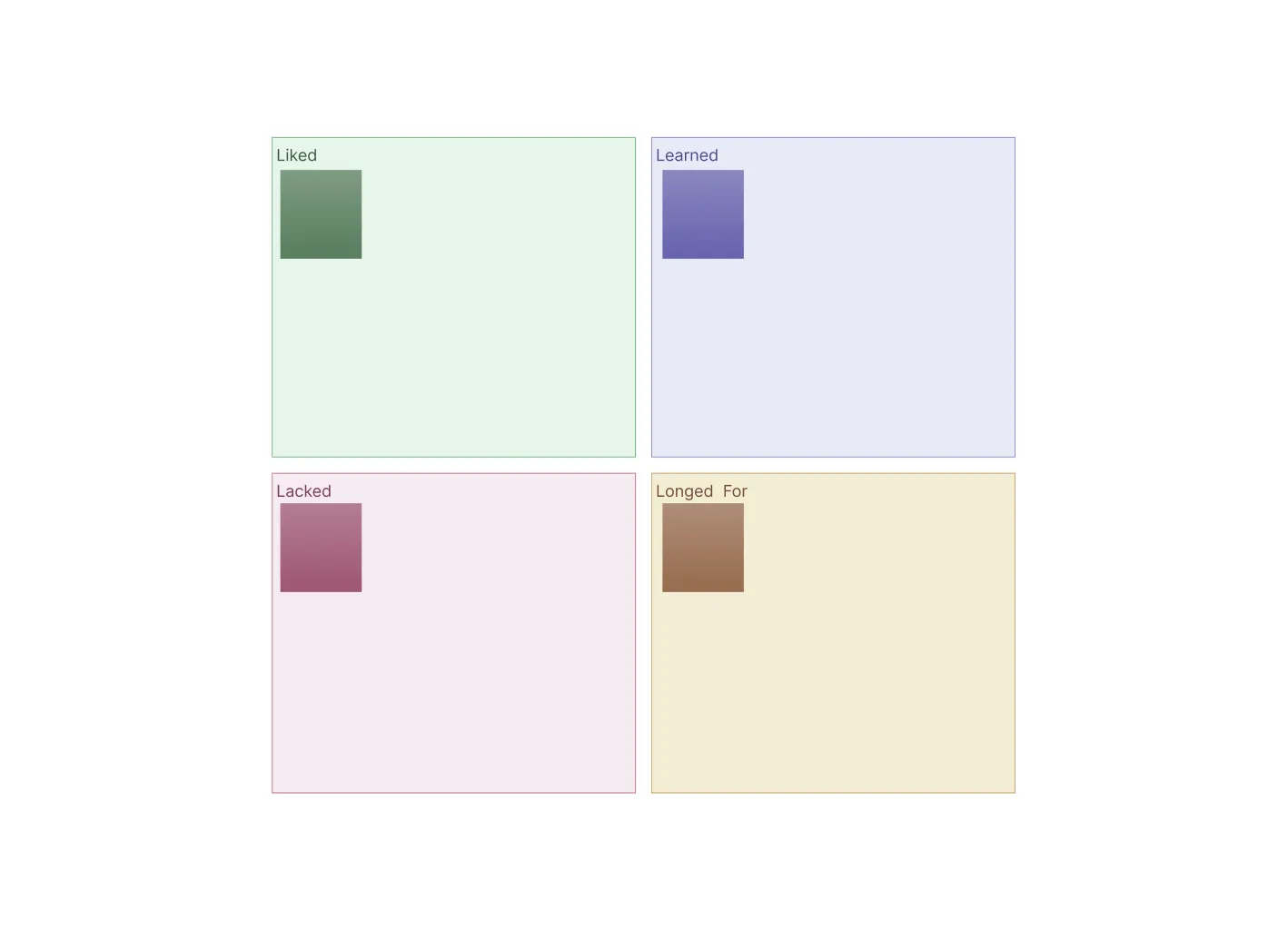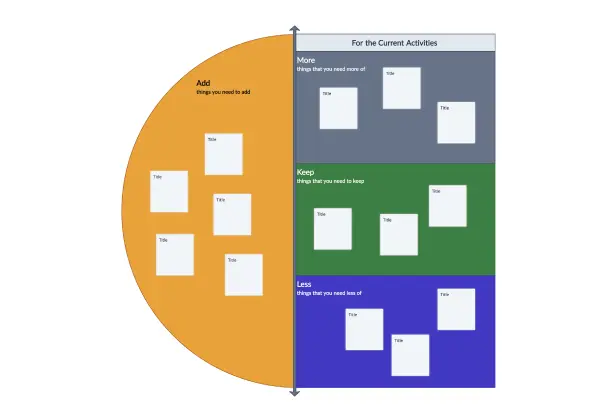Sailboat Retrospective Template
Kickstart Your Sprint Review with a Sailboat Retro Template
Reflect on your projects using Creately’s easy-to-use sailboat retrospective template to identify what went well, what held your team back, and what improvements you can make for future sprints.
- Real-time collaboration to connect and brainstorm with your team
- Multiple sailboat retro template options to quickly get started
- AI-powered retrospective generator with smart template suggestions
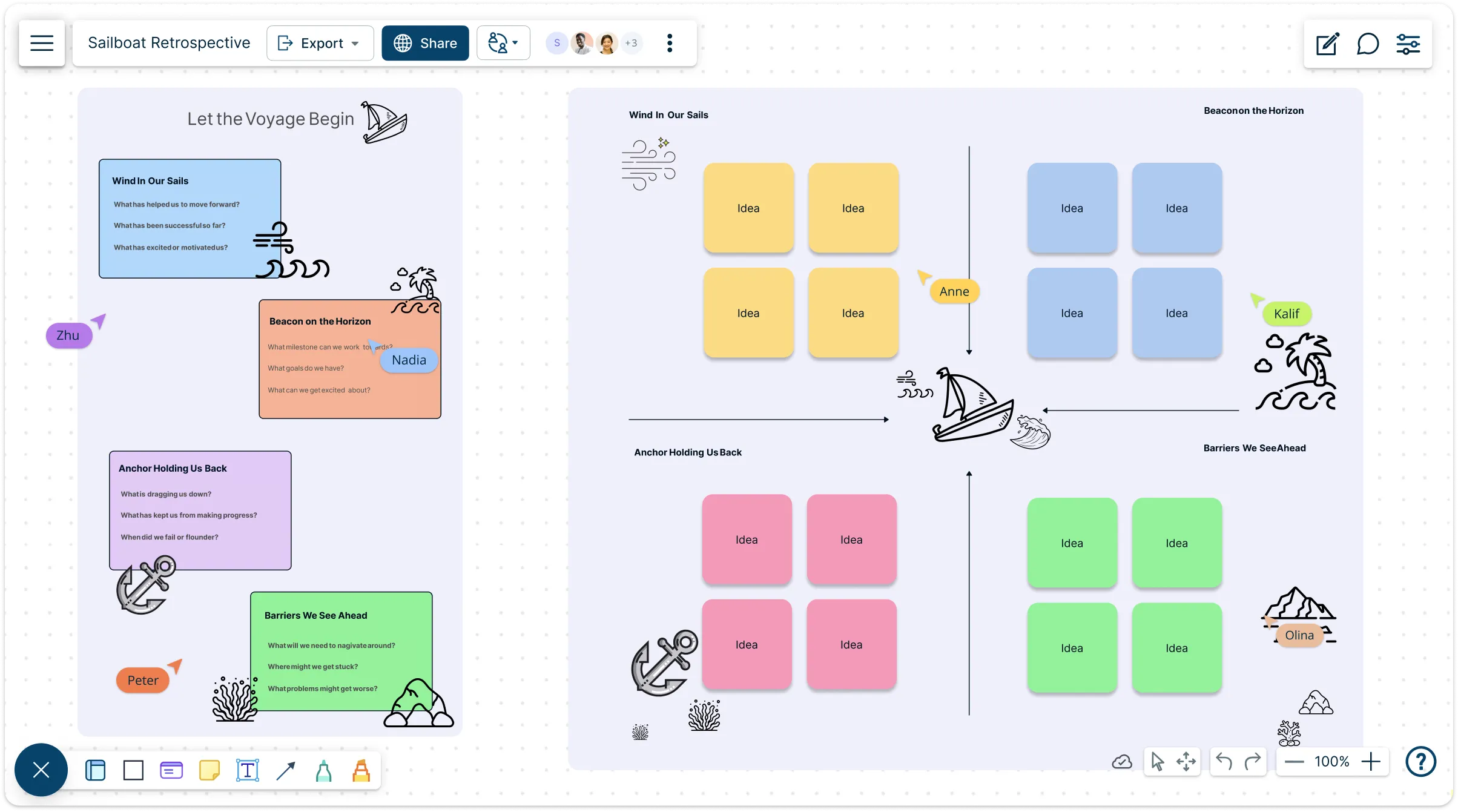
Over 10 Million people and 1000s of teams already use Creately

AI Retrospective Generator
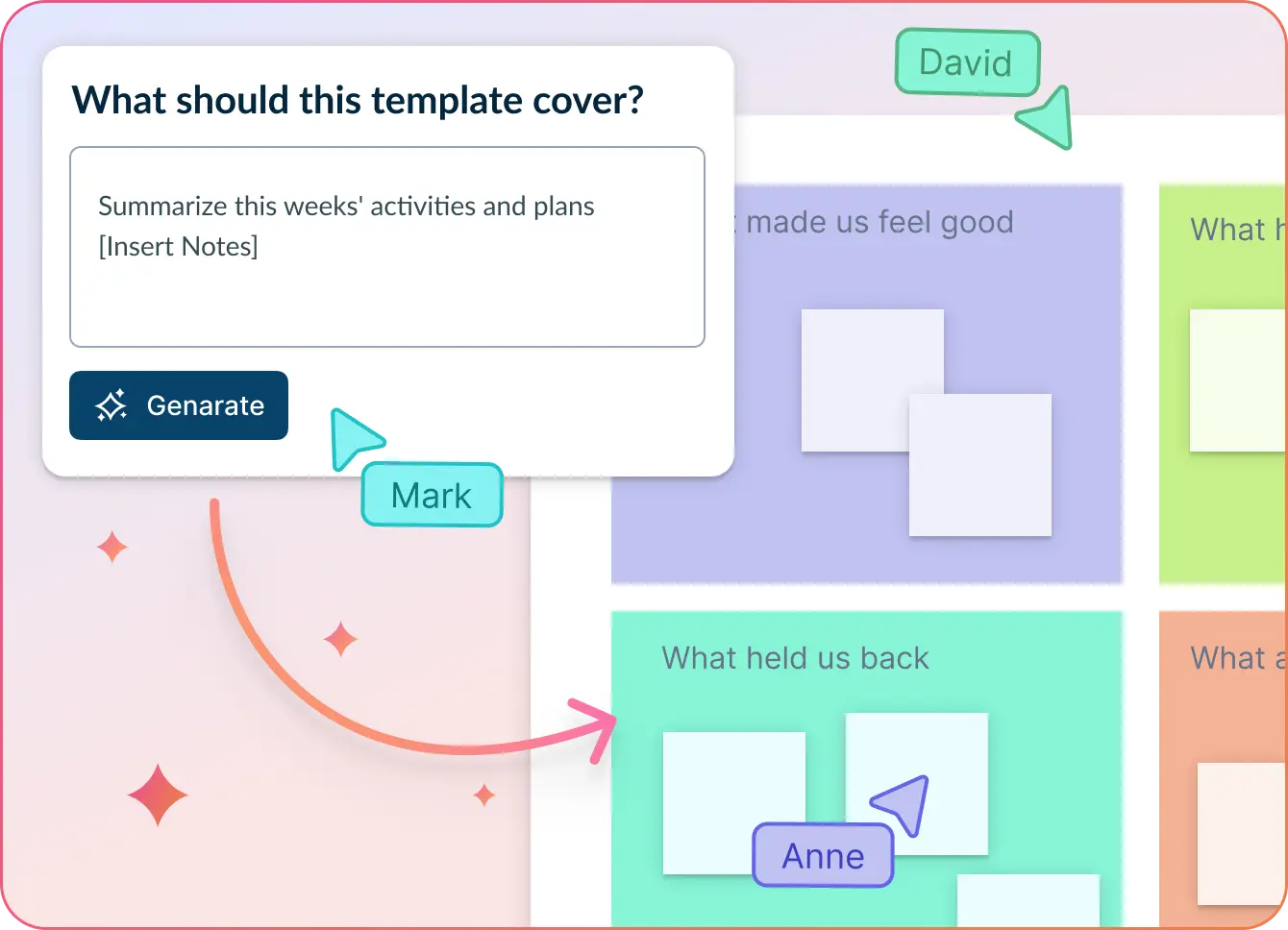
Run smarter retros, generate themes, blockers, and action items in seconds
- Describe your sprint or paste in feedback.
- Click Generate with AI → watch Creately populate your sailboat retro with sunshines, anchors, winds, and rocks.
- Customize, vote, assign, and act—all from the same collaborative canvas.
Why teams love Creately’s Retrospective Generator
 Faster retros – Jumpstart your sessions with 80% of the work done automatically.
Faster retros – Jumpstart your sessions with 80% of the work done automatically. Insightful themes – AI highlights patterns and root causes you might miss.
Insightful themes – AI highlights patterns and root causes you might miss. Secure by design – data processed inside Creately; nothing retained by third-party LLM.
Secure by design – data processed inside Creately; nothing retained by third-party LLM. Supports every team – Works in any language and fits any agile workflow.
Supports every team – Works in any language and fits any agile workflow. Consistent quality – Structure retrospectives across teams with less bias or facilitation variance.
Consistent quality – Structure retrospectives across teams with less bias or facilitation variance.
Set Sail for Team Growth with a Sailboat Retrospective Template
Run Effective Retrospectives with Visual and AI-Powered Tools
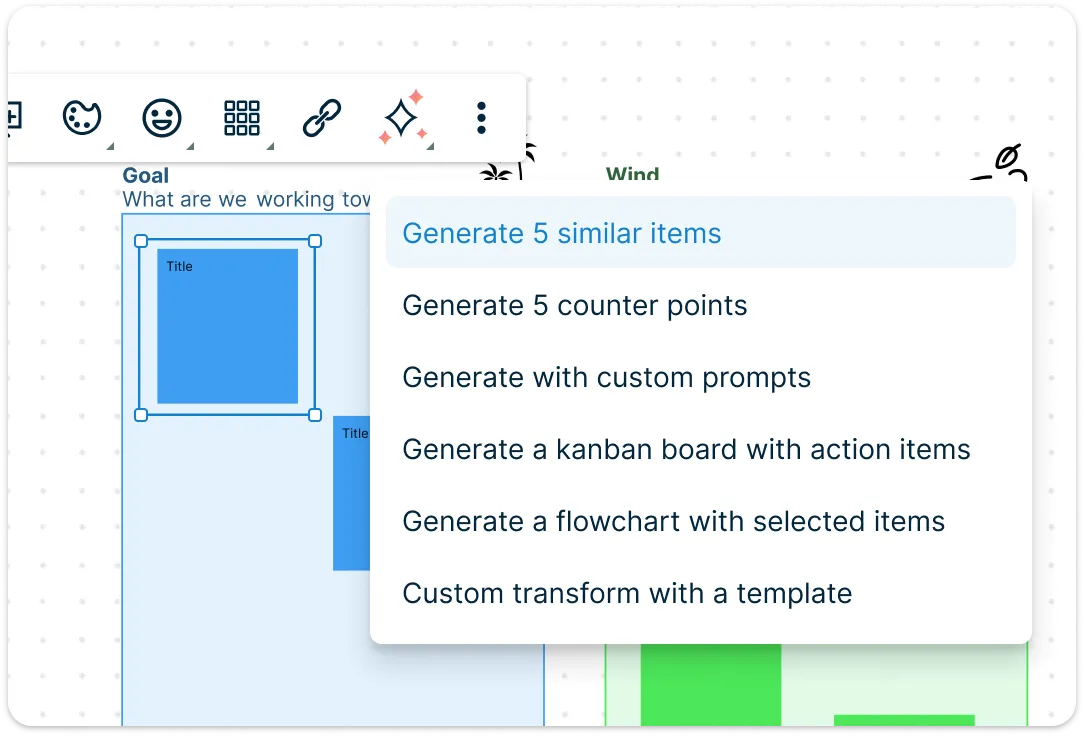
Use Creately’s sailboat retro template and other popular retrospective formats like start-stop-continue and mad-sad-glad to capture ideas on a digital whiteboard with visual voting. The AI-enhanced retrospective generator provides smart block suggestions for faster setup, while pre-built sailboat retrospective examples inspire your team’s reflections. Collaborate asynchronously with comments and version tracking, and keep all sprint data, attachments, and notes centralized in one workspace.
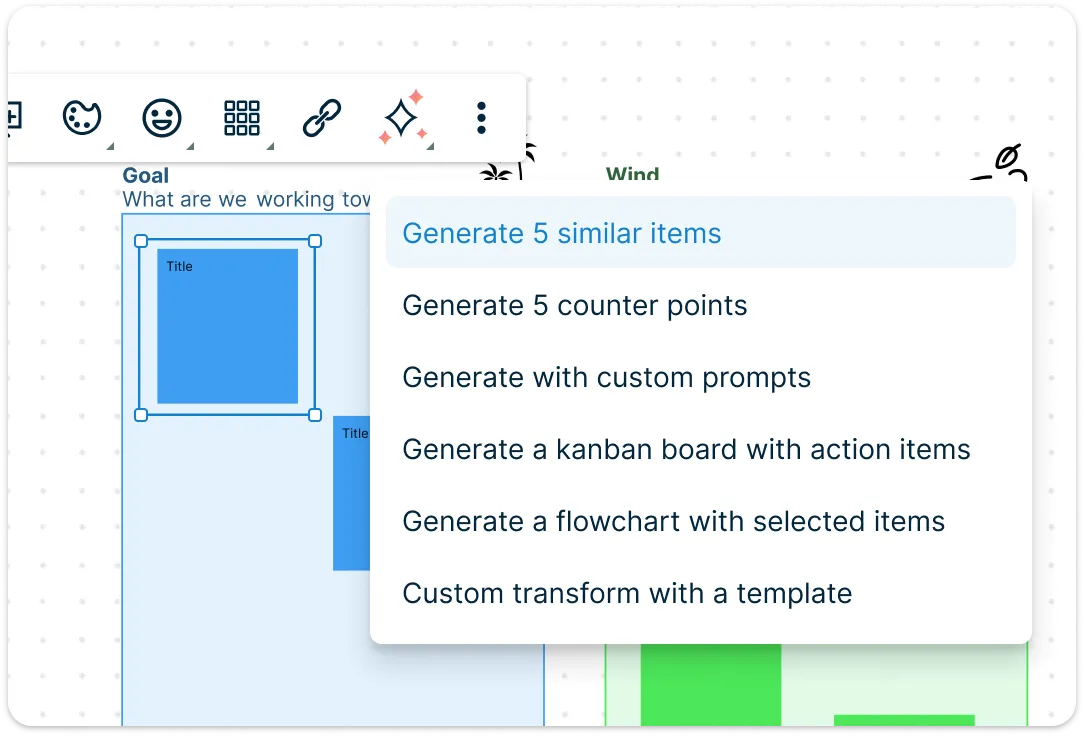
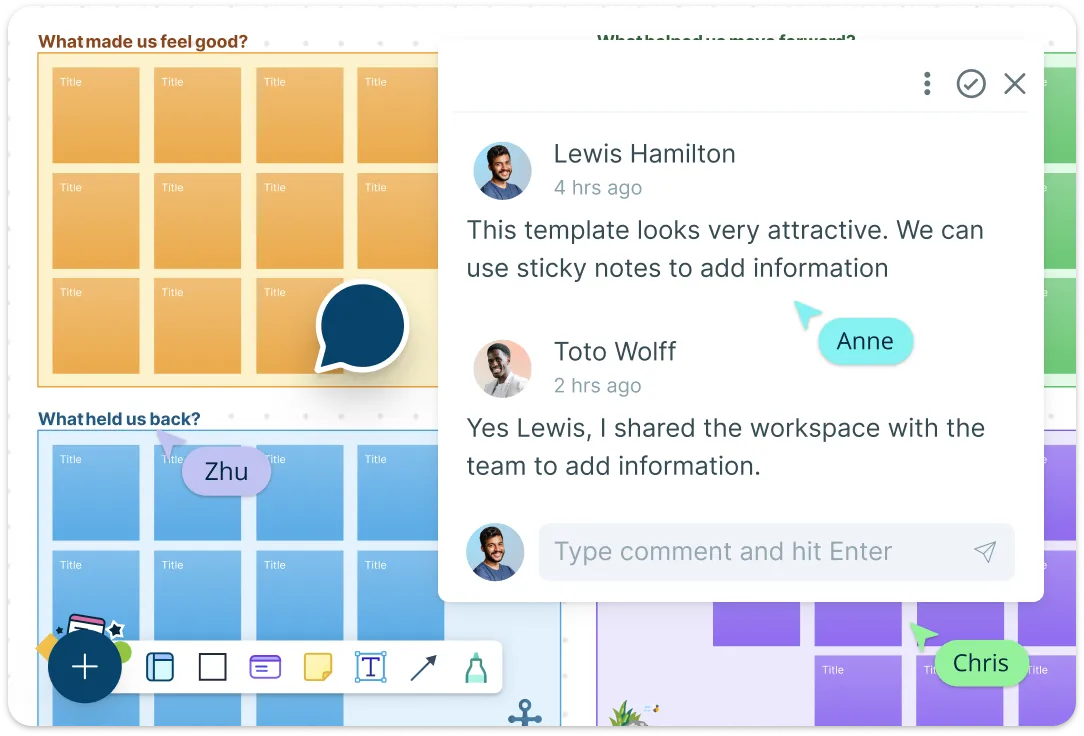
Collaborate Seamlessly and Drive Action
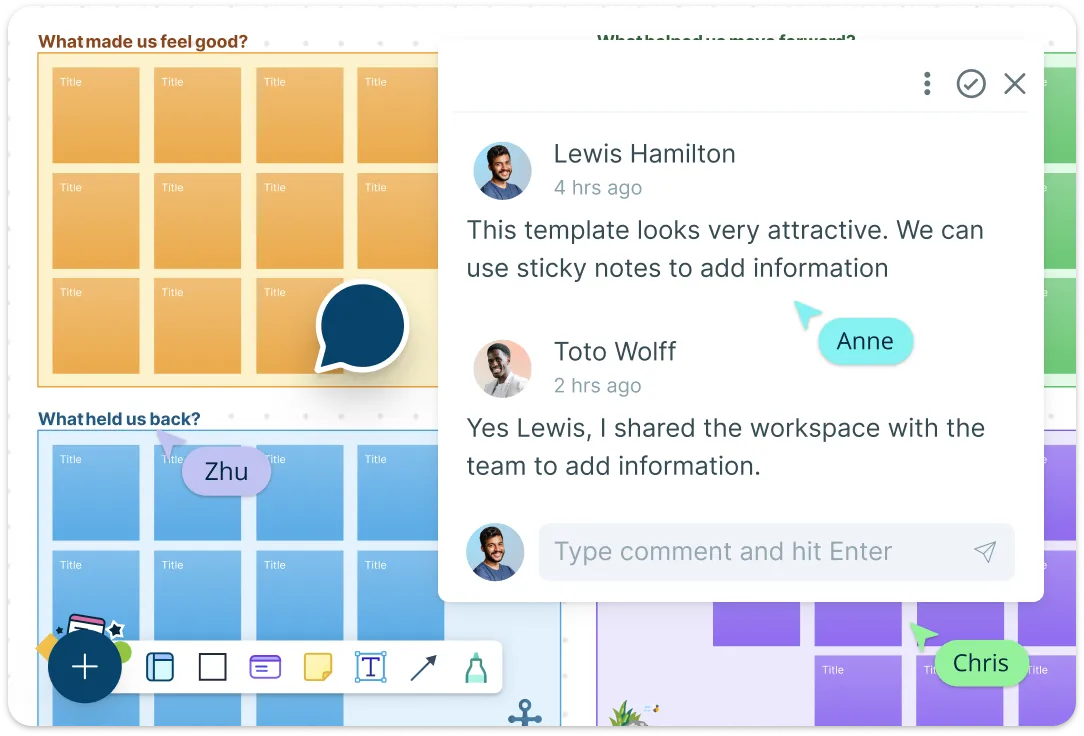
Bring your team together—no matter where they are, with real-time or async editing. Turn insights into action by assigning tasks using built-in Kanban boards and timelines, and connect them to your existing project management tools. Use visual voting to align on priorities, link supporting documents and resources, assign responsibilities, and track progress, all within the same workspace. Easily export or embed your retrospective results to keep everyone aligned.
Centralize Sprint Insights with the Sailboat Retrospective Template
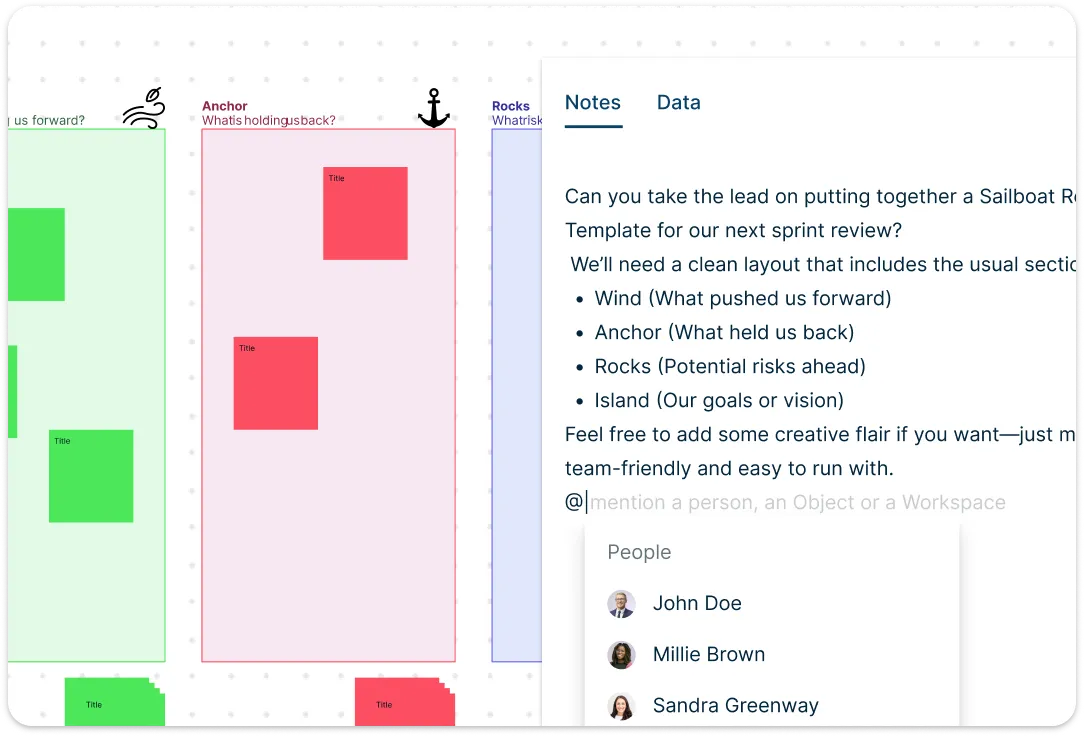
Centralize all your sprint-related information and assets in one place with Creately’s sailboat retrospective template. Use the notes feature to add detailed documents, attachments, and links directly to any sticky note on your retro sailboat board, ensuring every insight is captured clearly. With multiple integrations, easily import and export data across platforms, making your sailboat retrospective online workspace a comprehensive, organized hub for your entire agile process.
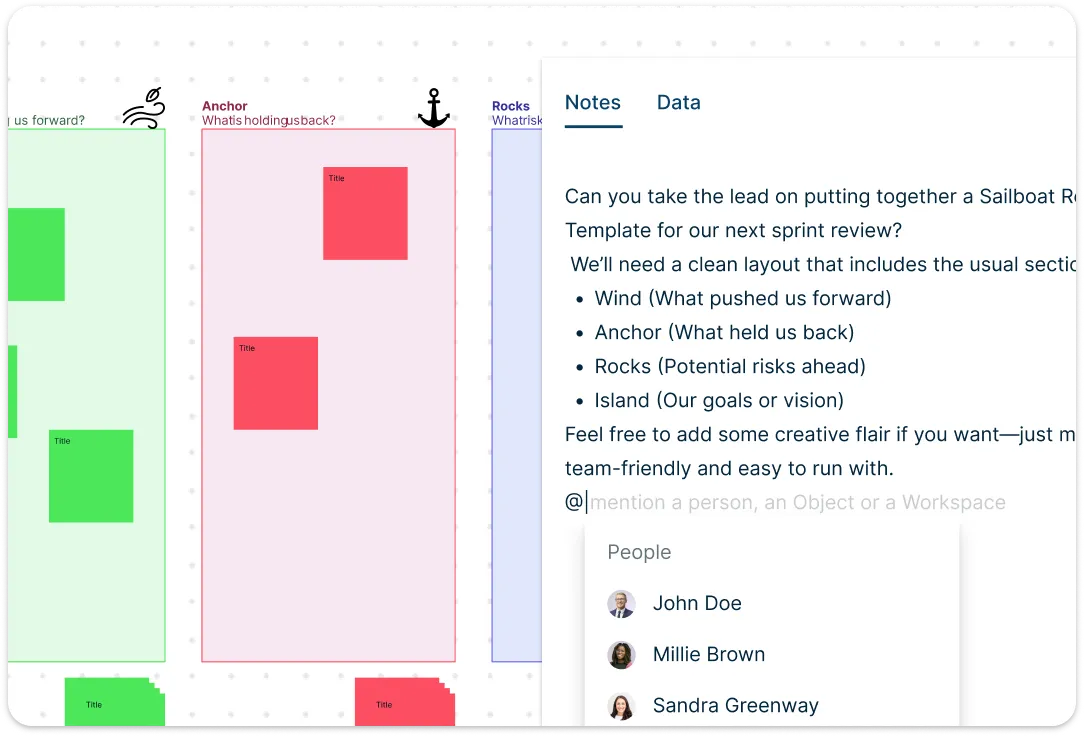
What Is a Sailboat Retrospective Template?
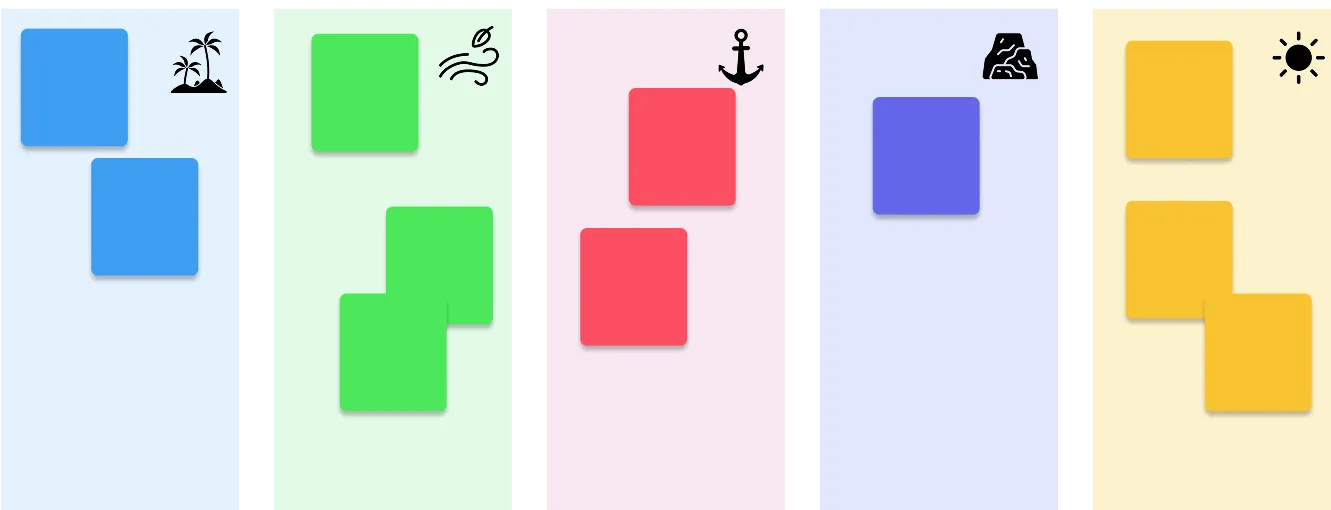
How to Use Creately’s Sailboat Retrospective Template?
Create a workspace with a sailboat retrospective template:
Select a customizable sailboat retrospective template or use the AI-powered retrospective generator to auto-populate your canvas with relevant blocks. Add all key stakeholders to the workspace to start collaborating on visualizing a sprint’s obstacles, risks, and ultimate goals.Collaborate with remote employees:
Connect with remote employees using Microsoft Teams for Creately and before starting the session, set some ground rules clarifying how you envision your retrospective going.Start adding items to the template:
As the team brainstorms, add the relevant items in the relevant section of the picture template for the sailboat retrospective highlighting what’s going well, what’s holding them back, etc.Identify what worked well:
Once all the ideas have been collected, review and identify what the biggest successes of your project were and what attributes you’d like to carry forward.Create an action plan:
Discuss your anchors (obstacles) and brainstorm ways to overcome them. Using a Creately action plan template, outline your plan to sail forward.
Turn Sprint Reflections into Actionable Outcomes with These Pre-Made Templates
FAQs About Sailboat Retrospective Template
What are some common sailboat retrospective examples?
What is a retrospective generator and how does it help?
Can I customize the sailboat retro template to fit my team’s needs?
Is Creately free to use for sailboat retrospectives?
How is the sailboat retrospective template different from other formats?
How do I turn retrospective insights into action items?
Are there pre-built sailboat retrospective examples available?