Product Backlog Template
An Easy Way to Manage Your Product Backlog
The product backlog template can be used to list out potential functionalities or features that help improve your product and enhance its user experience.
- Ready-to-use product backlog templates to started quickly
- Specialized tools and frameworks for task prioritization
- Real-time collaboration with remote teams
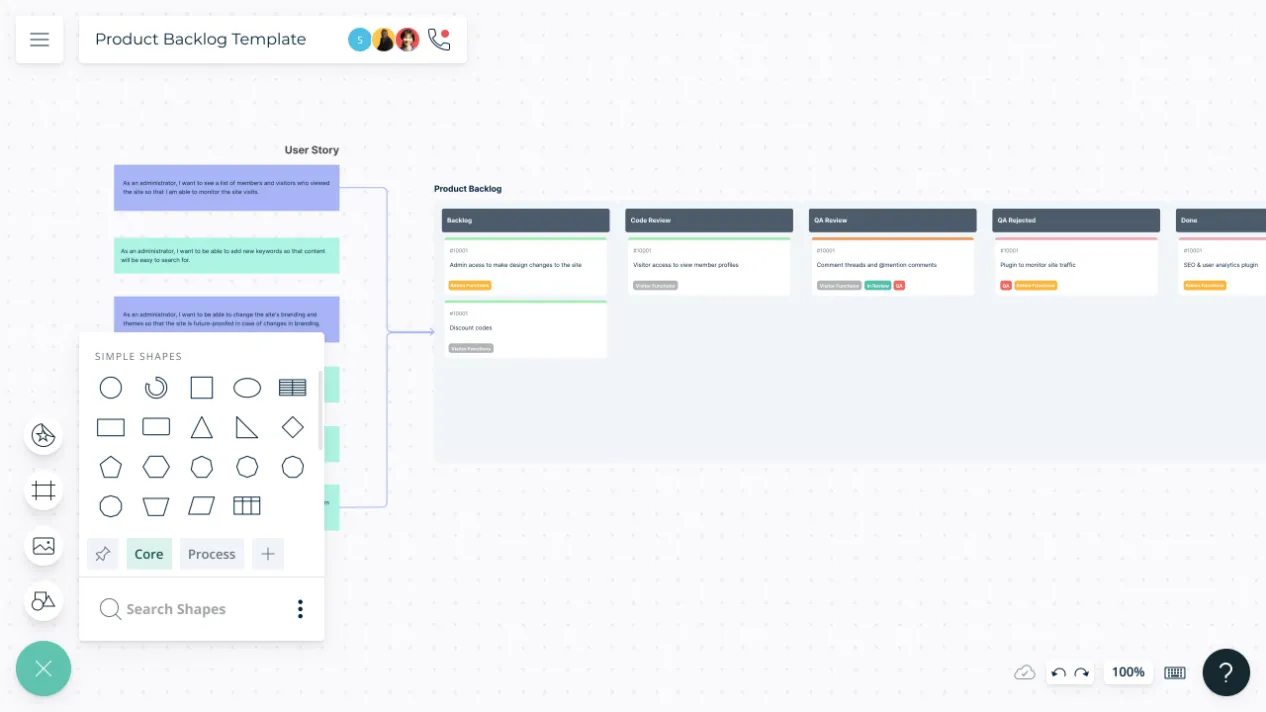
- Ready-to-use product backlog templates to started quickly
- Specialized tools and frameworks for task prioritization
- Real-time collaboration with remote teams
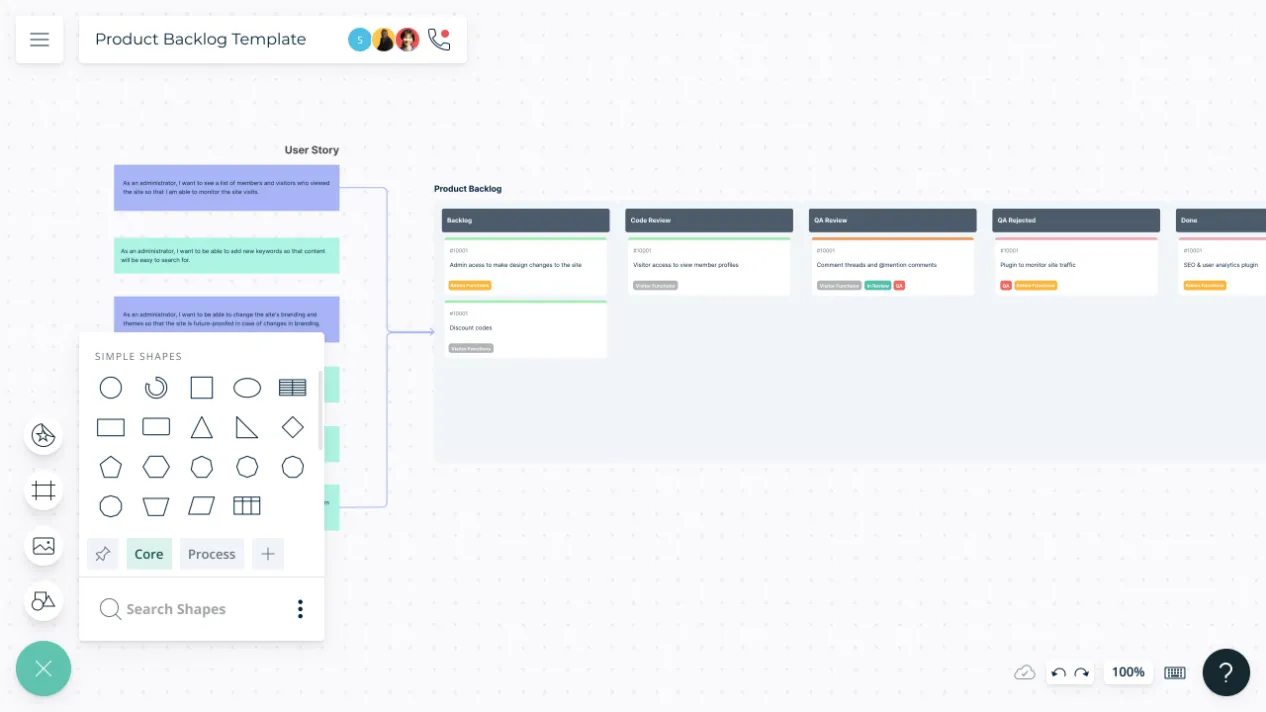
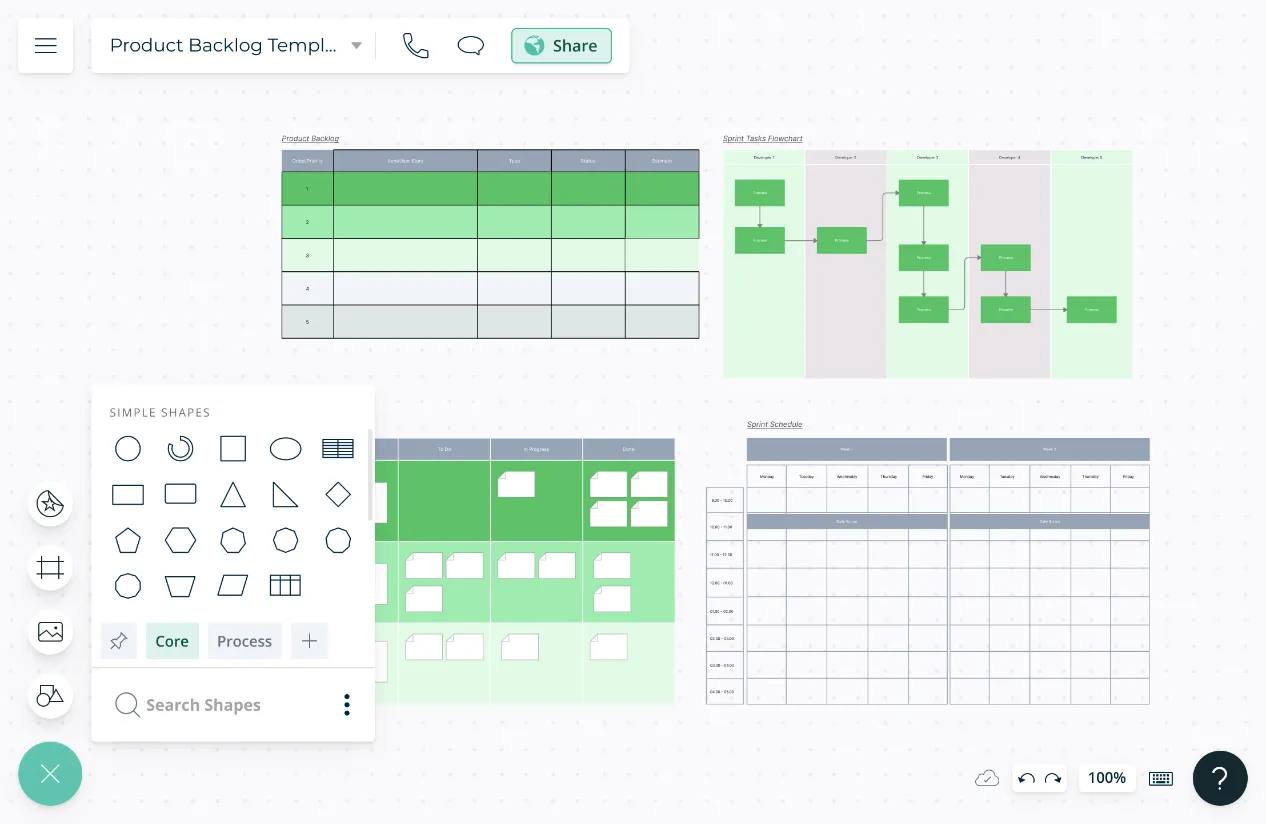
Unify All Ideas and Features into One Workspace
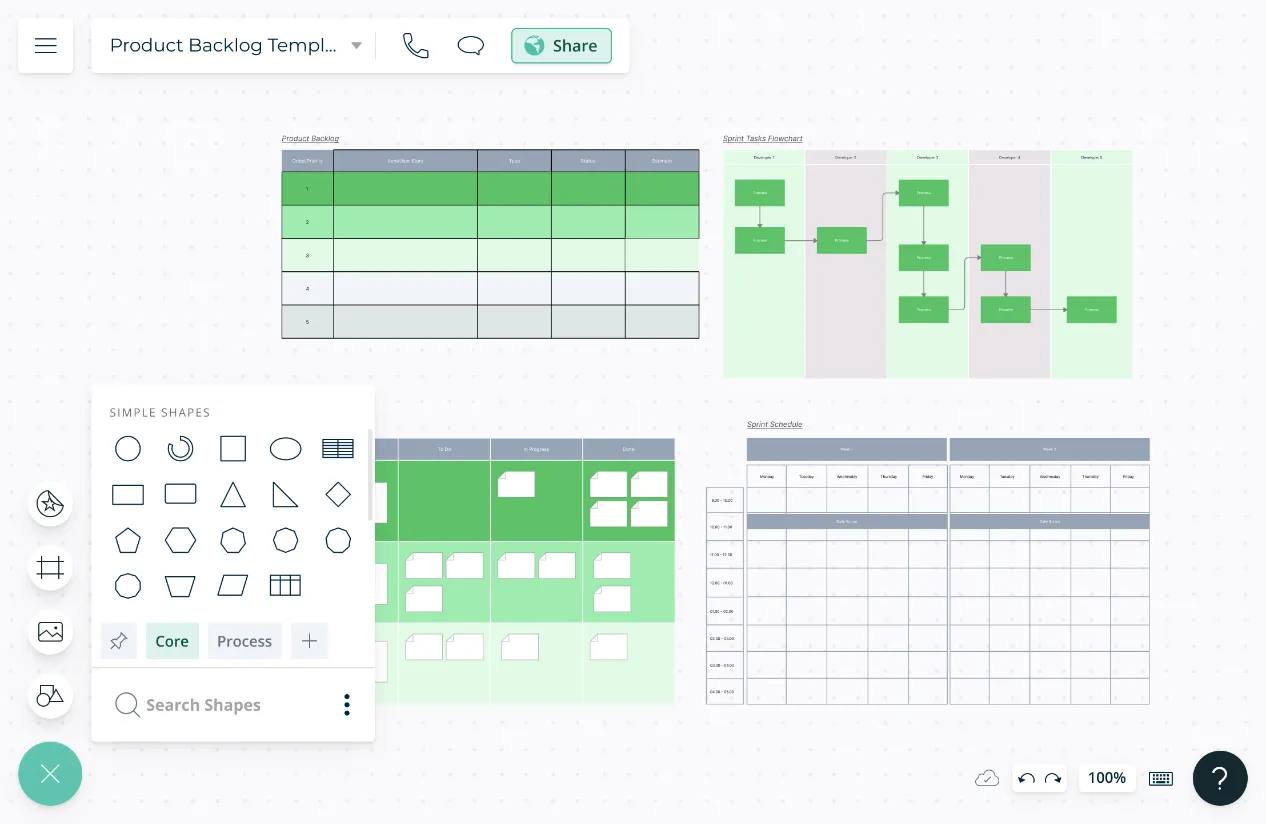
An infinite canvas to analyze user stories & behavioral patterns, run brainstorming sessions and select the best ideas to be added to the backlog.
Import anything into the workspace in CSV, Excel, JPEG and PNG formats, or even as links to make sure all required information is easily accessible.
Customizable templates such as Kanban boards, prioritization grids and project schedules to plan, prioritize and manage tasks.
Color themes to add color coded tags to differentiate tasks belonging to each component of the project, or even to list them out according to priority.
Share Responsibility & Get More Work Done
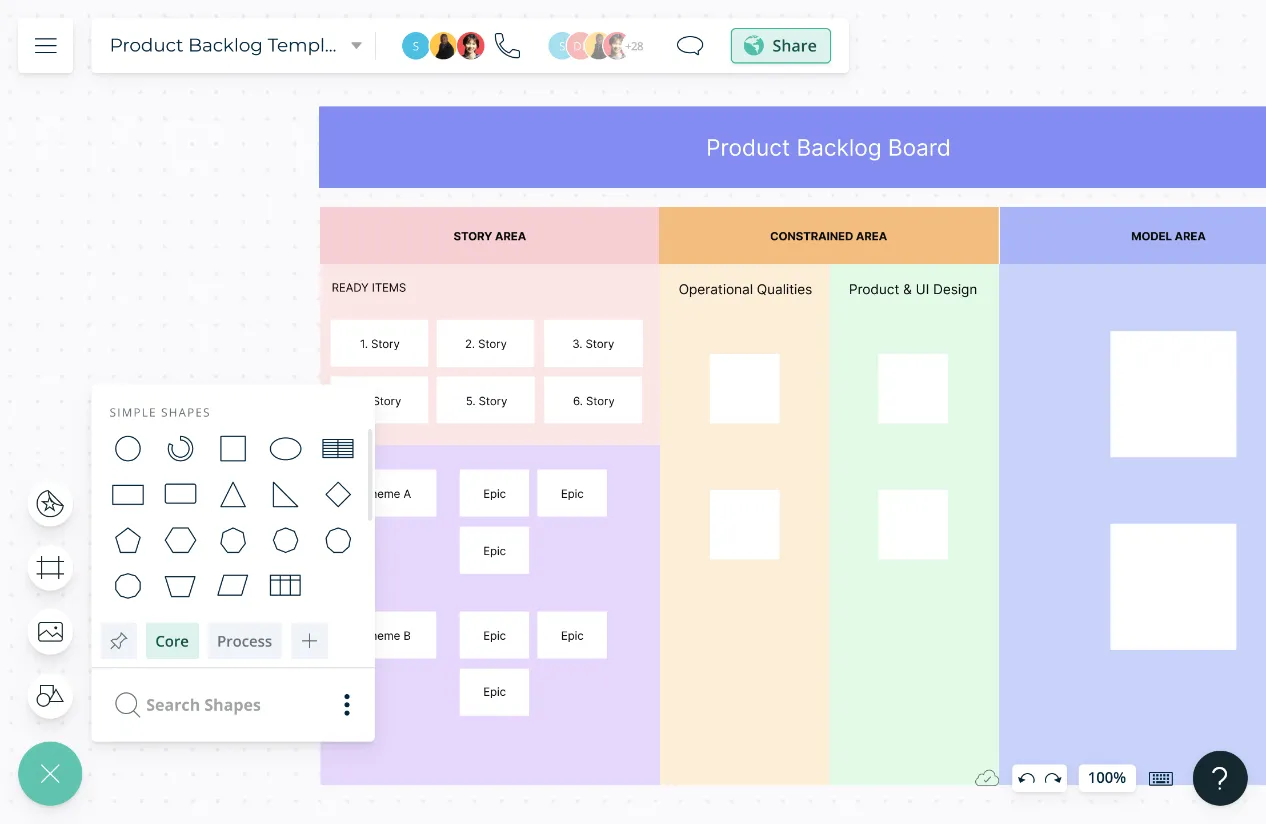
Multi-user collaboration with asynchronous editing to collaborate and identify each members’ contributions.
In-app video and audio calls to work with your remote teammates like you are in the same room.
@mention comments to direct people to get things done or clarify and comment threads to have discussions and follow-ups on the same canvas.
Multiple access levels and roles to streamline managing, sharing, editing, and reviewing workspaces.
Smart notifications to stay updated on changes made to the workspace.
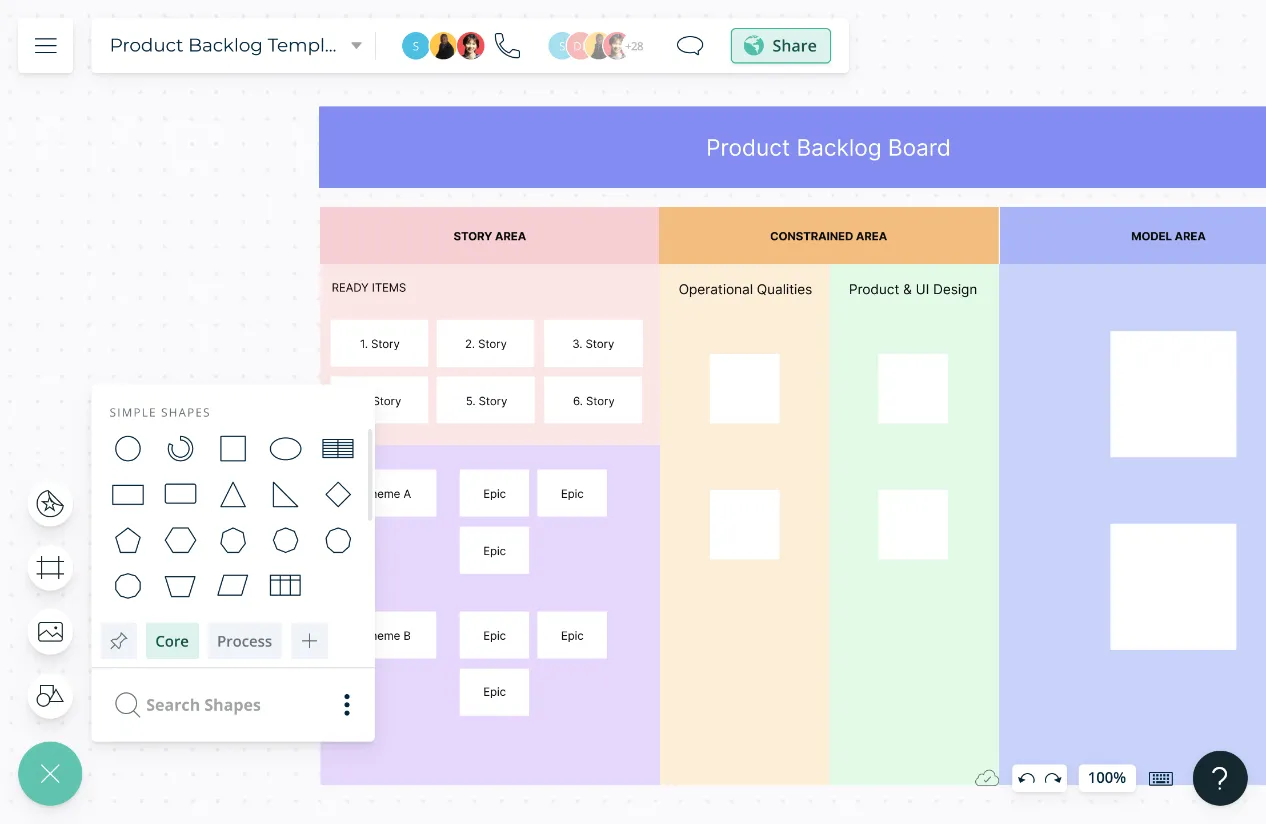
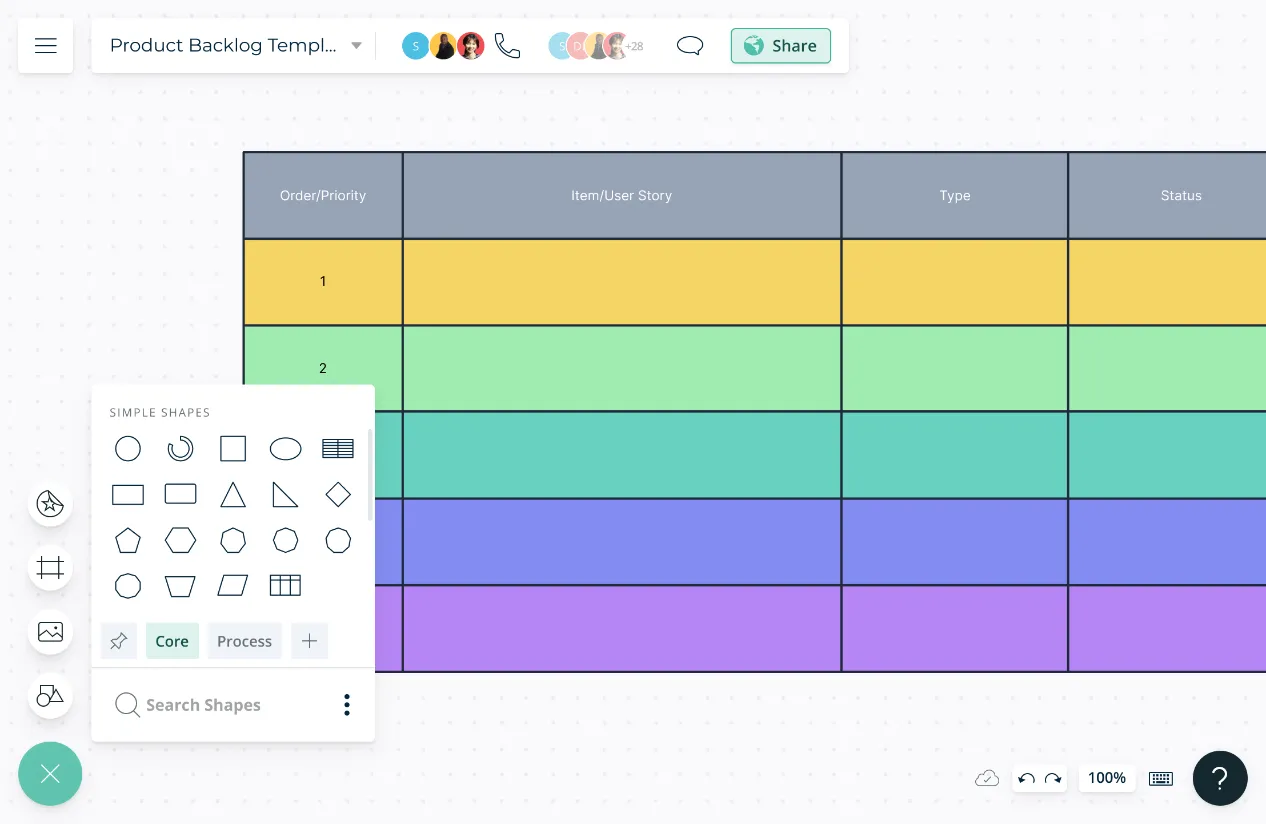
Effectively Manage the Product Backlog
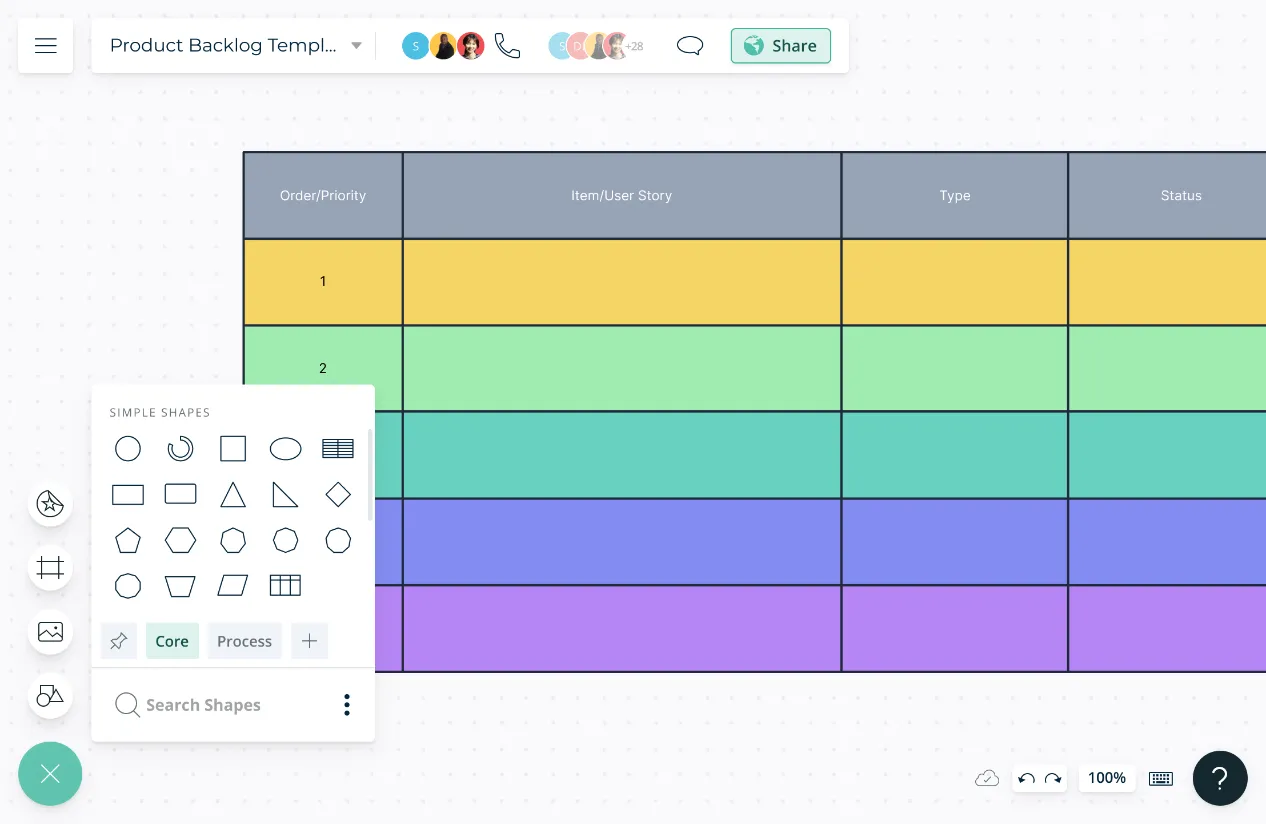
Data panel to add sub-tasks, checklists to any shape to help organize large projects into manageable workflows.
Two-way integrations with apps such as GitHub. Import data directly from the app and make changes on the canvas, which will in turn be reflected on GitHub.
Audit logs of all activities carried out in a workspace within an organization to ensure security and compliance.
Enterprise Single Sign on. Integrates with Google , Okta, Azure AD or any SAML source.

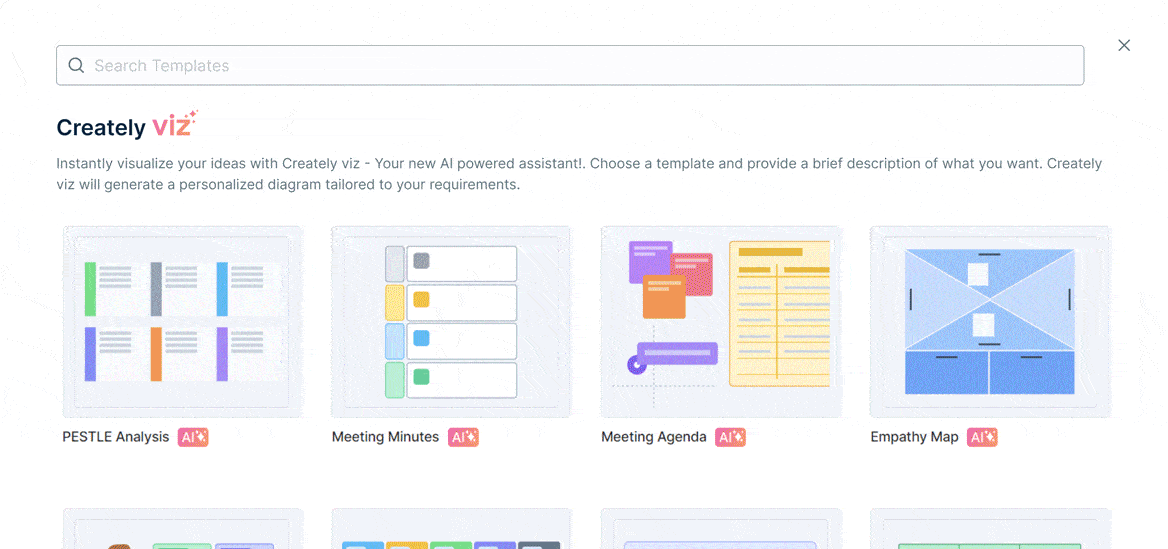
What Is a Product Backlog?
As ambitious as it may sound, rolling out the entire list of features of a software product - all at once - is impractical and impossible. This is why we use a product backlog in product development to manage which features should be prioritized.
A scrum product backlog is so much more than just a list of ideas or features that a product should have. It is an effective method to organize the improvements, new features, bug fixes and new ideas that may help boost the user experience of a product.
A product backlog will never be complete because as long as there is room for the product to be improved, you can continue to add new items to the product backlog.
How to Effectively Manage the Product Backlog?
- Give priority to the features that add the most value to your user experience. The tasks in your backlog should be in accordance with the project scope and requirements; while aligning with the ultimate vision of the product and the problems it sets out to solve.
- Get everyone involved. Collaboration is key when it comes to backlog management. The communication between product & project managers, marketing and support teams and the development squad must be continuous so that everyone is updated on any product development issues and results.
- Review the timelines regularly. Make sure nothing gets slipped through the cracks and tasks meet their deadlines.
- Another important aspect that often gets overlooked in product backlog management is keeping your product backlog regularly updated. This doesn’t only mean adding new ideas but also cleaning up the backlog of the old and outdated ideas and features that have already been shipped. Learn more on how you can effectively manage your backlog by reading our comprehensive guide on backlog management.
