PI Planning Template
Streamline Your Multi-Team Projects
A single connected visual workspace to get your team to synchronize, collaborate, and align on workflows, objectives, and releases.
- Infinite whiteboard to centralize all aspects of PI planning
- Real-time synchronization on all PI Planning boards across locations
- Multiple templates and frameworks to get a headstart
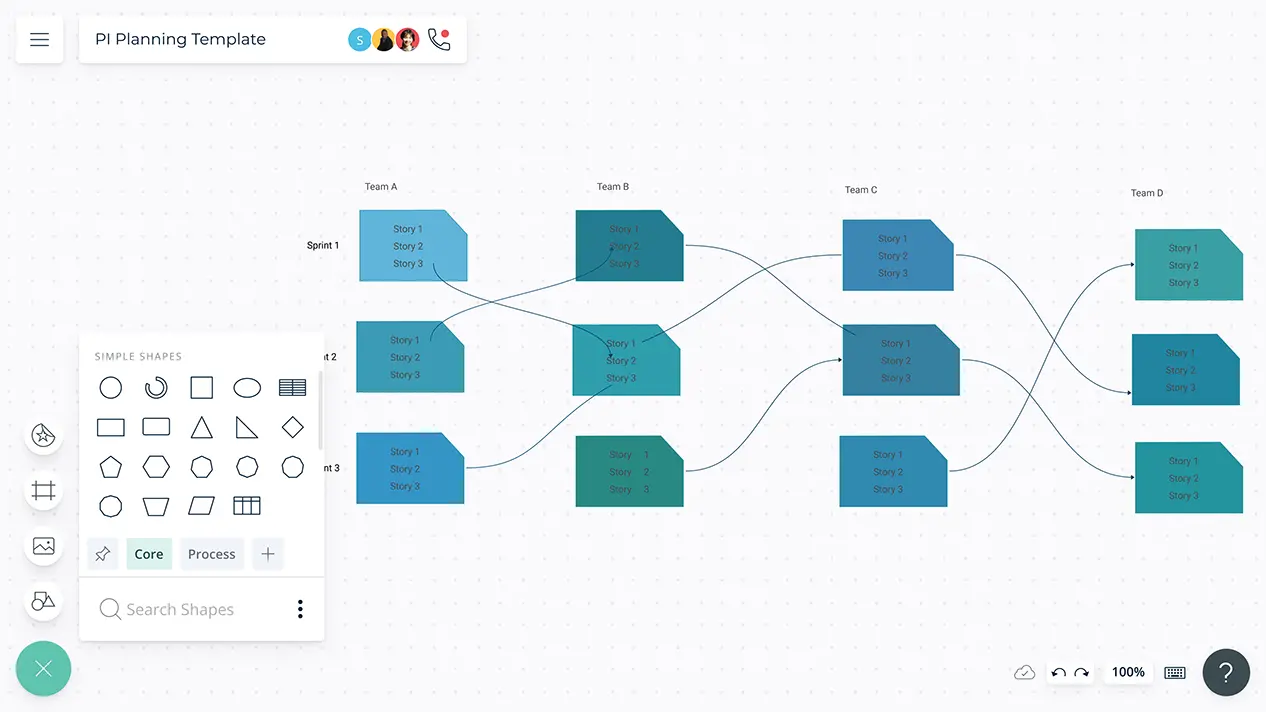
- Infinite whiteboard to centralize all aspects of PI planning
- Real-time synchronization on all PI Planning boards across locations
- Multiple templates and frameworks to get a headstart
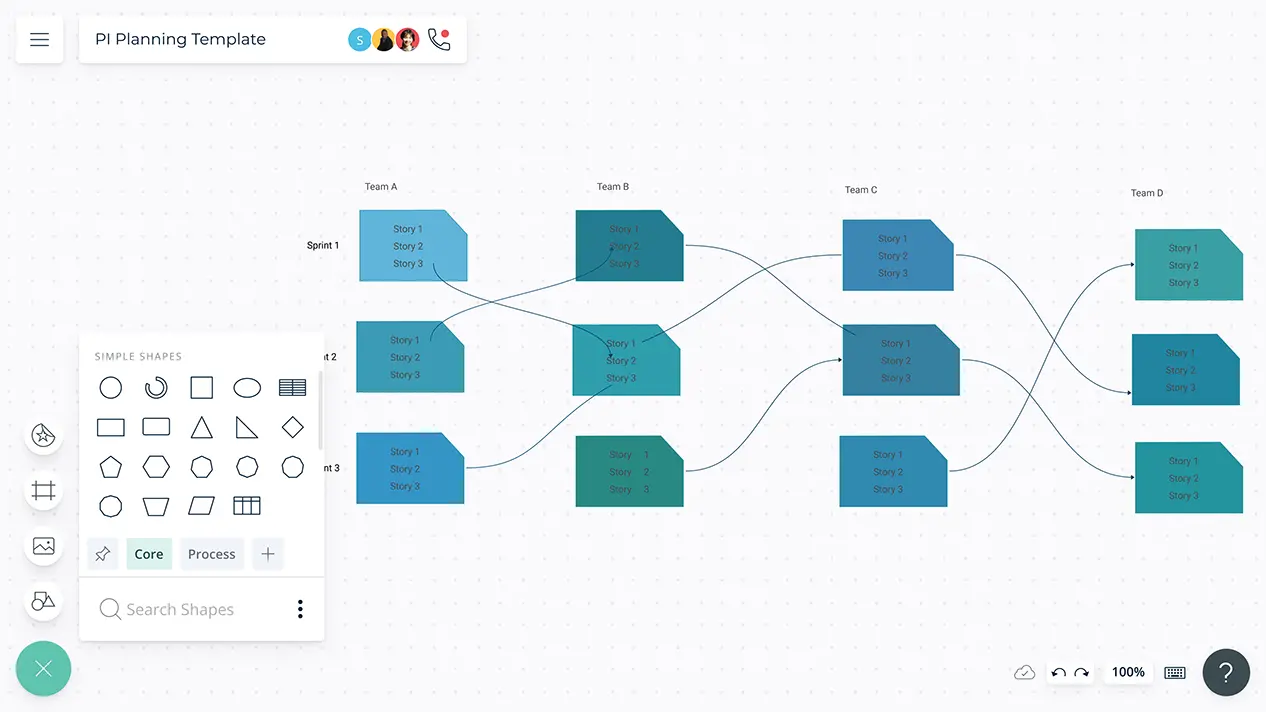
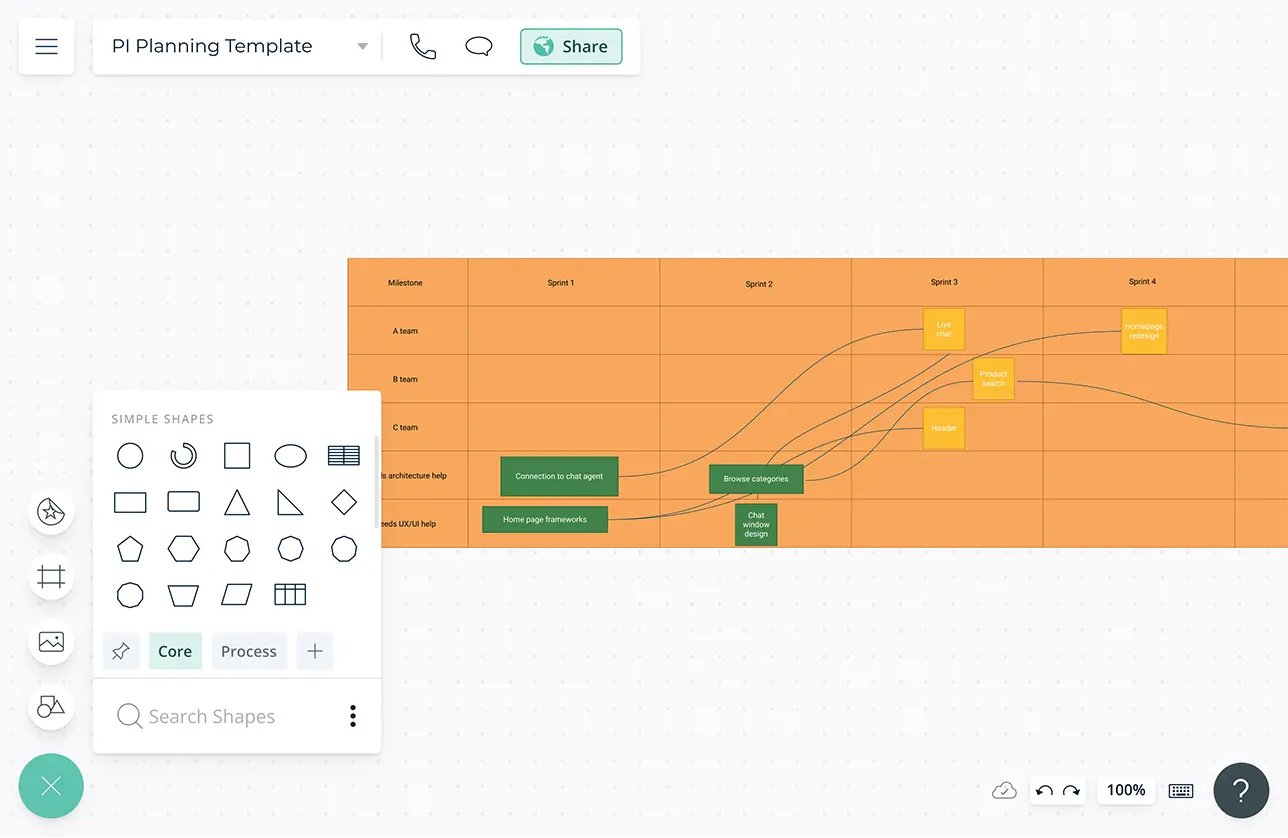
Easy Visual Tools for PI Planning
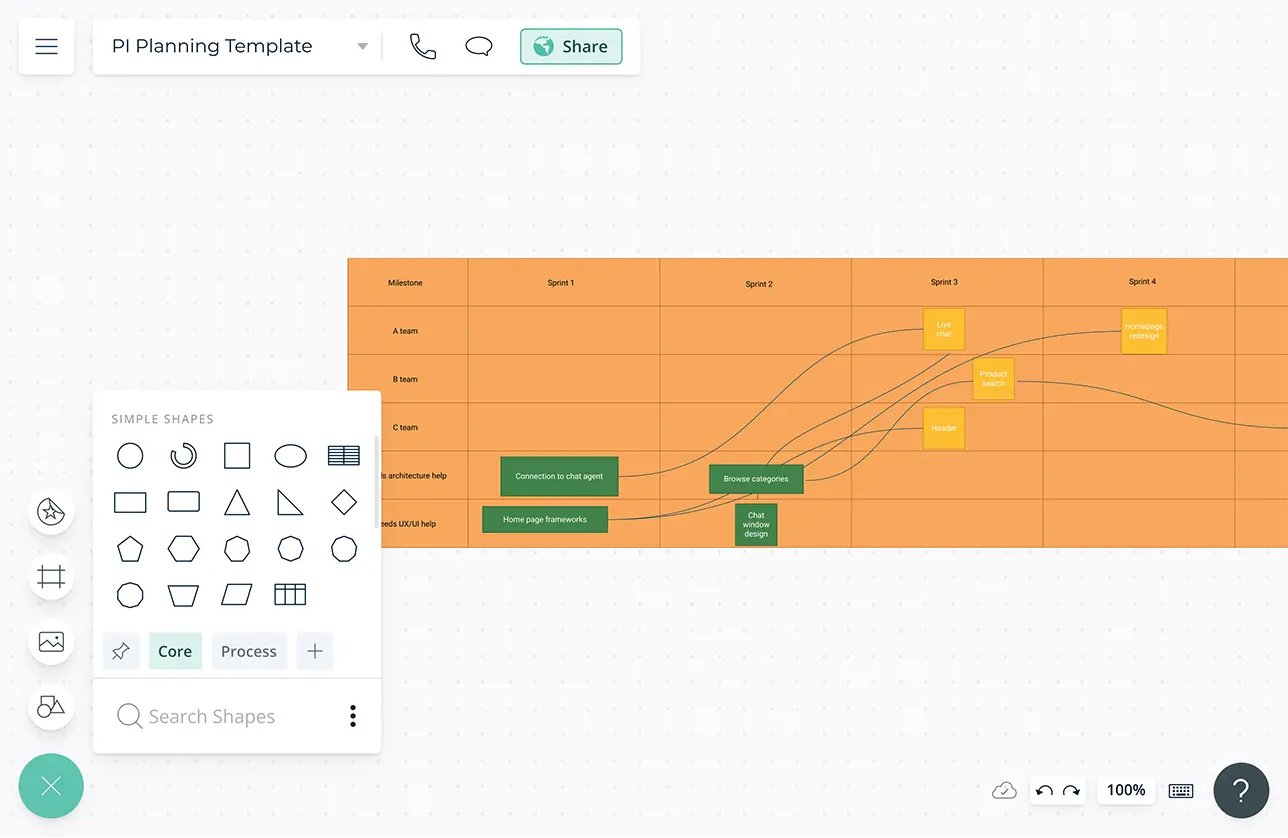
Multiple templates and frameworks for program boards, team backlogs, risk boards, and more to coordinate planning efforts.
Simple drag and drop tools for backlog planning, roadmapping, dependency mapping, and more.
Visual voting for idea prioritization and prioritization grids to visually rank ideas for optimal effort and impact or benefits and risks.
Dynamic connectors to easily visualize complex dependency relationships and epic links across the teams.
Build a Single Source of Truth
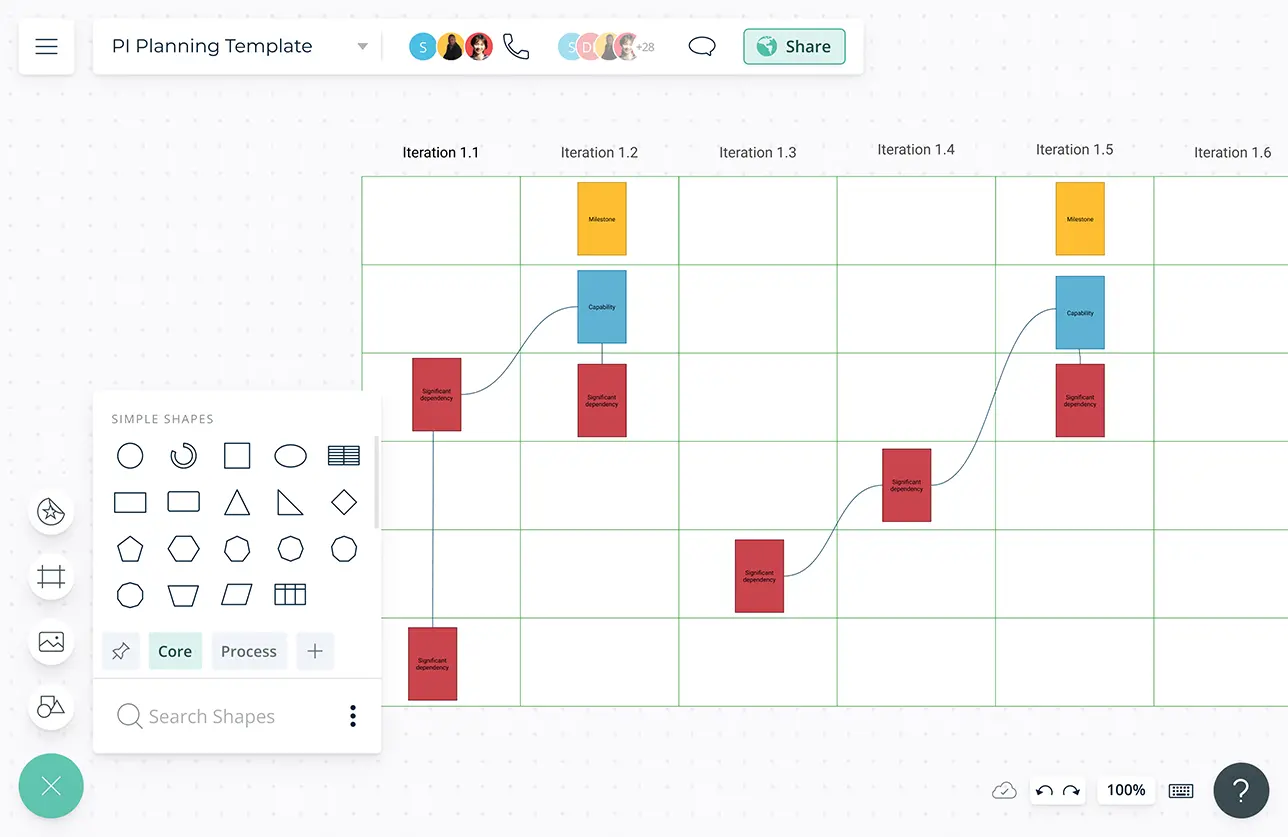
Infinite visual canvas to build a single source of truth for all aspects of PI Planning.
Add detailed docs, attachments, links, and more via the notes feature on each item on the PI planning board to capture details and the big picture in a single space.
Import reports, screenshots, and images, and attach key documents with in-app previews to centralize all information and assets needed for decision-making.
Built-in tools to create and conduct interactive presentations and dashboards on the current state of the business and future projects for the team.
Universal full text search to locate specific content across complex program boards instantly.
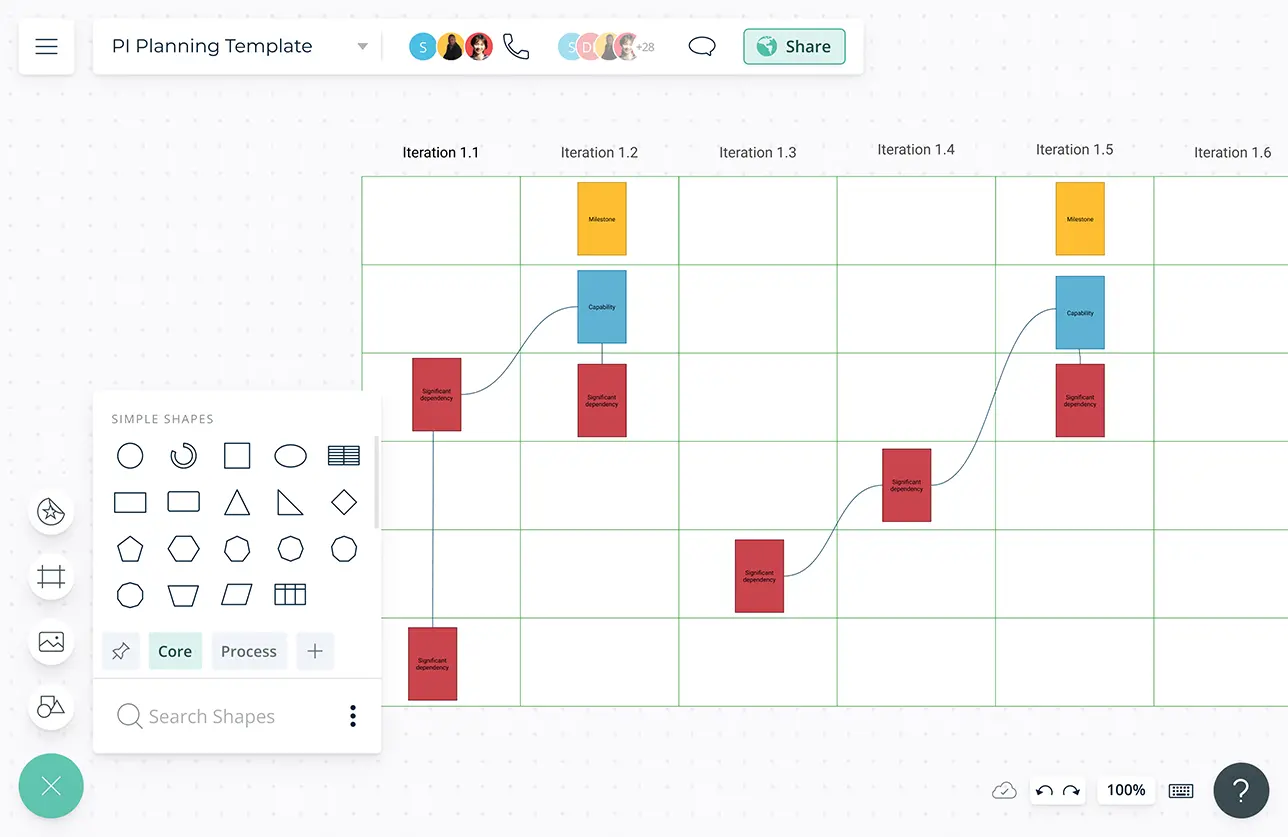
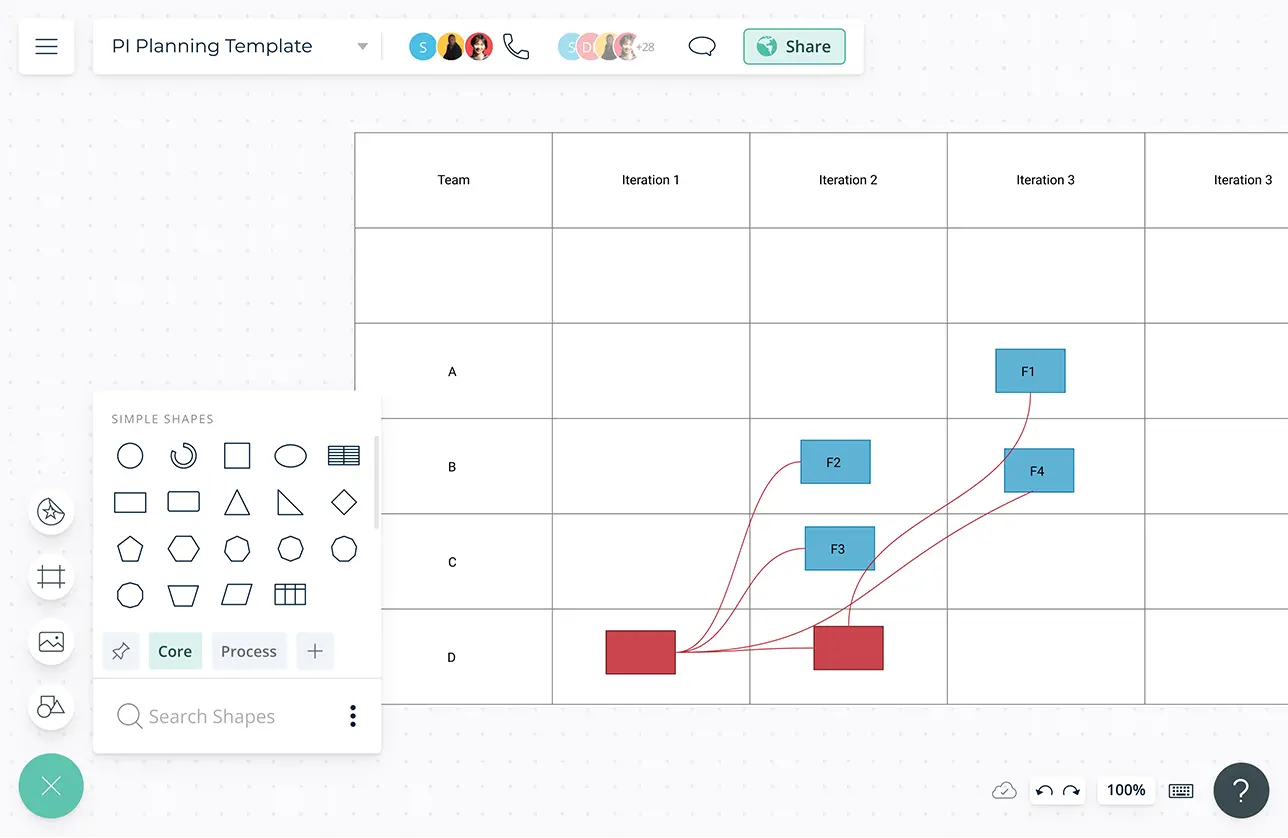
Keep Everyone & Everything in Sync
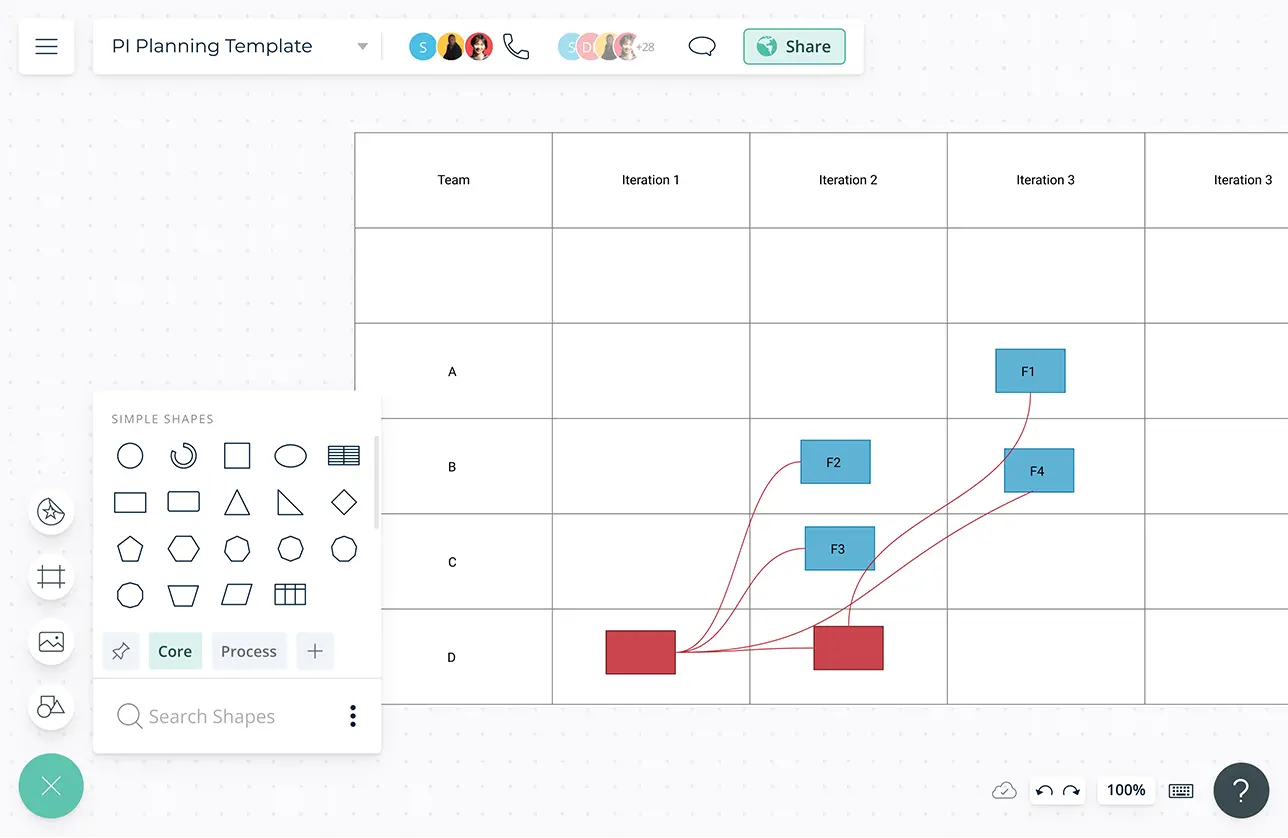
Online whiteboard with sticky notes and true multi user collaboration to seamlessly conduct collaborative planning and brainstorming sessions remotely.
In-app video conferencing and live mouse tracking to conduct remote team planning, brainstorming, and voting sessions and workshops.
Real-time cursors for any number of participants in the agile release train to collaborate with each other on a shared canvas.
Use @mention comments to tag people to get things done or clarify things and comment threads to have discussions and follow-ups on the same canvas.
Smart notifications to stay up to date with the latest projects and task updates.
A Better Way to Run Your Agile Projects
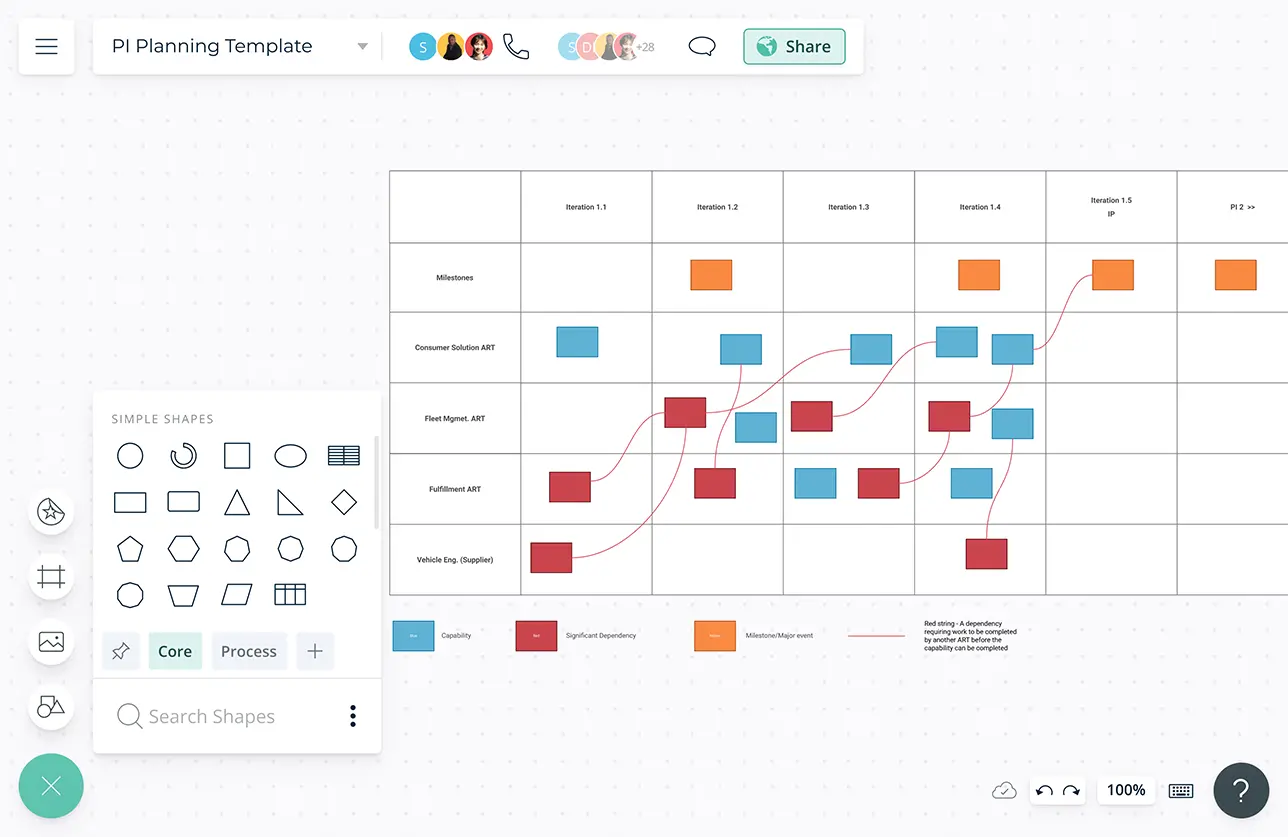
Frames for Kanban boards, timelines, grids, and more to visually arrange your plans and create a view for your own working style on the canvas.
Built-in agile project management tools and integrations to popular task management platforms to keep your team work flowing.
Assign tasks to complete items in context. Link tasks to or from other project management tools seamlessly.
Set estimated times and due dates for tasks and allocate resources based on availability and skill sets.
Two-way sync with GitHub, Jira, Asana, and Confluence and other systems to build your core workflows in Creately.
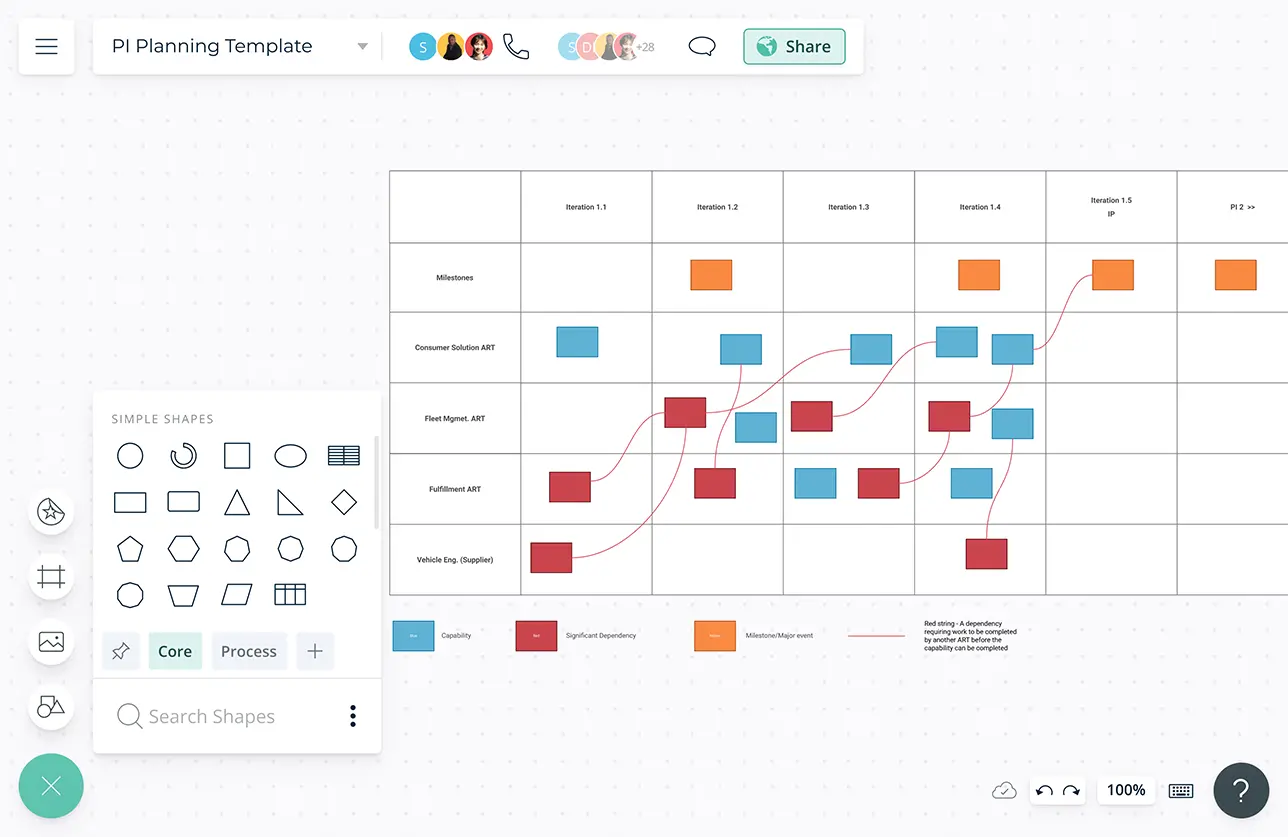
What Is PI Planning?
PI planning stands for Program Increment Planning, and is a two-day focused planning session where all the teams, stakeholders, and product owners/managers gather in one place to review the program backlog and determine the direction of the business and plan roadmap. It consists of workshops to optimize planning, understand the risks and the teams’ capacity, define a timetable, and to align all the teams on a single objective.
How to Conduct PI Planning?
- Open Creately and create a PI planning workspace. Add your teams and other stakeholders as collaborators to the workspace to allow them to access and edit it. Create separate program boards for each team.
- Business owners should start the event by conducting a presentation explaining the current state of the business and the solutions provided to solve customer needs. Using frames and visual tools, you can create the presentation right on the Creately canvas itself.
- Then product managers should present the vision for the product, usually using a roadmap.
- Once the product vision is set, team breakouts are held to allow the teams to work individually to estimate the capacity for each Sprint in the Program Increment. They identify new issues or existing issues from their backlog that will help achieve the set features and write them up on sticky notes.
- Create a team planning board using Creately’s intuitive Kanban board frame where the Product Owners and their teams can set the capacity for each Sprint within their Program Increment.
- Present the plan to the ART and discuss scope, cross-team dependencies, and resources, and make the necessary adjustments after the review.