Note Taking Template
An Easy Way to Take Notes Online
Intuitive canvas and visual tools for capturing and organizing your ideas and projects effortlessly.
- Unified workspaces to collect everything in one place
- Pre-made note taking templates to get a head start
- Real-time collaboration to work seamlessly with teammates
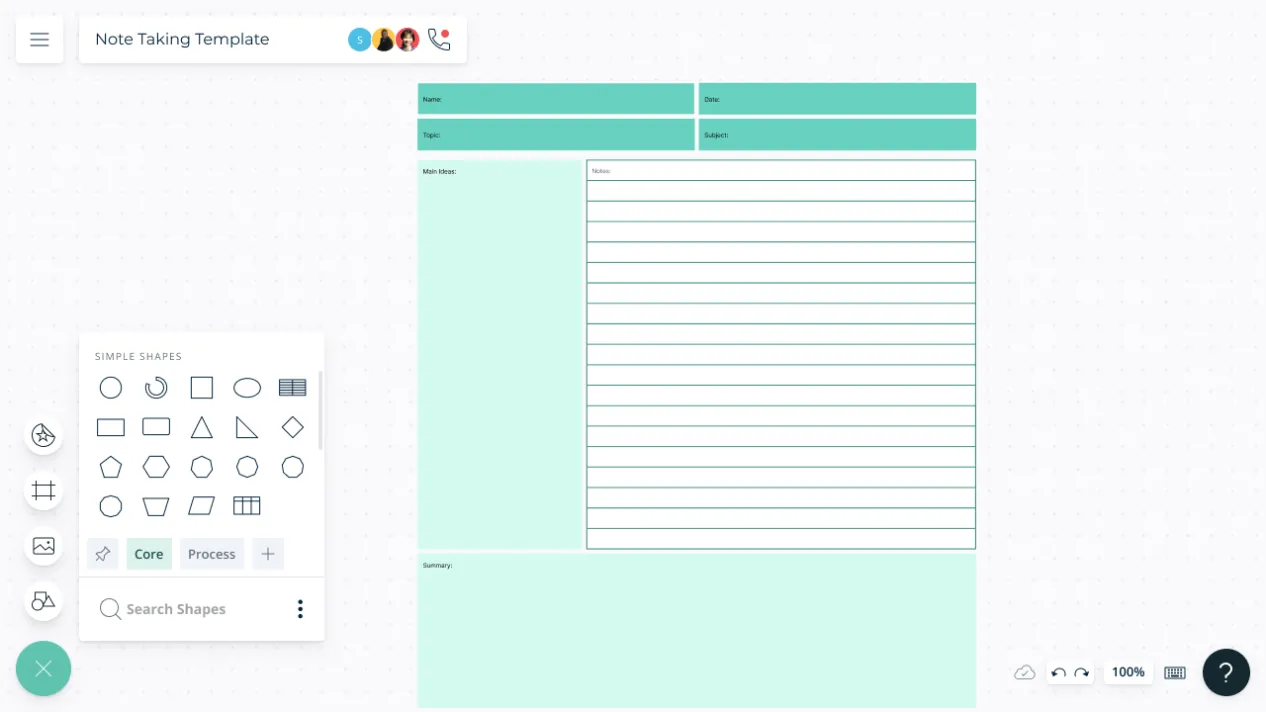
- Unified workspaces to collect everything in one place
- Pre-made note taking templates to get a head start
- Real-time collaboration to work seamlessly with teammates
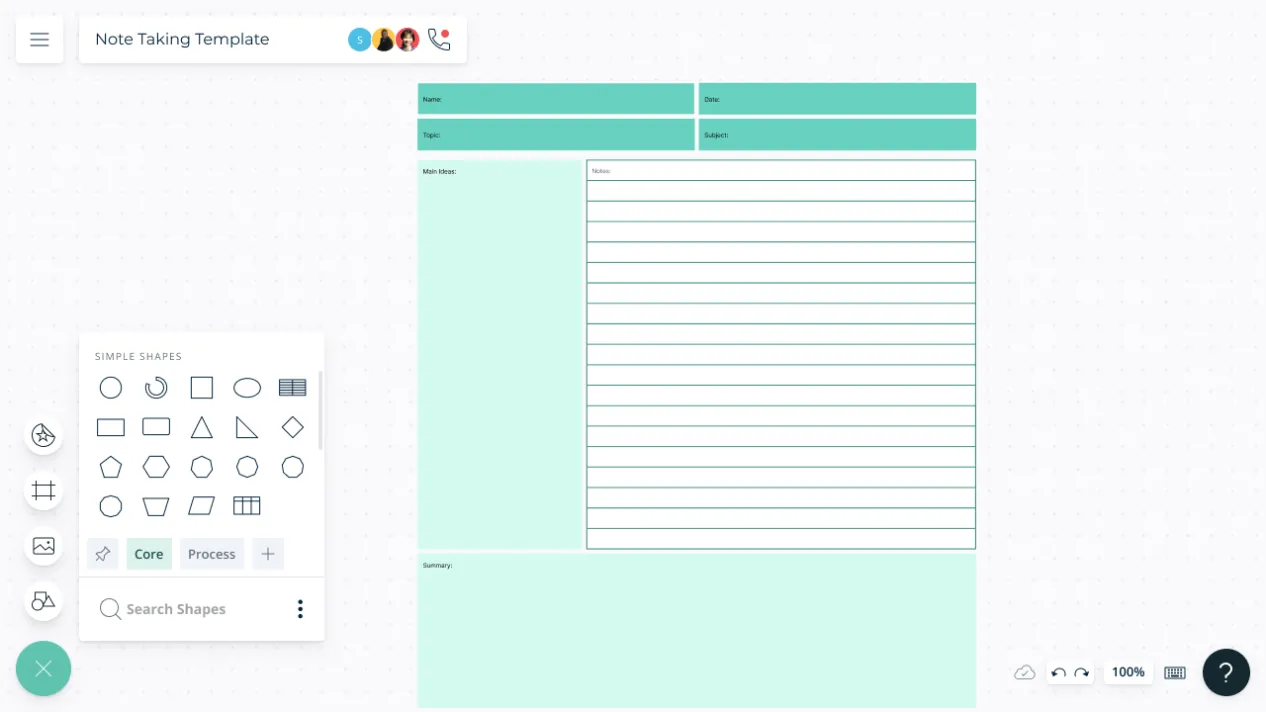
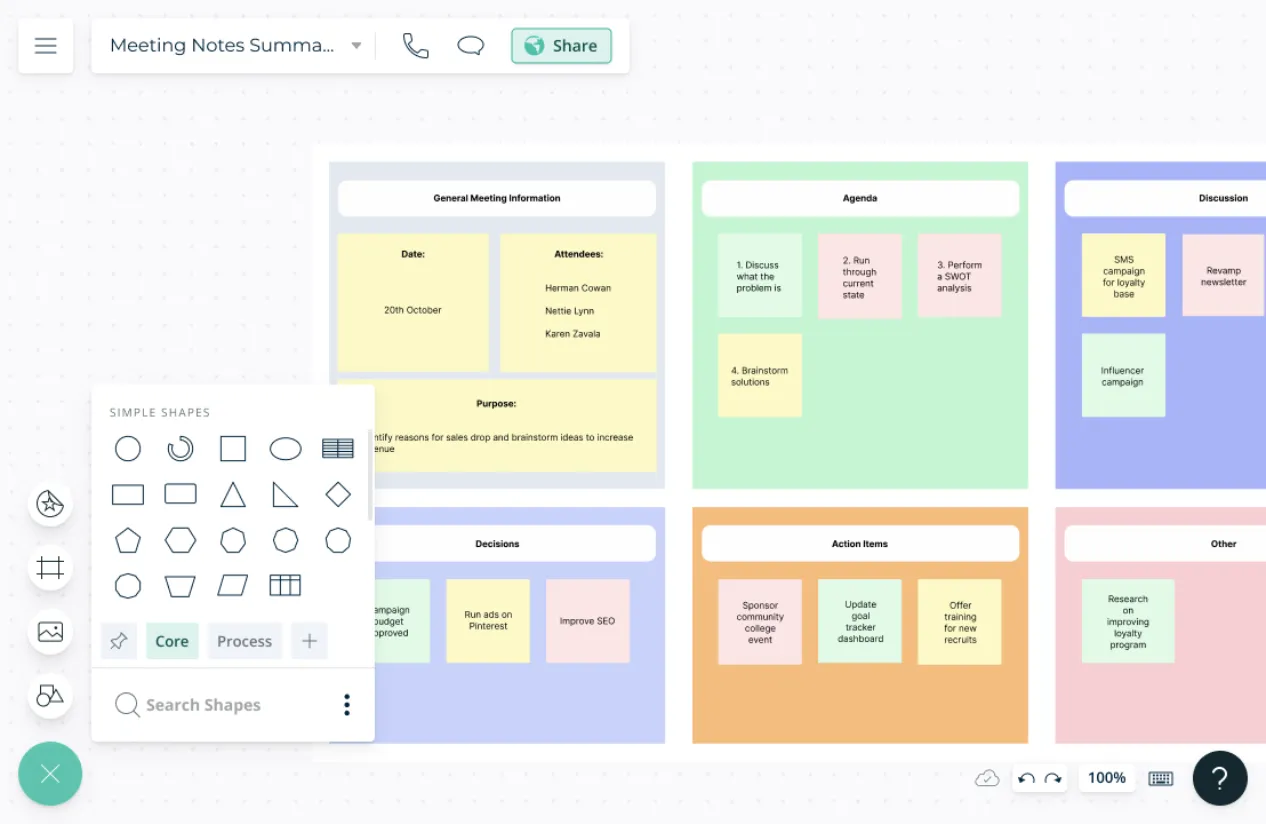
Powerful Visual Tools for Note-Taking
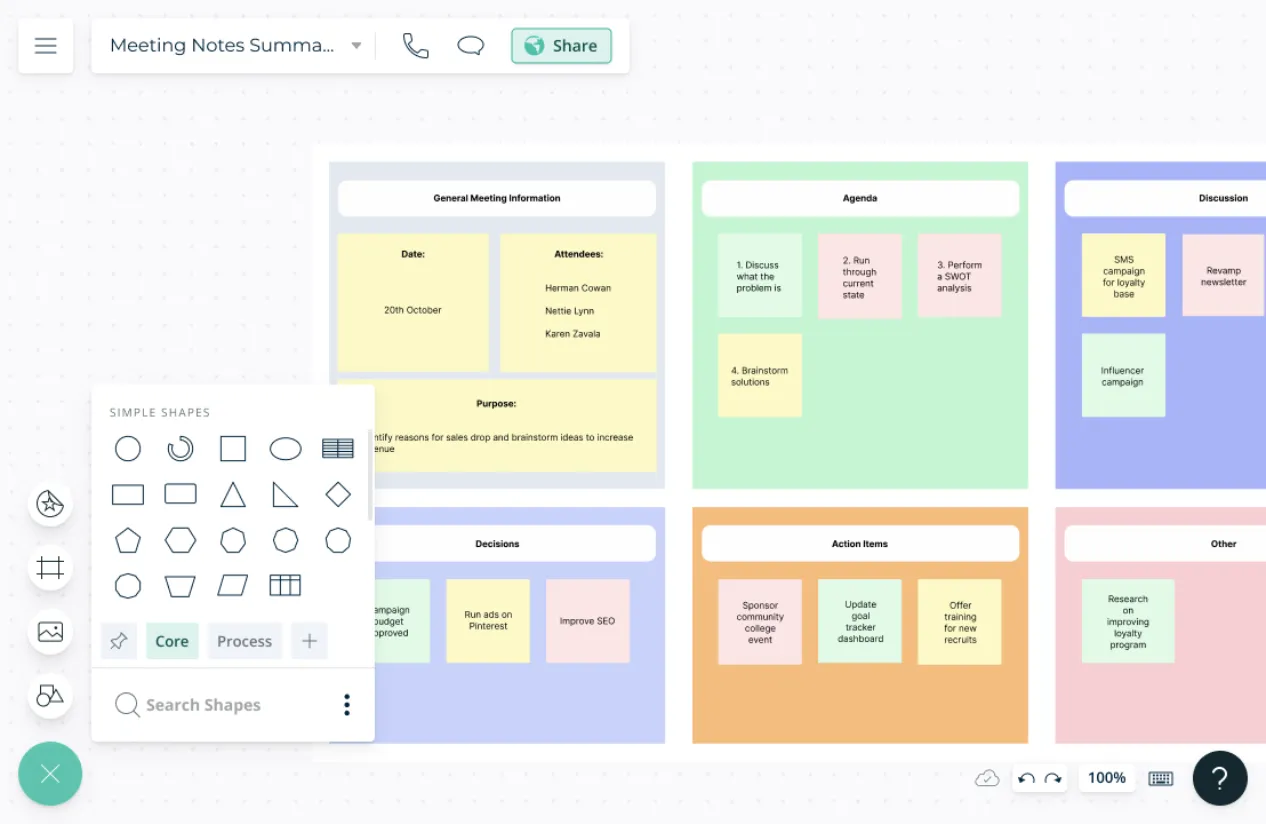
Flexible drag and drop interface to easily organize anything on the workspace.
Multiple ready-to-use templates for note-taking, brainstorming, and planning including meeting notes and Cornell notes templates.
Built-in diagramming capabilities with standard shape libraries to create mind maps, flowcharts, concept maps, and 50 more diagram types to complement your notes.
Simple text editor with professional tools for text management including font styles and formatting options to further personalize your notes on the workspace.
Free-hand drawing to add highlights and ink annotations, and sketch drawings while taking down or revising your notes.
Keep Everything in One Place
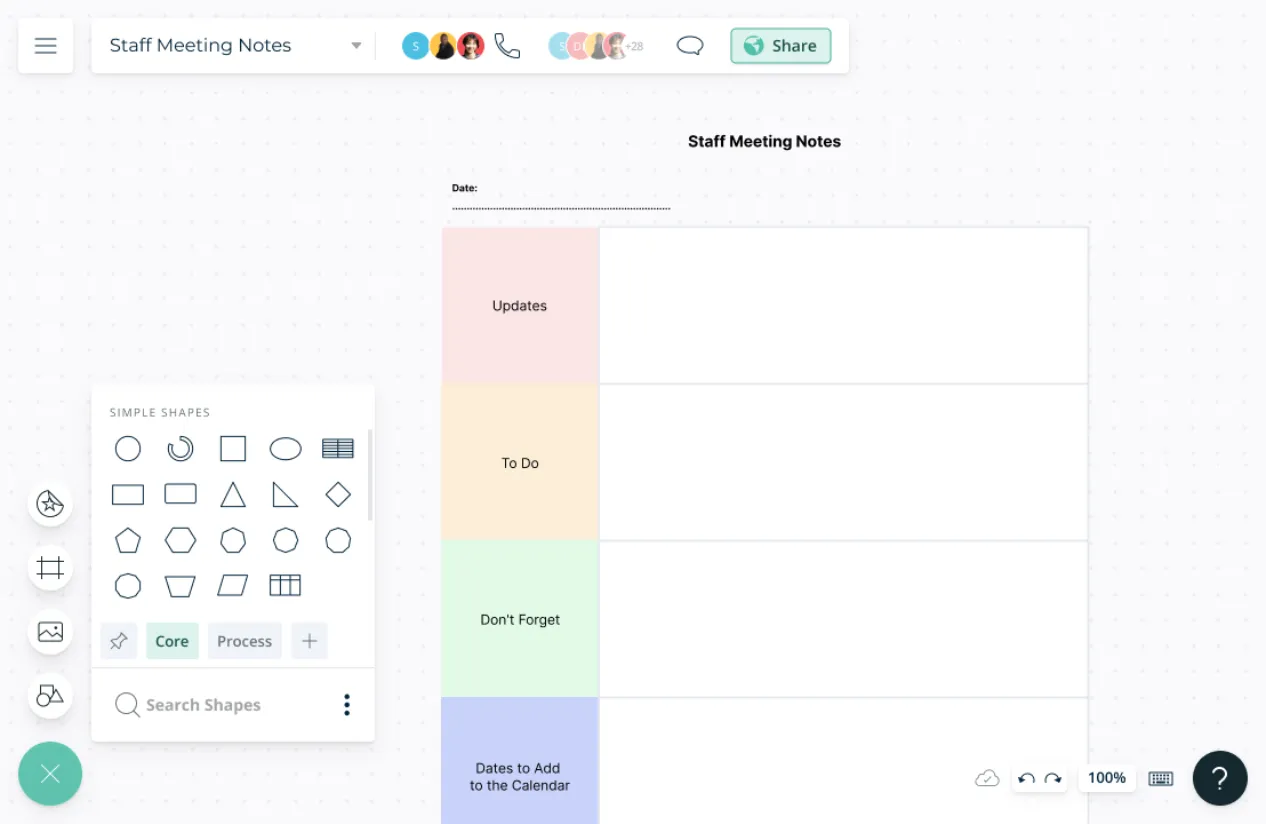
Integrated notes panel with rich text editing options to provide additional details from detailed descriptions to data fields to any item on the workspace.
Insert video files, attach images and screenshots, or embed documents with in-app previews to provide further content to your information.
Universal text search capabilities to quickly locate any piece of information between layers of notes across workspaces and folders.
Built-in tools to organize & create interactive presentations, storyboards, mockups, reports, and dashboards out of your notes.
Advanced navigation panel to create a structured flow to organize multiple items on the workspace and easily locate them.
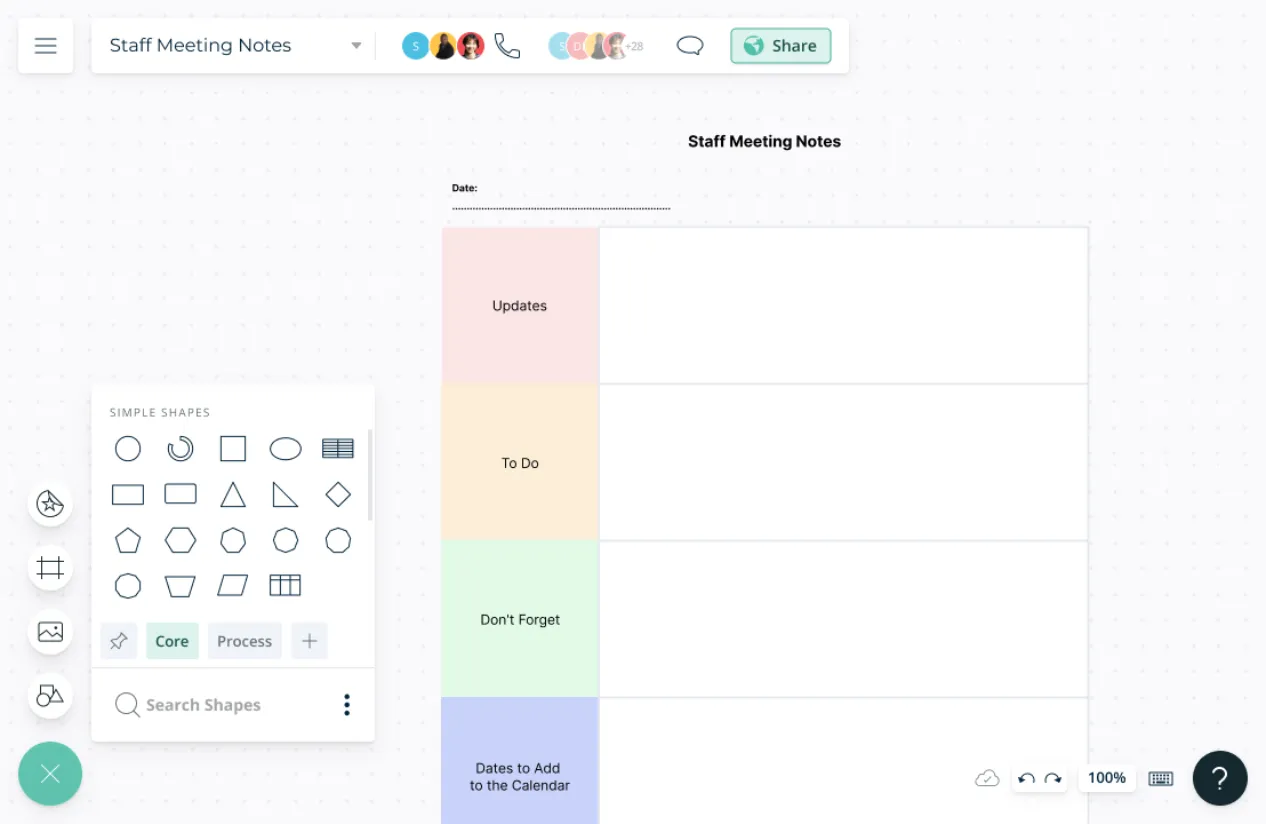
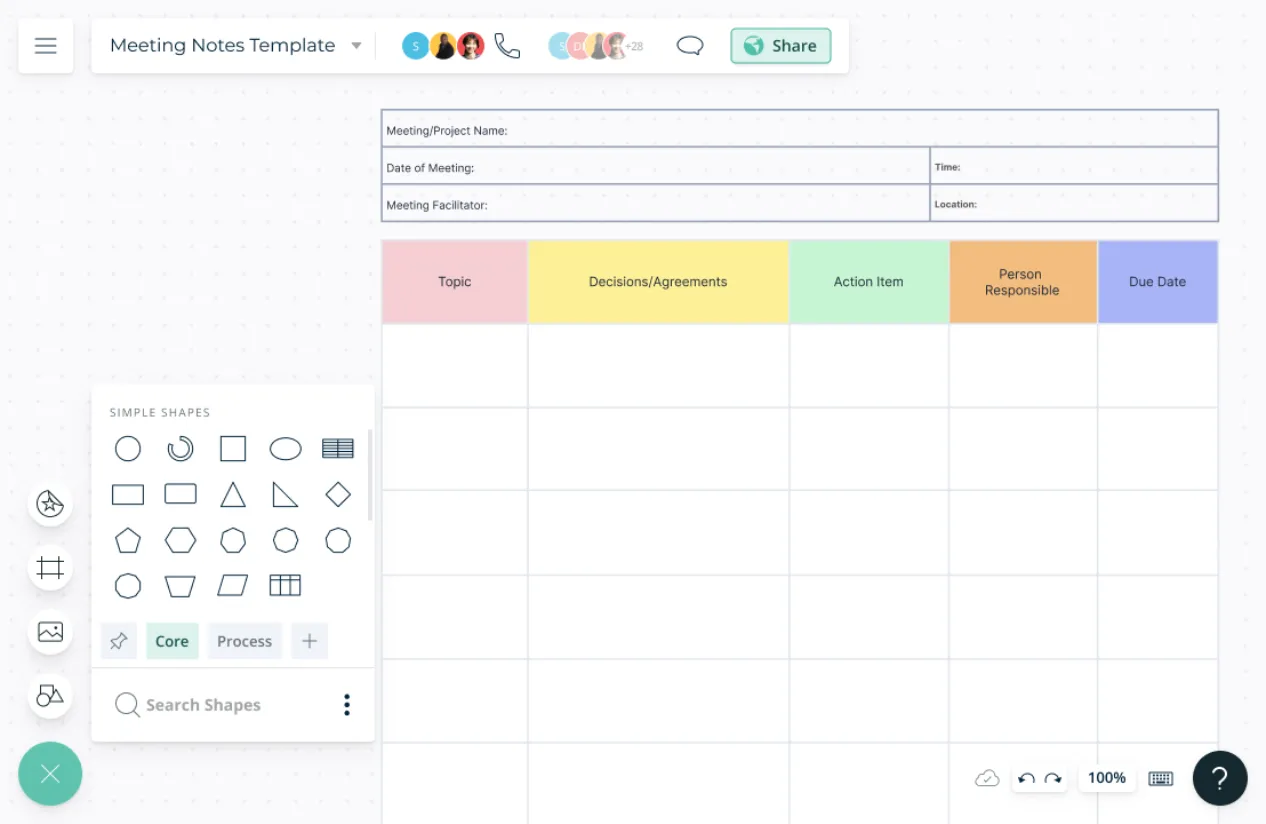
Keep Everyone on the Same Page
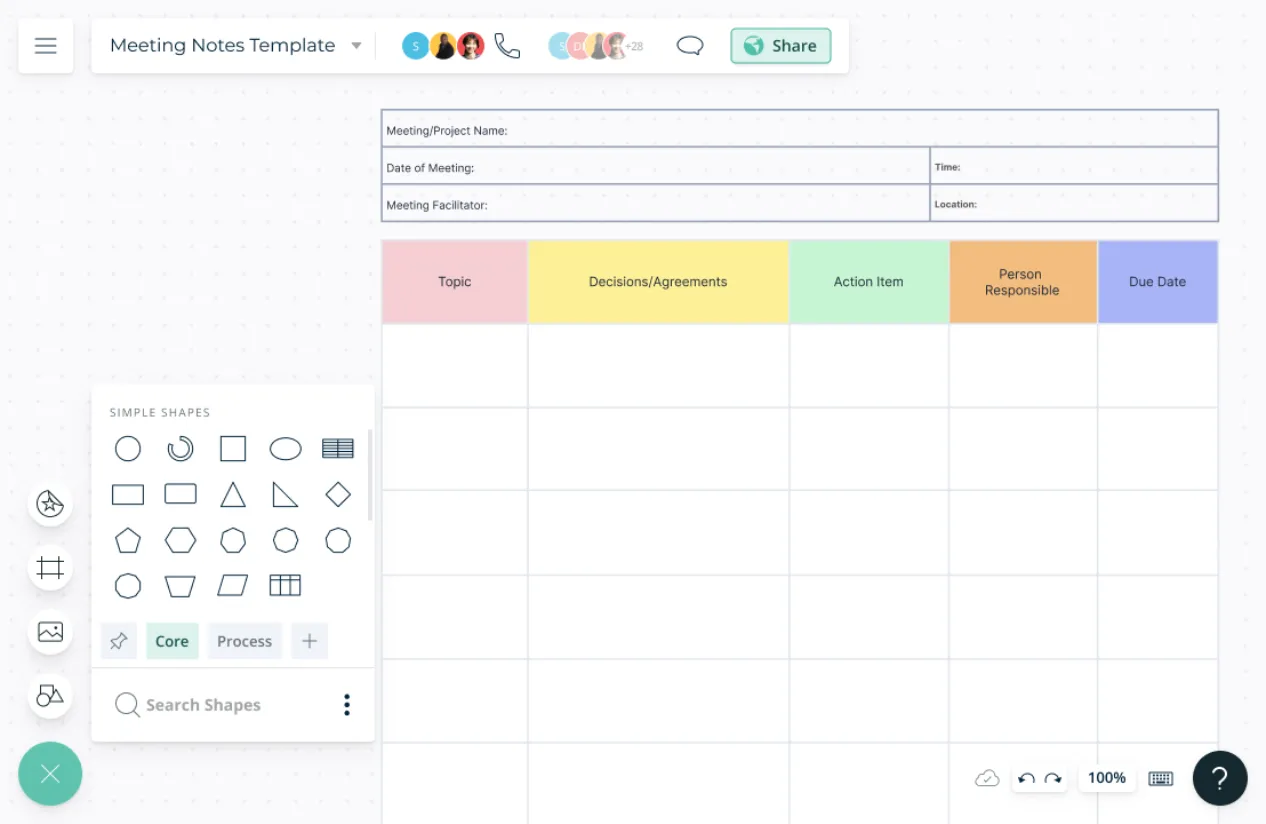
Real-time & asynchronous editing to collaborate on notes, ideas and plans with your team.
Online whiteboard with built-in brainstorming tools to facilitate interactive meetings, online classes, or ideation sessions.
Make video and audio calls, present your screen, and keep in touch with your teams, wherever you are.
Use @mention comments to tag teammates to clarify things in context and direct them to get things done.
Multiple access and role levels for Owner, Editor, Commentor and Viewer for workspaces and folders making it easy to manage how you share information.
What Is Visual Note-Taking?
Visual note-taking combines both text and visuals to record information that is shared or experienced. As opposed to the traditional text-heavy form, visual note-taking makes use of images, structuring, connectors, and text to record information in a way that makes sense to the note-taker and helps them understand and comprehend the information quickly and easily.
The Visual Note-Taking Process
- Open Creately and ready your workspace by creating a visual structure in the form of a mind map, flowchart, or by using a note taking template which can help give structure to your notes. With such a logical structure, it creates way for the perfect method of taking notes. You can also start with a simple text box.
- Drag and drop images or screenshots, embed links to shapes, or use the Shape Data panel to add further information via the note section or data fields.
- Share your notes with others in your team by adding them as collaborators to the workspace.
- Or export your note taking template as PNG, SVG, PDF, or JPEG to share, publish or print out. You can also use the workspace embed code to securely embed your notes in any intranet or site.
- Using free-hand drawing, highlight important details as you write, recite, recall, and review the notes.