Marketing Campaign Template
Plan and Execute Successful Marketing Campaigns
Create, plan and execute result-driven marketing campaigns and strategies for improved results and success.
- Drag and drop tools to create detail oriented and easily executable campaigns.
- Multiple customisable templates to get you started.
- Collaborate with colleagues in real-time to connect ideas and strategize.
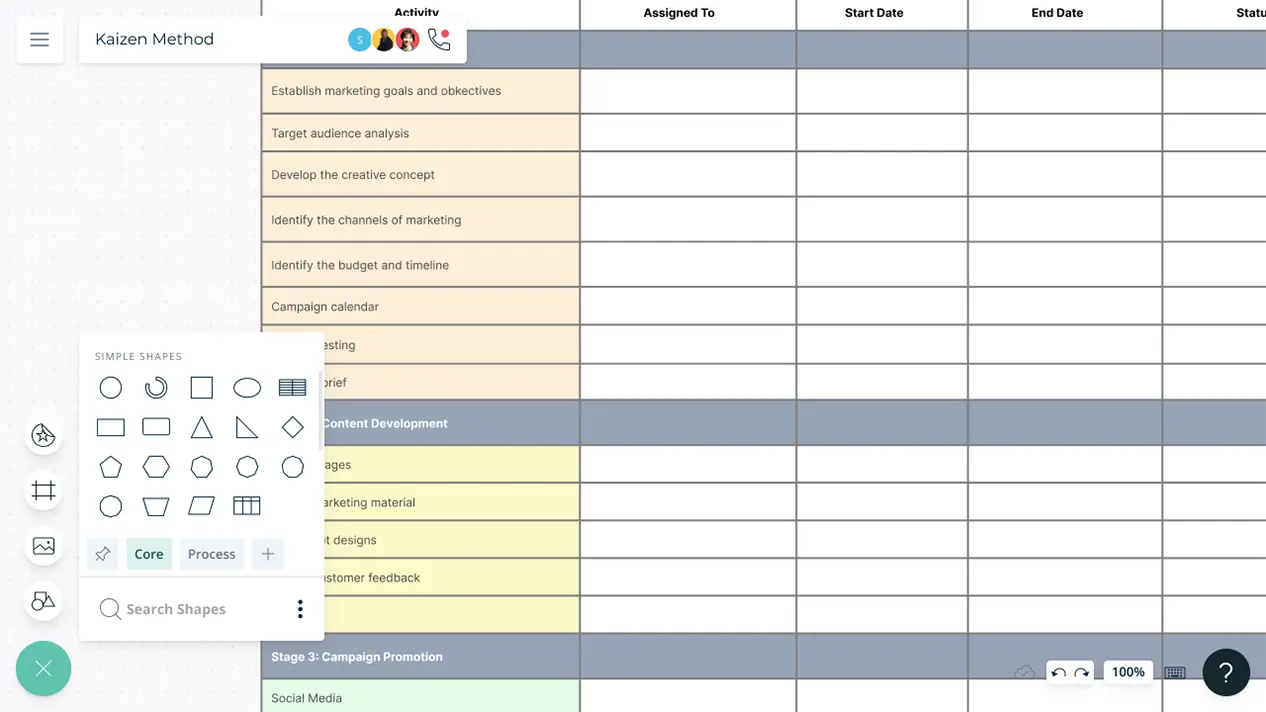
- Drag and drop tools to create detail oriented and easily executable campaigns.
- Multiple customisable templates to get you started.
- Collaborate with colleagues in real-time to connect ideas and strategize.
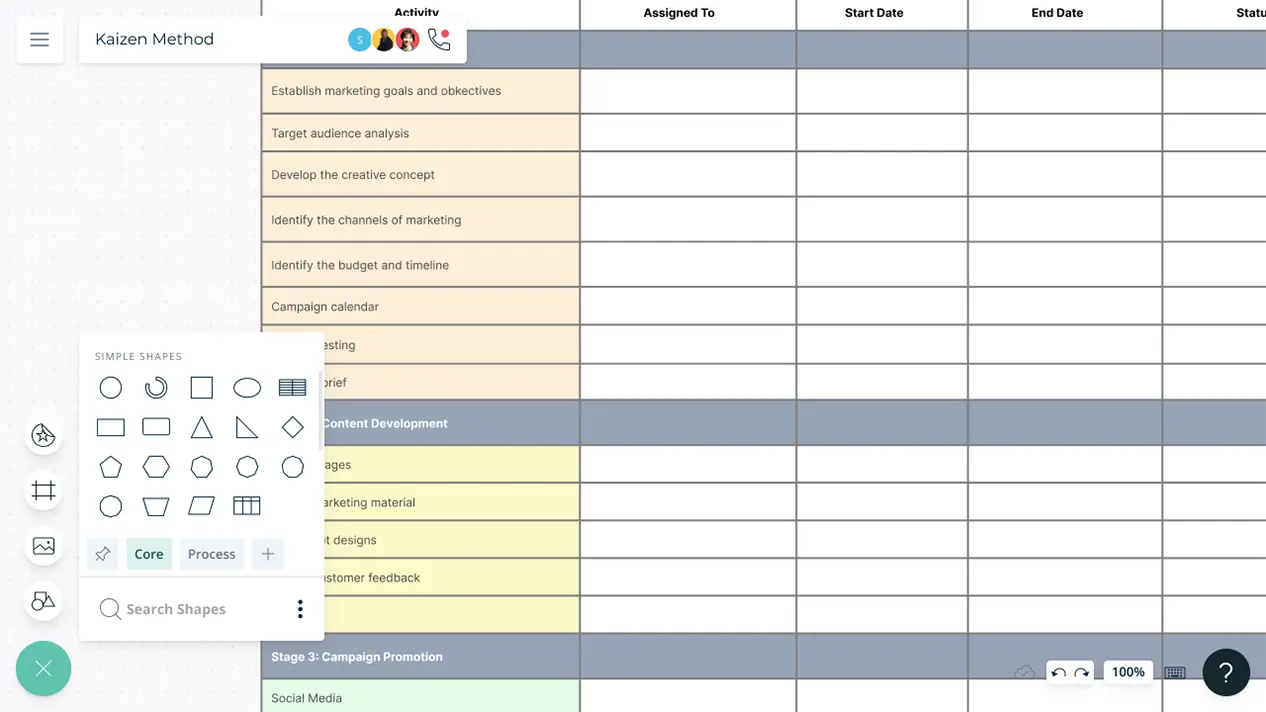
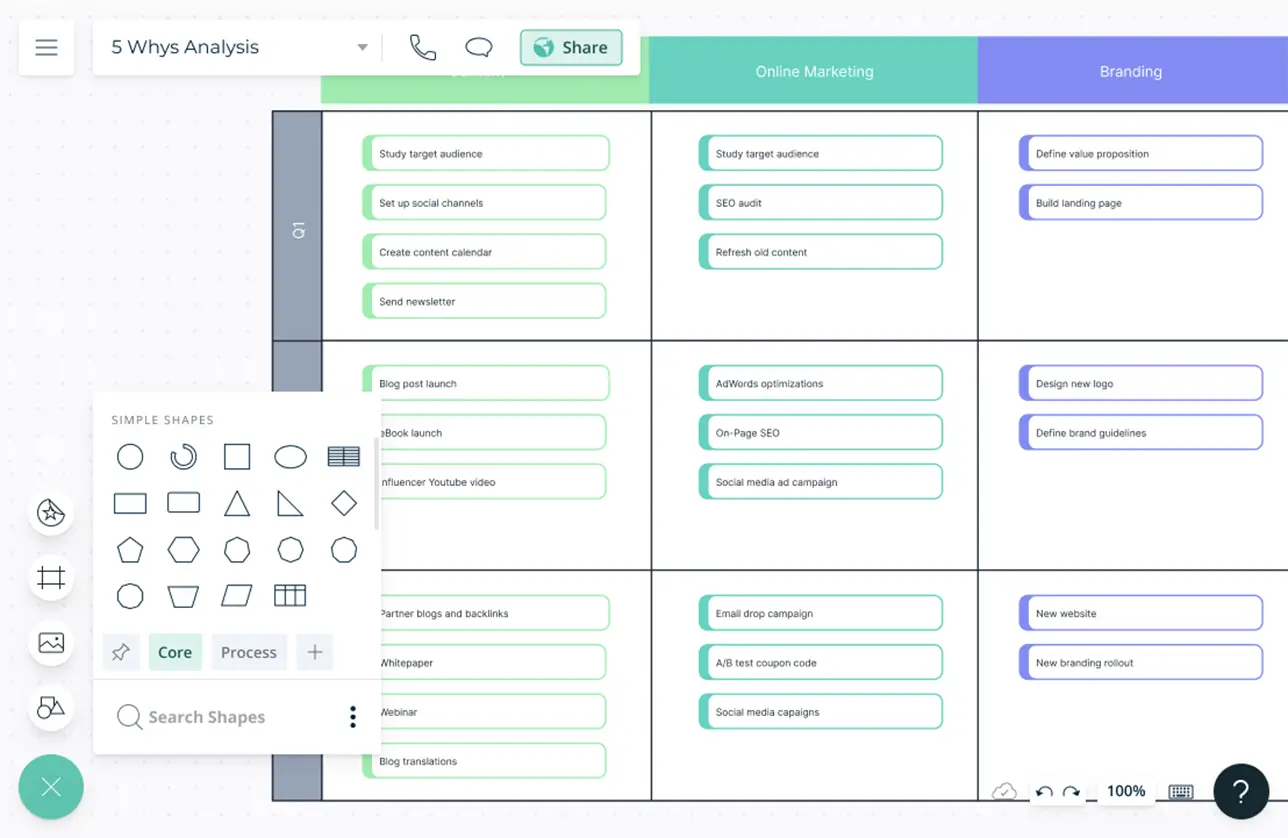
Formulate, Arrange and Connect All Your Ideas in One Workspace
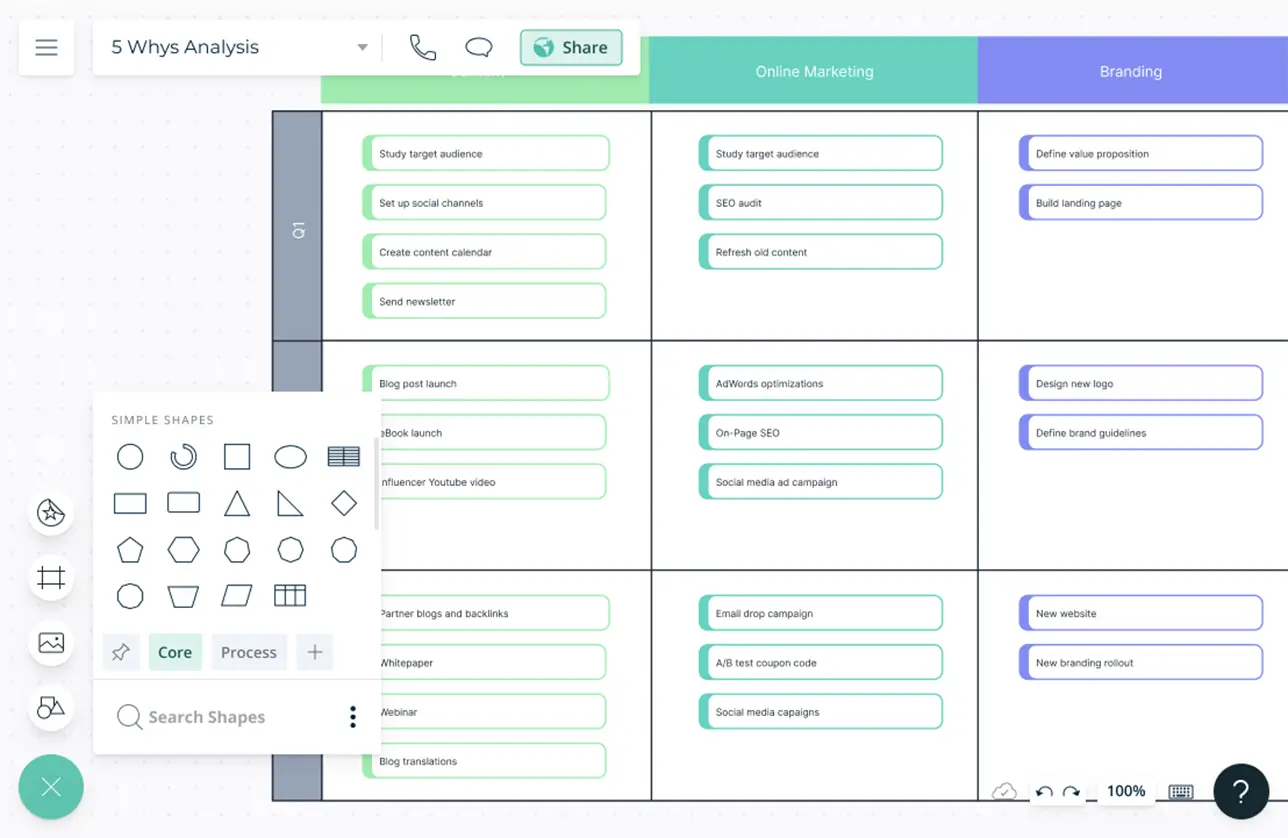
Gantt charts and timelines to plan campaign deliverables, resources, time and money and to strategize on delivery.
Sticky notes and customizable cards to note down important concepts, prioritize tasks and identify impacts to streamline the planning process.
Shape links to analyze, connect ideas, and explore deeper insights to identify capable activities and solutions.
Import data from other sources to analyze and strategize campaign activities.
Freehand drawing to draw, highlight and ideate the goals, target audience and activities for visually compelling campaigns.
Whiteboard to brainstorm with peers and put down and connect all your ideas to get you started on the planning and strategizing.
Implement and Keep Track of Your Marketing Plan
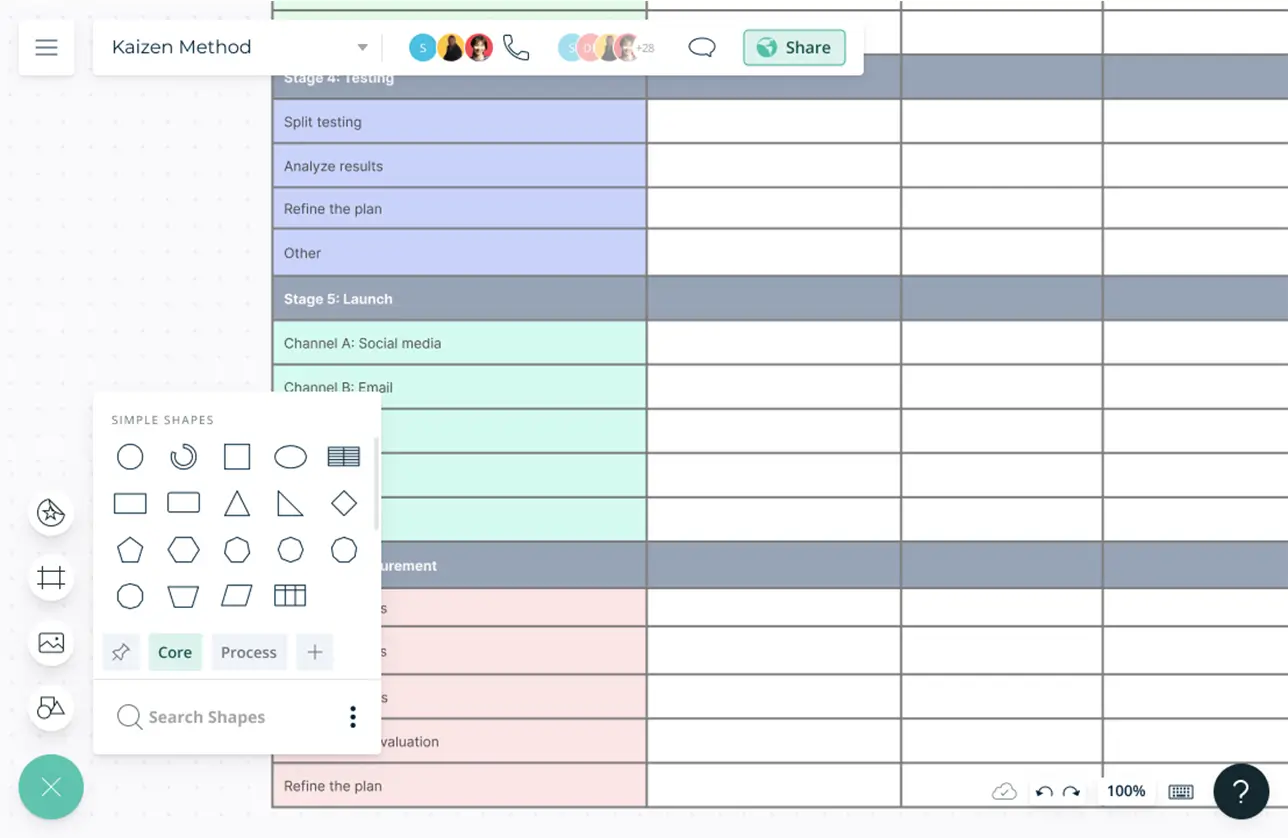
Customisable Tables and Kanban boards to visualize the process and plan campaign activities.
Road maps to conceptualize the campaign, break down work to manageable pieces and avoid interferences.
Create custom databases to keep track of your campaign goals, activities and KPIs.
Assign roles and tasks to notify teammates and for successful delivery.
Shape setting with professional diagramming tools and controls to customize shape, color and text positioning for appeal and clarity.
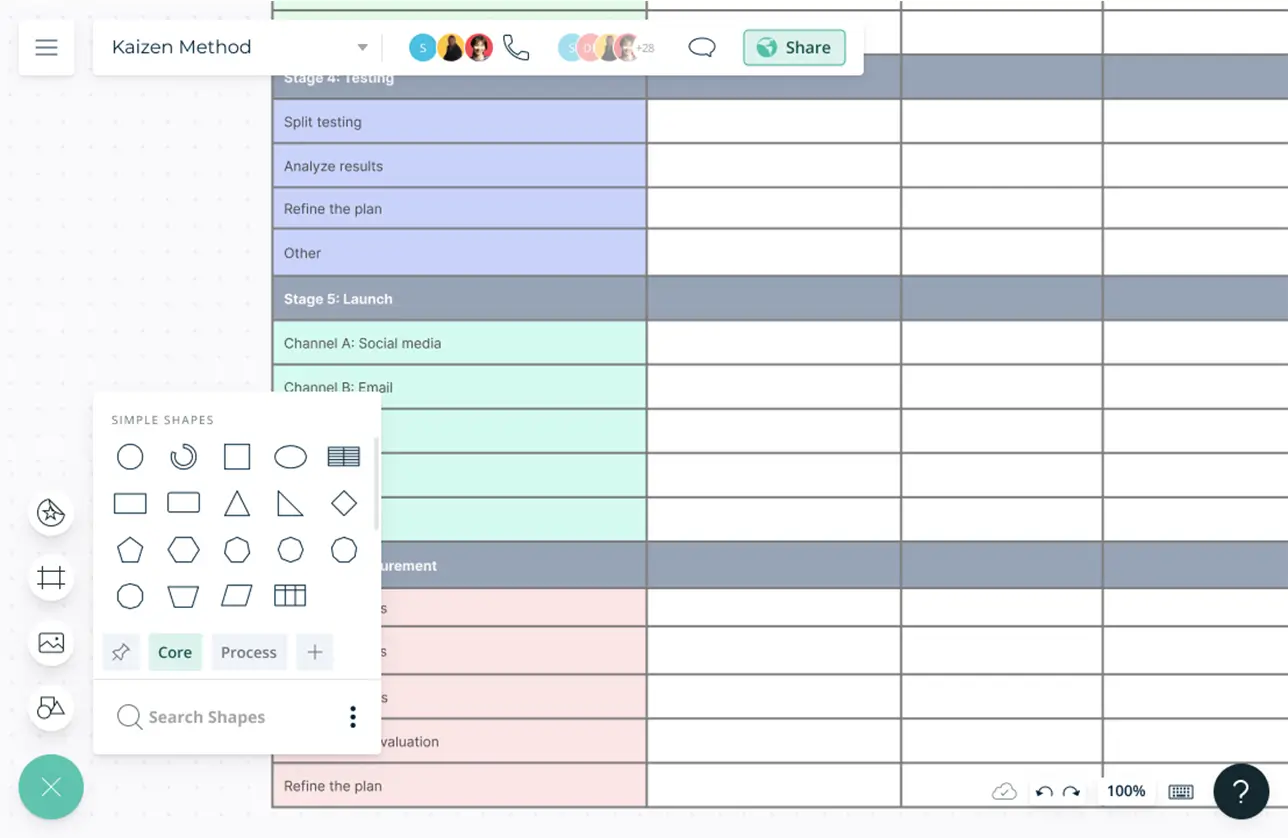
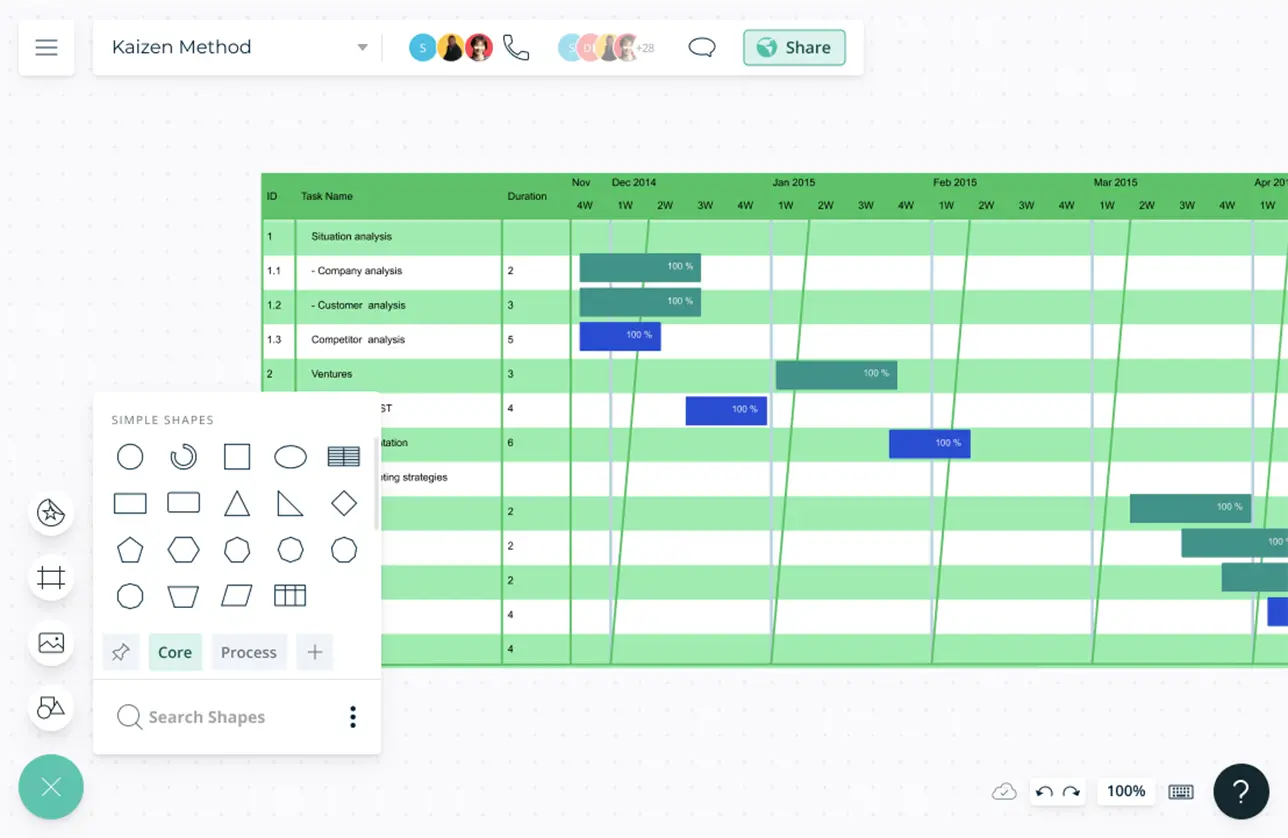
Work Together for a Winning Campaign
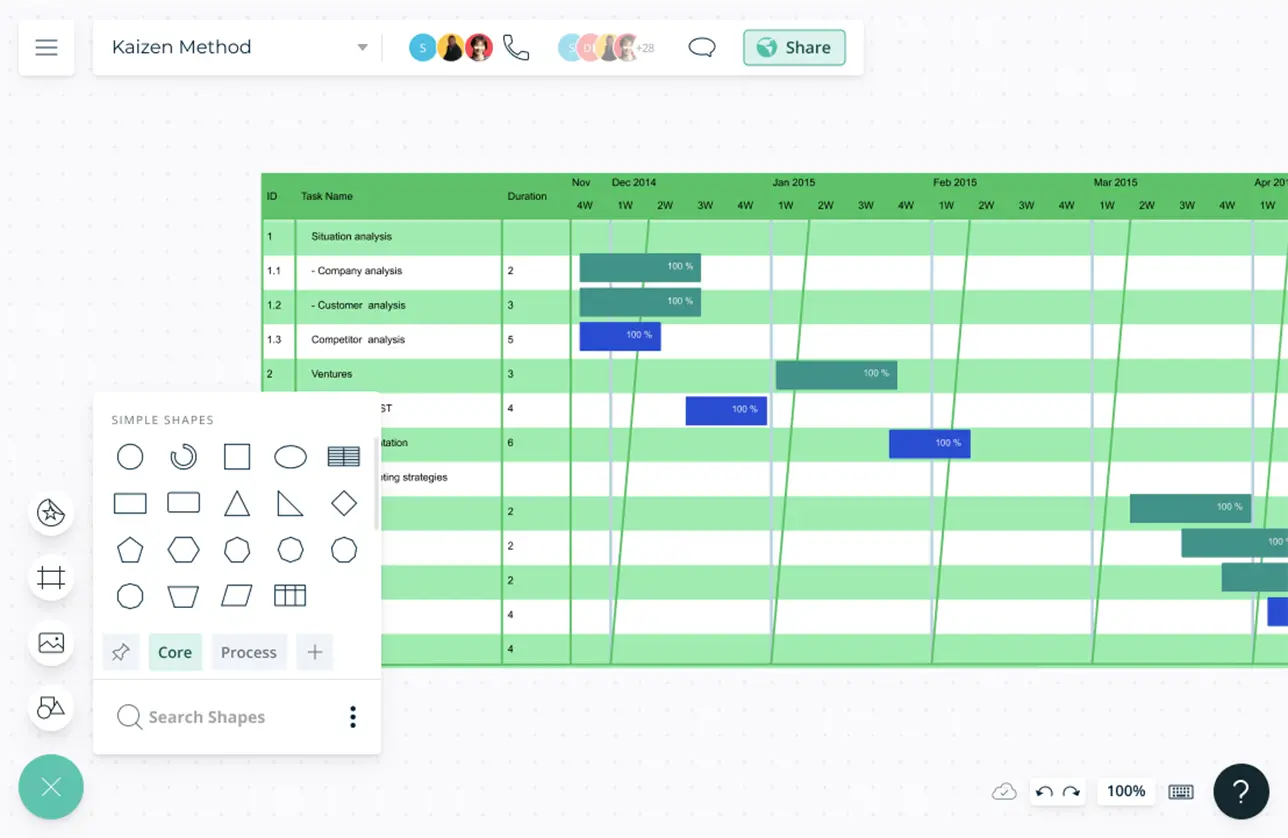
Share workspaces and folders with your team to collaborate and work together for a winning campaign.
Guestshare to share with guests and visitors via an email or link for feedback and input.
Multiplayer and multi-cursor capabilities that allow team members to work together and collaborate in real-time to plan and strategize.
Export as PDF, SVG and PNG, JPEG for easy sharing.
What is a Marketing Campaign Template?
A marketing plan or marketing campaign template is a document or format that identifies the upcoming marketing requirements and efforts of a business.The plan is usually made for a period of one year. It includes the business and marketing strategy of the business and the promotional and advertising activities for a given period of time.
How to Create a Marketing Campaign Template?
- First decide on your marketing strategy. Use Creately’s whiteboard tools, SWOT templates and other toolkits to brainstorm and identify the required information including hypothesis, target audience, objectives, current market position, KPIs and competition.
- Use the shapes library, templates, dynamic text formatting and color themes to create your own marketing campaign plan complete with roadmaps, activities and tasks, timelines, and stakeholder mapping.
- Drag and drop documents, images and data sources including budget information to keep track.
- Assign roles and responsibilities through the data panel.
- Share the workspace with colleagues and peers to collaborate.
- Export as a PDF to share with stakeholders for feedback and review.