Huddle Board Template
Check-in Meetings With a Difference
Conduct interactive team meetings that quickly take stock of project progress, identify blockers and plan next steps.
- Predesigned templates to create virtual huddle boards
- In-app video conferencing, synchronous editing, real-time mouse tracking for seamless team collaboration amongst scrum teams
- Infinite canvas for team members to input tasks and keep track of progress
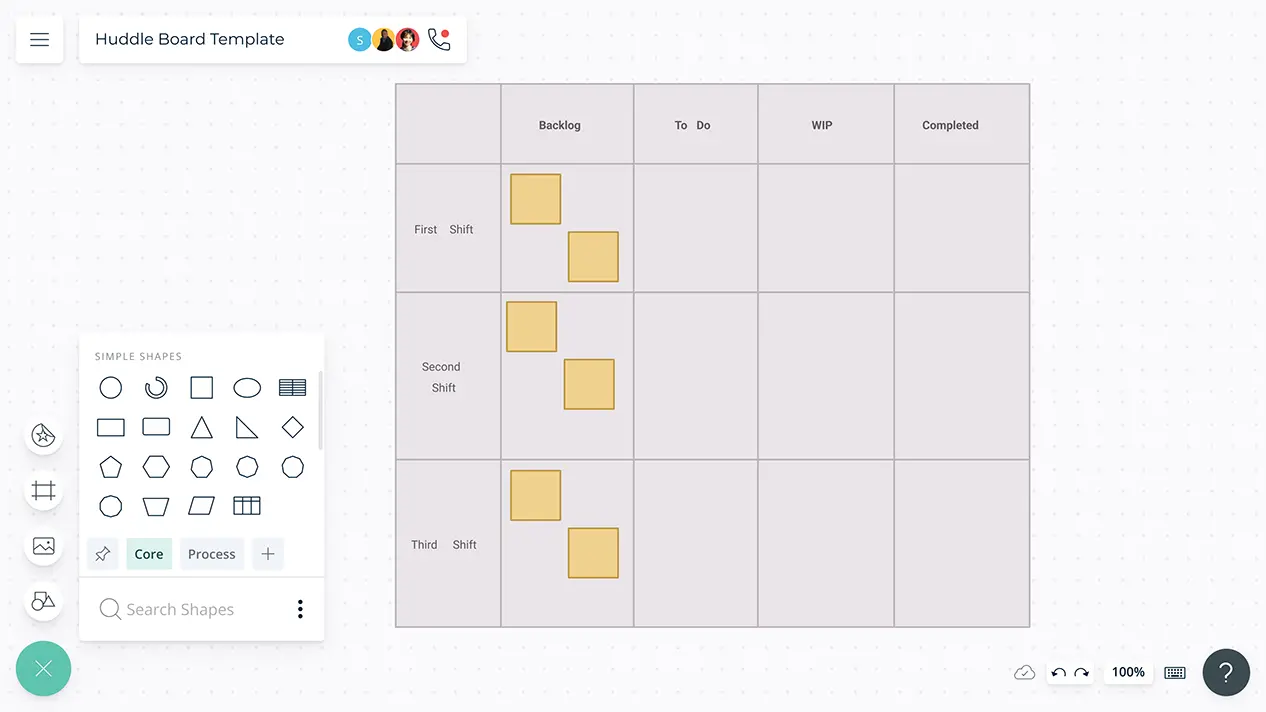
- Predesigned templates to create virtual huddle boards
- In-app video conferencing, synchronous editing, real-time mouse tracking for seamless team collaboration amongst scrum teams
- Infinite canvas for team members to input tasks and keep track of progress
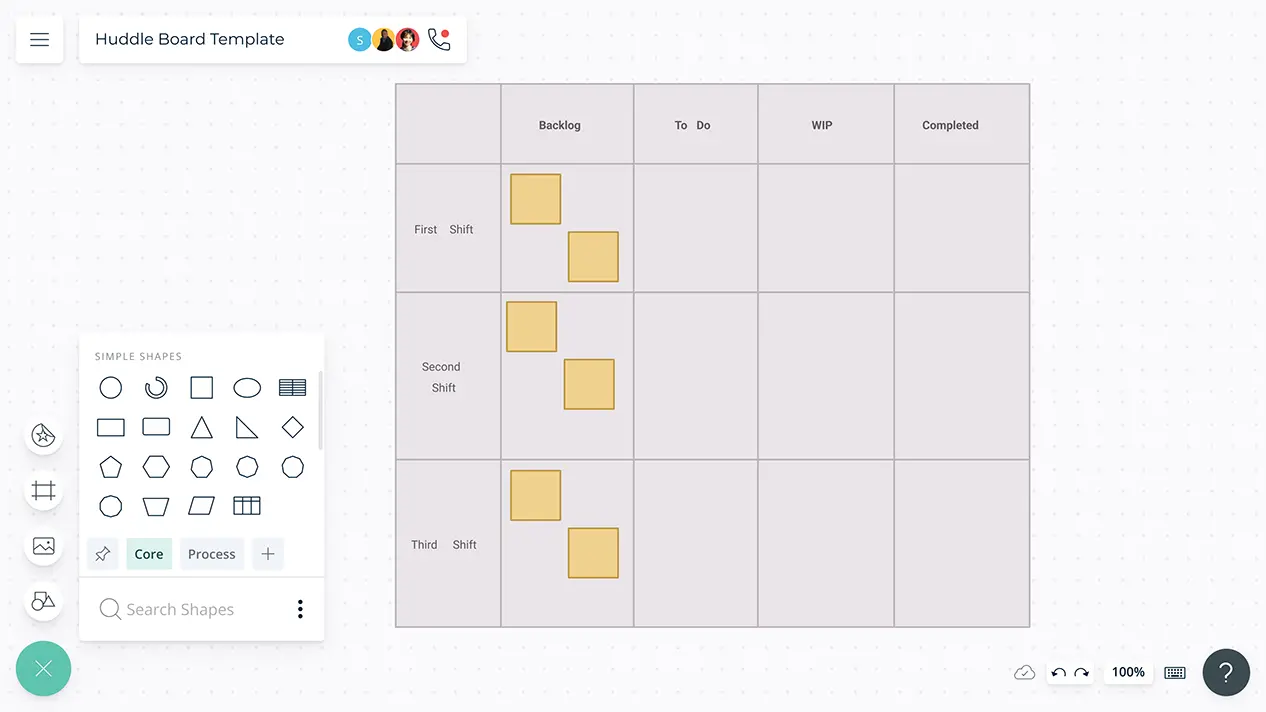
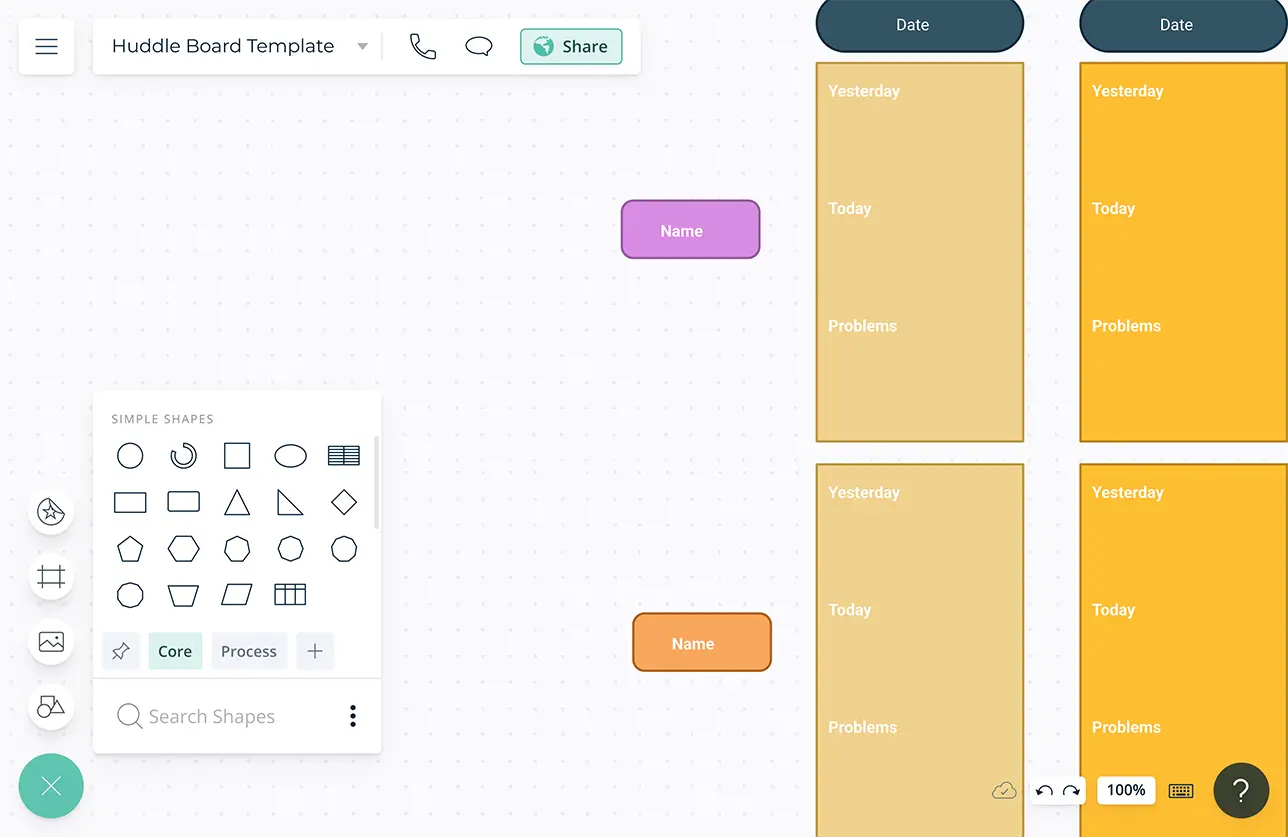
Align on Priorities and Complete Projects
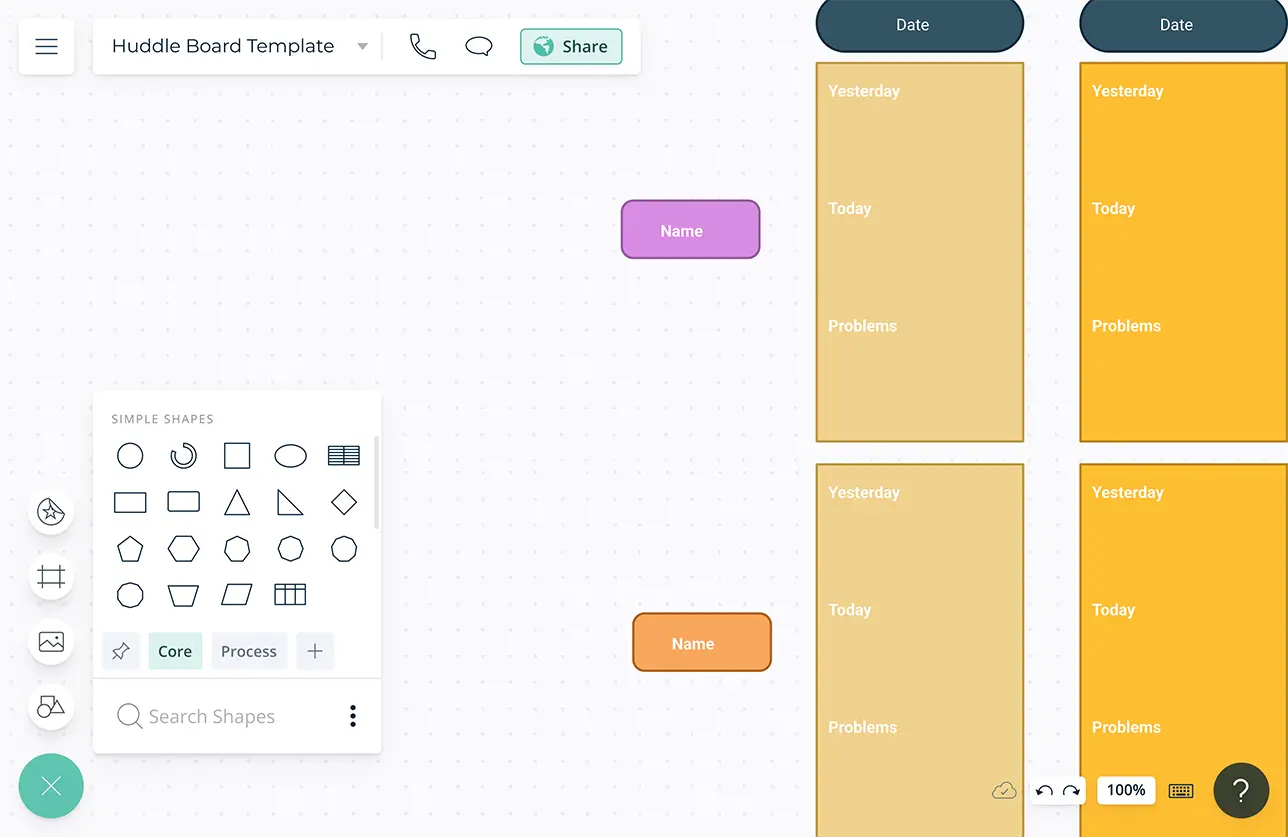
Multiple frameworks to create meeting agendas and establish roles and responsibilities and run better stand-up meetings.
Simple drag and drop features to record action points, minutes, and more.
Infinite canvas to list metrics, priorities, responsibilities, capacity and more.
Share permissions to invite multiple stakeholders from across the organization.
Schedule meetings together and keep all participants informed.
Track Progress and Make Adjustments
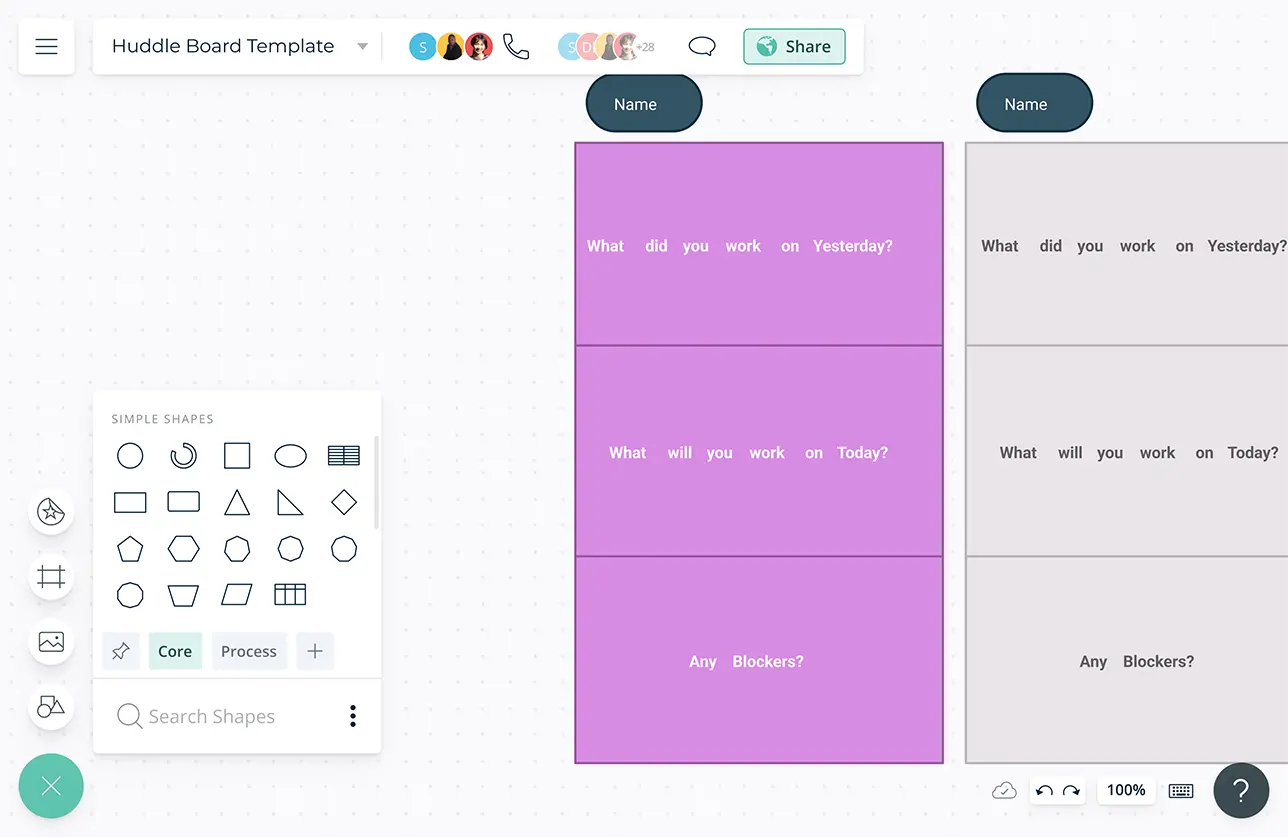
Built-in video conferencing to have friction-free daily huddles.
Real-time cursors for any number of participants. Collaborate with team members on a shared canvas.
Use @mention comments to direct people to get things done or clarify things and comment threads to have discussions and follow-ups on the same canvas.
Multiple access levels and roles to streamline managing, sharing, editing, and reviewing strategies.
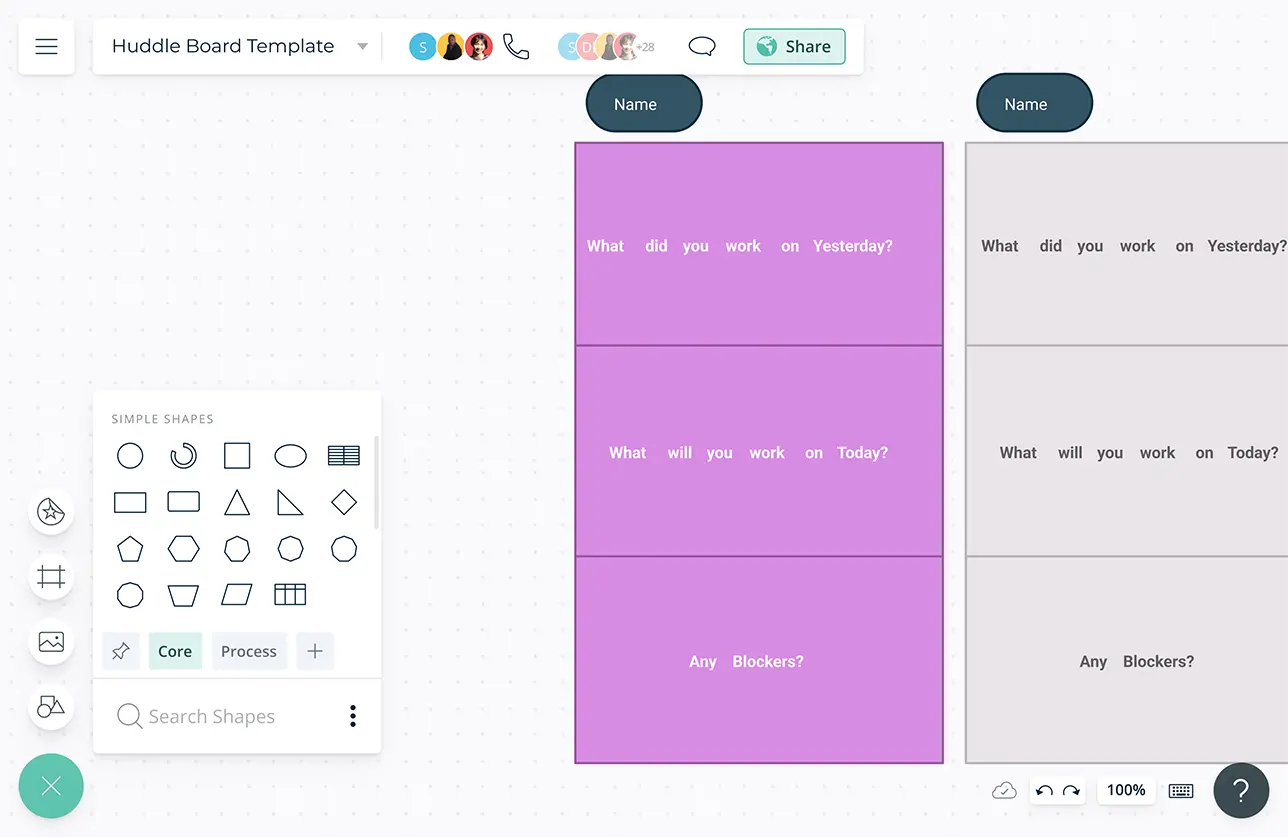
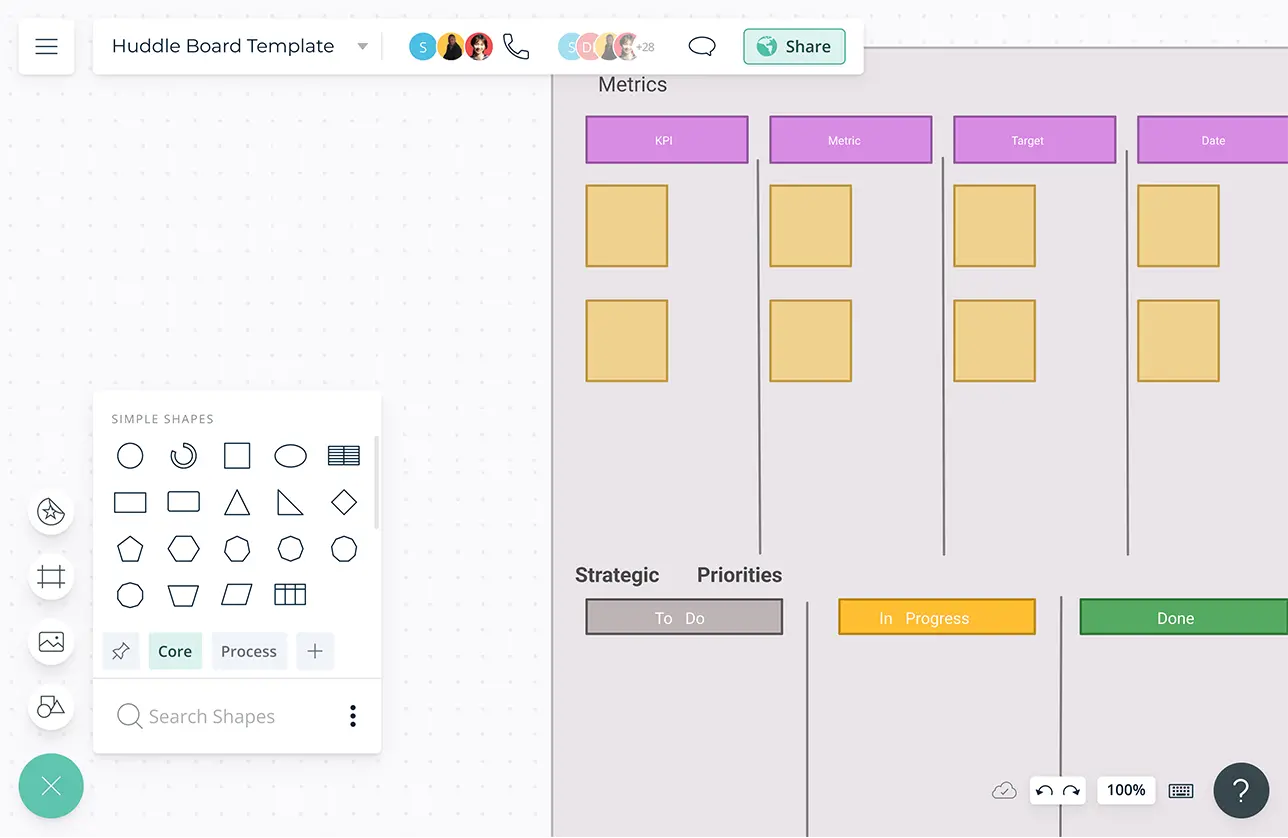
Transform Plans into Action
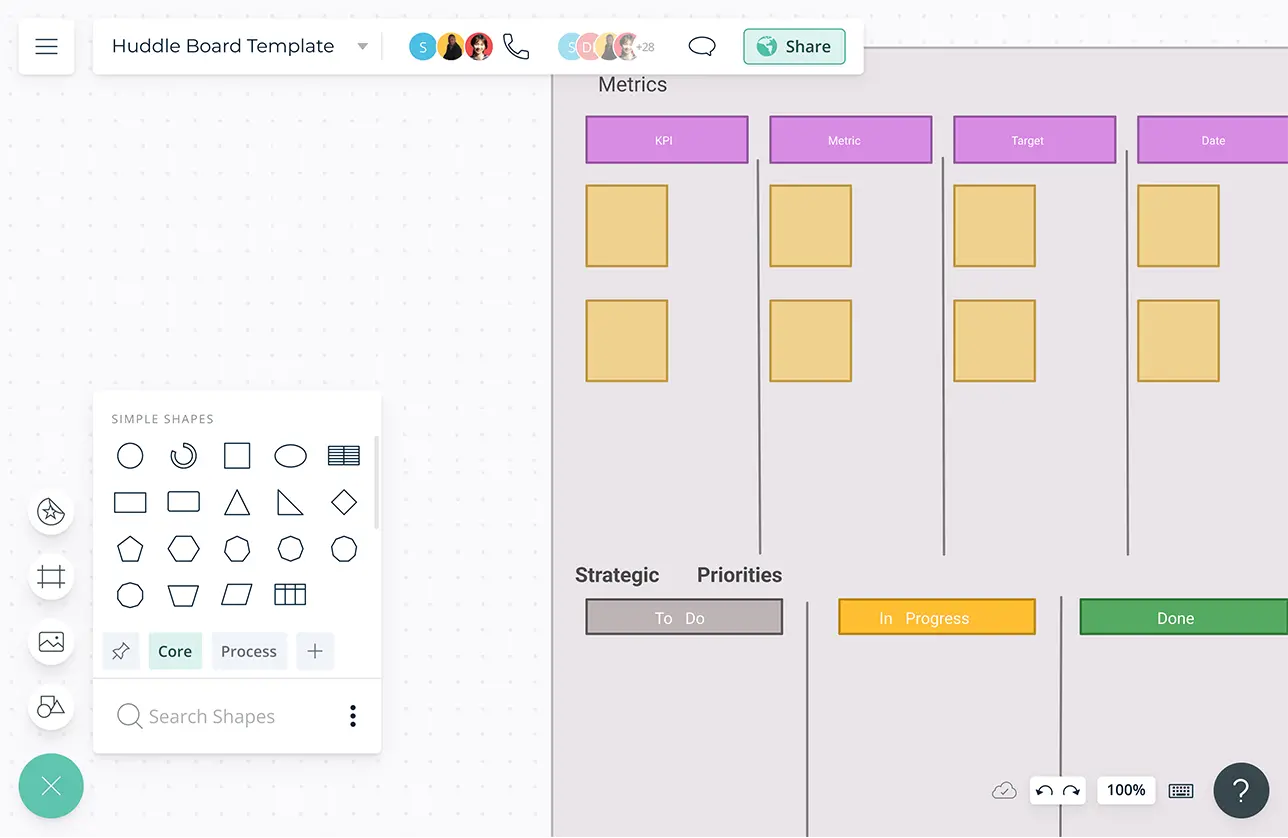
Multiple app integrations to help you import and export data across teams on different platforms.
Frames and built-in presentation tools to create useful outputs from huddle boards, share the results of your meetings with all stakeholders with ease.
Advanced linking capabilities, to link to road maps, action plans and other workspaces to add context to discussions and enable fast decision-making.
What is a Huddle Board?
A huddle board is a standardized visual tool meant to help teams collaborate on and visualize all the tasks necessary to complete a project or manage daily/weekly work in a repetitive business process. Huddle boards help organizations visualize their priorities for a particular stage in a project and help focus on potential areas of improvement.
How to Use a Huddle Board?
- Open a Creately huddle board template and share it with the rest of the participants. Even if they are joining remotely they can join in with in-app video conferencing and provide their input on the canvas in real-time.
- Establish a regular time and place and make sure this meeting is incorporated into your daily routine. Usually a huddle board has the following 4 sections:
- Metrics. Whatever metrics you use to track your team’s work, include them here. Record your goals and progress towards them.
- Strategic priorities. Keep the big picture in mind by seeing it on your huddle board every day. Here, you can record the status of your priorities, moving the sticky notes from not started to in progress to done.
- Weekly focus. Keep the smaller picture in mind too. This section tracks your priorities, accomplishments, and problems faced for the week.
- Mood/capacity. Give your team members the chance to share where they’re at. In this section, record their mood and how ready or capable they feel about tackling their work.
- Set up an agenda and keep it short. The point of the huddle is to fill everyone in as quickly as possible.
- Assign a ‘scrum leader’ who will ask each team member to add to the template and discuss any issues that may arise.