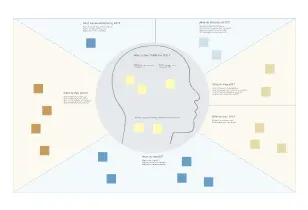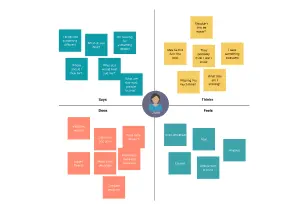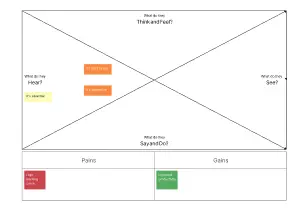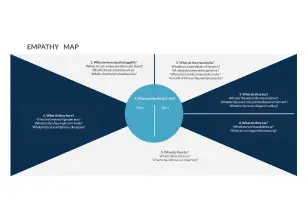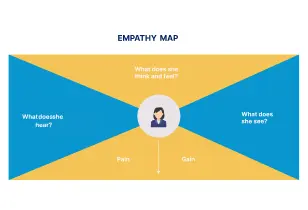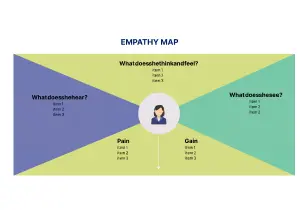Empathy Map Canvas
Develop a Deep Understanding of Your Customers
The Empathy Map Canvas helps teams build a strong, shared understanding and empathy for others. It’s used to enhance customer experience, manage internal dynamics, create better work environments, and much more.
- Empathy map templates to get a head start.
- Real-time collaboration for interactive design sprints.
- Intuitive visual tools for user research and analysis.
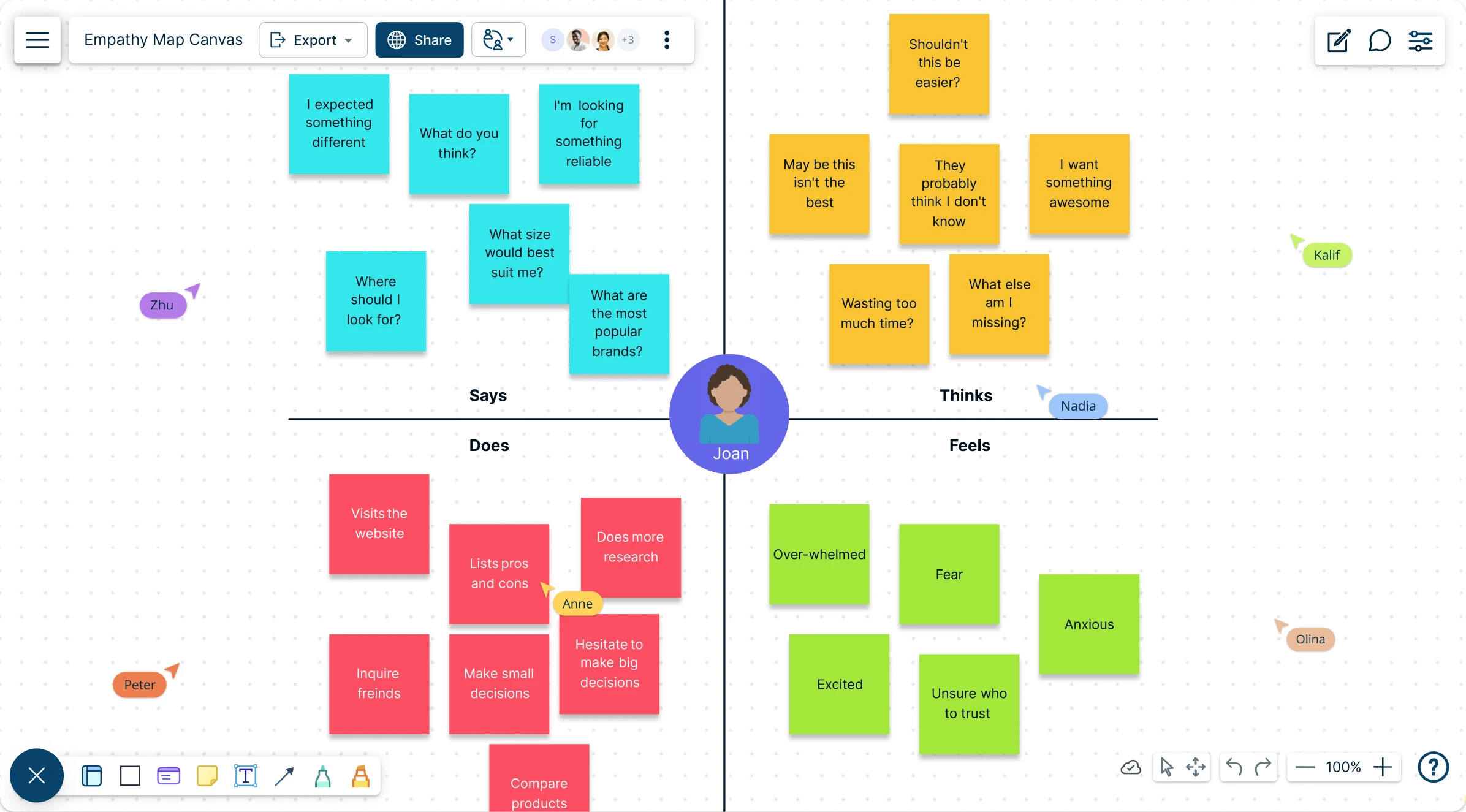
Over 10 Million people and 1000s of teams already use Creately

AI Empathy Map Generator
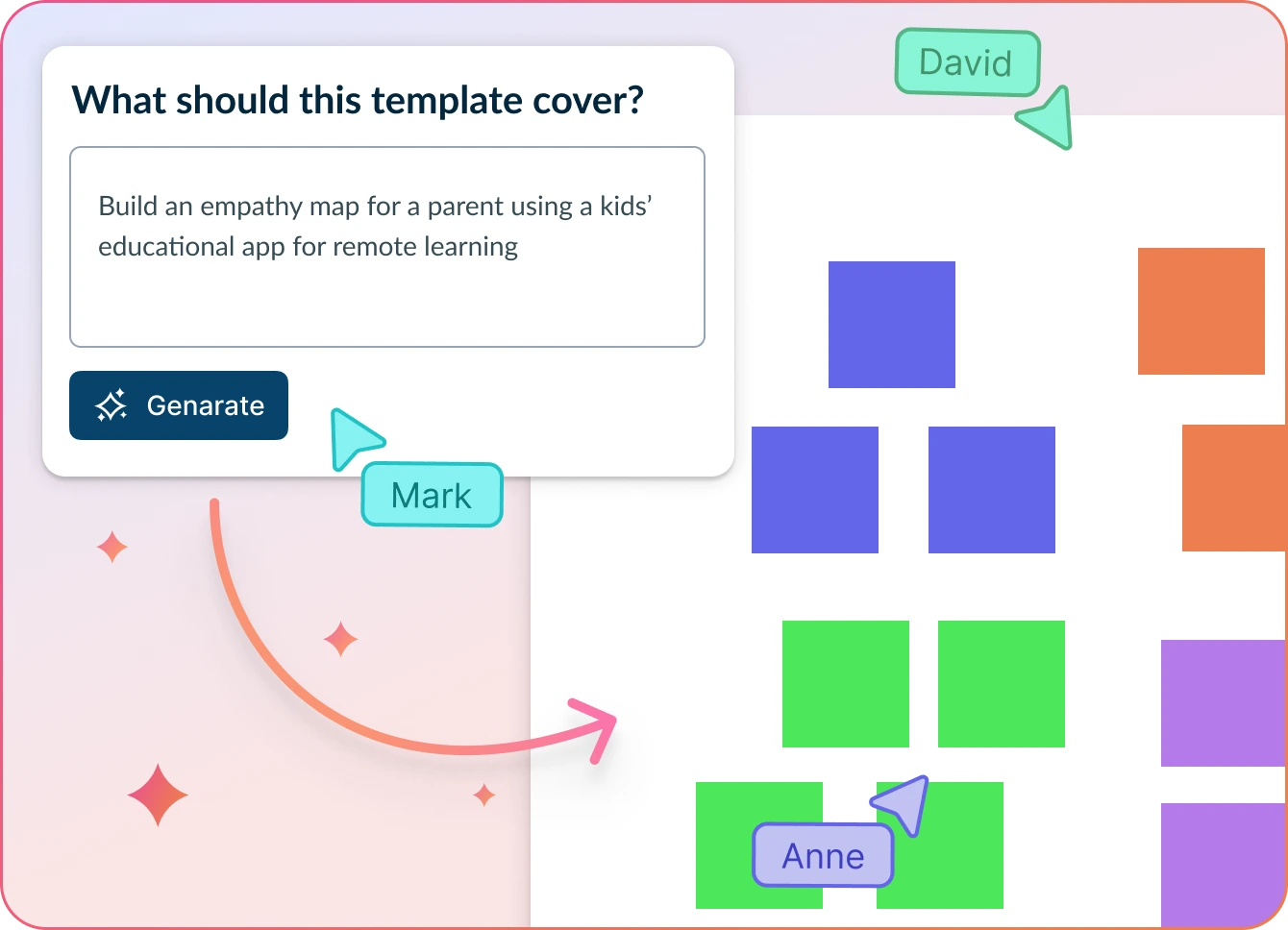
Understand Your Users Instantly
- Enter background info, details of your user/customer and click ‘Generate’.
- Watch Creately draw a full empathy map with customer insights.
- Collaborate, edit/change, and finalize your map—all within one canvas.
Why Users Love Creately’s AI Empathy Map Generator
 Save time – Automate empathy mapping and reduce manual work by 90%, freeing up time for deeper user analysis.
Save time – Automate empathy mapping and reduce manual work by 90%, freeing up time for deeper user analysis. Reveal hidden insights – Uncover behavioral trends and motivations that traditional mapping might overlook.
Reveal hidden insights – Uncover behavioral trends and motivations that traditional mapping might overlook. Privacy-first – All information stays within Creately, ensuring privacy with no third-party retention.
Privacy-first – All information stays within Creately, ensuring privacy with no third-party retention. Multi-lingual support – Works seamlessly across multiple languages, making it ideal for diverse, international teams.
Multi-lingual support – Works seamlessly across multiple languages, making it ideal for diverse, international teams. Unbiased perspectives – AI-driven grouping highlights genuine user emotions, eliminating bias from dominant voices.
Unbiased perspectives – AI-driven grouping highlights genuine user emotions, eliminating bias from dominant voices.
Empathy Map Canvas Templates to Enhance Your User Understanding
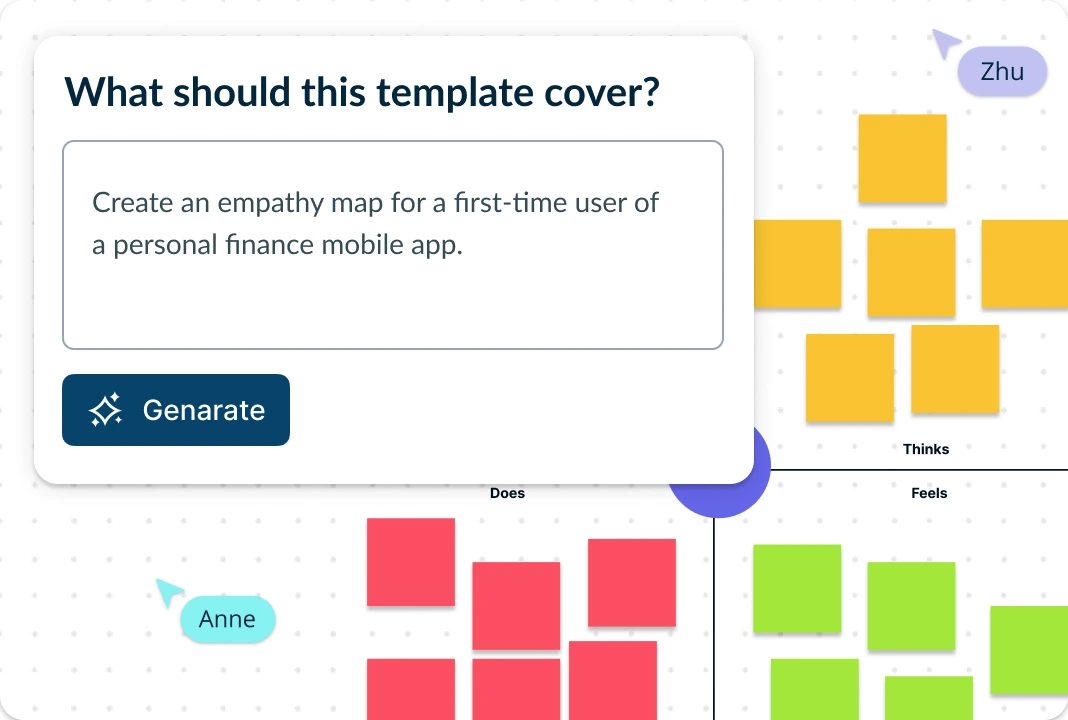
Kickstart Your Mapping with Ease
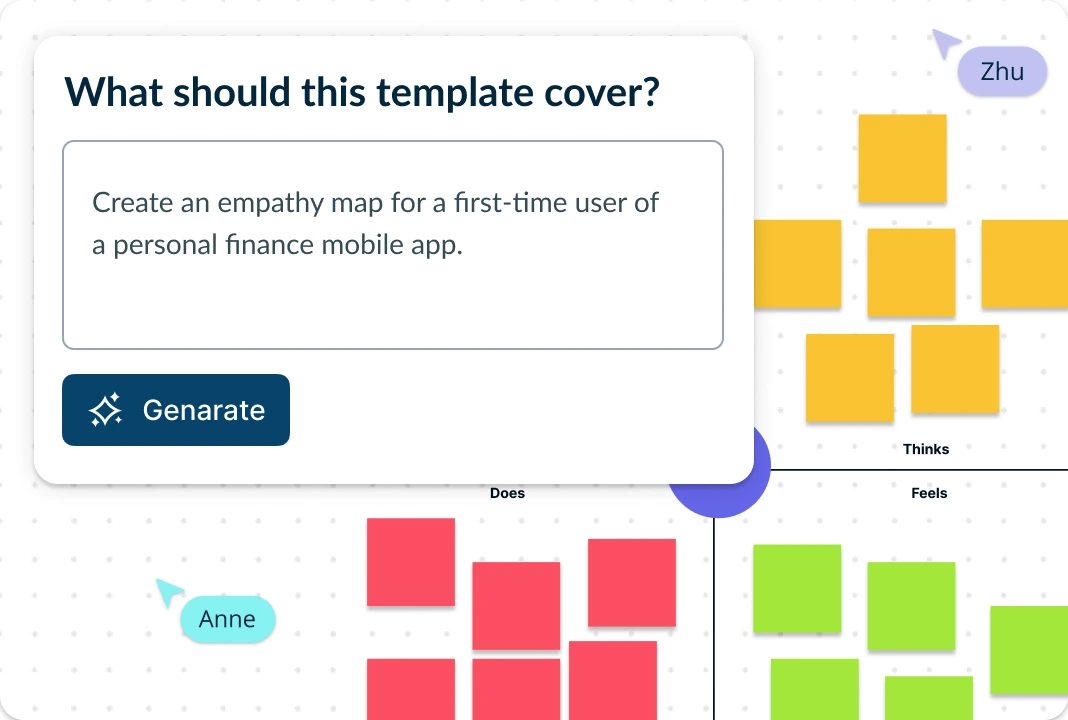
Jumpstart your projects with a customizable empathy map which can be easily tailored for your needs. Adapt and personalize your templates effortlessly with drag-and-drop elements, adjustable layouts, and a simple interface. Ask the Creately AI to create an empathy map canvas that perfectly fits your project’s unique requirements with relevant insights automatically filled in.
Categorize Your Customer Knowledge with the Empathy Map Canvas
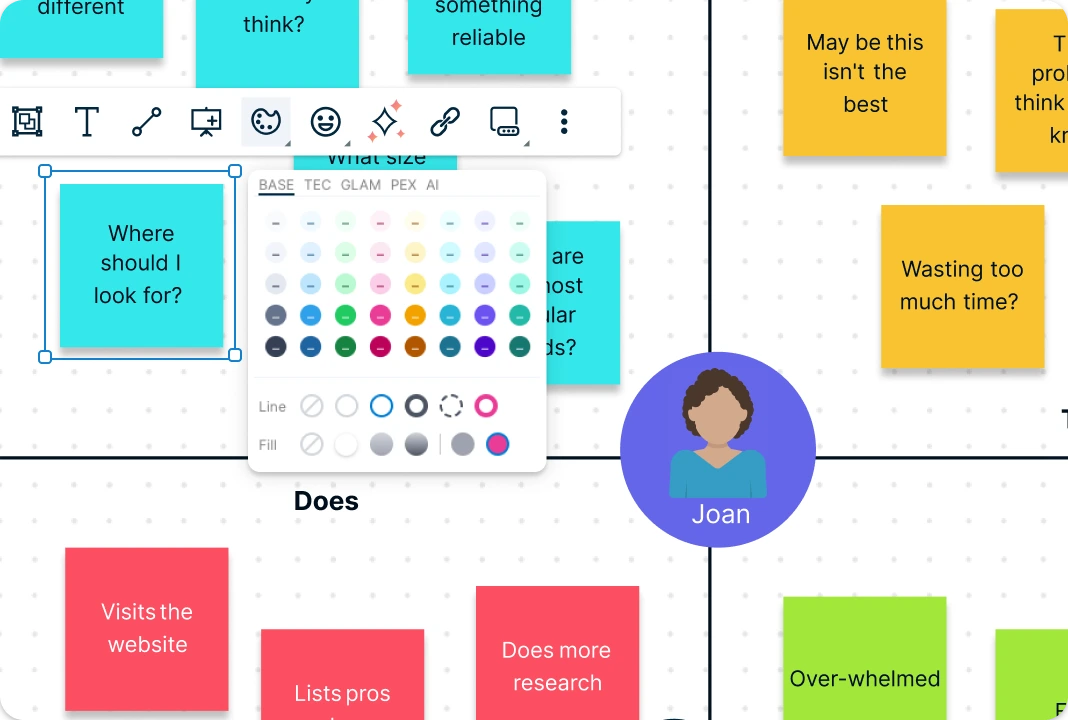
Capture every detail with interactive sticky notes, comments and integrated notes. Organize your insights visually to enhance clarity and focus on what matters most. Make your data pop with color coding and custom icons. Use preset color themes to differentiate between user needs, pain points, and emotions making it easier to interpret and act upon user insights.
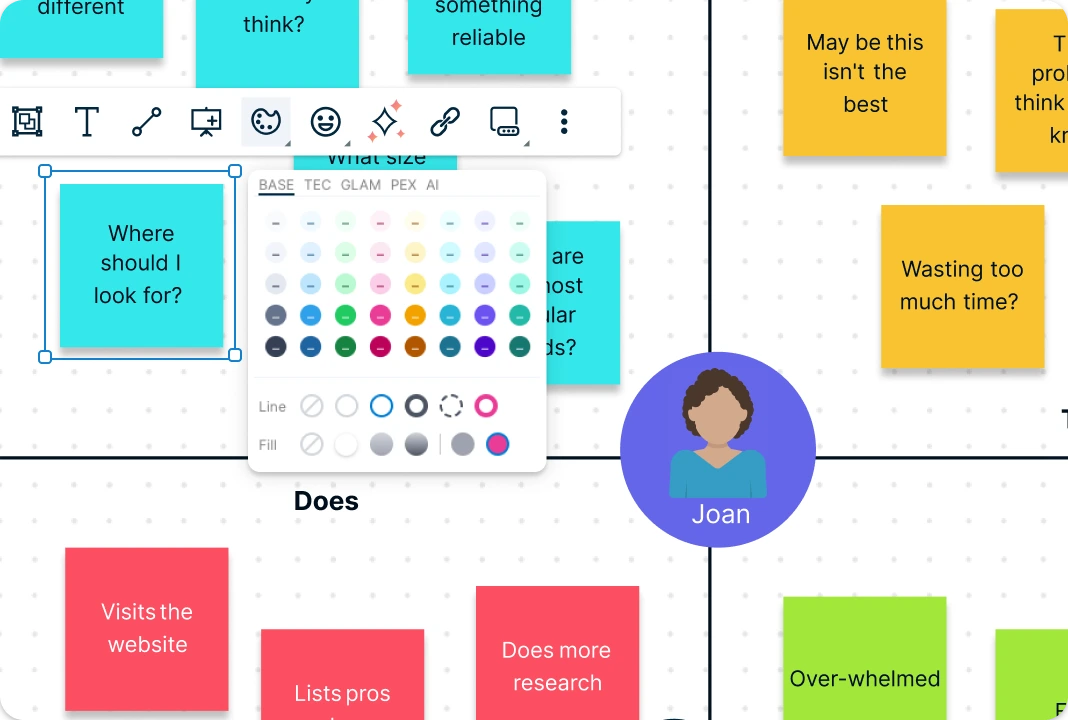
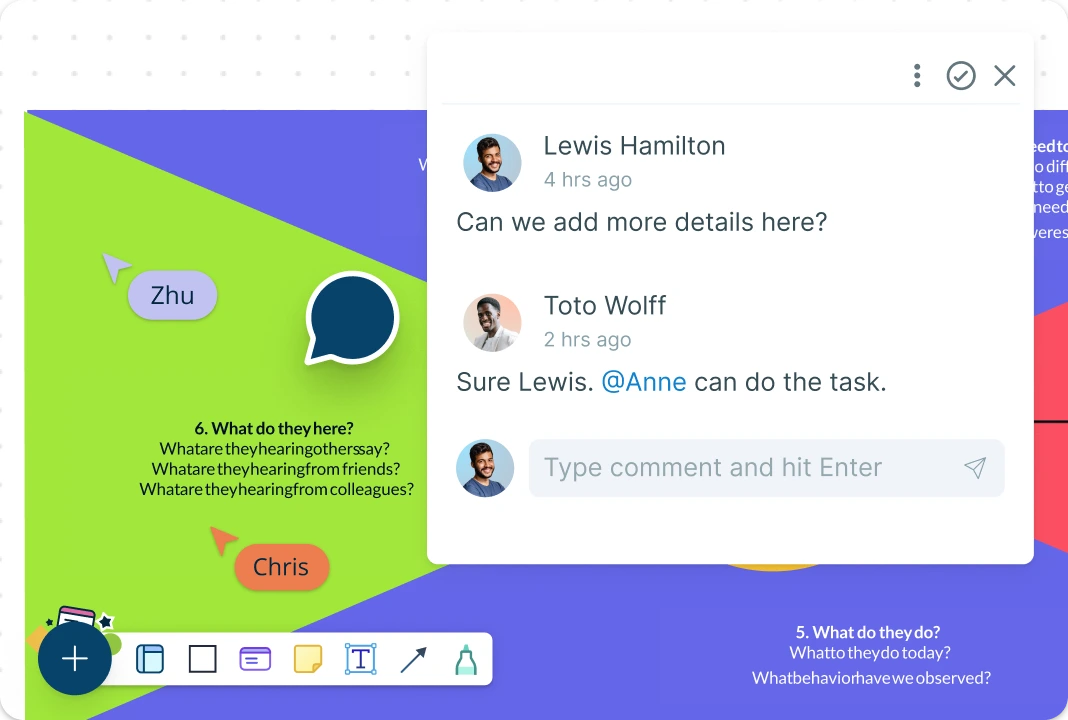
Foster Cross Functional Team Collaboration
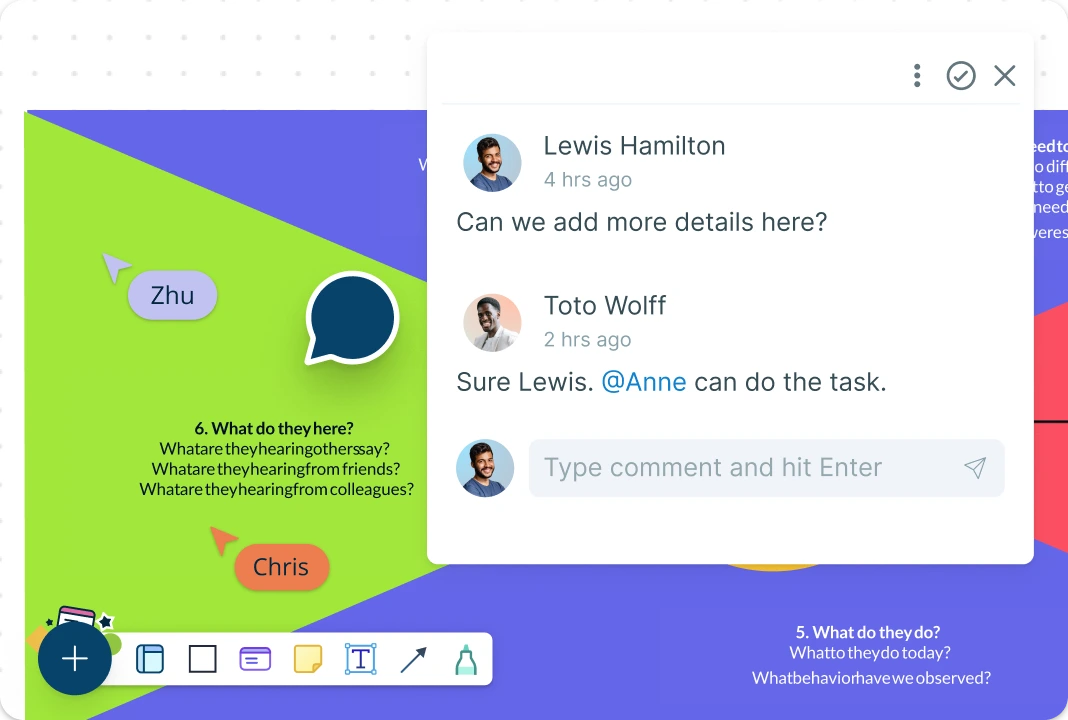
Host productive virtual design sprint workshops with ease. Use interactive features and real-time updates to engage your team and capture valuable insights during brainstorming sessions. Keep discussions contextual with built-in comments. Communicate directly on the canvas, making feedback easy to track and ideas effortless to share.
Streamline Your Workflow
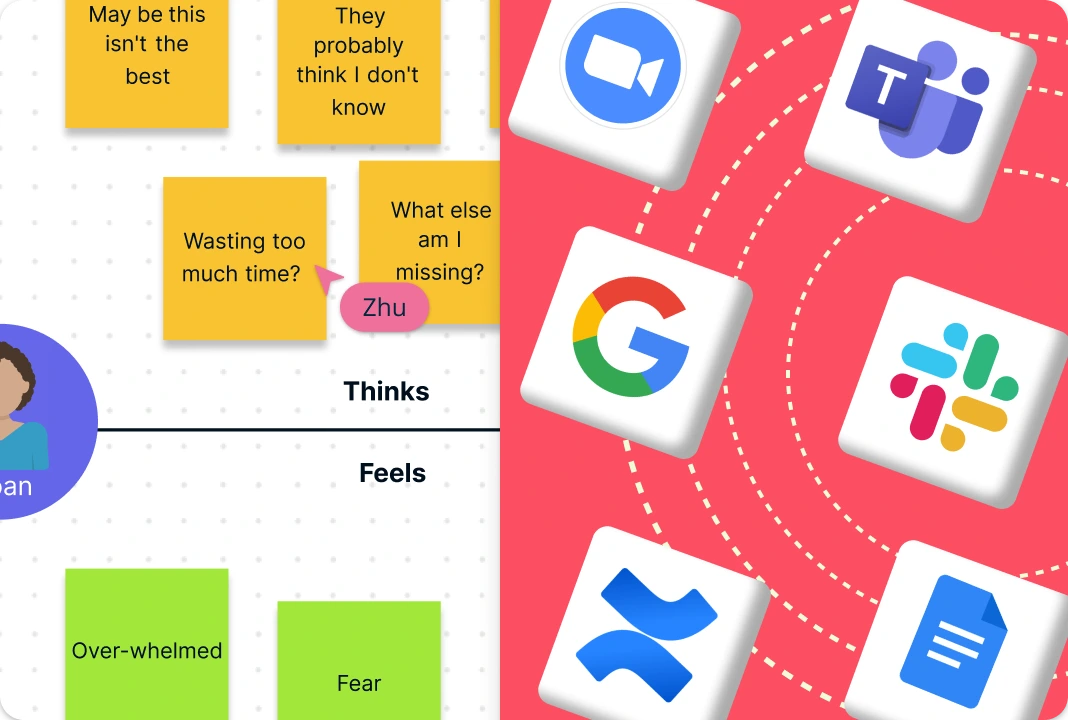
Integrate with popular platforms such as Slack, Google Drive, and more to streamline your workflow. Keep your workflow smooth and connected, bringing all your tools together in one place. Share your maps with ease by exporting in various formats like PDF and PNG. Whether for presentations, reports, or team reviews, ensure your maps are always accessible and professional.
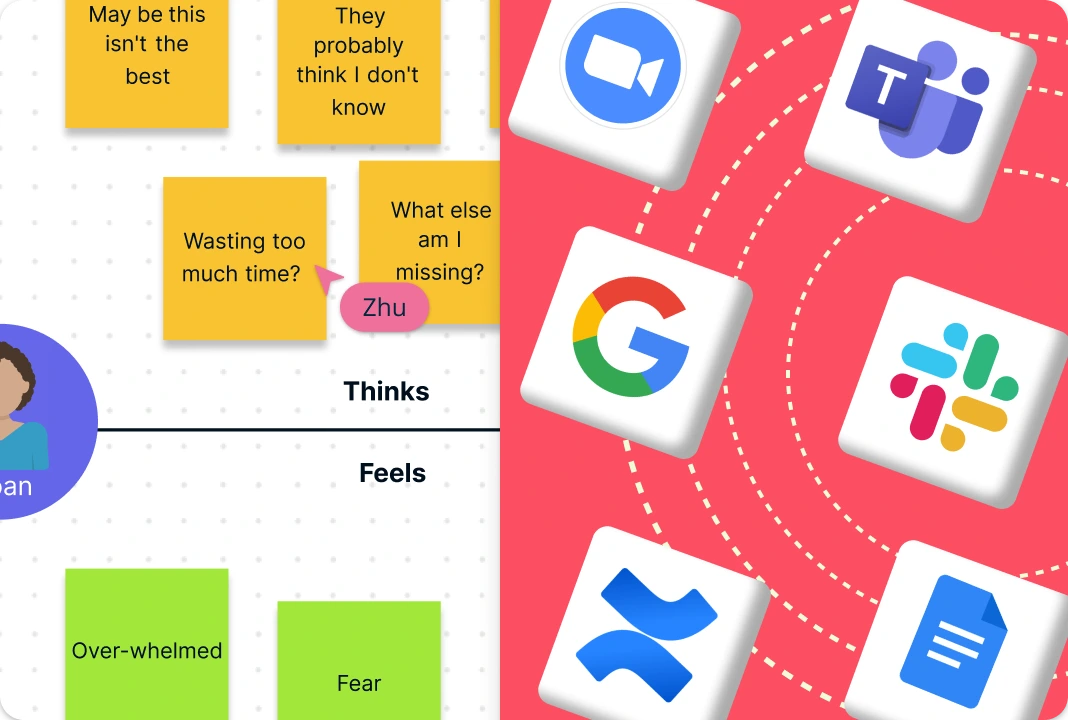
What is an Empathy Map Canvas?
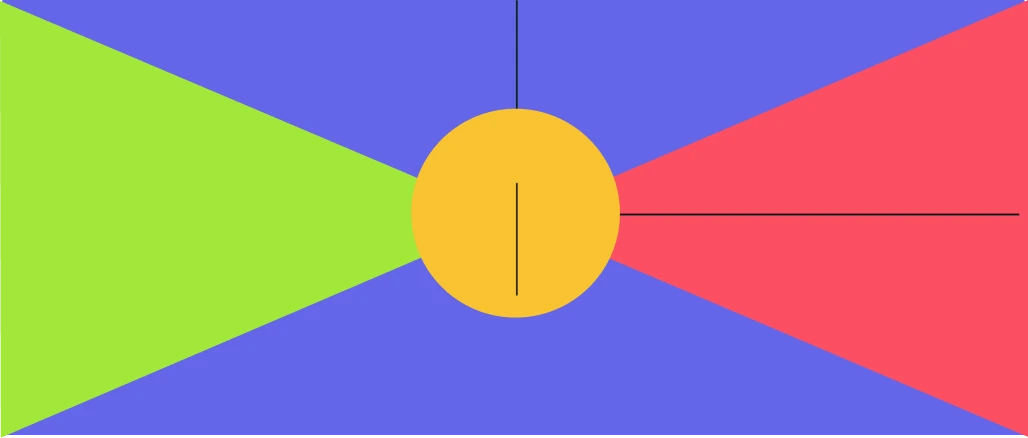
How to Create an Empathy Map Canvas in Creately
Open a Creately Workspace:
Open a new Creately workspace and give it an appropriate title. Choose from the available templates, including the empathy map template, to get started quickly. To collaborate with others, simply add them as collaborators to the workspace.Gather User Data:
Conduct user interviews to gather qualitative data about their experiences, thoughts, and emotions. Use surveys to collect structured information from a larger group of users. Observe users interacting with your product or service to note their actions and behaviors. Collect feedback from customer service interactions, reviews, and social media.Enter Data into Empathy Map Canvas:
Start adding the collected data into the relevant sections of the empathy map canvas. If you want to skip manually gathering and inputting the data, try Creately’s AI empathy map template instead. This is an AI-powered tool that can generate a template and fill in the Say, Think, Do, and Feel sections of the empathy map canvas automatically with a simple prompt.Customize Your Empathy Map Canvas:
Use Creately’s drag-and-drop interface to add and arrange elements on your empathy map. Customize the four key sections: Say, Think, Do, and Feel. Use sticky notes, text boxes, and icons to populate each section with user insights.Collaborate with Your Team on One Canvas:
Use the ‘Share’ button to invite team members to collaborate on the empathy map.See changes and updates in real-time as team members contribute their insights. Use the built-in comment features to discuss and provide feedback directly on the canvas.Visualize and Organize the Canvas:
Use colors to differentiate between different types of insights or to highlight important information. Enhance your empathy map template with a variety of icons and shapes to make the information more visually appealing and easier to understand. Add detailed annotations and notes to provide context and explanations for specific insights.Analyze the Data:
Look for recurring themes and patterns across the different sections of your empathy map canvas. What are the common pain points and positive experiences? Summarize the most critical insights that can inform your design and strategy decisions.Share and Discuss:
Share the empathy map canvas with your team and discuss the findings. Use Creately’s collaboration features to facilitate this discussion. Based on the insights gathered, brainstorm potential solutions to address user needs and pain points.Apply Insights:
Use the insights from the empathy map canvas to inform your design decisions. Focus on enhancing user experience by addressing identified issues. Integrate user needs and feedback into your product development process to create features that better serve your users. Tailor your marketing messages and campaigns to resonate more deeply with your target audience based on their thoughts, feelings, and behaviors.
More Empathy Map Canvas Templates to Get Started
FAQs on the Empathy Map Canvas
Who Can Use the Empathy Map Canvas?
What are the main components of an Empathy Map Canvas?
How can an Empathy Map Canvas improve my design process?
Can I collaborate with my team on an Empathy Map Canvas in Creately?
How often should I update my Empathy Map Canvas?
How is an Empathy Map Canvas different from a Customer Journey Map?
How detailed should the information in an Empathy Map Canvas be?
What are empathy map tools available online?