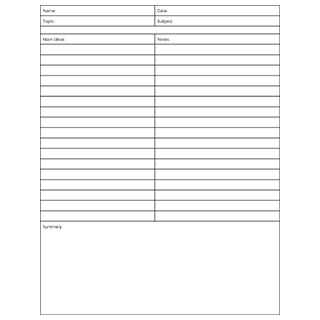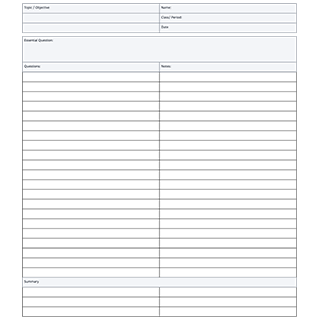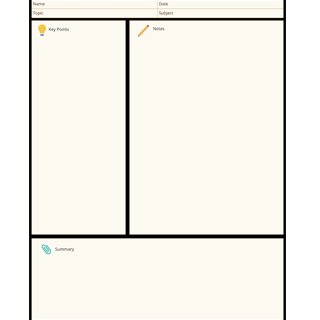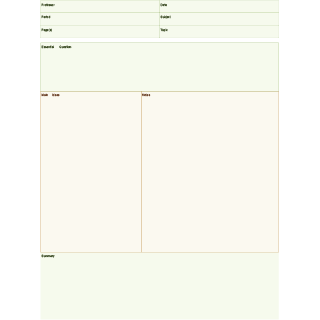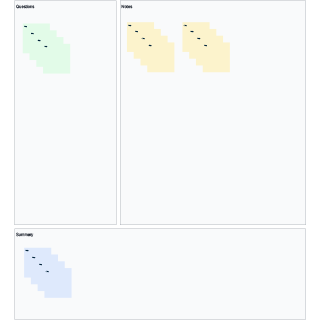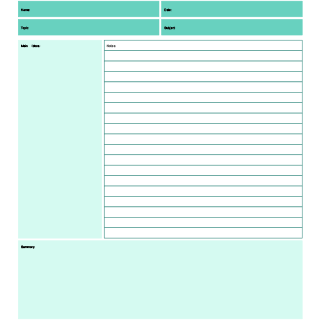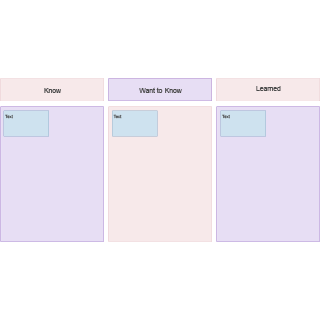Cornell Notes Template
Easy Notes-Taking, Anywhere, Anytime
Use the Cornell notes template to supercharge your study routine. Organize your notes systematically, ensuring a more effective and streamlined learning experience.
- Ready-to-use Cornell notes templates
- On-canvas rich text editing for visual note-taking
- Full multiplayer text and visual collaboration
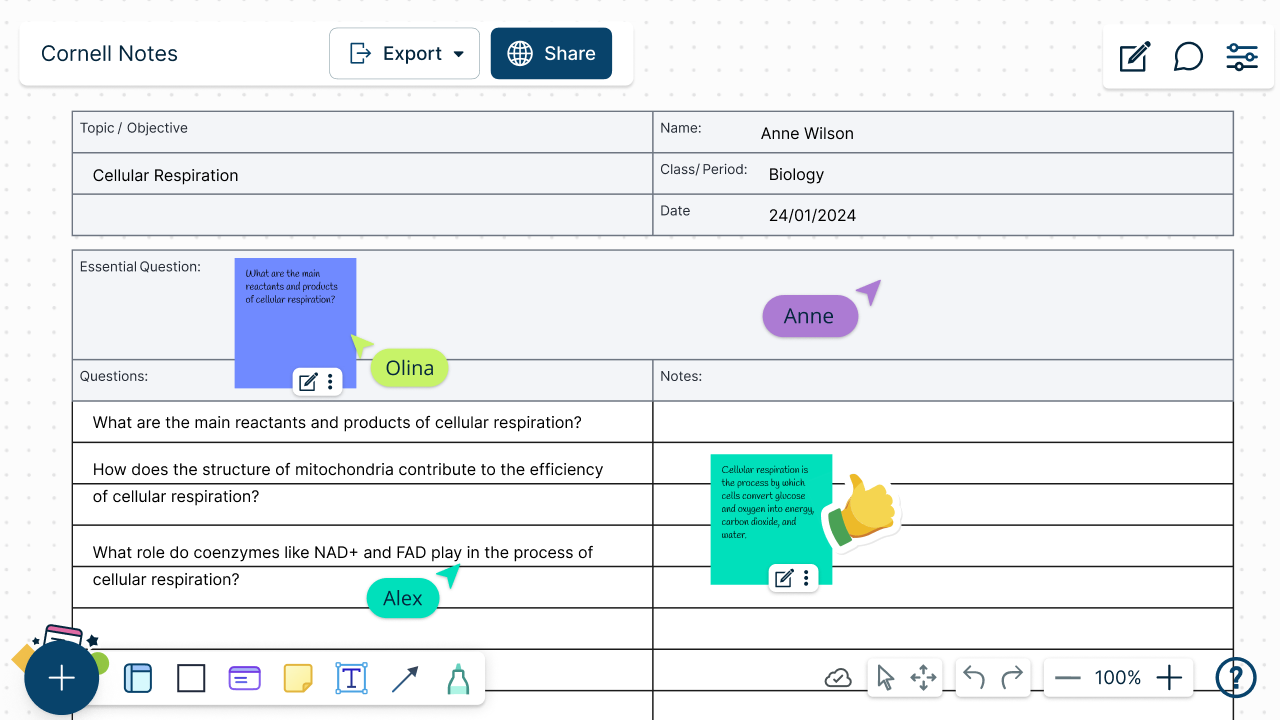
- Ready-to-use Cornell notes templates
- On-canvas rich text editing for visual note-taking
- Full multiplayer text and visual collaboration
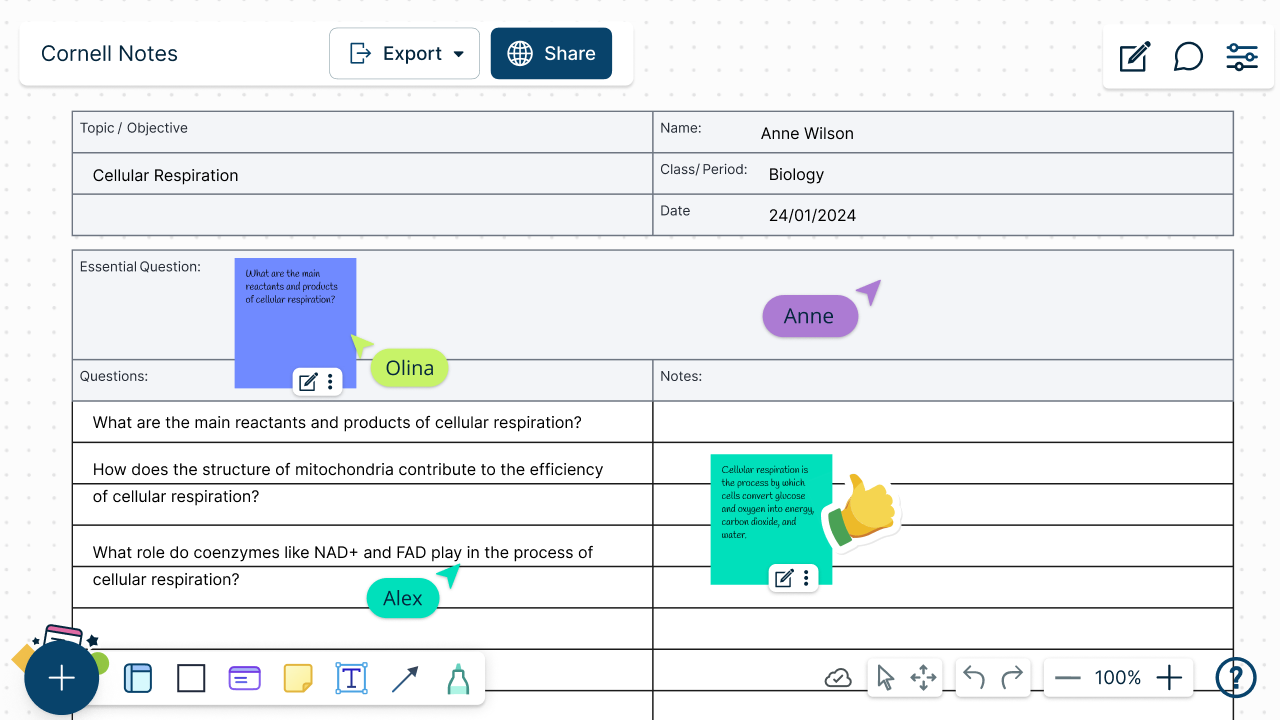
Cornell Note Templates for Seamless Note-Taking
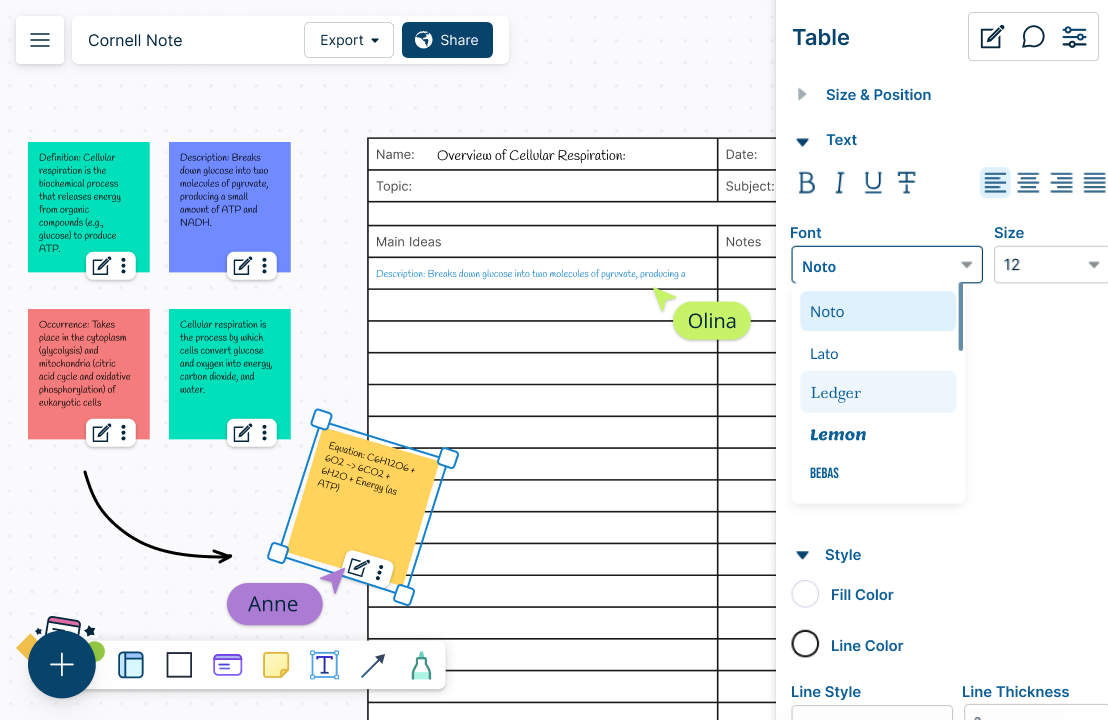
Easily Organize Ideas and Information
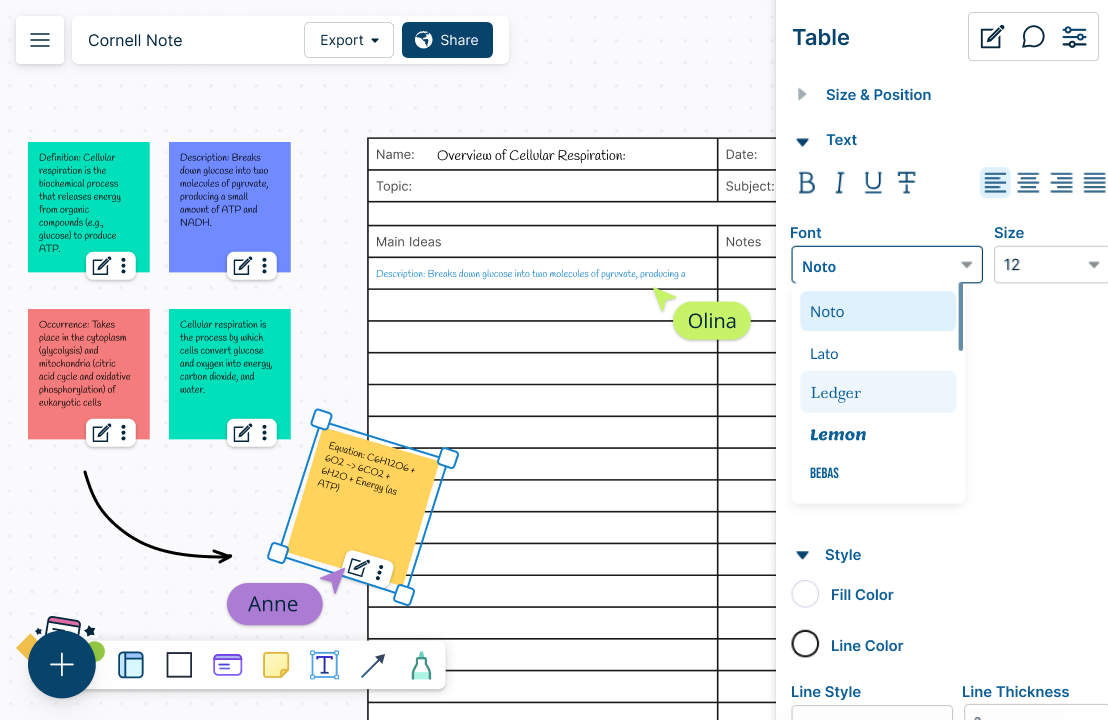
Structure your ideas and information in a systematic yet flexible way. Cornell Notes templates to record and organize your notes and simple text editor with professional tools for text management including font styles and formatting options to further personalize your notes on the workspace.
Make Your Notes Memorable
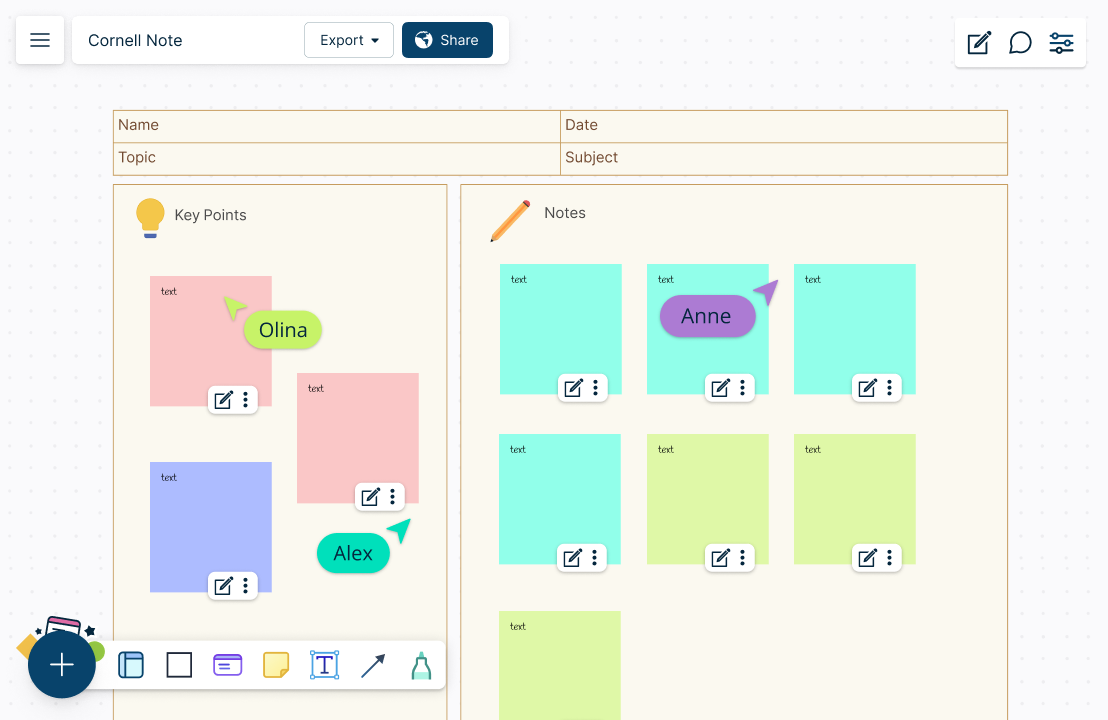
Create visuals to complement your Cornell notes template with built-in diagramming capabilities with standard shape libraries to create mind maps, flowcharts, concept maps, and 50 more diagram types. Use free-hand drawing to add highlights and ink annotations, and sketch drawings while taking down or revising your notes.
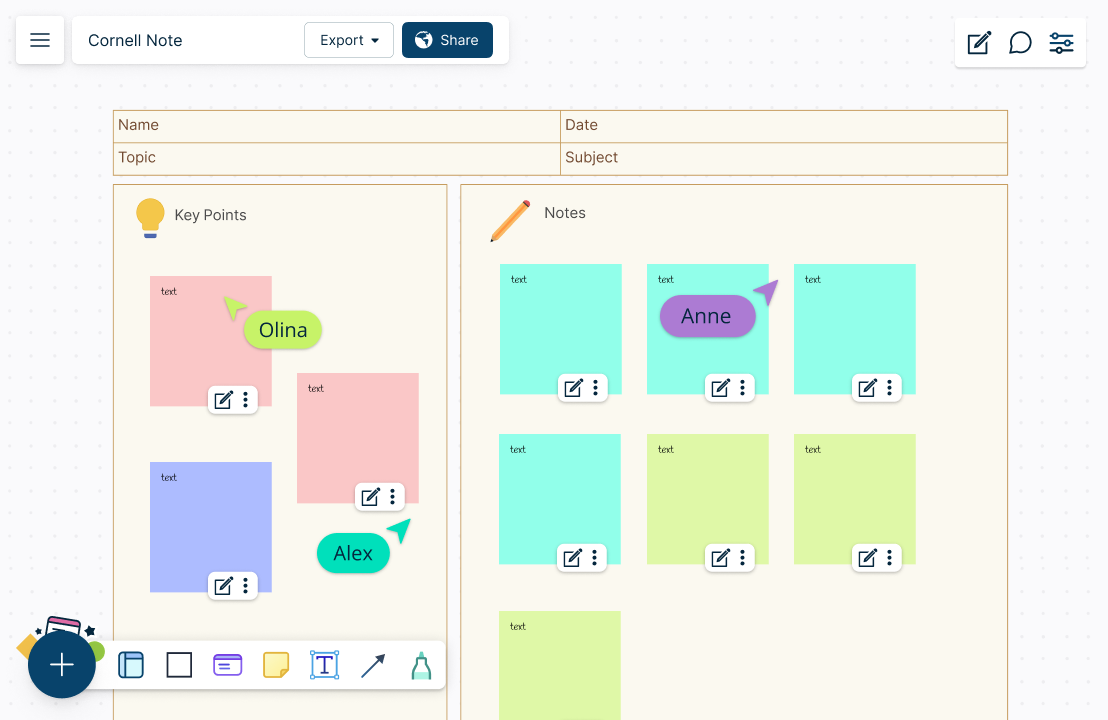
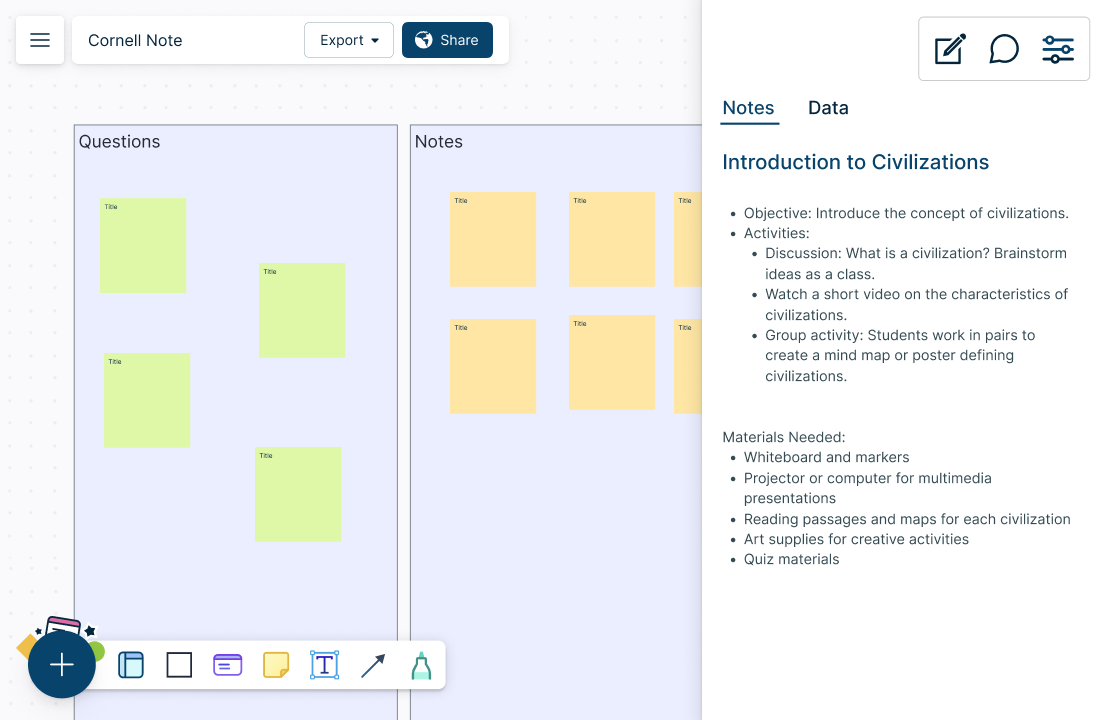
Keep Everything in the Same Place
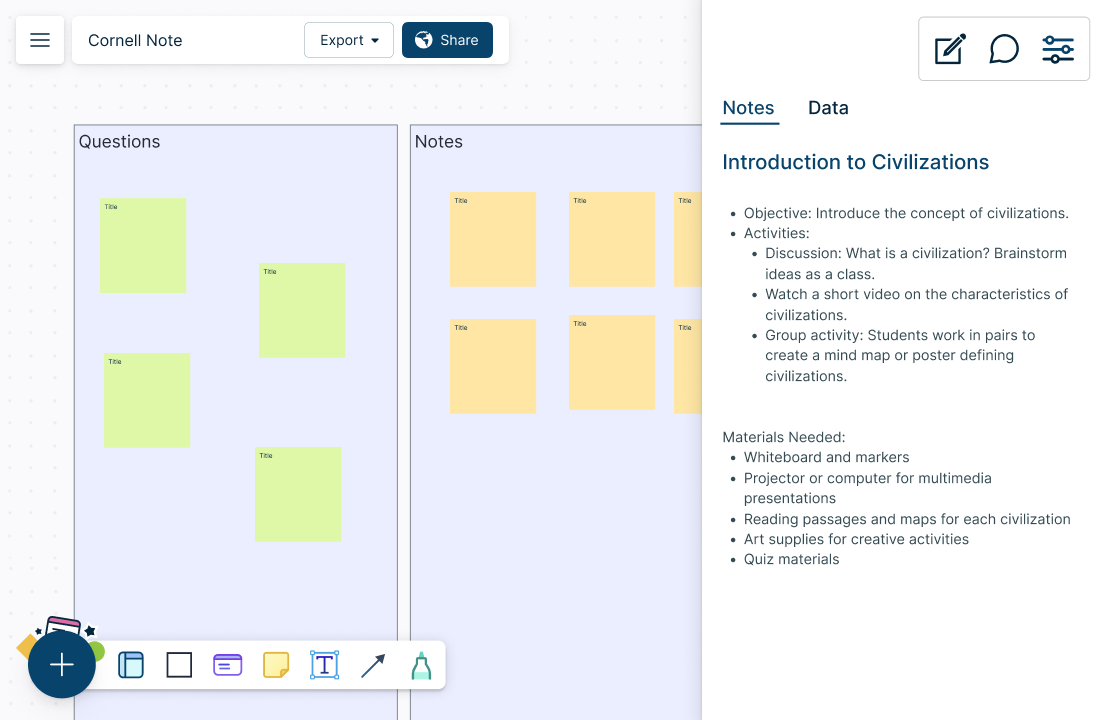
Keep all your study material in the same workspace. Integrated notes panel with rich text editing options to provide additional details from detailed descriptions to data fields to any item on the workspace. Insert video files, attach images and screenshots, or embed documents with in-app previews to provide further content to your information.
Seamlessly Collaborate with Peers
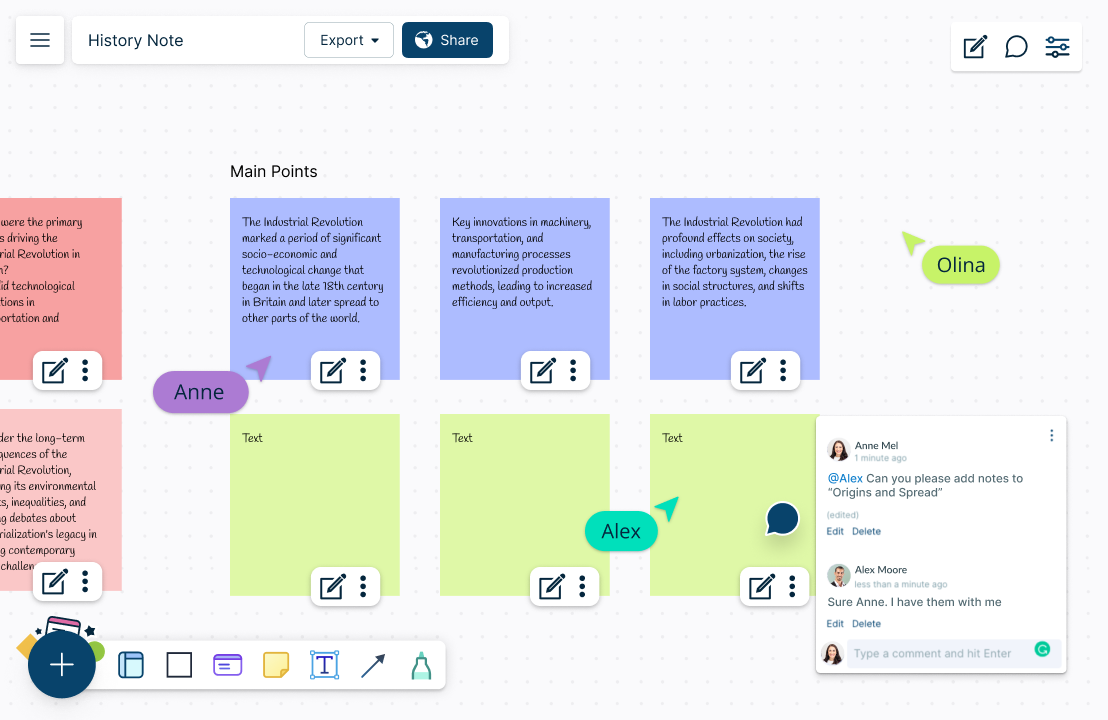
Real-time & asynchronous editing to collaborate on your Cornell notes template with peers. Online whiteboard with built-in brainstorming tools to facilitate interactive meetings, online classes, or ideation sessions. Use @mention comments to tag teammates to clarify things in context and direct them to get things done.
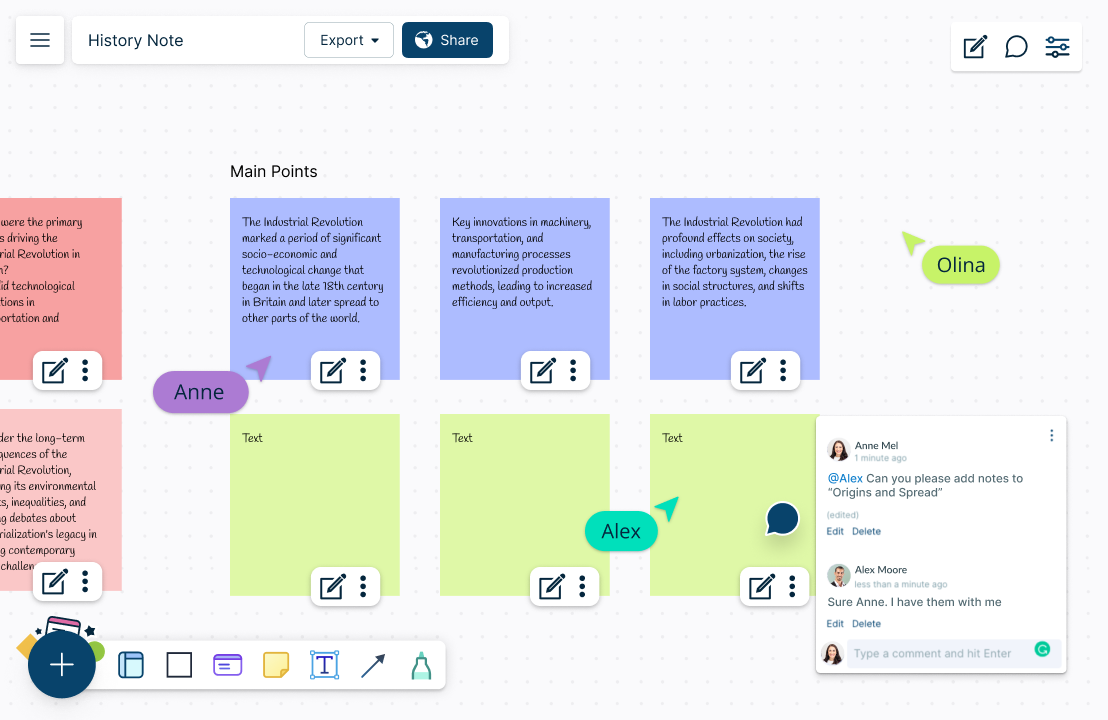
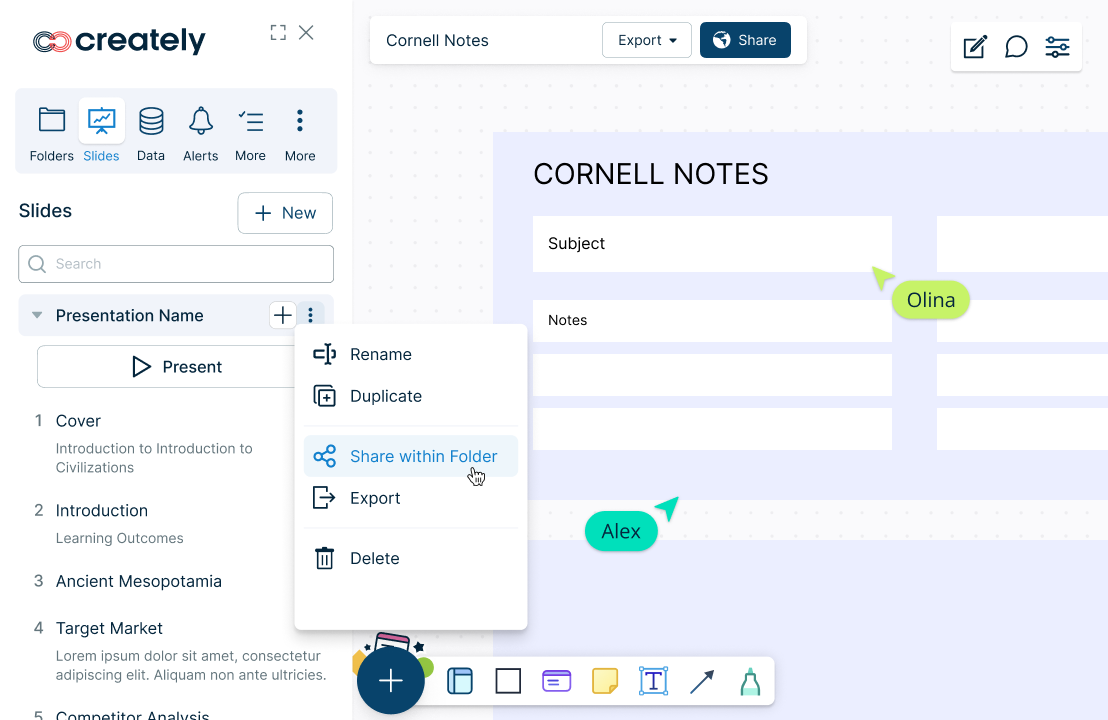
Present, Share and Export
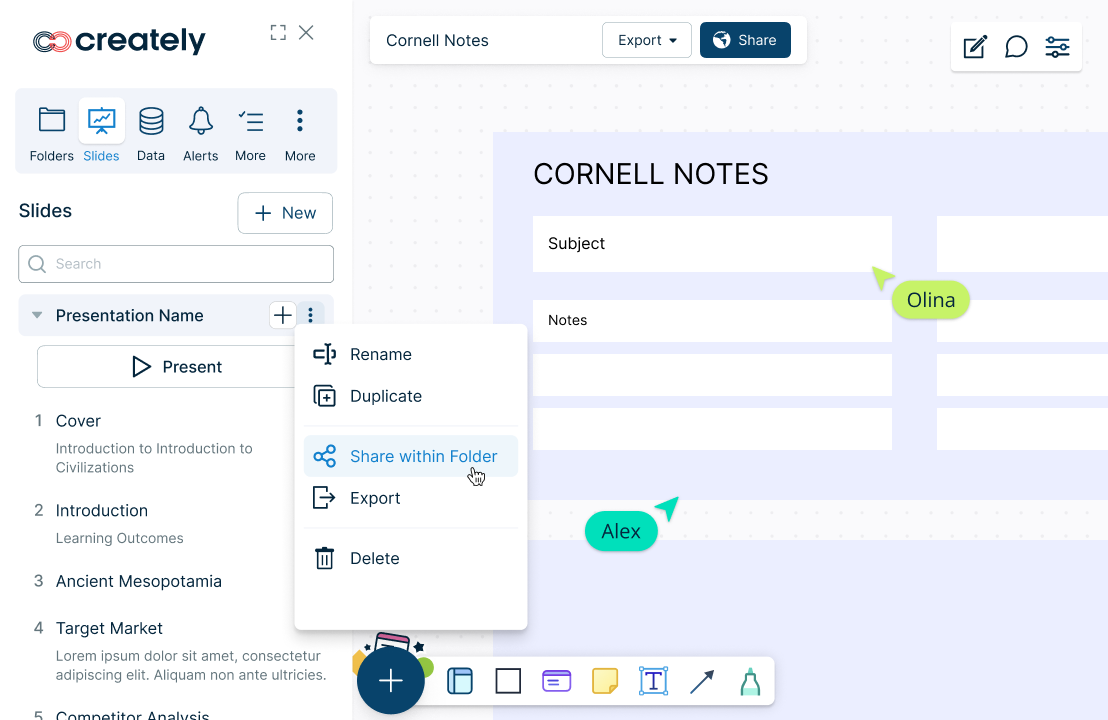
Create presentation slides right out of your Cornell notes template and present them easily to others with the presentation mode. Easily share the notes with others using a workspace link or export them as PDFs, PNGs, or SVGs, or use an embed code to embed them in any site.
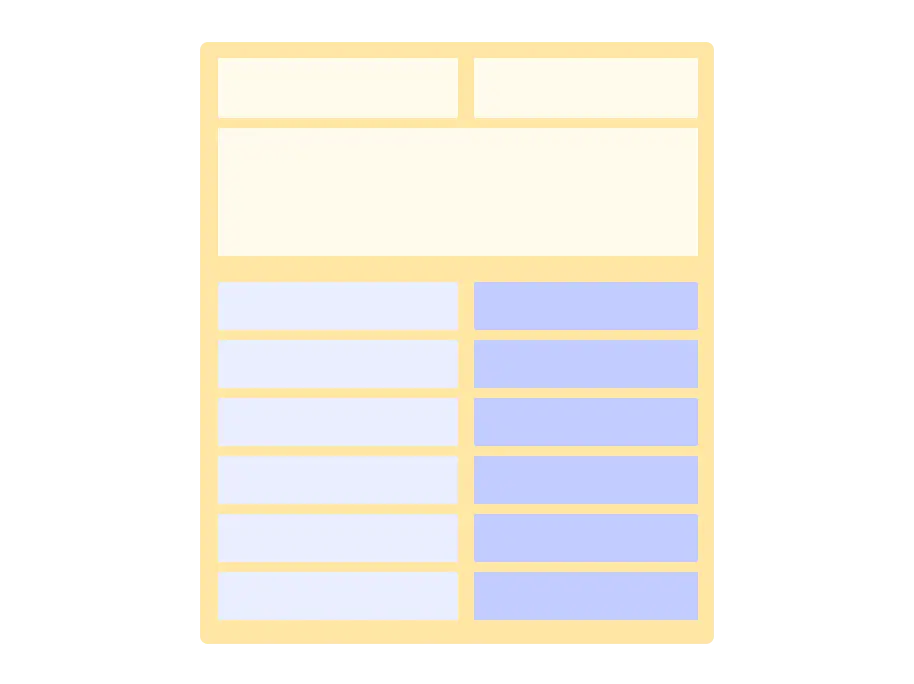
What is a Cornell Notes Template
Cornell Notes is a note-taking system that was developed by Dr. Walter Pauk, an education professor at Cornell University. The system is designed to help students organize and review their lecture or reading notes more effectively.
A Cornell notes template is a structured format for taking and organizing notes. It typically divides the note page into sections, with a narrow left column for cues or questions, a wider right column for main ideas and details, and a section at the bottom for summarizing key points. This systematic approach helps students or individuals to organize and review their notes more effectively.
How to Use the Cornell Notes Template in Creately
Start by opening a Creately workspace and choose a pre-made Cornell notes template. You can also use a table shape or rectangle shape to create your own structure for the Cornell notes from scratch.
Divide your document into three sections: a narrow left column (about 2-3 inches), a wider right column, and a section at the bottom (around 2 inches).
At the top of the page, label the left column as “Cues” or “Questions,” the right column as “Notes,” and the bottom section as “Summary.”
Double click on the shape to add text, or use a text box to take down notes. You can use the notes panel to write down any other additional notes for each section. You can also attach images, files, and more with attachments.
Easily share your Cornell notes with peers with a workspace share link or by adding them as collaborators. You can also create a presentation out of your notes using the presentation mode.
Go beyond decision trees and improve strategic thinking with these visual frameworks.