Concept Poster
Successfully Promote & Develop Your Ideas
Visually and concisely convey the essence of your idea or concept to rally support from key decision makers to develop it.
- Easy-to-use visual canvas to create concept posters effortlessly
- Professionally-designed templates for visualizing ideas and brainstorming
- Real-time collaboration to work together with teams and stakeholders
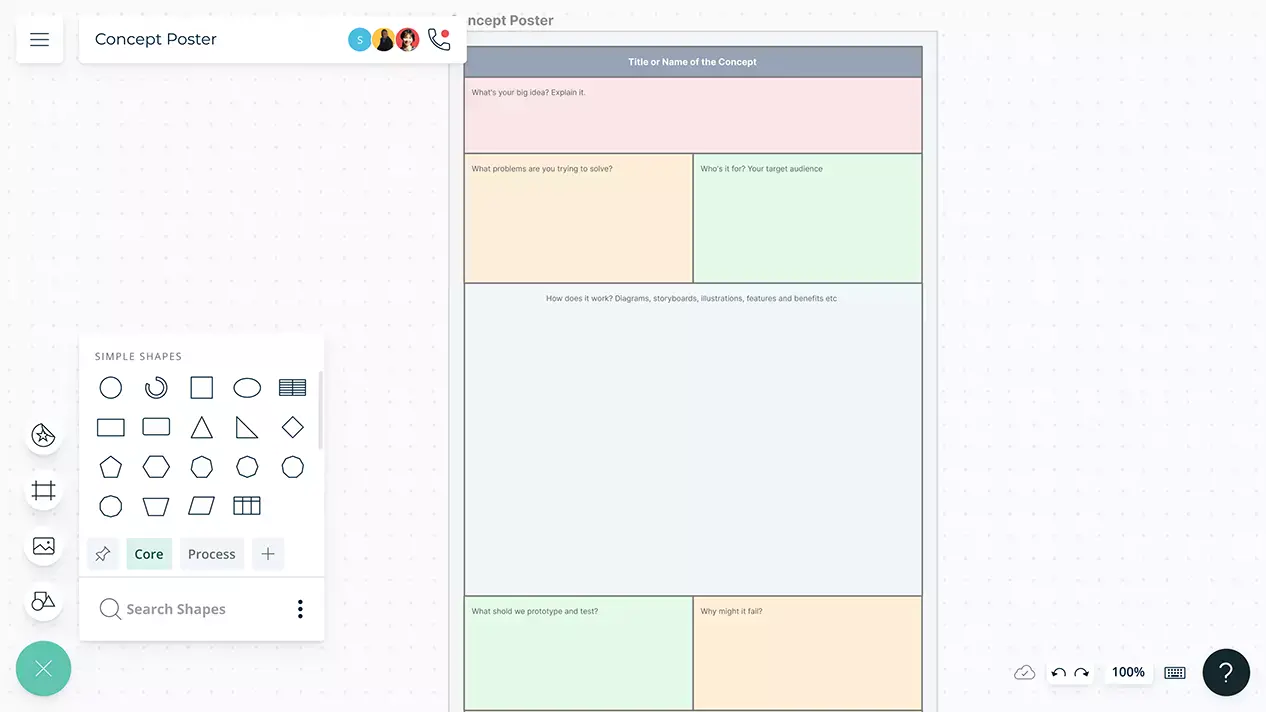
- Easy-to-use visual canvas to create concept posters effortlessly
- Professionally-designed templates for visualizing ideas and brainstorming
- Real-time collaboration to work together with teams and stakeholders
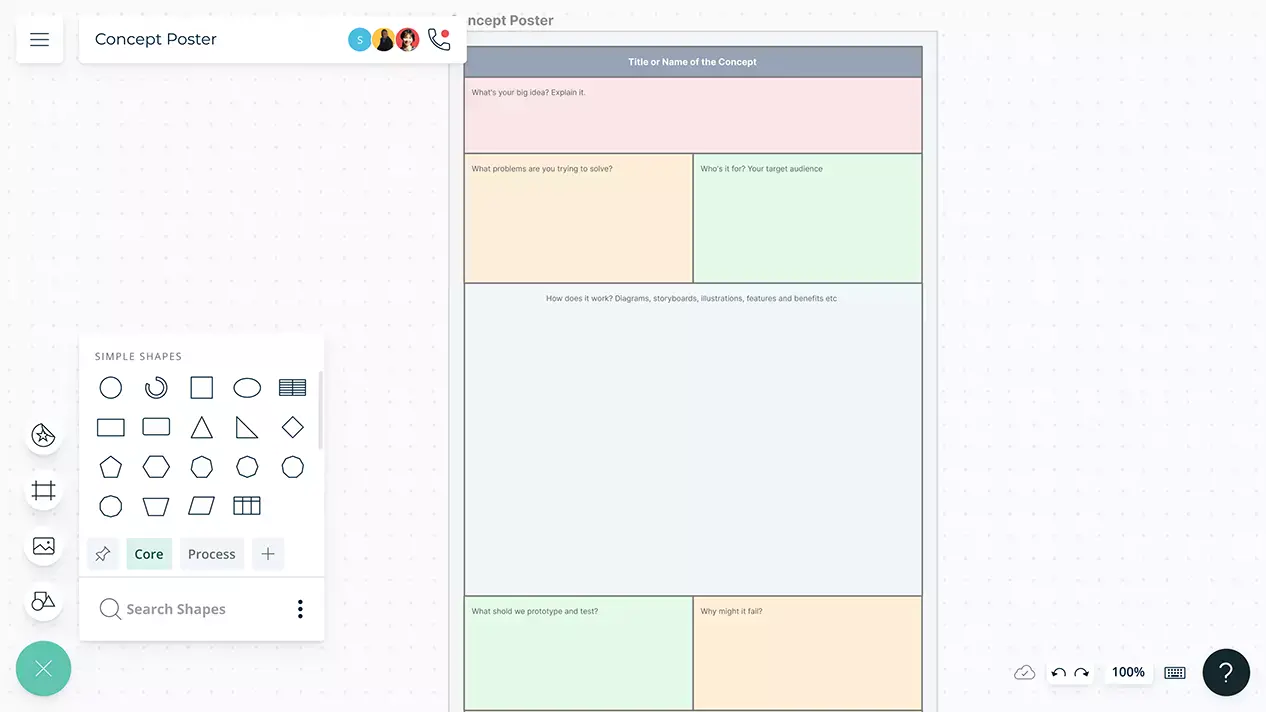
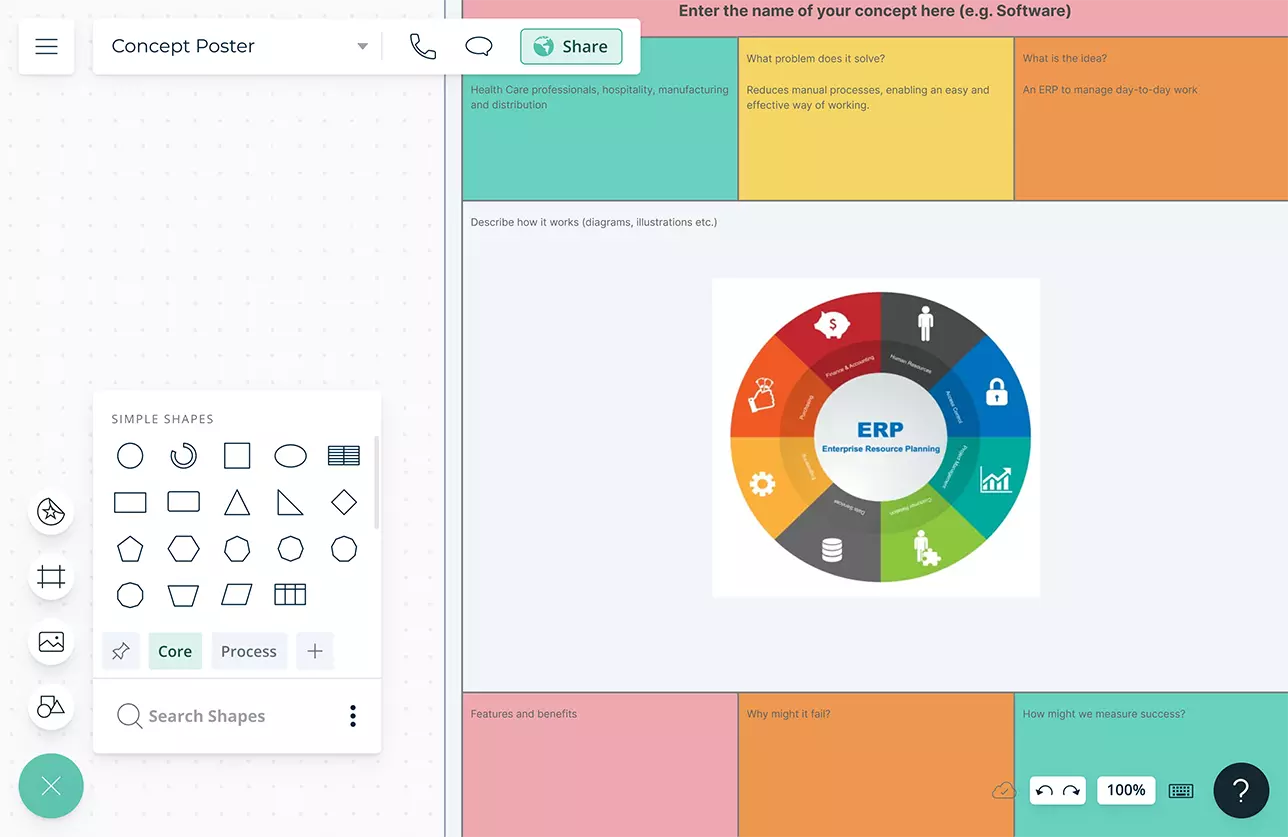
Easy-to-Use Tools for Brainstorming
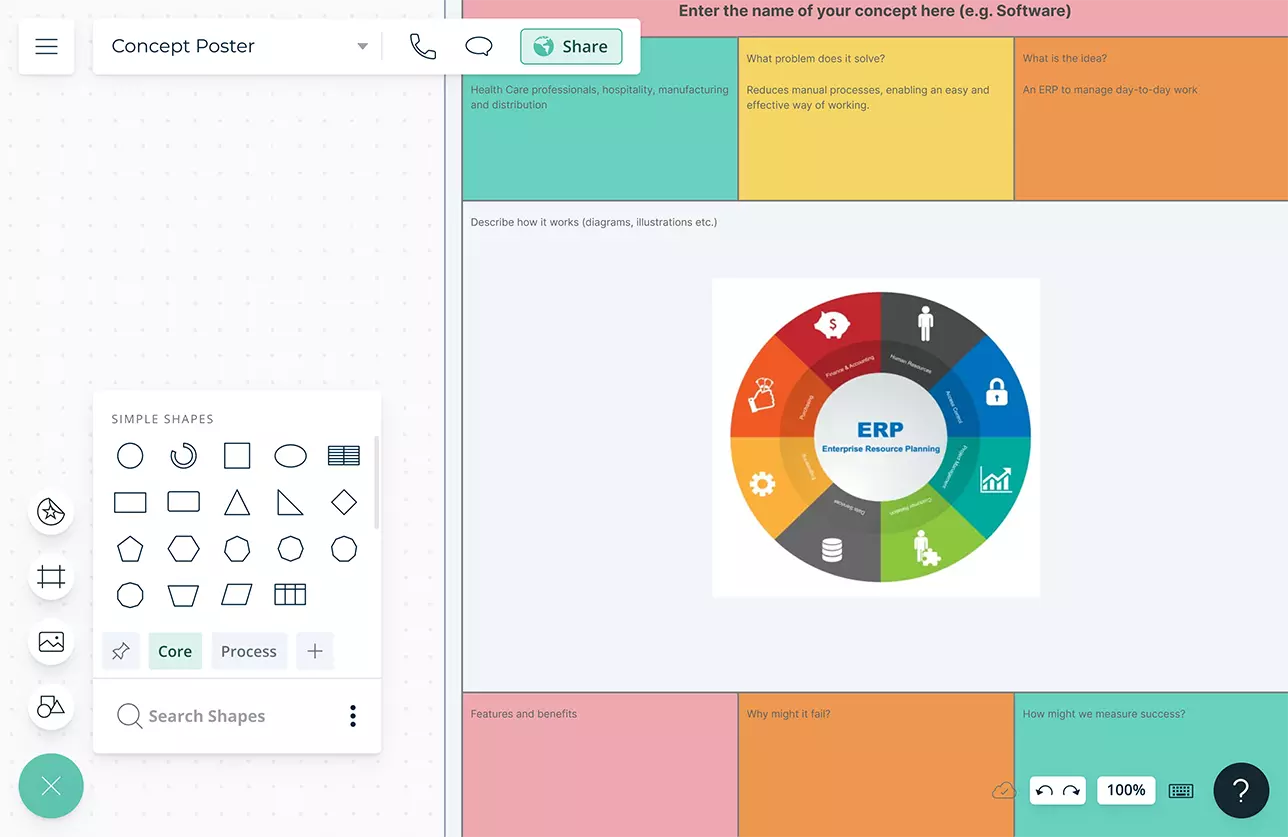
Online whiteboard with true multi user collaboration to seamlessly conduct brainstorming and planning sessions remotely.
Built-in brainstorming tools like mind maps and post-it note walls to get the best ideas out and organize them for easier analysis.
Visual voting for idea prioritization and prioritization grids to visually rank ideas for optimal effort and impact or benefits and risks.
Quickly get started on conceptualizing your ideas with pre-made templates for concept posters, mind maps, mood boards, and more.
Effectively Visualize Your Ideas & Concepts
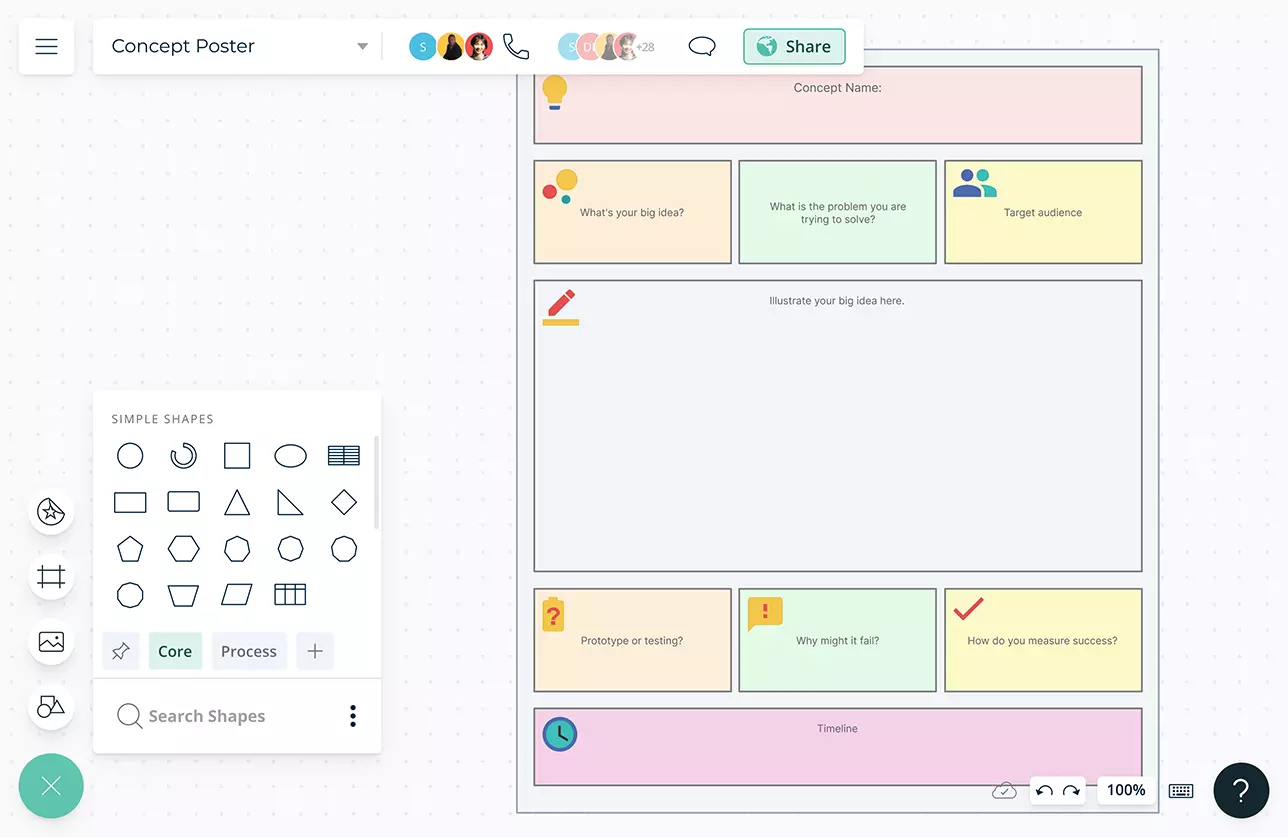
Dedicated shape and icon libraries, configurable color themes and advanced text formatting capabilities to try out various styles for your concept poster.
Freehand drawing to sketch and storyboard your idea to build on it better.
Import or drag and drop images, vectors, GIFs, logos, screenshots, and more onto the canvas to create dynamic visuals for your poster.
Google-image search to browse the internet for more backgrounds, design elements, cliparts, and graphics to further customize your posters.
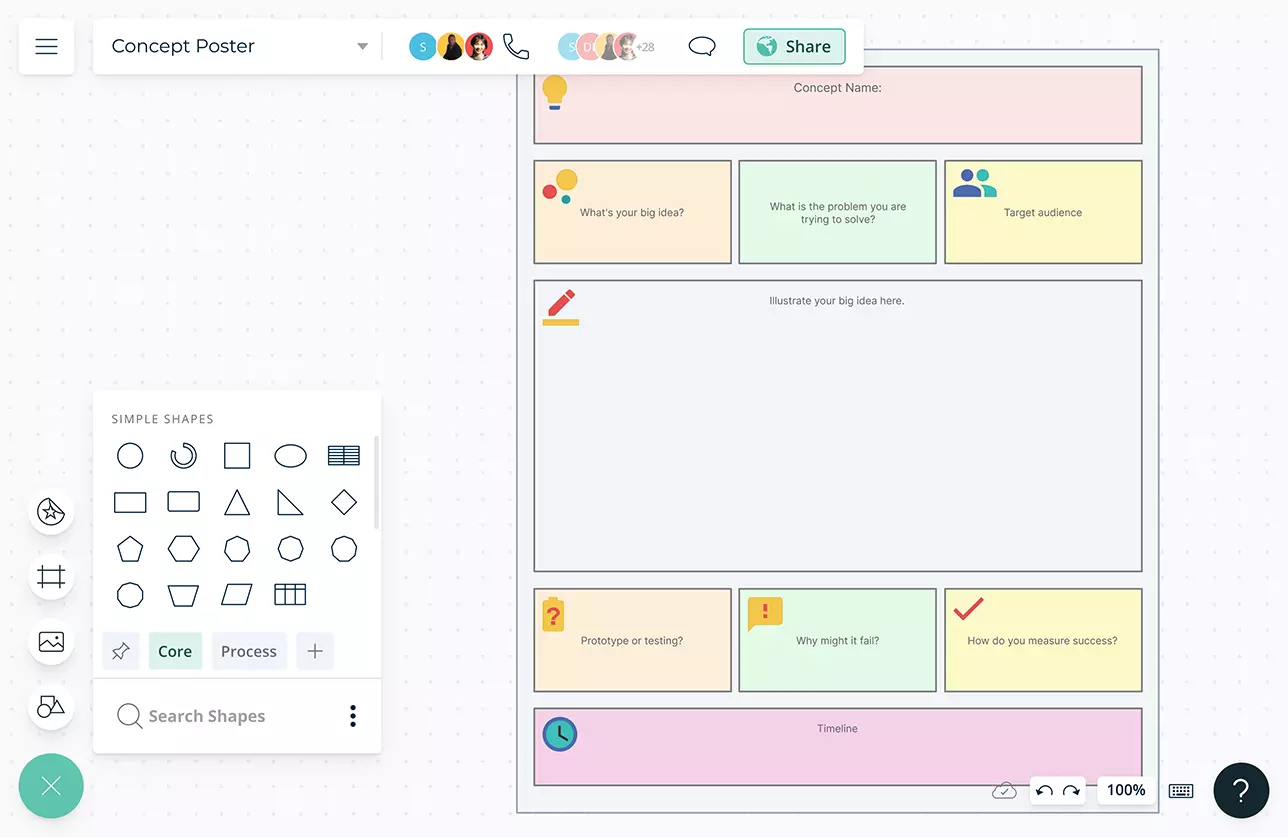
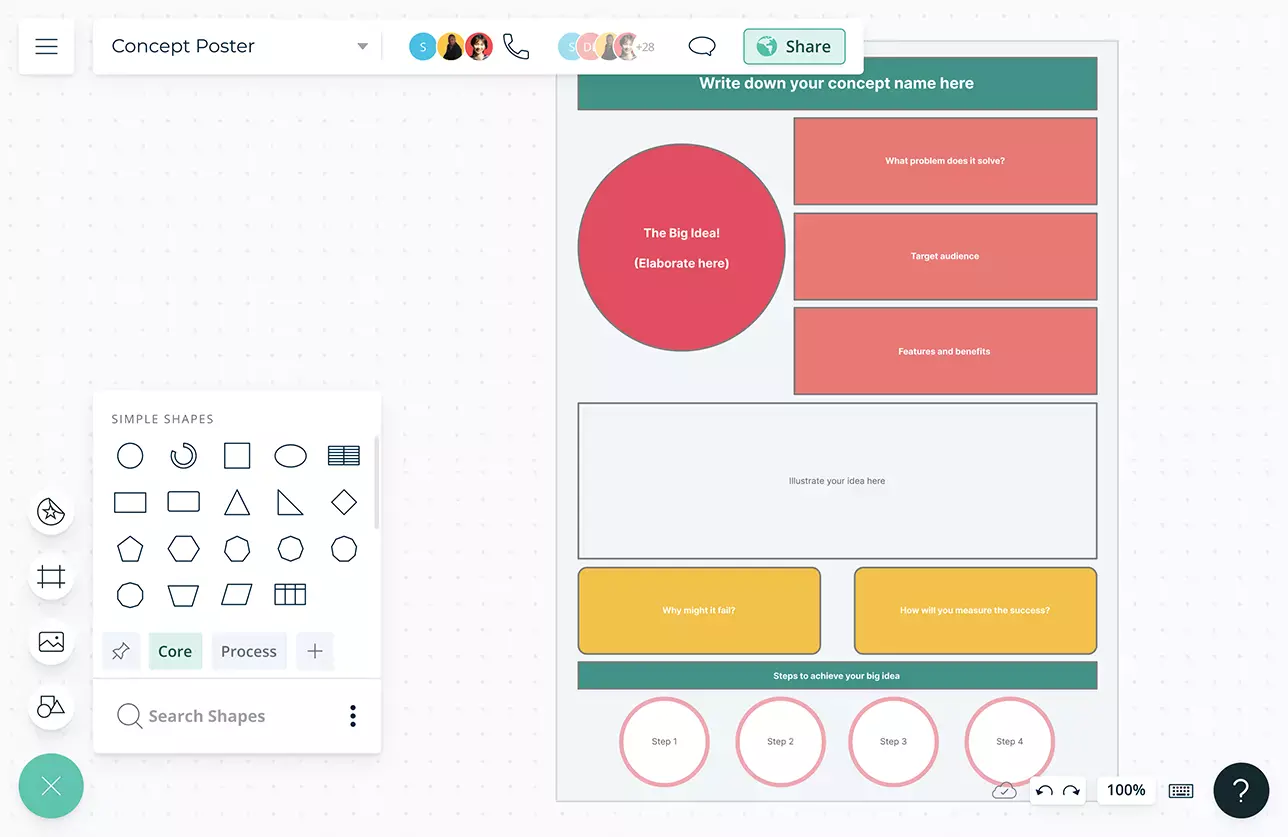
Bring All Stakeholders on the Same Page
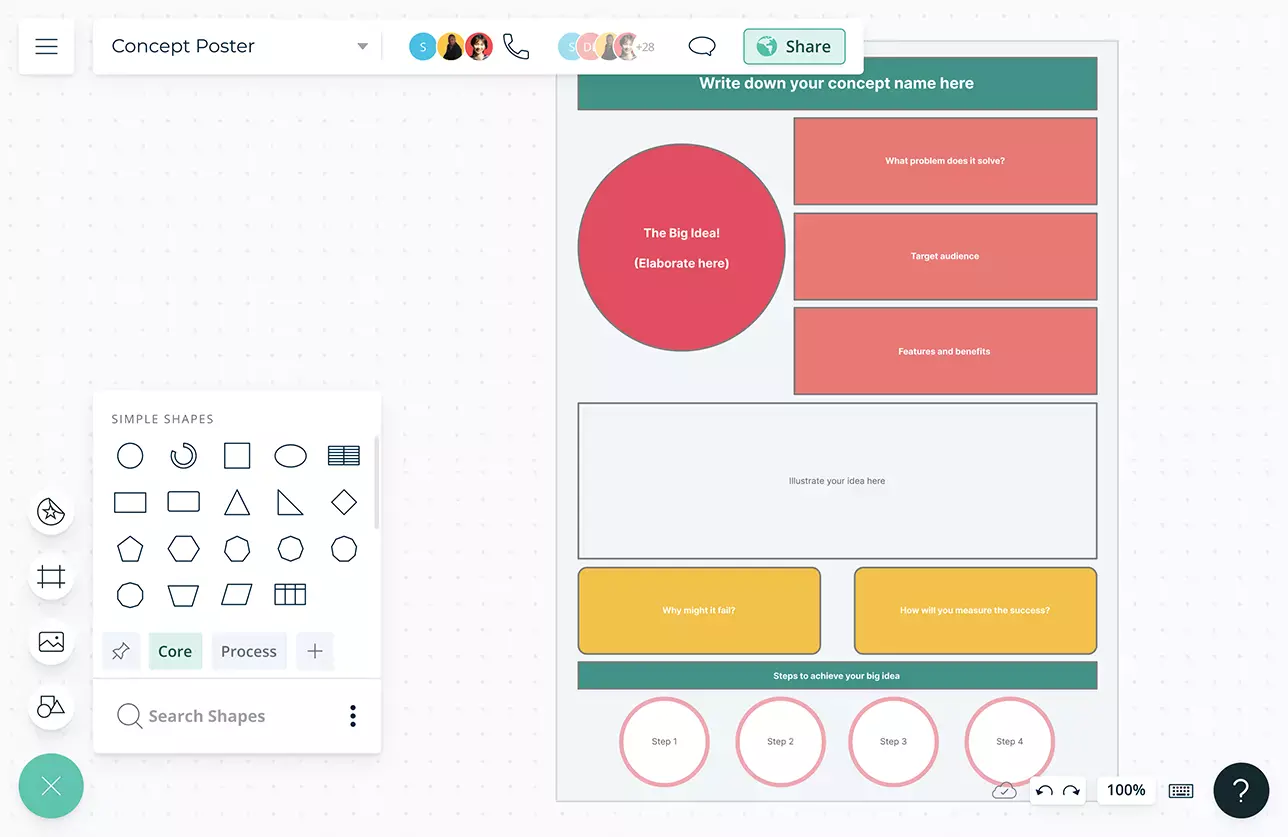
Built-in video conferencing to connect with your team and clients and brainstorm together from anywhere.
Built-in video conferencing and whiteboarding to work closely with the team in real-time.
Use @mention comments to tag teammates to get things done or clarify things and comment threads to have discussions and follow-ups on the same canvas.
Full version history to keep track of key points during each iteration of your concept poster. Branch out from an earlier version if needed at any time.
Streamline Your Creative Process
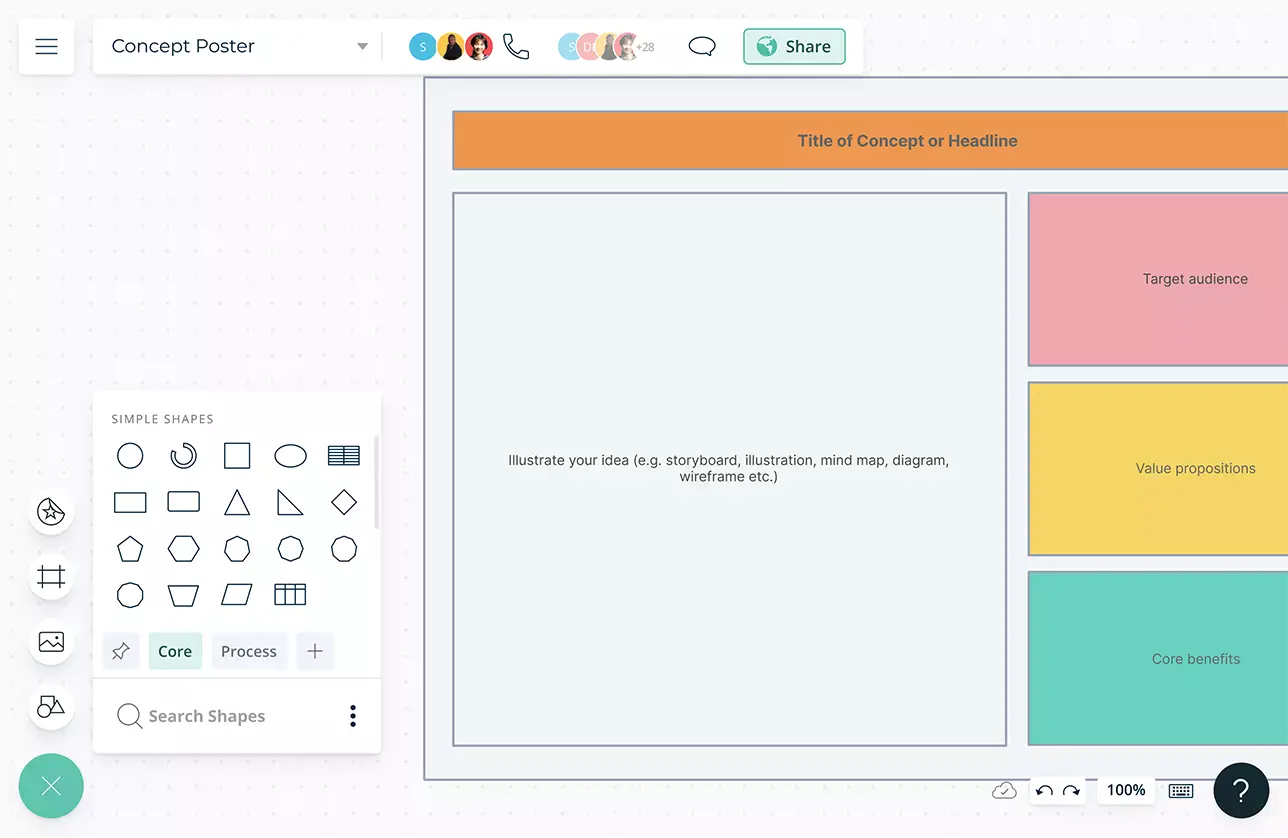
Infinite canvas to centralize all your research ideas and material, plans, and design assets in a single location for faster decision-making.
Built-in tools to quickly create dynamic and interactive presentations, reports, or dashboards to onboard stakeholders.
Add detailed docs, attachments, links and more via the notes feature on each concept poster element to capture additional details for future reference.
Export your concept poster in SVG, PNG, JPEG, or PDF image formats and as high quality vector exports suitable for printing and reuse in PDFs and SVGs.
Embed your graphics in any site with a secure link or use plugins for Google Workspace, Confluence, Slack, and more to share them instantly.
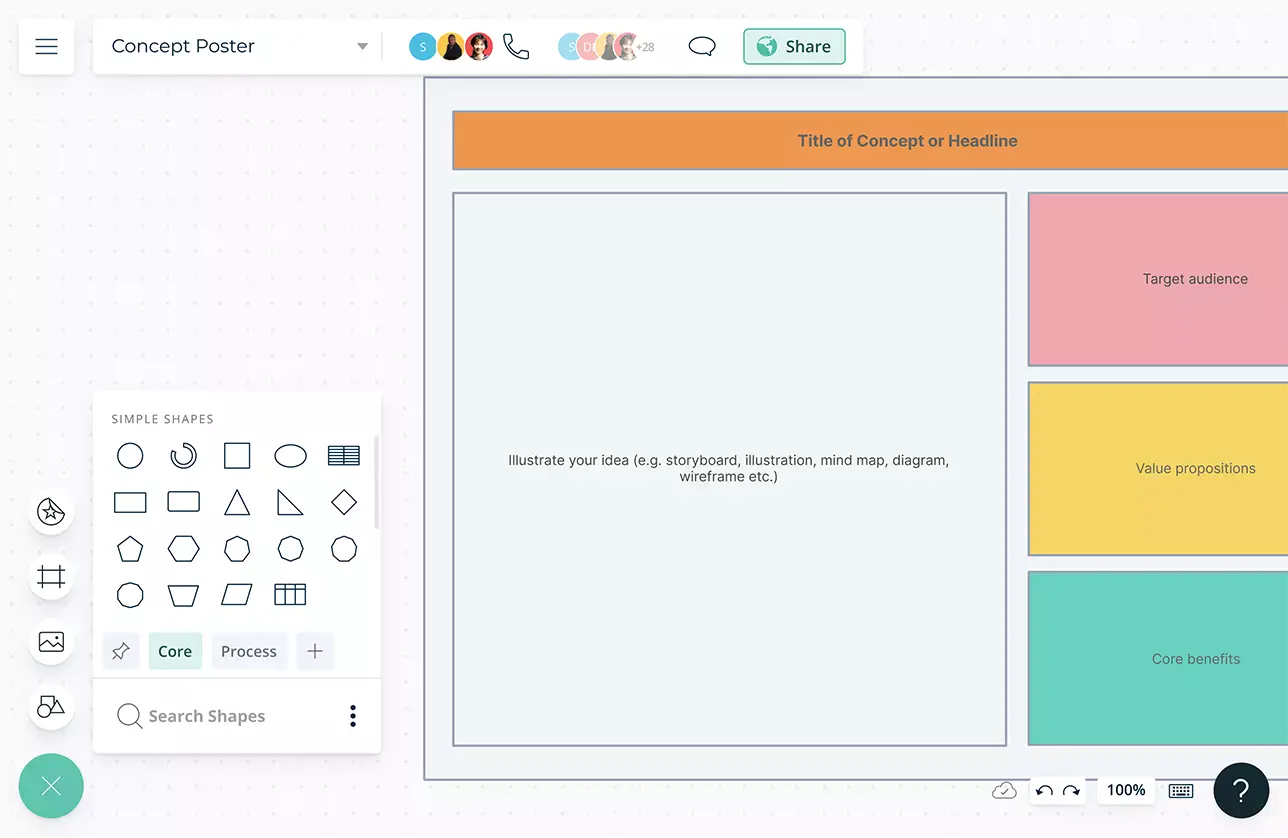
What Is a Concept Poster?
A concept poster is a powerful tool that can be used to promote an idea or concept and gain support from stakeholders for its development. Using a combination of visuals and text, the concept poster highlights what the idea is, why it’s important, and how it works. Its objective is to influence decision makers to embrace the concept by communicating what makes it an appropriate solution.
How To Create Concept Poster?
- Open a Creately concept poster template and add anyone you would like to collaborate with as editors to the workspace.
- Once you get your team together, start brainstorming around the concept and identify the exact idea/ solution you want to promote.
- Write a short summary of the identified idea and provide a name and a tag line for the concept. Import images, illustrations, icons, etc. that will help you further define the idea.
- Illustrate how the idea works (features) and the benefits it provides.
- Include a description of the key stakeholders involved in the development of the idea and highlight a timeline for the project.
- Using the Shape Data panel on the Creately canvas, you can easily assign roles and responsibilities and set estimates to get the stakeholders moving forward with the development project.