A New Era of Innovation
With AI Mind Maps
With Creately VIZ you can generate mind maps in a snap, uncover new perspectives, automate tasks - All with AI wizardry.
Generate Mind Maps Instantly with AI Powered Visual Intelligence
Create Mind Maps with Just a Prompt
Visualize a mind map around any idea just by saying the word.
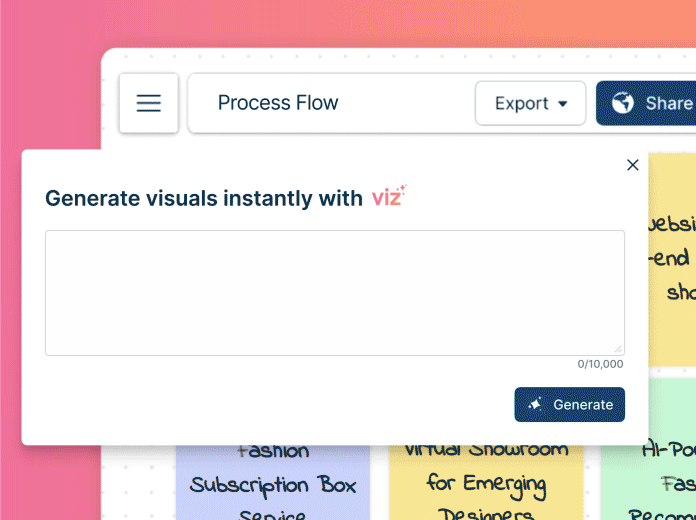
Expand On Ideas
Branch out from a topic and let VIZ explore the details and new perspectives for you.
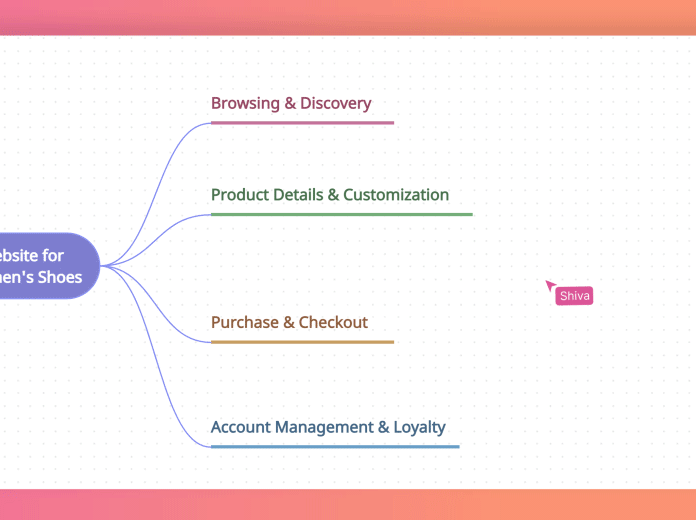
Transform and Continue
Don’t let ideas stay ideas. Convert mind maps into actionable tasks with just a click.
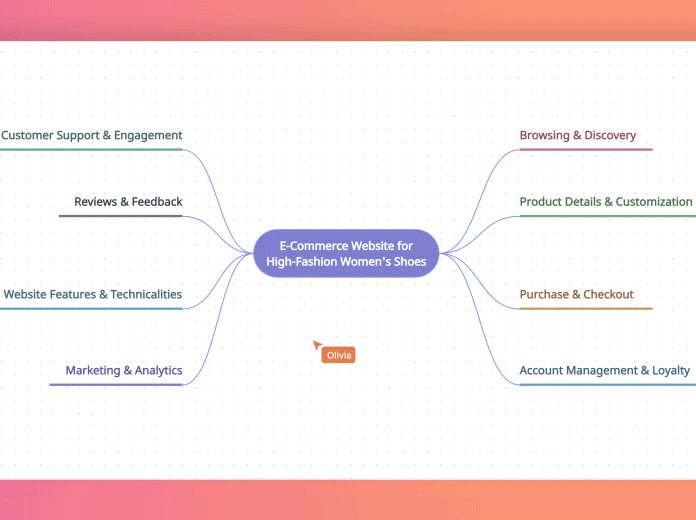
Transform the Way Your Team Brainstorms
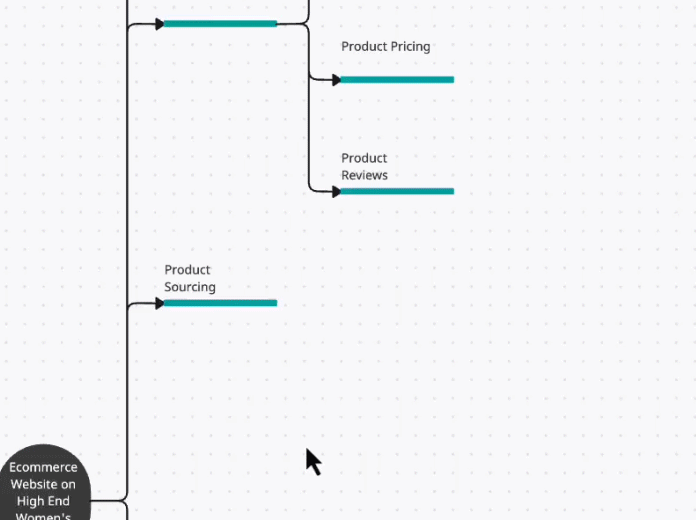
Diverse Perspectives
Use VIZ as your collaborative partner. Ask it questions, generate counterpoints and bounce off ideas as you go.
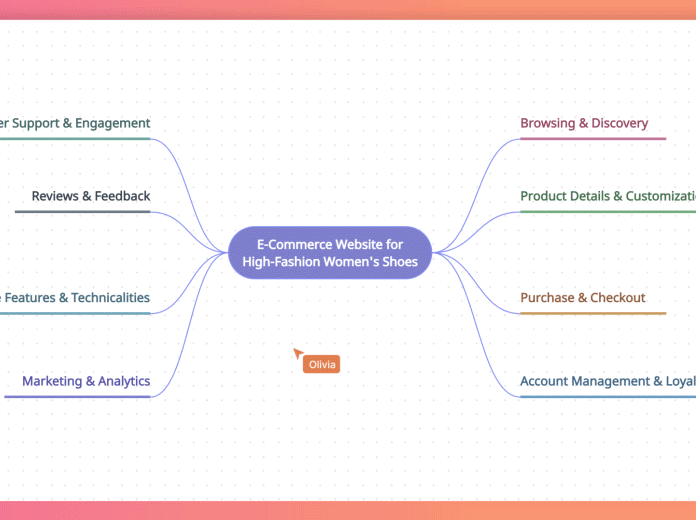
Manage Projects
Convert idea boards into project trackers.
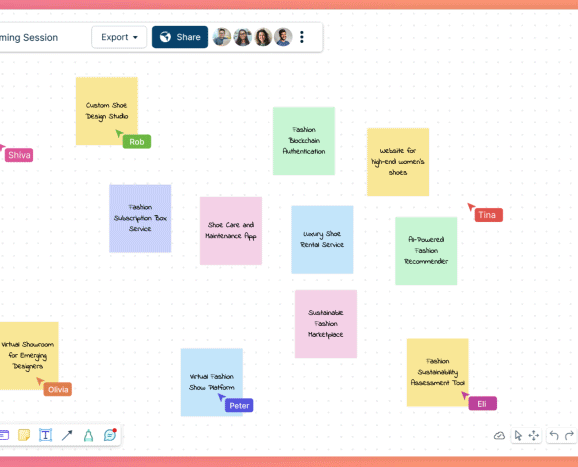
Organize
Group ideas automatically, sort based on the theme and much more.
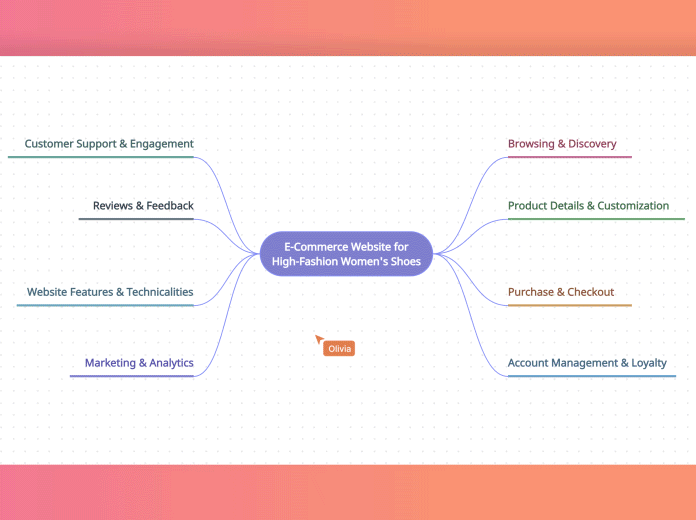
Create Action Plans
Generate insights, summarize collaborative session and create action plans.
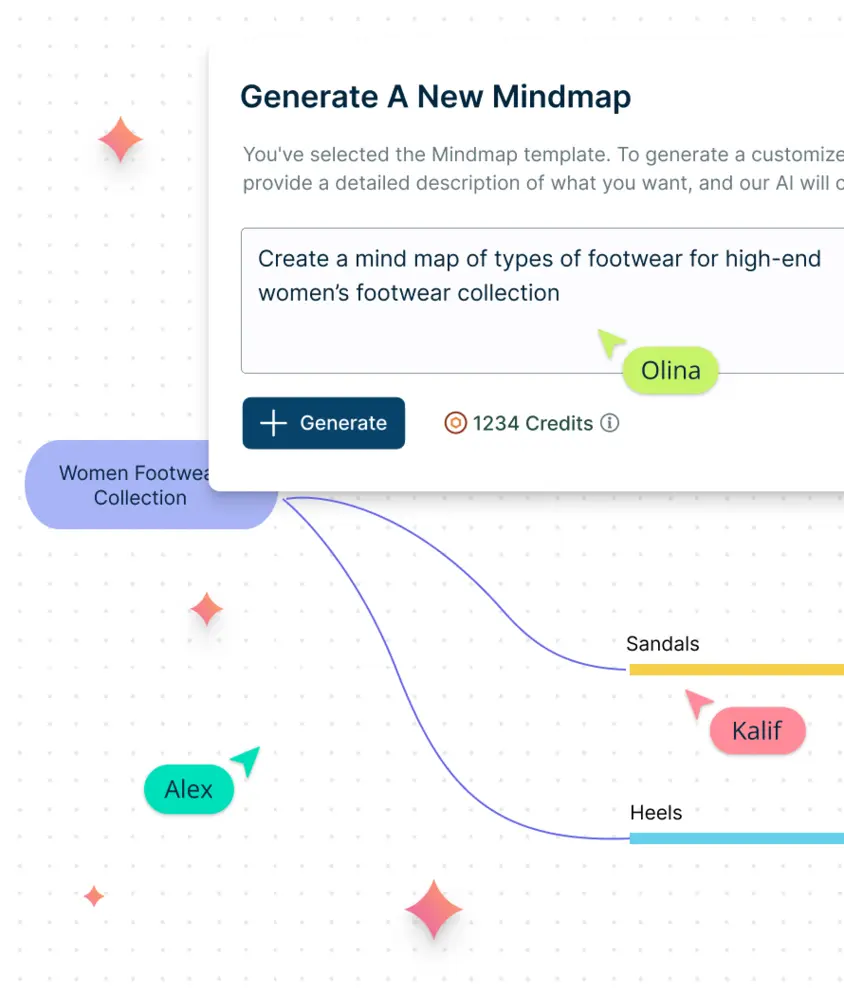
Why Use AI Mind Maps?
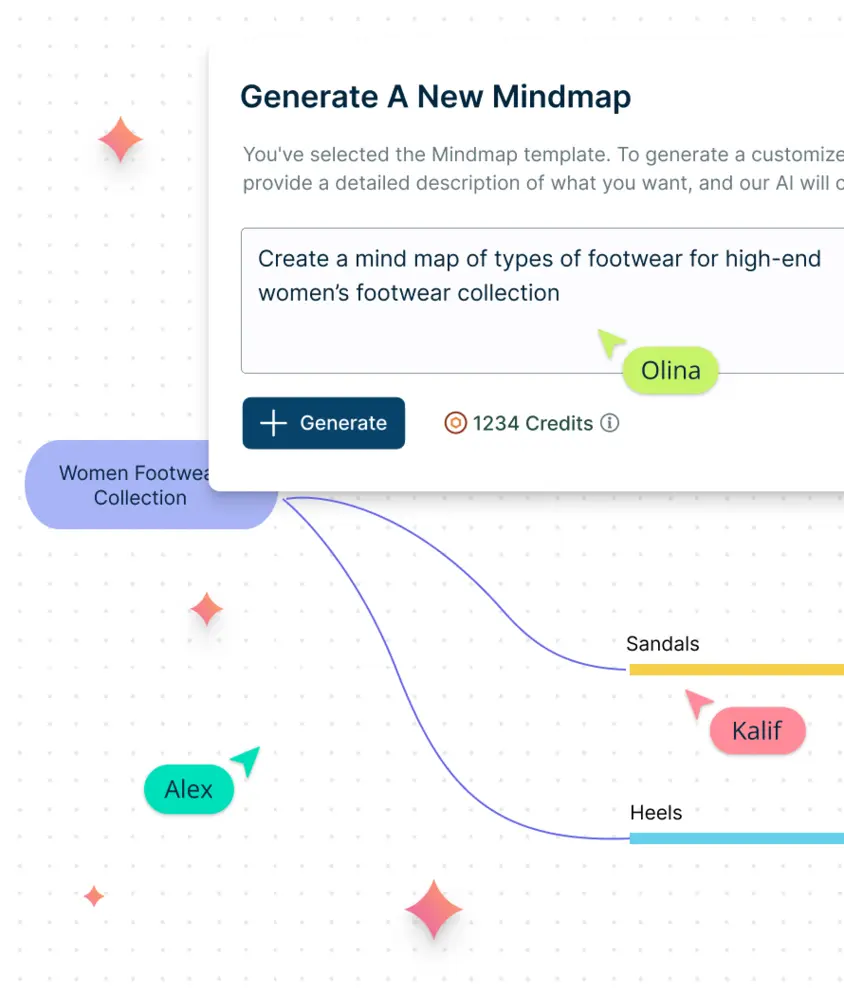
AI Mind Maps are a great way to boost creativity and run better collaborative sessions. With Creately VIZ you can use AI-mind maps to enhance creativity, problem-solving, and knowledge management by expediting tasks and adapting to individual thinking styles.
Use AI algorithms for rapid idea generation and organization of ideas, significantly reducing the time spent on traditional manual methods.
Creately VIZ understands your context and provides suggestions to streamline the brainstorming and help in the discovery of valuable connections that might be overlooked in a conventional setting.
Real-time sharing and co-editing of mind maps, fostering a more cohesive and productive work environment.
Sample Prompts to Try
Get Started with
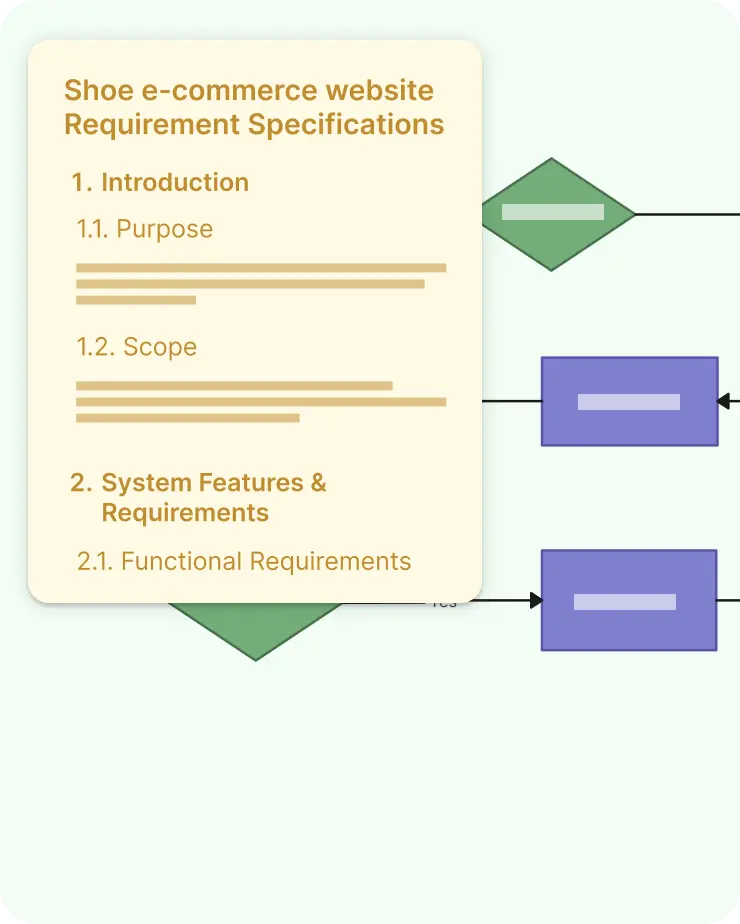
Generate flowcharts from a requirement specification
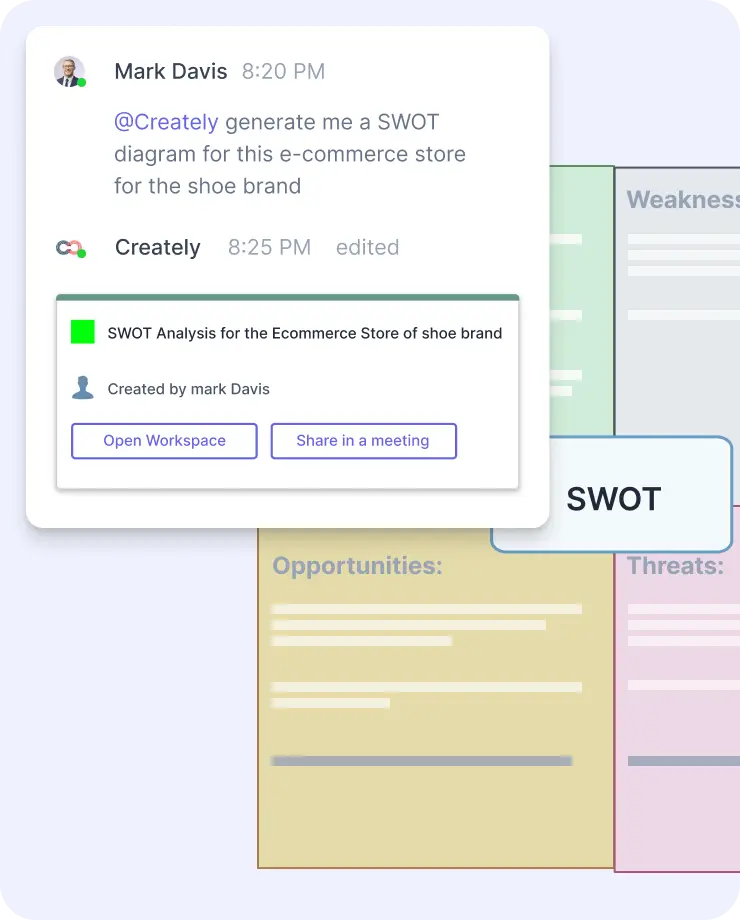
Generate a SWOT diagram from a business strategy discussion

Generate a Business Model Canvas from a business idea
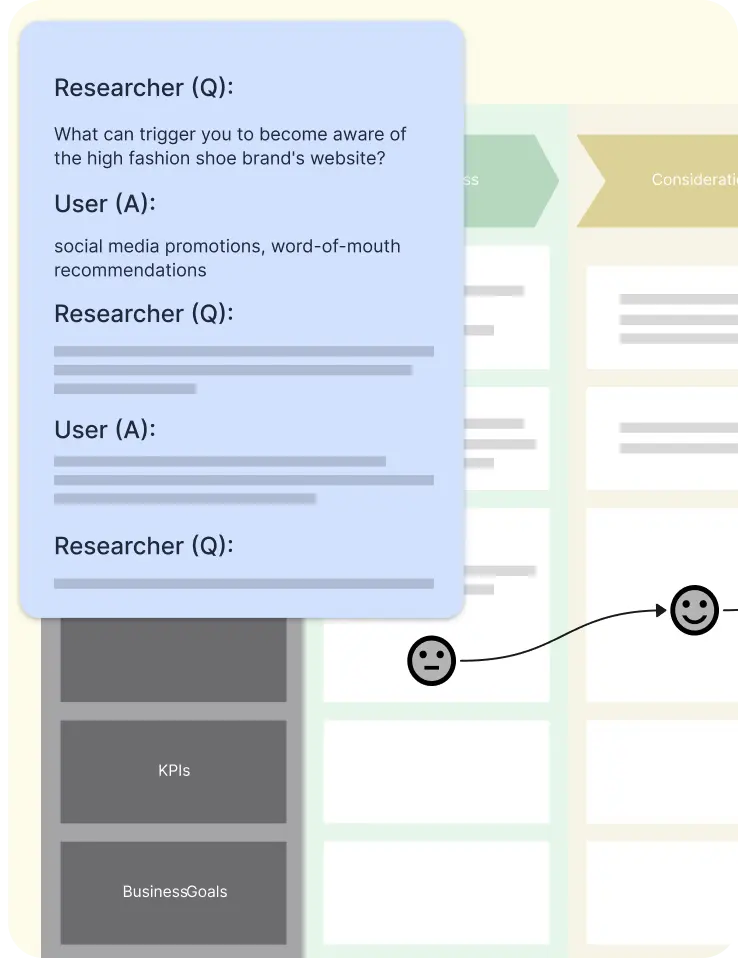
Generate a user journey map from a user interview transcript
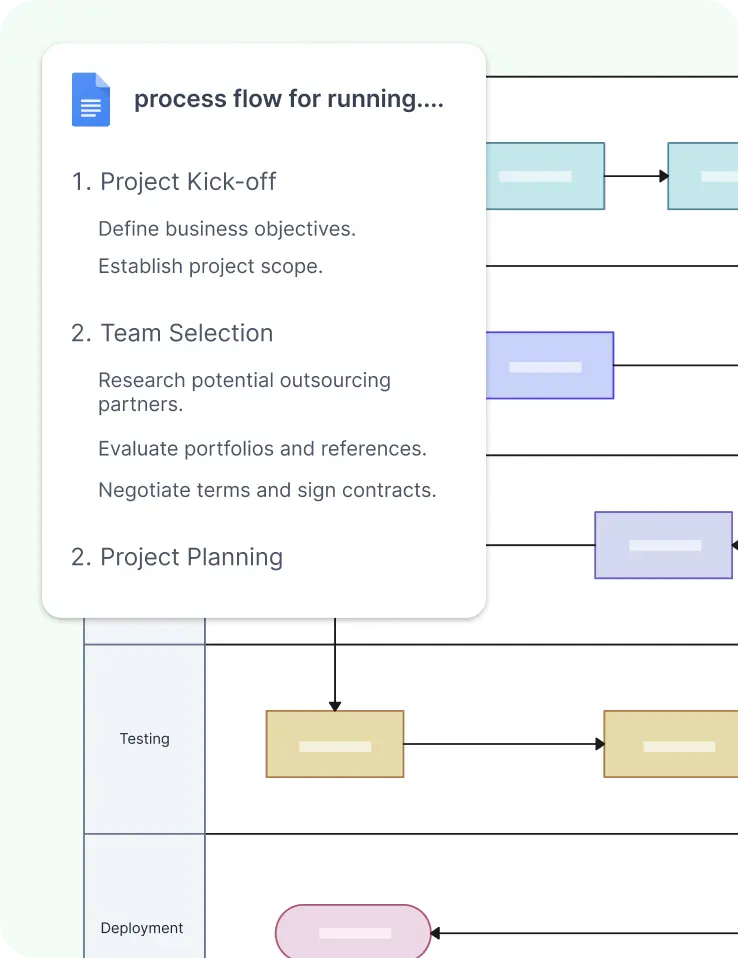
Create process maps from text documents
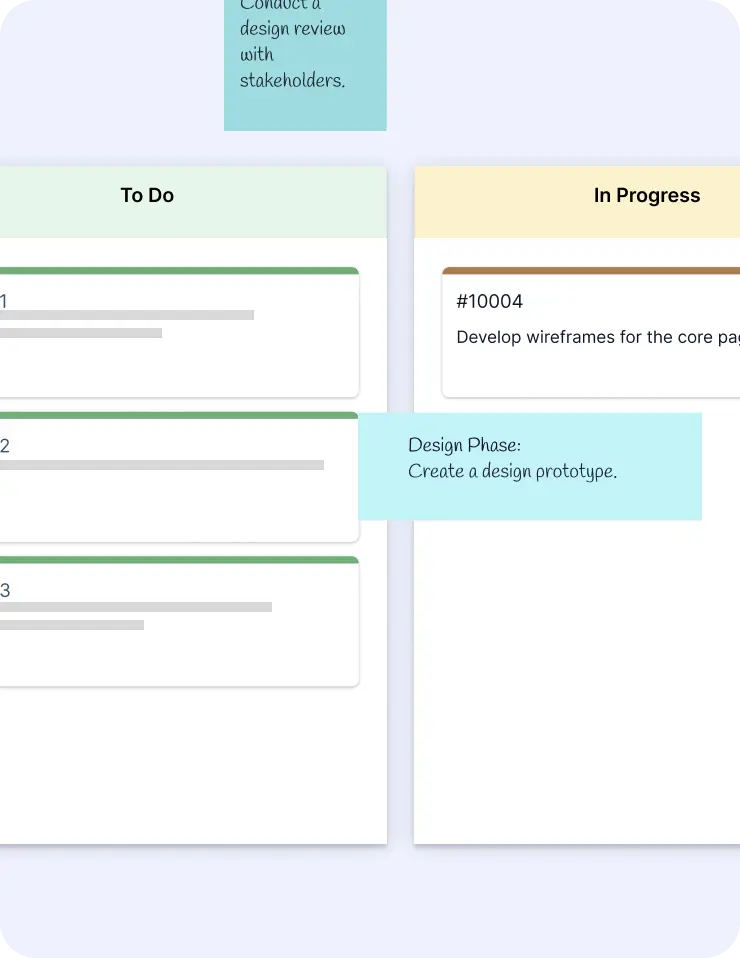
Transform brainstorming sticky notes into an actionable Kanban board
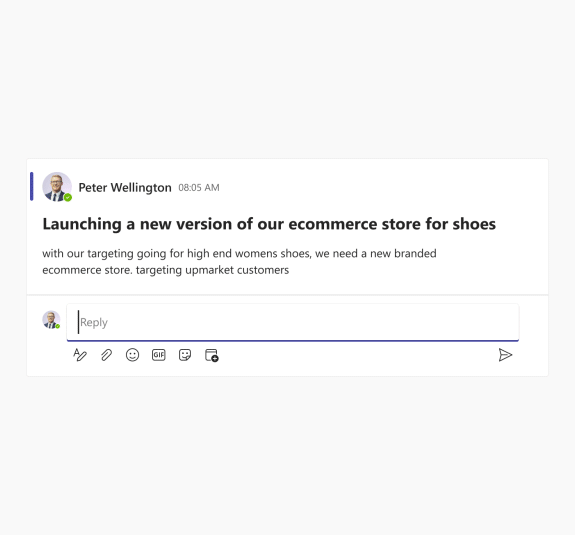

Now with Creately VIZ and Copilot
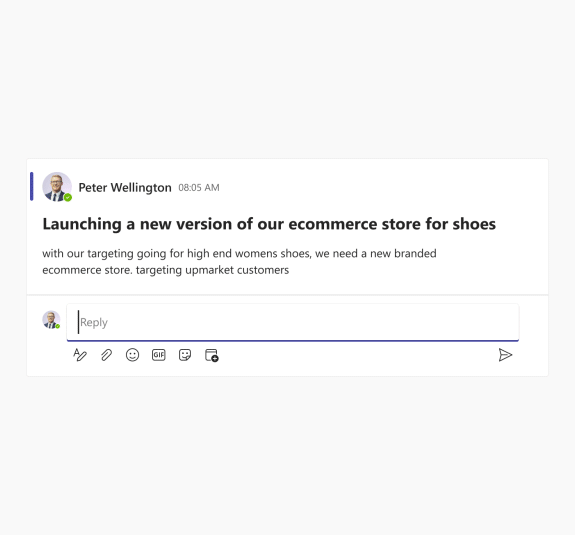
Convert conversations from channels into visual insights with a single command.
Automatically capture action items and notes from meetings.
Auto-update workspaces from conversations.
Level up brainstorming and planning with AI-boosted templates.
Copilot integration to unlock your teams potential.
Frequently Asked Questions
Currently, Creately VIZ is available to all paid users as part of their existing plans. Moving forward, higher volume users of the VIZ features will have to subscribe to an advanced VIZ plan.
There will always be a freely accessible VIZ component inside Creately.