Vision Board Maker
Visualize Your Dreams, Achieve Your Goals
Turn your aspirations into reality with Creately's intuitive Vision Board Maker online. Design personalized vision boards easily, set and track goals, and stay motivated with dynamic tools and templates.
Intuitive tools to create personalized vision boards in minutes
Professionally designed vision board templates to get started
Real-time collaboration to work with anyone, anywhere
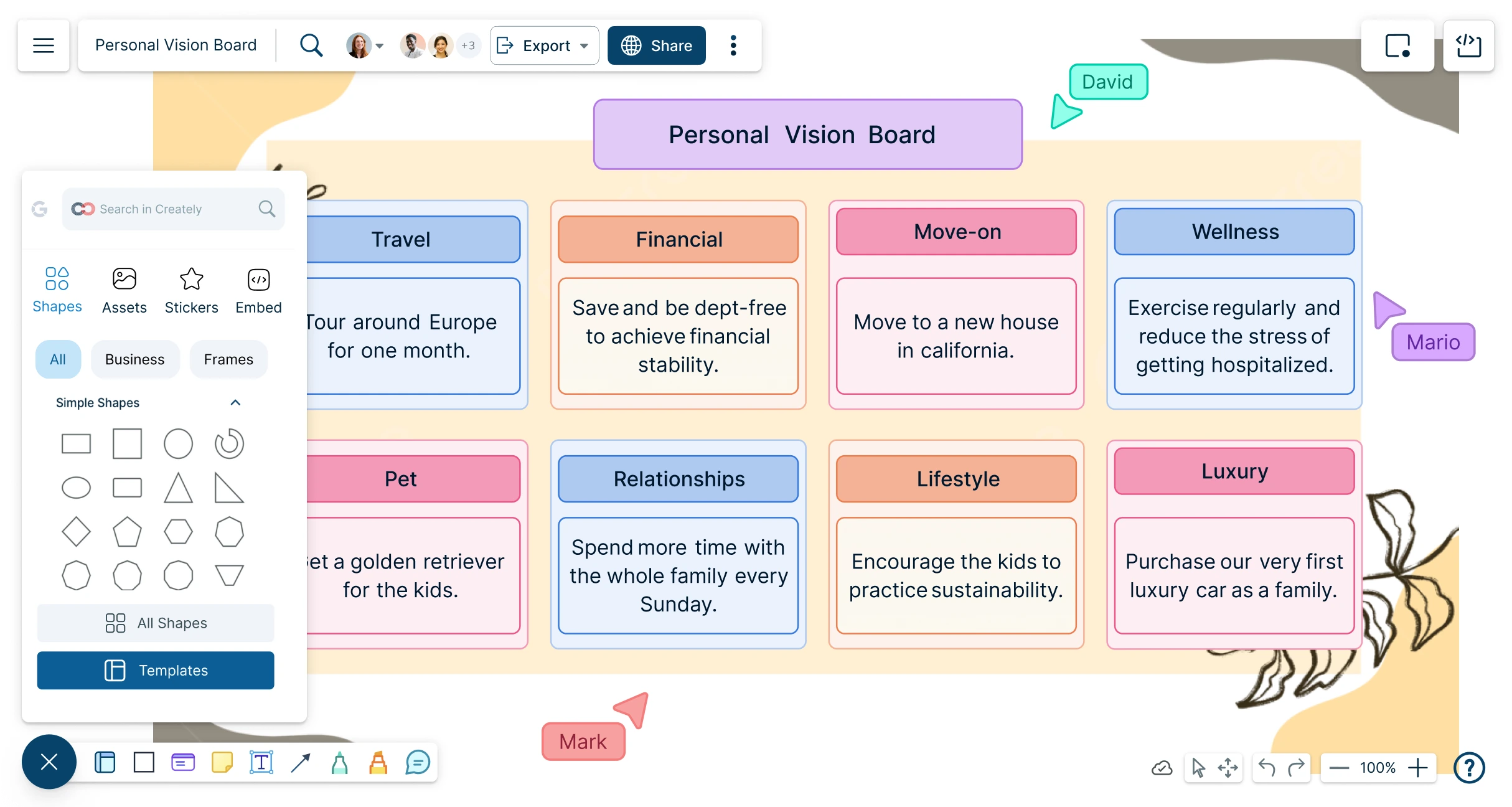
 Diagramming
Diagramming Visual Collaboration
Visual Collaboration Org Chart
Org Chart


Create Your Perfect Vision Board with Ease
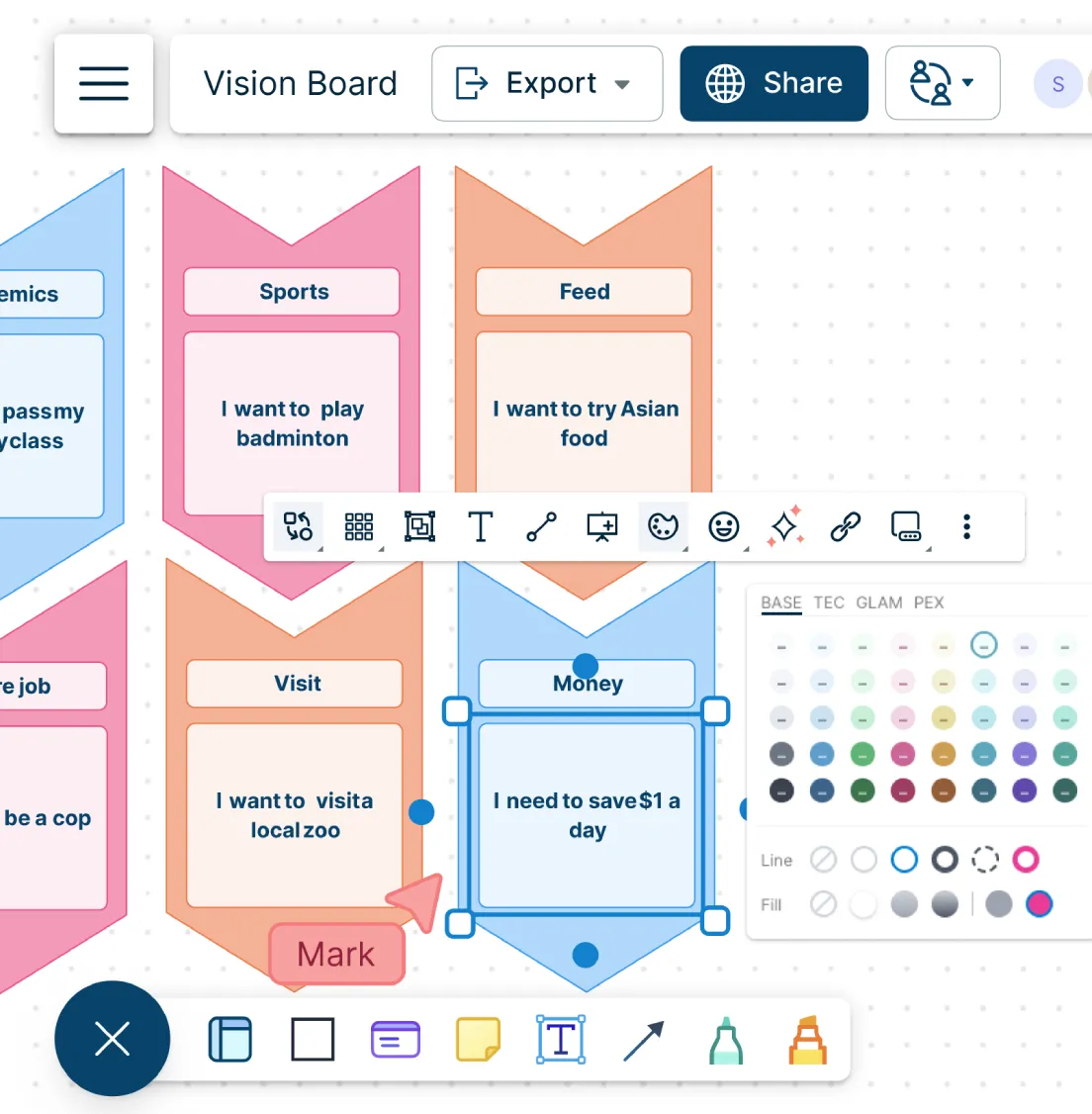
Drag and drop shapes, images, icons, quotes, and affirmations to easily design vision boards.
Choose from a variety of ready-to-use vision board templates that you can personalize.
Adjust colors, fonts, and layouts to create a vision board that reflects your unique style.
Sketch, annotate, and build on ideas visually with freehand drawing tools.
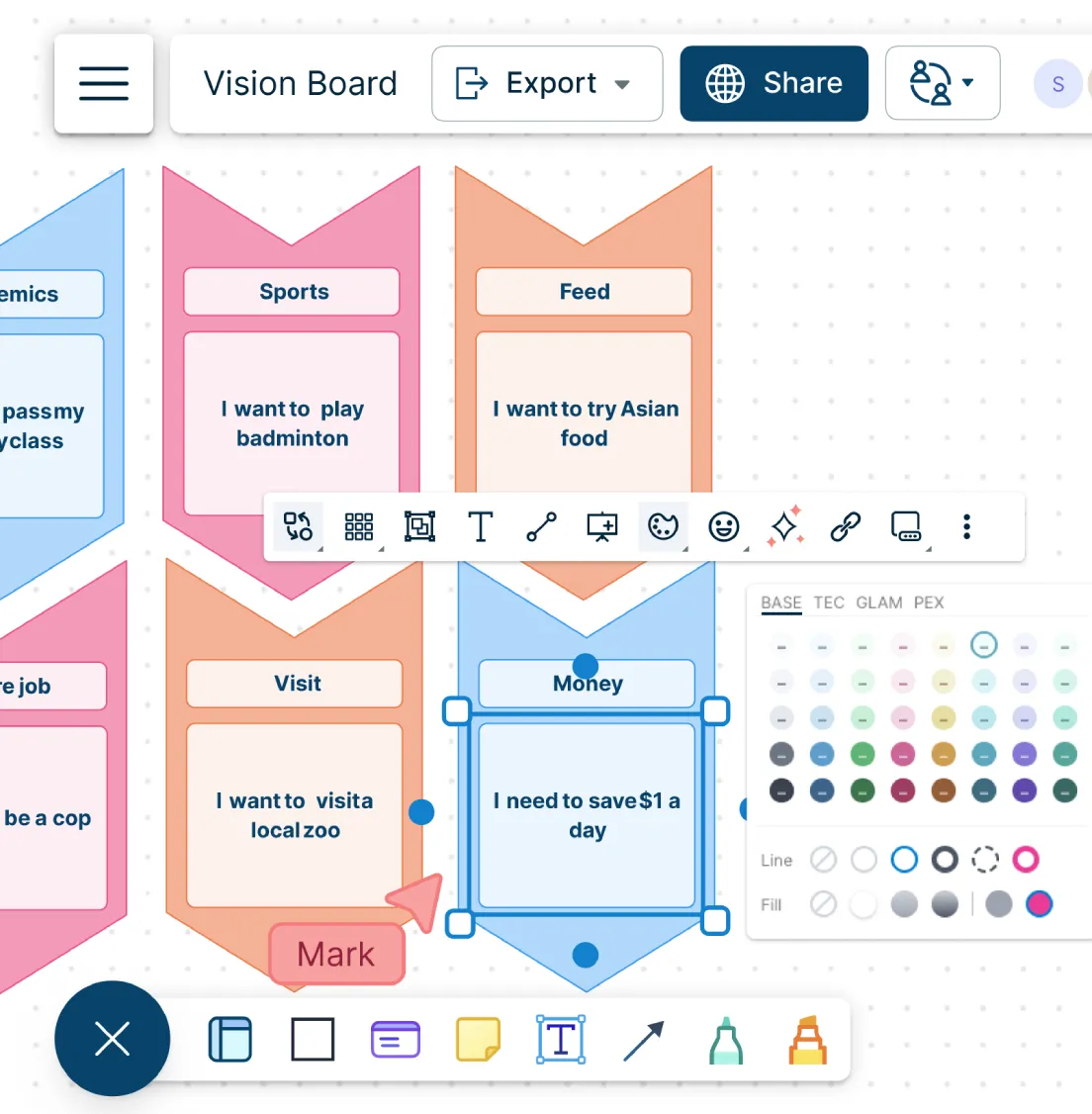
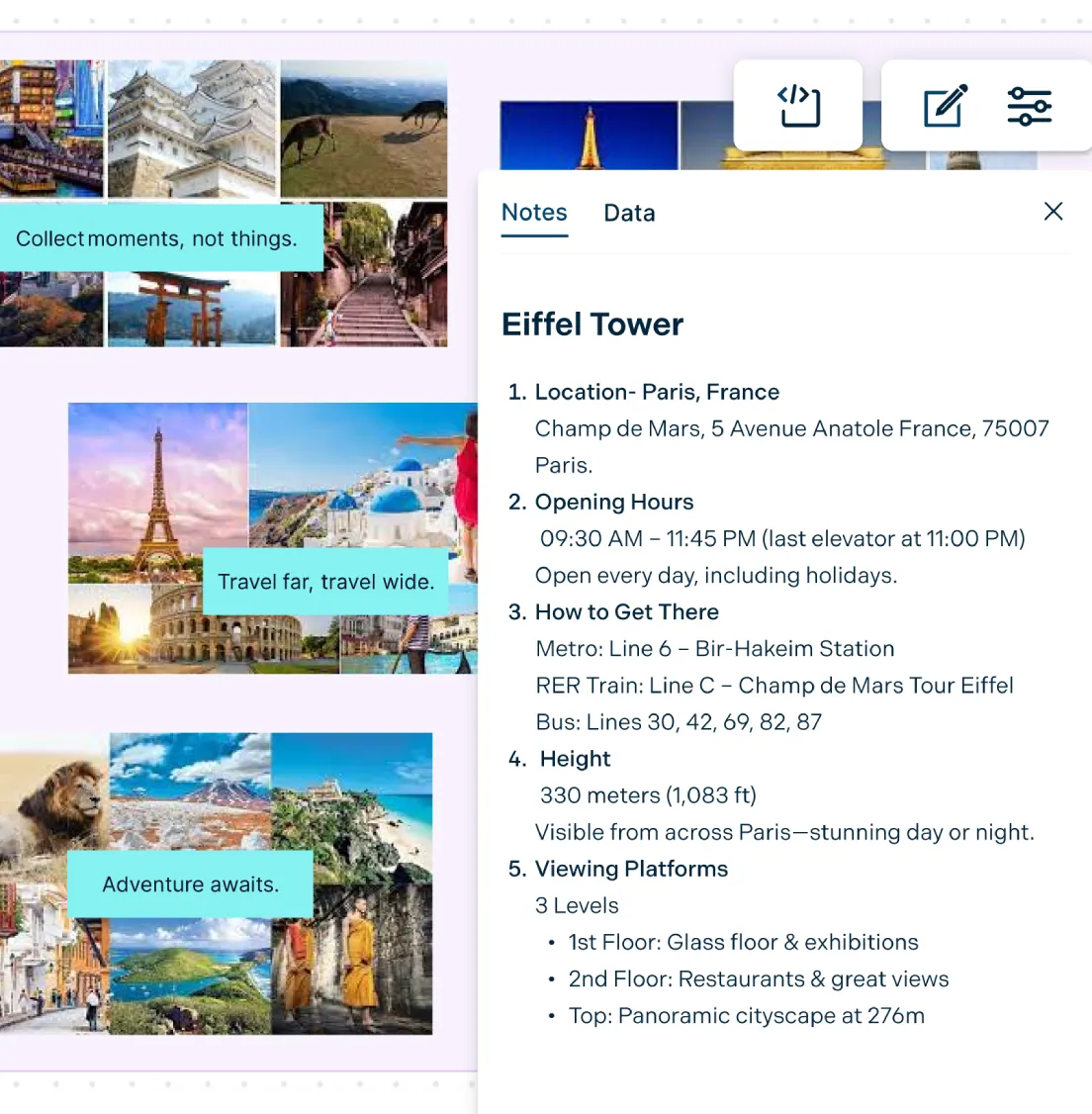
Organize and Structure Your Vision Board
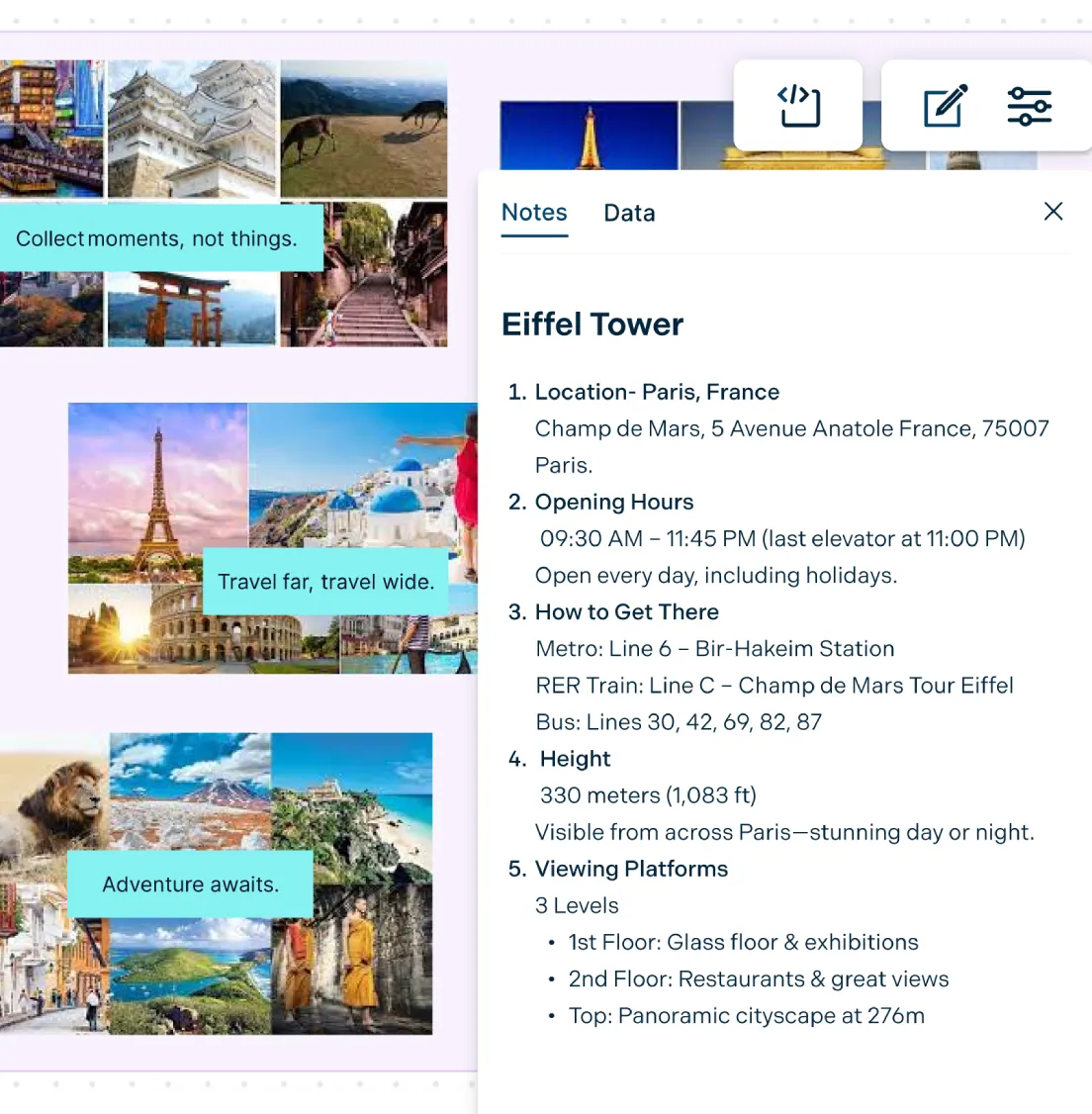
Instantly find more inspiration, images & backgrounds with built-in Google image search.
Embed videos, animated GIFs, design files, and more to keep everything in the same place.
Add detailed notes and attachments for more context to any element of your vision board with integrated notes and data fields.
Set specific, measurable goals and track your progress over time with built-in project management tools.
Ideate, Collaborate, and Visualize with Your Peers
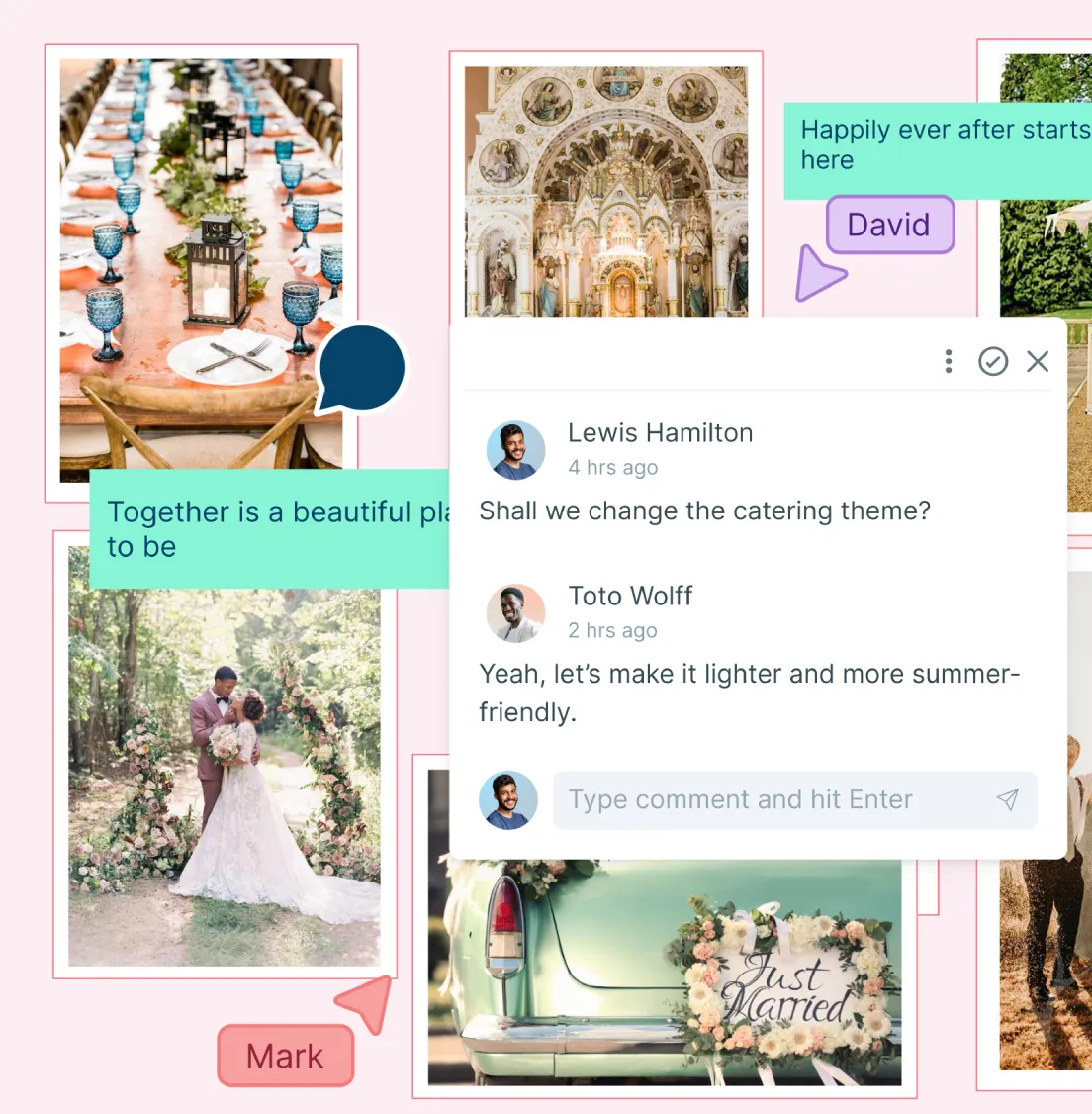
Spark creativity & encourage collaboration with shared vision boards with true multi-user collaboration.
Discuss ideas, provide feedback, and iterate on concepts together with contextual comments.
Built-in brainstorming tools to capture, categorize and prioritize ideas, and track their progress.
Get AI-driven recommendations for personal affirmations & setting goals that align with your vision with Creately AI.
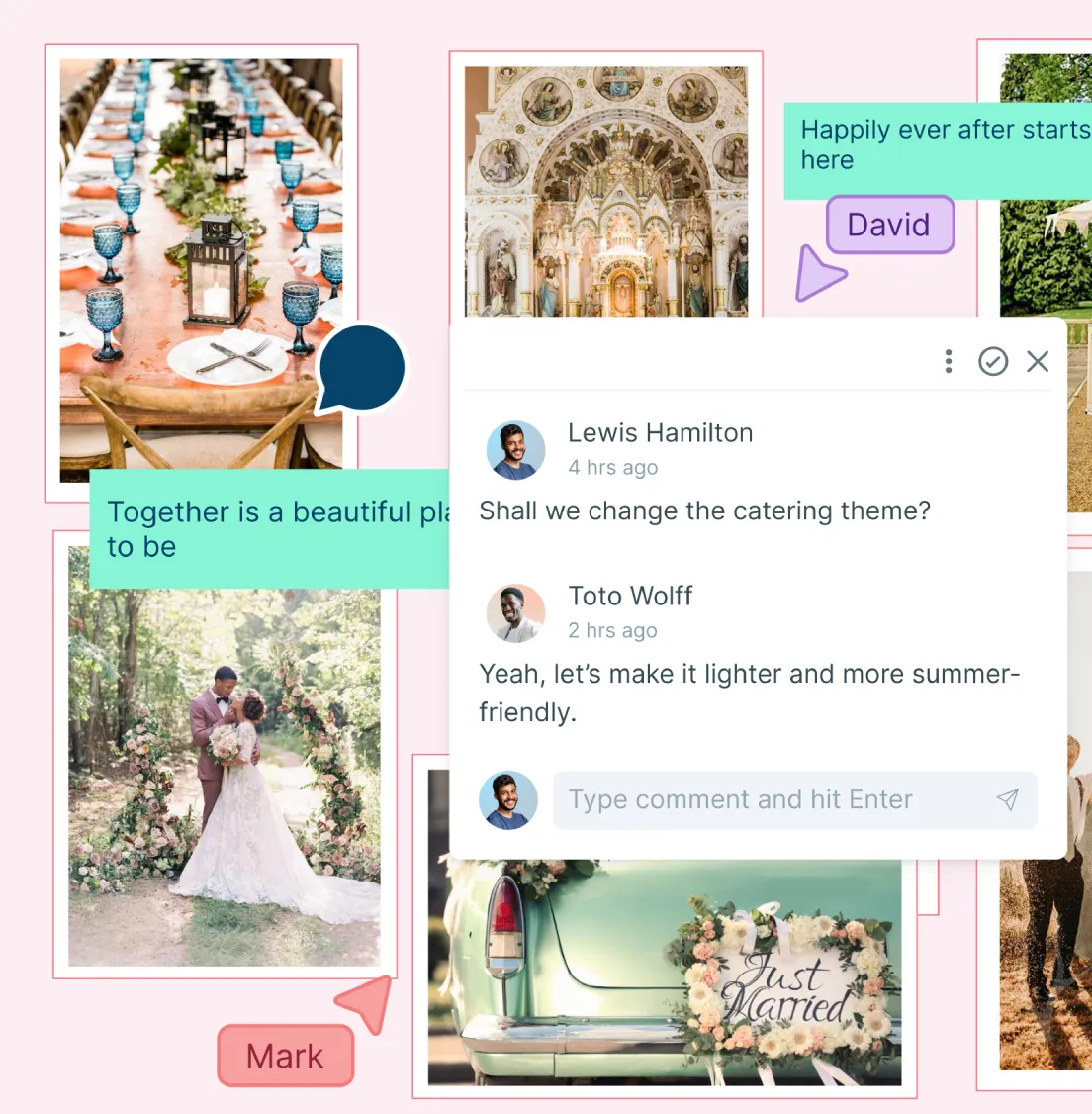
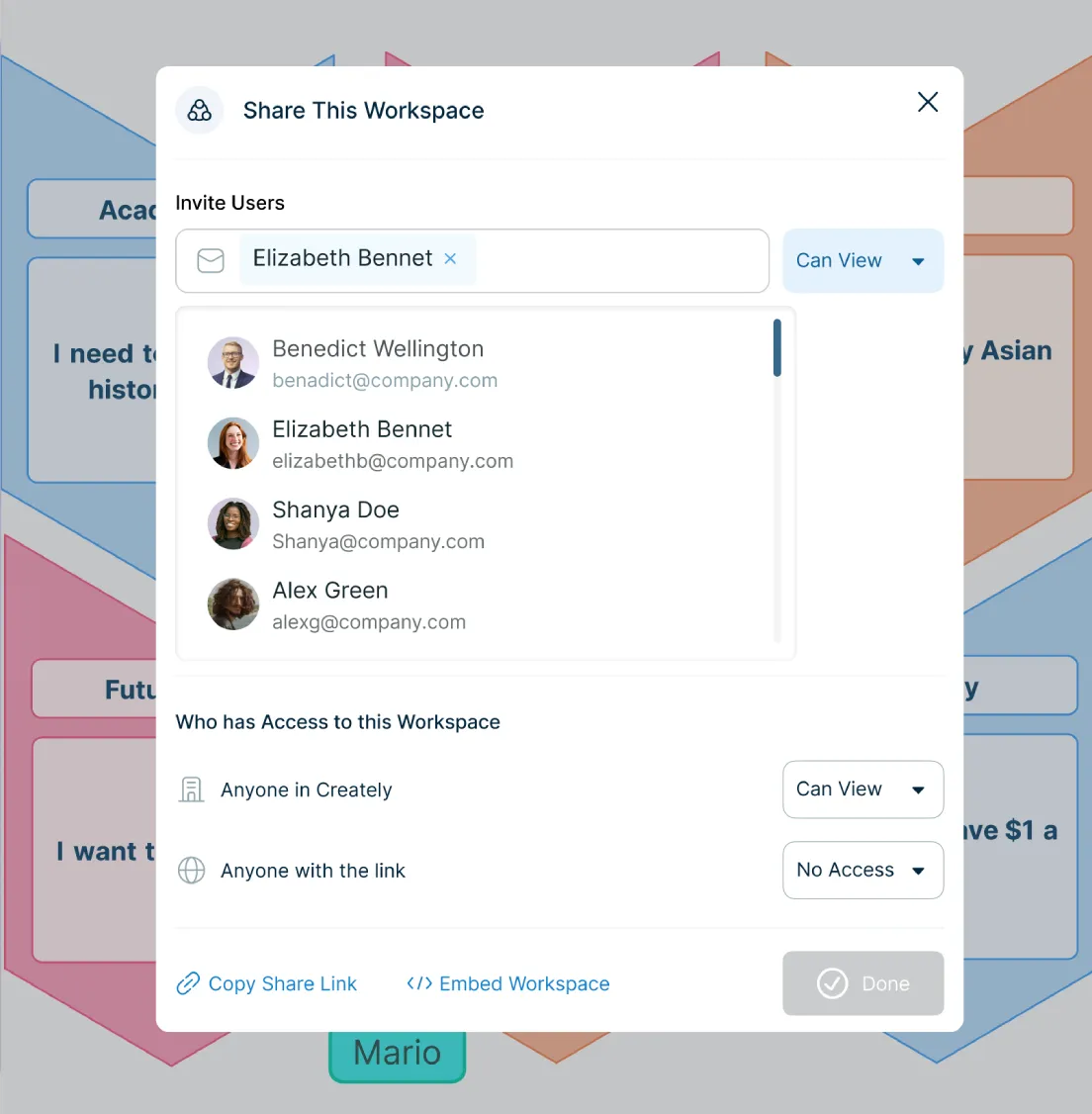
Share and Embed Your Vision Boards Anywhere
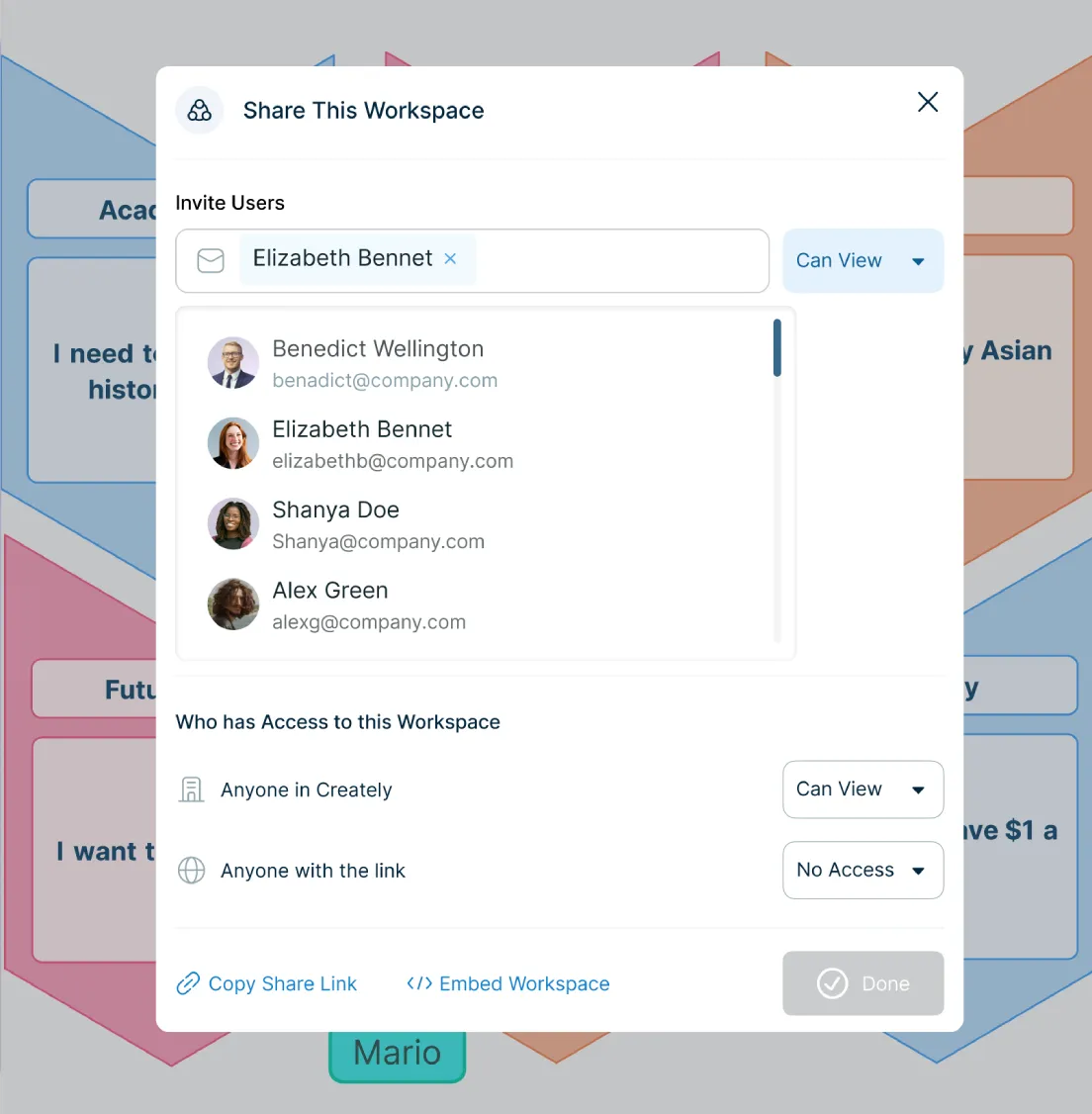
Share your vision boards with others with quick shareable links with controlled accessed permissions.
Embed your vision boards seamlessly into presentations, documents, or websites with secure embed links.
Export your vision board in various image formats to print it or share it instantly online.
Create dynamic presentations for your vision boards instantly with the presentation mode.
What Is a Vision Board Maker?

Why You Need a Vision Board Maker?
Simplifies the Process
A vision board maker simplifies the process of creating and maintaining your vision board online. While you can manually create a vision board using physical materials like magazines and poster boards, a vision board maker offers several advantages.
Helps to visualize your goals and aspirations
It provides a digital platform where you can easily gather and organize images, quotes, and affirmations from the internet or your own files. With features like templates, customization options, and collaboration tools, an online vision board maker allows you to design a visually compelling and personalized vision board that reflects your goals and aspirations.
Easier to customize and update
Additionally, it offers convenience, accessibility, and the ability to update and refine your vision board online as your goals evolve. Overall, a vision board maker streamlines the creation process, enhances creativity, and makes it easier to manifest your dreams.
Create a Vision BoardHow to Make a Vision Board with Creately?
Start your workspace
Sign up or log in to Creately and open a blank workspace or pick ready-made vision board templates (free).
Add images and visuals
Upload your own images, replace template visuals, or search with Google image search inside Creately’s free vision board creator. Use drag-and-drop tools to arrange them.
Personalize your board
Add quotes, affirmations, and text. Customize themes with Creately’s preset color palettes, fonts, and icons.
Collaborate and enhance with AI
Invite others to co-create and use Creately AI for recommendations on images and affirmations aligned with your goals.
Share and update
Download or share with a secure link, embed in documents or websites, and revisit regularly to update as your goals evolve.
Create Your Vision Board Online in Minutes with These Free Editable Templates
FAQs on the Vision Board Maker
Is Creately’s Vision Board generator suitable for individuals or teams?
Can I share my vision boards created with Creately’s vision board maker free?
Can I export my vision board created with Creately?
Can I import images and other media into my vision board with Creately?
Do I have to start from scratch or are there templates?


























