Creately vs Visio
Compare Creately vs. Visio
Discover why professionals choose Creately over Visio for faster, smarter, and more collaborative diagramming. Seamlessly create, collaborate, and innovate across platforms, without any limitations.
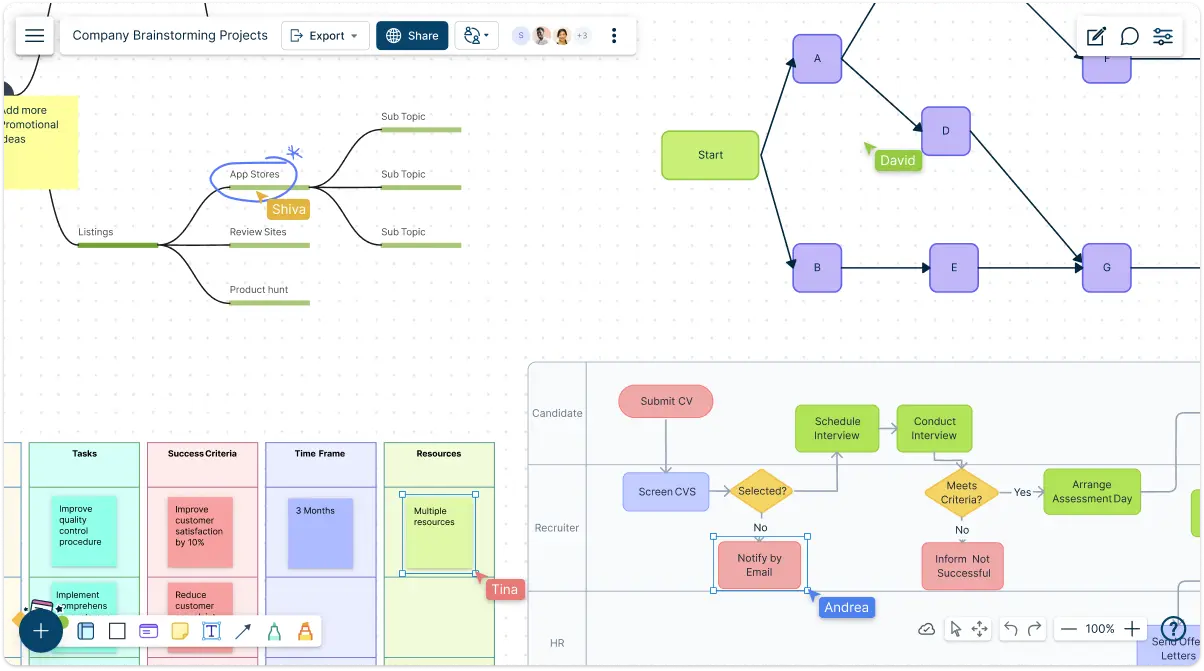
- Works on Mac, Windows, and Linux—no downloads needed.
- Instantly collaborate with live edits and comments to keep everyone aligned.
- Drag-and-drop features, auto-arrange, and customizable templates for quick, professional diagrams.
 Complex, requires a learning curve
Complex, requires a learning curve Wide variety of diagram types
Wide variety of diagram types Basic commenting features
Basic commenting features Limited integrations
Limited integrations Yes
Yes Predefined templates available
Predefined templates available Requires purchase for full features
Requires purchase for full features Multiple formats available (PDF, etc.)
Multiple formats available (PDF, etc.) Limited
Limited Moderate, but can be complex
Moderate, but can be complex Yes
Yes Limited cloud features
Limited cloud featuresOver 10 Million people and 1000s of teams already use Creately

Get Started with No Learning Curve

Visio’s strengths lie in its diagramming capabilities but is also limited to that. You need to obtain a deeper understanding of Visio’s components to get the maximum benefit out of it.
Creately, needs no learning curve. You can simply sign in and get started as everything about Creately’s free form workspaces are easy to understand. What’s more, you can directly import all your data from Visio so that work can be resumed from where you left off.


Do Your Work. Your Way

Creately’s free form canvas enables you to work without bounds, meaning you can simply drag and drop anything into the canvas, import excel sheets and doc (with in-app previews) and visualize plans easily with Plus Create. This means you can visualize and execute workflows and actions plans - all on the same canvas.
Collaborate Seamlessly

While Visio’s collaboration capabilities end at common comment threads, Creately goes a step further, featuring real-time mouse tracking and synced previews - in the same workspace itself.
Mouse tracking allows you to identify which team member is working on what part of the workspace and identify each other’s contributions. Connect remote teams easily and obtain instant feedback from team members with in-line comments.


Connect a Disjointed Set of App

Creately integrates all your favorite apps such as Google Drive, Slack and Confluence which makes it effortless to share diagrams, docs and workspaces across different platforms.
Gone are the days when you needed to manually update all apps related to your work. Creately’s two-way syncing and integrations will make sure that changes you made to the central database are reflected across all connected documents.
So Much More Than a Diagramming Tool

While Visio is predominantly a diagramming tool, Creately combines the power of an intuitive online whiteboard with advanced data linking features, offering so much more. Its visual platform enables smart diagramming, visual collaboration, knowledge management, and seamless project execution in a single place.










How to Get Started with Creately as Your Alternative to Visio
Sign Up for Creately:
Visit the Creately website and sign up for a free account. Choose a plan that fits your needs, whether for individual use, team collaboration, or enterprise purposes. The signup process is quick and straightforward, allowing you to get started in no time.
Open Creately in Your Browser:
Access Creately directly from your preferred web browser. There’s no need to download or install any software—Creately operates entirely online, ensuring a seamless experience on Mac, Windows, and Linux.
Import Your Visio Files (if applicable):
If you’re transitioning from Visio, you can easily import your existing Visio files. This feature allows you to pick up right where you left off, preserving your work and minimizing disruption.
Choose a Template or Start from Scratch:
Browse Creately’s extensive library of professionally designed templates to find one that suits your project needs—be it flowcharts, mind maps, or network diagrams. Alternatively, you can start with a blank canvas to create a custom diagram from scratch.
Add Elements with Drag and Drop:
Use Creately’s intuitive drag-and-drop interface to add shapes, connectors, and text to your canvas. Customize each element with colors, fonts, and styles to align with your branding or preferences, ensuring your diagrams look professional.
Collaborate in Real Time:
Invite your team members to collaborate on your diagram by sharing a link. They can make live edits, leave comments, and provide feedback—all in real time. This enhances teamwork and keeps everyone aligned throughout the project.
Save, Export, Download or Share Your Diagram:
Save your work in the cloud for easy access anytime, from any device. You can also export and download your diagram in various formats such as PNG, PDF, or SVG for presentations or reports. Additionally, generate a shareable link to distribute your work instantly.
FAQs on Creately vs Visio
Is Creately a free Visio alternative online?
Can I import my Visio files into Creately?
How does Creately compare to Microsoft Visio?
Is there a free trial available?
What types of diagrams can I create with Creately?
Can I collaborate with my team using Creately?
Is Creately suitable for both personal and business use?













