A New Kind of Presentation Your Team Will Love
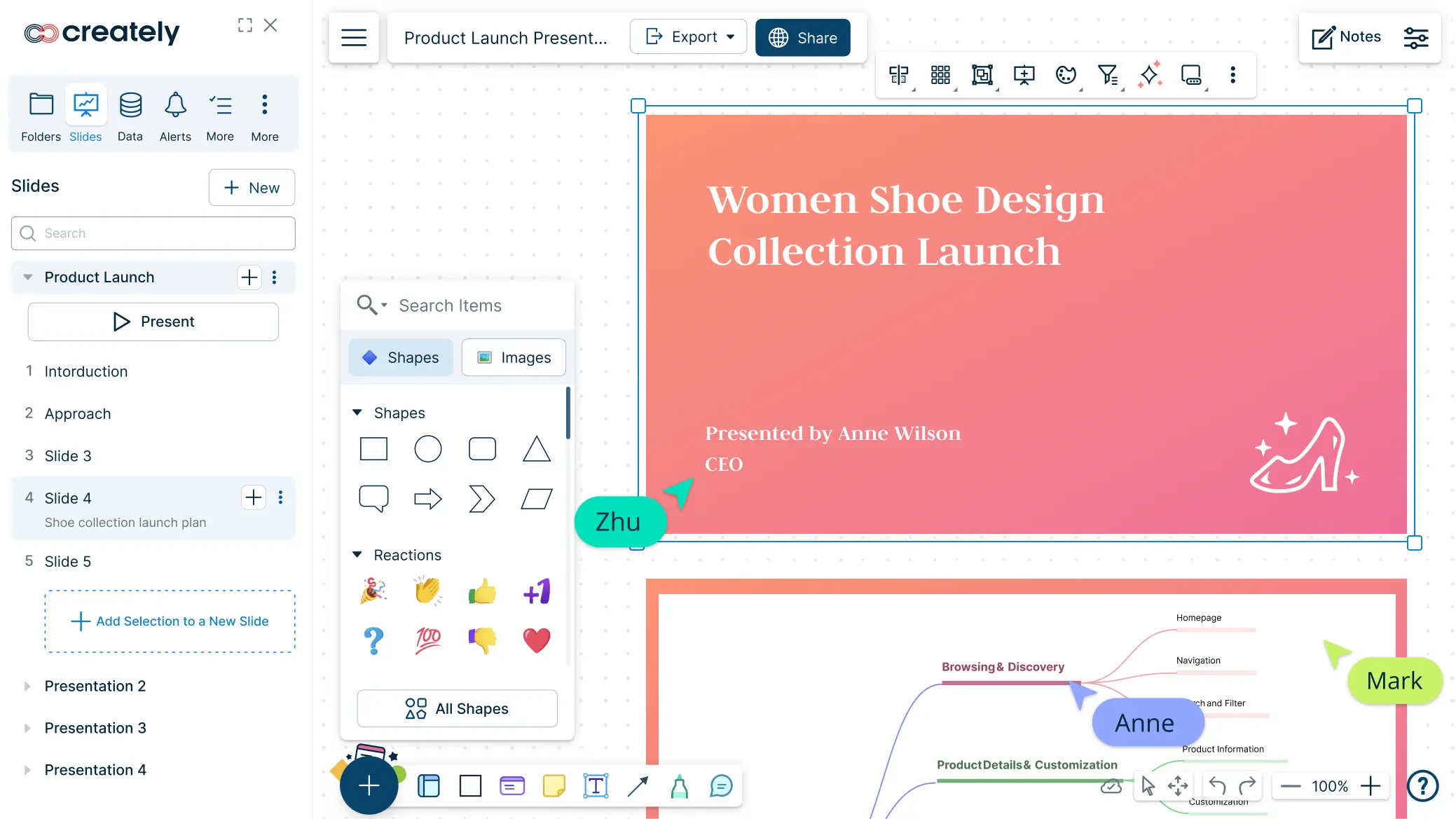
Convert your canvas to a set of living slides
Select anything on the canvas, add it to a slide
Show only the items you want in the view. Great for progressive disclosure.
Content of the slides stay updated as you update the canvas.
Show only the items you want in the view. Great for progressive disclosure.
Content of the slides stay updated as you update the canvas.
All the tools you need to tell great stories
The best mix of freedom and control for your audience
Viewers can review and reflect as they want during the presentation. Pan to other slides, zoom in, read notes.
You can summon them to focus on what you want, at your will, any time.
You can summon them to focus on what you want, at your will, any time.
Speaker notes, explainers.
Keep the most relevant points ready for a smoother flow.
Let others understand the content of the canvas or slide with your notes.
Let others understand the content of the canvas or slide with your notes.
Choose how and what you want to show.
Use the Focus & Hide Mode OR the Pan & Scroll mode to hide and display exactly what you want to on the canvas.
Great for explaining parts of complex content in an easily digestible form.
Great for explaining parts of complex content in an easily digestible form.
Zoom into the details
Enable viewers to get more details with the item level notes feature.
Beyond the shapes on the canvas, have discussions, notes and attachments all in the same place in the same view.
Beyond the shapes on the canvas, have discussions, notes and attachments all in the same place in the same view.
Creately Presentations is the perfect tool to:
- Explain a process flow by guiding through a set of slides
- Create training material that is always up to date
- Structure a large brainstorming canvas for easy understanding
- Set the agenda of your workshop as a set of slides focus on on multiple boards and activities
- Explain and focus on parts of a complex diagram with ‘focus’ slides
- Annotate parts of a diagram and explain with slides and speaker notes
Don’t just present. Start a dialogue.
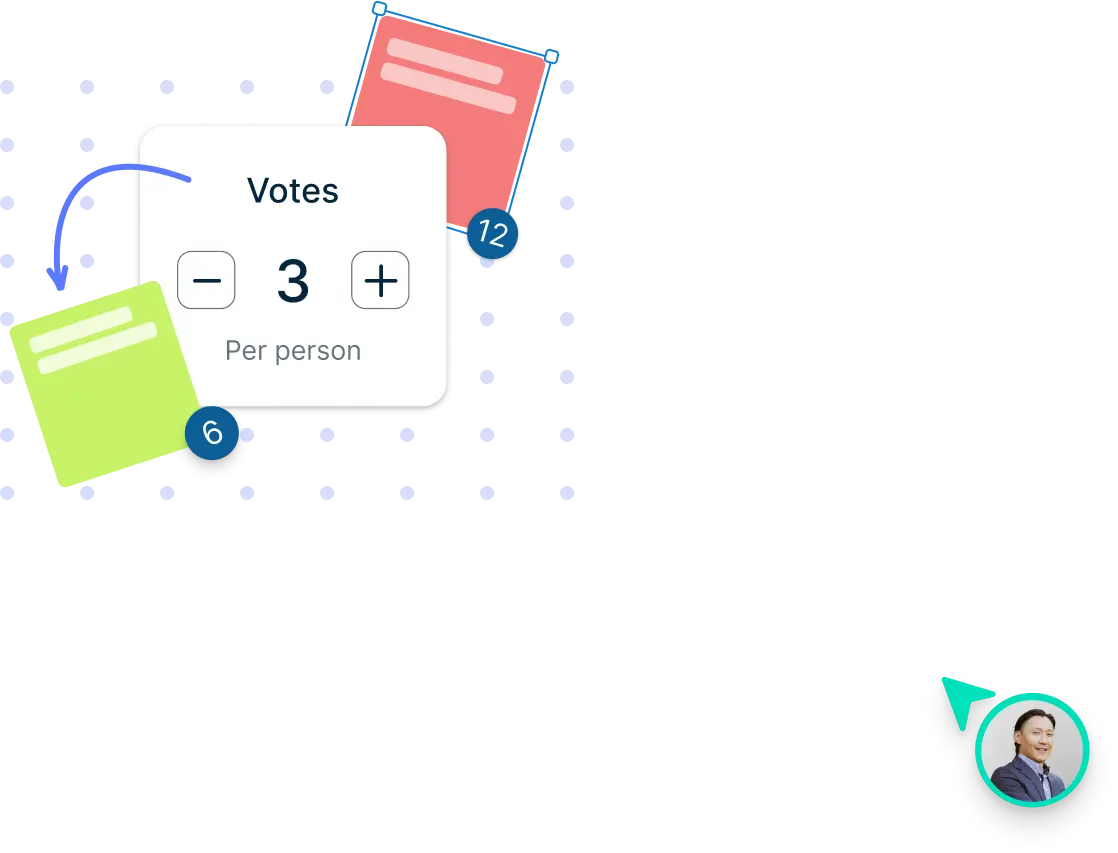
Run interactive voting sessions
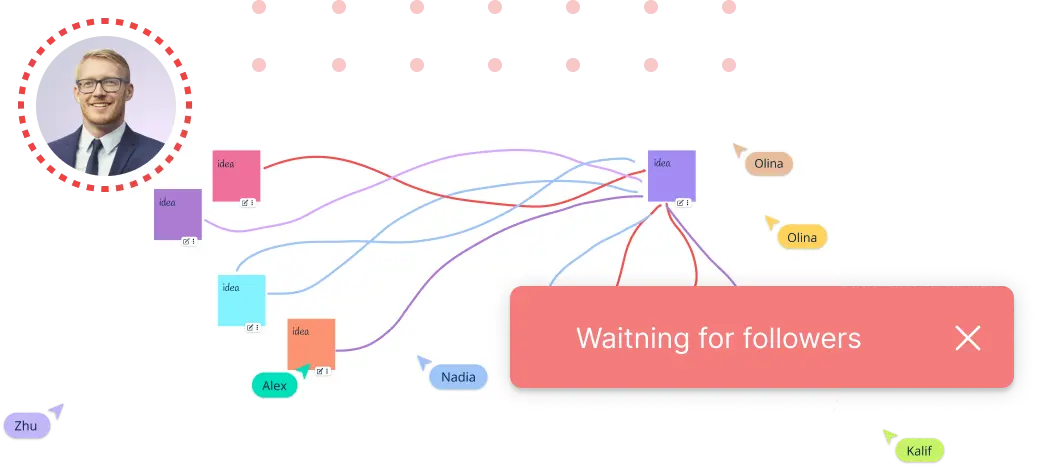
‘Spotlight’ to highlight specific things on the canvas
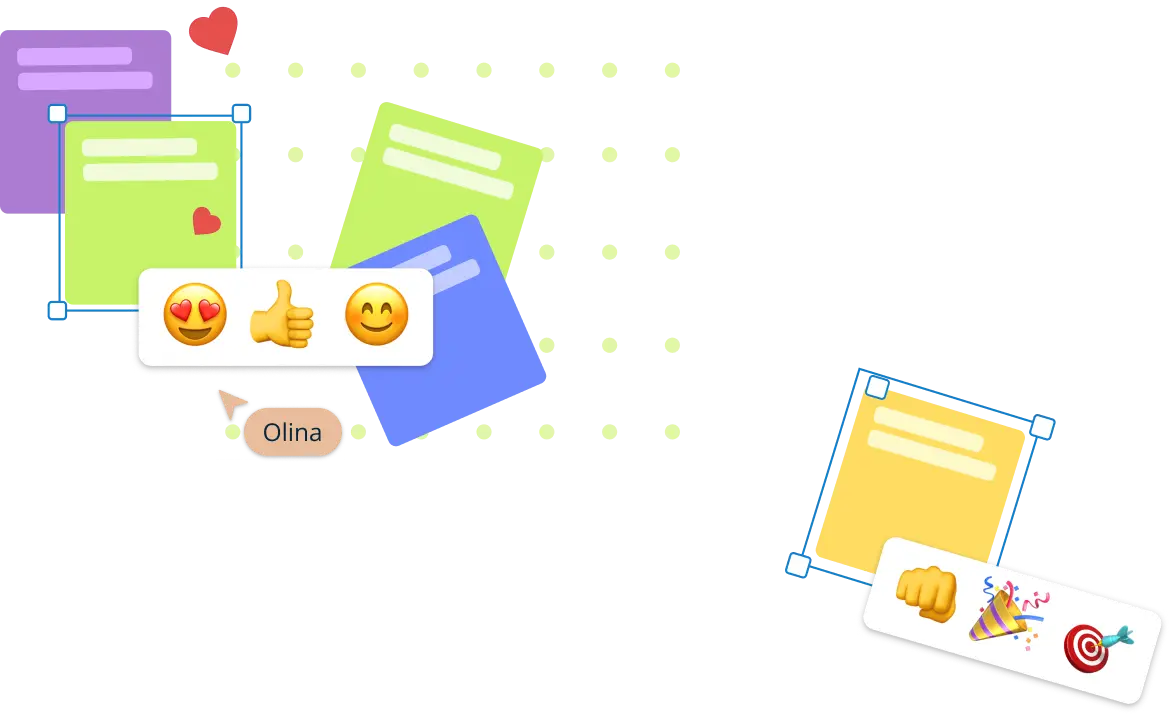
Add stickers and reactions
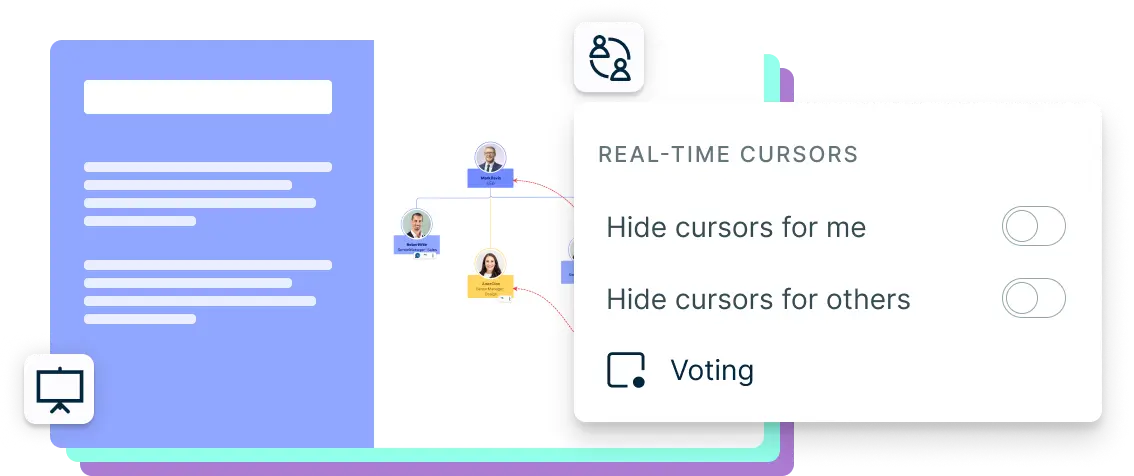
Show/Hide cursors for better presentations
Meeting will never be the same
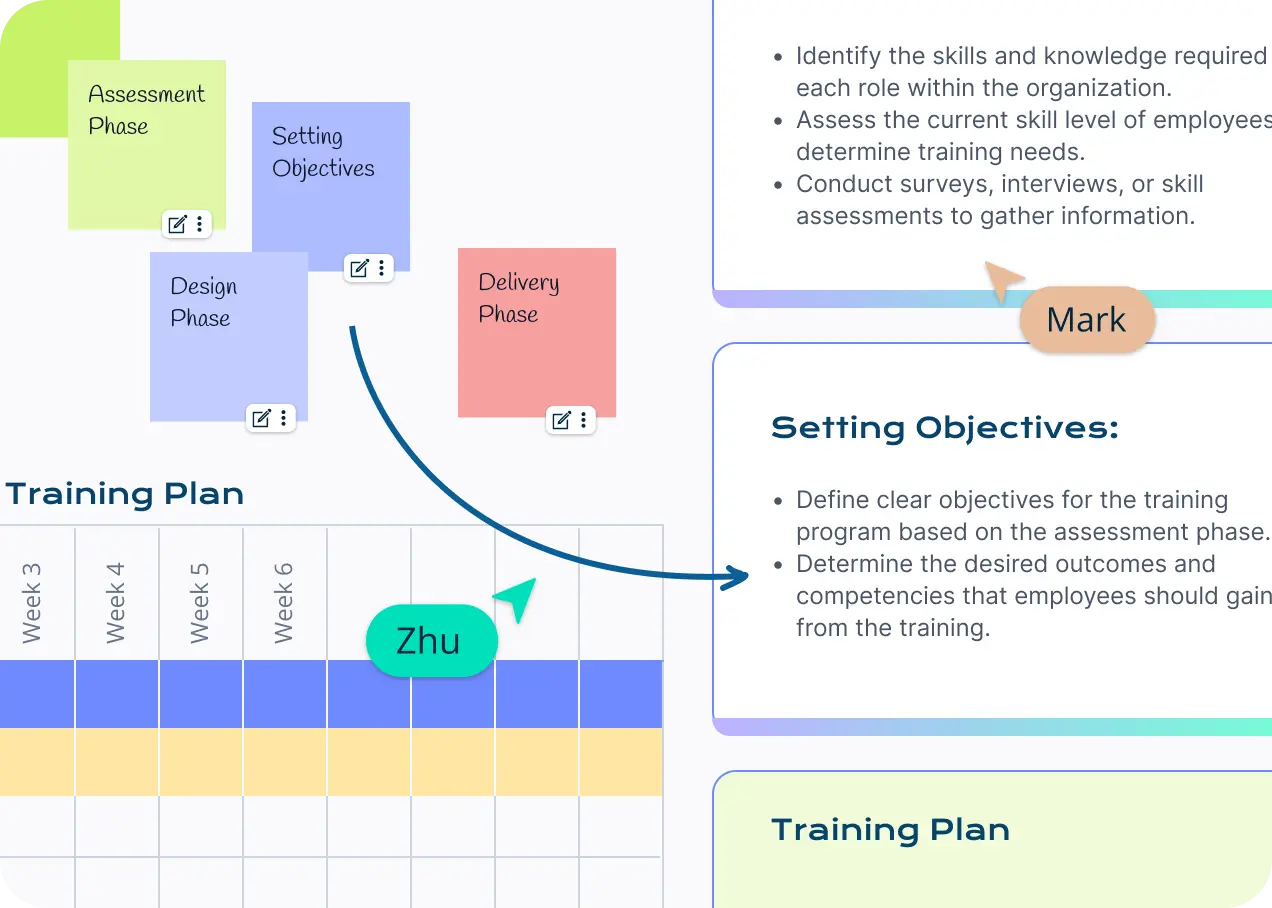
- Create detailed outlines for meetings
- Run hyper interactive workshops
- Go from idea to presentation on the same canvas
Create living documents
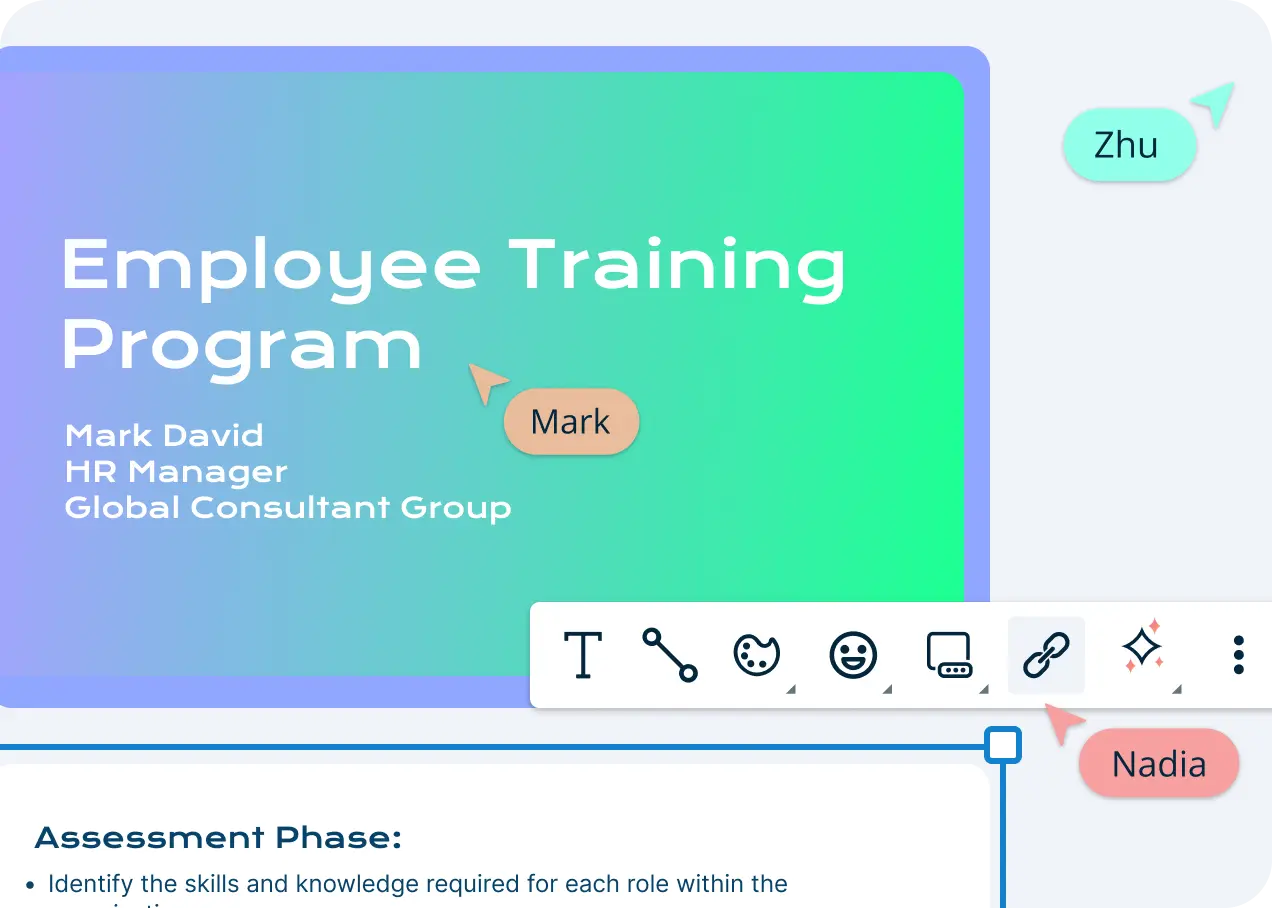
- Create presentations by linking items across multiple workspaces
- Create dynamic training material
- Centralize information and create wikkis