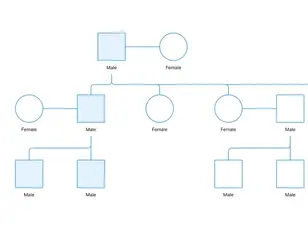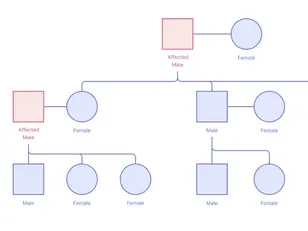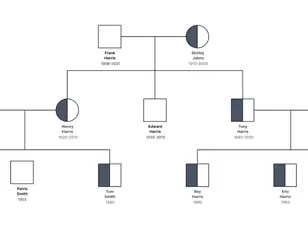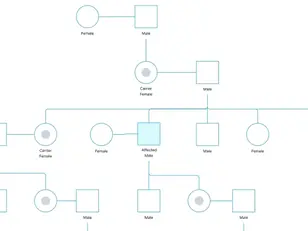Pedigree Chart Maker
Easily Create Professional Pedigree Charts
Build professional, visually appealing pedigree charts in no time. Whether visualizing your family trees, ancestral lines, or genetic connections, Creately’s pedigree chart creator offers everything you need to get started.
Easily create your chart with drag-and-drop functionality and a rich shape library.
Get started quickly with editable, ready-to-use pedigree chart templates.
Collaborate seamlessly with family members or researchers to gather input & updates.
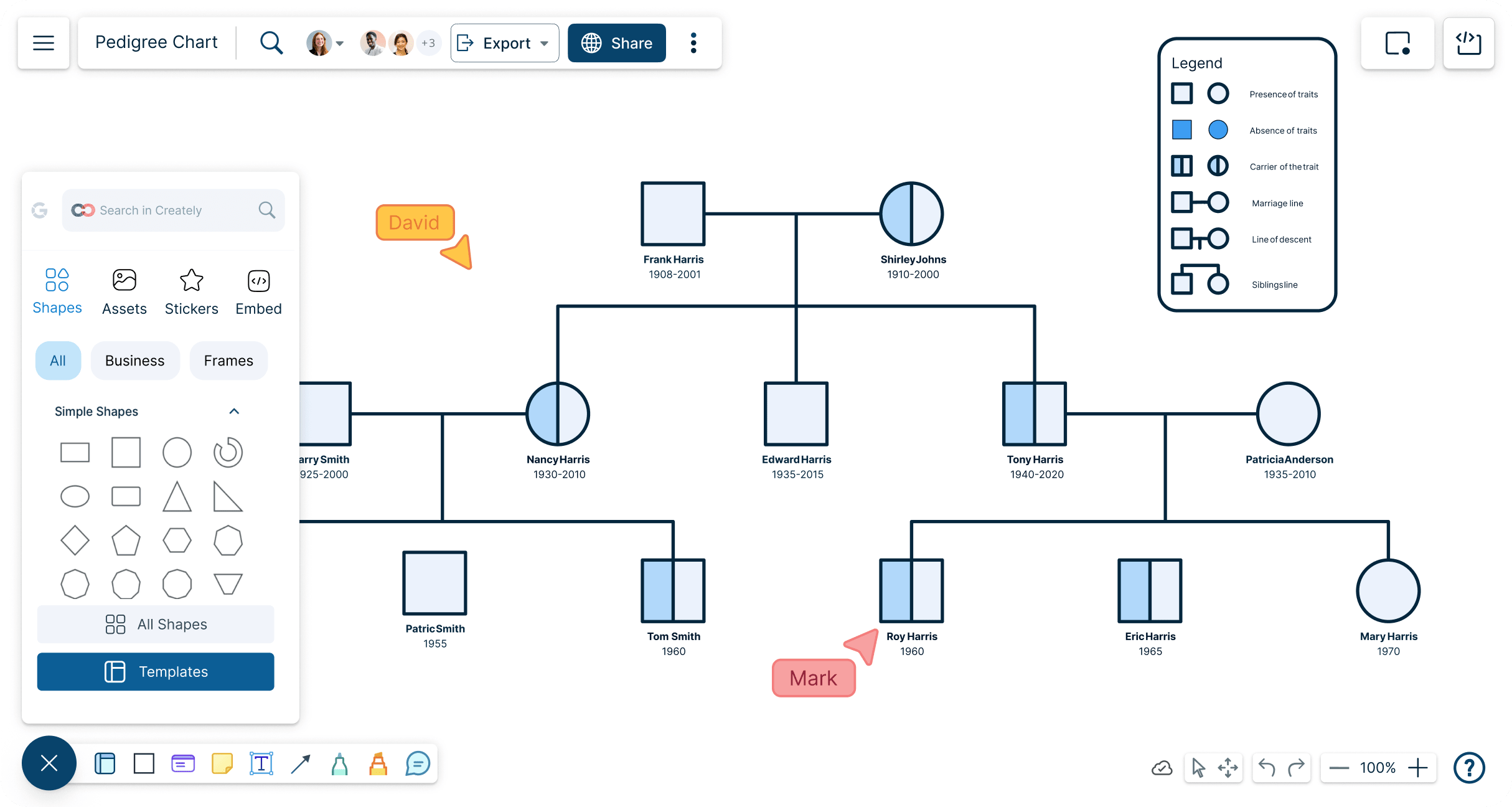
 Diagramming
Diagramming Visual Collaboration
Visual Collaboration Org Chart
Org Chart








Chart Your Family History
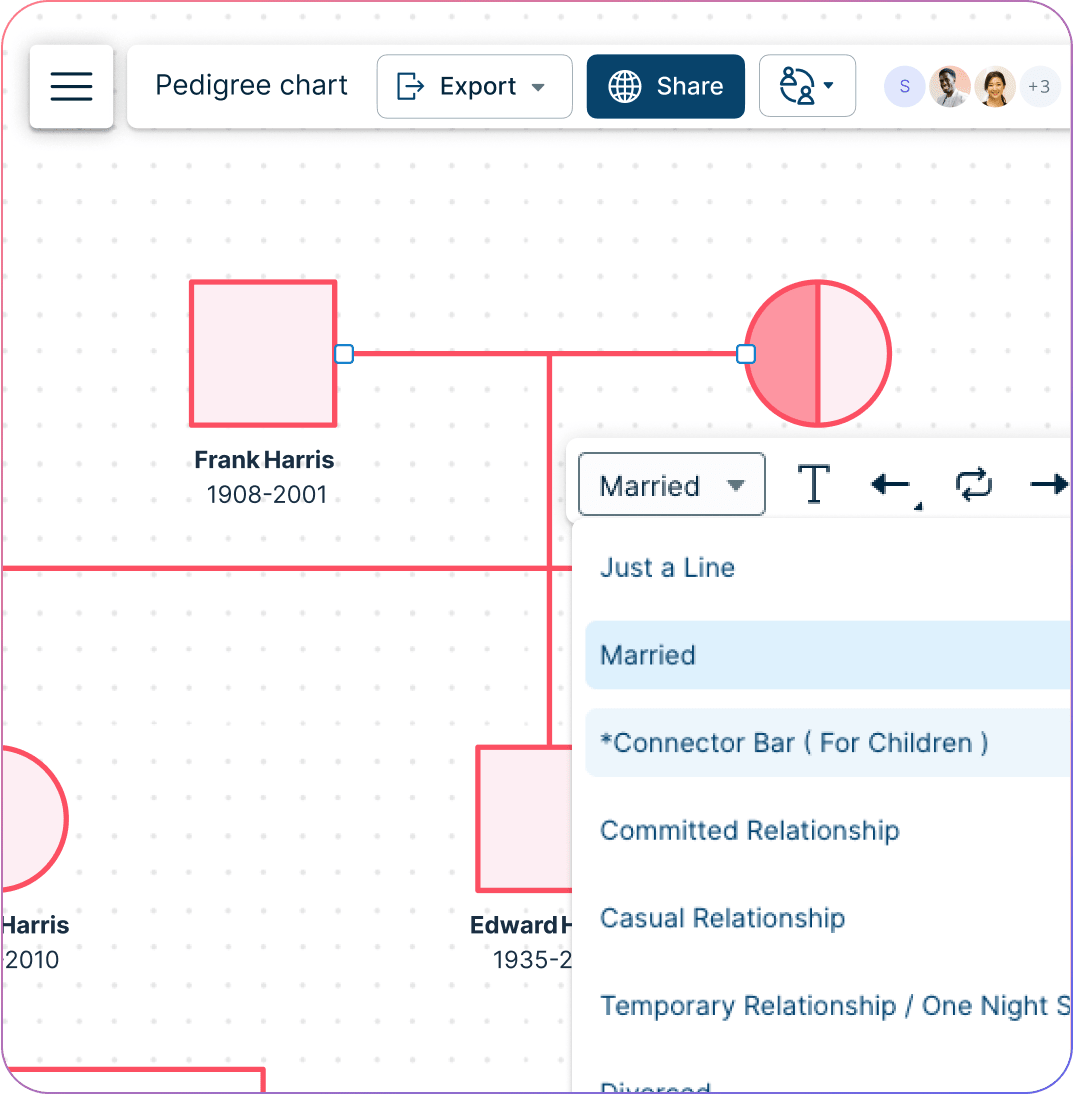
Choose from a variety of pre-designed shapes to represent family members.
Show complex relationships like half-siblings, step-parents, and extended family members with clear visual markers.
Pick from editable pedigree chart templates for a head start on your family tree design.
Personalize the colors, fonts, and icons to create a unique, visually appealing pedigree chart.
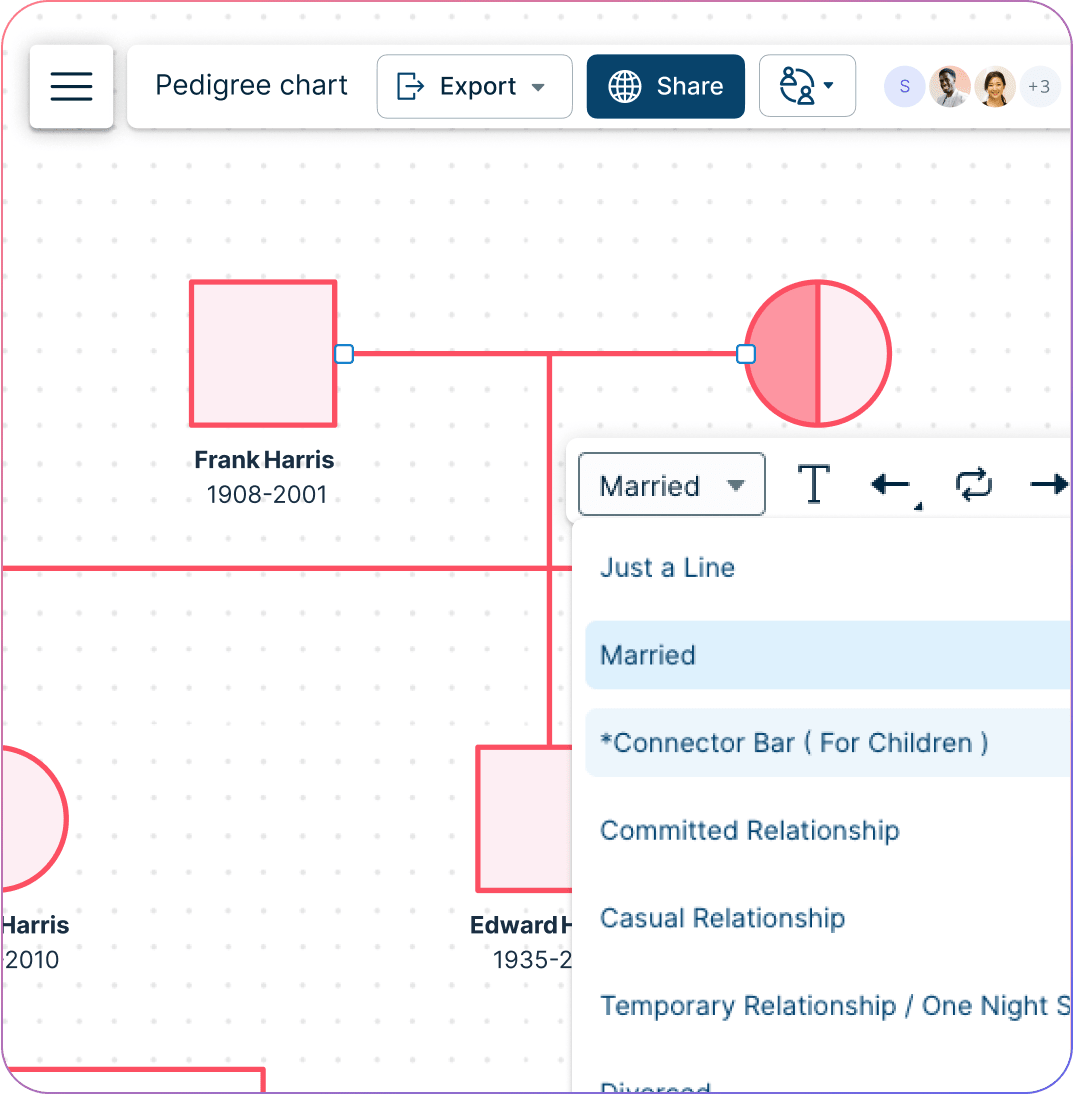
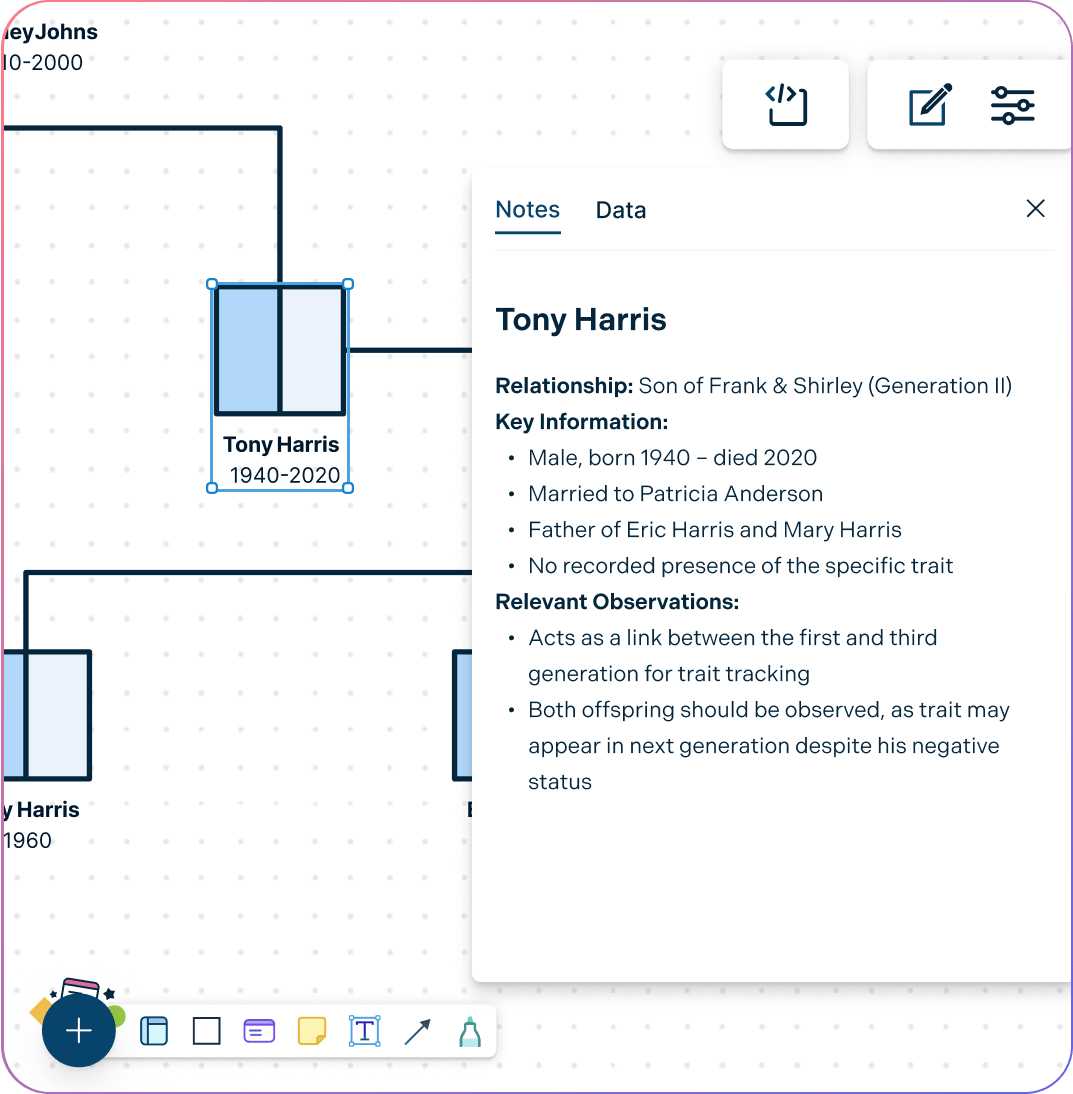
Team Up and Build Your Pedigree Chart Together
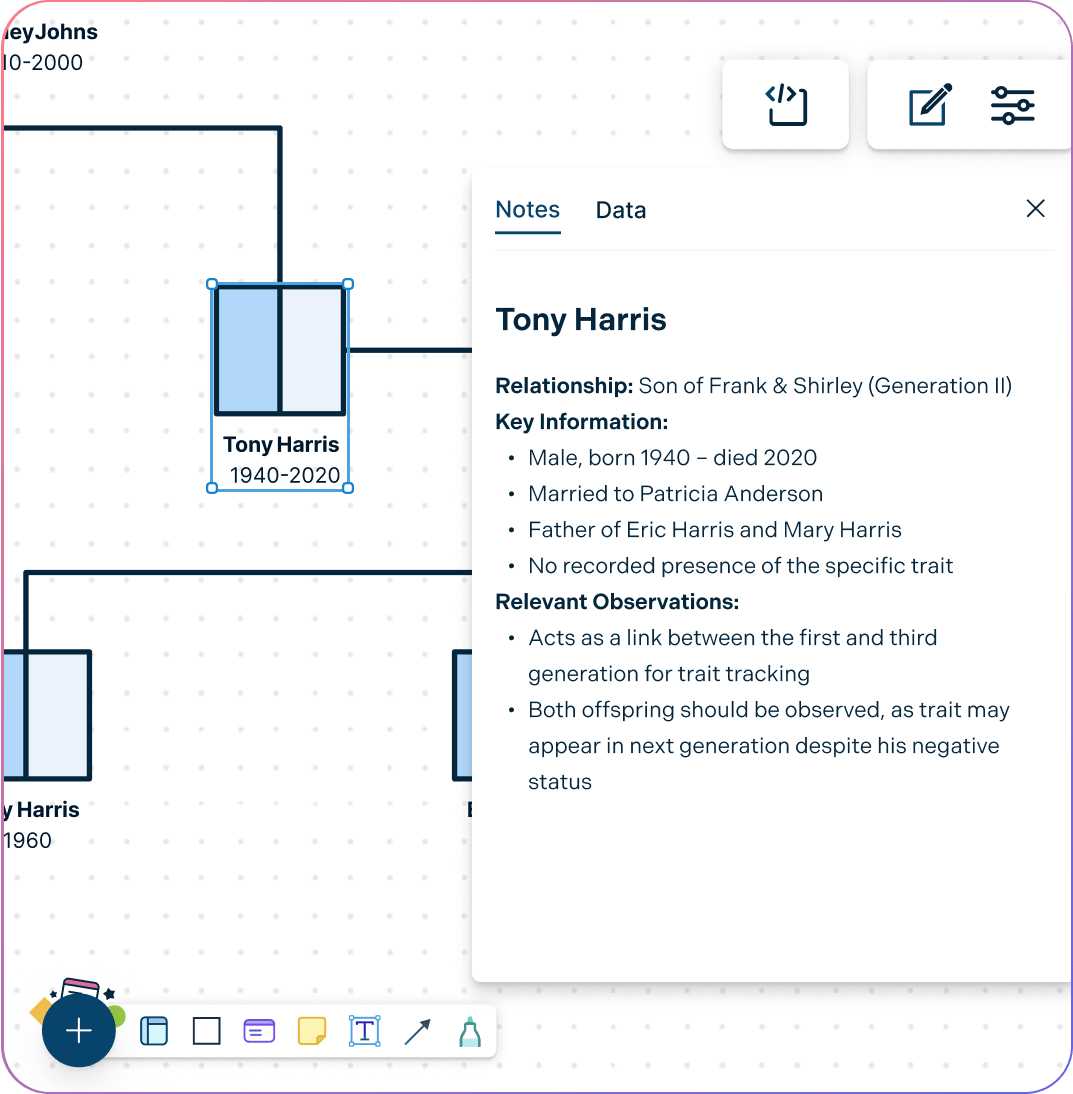
Invite family members and researchers to make updates and edits in real time.
See changes instantly as your team works together, keeping everyone in sync.
Control who can view or edit your chart, keeping the process secure and streamlined.
Leave comments on specific family members or sections to discuss details and share insights.
Share and Present Your Pedigree Chart in Style
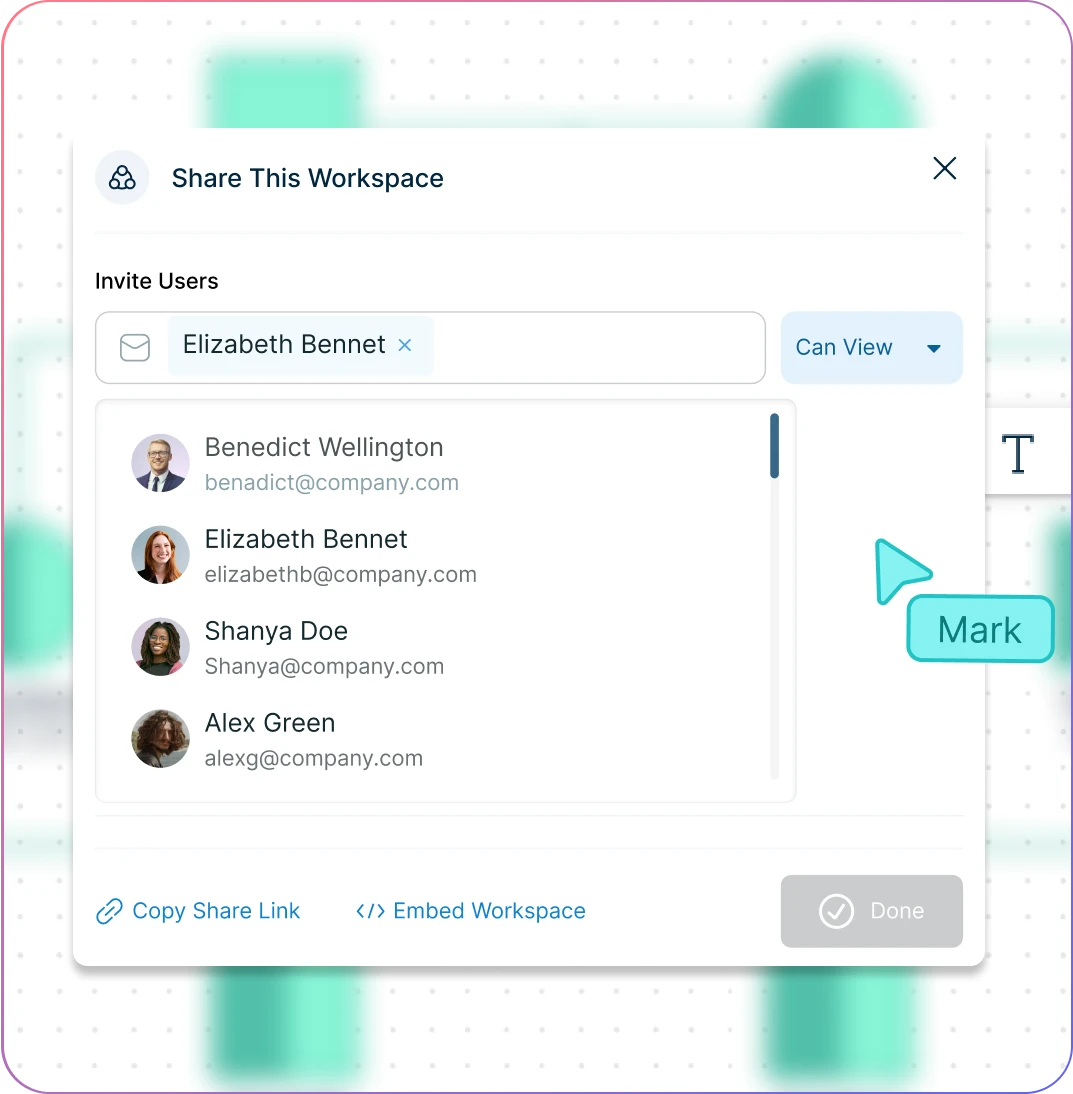
Add photos, documents, and detailed notes to family members for a richer family history.
Export your chart in PDF, PNG, or JPG format and share it with relatives or print it for family events.
Showcase your family tree in full-screen presentation mode for smooth sharing during meetings or events.
Easily share your pedigree chart with others through a quick shareable link or embed on any site or intranet.
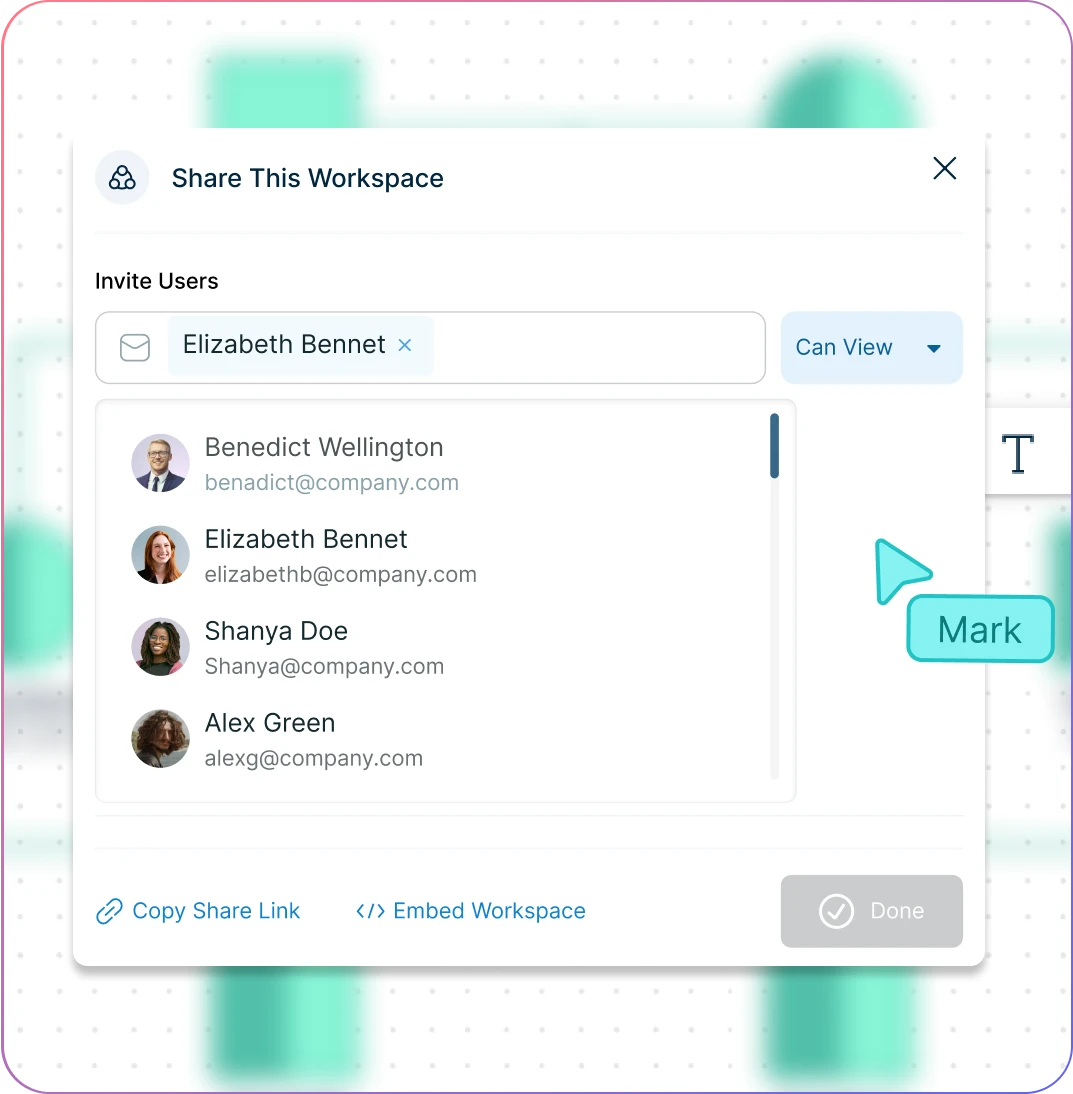
What Is a Pedigree Chart
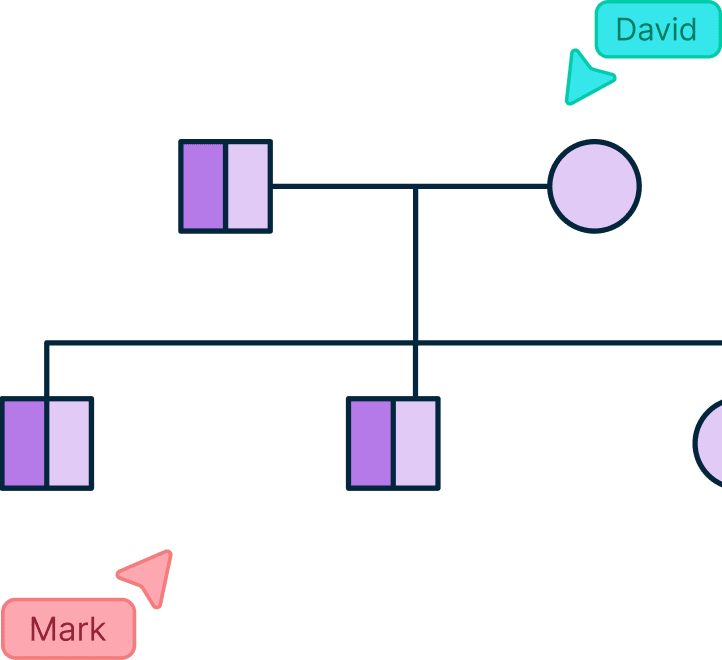
How to Create a Pedigree Chart with Creately
Open a Pedigree Chart Template
Launch Creately, and choose a pre-designed template to get started quickly, or start with a blank canvas for complete creative freedom. Creately’s pedigree chart maker offers customizable templates that make the process easier, especially if you’re new to creating pedigree charts.
Add the Proband and Family Members
Place the proband (the starting person) at the center or bottom of your chart. Then drag and drop shapes to add parents, siblings, children, and continue branching out into multiple generations.
Define Relationships
Use Creately’s line and shape options to represent family links. Solid lines can show biological connections, dashed lines for marriages, and color-coded shapes make it easy to differentiate generations.
Add Information and Customize
Fill in key details like names, birth and death dates, or health notes directly inside each shape. Use the Notes Panel or sticky notes for extra context, and customize fonts, colors, and layouts to match your style.
Review, Collaborate & Share
Invite others to edit or comment in real-time, making it easy to update the chart together. Once finalized, export it as PNG, PDF, or SVG—or share your Creately workspace link for ongoing collaboration.
Track Your Family History with Premade Pedigree Chart Templates
FAQs about the Online Pedigree Chart Maker
Why should I use an online pedigree generator?
What symbols does the pedigree creator use?
How many generations can I trace with the pedigree chart maker?
What information can I add to my chart?
Can a pedigree chart be created for any family type?