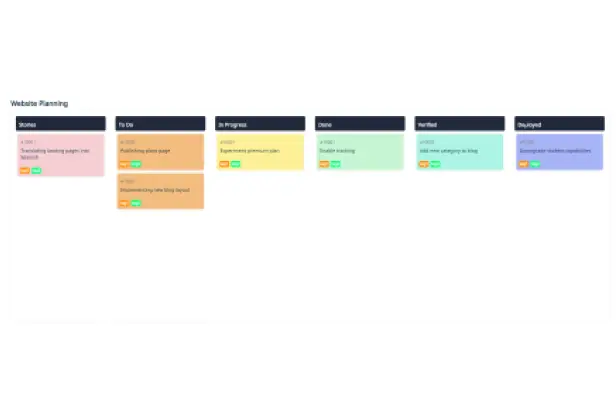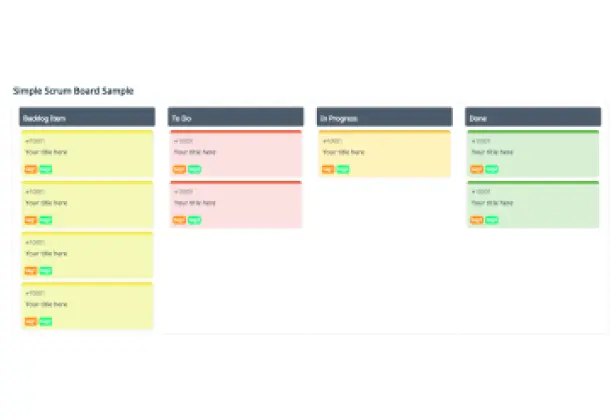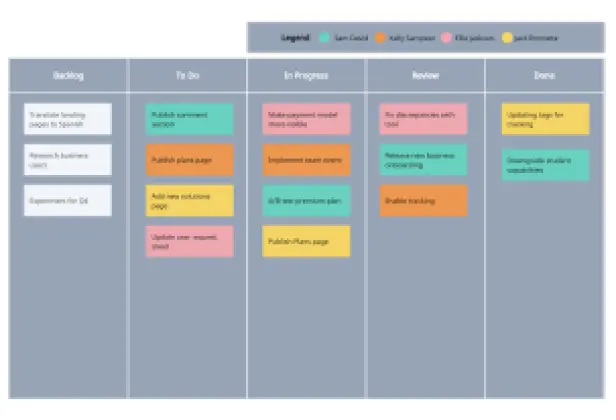Online Scrum Board
Visual Sprint Planning, Evolved
Streamline your Agile workflow with Creately’s online scrum board. Plan sprints, track dependencies, and keep teams aligned in real time.
Intuitive visual canvas for seamless visual project management
Real-time collaboration features to run all of your agile ceremonies
Pre-built templates to streamline your sprints and agile workflows
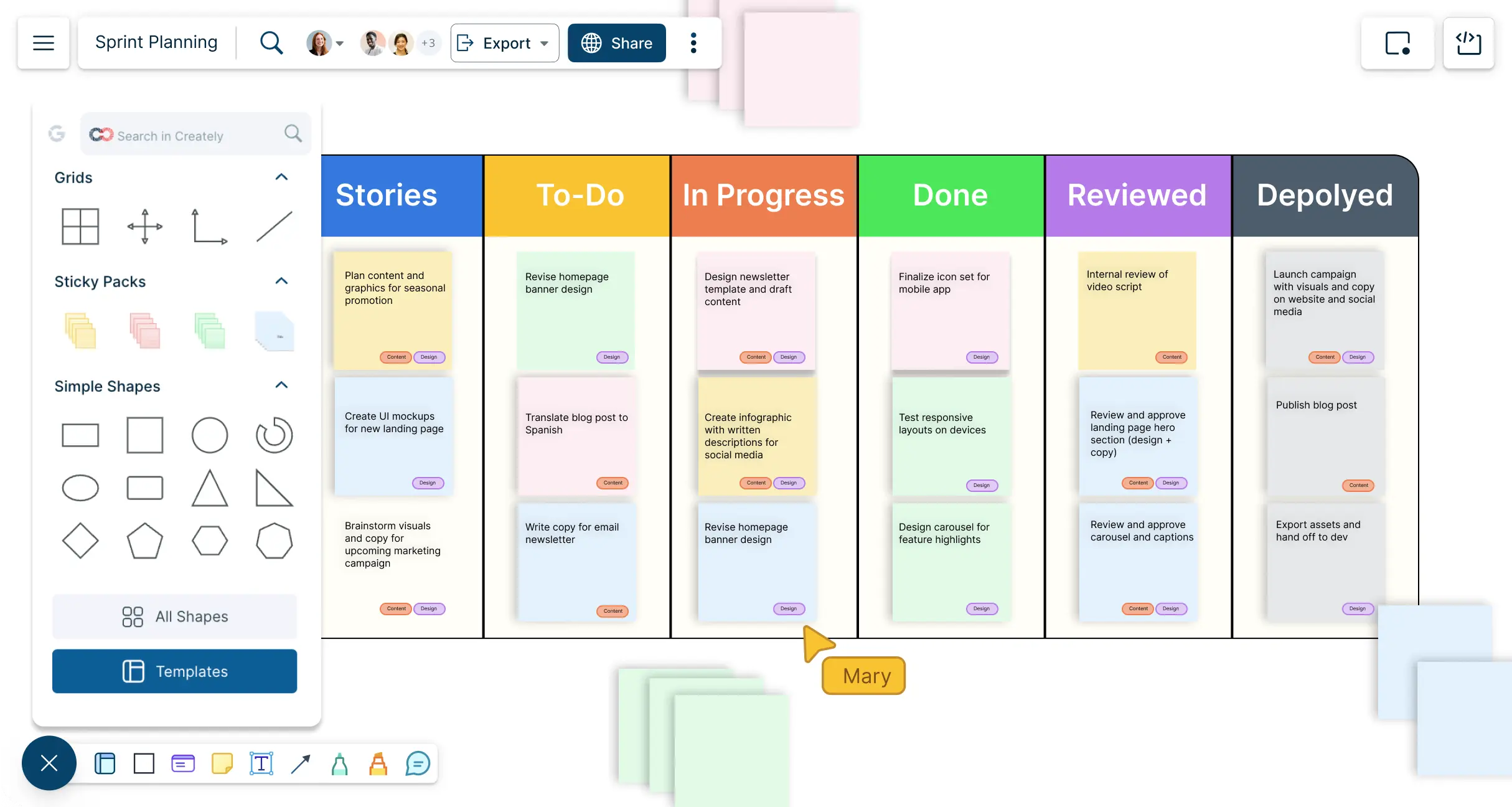
 Diagramming
Diagramming Visual Collaboration
Visual Collaboration Org Chart
Org Chart


Organize Big Projects into Small, Manageable Sprints
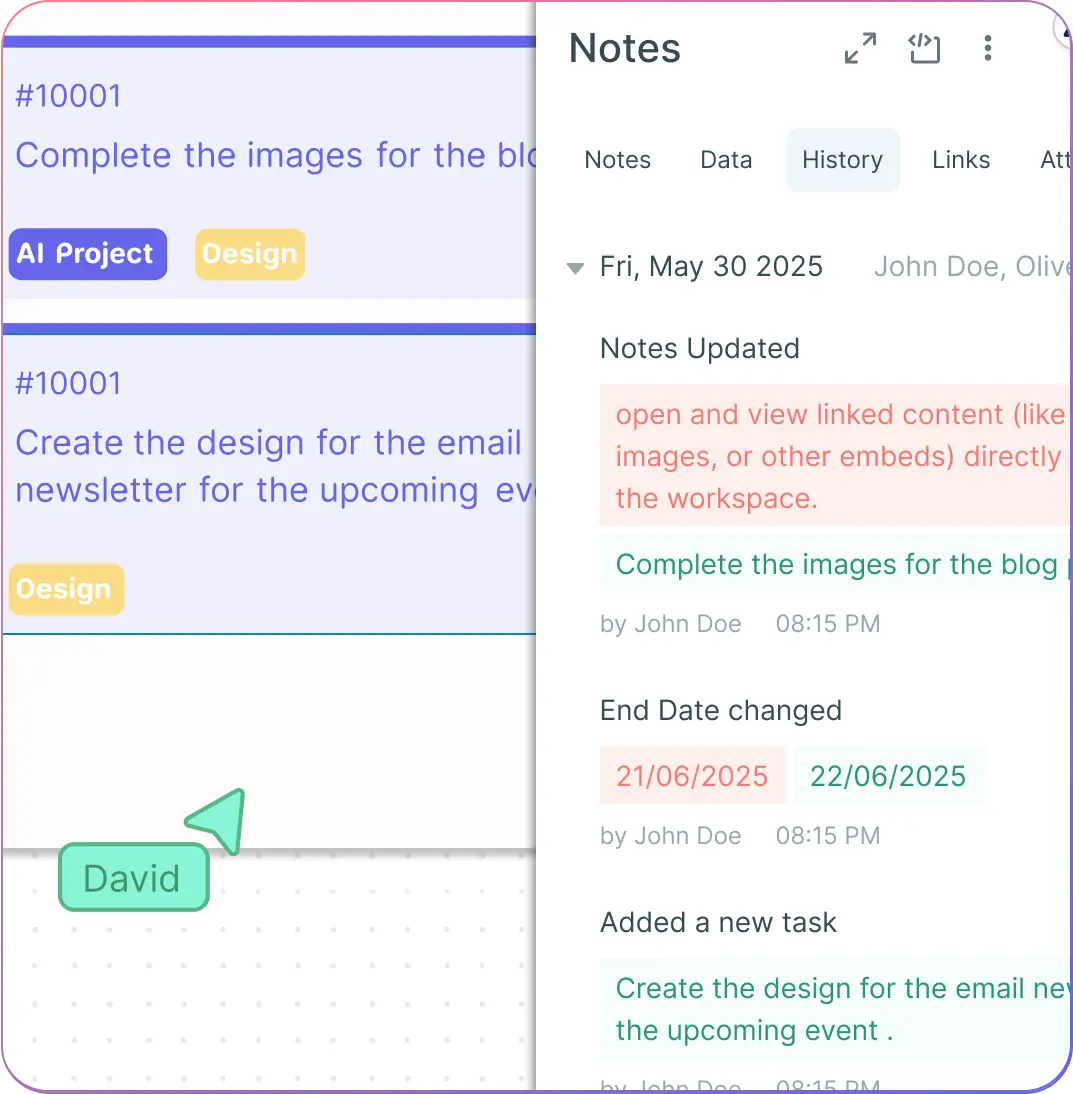
Intelligent online whiteboard and sticky notes for user story mapping and backlog planning
Multiple scrum board templates for sprint planning, stand-ups, and retrospectives
Drag-and-drop task cards with intuitive layouts to visualize dependencies and priorities
Real-time progress tracking to keep everyone aligned throughout the sprint
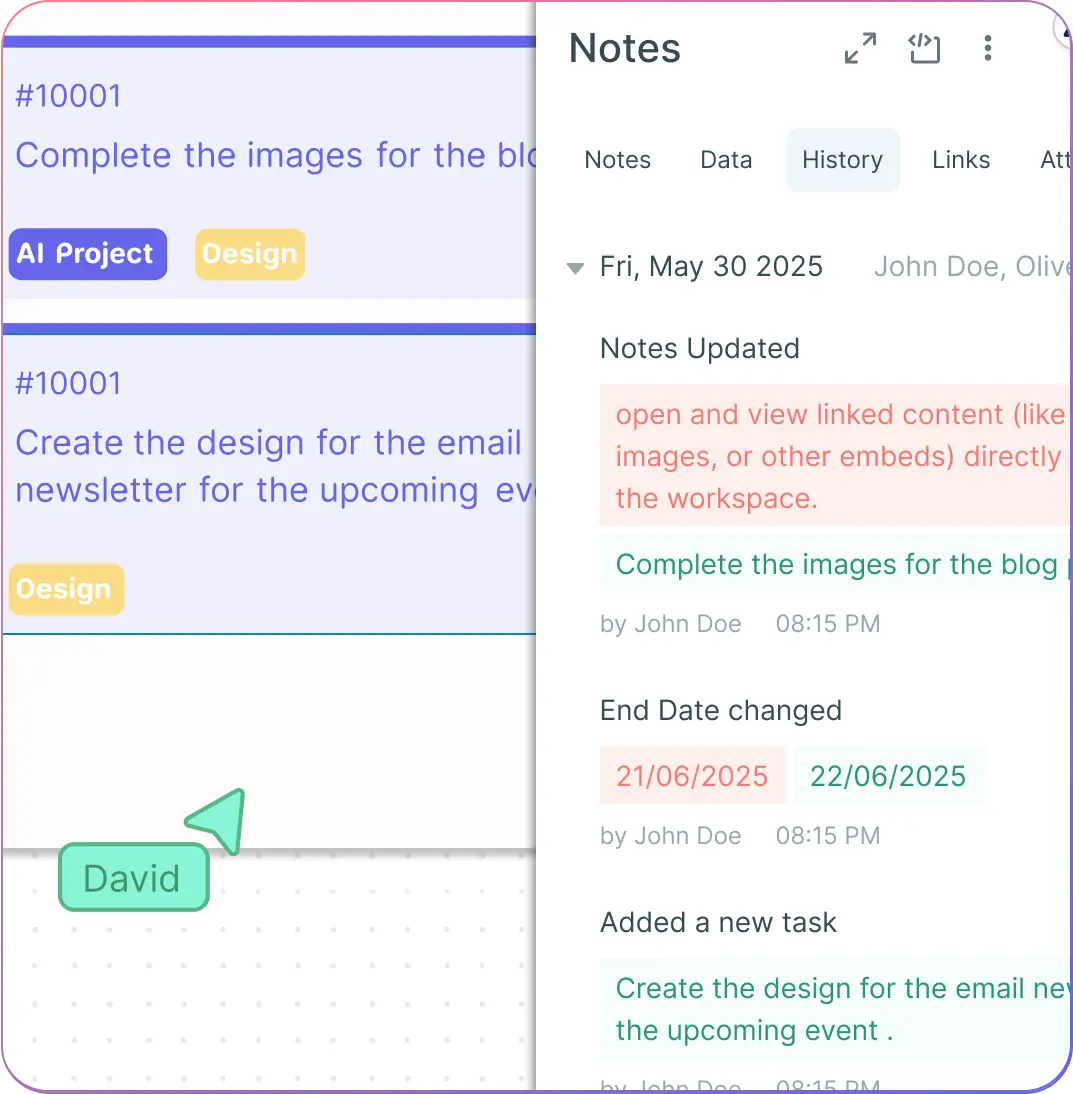
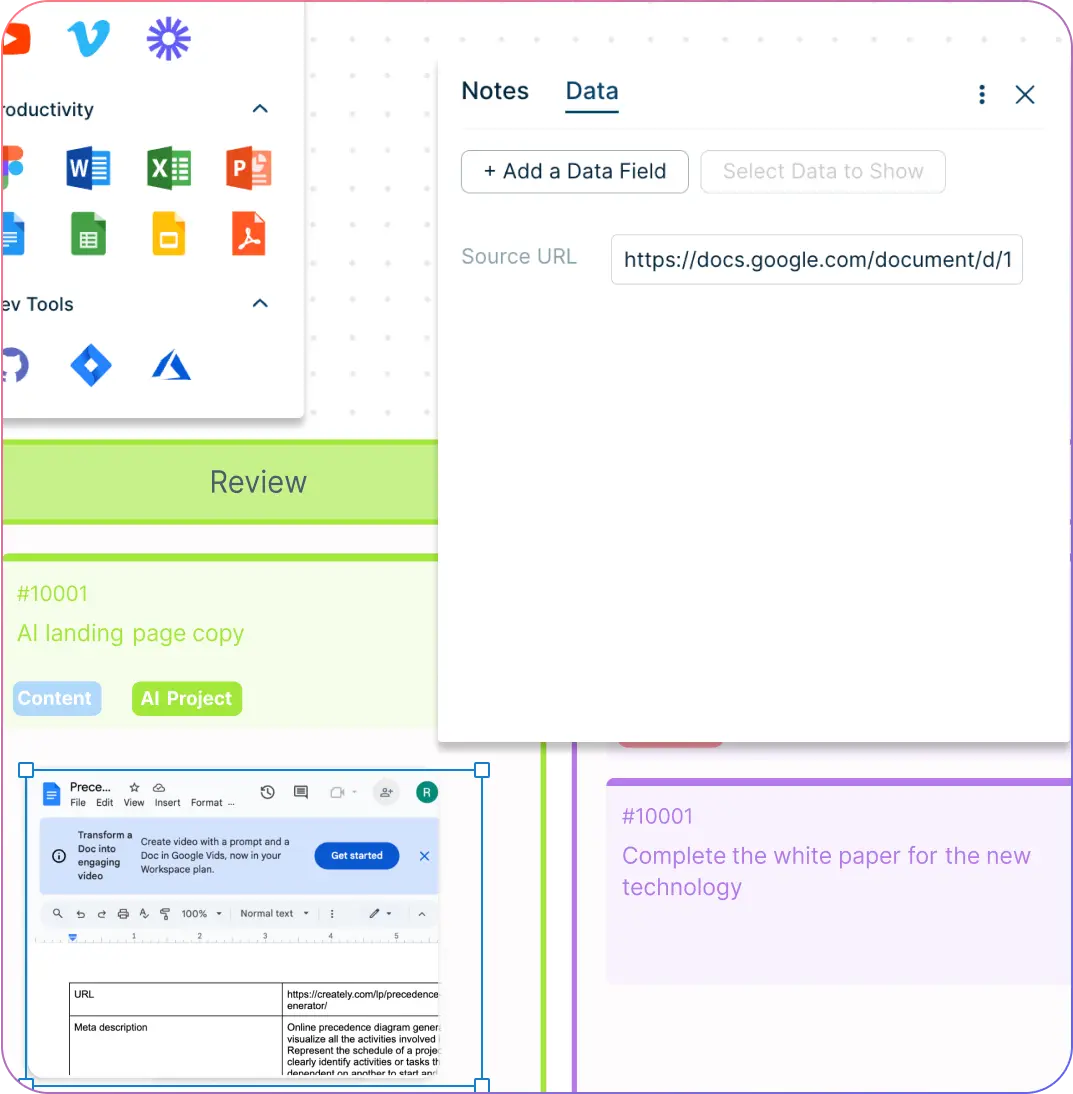
Build a Single Source of Truth
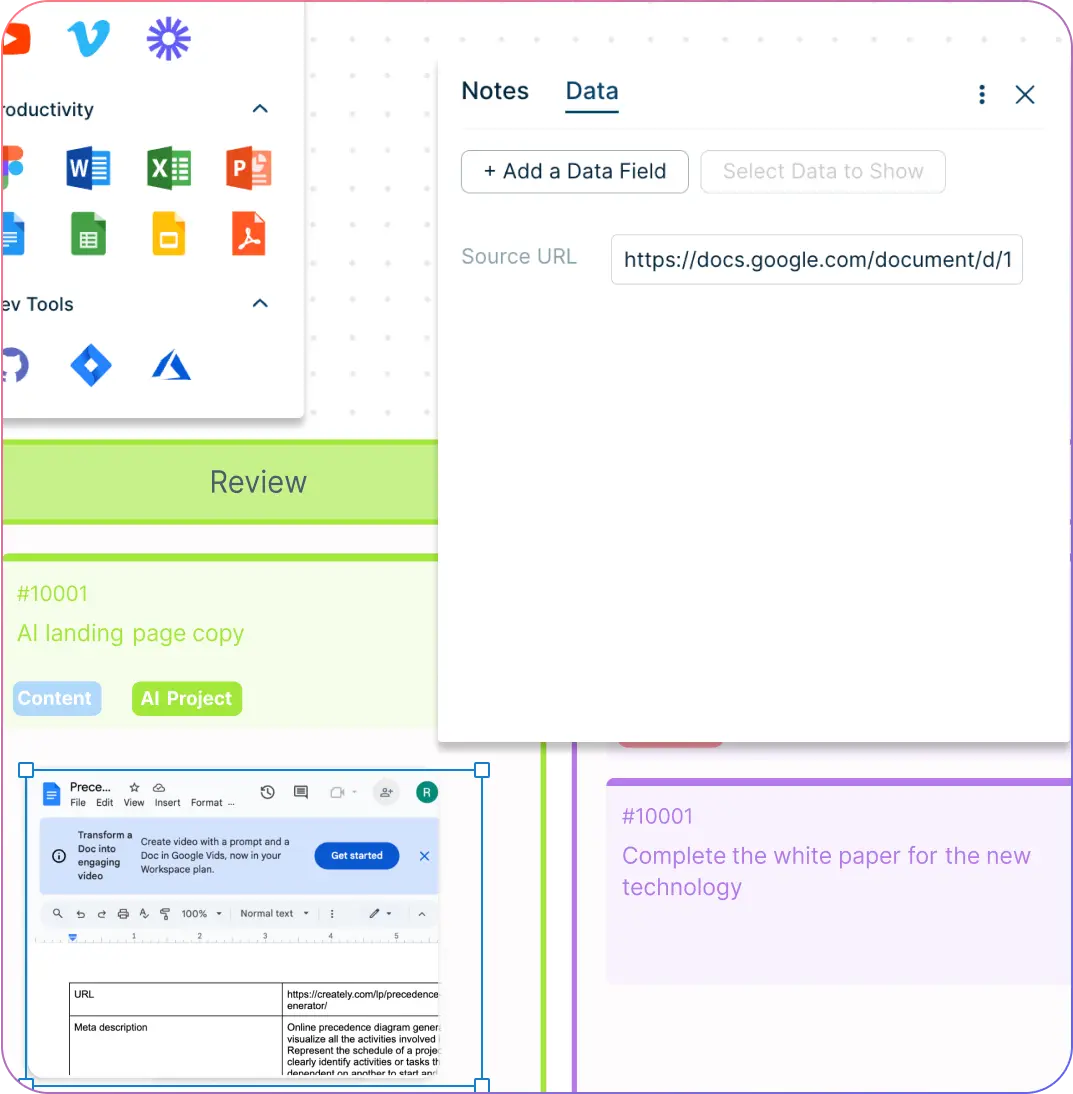
Embed documents, assets, and links with in-app previews for quick access
Create wikis for project plans, sprint notes, analysis reports, and retros
Import and export data across platforms to keep workflows connected
Maintain a transparent view of goals, tasks, and dependencies in one shared space
Connect All Teams Across the Board
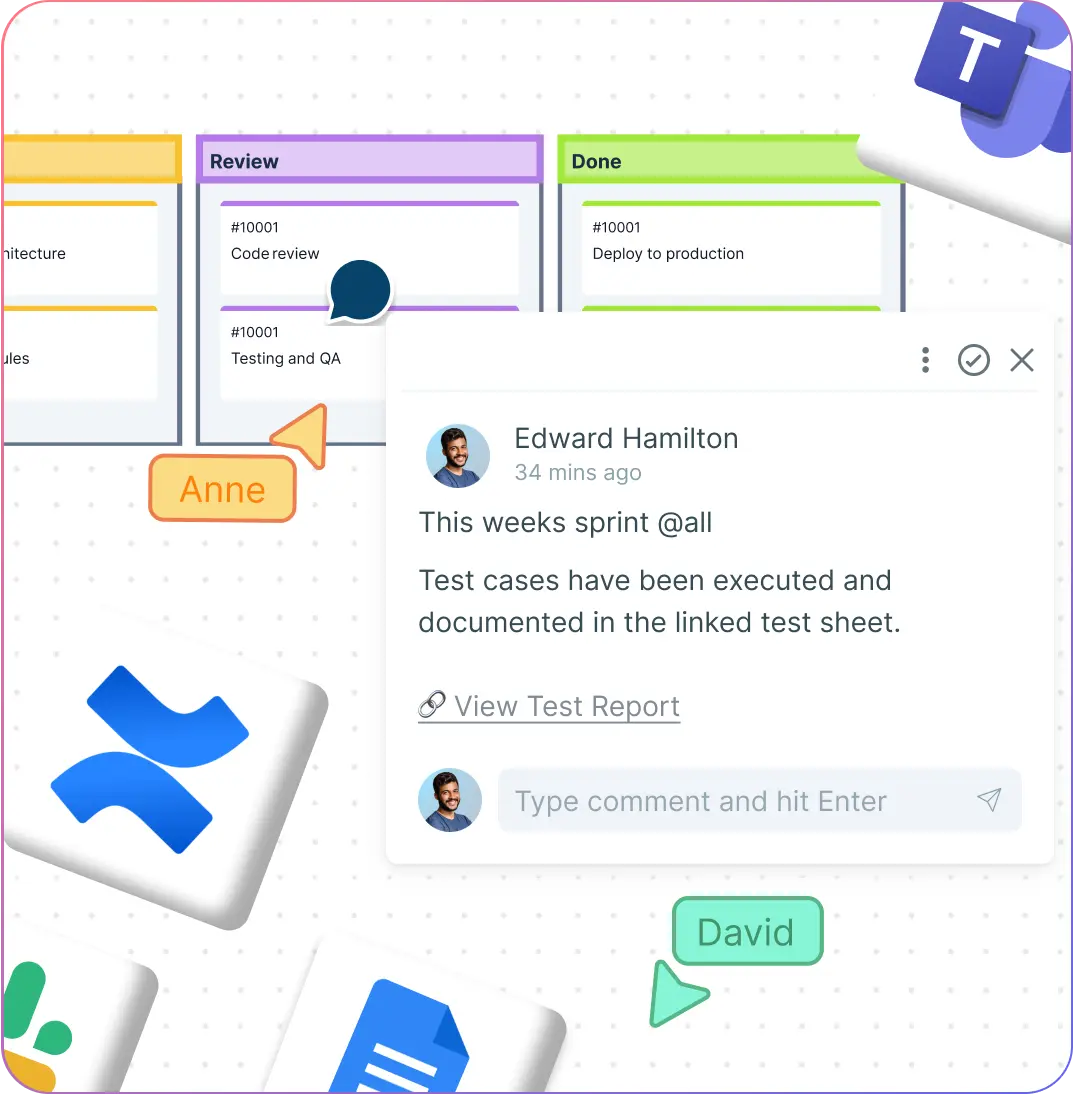
Seamless real-time multi-cursor collaboration for distributed teams
Built-in agile tools to run sprint planning meetings, reviews, and retros
Instant comments, mentions, and reactions to streamline discussions
Easy sharing and permissions to keep the right people engaged
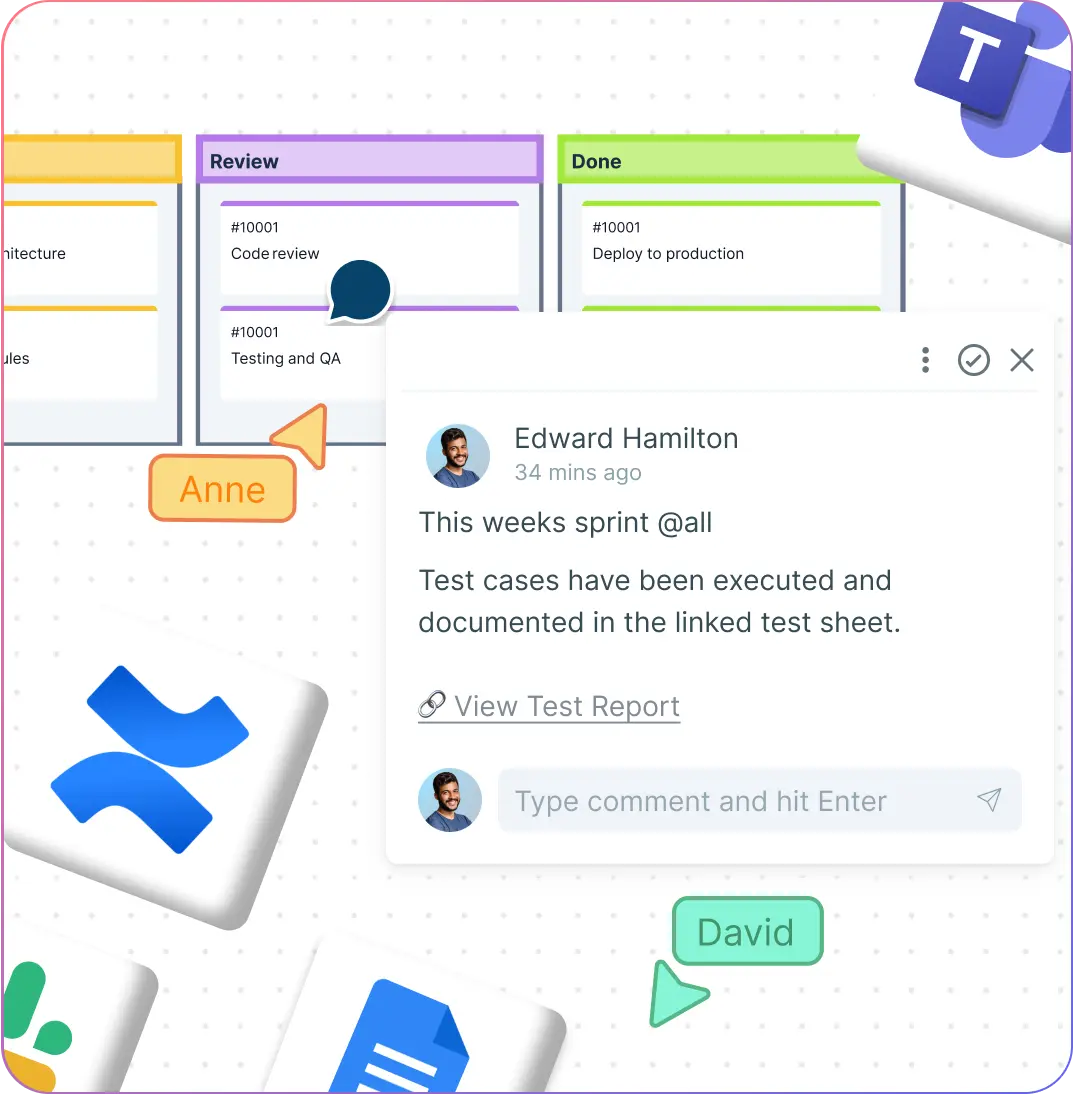
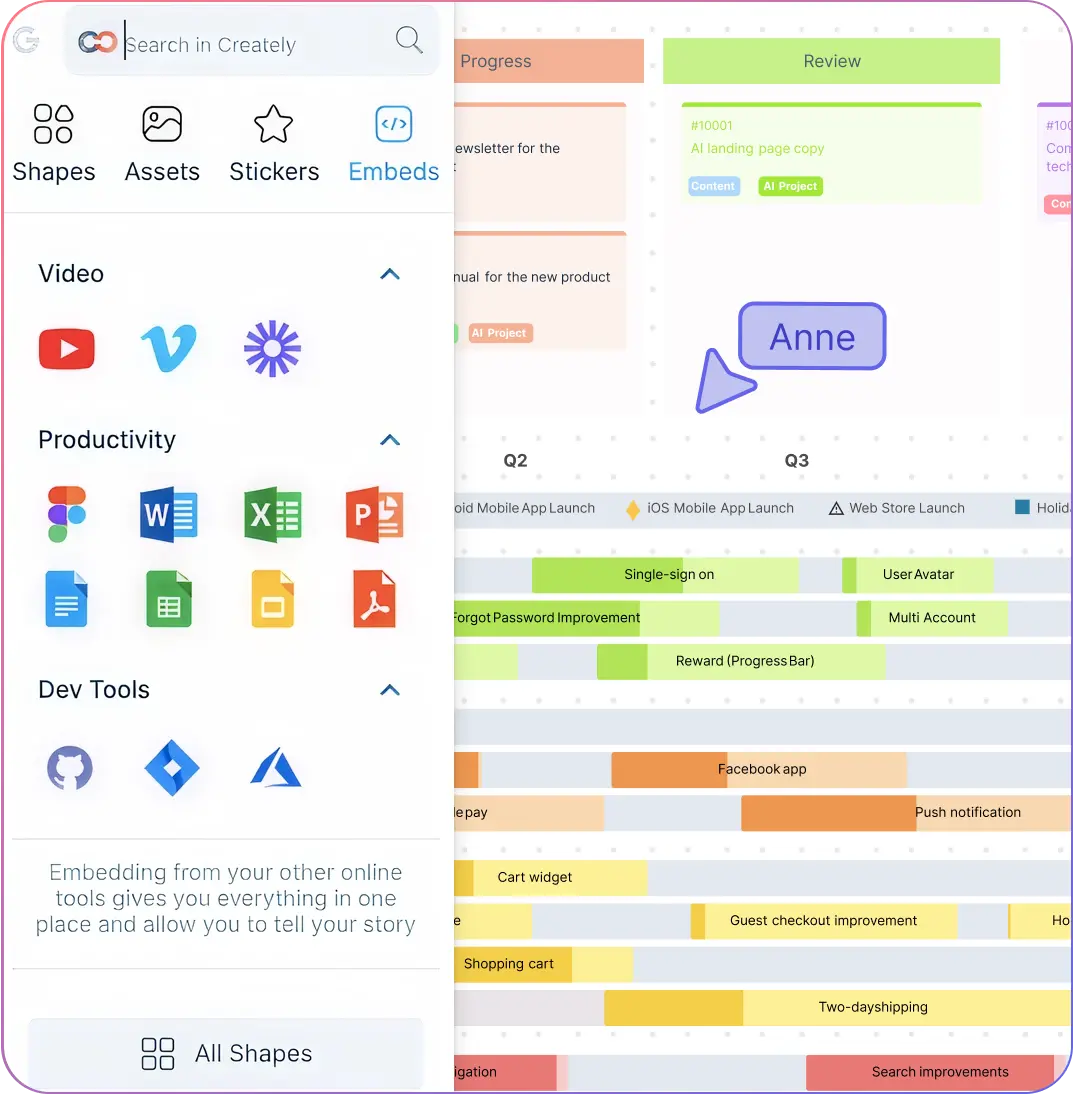
A Better Way to Run Your Projects
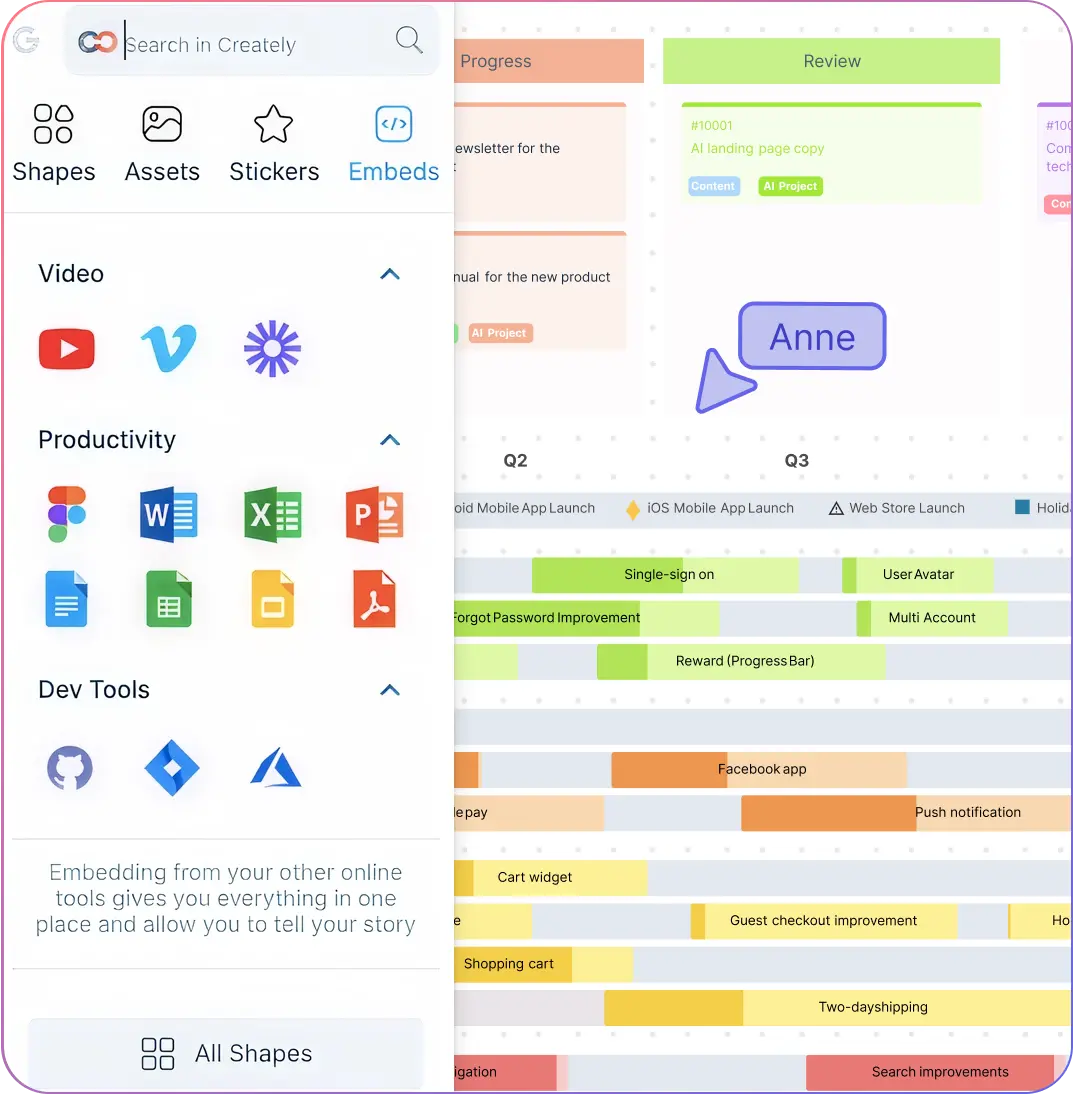
Assign tasks with context, estimated effort, and due dates
Allocate resources based on availability and skill sets
Visualize progress with Kanban boards, Gantt charts, and roadmaps
Integrate with your favorite project management tools to keep workflows in sync
What Is a Scrum Board?
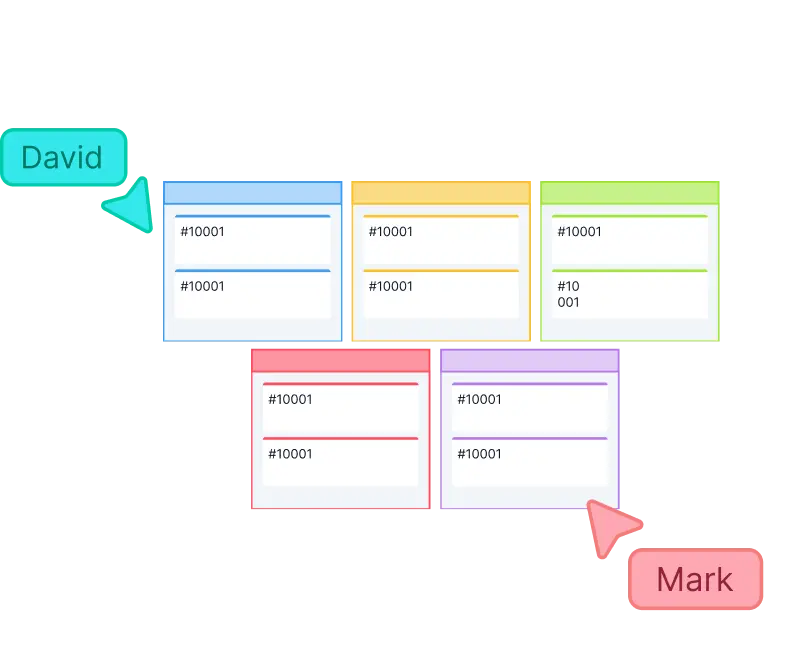
How to Use Creately's Online Scrum Board
Set up your workspace and choose a Scrum board template
Launch Creately, create a new workspace, and pick a Scrum board online from the library. Invite your team as editors so everyone can collaborate in real time.
Add user stories as cards
Document user stories directly on the board by adding them as cards with data fields, attachments, and notes. Use prioritization tags and labels to organize them clearly.
Break down stories into tasks
Split each user story into individual task cards. Place them in the to-do column, adding deadlines, assignees, or checklists using Creately’s shape data panel.
Track progress visually
Move task cards across the digital Scrum board—from to-do → in progress → done—as work progresses. Use color presets, tags, and swimlanes to categorize tasks for better clarity.
Review and collaborate within Creately
Hold sprint reviews right in Creately by using comments, @mentions, and live cursors. Identify blockers, brainstorm solutions on the whiteboard, and update the free scrum board together in real time.
Create a Scrum BoardFree Scrum Board Templates to Streamline Your Product Development Fast and Easy
Tips on How to Collaborate Around a Scrum Board in Creately
- Centralize Collaboration:
For all meetings, have the Creately workspace as the central reference with every member being able to collaborate in real-time.
- Assign roles clearly:
Use the task panel to assign specific roles and responsibilities to team members.
- Daily stand-ups:
Hold daily stand-up meetings to discuss progress and blockers using Creately’s integrations with Microsoft Teams for seamless video conferencing.
- Gather team feedback:
Encourage your team to provide feedback to improve the Scrum process via in-line comments, @ mentions and sticky notes.
- Track and update progress:
Regularly review and update the virtual scrum board and track changes through smart notifications.
FAQs About Creately's Online Scrum Board
What are the benefits of an online scrum board?
Online scrum boards are an indispensable tool for dispersed scrum teams as it allows them to collaborate in real-time on editing and updating the sprint board no matter where they are.
Online scrum boards are accessible to everyone and allow multiple team members to work on it at the same time.
They can be easily customized. With an online scrum tool like Creately you can use models to convert the scrum board data into multiple views including timelines, kanban boards, prioritization grids, etc. that work for your working style.
They allow you to bring in and incorporate data from the other apps and tools you use.
Online scrum boards can be easily shared with anyone. If necessary you can even control access to certain stakeholders and only show needed information. With Creately you can also embed your scrum board in any app, site, or intranet with secure embed links.
What is the difference between an online scrum board and a kanban board?
How to effectively organize an online scrum board?
- Make it easily accessible to everyone involved in updating it.
- Keep it simple without adding too many columns or swimlanes. The simpler it is, the easier it is to understand.
- Use tags or color codes to differ between tasks owned by different team members or in different stages.
What are the key elements of a Scrum board?
An online scrum board or physical scrum board is divided into three vertical columns. These include:
To do - User stories and tasks that are to be commenced. These are represented as cards or sticky notes with details such as the owner and due dates.
Work in progress - This includes the items that the team is currently working on.
Done - This includes the list of completed items.