Alternative to SmartDraw
SmartDraw vs.Creately
Experience how Creately revolutionizes diagramming with user-friendly features that enhance collaboration and drive innovation, making your workflow more efficient and effective. Creately is the best alternative to SmartDraw to make your collaboration projects successful.
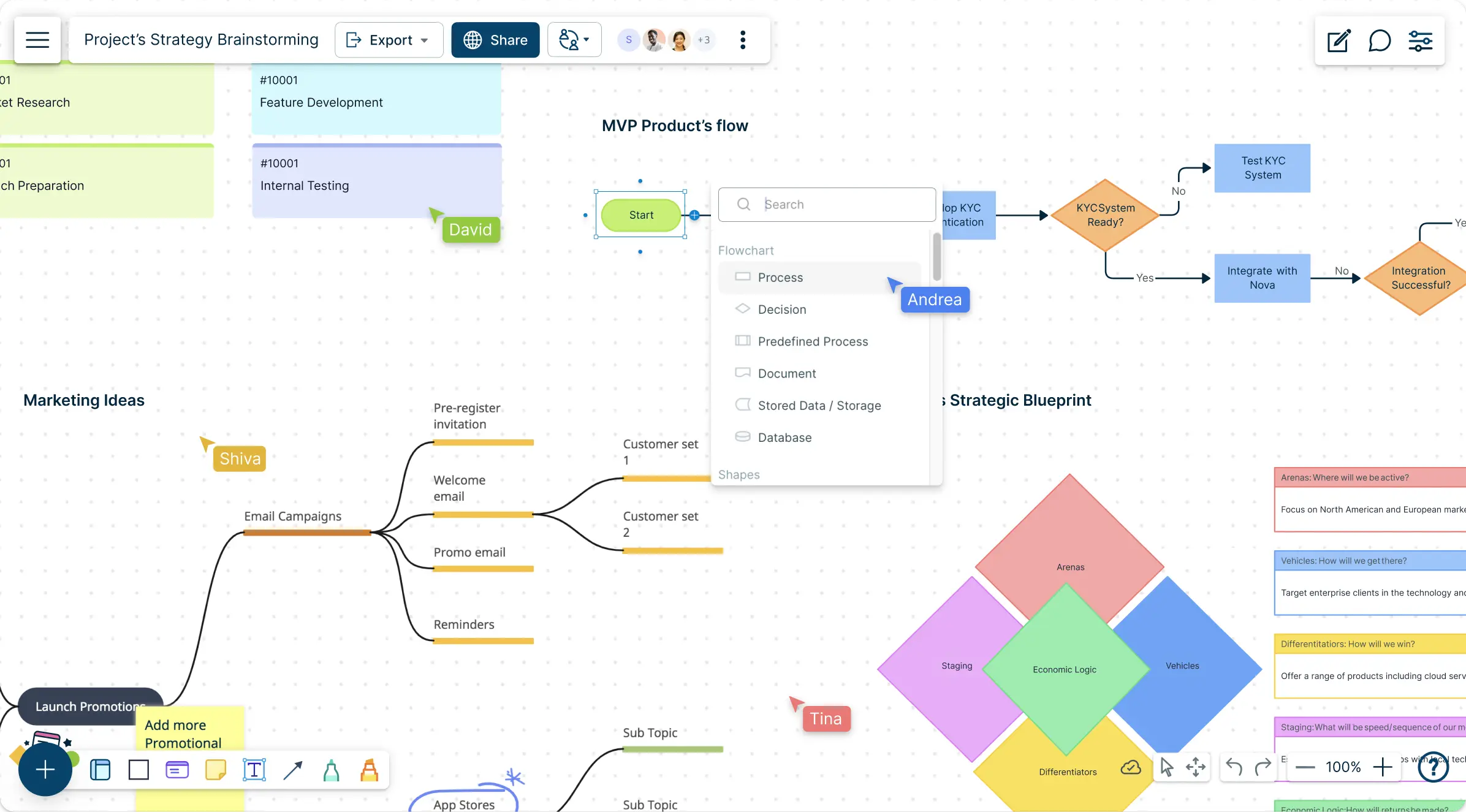
- Work together seamlessly with team members from anywhere
- Choose from hundreds of pre-built templates for various diagrams
- An intuitive interface that simplifies diagram creation
 Steep learning curve which can be overwhelming for new users
Steep learning curve which can be overwhelming for new users Wide variety of diagram types
Wide variety of diagram types Collaboration features are available, but less intuitive
Collaboration features are available, but less intuitive Integrates with MS Office, and Google Workspace
Integrates with MS Office, and Google Workspace Large selection of templates available
Large selection of templates available Offers a free trial; subscription-based pricing
Offers a free trial; subscription-based pricing Limited data linking capabilities
Limited data linking capabilities Moderate customization options
Moderate customization options Presentation mode available but less streamlined
Presentation mode available but less streamlined Cloud storage with easy access
Cloud storage with easy accessOver 10 Million people and 1000s of teams already use Creately

Intuitive Diagramming with No Learning Curve
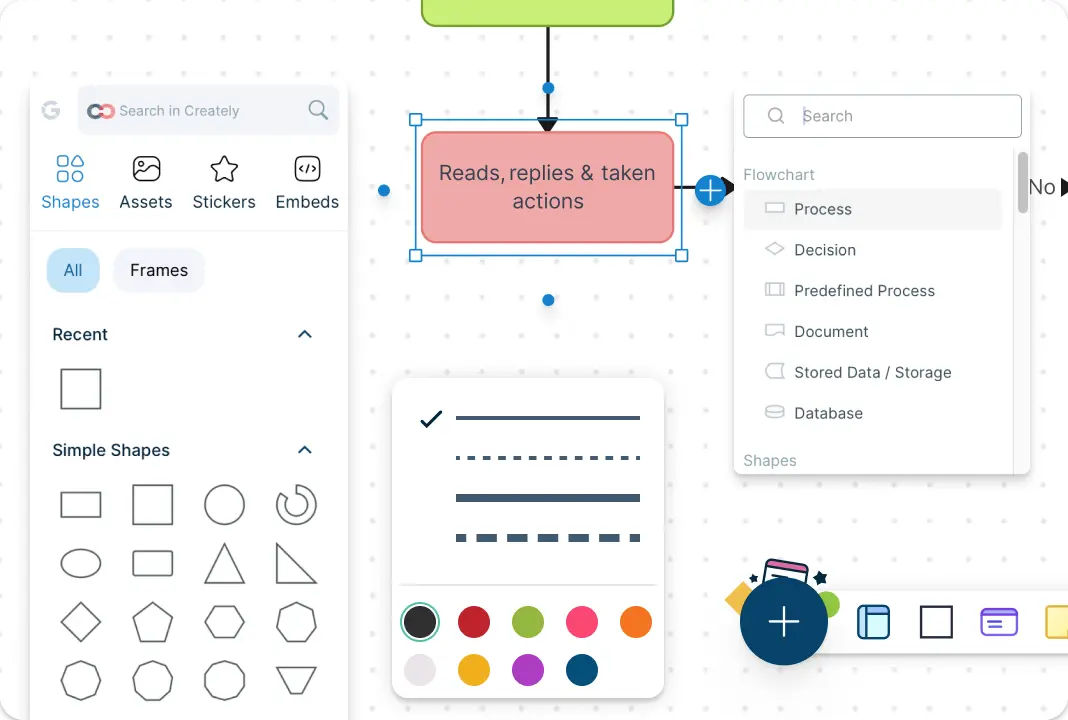
While SmartDraw offers a large technical shape library, its complicated interface and complex navigation structure make it difficult to use. As an alternative to SmartDraw, Creately provides an effortless, plug-and-play experience.
With a modern UI and purpose-built shape libraries, Creately simplifies diagramming through Plus Create, intelligent shortcuts, contextual toolbars, and preset color themes and styles. This makes it significantly easier to visualize and create complex systems as an alternative to SmartDraw.
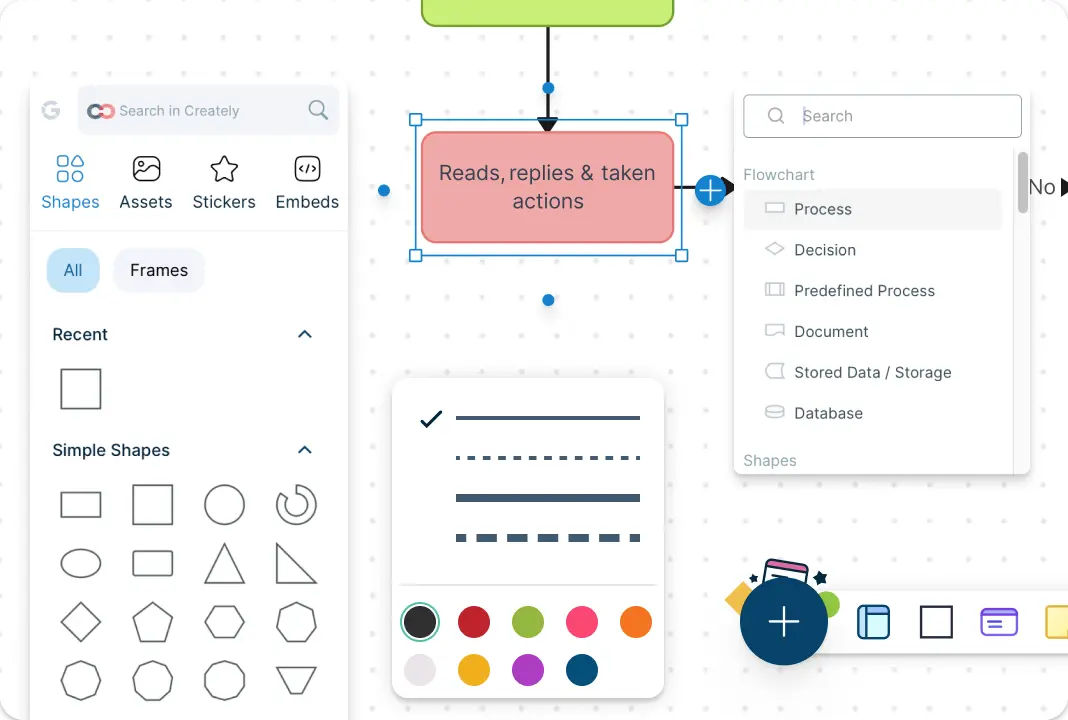
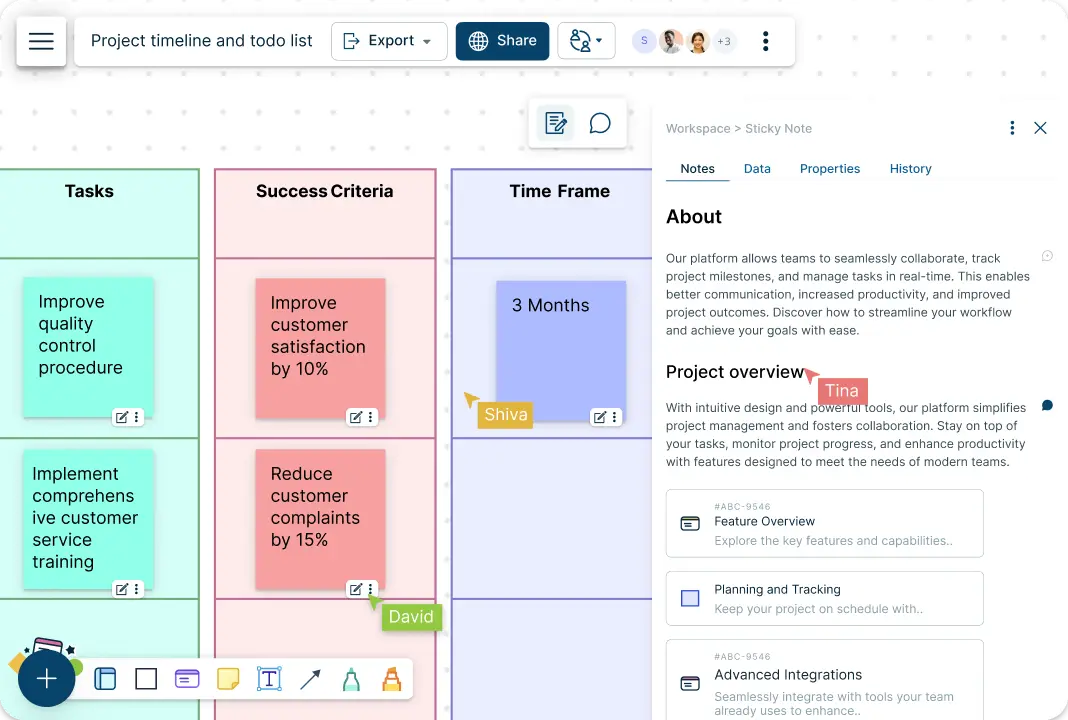
Go From Visualization to Execution on One Platform
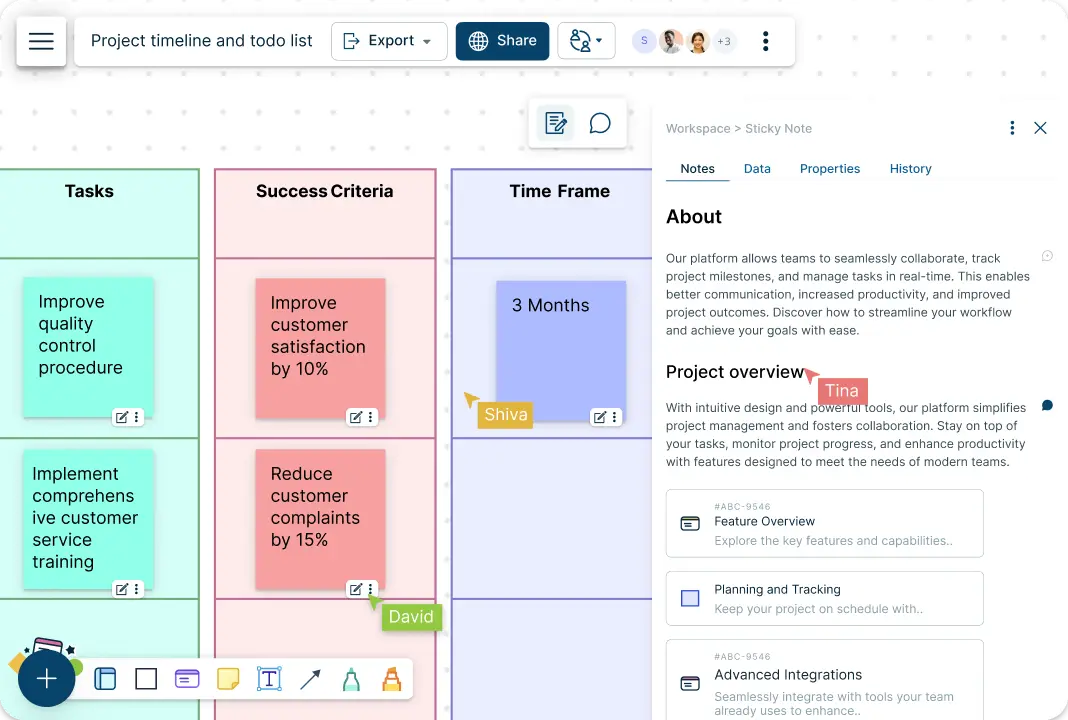
SmartDraw is primarily a diagramming platform meant to end at visualization. It requires users to export diagrams to other tools for further use.
Creately stands out as a complete alternative to SmartDraw, allowing users to manage the entire workflow—from conceptualization to execution—on one platform. Creately enables users to simplify project tasks and workflows, seamlessly integrating visualization and execution without needing to switch between different tools.
Do More with Creately’s Data-Powered Visual Platform
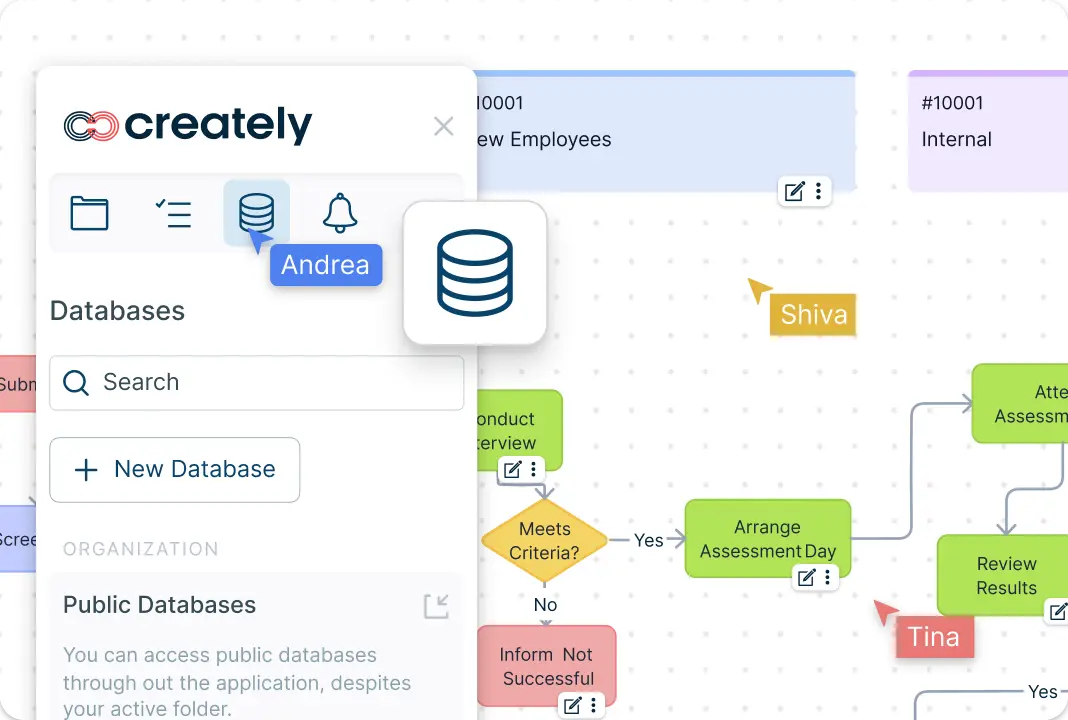
While SmartDraw offers capable visual diagramming tools, it lacks advanced features beyond simple drawings. Creately, however, provides a more comprehensive solution as a free alternative to SmartDraw.
With Creately, as an alternative to SmartDraw, users can connect data from multiple sources and visualize it on the canvas as meaningful shapes. Two-way integrations ensure real-time data sync, making it more than just a diagramming tool—it’s a powerful planning and knowledge hub for organizations.
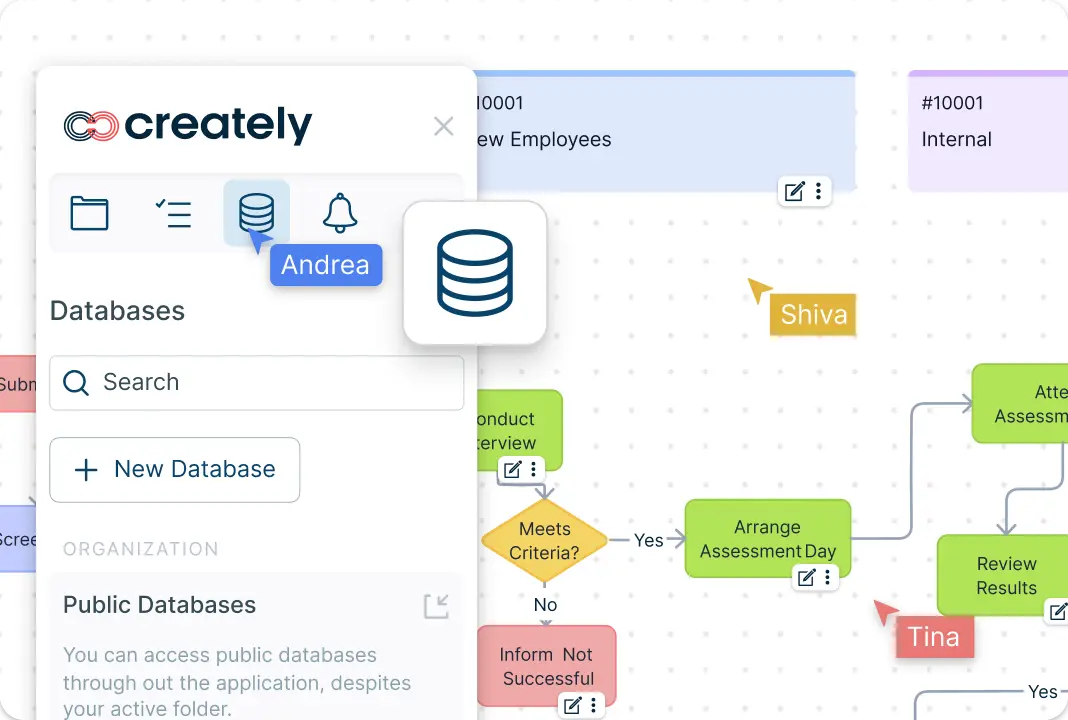
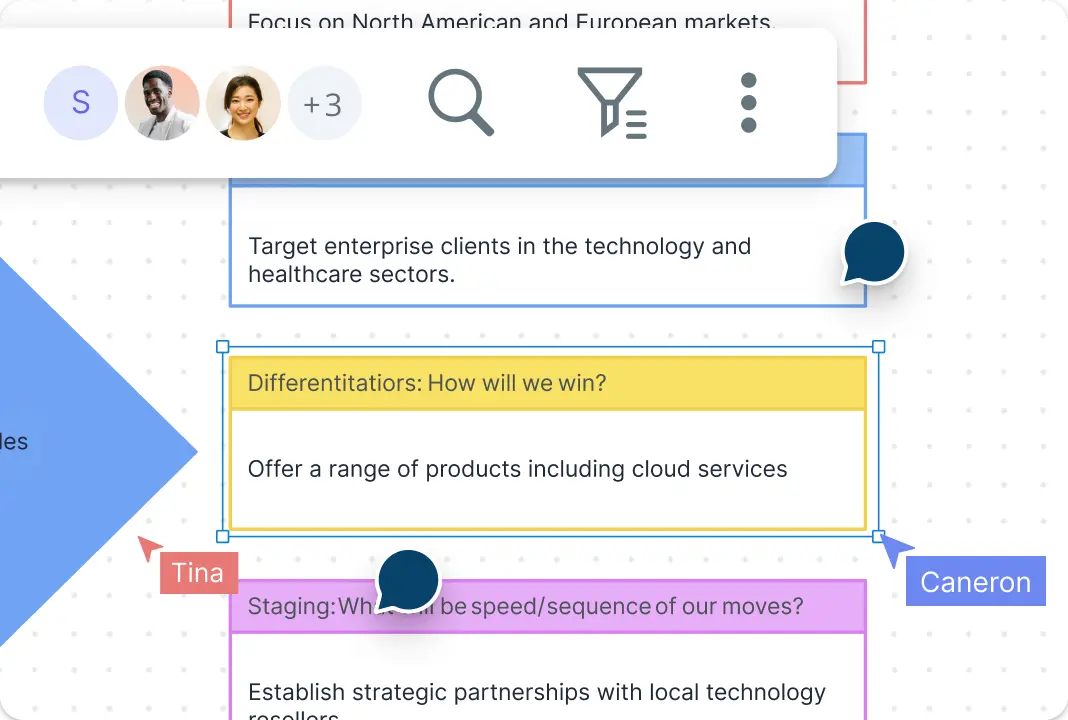
Unmatched Real-Time Collaboration
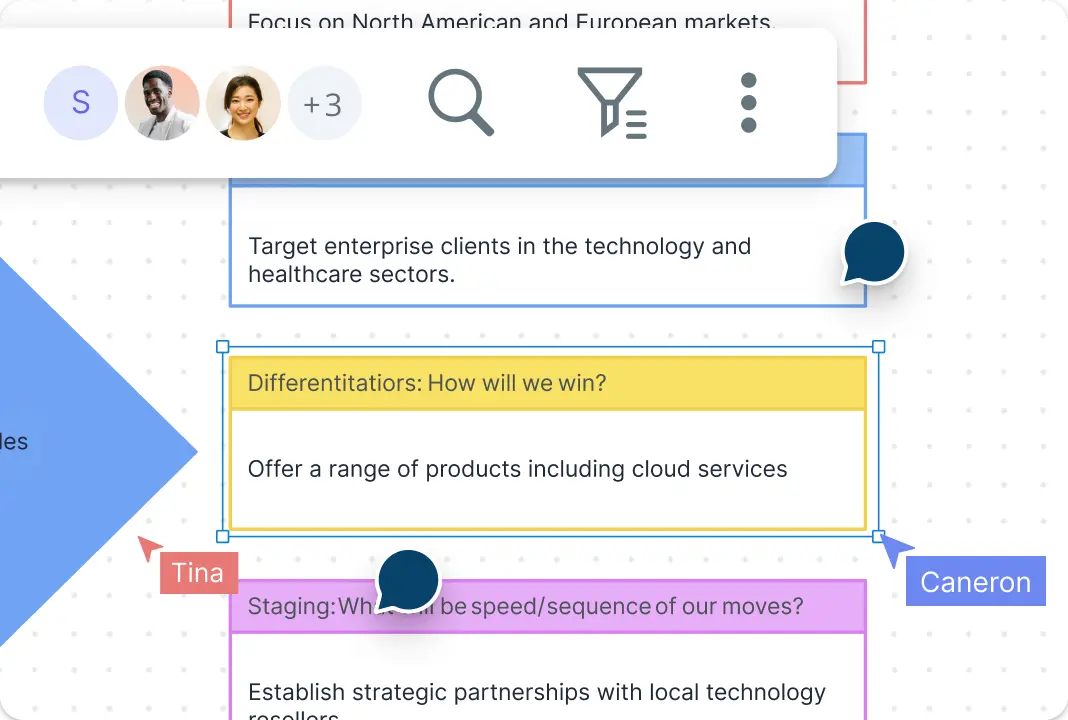
SmartDraw lacks advanced collaboration features, offering only basic functionalities like document sharing. Accommodating multiple users and communicating in real-time requires third-party tools.
Creately, as an alternative to SmartDraw, offers powerful real-time collaboration directly within the same workspace. Features like live mouse tracking, synced change previews, and advanced comments make it easier for teams to collaborate seamlessly, without the need for external communication apps.
Customize Your Workflows
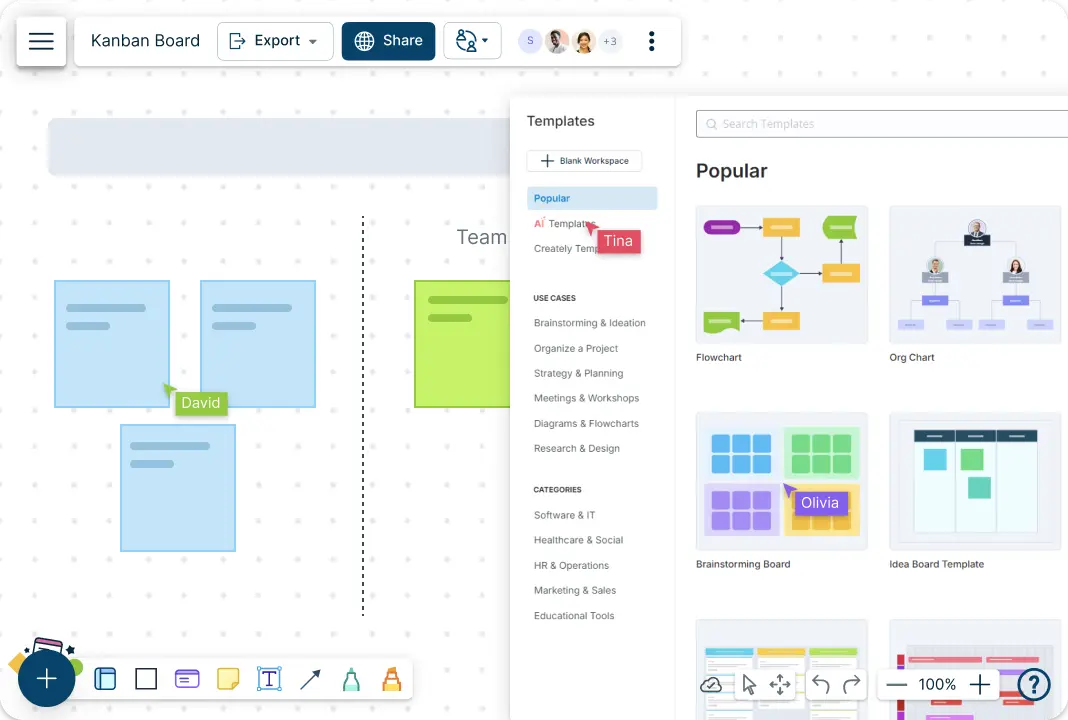
Creately allows users to fully customize their workflows, whether you’re brainstorming, visualizing network architectures, or developing a marketing strategy.
As an alternative to SmartDraw, Creately offers intuitive templates for Kanban boards, timelines, grids, and more, letting users create personalized views that match their unique work style. This level of flexibility and customization is a significant advantage as an alternative to SmartDraw.
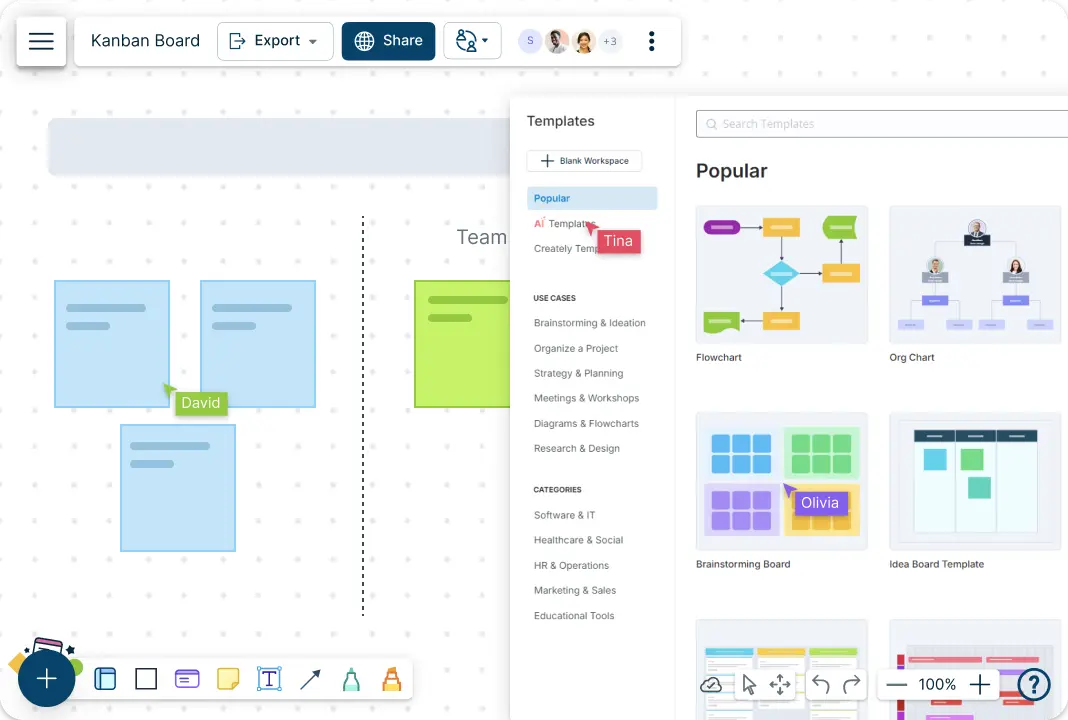
Re-imagining How Teams Visualize and Execute Work
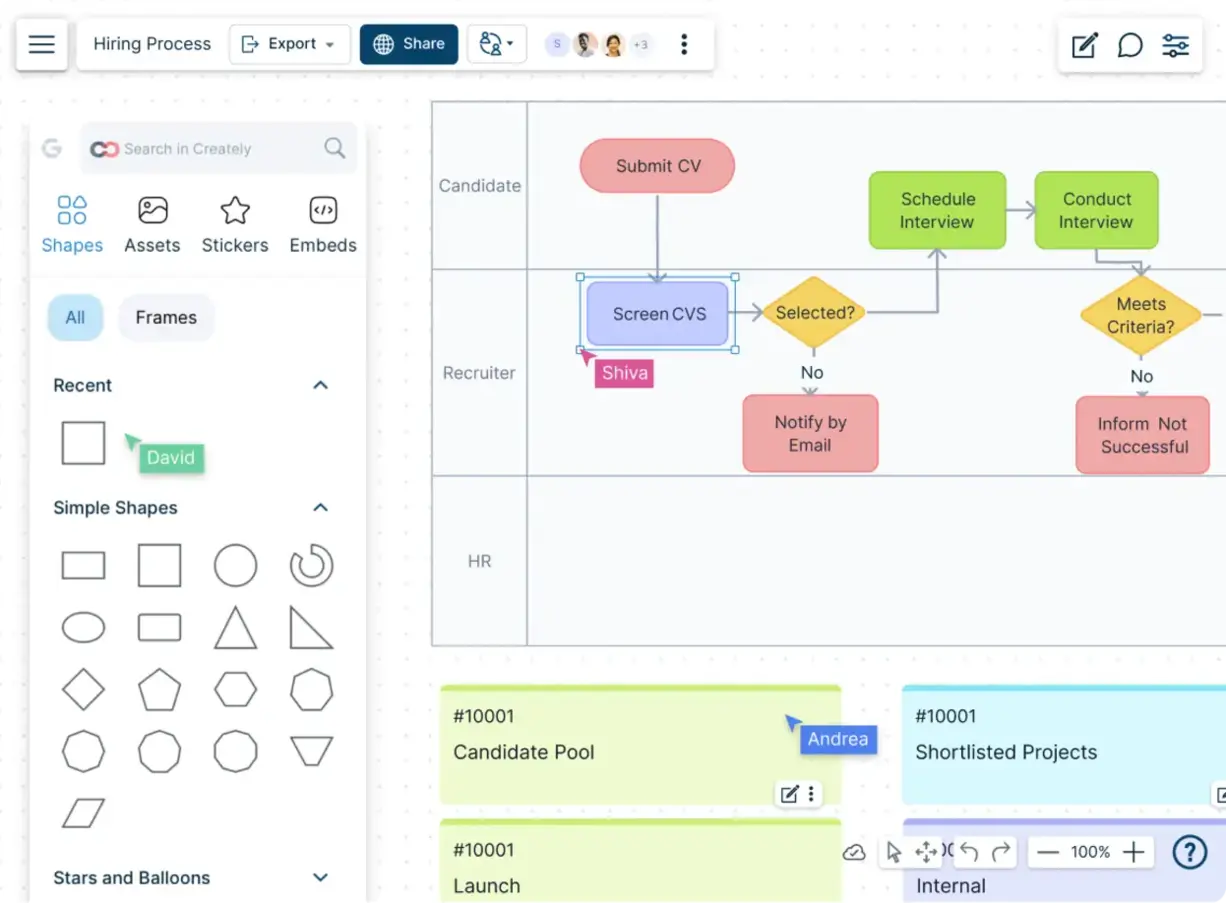
Creately is a free alternative to SmartDraw that combines the power of an intuitive online whiteboard with advanced data-linking features, offering much more than traditional diagramming tools. As a powerful alternative to SmartDraw, Creately’s visual platform enables smart diagramming, enhanced visual collaboration, knowledge management, and seamless project execution all in one place.
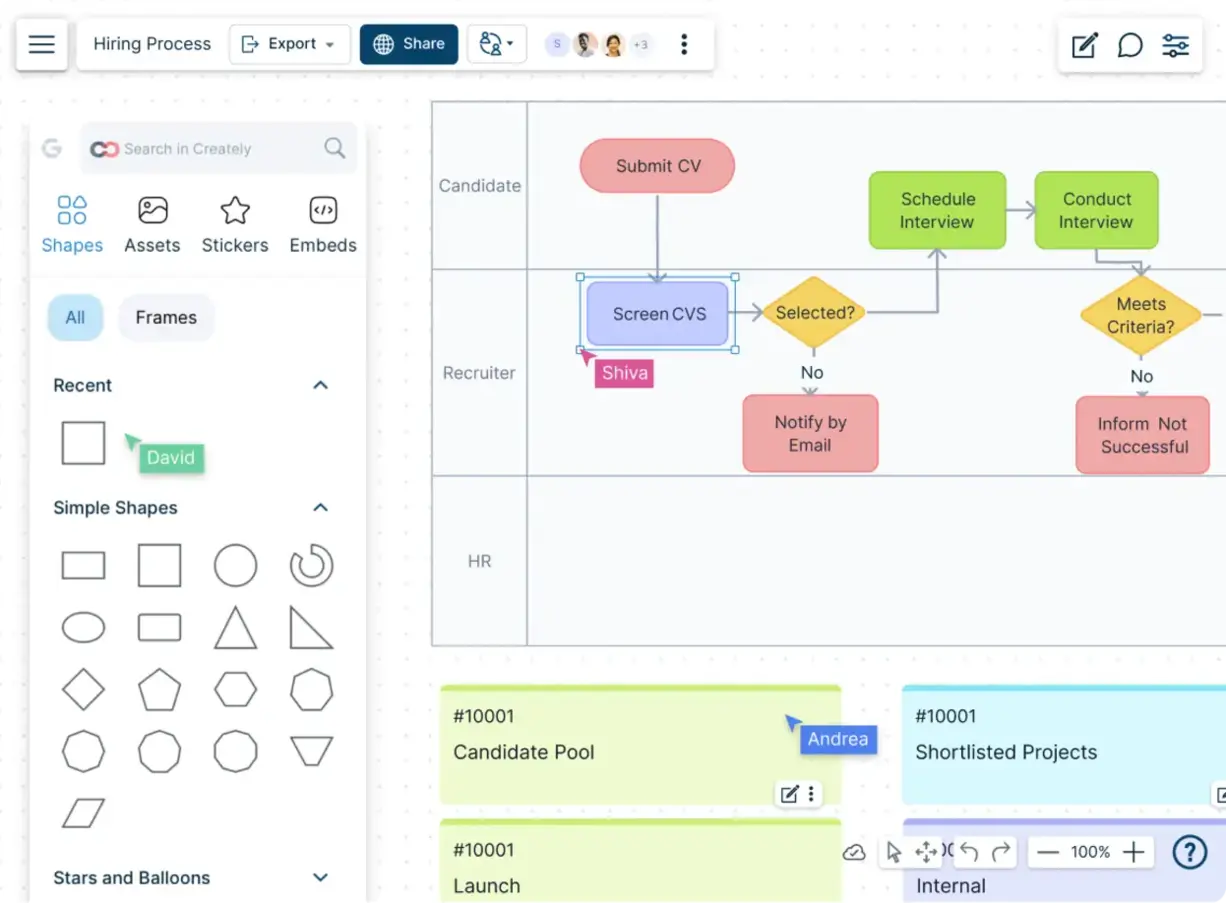









How to Get Started with Creately as Your Alternative to SmartDraw
Sign Up for Creately:
Head over to the Creately website and create an account for a free alternative to SmartDraw. Creately also offers flexible paid plans to suit your needs, either for individual use or team collaboration. Signing up is quick and straightforward, so you can get started immediately.Access Creately in Your Browser:
No downloads required! Simply open Creately in your favorite browser—whether you’re on Mac, Windows, or Linux and work online. Creately’s cloud-based platform ensures that you can work from anywhere, anytime.Drag and Drop to Create Diagrams:
Creately’s drag-and-drop interface makes adding shapes, icons, and text effortless. Personalize each element with your desired colors, fonts, and styles to create professional-looking diagrams.Collaborate in Real Time:
Collaborate with your team with real-time editing, feedback, and commenting features. This enhances team contribution and keeps the team aligned. You can invite participants to collaborate by sharing a link.Save, Export, Download, and Share:
The diagrams created on the workspace are automatically saved in the cloud, making them accessible from any device. Export and download them in SVG, PNG, JPEG, or PDF formats for presentations and reports.
FAQs
Is Creately a free alternative to SmartDraw online?
How does Creately compare to SmartDraw?
Is there a free trial available for Creately?
What types of diagrams can I create with Creately?
Can I collaborate with my team using Creately?
Is Creately suitable for both personal and business use?













