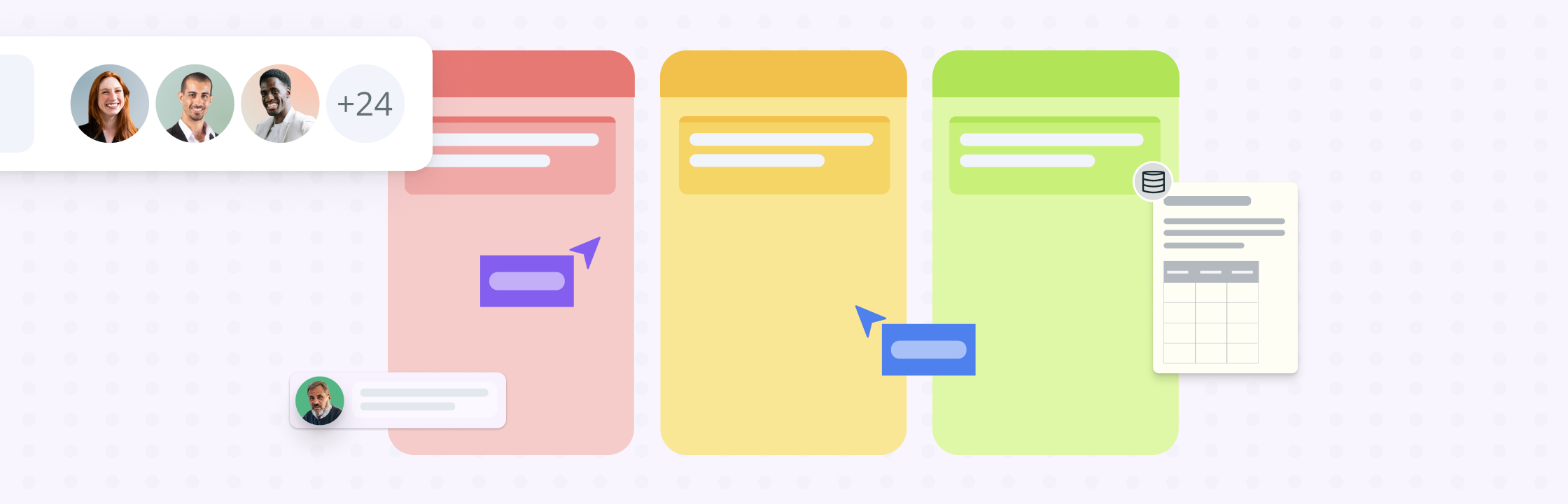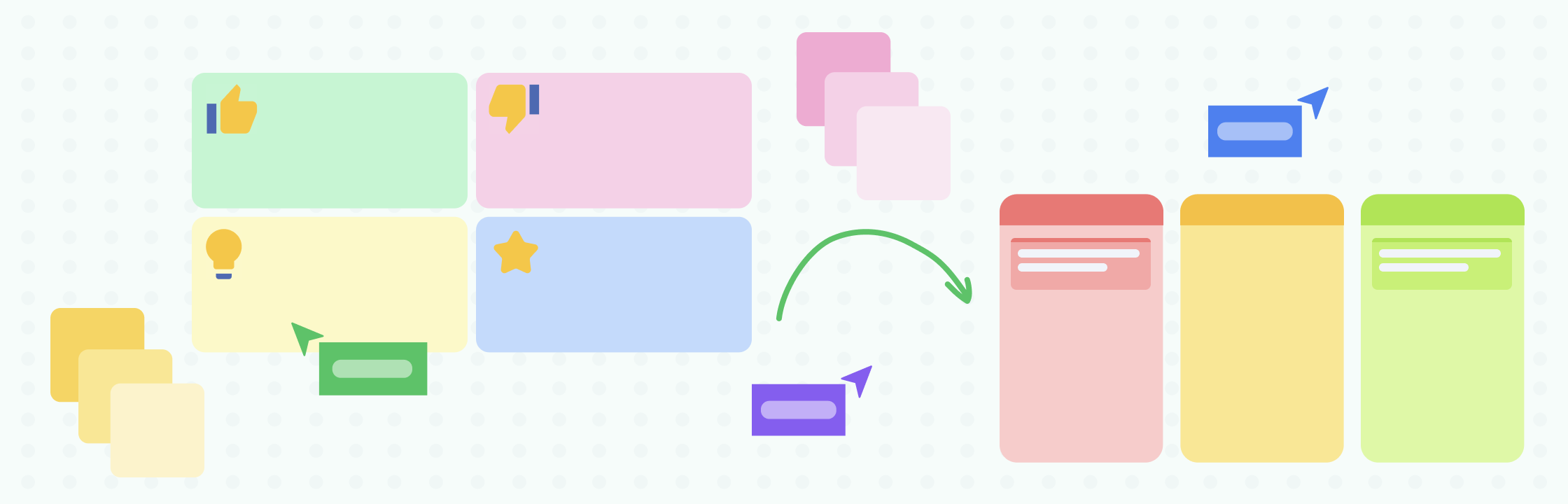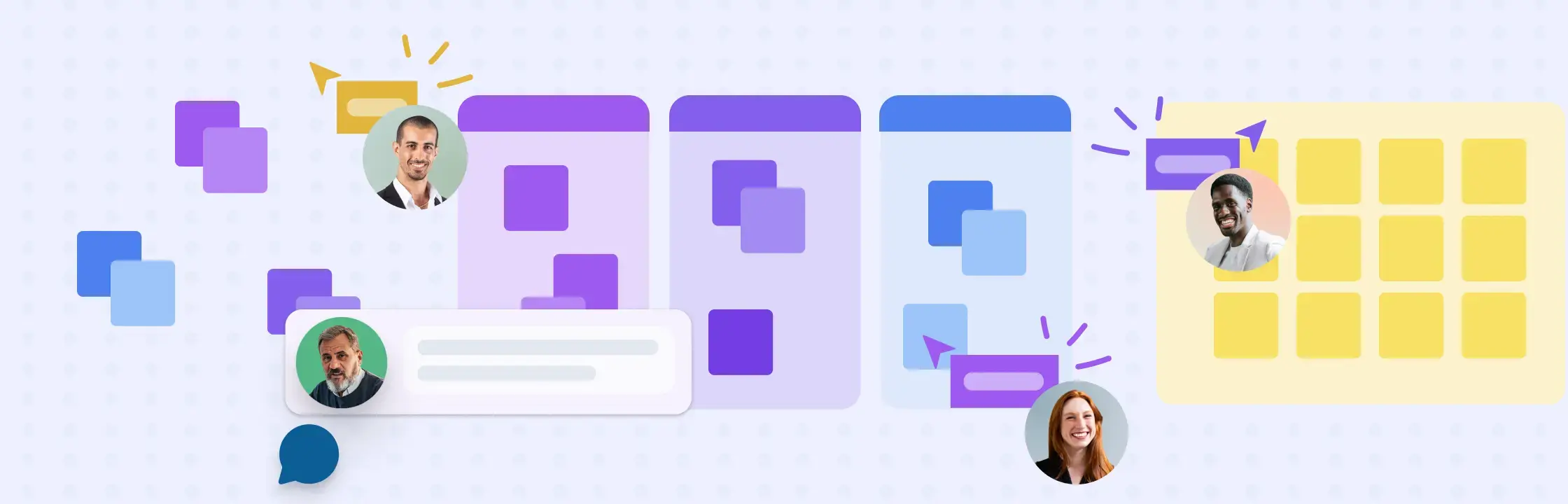Agile UX Design is all about blending the best of Agile methodology and user-centered design to craft amazing user experiences. It’s a flexible and collaborative approach that puts users at the forefront. In this exciting and fast-moving field, retrospectives play a vital role by providing a dedicated space for teams to look back, assess their work, and find opportunities to improve.
Now, let’s delve into the world of retrospectives and see how they empower Agile UX Design!
- Understanding Retrospectives in Agile UX Design
- Why Use Retrospectives in Agile UX Design
- Leveraging Retrospectives for Iterative Design
- Structuring Productive Retrospectives in Agile UX Design
- Applying Retrospective Insights to Enhance Agile UX Design
- Common Challenges in Retrospectives for Agile UX Design
- Tips for Addressing Challenges and Maintaining Productivity
Understanding Retrospectives in Agile UX Design
When it comes to Agile UX Design, retrospectives play a crucial role that perfectly aligns with the principles and values of Agile methodology. Let’s take a closer look.
- Retrospectives embody the essence of “continuous improvement” in Agile. By reflecting on past experiences, teams can gain valuable insights to drive data-backed decisions and evolve their design process gradually.
- Retrospectives uphold the Agile value of valuing “individuals and interactions over processes and tools.” They foster an environment of open communication and collaboration, encouraging team members to share ideas and learn from one another.
- Retrospectives also support the Agile value of “customer collaboration.” They provide a platform for teams to incorporate user feedback and insights, ensuring that the design iterations align with the needs and expectations of the end-users.
Note: To learn more about retrospectives check out our blog on The Quick Guide to Running Productive Retrospectives Remotely.
Why Use Retrospectives in Agile UX Design
Retrospectives are essential in Agile UX Design, offering teams a dedicated space to reflect, learn, and improve their design process. Below are some key benefits.
- Design Decisions: Retrospectives evaluate past choices, helping teams identify areas for improvement in future iterations.
- User Feedback: Retrospectives analyze user input to refine designs and better meet user needs.
- Collaboration and Communication: Retrospectives foster teamwork, encouraging open communication, idea exchange, and shared ownership.
- Process Optimization: Retrospectives uncover inefficiencies, optimizing the design process for increased efficiency.
- Learning and Growth: Retrospectives promote a culture of learning, allowing individuals to reflect, share lessons learned, and enhance their skills.
Note: To understand how retrospectives can help in bridging team collaboration, check out our Retrospective Meetings for Cross-Functional Teams.
Leveraging Retrospectives for Iterative Design
In the world of Agile UX Design, constant refinement and improvement are key, and retrospectives play a vital role in this iterative process. They allow teams to gather valuable insights, learn from past experiences, and continuously enhance their designs. By breaking down the design process into smaller increments, Agile UX Design enables quick prototyping, testing, and refinement based on user feedback and evolving requirements.
Retrospectives drive iterative design decisions by uncovering usability pain points, refining features, optimizing processes, and sparking innovation. By fostering a culture of continuous learning and improvement, retrospectives empower Agile UX Design teams to deliver exceptional user experiences through iterative cycles.
So, how exactly do retrospectives facilitate iteration cycles in Agile UX Design?
- Reflection and Evaluation: Retrospectives encourage teams to reflect on past design decisions, successes, and challenges. This helps identify areas for improvement and sets goals for the next iteration.
- Gathering User Feedback: Retrospectives provide a space to discuss and analyze user feedback. This ensures that subsequent iterations effectively address user needs, making the design more user-friendly.
- Identifying Actionable Insights: Retrospectives help teams spot patterns, trends, and recurring issues in the design process. These insights serve as valuable data points for making informed decisions in future iterations.
- Adjusting and Refining: Armed with insights from retrospectives, teams can adjust their design strategies, refine prototypes, and prioritize improvements for the next iteration. This iterative cycle brings the design closer to its optimal state, building upon valuable lessons learned.
Structuring Productive Retrospectives in Agile UX Design
When it comes to making the most out of retrospectives, effective structuring is crucial. By following a well-defined process, teams can ensure productive discussions and actionable outcomes.
Steps in Planning and Conducting an Effective Retrospective
- Set Clear Objectives: Define the purpose and outcomes to focus the discussion on improvement goals.
- Choose the Right Format: Pick a format that encourages participation and suits the team’s needs.
- Determine the Time Frame: Find a suitable duration that allows meaningful discussions without dragging on.
- Prepare Materials and Tools: Gather what you need to facilitate participation and engagement.
- Establish Ground Rules: Set guidelines for respectful communication and create a safe environment for sharing.
- Facilitate the Session: Guide the discussion, encourage equal participation, and stay focused on the objectives.
- Capture and Document Insights: Record key findings, action items, and decisions for future reference.
Different Retrospective Formats for Agile UX Design
4Ls Framework
Mad, Sad, Glad
Start, Stop, Continue
Timeline Retrospective
Sprint Retrospective
Metrics Used in Agile UX Design Retrospectives
In Agile UX Design retrospectives, metrics play a key role in evaluating the performance and progress of the design process. Here are some commonly used metrics to consider.
- User Satisfaction: Measure user satisfaction through surveys, interviews, or feedback mechanisms. This helps assess how well the design meets user needs and expectations.
- Usability Metrics: Track usability indicators like task success rate, time on task, error rates, and user completion rates. These metrics evaluate the effectiveness and efficiency of the design.
- Conversion Rates: Monitor conversion rates and user engagement metrics to understand the impact of design changes on user behavior. This can include click-through rates, sign-ups, purchases, or other relevant actions.
- Time-to-Market: Measure the time it takes to deliver design iterations. This helps evaluate whether the team is meeting project timelines and delivery goals.
- Defect Rates: Keep track of the number and severity of defects or issues encountered by users. This helps identify areas for improvement and prioritize bug fixes or usability enhancements.
- Team Velocity: Assess the team’s productivity and delivery speed by measuring the number of user stories or features completed within a specific timeframe.
- Feedback and Surveys: Gather qualitative feedback from users, stakeholders, or team members through surveys, interviews, or open discu
Applying Retrospective Insights to Enhance Agile UX Design
Retrospectives provide valuable insights and lessons learned in Agile UX Design. To make the most of them, it’s essential to effectively capture, prioritize, and implement the findings. Let’s explore how you can apply retrospective insights to enhance your Agile UX Design process.
Ways to Capture and Document Retrospective Outcomes
Meeting Notes: Assign someone to take detailed notes during the retrospective session. Capture key discussions, identified issues, action items, and decisions made.
Visual Documentation: Use visual aids like whiteboards, sticky notes, or digital collaboration tools to capture main points, patterns, and key insights discussed.
Retrospective Report: Create a report summarizing the outcomes, including improvement areas, action items, and recommendations for future iterations. Share it with the team and stakeholders for accountability and follow-through.
Techniques for Prioritizing and Implementing Changes
Impact vs. Effort Matrix: Prioritize retrospective findings based on their potential impact and implementation effort. Start with changes that offer high impact with minimal effort, making significant improvements first.
SMART Goals: Convert retrospective insights into SMART goals—Specific, Measurable, Achievable, Relevant, and Time-bound. This provides clarity and creates a roadmap for implementation.
Experimentation and Validation: Treat retrospective insights as hypotheses to be tested. Design small experiments or prototypes to validate potential improvements before scaling them up.
Iterative Implementation: Gradually implement changes in subsequent iterations, allowing for continuous testing, feedback, and refinement. This ensures a controlled implementation of retrospective insights.
Common Challenges in Retrospectives for Agile UX Design
Retrospectives are undeniably valuable in Agile UX Design, but they can come with their fair share of challenges. Here are a few common hurdles you might come across.
- Time Crunch: Limited time slots make it hard to thoroughly discuss important matters during retrospectives.
- Low Engagement: Some team members may hold back from actively participating, resulting in imbalanced perspectives and missed insights.
- Dominant Personalities: Strong personalities can overpower the conversation, limiting equal participation and idea exchange.
- Lack of Follow-through: Without clear actions and accountability, retrospective insights may not lead to tangible improvements.
Tips for Addressing Challenges and Maintaining Productivity
To tackle challenges and maintain productivity in Agile UX Design retrospectives, consider the following tips.
- Effective Time Management: Set specific time limits for each agenda item to keep discussions focused and on track. Prioritize topics based on their importance, dedicating appropriate time accordingly.
- Encouraging Participation: Foster a safe and inclusive environment where every team member feels comfortable sharing their thoughts and ideas. Use techniques like round-robin sharing or anonymous feedback to ensure equal participation and genuine input.
- Managing Dominating Personalities: Establish guidelines for balanced participation and respectful communication from the beginning. Encourage quieter team members to contribute by actively seeking their input. Utilize techniques like the “parking lot” to temporarily set aside off-topic discussions and maintain focus.
- Follow-Up and Accountability: Assign clear action items with accountable owners and set deadlines. Share retrospective outcomes transparently and regularly review progress on these action items during subsequent retrospectives.
To learn more about retrospectives in different settings and industries, check out our extensive list of blog posts about retrospectives and how you can use them effectively with your team.