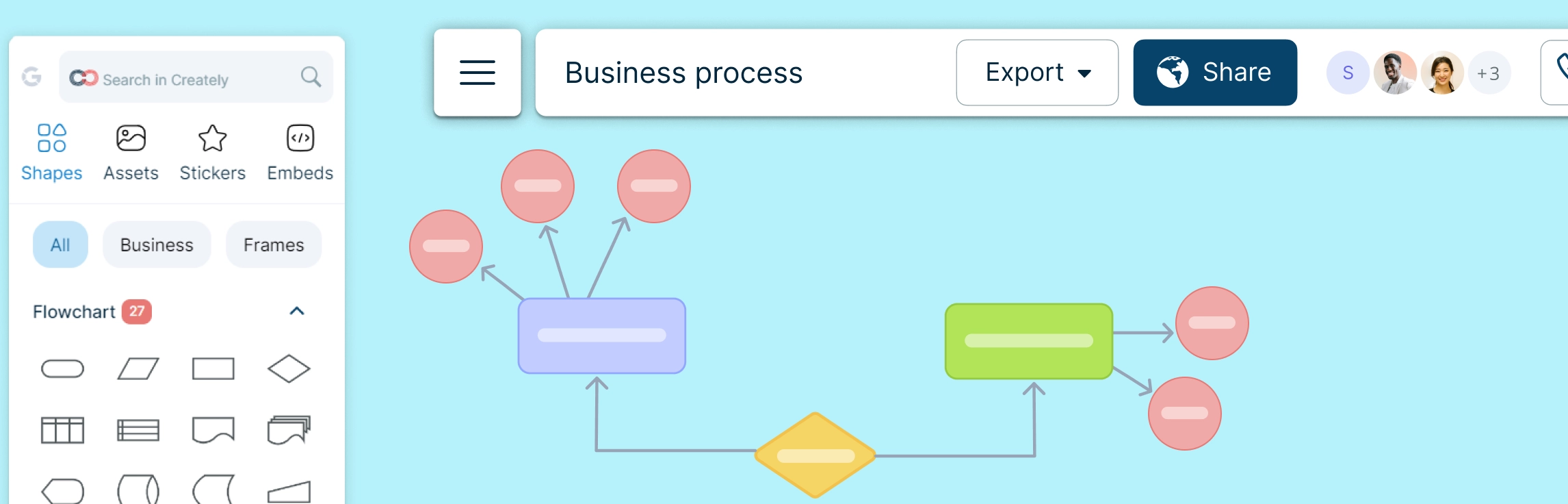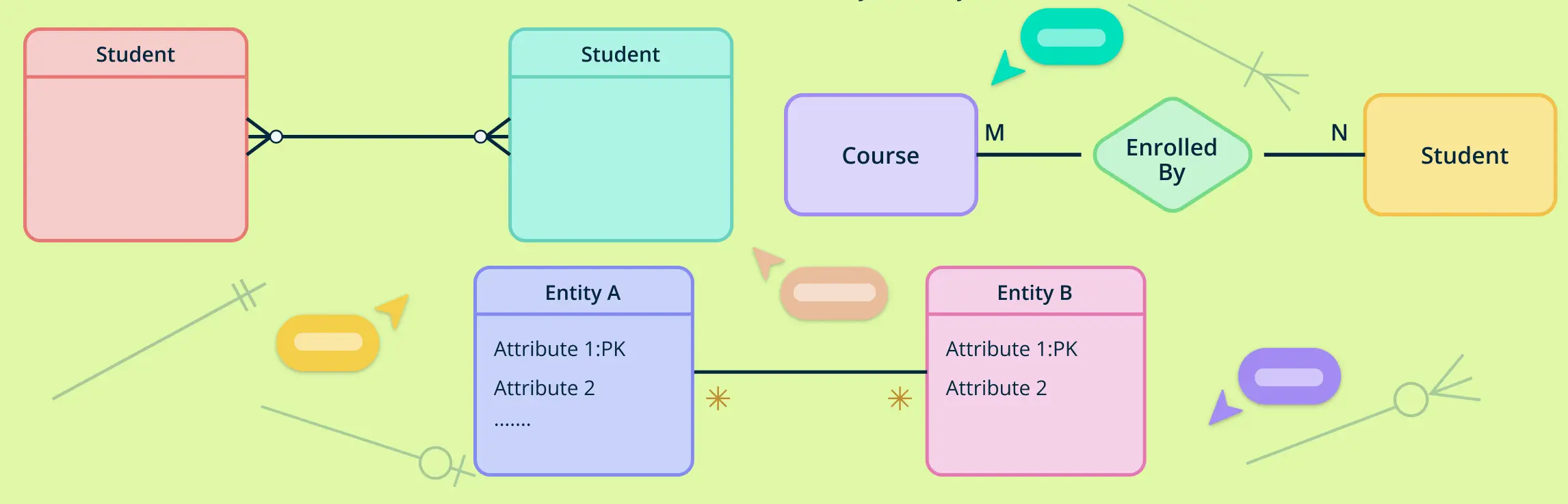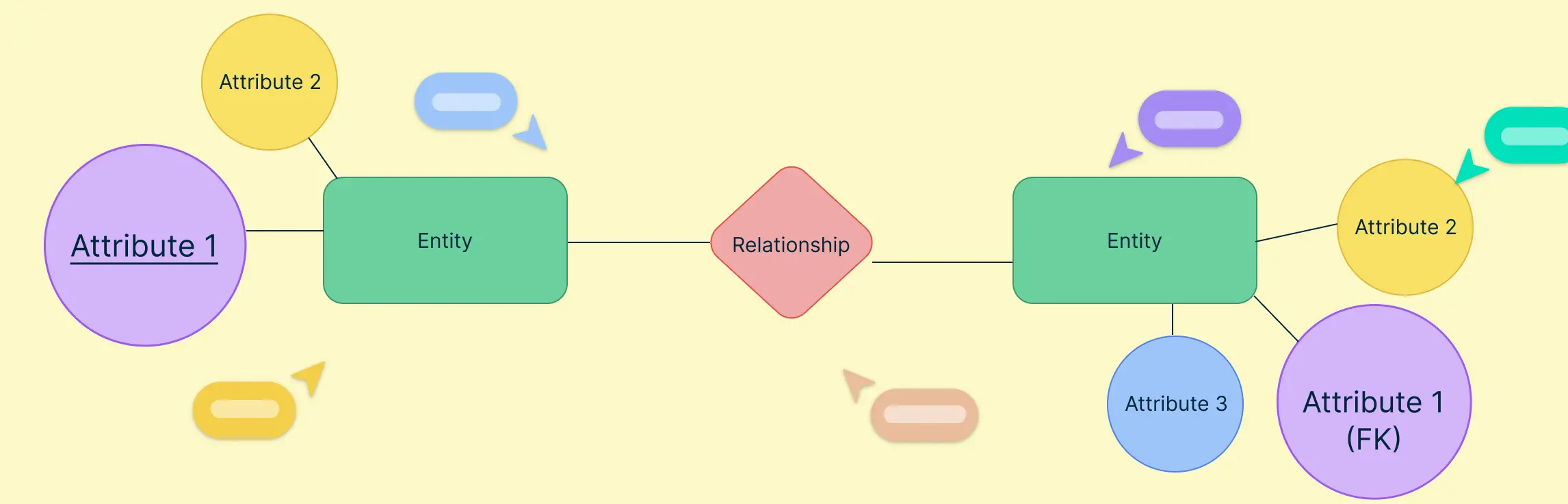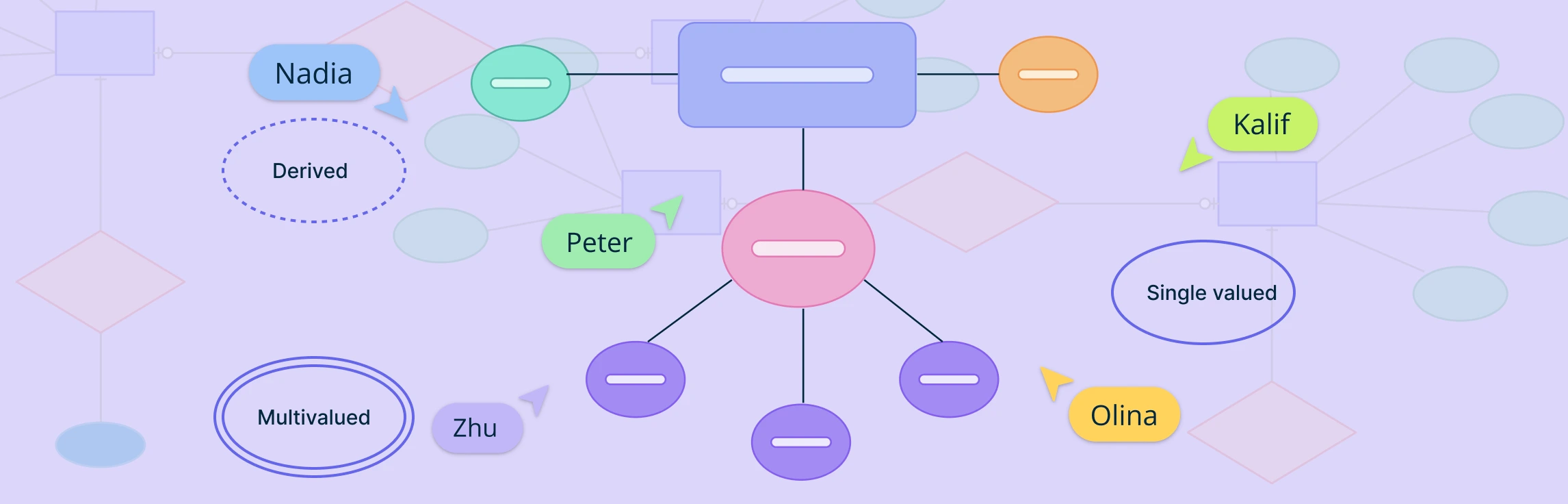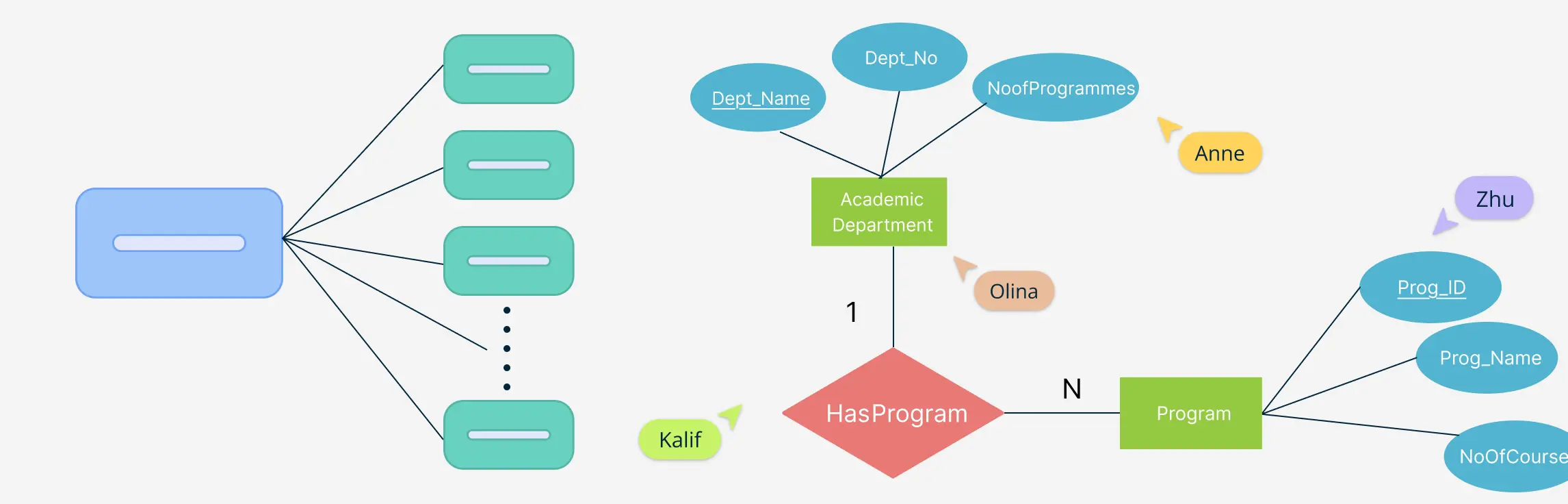In a hospital management system, keeping track of various operations like patient care, staff management, and medical records is crucial. One of the best ways to design and visualize the structure of these systems is through Entity-Relationship (ER) diagrams. ER diagrams help to map out relationships between different components, making it easier for developers, managers, and teams to understand how data flows within the system. In this guide, we’ll explore 10 ER diagrams for hospital management systems, complete with free templates that you can use to get started with your own projects.
What is an ER Diagrams for Hospital Management System?
An Entity-Relationship (ER) diagram for a Hospital Management System (HMS) visually represents the key entities, their attributes, and relationships within the hospital environment. Key entities include Patient, Doctor, Nurse, Appointment, Medical Record, Billing, Medication, and Department. Relationships define interactions such as patients consulting doctors, doctors belonging to departments, and appointments scheduling. Attributes specify details like Patient_ID, Name, Appointment_Date, and Medication_Details. The diagram also includes cardinality constraints to define one-to-one, one-to-many, or many-to-many relationships, ensuring an efficient and well-structured database for hospital operations.
1. ER Diagram for Patient Registration System
Patient registration is the initial step when someone enters a hospital for consultation or treatment. The ER diagram shows how the Patient entity connects to the Medical History and Appointments entities. This relationship ensures that every patient’s record is linked to their medical and visit history. A primary key like Patient ID helps uniquely identify each patient.
Example: John Doe, a 35-year-old patient, registers at the hospital by providing personal details and a brief medical history, which is stored in the database.
2. ER Diagram for Doctor-Patient Assignment System
Assigning doctors to patients based on their medical needs and the doctor’s specialization is a critical task. The ER diagram maps the relationship between Doctor and Patient entities, with attributes like Specialization and Doctor ID ensuring accurate assignments. This link ensures that each patient is connected to their assigned doctor for better record-keeping and follow-ups.
Example: John Doe is experiencing chest pain, so the hospital assigns him to Dr. Smith, a cardiologist.
3. ER Diagram for an Appointment Scheduling System in the Hospital
The ER diagram shows the relationship between Patient, Doctor, and Appointment entities. Each appointment is uniquely identified by an Appointment ID, with attributes such as date, time, and status. This flow ensures no double bookings and maintains a log of past and future appointments.
Example: John Doe schedules an appointment with Dr. Smith for 10:00 AM on January 24, 2025.
4. ER Diagram for Medical Records Management System
Maintaining accurate medical records ensures a comprehensive history of a patient’s treatments, diagnoses, and prescriptions.The ER diagram links Patient, Medical History, and Medication entities. Each patient is assigned a unique Medical Record ID, which tracks their medical journey. This structure ensures that healthcare professionals can access detailed records when needed.
Example: John Doe’s medical record includes his diagnosis of hypertension, prescribed medications, and past treatments.
5. ER Diagram for a Billing and Payments System in the Hospital
A streamlined billing process ensures that all financial transactions, such as payments for services and treatments, are tracked efficiently. The ER diagram connects Billing, Services, and Patient entities. Attributes like Bill ID, Amount Paid, and Balance ensure that every transaction is recorded and reconciled accurately.
Example: John Doe pays $200 for his consultation and diagnostic tests, which is recorded in the billing system.
6. ER Diagram for a Staff Management System in the Hospital
Managing hospital staff involves tracking their roles, shifts, and departmental assignments to ensure efficient operations and workforce allocation. The ER diagram shows the relationship between Staff, Department, and Shift entities. Each staff member is uniquely identified by a Staff ID, ensuring proper assignment to departments and work schedules.
Example: Dr. Smith and Nurse Jane work in the cardiology department and have morning shifts.
7. ER Diagram for a Room Allocation System in the Hospital
Hospitals must allocate rooms based on availability and patient needs, such as general wards or private rooms. The ER diagram connects Room, Patient, and Ward entities, ensuring that each room is tracked for occupancy. Attributes like Room ID and Status (available or occupied) streamline the allocation process.
Example: John Doe is assigned to Room 205 in the general ward during his treatment.
8. ER Diagram for an Inventory Management System in the Hospital
Tracking the inventory of medicines and medical supplies ensures that the hospital avoids shortages and manages resources efficiently. The ER diagram links Inventory, Supplier, and Usage entities. Each item is tracked by an Inventory ID, and updates are made when new stock arrives or is consumed.
Example: The pharmacy shows 50 syringes and 20 vials of insulin in stock.
9. ER Diagram for a Diagnostic Test Management System in the Hospital
Managing diagnostic tests involves scheduling tests and ensuring timely delivery of results. The ER diagram shows the connection between Patient, Diagnostic Test, and Lab Technician entities. Attributes like Test ID, Test Type, and Status ensure that all tests are tracked efficiently.
Example: John Doe undergoes an X-ray and blood test, and the results are delivered to Dr. Smith.
10. ER Diagram for an Insurance Claims Management System in the Hospital
Processing insurance claims ensures patients can utilize their insurance benefits and hospitals receive reimbursements. The ER diagram connects Insurance, Patient, and Billing entities. Attributes like Policy ID and Claim Status streamline claim submissions and approvals.
Example: John Doe’s $200 consultation fee is partially covered by his health insurance provider.
Benefits of Using ER Diagrams for Designing Hospital Management Systems
Entity-Relationship (ER) diagrams are vital tools for visualizing hospital management systems as they provide a clear, visual representation of how different entities interact within the hospital’s system. Below are the key benefits of using ER diagrams in hospital management systems:
1. Simplifies Complex Systems
Hospitals have many moving parts, like patient records, appointments, staff schedules, and treatments. ER diagrams break down these complex relationships into simple, understandable visuals, making it easier to see how everything connects.
2. Helps Identify Relationships
ER diagrams clearly show how different elements of the hospital, such as patients, doctors, and medical departments, are related to each other. This helps to understand how data moves and interacts within the system.
3. Improves Planning and Design
By visualizing the system before development begins, ER diagrams help designers and developers plan more effectively. This allows them to build a system that meets all the hospital’s needs while minimizing mistakes or missed connections.
4. Enhances Collaboration
ER diagrams act as a common language for everyone involved in the project. Whether it’s developers, managers, or hospital staff, everyone can easily understand and discuss the system’s design.
5. Prevents Data Issues
By mapping out how data should flow and where it’s stored, ER diagrams help prevent potential problems, like data redundancy or inconsistency, from arising later in the development process.
Conclusion
ER diagrams play a crucial role in designing efficient hospital management systems by visually mapping out relationships between key entities such as patients, doctors, staff, and medical records. They simplify complex systems, improve planning, and enhance collaboration among stakeholders. By using ER diagrams, hospitals can ensure seamless operations, accurate data management, and better patient care. Whether you’re developing a patient registration system, billing module, or inventory management system, these diagrams provide a clear framework for building an organized and effective solution. Use the provided templates to streamline your design process and create a hospital management system that meets your specific needs.
Got anything to share? Do let us know your thoughts in the comment section below.