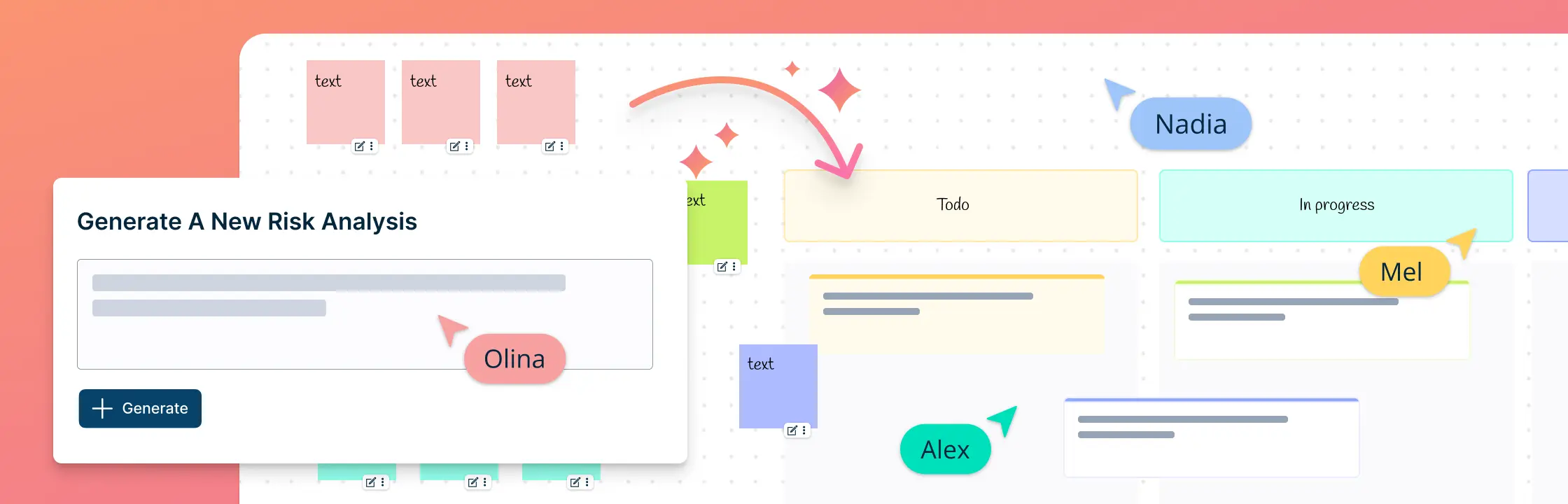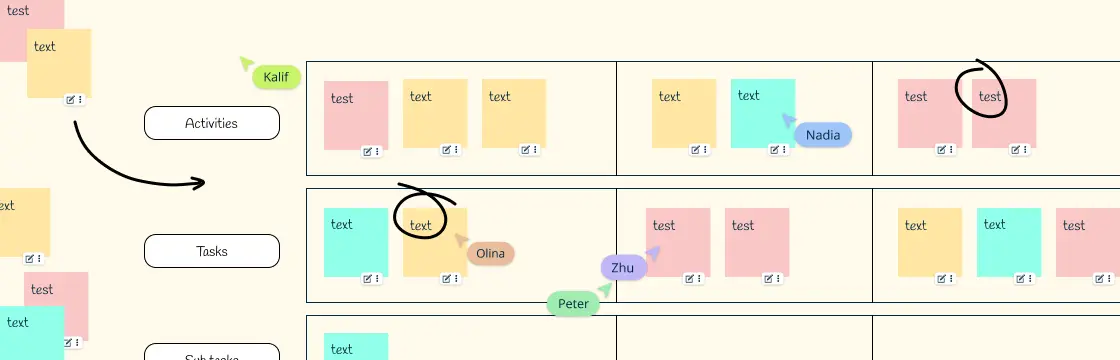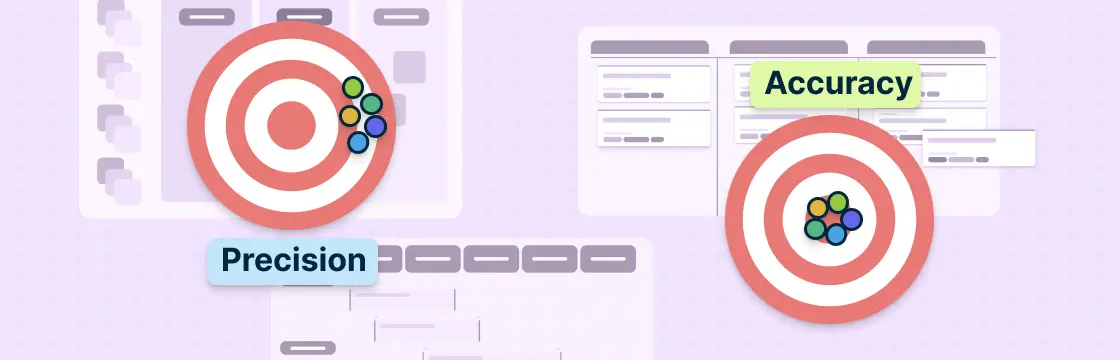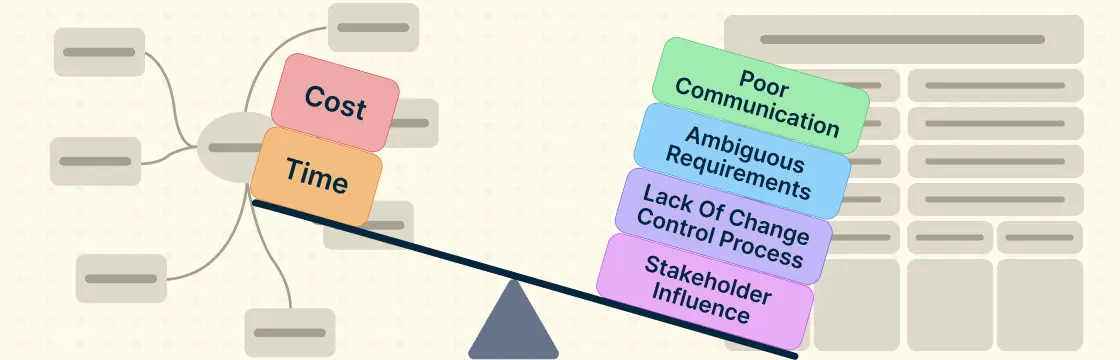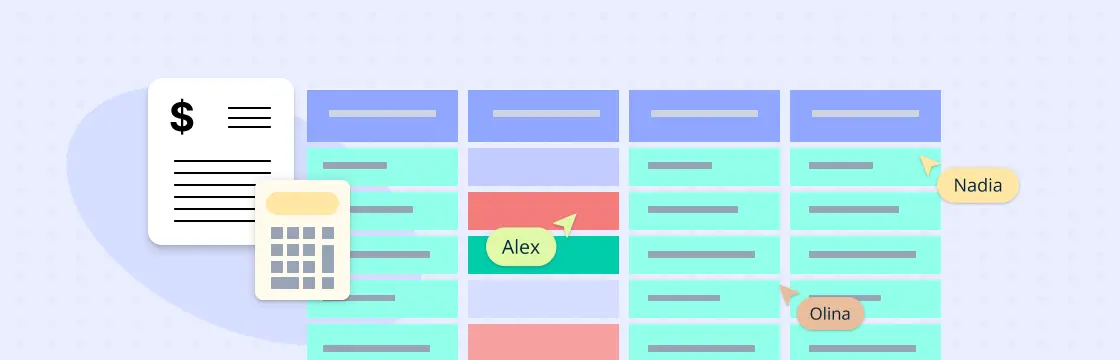The integration of artificial intelligence (AI) is revolutionizing how projects are planned, executed, and monitored. AI in project management refers to the use of machine learning algorithms, data analytics, and intelligent automation to enhance decision-making and streamline project workflows.
AI project manager capabilities extend beyond simple task automation; they include predictive analytics for risk assessment, intelligent resource allocation, and real-time adjustments to project plans based on evolving data. This is a stark contrast to traditional project management, which relies heavily on manual input and is often reactive rather than proactive.
By leveraging AI, project managers can focus on strategic decision-making and leadership, while the AI handles the repetitive and data-intensive tasks. This synergy between human expertise and AI efficiency is setting a new standard in project management.
The Applications of AI in Project Management
We are already beginning to see the impact AI can have on how teams think about designing and executing large projects. The ability to take out the grunt work frees up project managers to do more high-level thinking. Managers can now preemptively identify potential issues and take corrective actions. Here are some ways AI revolutionizes risk management:
Predictive Analytics: AI algorithms can sift through historical data to predict future project risks with remarkable accuracy. This foresight allows project teams to prepare contingency plans well in advance.
Real-time Monitoring: AI systems provide continuous surveillance over project parameters, flagging any anomalies that could indicate emerging risks, thus enabling timely interventions.
Risk Prioritization: Not all risks carry the same weight. AI’s analytical capabilities help in categorizing risks based on their potential impact, allowing teams to focus on what matters most.
Mitigation Strategies: AI can suggest effective risk mitigation strategies by learning from past projects and outcomes. This not only saves time but also ensures that the strategies are data-driven and reliable.
Incorporating AI in project management for risk analysis not only enhances the accuracy of predictions but also empowers project managers to make informed decisions. For instance, Creately’s visual collaboration and diagramming software can be an asset in this domain. Its features like real-time collaboration and visual kanban project management enable teams to visualize potential risks on an infinite canvas and drag and drop tasks to adjust to the evolving project landscape swiftly.
The key is to harness AI’s potential to not just react to risks, but to anticipate and neutralize them before they can affect the project’s trajectory.
The Advantages of Implementing AI in Project Management
AI is already proving to be a huge productivity booster by automating routine tasks, AI in project management reduces the need for manual intervention, which in turn streamlines operations. Here’s how AI contributes to cost efficiency:
Optimized Resource Allocation: AI for project management can analyze project data to optimize the use of resources. By predicting project needs and identifying potential bottlenecks, AI ensures that resources are allocated efficiently, preventing waste and reducing costs.
Risk Mitigation: Project management AI can run risk analysis, foreseeing potential issues before they become problematic. This proactive approach saves costs associated with crisis management and project delays.
Enhanced Decision-Making: With the ability to process and analyze large volumes of data, AI provides insights that lead to better decision-making. Informed decisions mean fewer costly mistakes and more strategic allocation of the project budget.
Creately, a visual collaboration and diagramming software, embodies these cost-saving features through its AI-driven capabilities. Its ‘auto update workspaces’ feature ensures that project data is always current, reducing the time spent on manual updates. The ‘visualize process flows with just a command’ function allows for quick and efficient mapping of project workflows, making it easier to identify areas where costs can be trimmed. Moreover, Creately’s ability to ‘run risk analysis’ aligns with the AI’s predictive power to mitigate risks and avoid unnecessary expenses.
By leveraging AI’s capabilities, product managers can ensure that their projects are not only well-managed but also cost-effective.
Practical Steps to Utilize AI in Project Management
Embracing AI in project management is not just about leveraging new technology; it’s about enhancing the capabilities of your team and streamlining workflows. Here’s how you can effectively use AI to transform your project management processes:
Identify Repetitive Tasks: Start by pinpointing the repetitive, time-consuming tasks that can be automated. AI excels at handling routine activities such as scheduling, sending follow-up emails, and updating project statuses. By automating these tasks, your team can focus on more strategic work that requires human insight.
Integrate with Existing Tools: AI doesn’t have to replace your current project management tools; it can enhance them. For instance, Creately’s visual kanban project management feature can be augmented with AI to auto-update workspaces and visualize process flows with just a command, ensuring seamless integration and minimal disruption to your existing workflows.
Leverage Data for Decision Making: AI’s ability to process and analyze large volumes of data can be a game-changer for project managers. Use AI to run risk analysis and get insights and suggestions that lead to better decision-making. This aligns with the benefit of utilizing AI for improved accuracy and foresight in project planning.
Train Your Team: To maximize the benefits of AI in project management, it’s crucial to train your team on how to work alongside AI tools. Ensure they understand how to interpret AI-generated insights and leverage the visual canvas provided by tools like Creately to plan and manage projects effectively. These can even be simple steps like how to write better prompts for AI. Checkout some of out useful tips:
Good AI Prompts vs Bad AI Prompts
| Syntax | Good AI Prompts | Bad AI Prompts |
|---|---|---|
| Clarity | Clearly articulates user’s request. | Lacks specificity, leading to confusion. |
| Contextual Guidance | Provides additional context to guide AI. | Fails to provide context, hindering understanding. |
| Focus | Specific and focused on a particular task. | Overly broad or generic requests. |
| Precision | Clearly defines the scope of the request. | Lacks precision, leading to misinterpretation. |
| Creativity (if applicable) | Encourages imaginative thinking. | Does not stimulate creative thinking, limiting outputs. |
| Completeness | Includes all necessary details or parameters. | Missing essential details, resulting in incomplete responses. |
| Language | Using plain and straightforward language that is easily understandable. | Using overly complex or technical language in prompts. |
By following these steps, you can harness the power of AI to not only automate tasks but also to provide a strategic advantage in project management. Remember, the goal is to complement human expertise with AI’s efficiency, not to replace it.
Enhance Your Project Management with Creately VIZ
In the evolving landscape of project management, AI has become a game-changer, and Creately is at the forefront of this revolution. With its cutting-edge features, Creately VIZ harnesses the power of AI to transform the way project managers plan, execute, and monitor projects. Here’s how Creately makes a significant impact:
- Visual Process Flows: By leveraging AI, Creately allows users to create and visualize process flows with ease. This not only aids in meticulous planning but also provides a clear overview of the project’s progress at a glance, facilitating better decision-making.

- Expert Frameworks: Creately comes equipped with a suite of expert frameworks and strategic thinking models. These tools, powered by AI, help project managers to apply best practices and strategic approaches to their projects, ensuring a higher success rate.
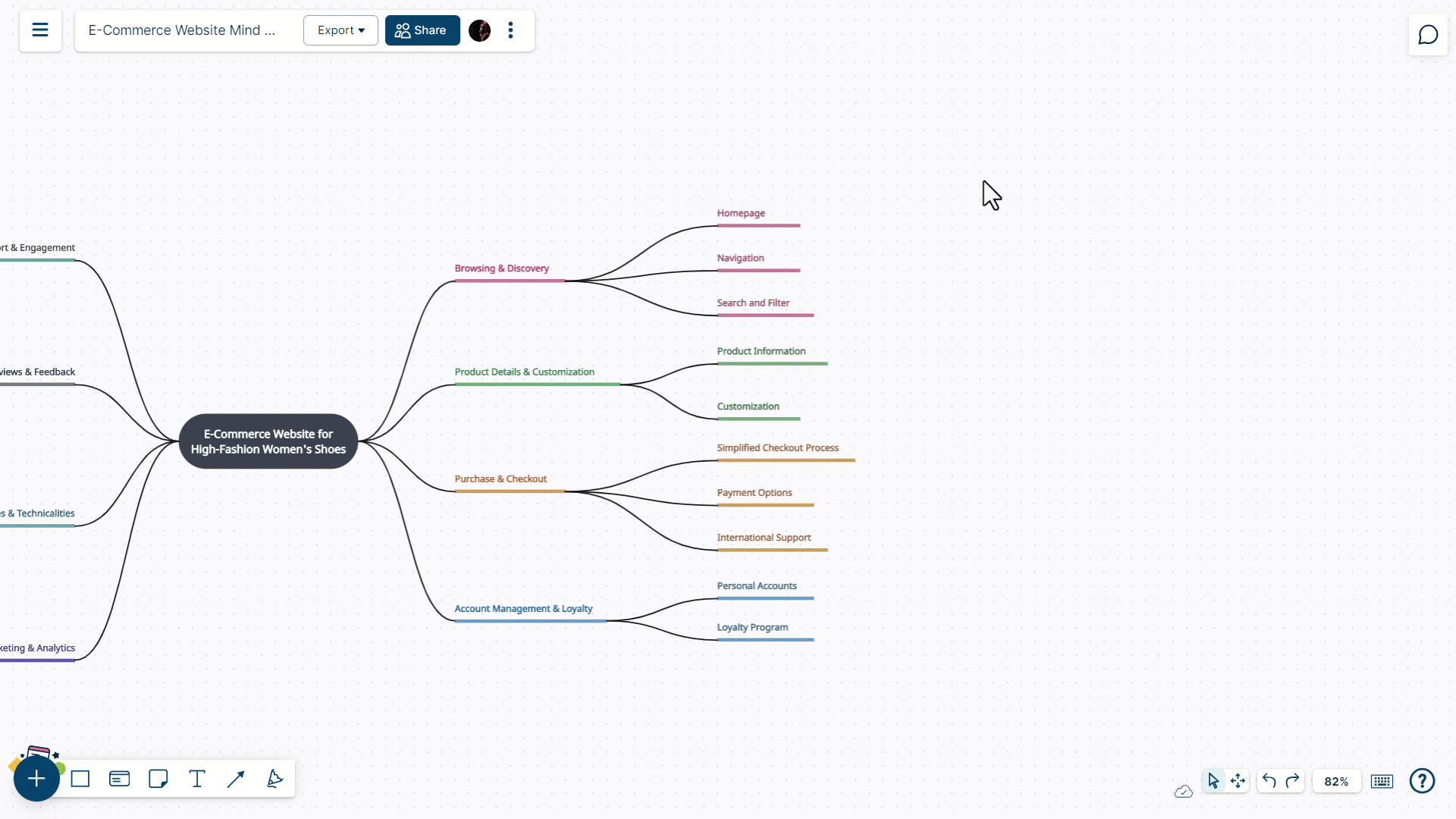
- Strategic Insights: The AI in Creately doesn’t just automate tasks; it provides valuable insights and suggestions. This helps in identifying potential risks, optimizing resource allocation, and ultimately leading to more informed decisions that drive project success.
By integrating these AI capabilities, Creately not only enhances efficiency but also empowers project managers to lead with confidence and precision. The result is a smarter approach to project management that leverages the full potential of AI.